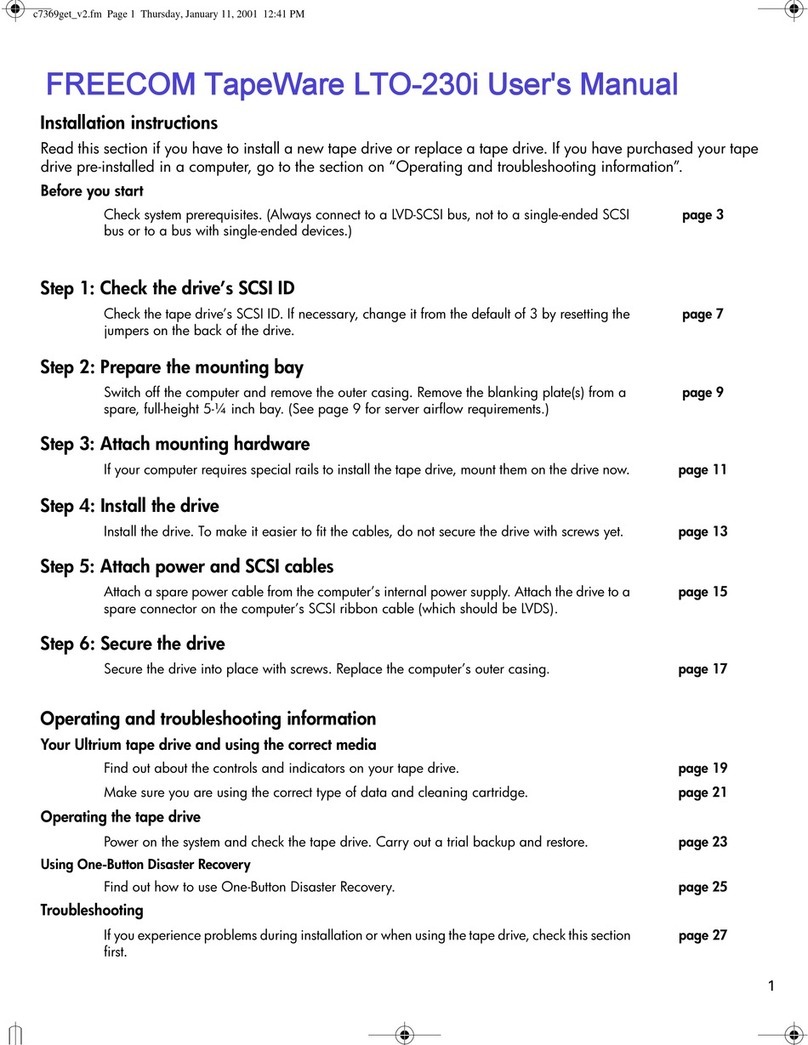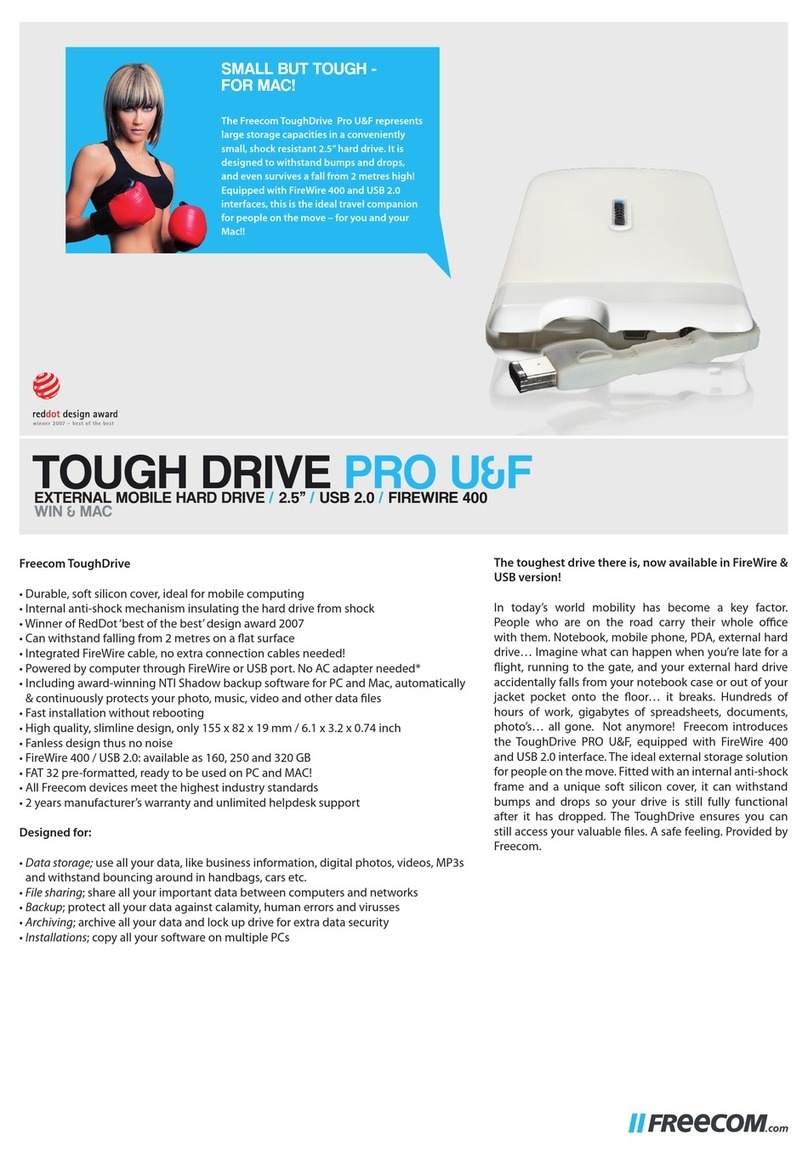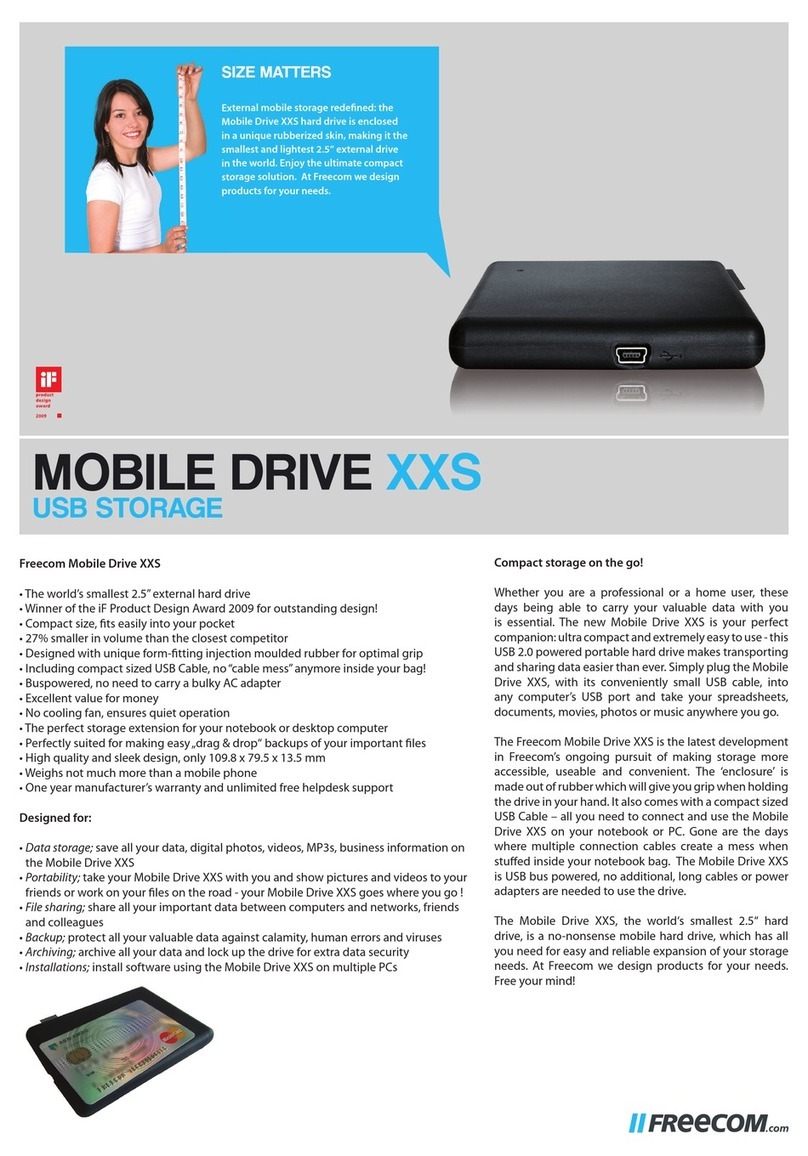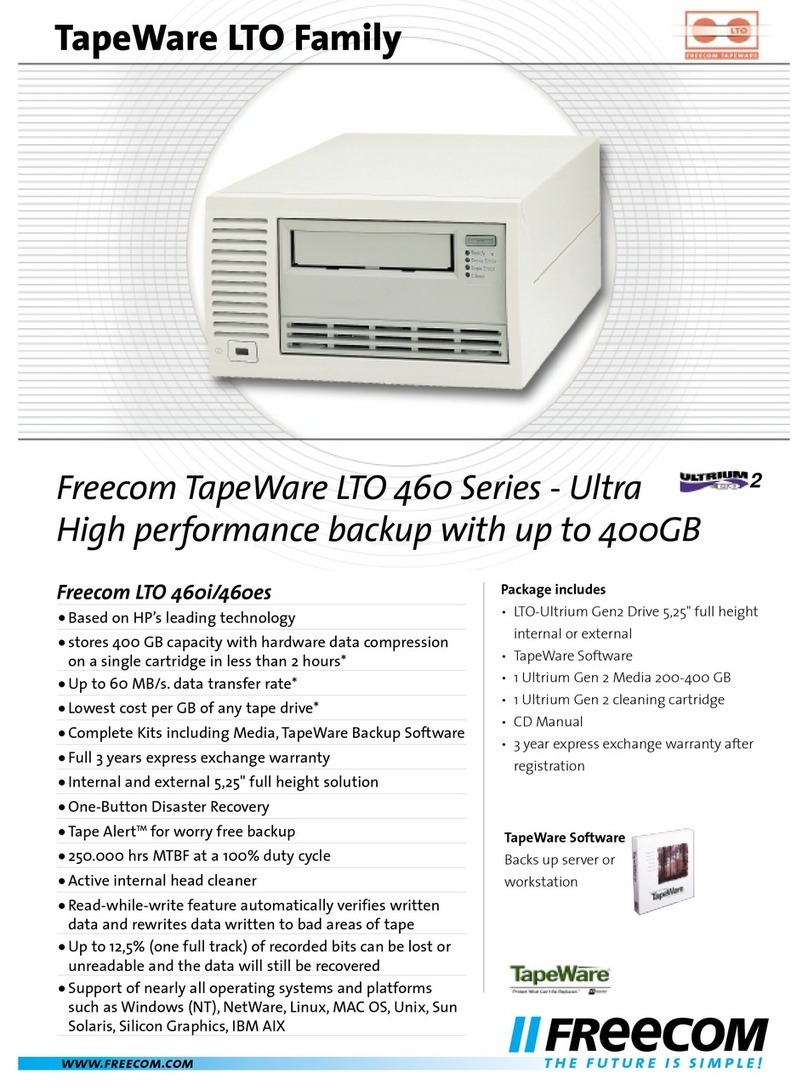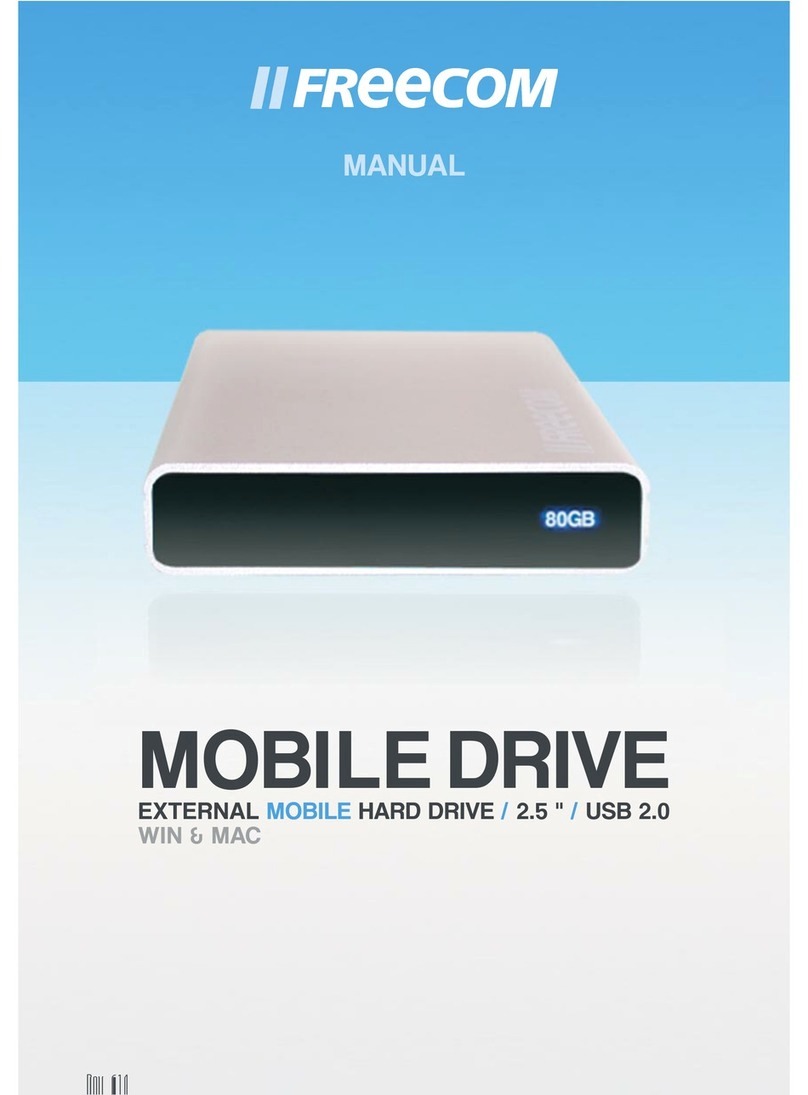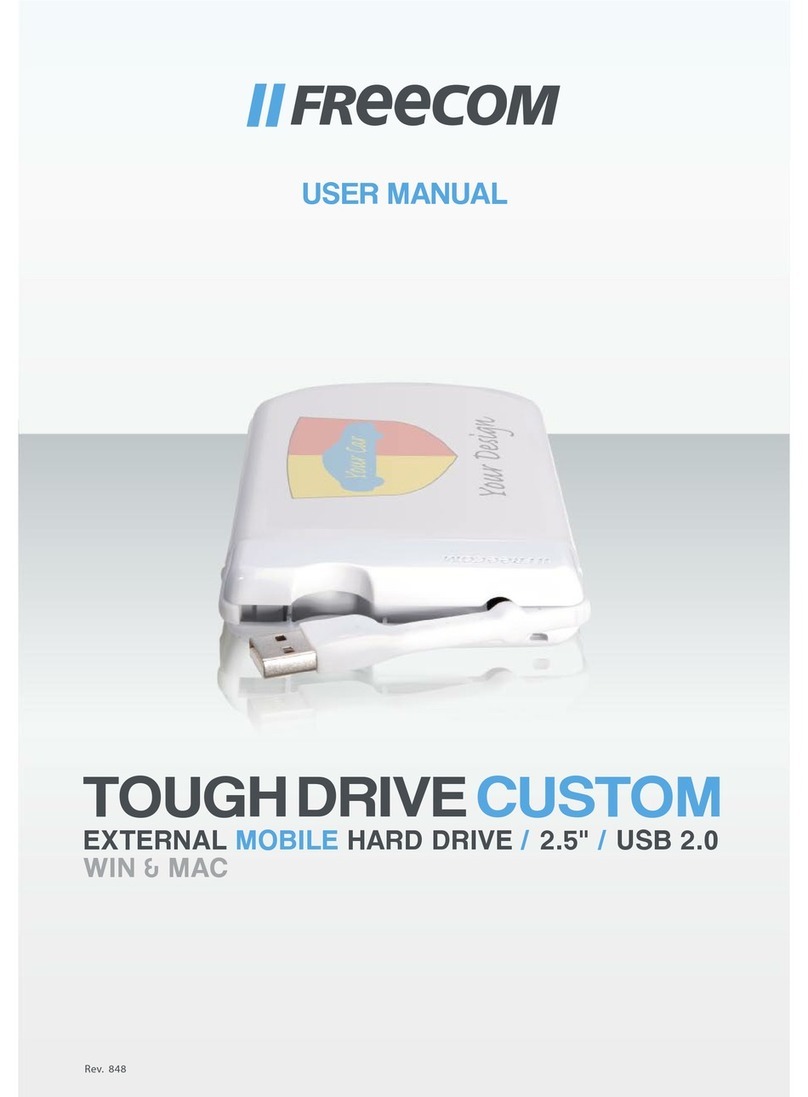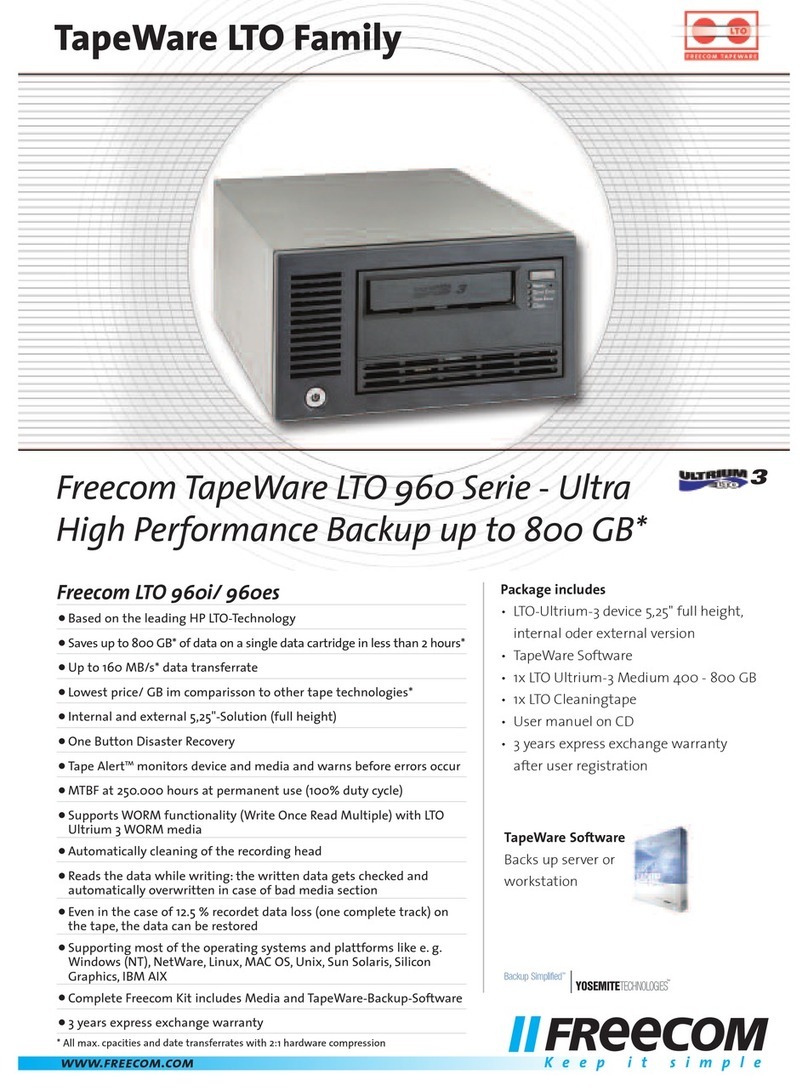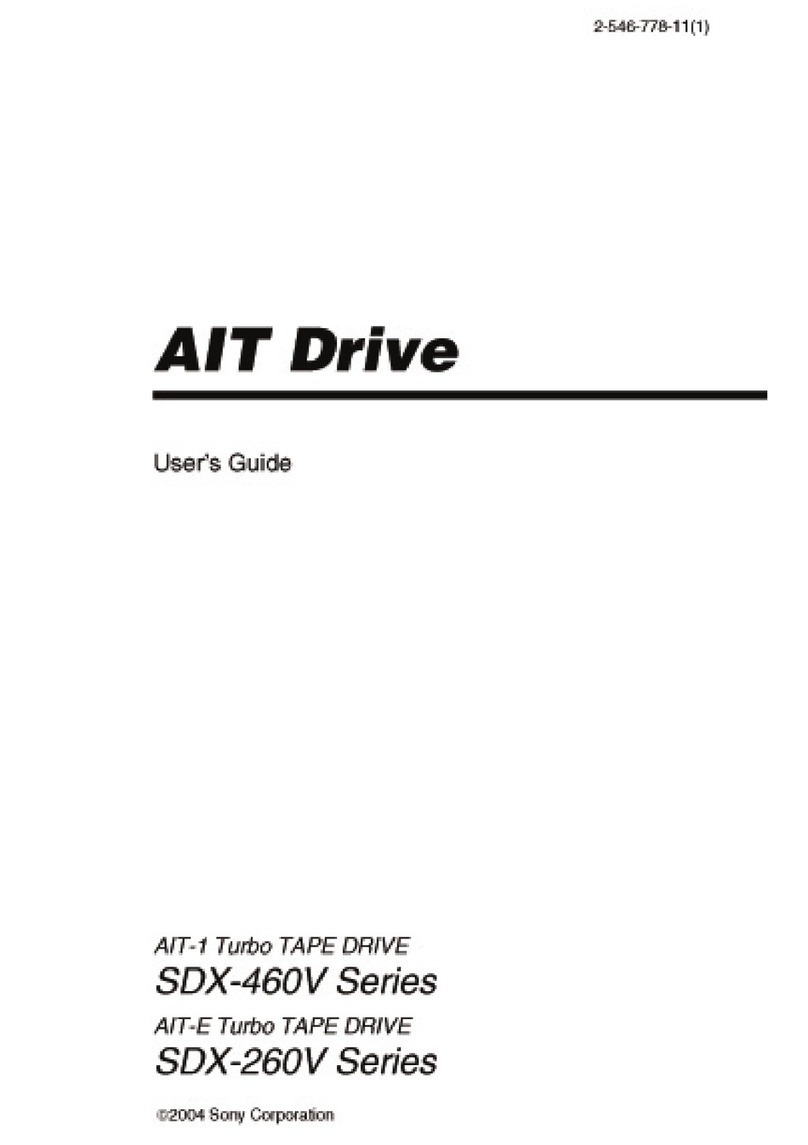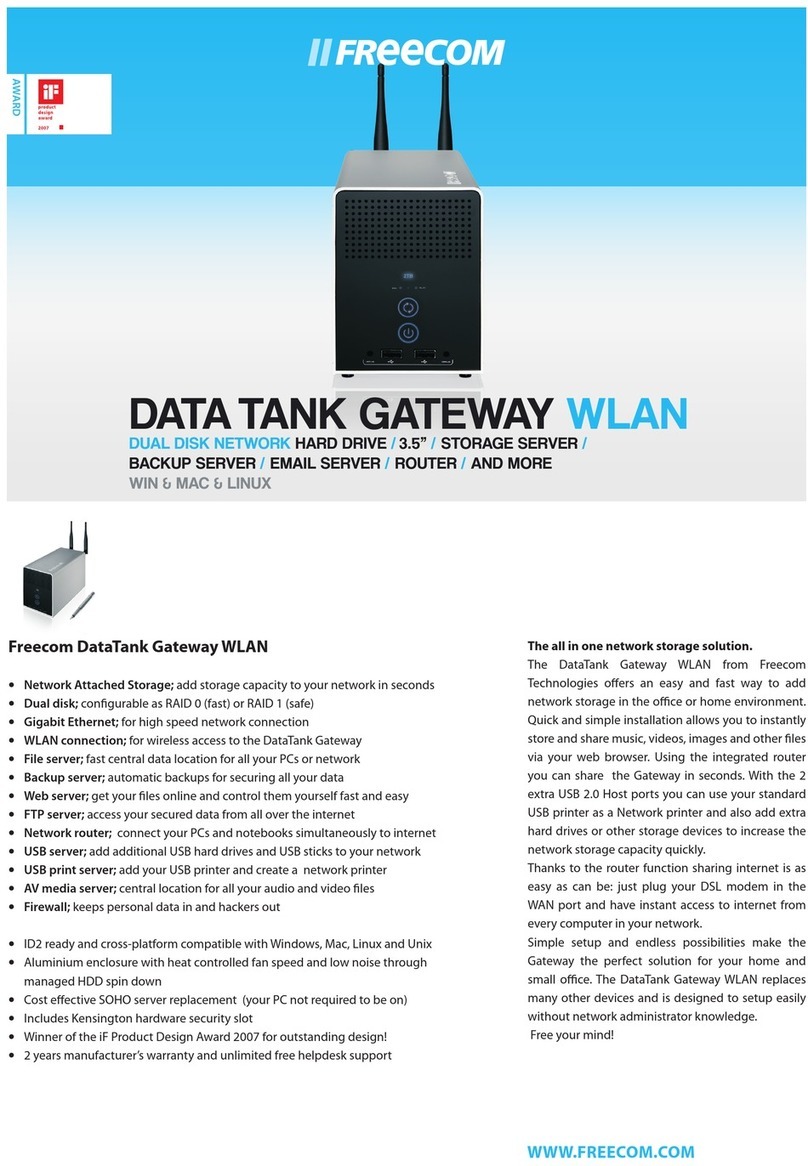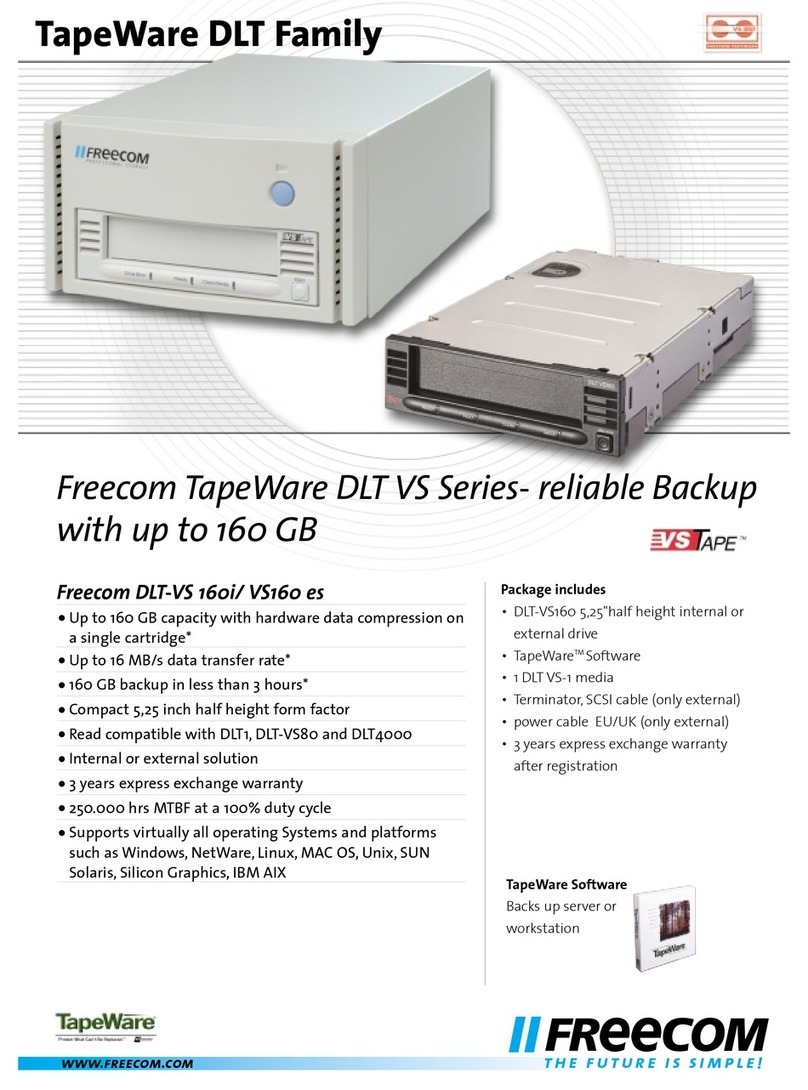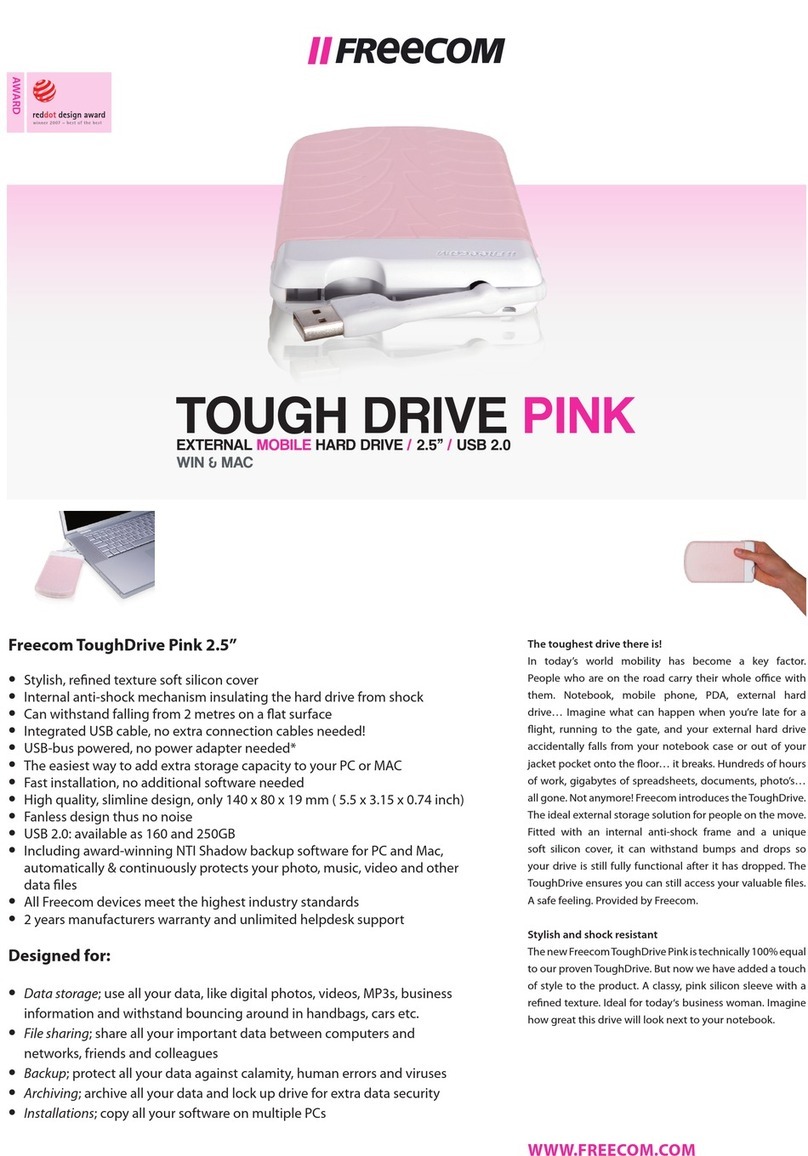DataBar 2GB DataBar 4GB DataBar 8GB DataBar16GB DataBar 32GB DataBar 64GB
Word Documents Text page 72000 pages/files 144000 pages/files 288000 pages/files 576000 pages/files 1152000 pages/files 2304000 pages/files
Digital Pictures 1600x1200 pixel 6400 12800 25600 51200 102400 204800
Music Files 64KB/s 64 hours (960 songs) 128 hours (1920 songs) 256 hours (3840 songs) 512 hours (7680 songs) 1024 hours (15360 songs) 2048 hours (30720 songs)
Floppy Disk Floppy 1.44MB 1408 floppy’s 2816 floppy’s 5632 floppy’s 11264 floppy’s 22528 floppy’s 45056 floppy’s
USB 3.0
USB
STICK
Ideal for quickly storing and sharing data
FOR PC AND MAC
PLUG & PLAY FAST AND EASY
HIGH SPEED USB 2.0
ALSO CONNECTS TO USB 1.1
DATA BAR
USB FLASH STICK / USB 2.0
WWW.FREECOM.COM
Freecom DataBar USB 2.0
• Save, access and share data with colleagues and friends
• Slimline design allows direct placement next to other USB devices
• Easy installation, no drivers needed, USB port buspowered!
• Available in capacities from 2GB up to 64GB
• Compatible with PC, notebook and Mac allowing cross platform file sharing
• Ideal for storing and sharing digital pictures, music files, text files, spreadsheets &
presentations
Ideal for home and office use
Home use:
• Store all your digital photo’s, music, movies, games
• Take the Freecom DataBar with you and share your fi les with friends
Office use:
• Store (temporarily) your spreadsheets, documents, presentations
• Take the DataBar home or on the road and work on your fi les away from the offi ce
• Share data between computers and networks
• Use the Freecom DataBar for software installations/updates on multiple PC’s
Freecom DataBar: Access your files anytime. Anywhere!
Freecom DataBar has always provided the ultimate cost-
effective mobile storage solution for people on the go.
Offering capacities up to 64GB we launch our newly
designed DataBar which is even smaller and stronger
than before!
Working on a presentation, a document or e-mails and
need to take them with you? No problem! Want to share
new MP3 files or digital pictures with your friends? It is
really easy! Simply copy the files onto DataBar and take
them with you. To access your data, simply plug DataBar
into any PC or MAC – without the need for software
drivers, bulky cables or adapters. Anytime. Anywhere!