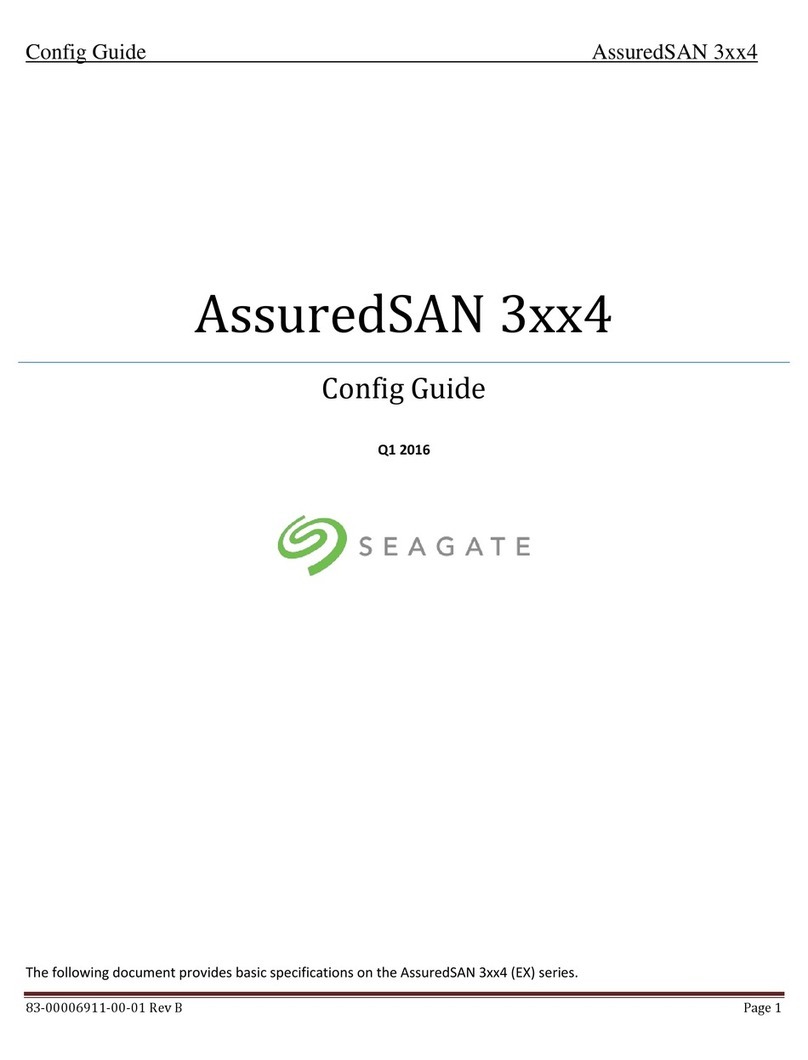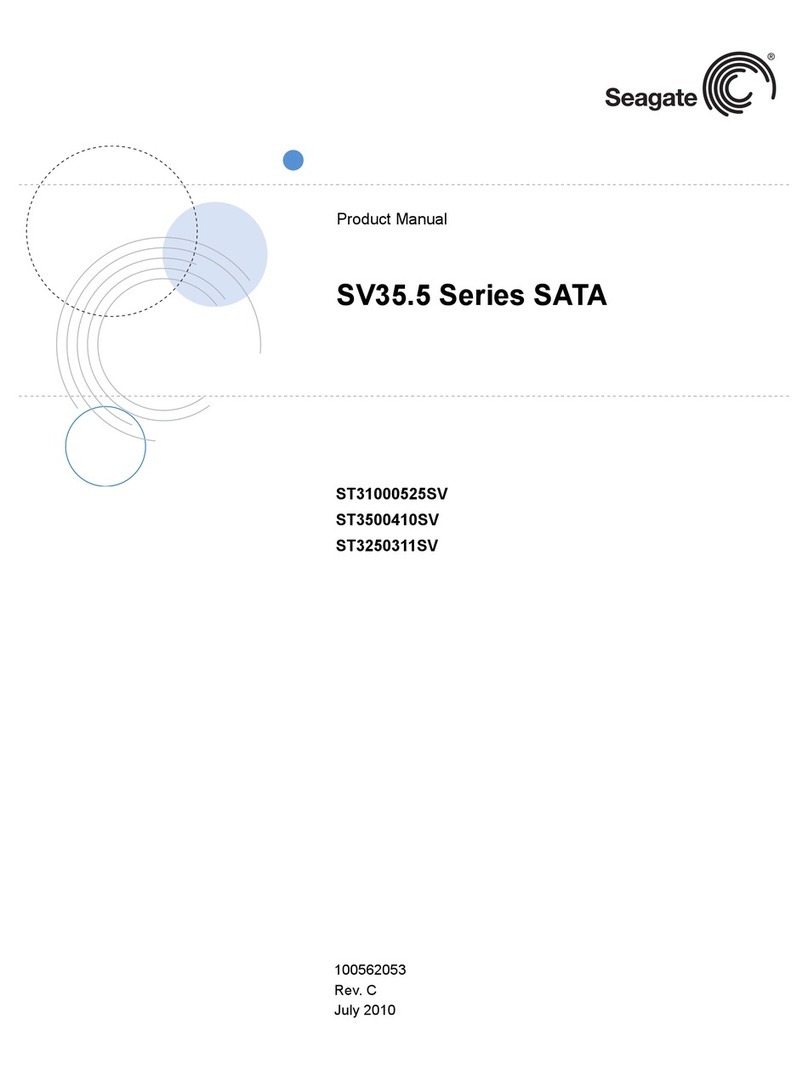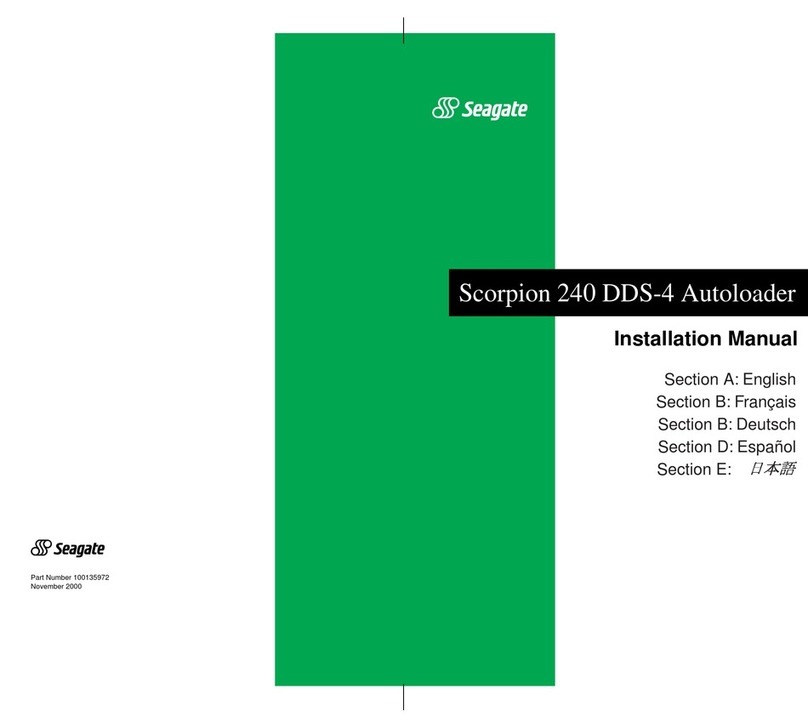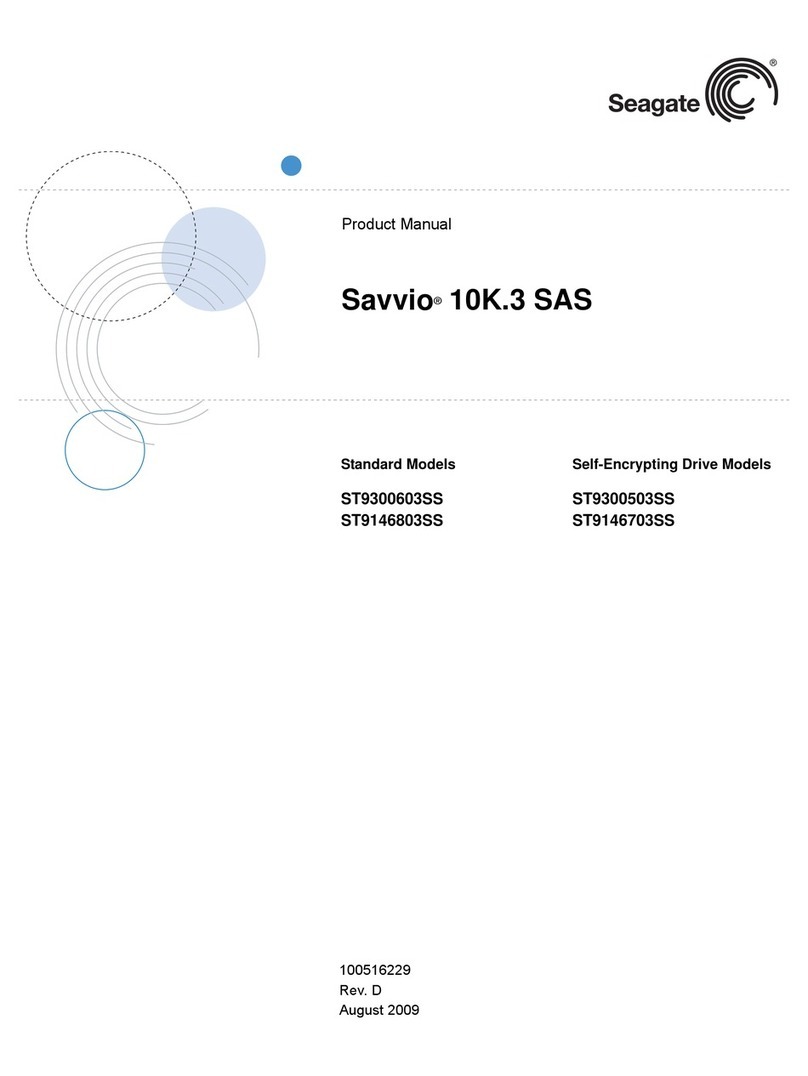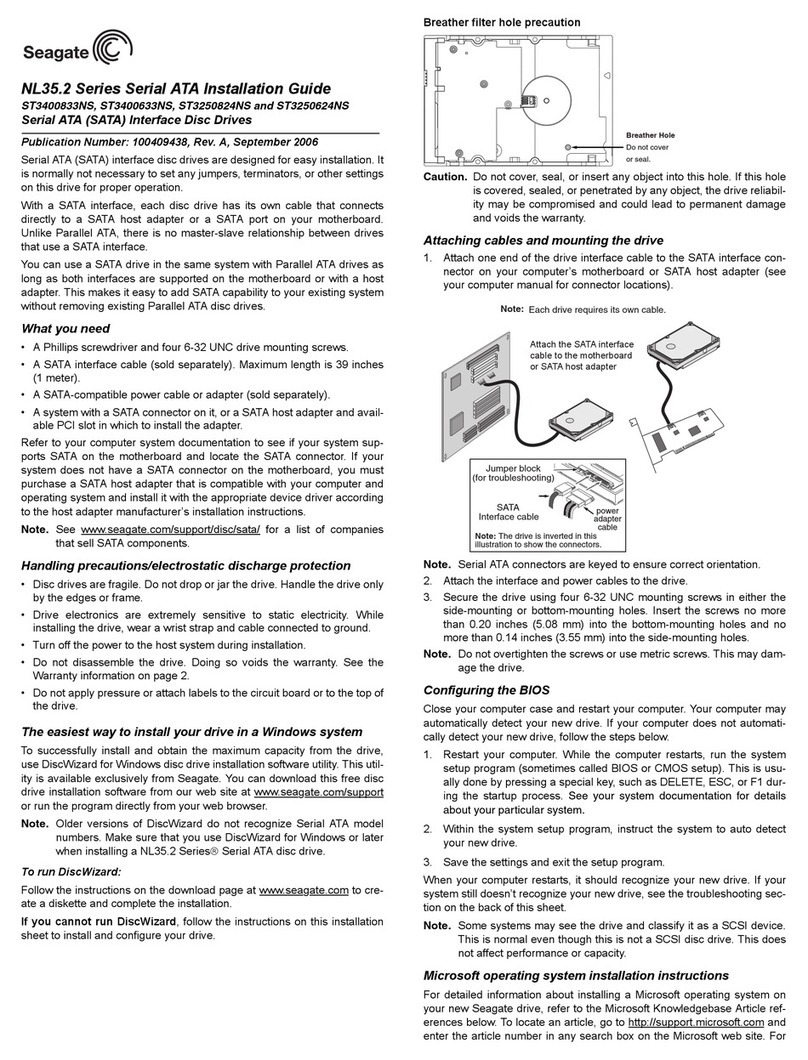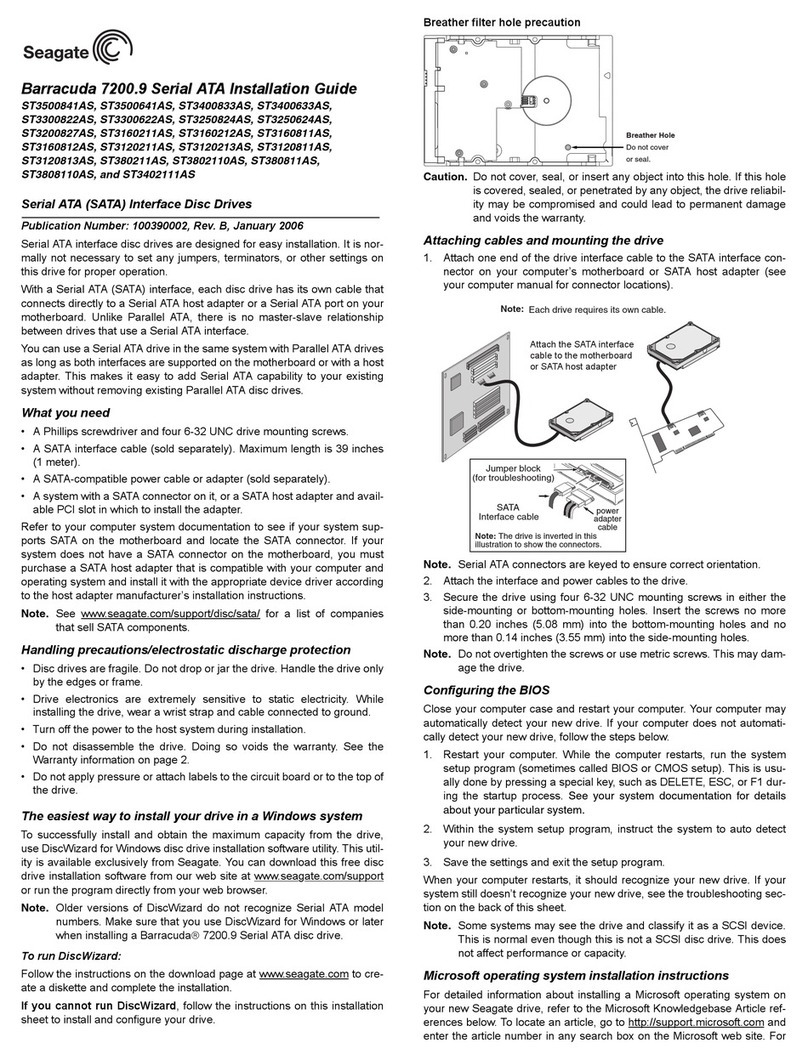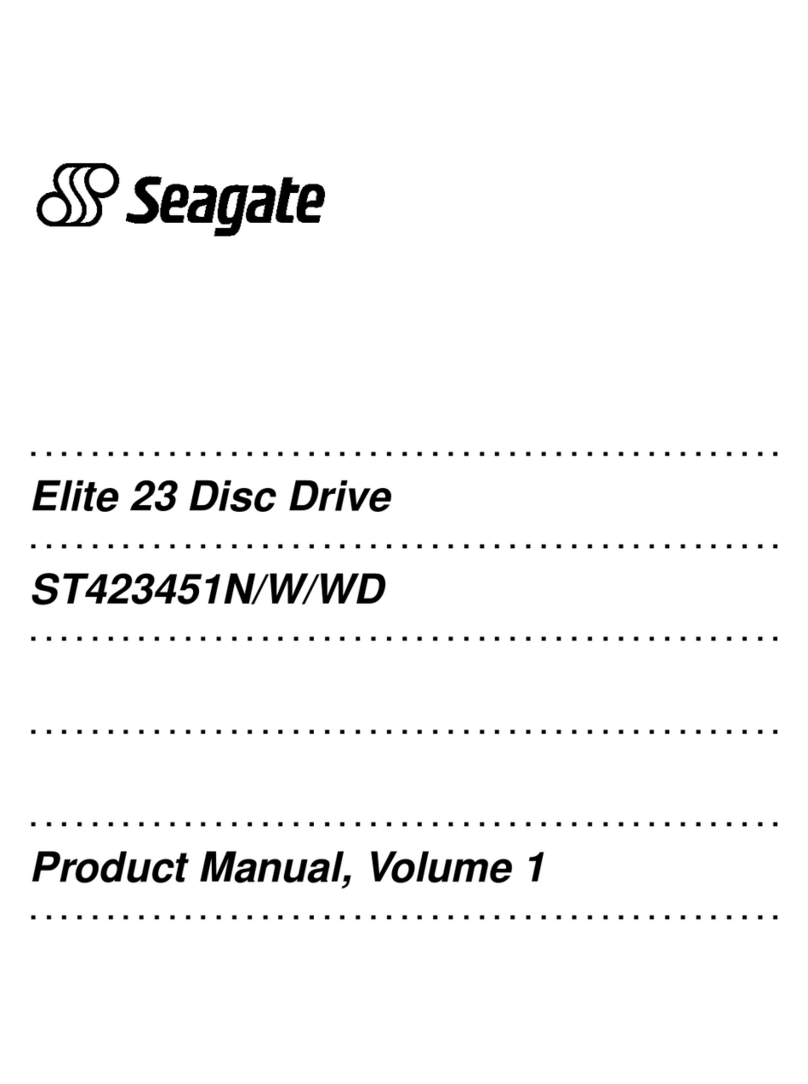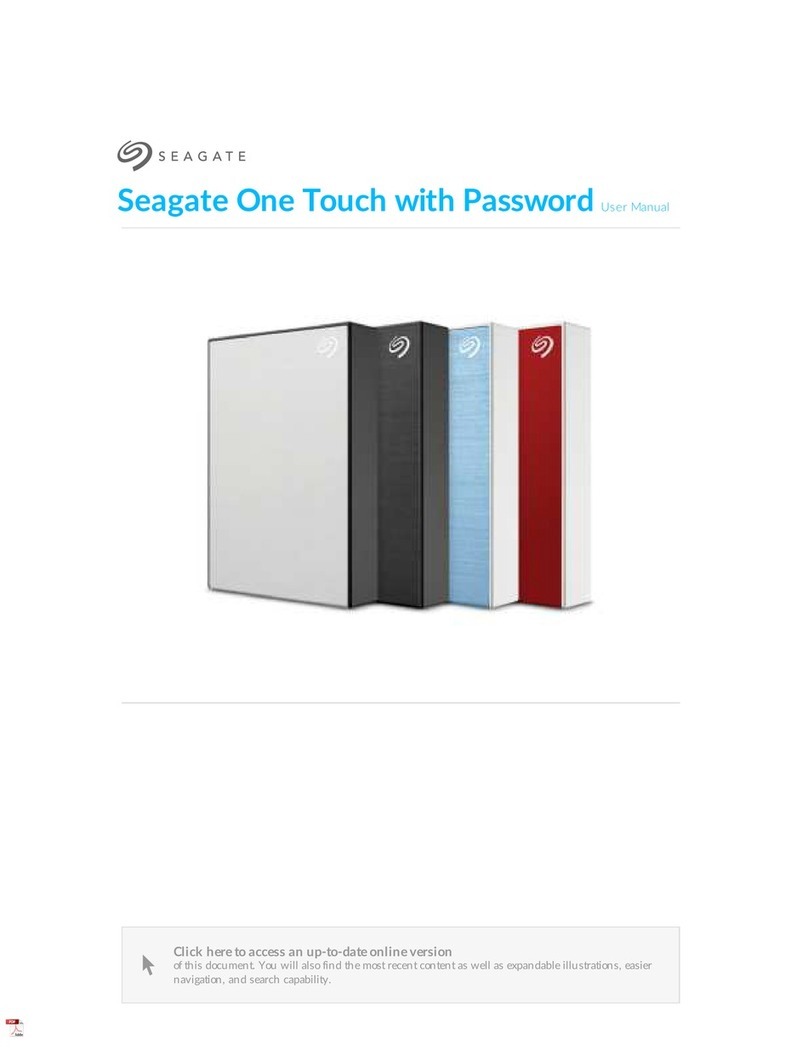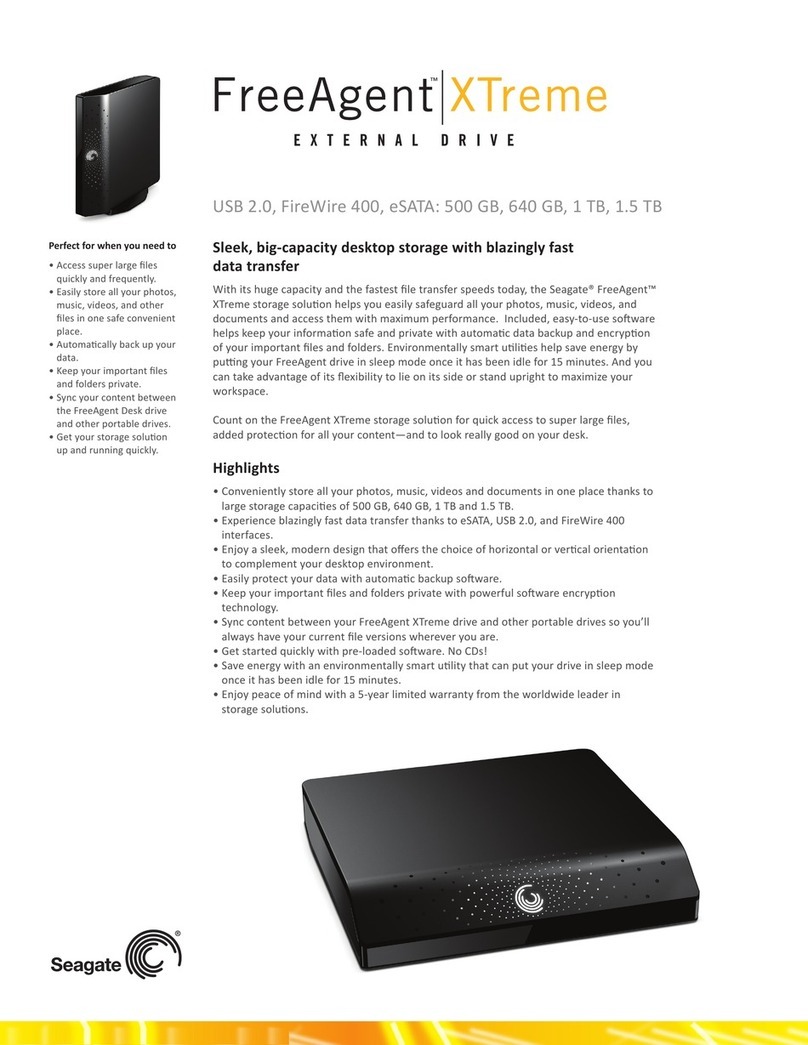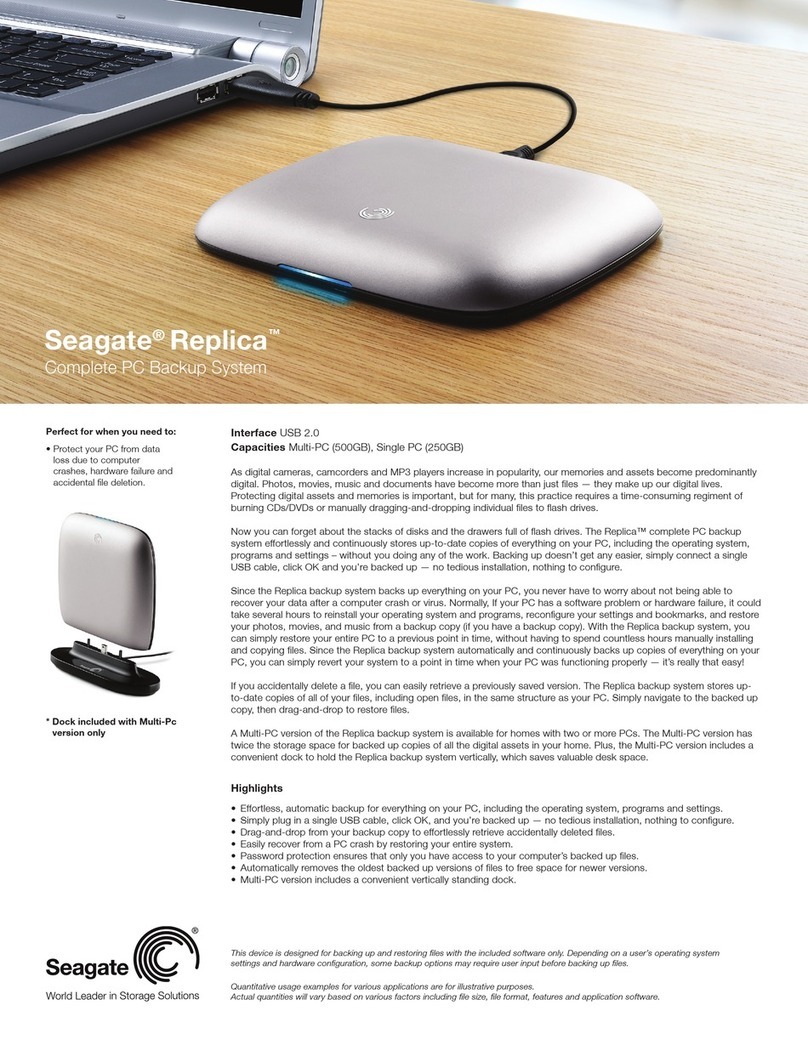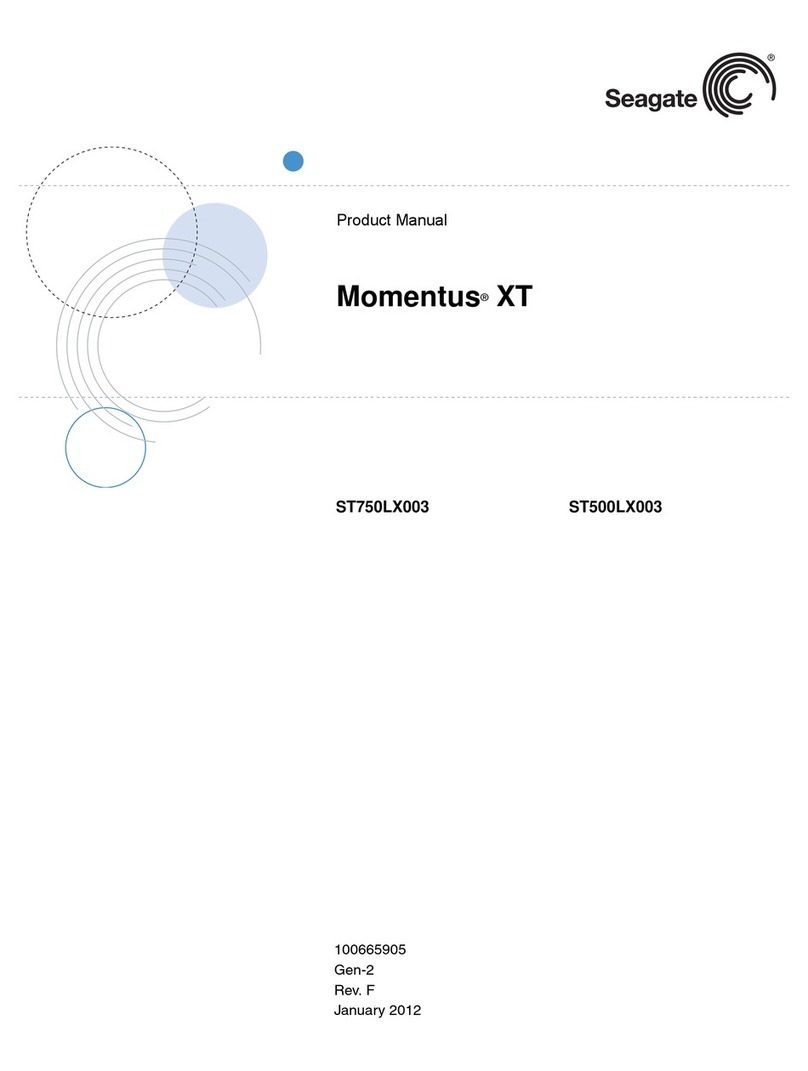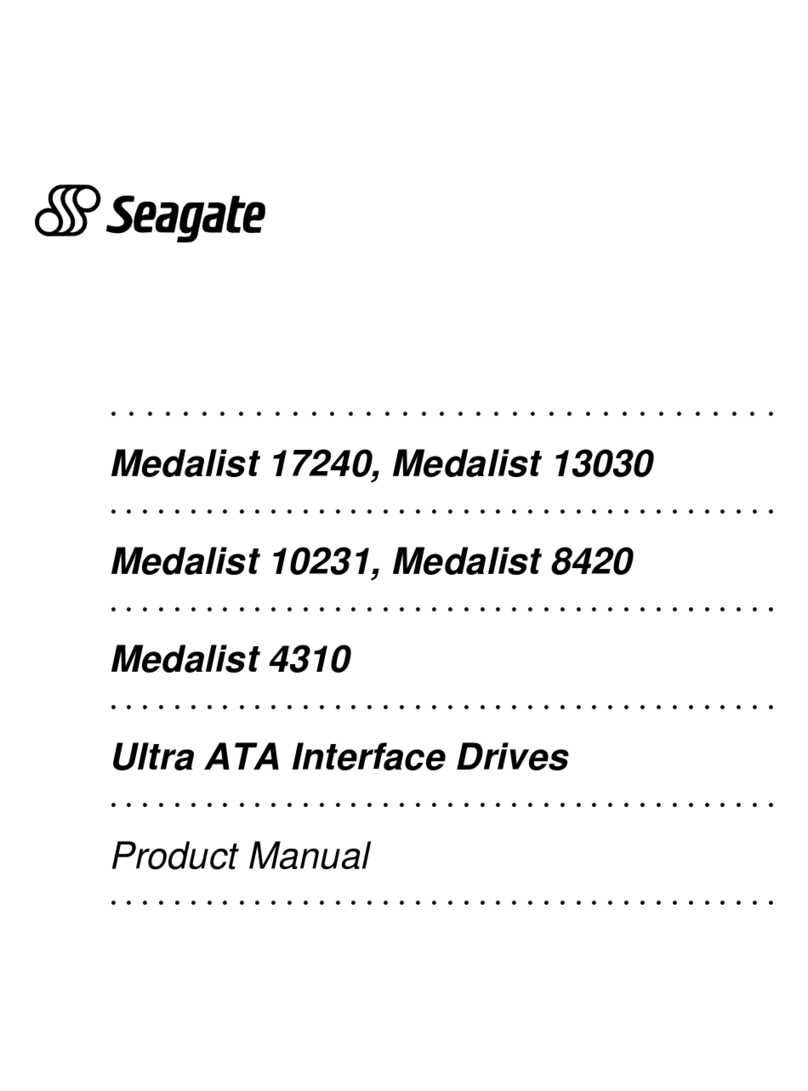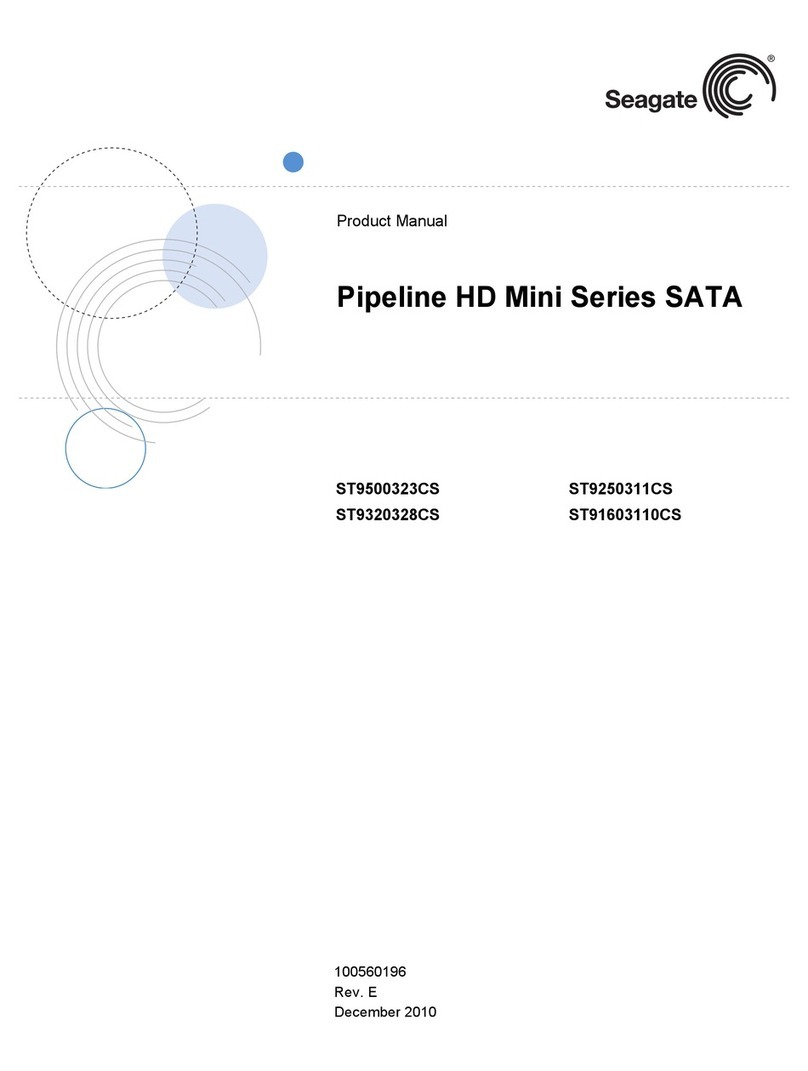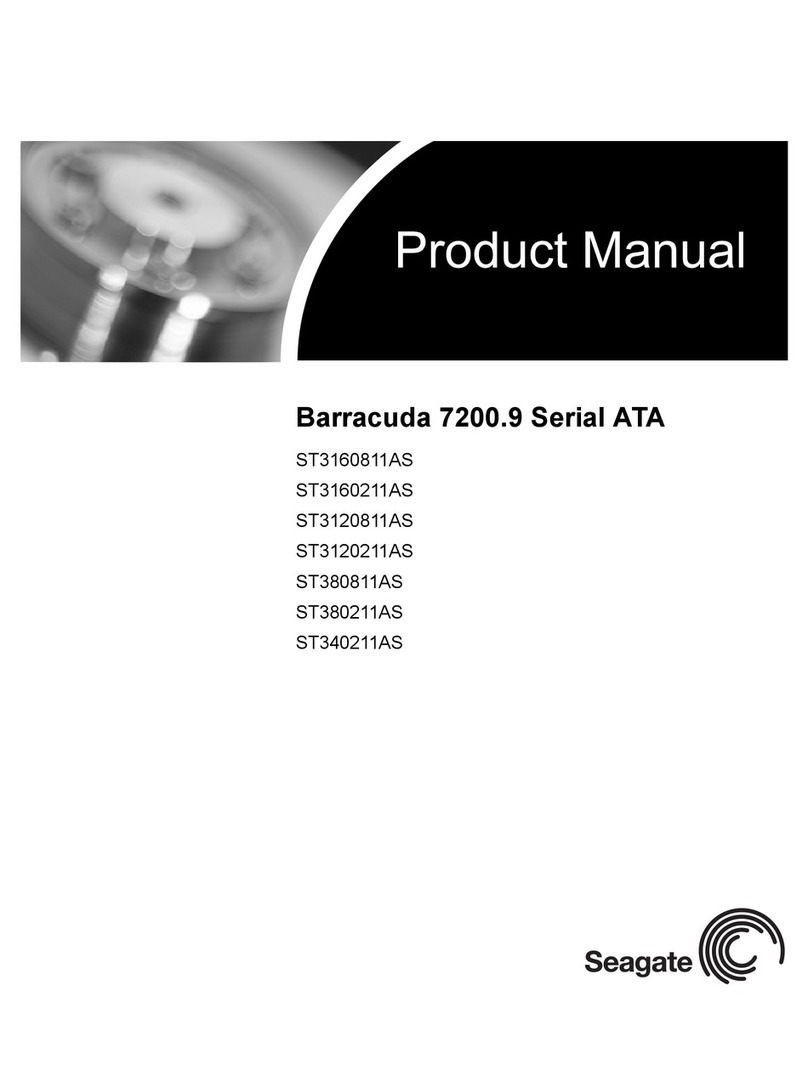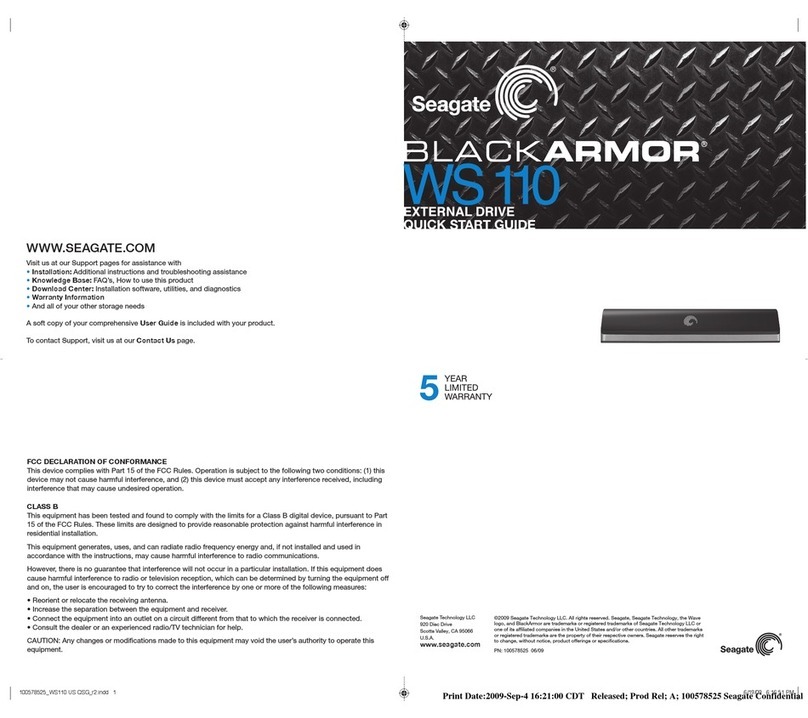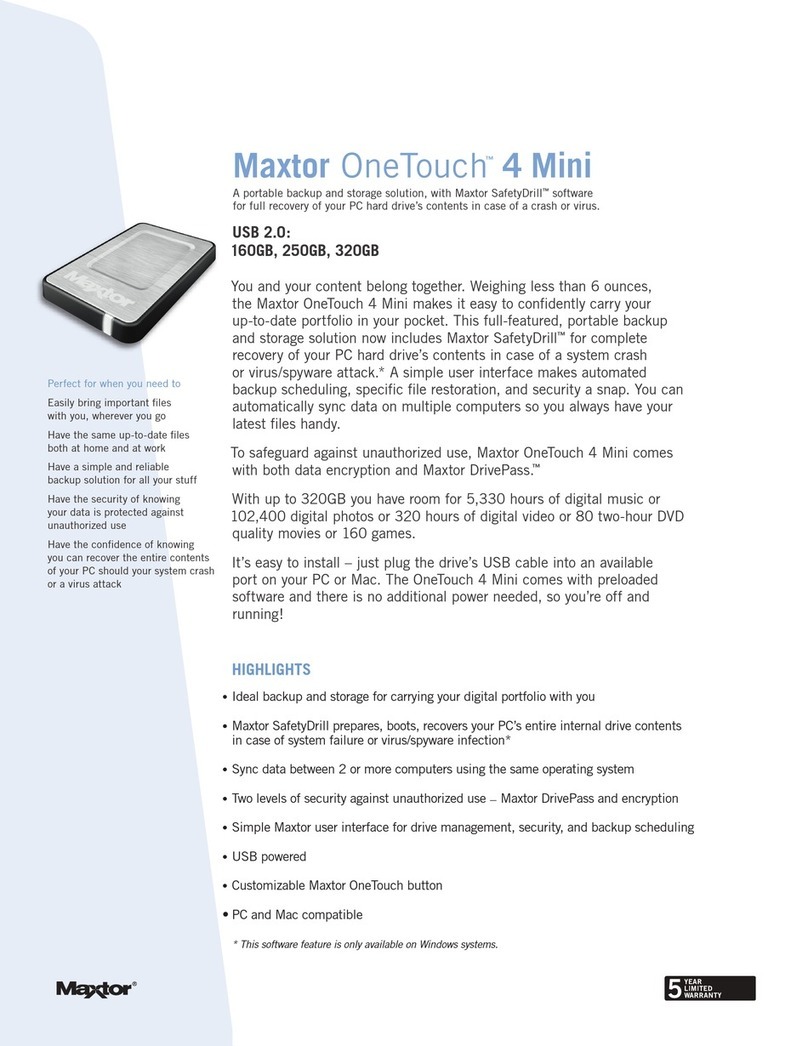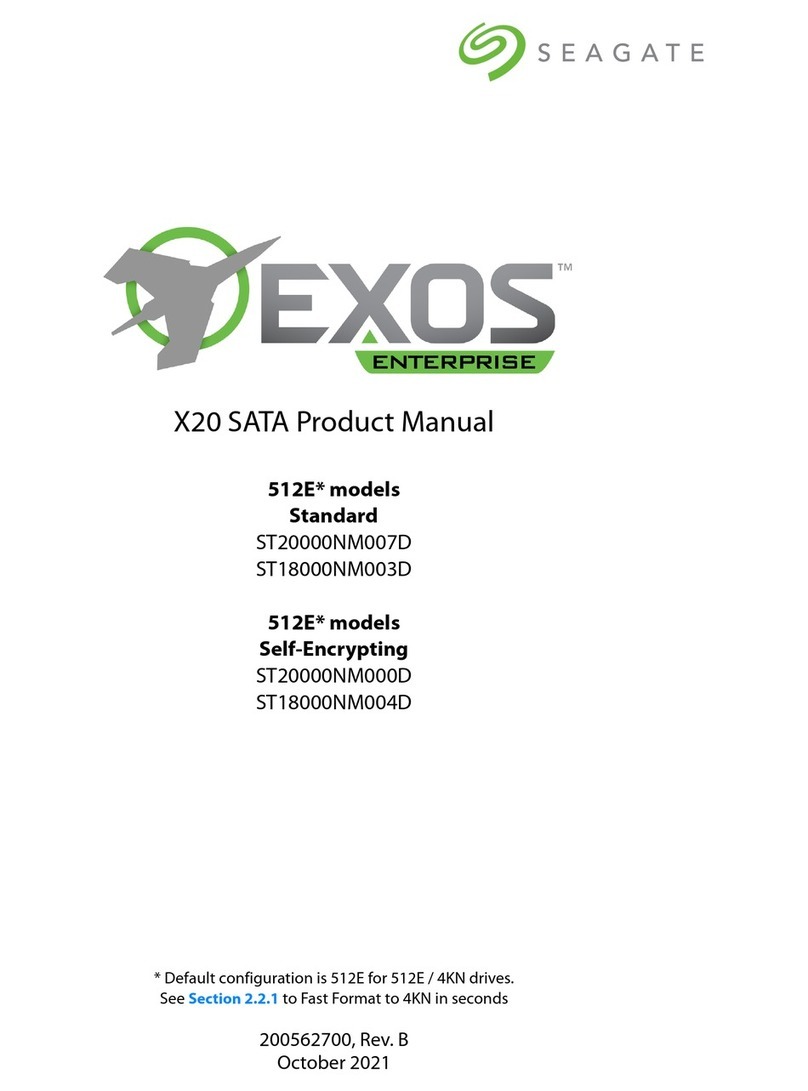Product Dimensions 3.15” x 0.69” x 5.56” (80.01mm x 17.60mm x 141.29mm)
Weight: 0.35 lbs (0.16kg)
Product Dimensions
(750GB, 1TB)
3.31” x 1.06” x 5.97” (84.07mm x 26.92mm x 151.64mm)
Weight: 0.69 lbs (0.31kg)
Retail Packaging Specs Box dimensions: 5.20” x 1.73” x 6.54” (132.08mm x 43.94mm x 166.12mm)
Box weight: 0.64 lbs (0.36kg)
Master carton dimensions: 11.30” x 7.48” x 6.06” (287.02mm x 189.99mm x 153.92mm)
Master carton weight: 4.41 lbs. (2.00kg)
Master carton quantity: 6
Master cartons per pallet: 140
Pallet dimensions: 45.28” x 39.37” x 48.43” (1,150.11mm x 1,000.00mm x 1,230.12mm)
Pallet weight: 679.82 lbs. (308.36kg)
Pallet layers: 7
Retail Packaging Specs
(750GB, 1TB)
Box dimensions: 5.20” x 2.20” x 6.85” (132.08mm x 55.88mm x 173.99mm)
Box weight: 1.03 lbs (0.47kg)
Master carton dimensions: 9.13” x 7.95” x 5.55” (231.90mm x 201.93mm x 140.97mm)
Master carton weight: 4.65 lbs. (2.11kg)
Master carton quantity: 4
Master cartons per pallet: 140
Pallet dimensions: 47.99” x 40.00” x 47.64” (1,218.95mm x 1,016.00mm x 1,210.06)
Pallet weight: 699.92 lbs. (317.48kg)
Pallet layers: 7
Software Requirements • Works with Windows Vista, Windows XP, or Mac OSX 10.4.8 or higher
Inside the Box • External portable hard drive
• USB cable
• Quick start guide
• 2-year limited warranty
© 2010 Seagate Technology LLC. All rights reserved. Seagate, Seagate Technology, the Wave logo and Expansion are trademarks or registered
trademarks of Seagate Technology LLC or one of its affiliated companies in the United States and/or other countries. All other trademarks or registered
trademarks are the property of their respective owners. When referring to hard drive capacity, one gigabyte, or GB, equals one billion bytes and one
terabyte, or TB, equals one thousand billion bytes. Your computer’s operating system may use a different standard of measurement and report a lower
capacity. In addition, some of the listed capacity is used for formatting and other functions and will not be available for data storage. Quantitative
usage examples for various applications are for illustrative purposes. Actual quantities will vary based on various factors, including file size, file format,
features, and application software. Seagate reserves the right to change, without notice, product offerings or specifications. Seagate Technology LLC,
920 Disc Drive, Scotts Valley CA 95066 U.S.A. www.seagate.com DS1674.6-1001PANAM
Seagate® Expansion™ Portable Drive
Portable Add-on Storage
Region Capacity Model Number UPC Code EAN Code Multi-pack UPC
PANAM 250GB ST902504EXA101-RK 763649015155 10763649015152
PANAM 320GB ST903204EXA101-RK 763649015209 10763649015206
PANAM 500GB ST905004EXA101-RK 763649015216 10763649015213
PANAM 640GB ST906404EXA101-RK 763649017401 10763649017408
PANAM 750GB ST907504EXA101-RK 763649018415 10763649018412
PANAM 1TB ST910004EXA101-RK 763649018132 10763649018139
EMEA 250GB ST902504EXD101-RK 7636490013867 10763649015312
EMEA 320GB ST903204EXD101-RK 7636490013874 10763649015329
EMEA 500GB ST905004EXD101-RK 7636490013881 10763649015336
EMEA 640GB ST906404EXD101-RK 7636490015977 10763649017422
EMEA 750GB ST907504EXD101-RK 7636490016981 10763649018436
EMEA 1TB ST910004EXD101-RK 7636490016691 10763649018146
APAC 250GB ST902504EXM101-RK 763649015377 10763649015374
APAC 320GB ST903204EXM101-RK 763649015384 10763649015381
APAC 500GB ST905004EXM101-RK 763649015391 10763649015398
APAC 640GB ST906404EXM101-RK 763649017432 10763649017439
APAC 750GB ST907504EXM101-RK 763649018446 10763649018443
APAC 1TB ST910004EXM101-RK 763649018156 10763649018153