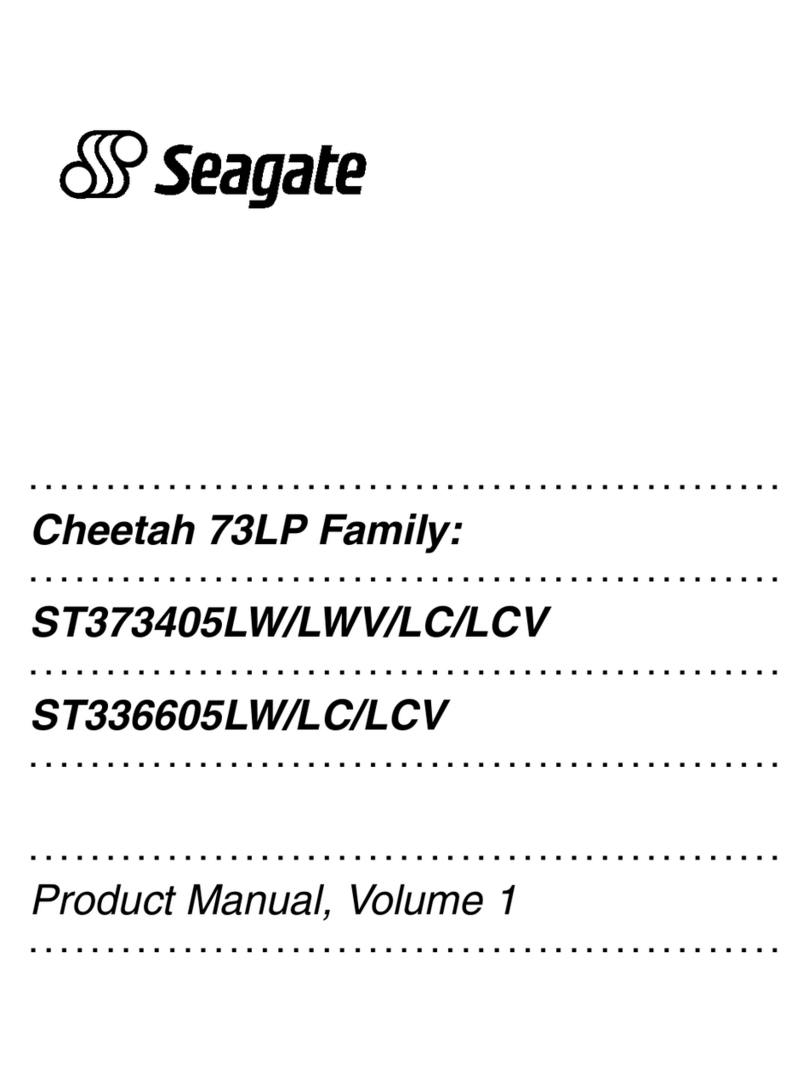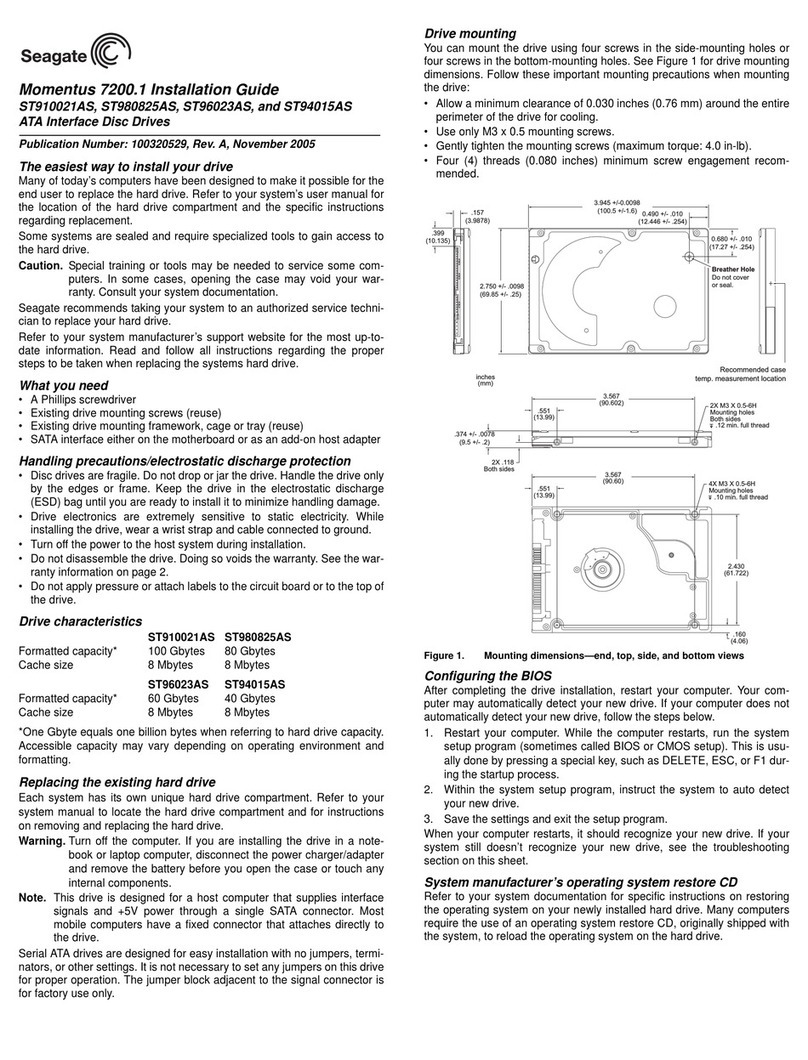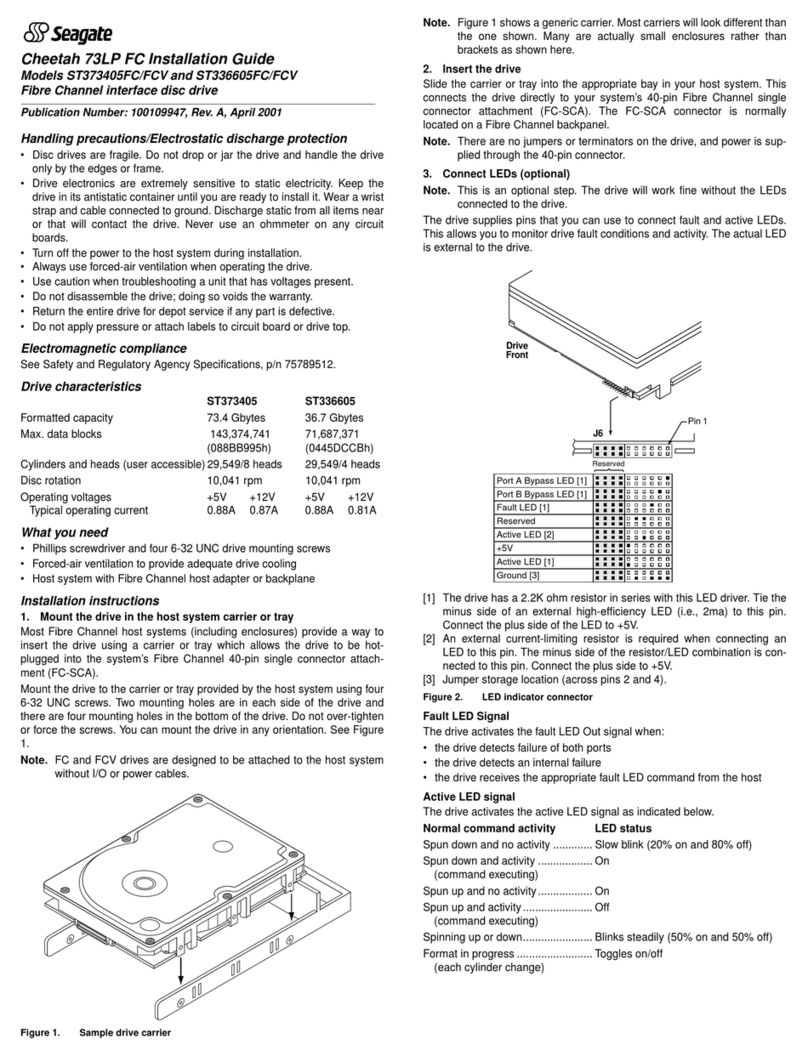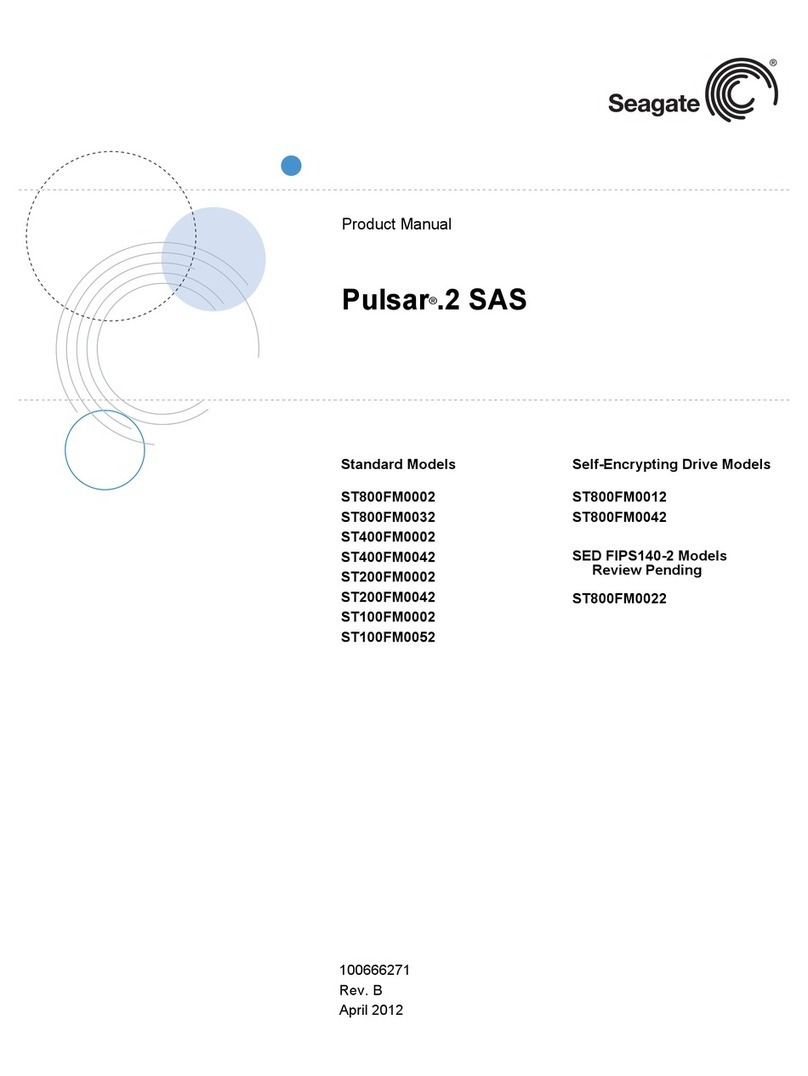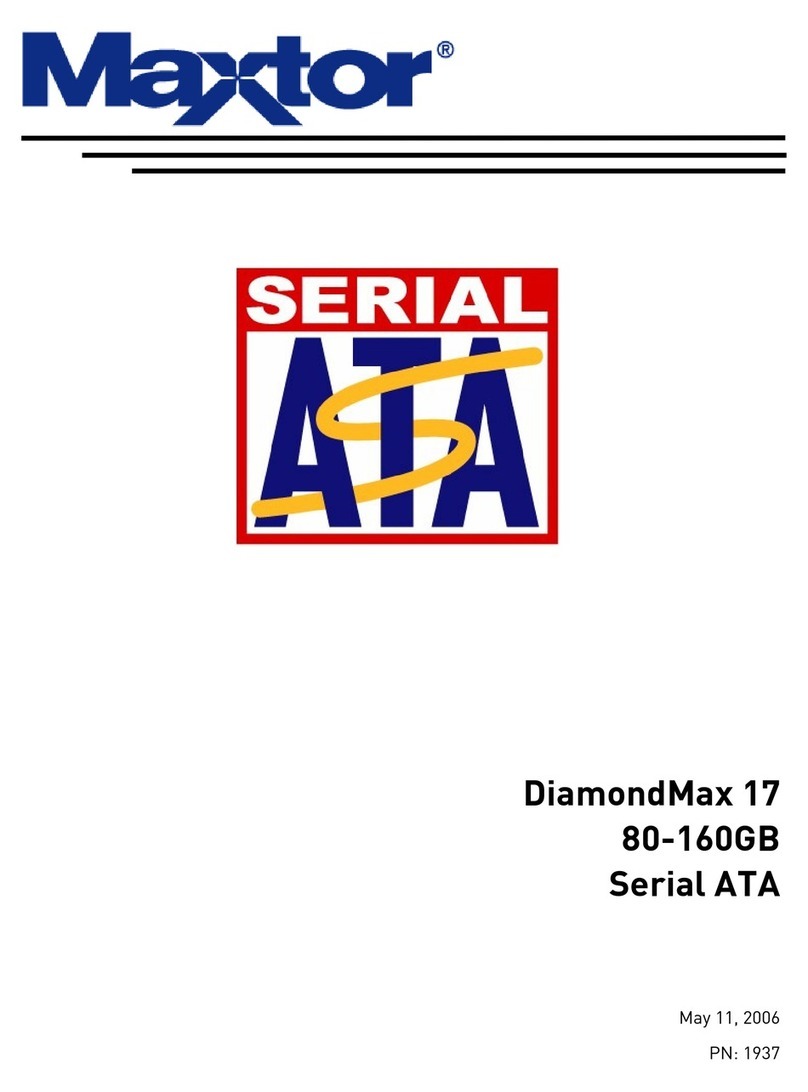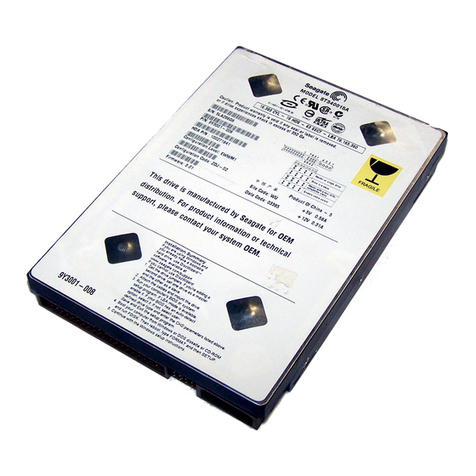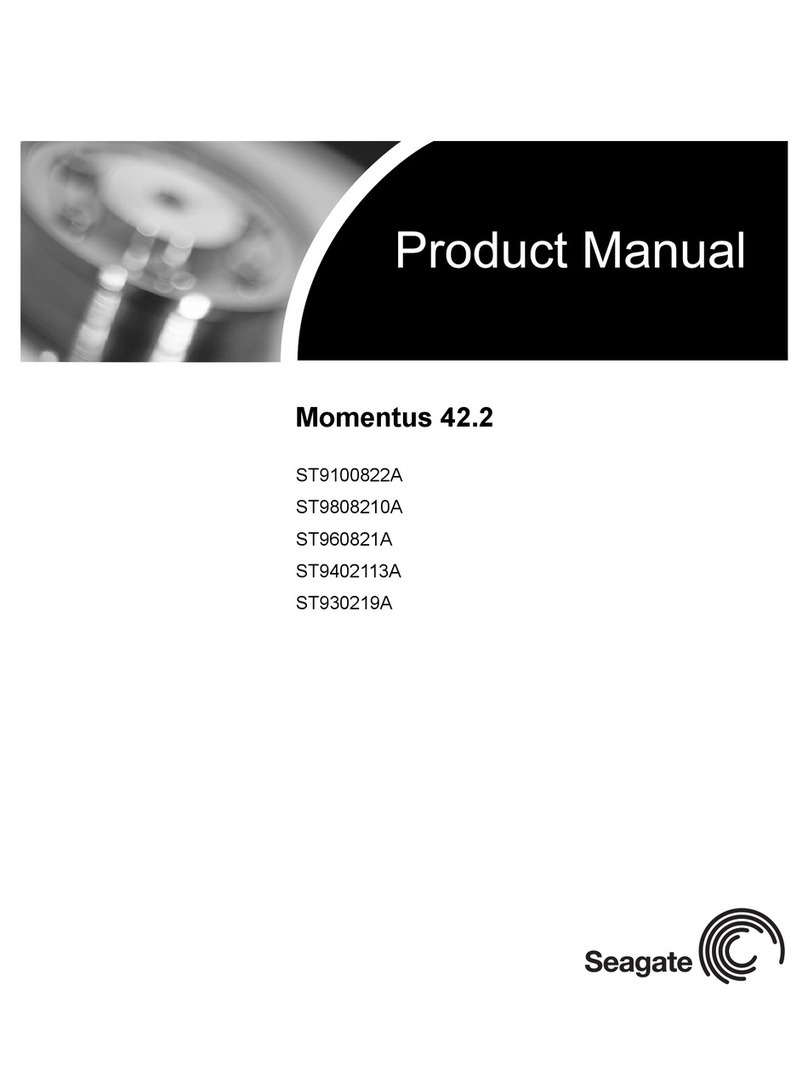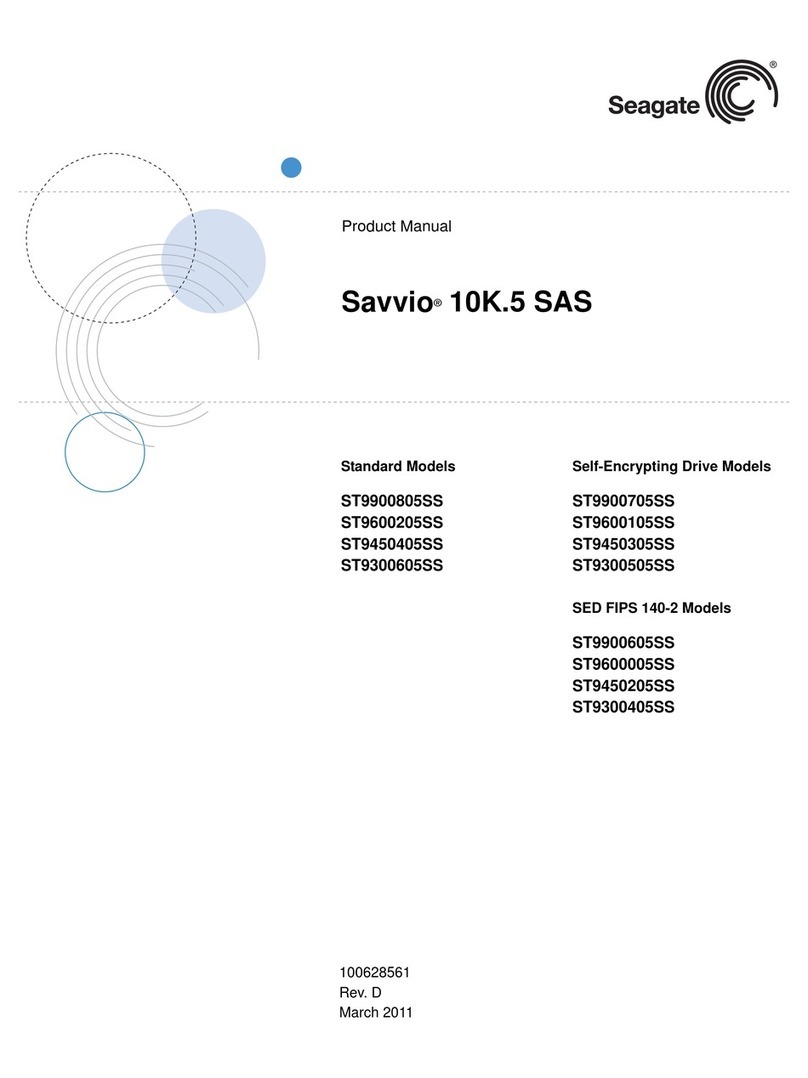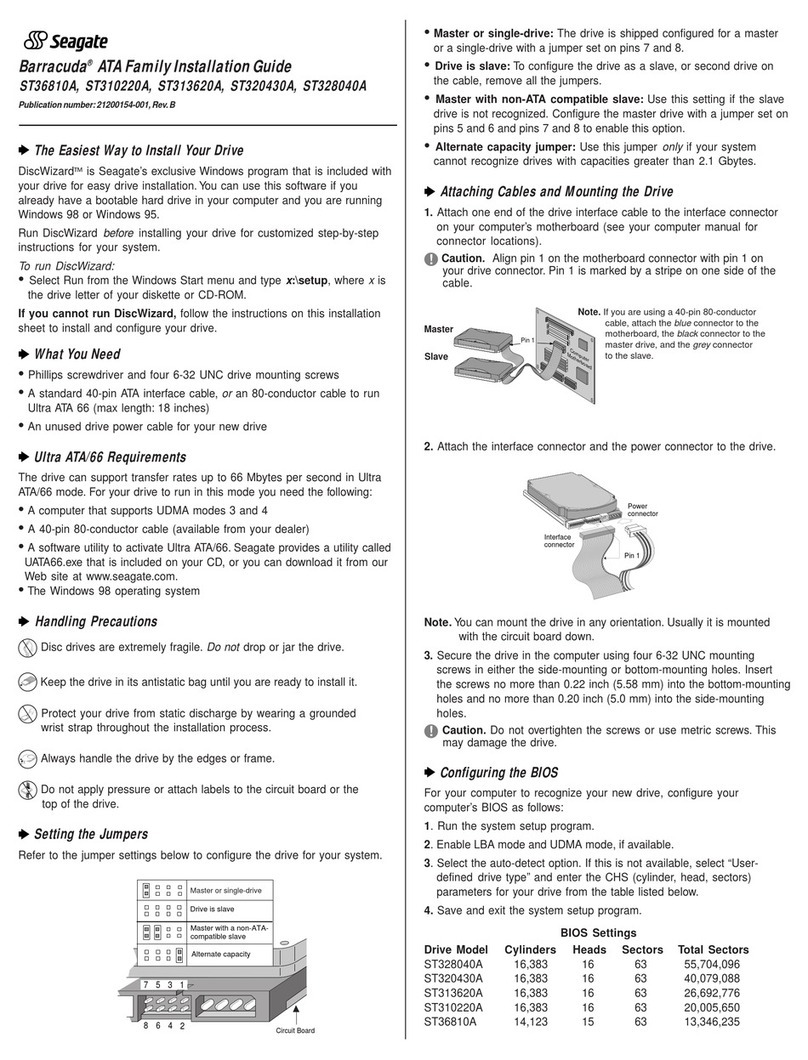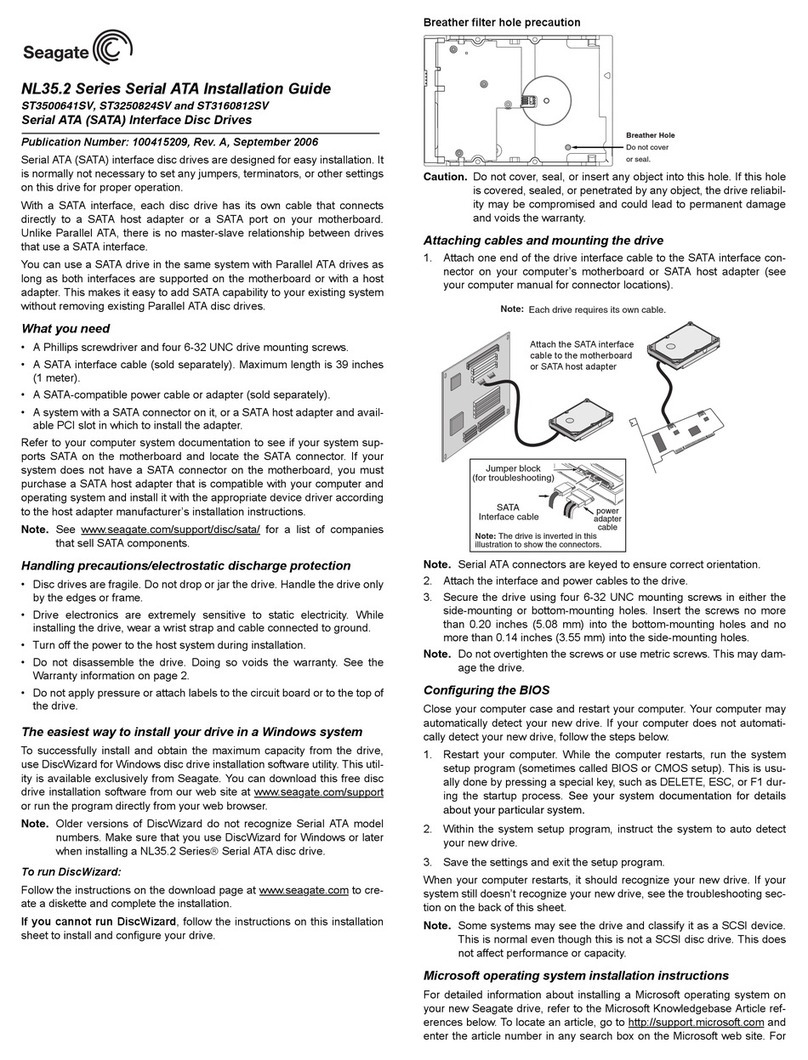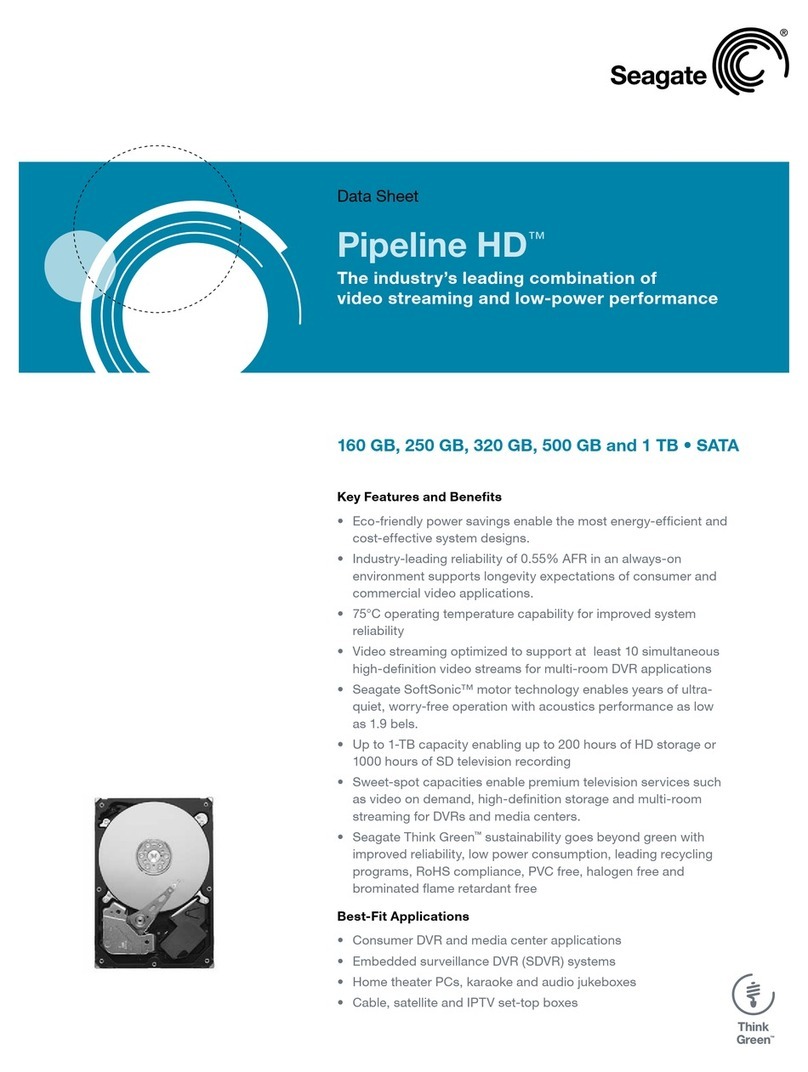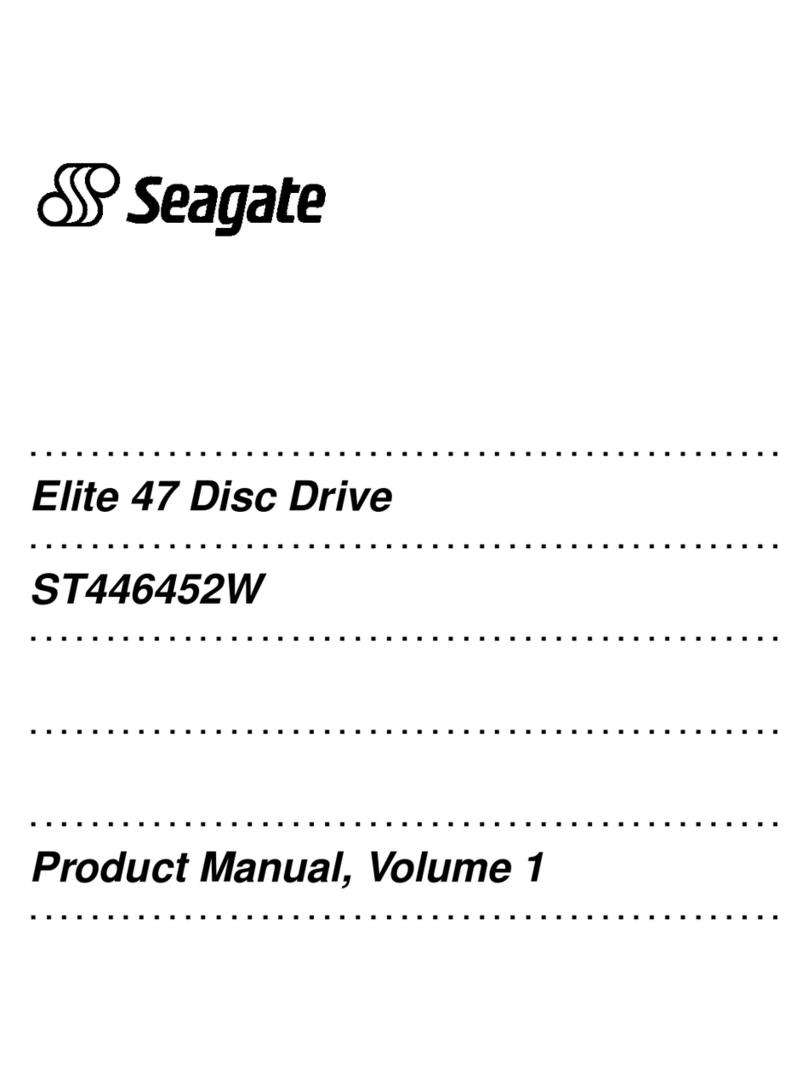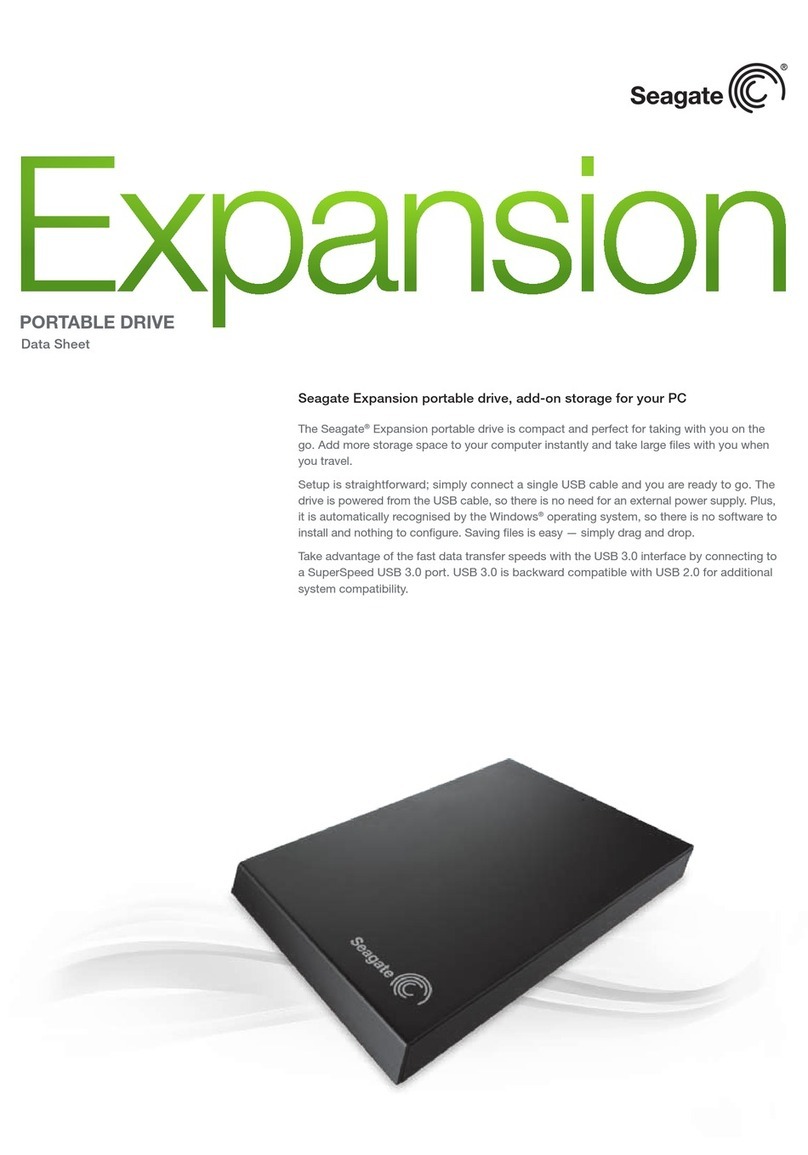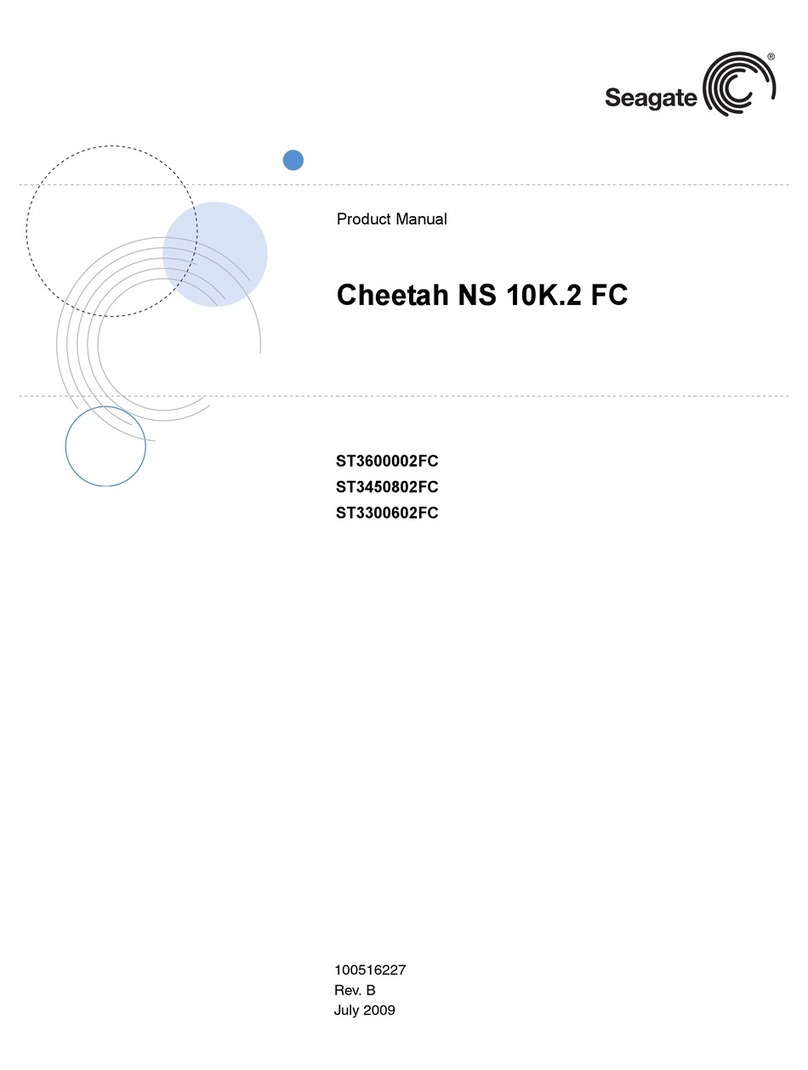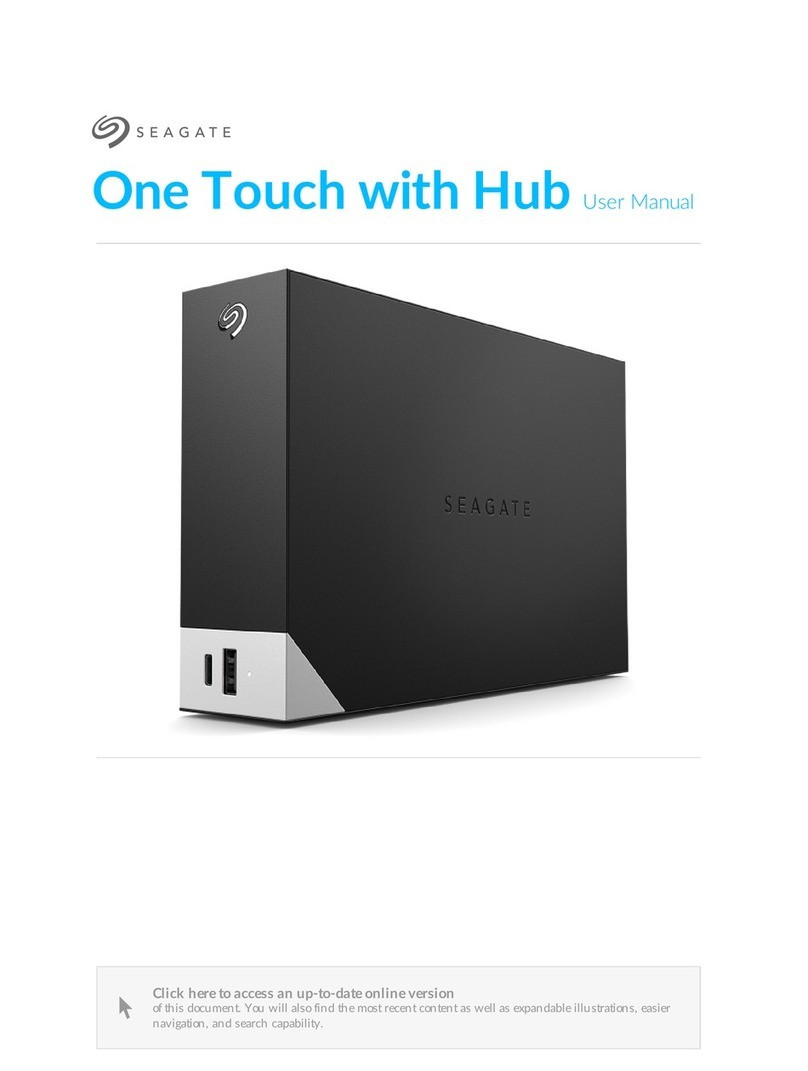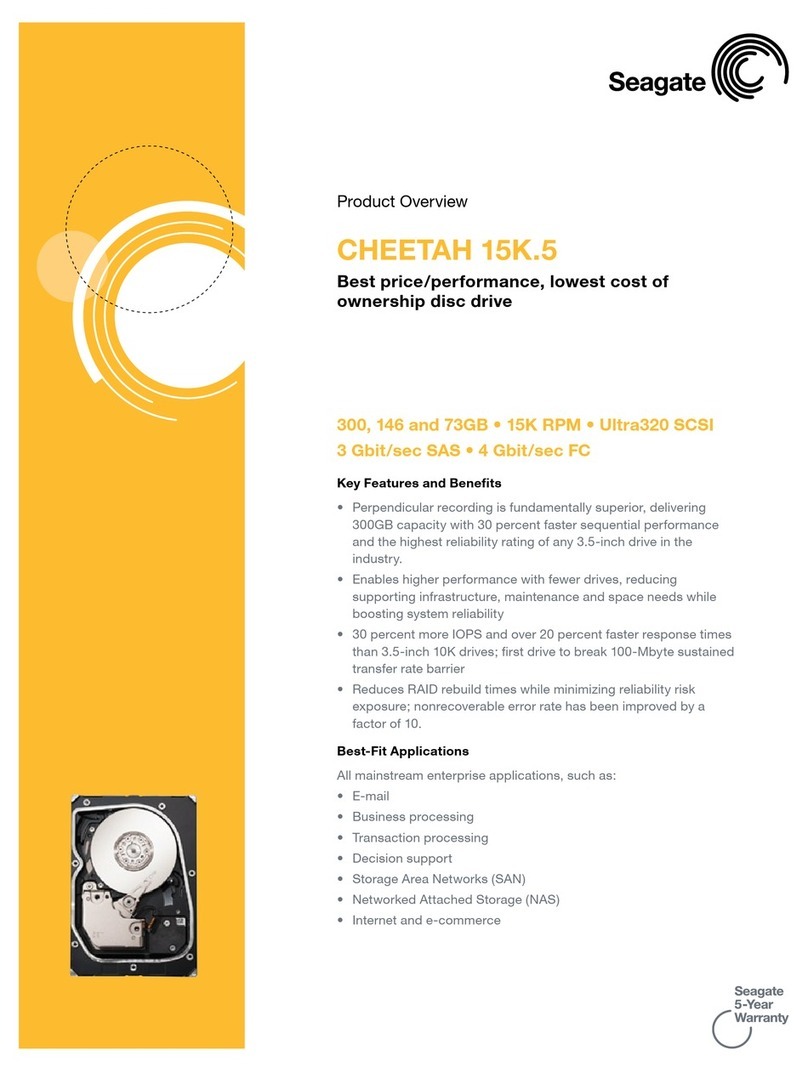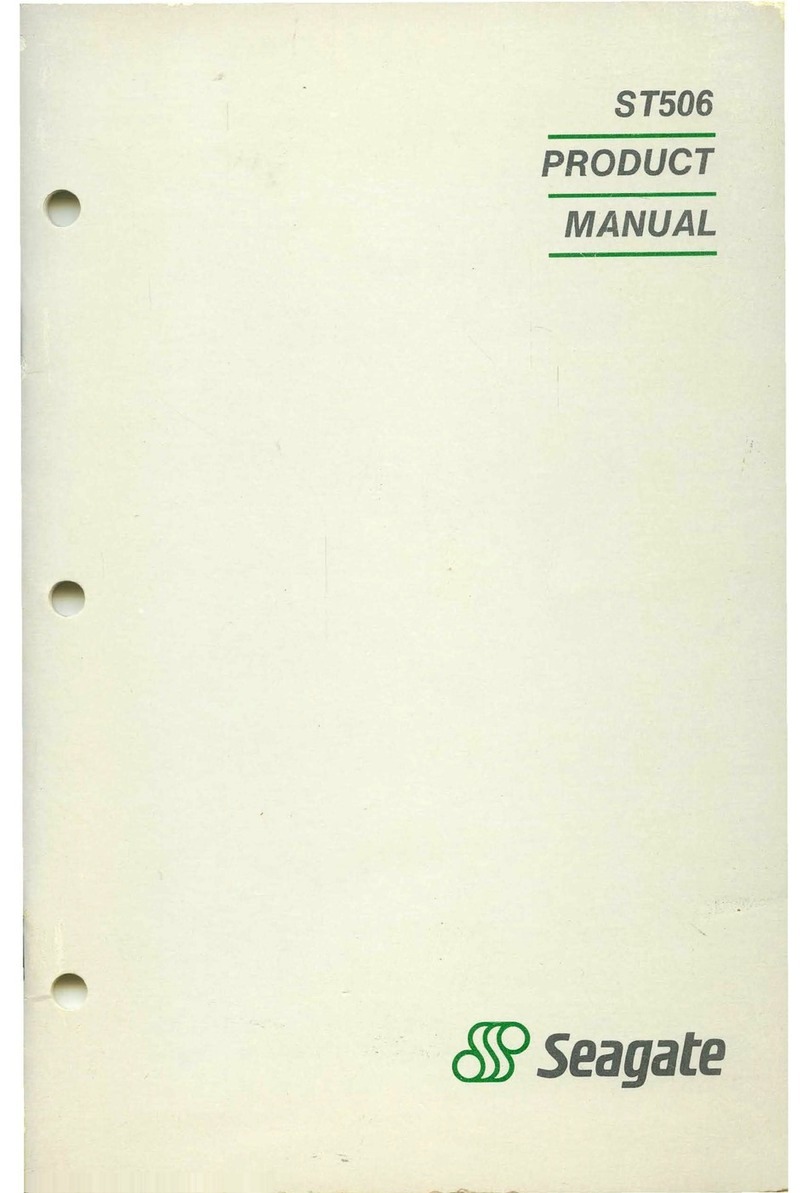FCC Notices
This device complies with Pa rt 15 of the
FCC Rules. Operation is subject t o the
following two conditions: (1) this device
may not cause harmful inter ference, and
(2) this device must accept any interfer-
ence received, including interference
that may cause undesired operation.
Class B
This equipment has been tested an d
found to comply with the limits for a
Class B digital device , pursuant to Part
15 of the FCC Rules. These limits a re
designed to provide reasonable protec-
tion against harmf ul interference in
residential install ation. This equipment
generates, uses, and can radiate radio
frequency energy and, if not in stalled and
used in accordance with the i nstructions,
may cause harmful inter ference to radio
communications. However, there is no
guarantee that interference wi ll not occur
in a particula r installation. If thi s equip-
ment does cause harmful inter ferencet o
radio or television reception, which ca n
be determined by turni ng the equipment
off and on, the user is encouraged to try
to correct the interference by one or more,
of the following measures:
• Reorient or relocate the receiving
antenna.
• Increase the separation between the
equipment and receiver.
• Connect the equipment into an outlet
on a circuit different from that to which
the receiver is connected.
• Consult the dealer or an experienced
radio/TV techn ician for help.
Caution: Any changes or modifications
made to this equipment may void
the user’s authority to operate this
equipment.
Copyright © 2007 S eagate Technology LLC . All rights
reserved. Seagate, S eagate Technology and th e Wave
logo are registered t rademarks of Seagate Techn ology
LLC. FreeAgent is a t rademark of Seagate Technol ogy
LLC. All other t rademarks or register ed trademarks
are the property of thei r respective owners. S eagate
reserves the right to cha nge, without notice, produc t
offerings or speci fications. PN: 100455 302
If you get stuck or if you need
more information, please go to
support.seagate.com.
That’s it. Technical support
Seagate offers the following techn ical
support services. These serv ices are
free, however long distance telephone
rates may apply.
Web support
For answers to many common technic al
support and warranty question s, see the
Seagate web site at www.seagate.com.
E-mail support
Send messages to
Fax support
To send technical support questions
to Seagate via fax have your FAX
machine dial +1 405 324 4702 . List
of numbers by country is found at
www.seagate.com/contact.
Telephone support
Technical Support wi ll answer technical
and troubleshooting questions rega rding
your FreeAgent desktop drive during
normal call center busines s hours. Before
calling, note your system c onfiguration
and FreeAgent model number (ST## ##).
List of numbers by country is foun d at
www.seagate.com/contact.
Toll free and Toll numbers
A list of numbers by country i s found at
www.seagate.com/contact.
Look on the FreeAgent desktop drive
or visit www.seagate.com for warranty
information in other languages.
What Does This Warranty Cover?
This warranty covers a nydefec ts in
material or workmanship in the new
Seagate product accompanied by this
warranty statement. Only consu mers
purchasing this Seagate product from
an authorized Seagate retailer may
obtain coverage under this war ranty.
How Long Does The Coverage Last?
The warranty period is 5 yea rs from the
documented date of your purchase.
What Does This Warranty Not Cover?
This warranty does not cover a ny
problem that is caused by commercial
use; accident; abuse; neglect; shock;
electrostatic discha rge;heat or hum idity;
improper installation; operation; m ainte-
nance or modification; any product w ith
removed, damaged or tampered labels;
malfunctions c aused byot her equipment;
lost passwords; or any misuse contrar y
to the instructions i n the user manual.
This warranty does not cover d ata loss –
back-up the contents of your drive to a
separate storage medium on a regular
basis. Also, consequentia l damages;
incidental damages; and costs rel ated to
data recovery, removal, and instal lation
are not recoverable under this warr anty.
What Do You Have To Do?
Seagate will not provide any war ranty
coverage unless your claim is i n compli-
ance with all terms of t his warranty
statement and you follow proper return
procedure. To request warranty servi ce,
contact an authorized Seagate servic e
center or refer to www.seagate.com for
more information regarding cus tomer
support within your juri sdiction. You
also may obtain inform ation regarding
the location of authorized Seagate service
centers and access Seagate automated
customer service dire ctory by calling
+1 800 SEAGATE. Callers outside the
US can reach this serv ice by dialing
+1 405 324 4770. Once an authorized
service center or Seagate determines th at
a repair is required, you w ill be prompted
for your name, address, phone number,
e-mail and product serial nu mber and
then issued a Return Material Autho -
rization (RMA) t o use whenretu rning
product to Seagate.
Product you return to Seagate must
be properly packaged in its original
packaging (or packaging providi ng the
product with protection equivalent to t he
original packagi ng)and sh ipped, with the
shipping charges prepaid, to the address
provided when you received your RMA .
In addition to regular bac k-ups,if possi-
ble, back-up your data before sending the
drive for repair because the product you
send to Seagate or an authorized service
provider will not be returned to you .
What Will Seagate Do?
If Seagate authorizes you to return your
product to Seagate or an authorized ser-
vice provider, Seagate will replace your
drive without charge with a func tionally
equivalent replacement product. Seagate
may replace your product with a product
that was previously used, repaired and
tested to meet Seagate specifications .
By sending product for replacement,
you agree to transfer ownership of the
original product to Seagate. Seagate w ill
not return your original d rive to you.
Data recovery is not covered under this
warranty and is not par t of the repair
or exchange process. If you would li ke
data recovery performed on your drive,
it is available from Seagate as a separate
service for an additional ch arge. Seagate
warrants that repaired or replaced
products are covered for the greater
of either the remainder of the origina l
product warranty or 90 days. Seagate wi ll
pay to ship the replacement drive to you.
How Does State Law Apply?
The laws of the State of Californ ia, USA,
govern this warranty. It gives you speci fic
legal rights, and you may also have other
rights that vary from state to state.
This warranty does not a ffect any
additional rights you have under laws
in your jurisdiction gover ning the sale
of consumer goods, including, without
limitation, national l aws implementing
EC Directive 44 /99/EC. Some states do
not allow the exclusion or limit ation of
incidental or consequential da mages,
so the limitations or exclusions i n this
warranty statement may not apply to you.
Which Seagate Technology Companies
Are Extending This Warranty?
The Seagate company offering this
warranty depends on where you
purchased the product. US & Amer icas:
Seagate Technology LLC 920 Di sc Drive,
Scotts Valley, CA 95066 U.S. A.
Please do not return products to the
addresses listed above, but follow
the rules described i n the paragraph
What Do You Have To Do?
We’re here to help. Seagate Five-year
Limited Warranty.
Score and fold
Score and fold
Score and fold
Score and fold
Score and fold
Score and fold
Score and fold
Score and fold
Score and fold
Score and fold
Back Side
Seagate 3.5" Value
Quick Start Guide
Front of accordion
Final Mechanical, Revised
January 3, 2007
Printing size 5.5" x 33"
Final folded size 5.5" x 5.5"
Front of accordion prints
4-color CMYK + 1 PMS Black 4C
Back of accordion prints
1 PMS Black 4C
1 PMS Black 4C