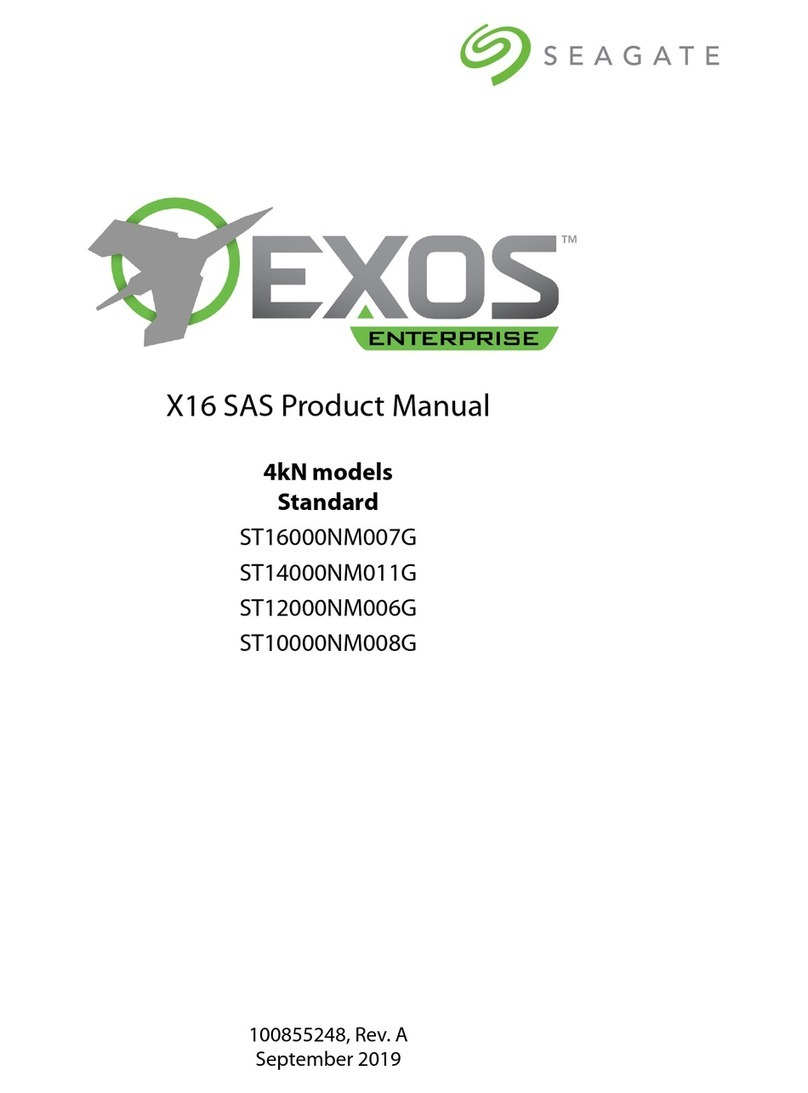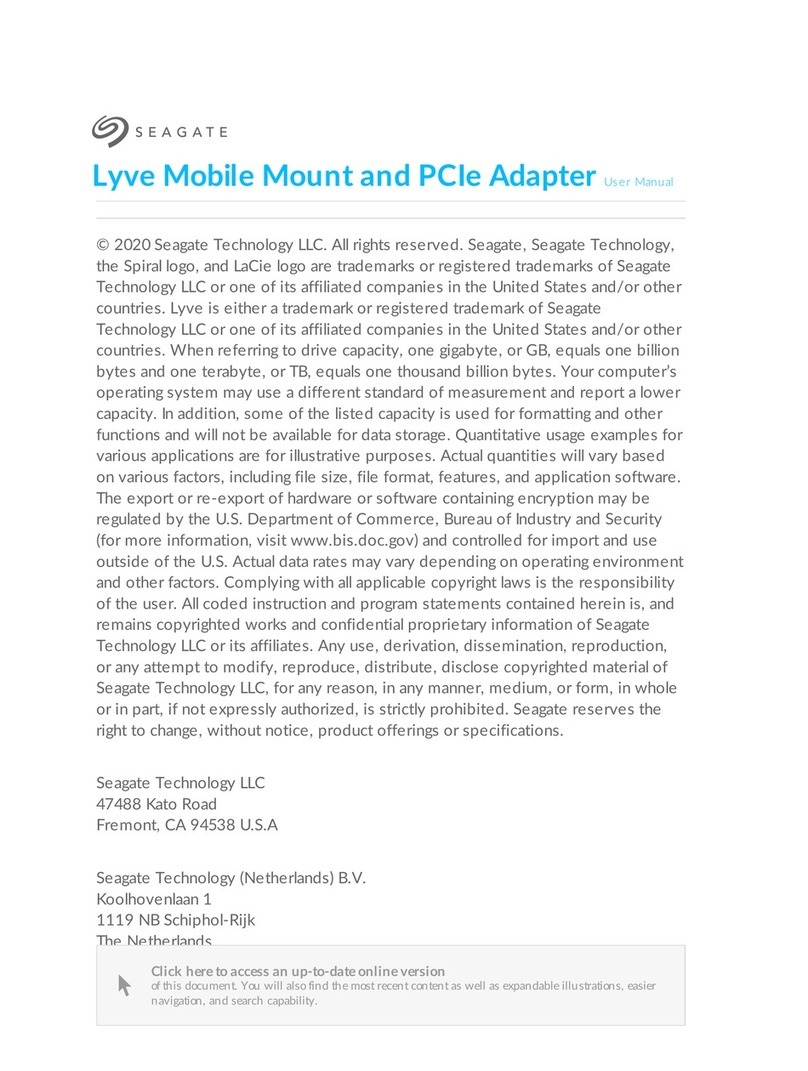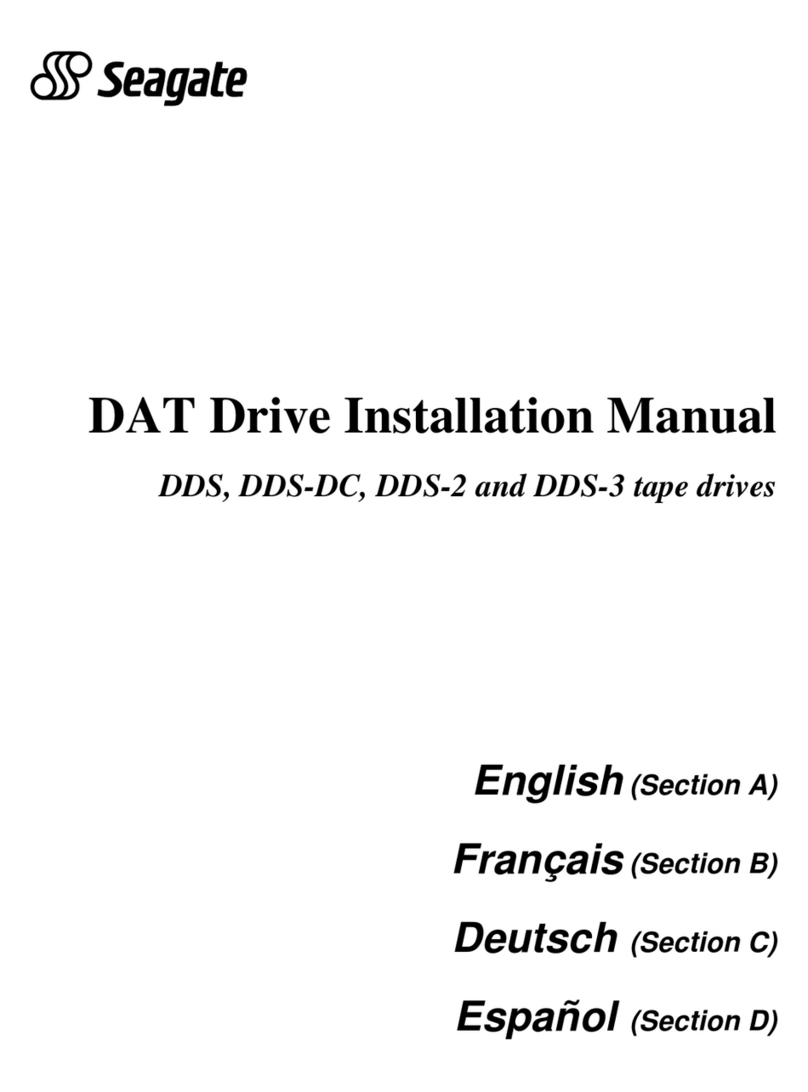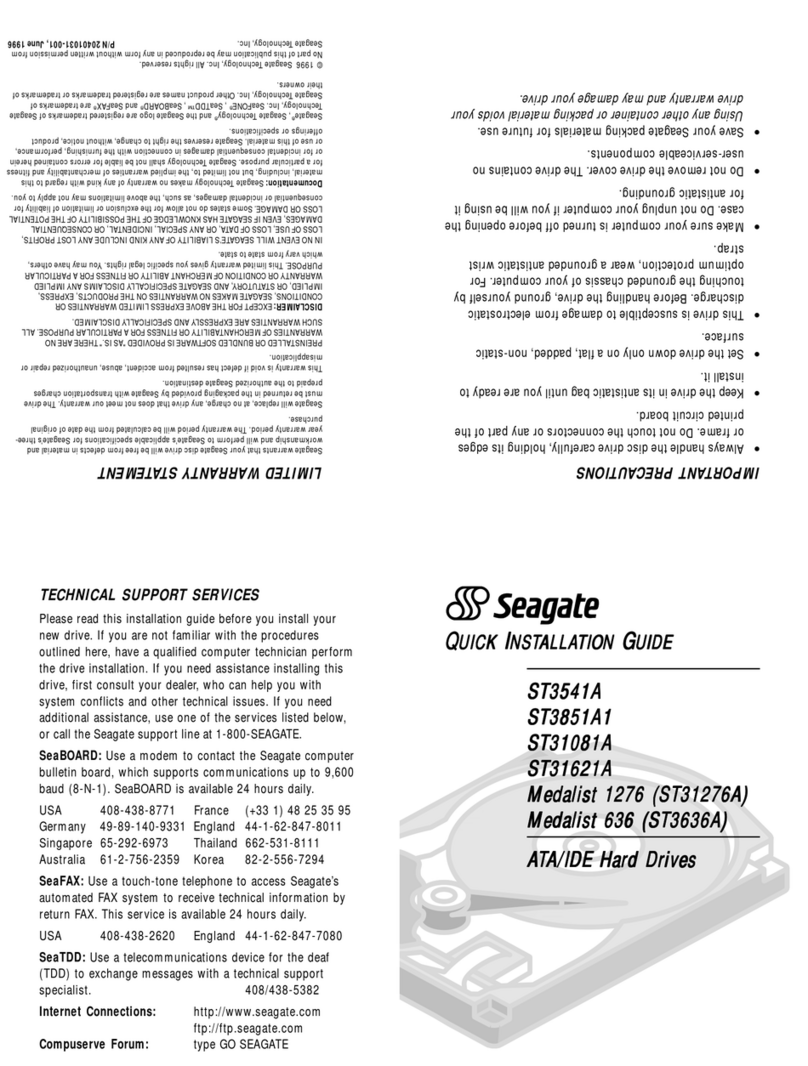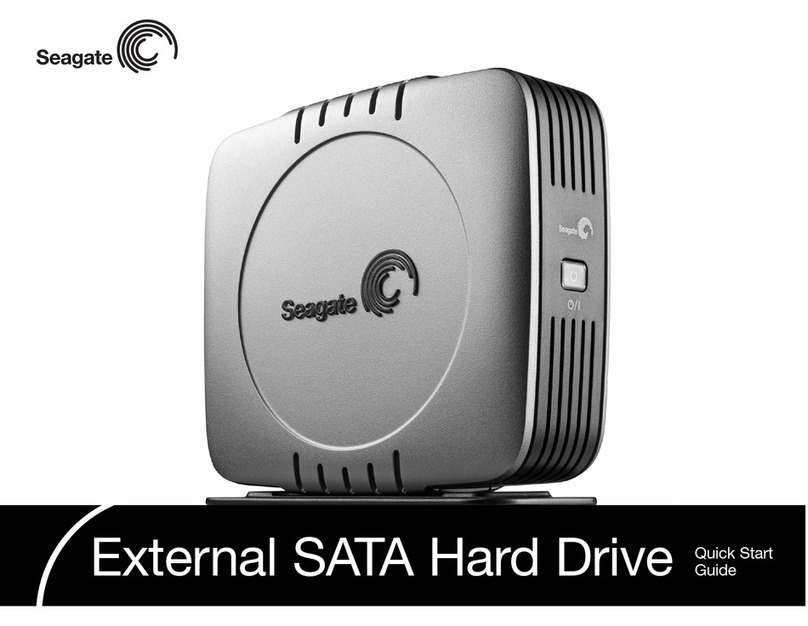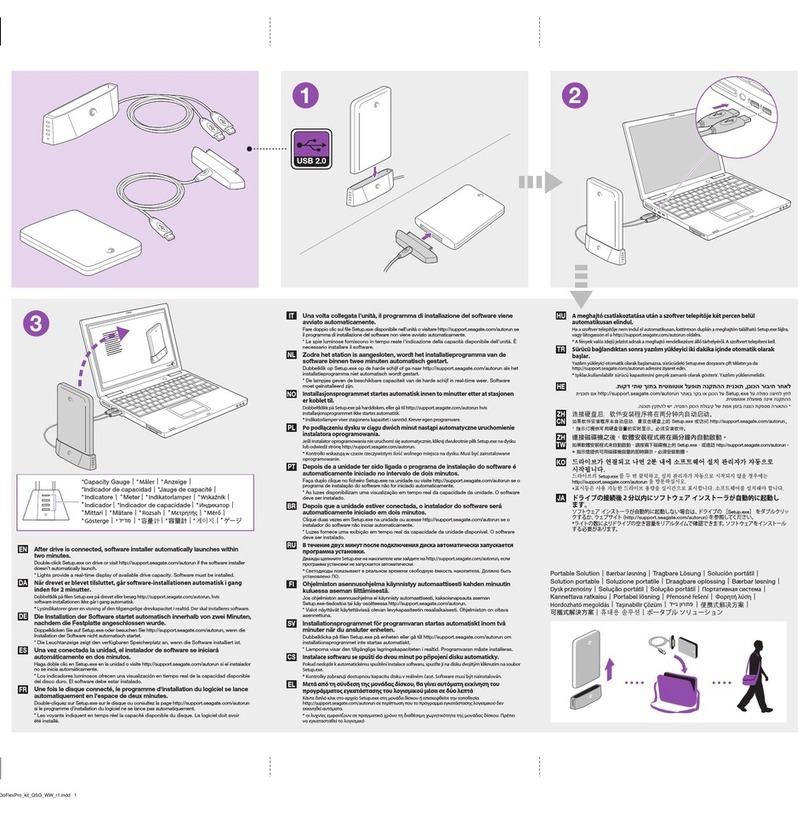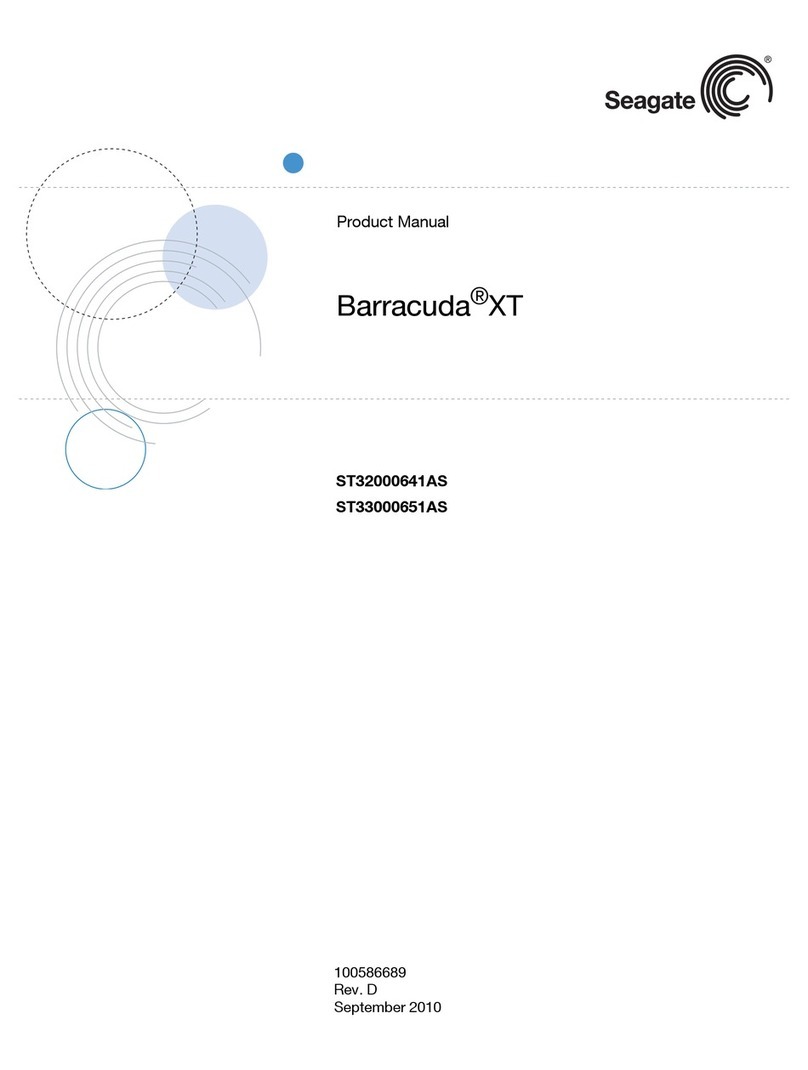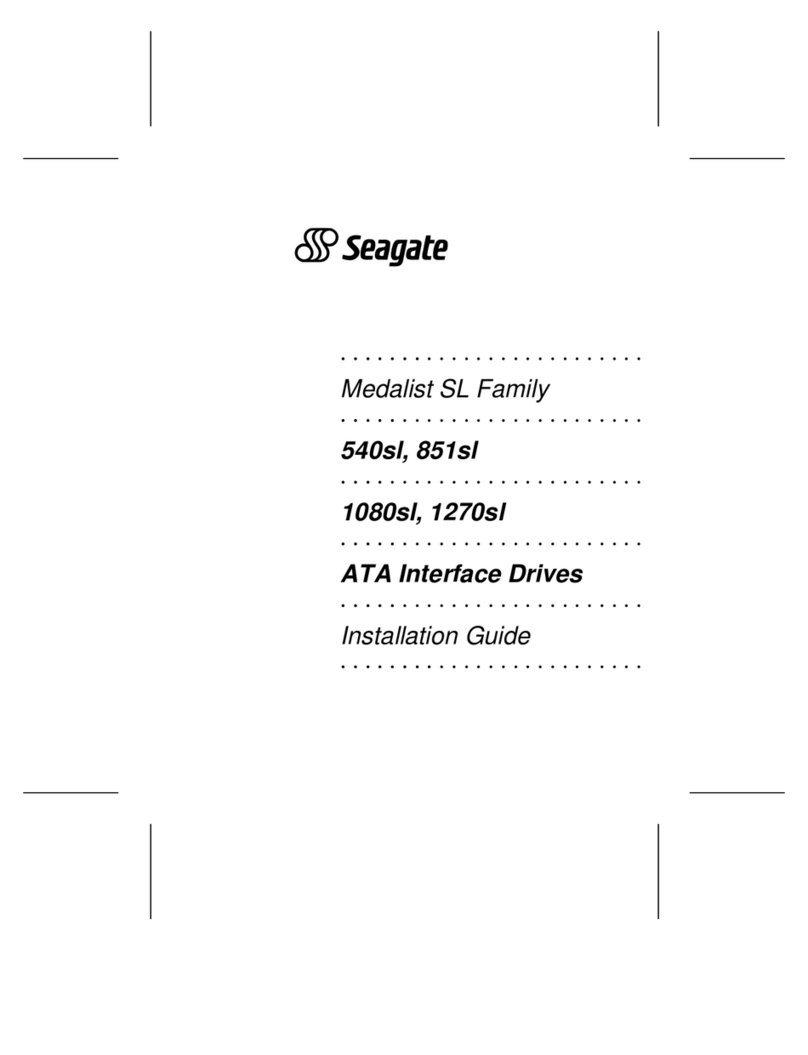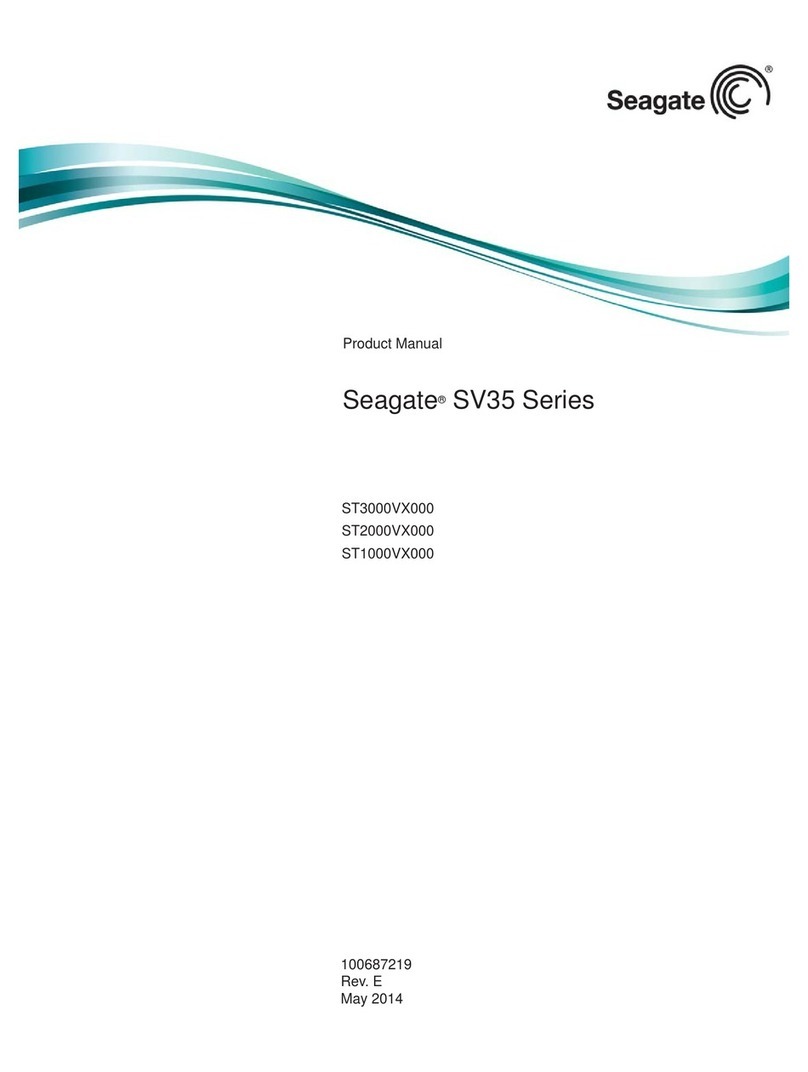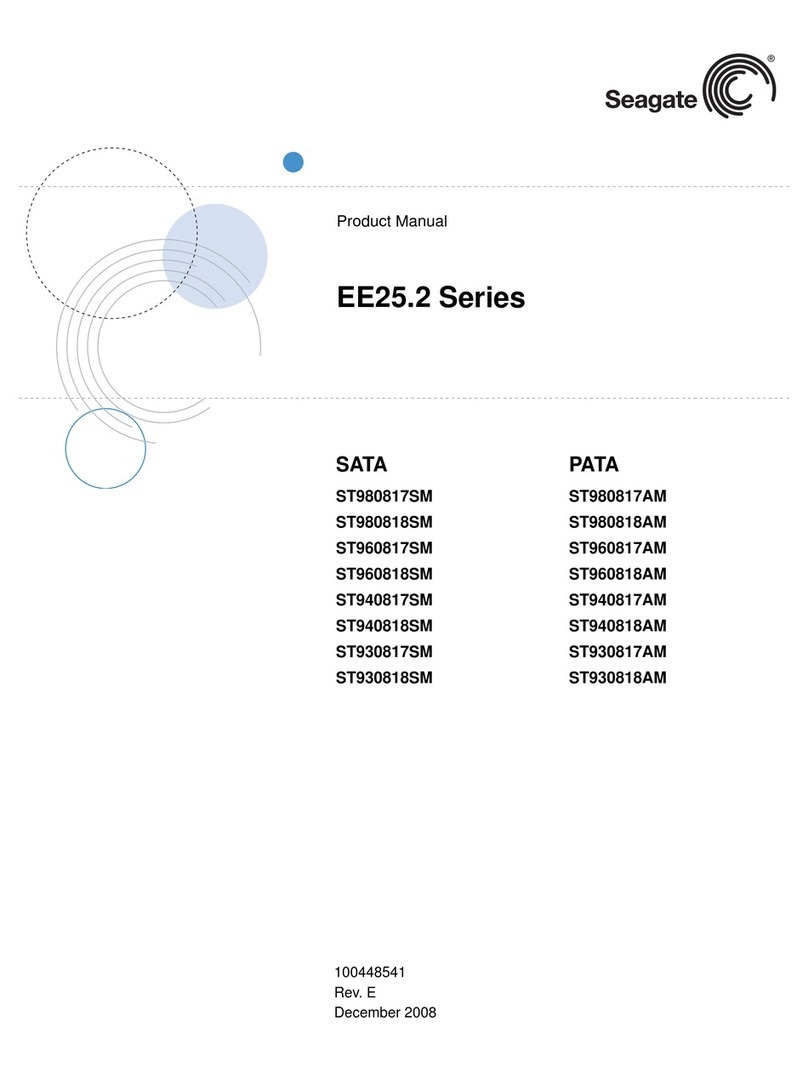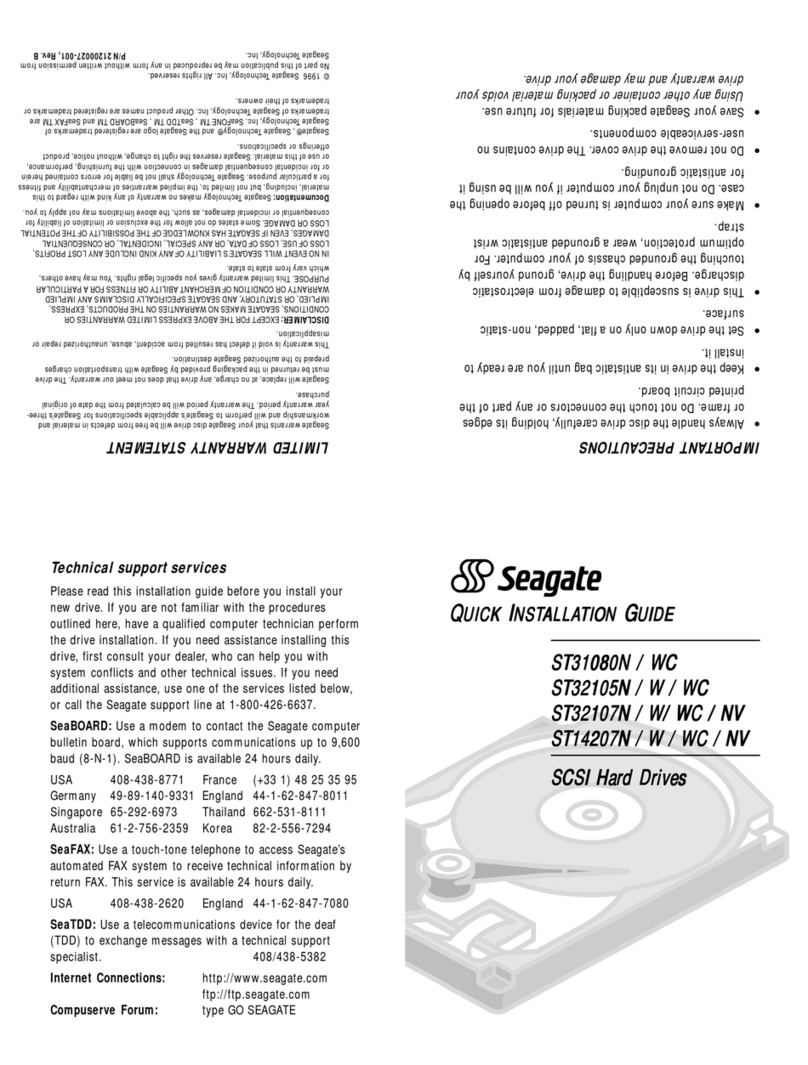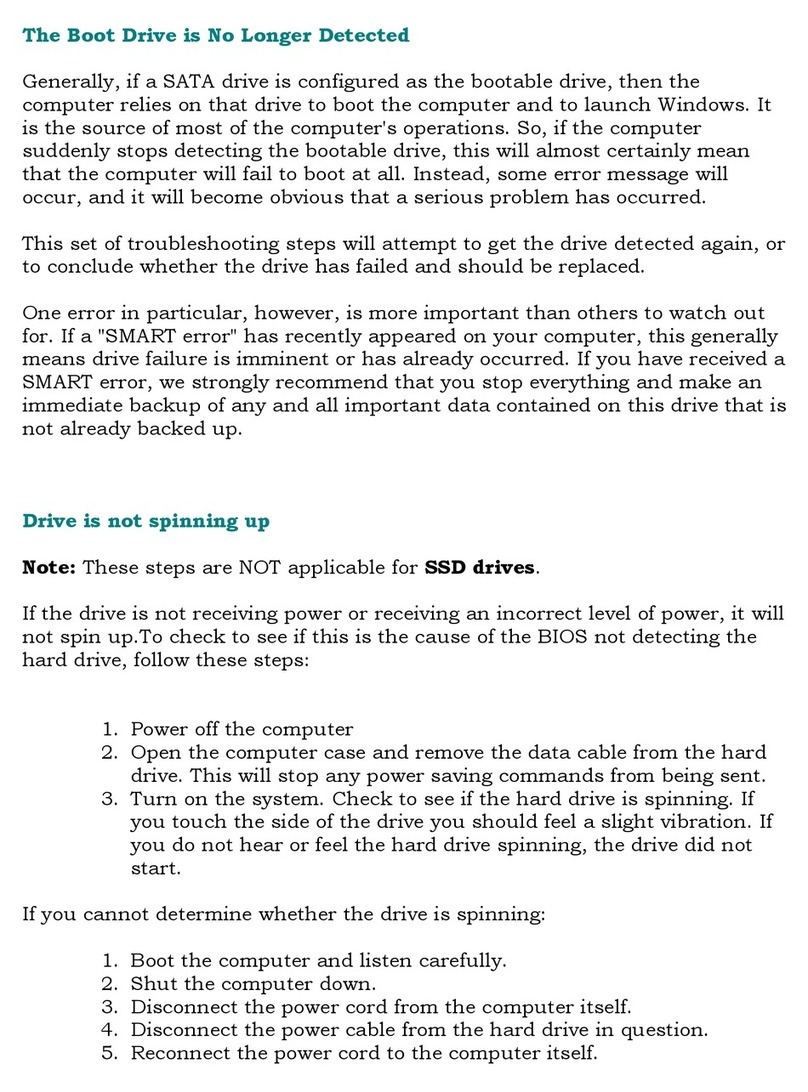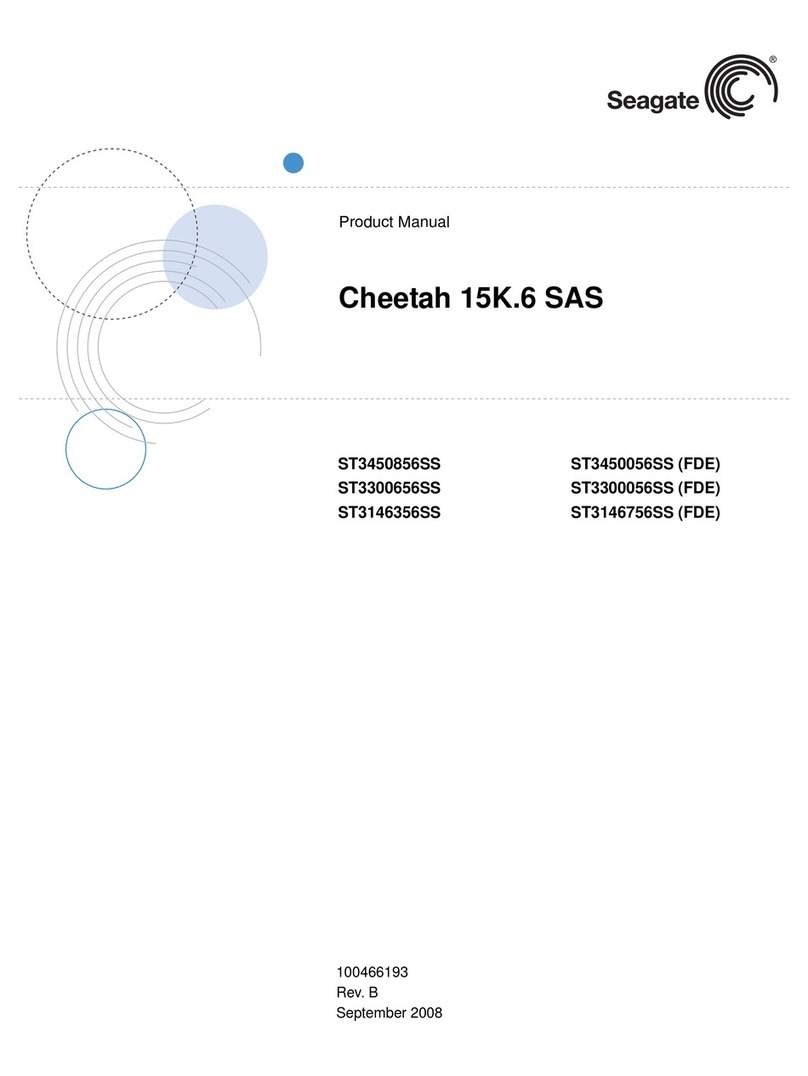TECHNICAL SUPPORT SERVICES
Please read this installation guide before you install your
new drive. If you are not familiar with the procedures
outlined here, have a qualified computer technician perform
the drive installation. If you need assistance installing this
drive, first consult your dealer, who can help you with
system conflicts and other technical issues. If you need
additional assistance, use one of the services listed below,
or call the Seagate support line at 1-800-SEAGATE.
SeaBOARD: Use a modem to contact the Seagate computer
bulletin board, which supports communications up to 9,600
baud (8-N-1). SeaBOARD is available 24 hours daily.
USA 408-438-8771 France (+33 1) 48 25 35 95
Germany 49-89-140-9331 England 44-1-62-847-8011
Singapore 65-292-6973 Thailand 662-531-8111
Australia 61-2-756-2359 Korea 82-2-556-7294
SeaFAX: Use a touch-tone telephone to access Seagate’s
automated FAX system to receive technical information by
return FAX. This service is available 24 hours daily.
USA 408-438-2620 England 44-1-62-847-7080
SeaTDD: Use a telecommunications device for the deaf
(TDD) to exchange messages with a technical support
specialist. 408/438-5382
Internet Connections: http://www.seagate.com
ftp://ftp.seagate.com
Compuserve Forum: type GO SEAGATE
LIMITED WARRANTY STATEMENT
Seagate warrants that your Seagate disc drive will be free from defects in material and
workmanship and will perform to Seagate’s applicable specifications for Seagate’s three-
year warranty period. The warranty period will be calculated from the date of original
purchase.
Seagate will replace, at no charge, any drive that does not meet our warranty. The drive
must be returned in the packaging provided by Seagate with transportation charges
prepaid to the authorized Seagate destination.
This warranty is void if defect has resulted from accident, abuse, unauthorized repair or
misapplication.
PREINSTALLED ORBUNDLEDSOFTWARE ISPROVIDED "ASIS." THEREARE NO
WARRANTIES OF MERCHANTABILITYORFITNESS FORA PARTICULARPURPOSE. ALL
SUCHWARRANTIES ARE EXPRESSLYAND SPECIFICALLY DISCLAIMED.
DISCLAIMER:EXCEPTFORTHE ABOVEEXPRESS LIMITEDWARRANTIESOR
CONDITIONS,SEAGATE MAKES NO WARRANTIESON THE PRODUCTS, EXPRESS,
IMPLIED, OR STATUTORY, AND SEAGATE SPECIFICALLY DISCLAIMS ANY IMPLIED
WARRANTY ORCONDITION OFMERCHANT ABILITYOR FITNESSFOR APARTICULAR
PURPOSE. This limited warranty gives you specific legal rights. You may have others,
which vary from state to state.
IN NO EVENT WILL SEAGATE’S LIABILITY OF ANY KIND INCLUDE ANY LOST PROFITS,
LOSSOF USE,LOSS OF DATA, ORANY SPECIAL, INCIDENTAL,OR CONSEQUENTIAL
DAMAGES, EVEN IF SEAGATE HAS KNOWLEDGE OF THE POSSIBILITY OF THE POTENTIAL
LOSS OR DAMAGE.Some states do not allow for the exclusion or limitation of liability for
consequential or incidental damages, as such, the above limitations may not apply to you.
Documentation: Seagate Technology makes no warranty of any kind with regard to this
material, including, but not limited to, the implied warranties of merchantability and fitness
for a particular purpose. Seagate Technology shall not be liable for errors contained herein
or for incidental consequential damages in connection with the furnishing, performance,
or use of this material. Seagate reserves the right to change, without notice, product
offerings or specifications.
Seagate®, Seagate Technology®and the Seagate logo are registered trademarks of Seagate
Technology, Inc. SeaFONE®, SeaTDD,SeaBOARD®and SeaFAX®are trademarks of
Seagate Technology, Inc. Other product names are registered trademarks or trademarks of
their owners.
© 1996 Seagate Technology, Inc. All rights reserved.
No part of this publication may be reproduced in any form without written permission from
SeagateTechnology,Inc. P/N 20401031-001, June 1996
IMPORTANT PRECAUTIONS
•Always handle the disc drive carefully, holding its edges
or frame. Do not touch the connectors or any part of the
printed circuit board.
•Keep the drive in its antistatic bag until you are ready to
install it.
•Set the drive down only on a flat, padded, non-static
surface.
•This drive is susceptible to damage from electrostatic
discharge. Before handling the drive, ground yourself by
touching the grounded chassis of your computer. For
optimum protection, wear a grounded antistatic wrist
strap.
•Make sure your computer is turned off before opening the
case. Do not unplug your computer if you will be using it
for antistatic grounding.
•Do not remove the drive cover. The drive contains no
user-serviceable components.
•Save your Seagate packing materials for future use.
Using any other container or packing material voids your
drive warranty and may damage your drive.
QQ
QQ
Q
UICKUICK
UICKUICK
UICK
II
II
I
NSTNST
NSTNST
NSTALLAALLA
ALLAALLA
ALLATIONTION
TIONTION
TION
GG
GG
G
UIDEUIDE
UIDEUIDE
UIDE
ST3541AST3541A
ST3541AST3541A
ST3541A
ST3851A1ST3851A1
ST3851A1ST3851A1
ST3851A1
ST31081AST31081A
ST31081AST31081A
ST31081A
ST31621AST31621A
ST31621AST31621A
ST31621A
Medalist 1276 (ST31276A)Medalist 1276 (ST31276A)
Medalist 1276 (ST31276A)Medalist 1276 (ST31276A)
Medalist 1276 (ST31276A)
Medalist 636 (ST3636A)Medalist 636 (ST3636A)
Medalist 636 (ST3636A)Medalist 636 (ST3636A)
Medalist 636 (ST3636A)
AA
AA
ATT
TT
TA/IDE HarA/IDE Har
A/IDE HarA/IDE Har
A/IDE Hard Drivesd Drives
d Drivesd Drives
d Drives