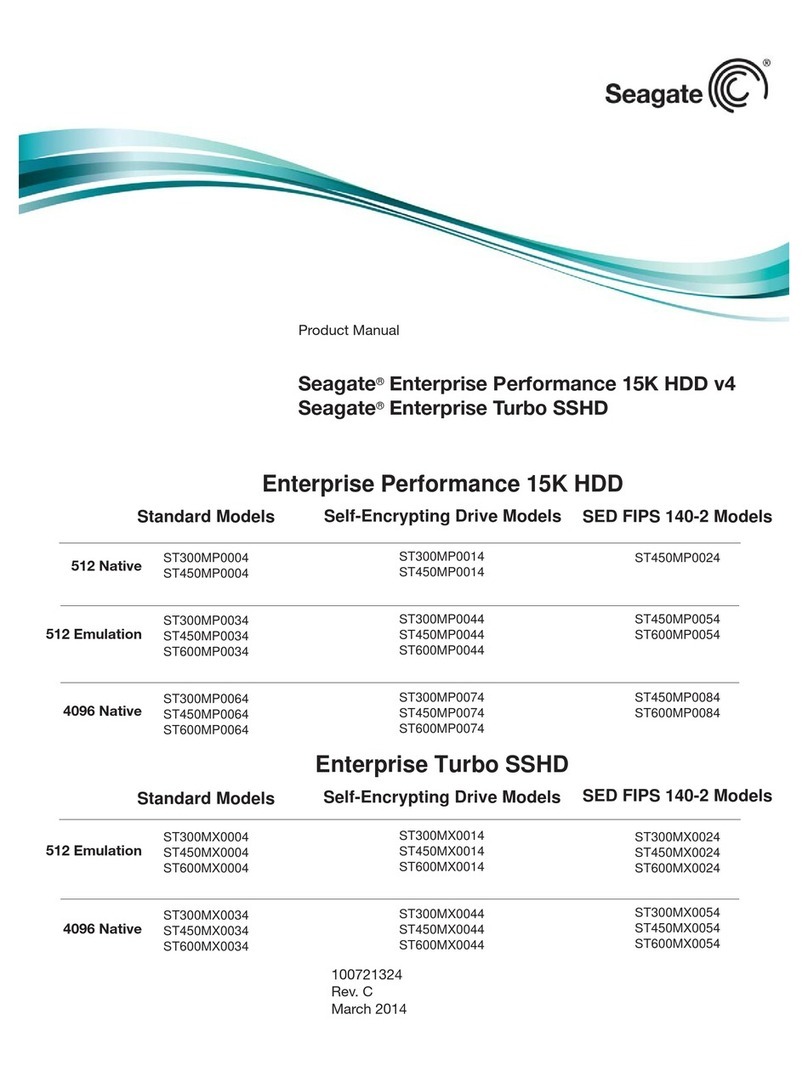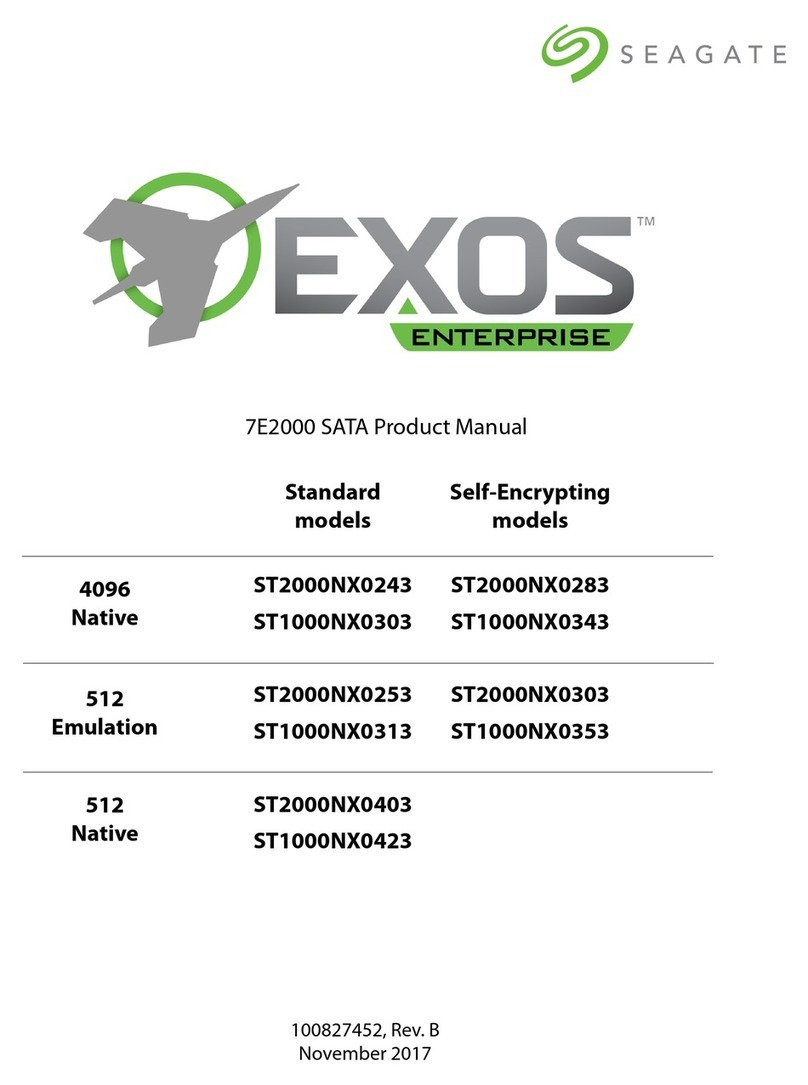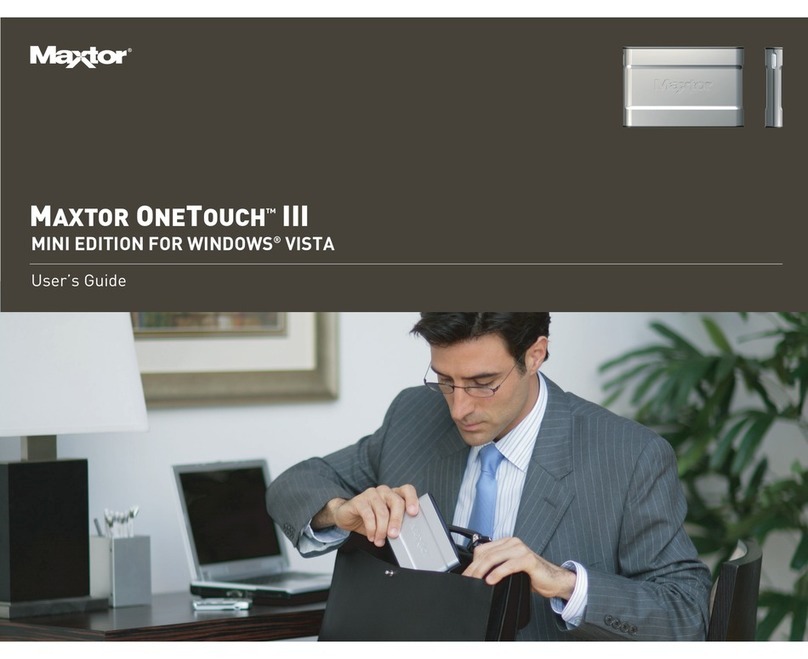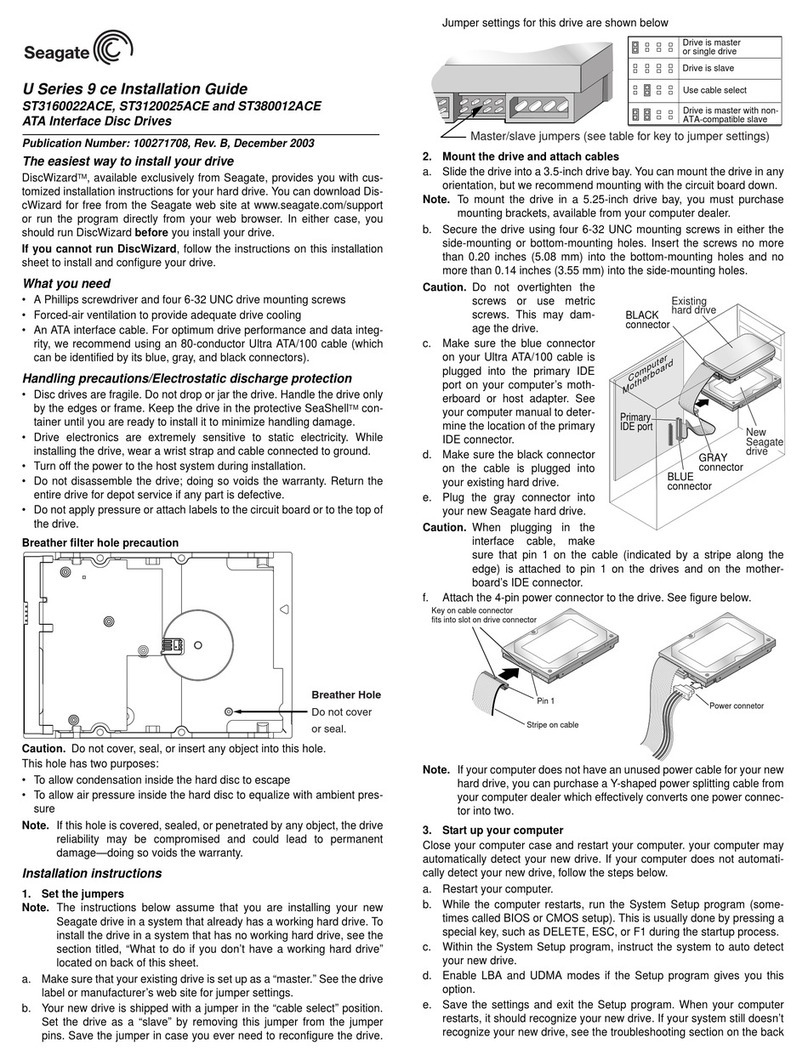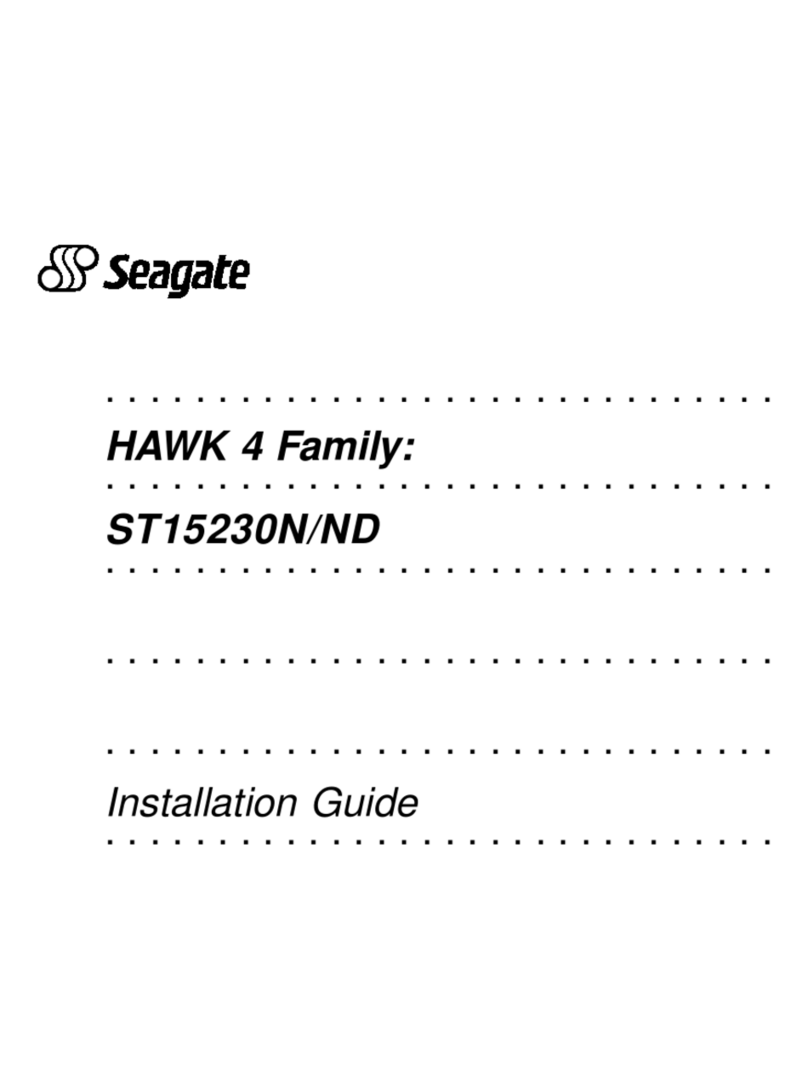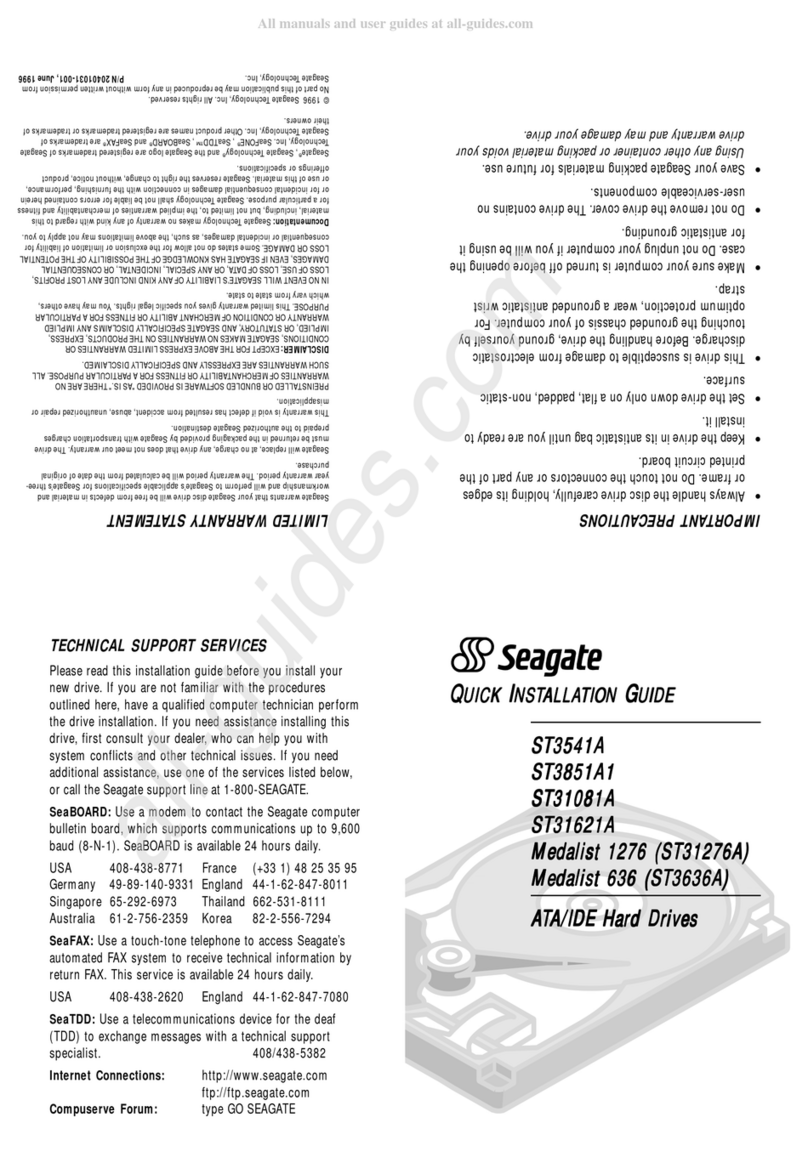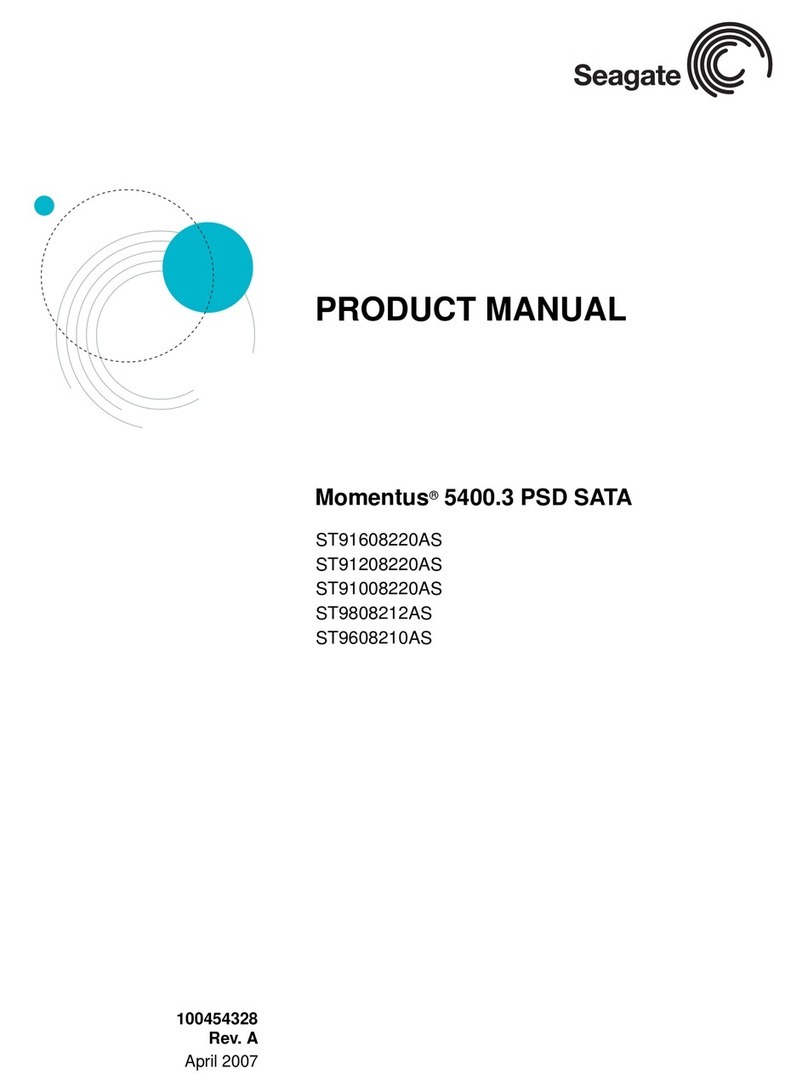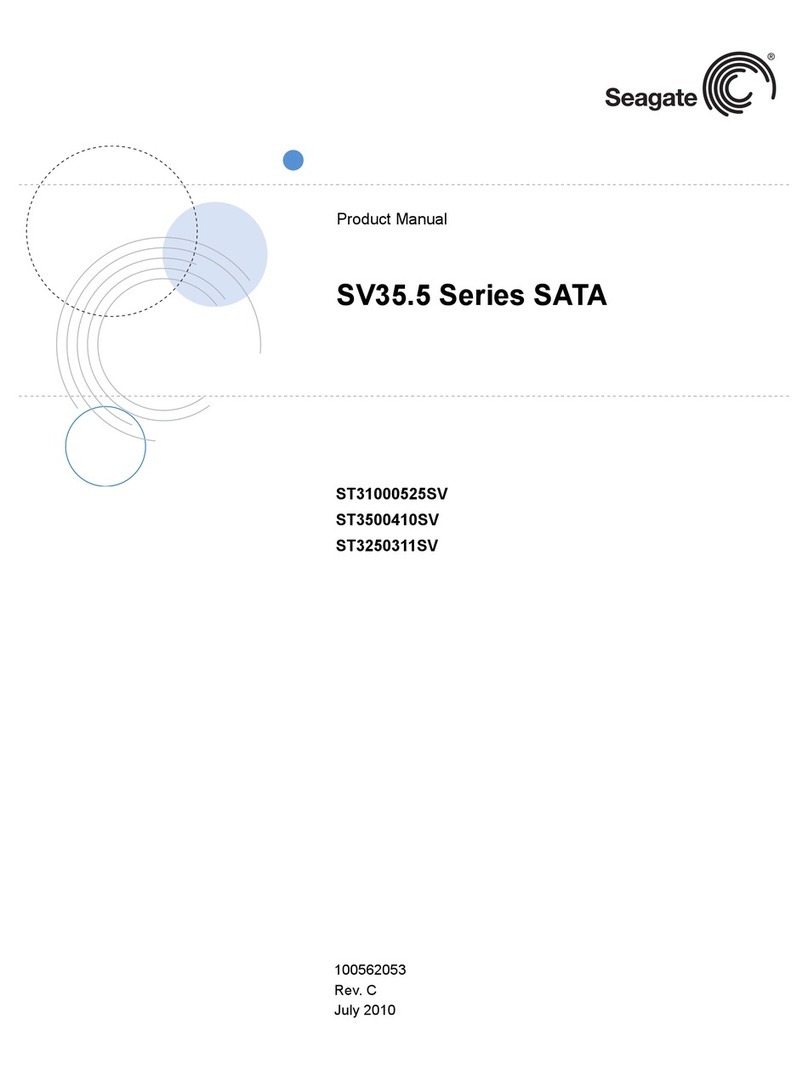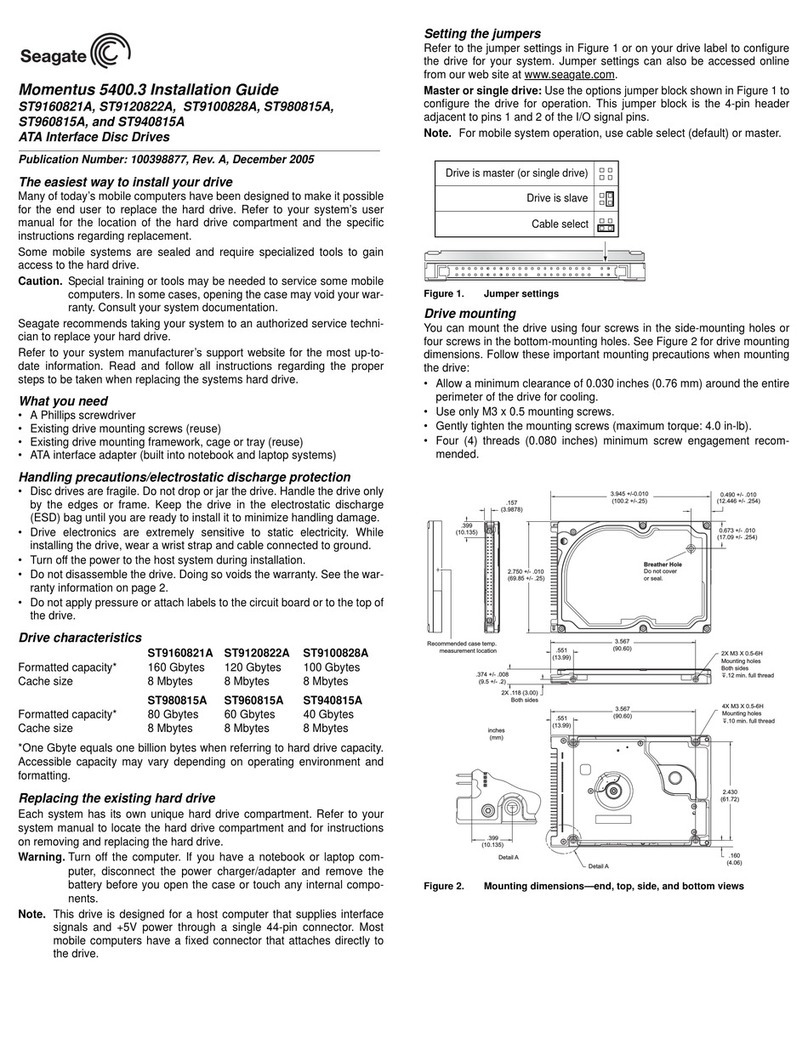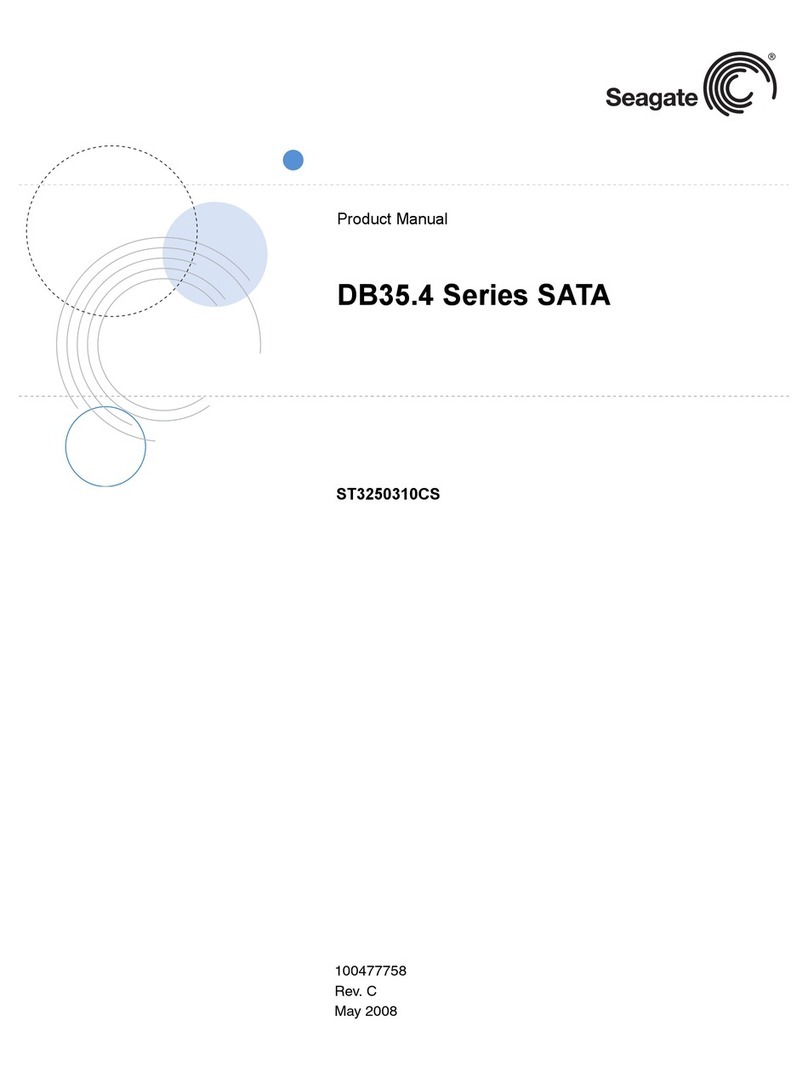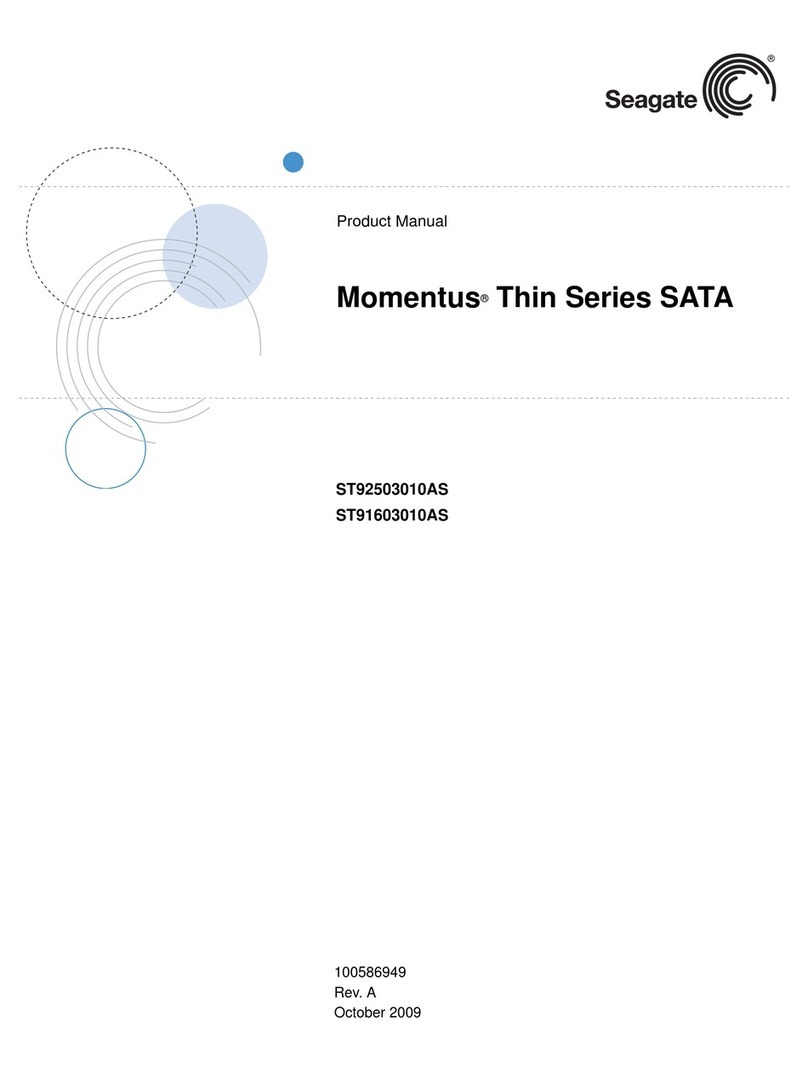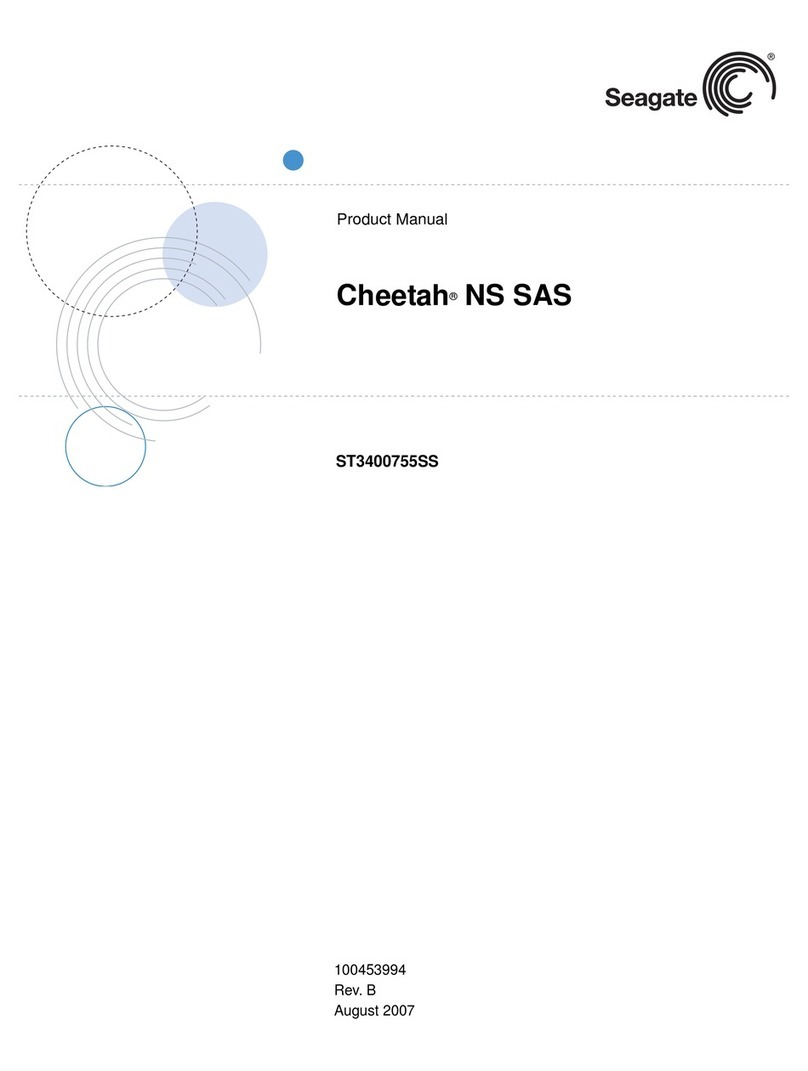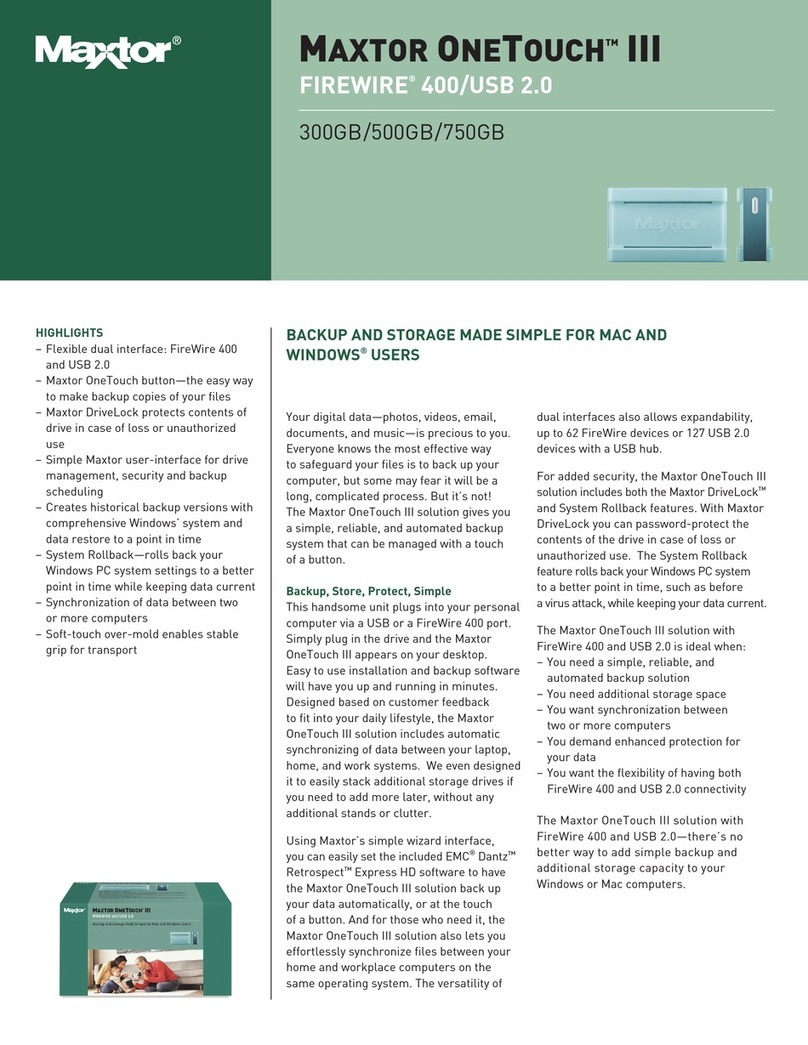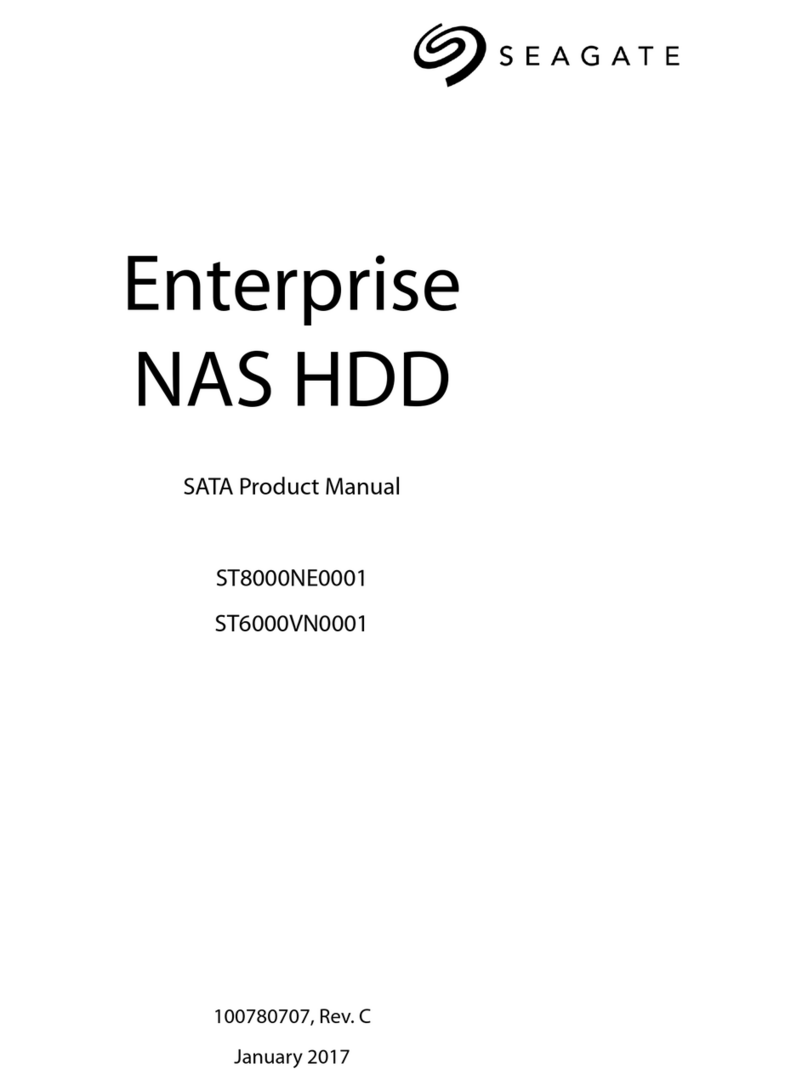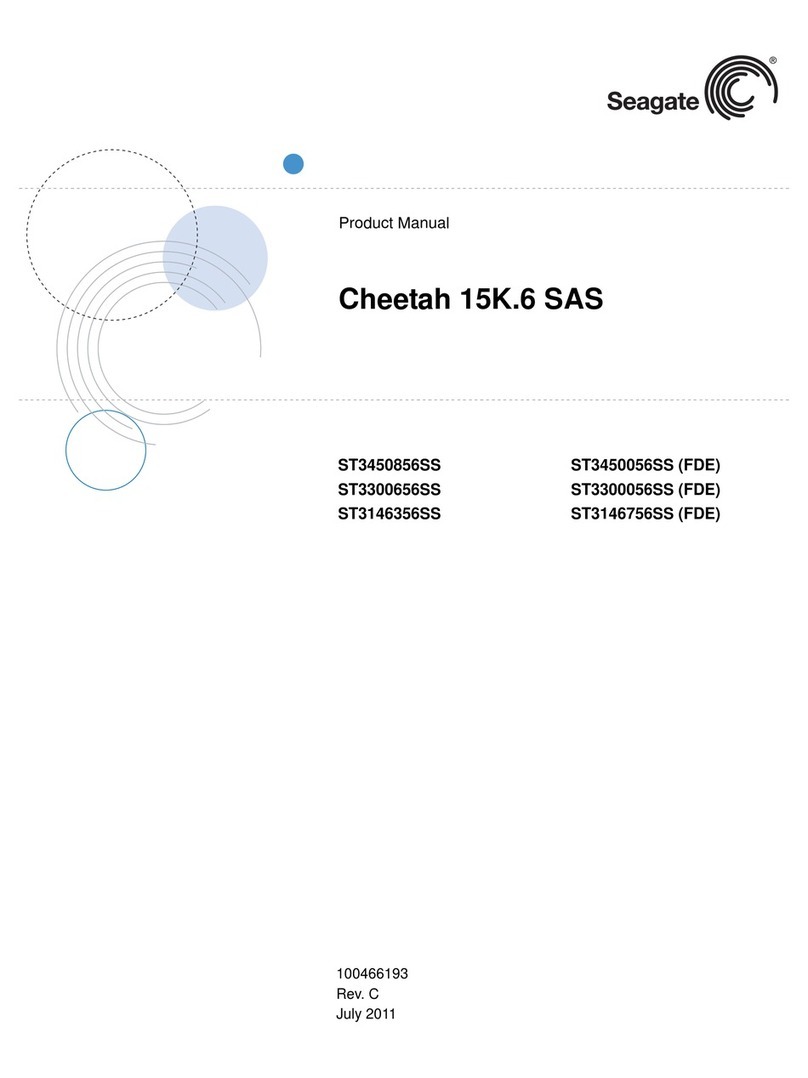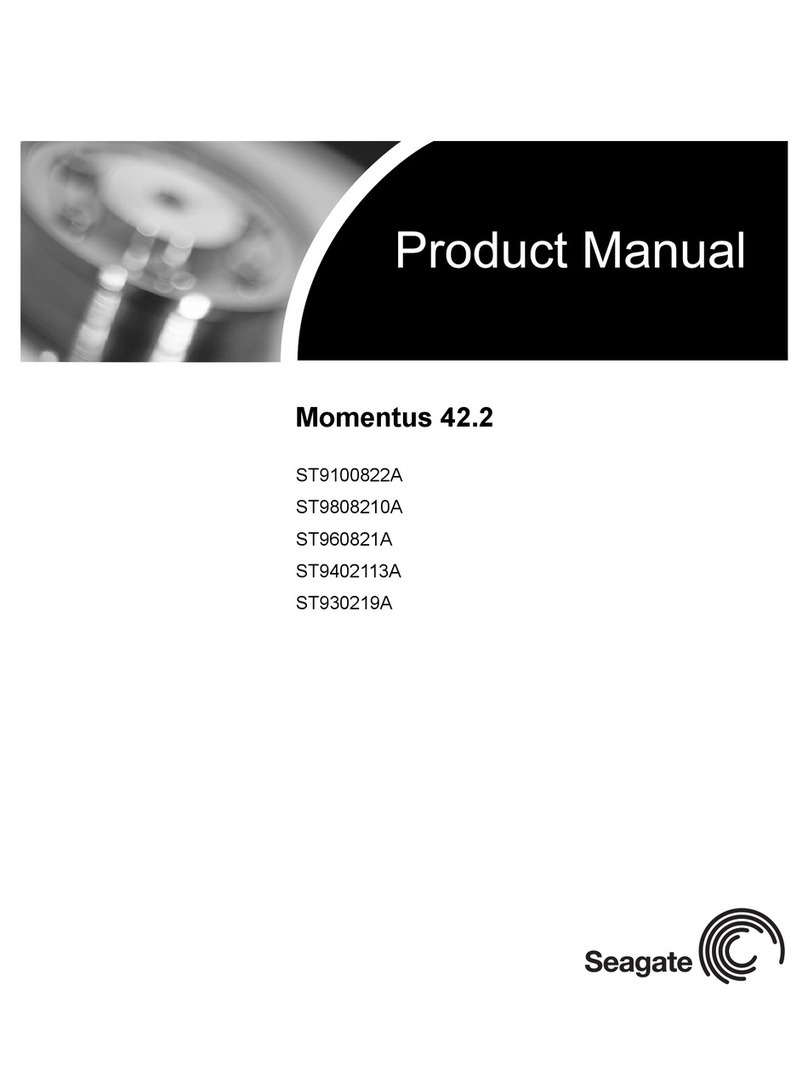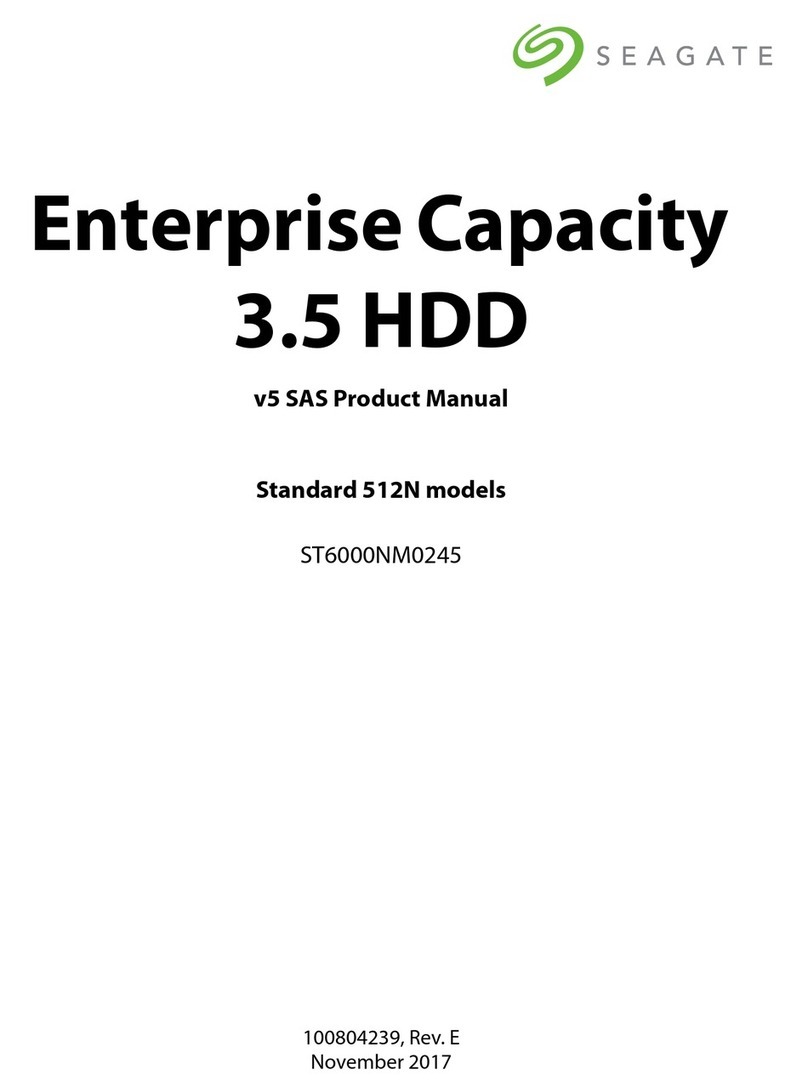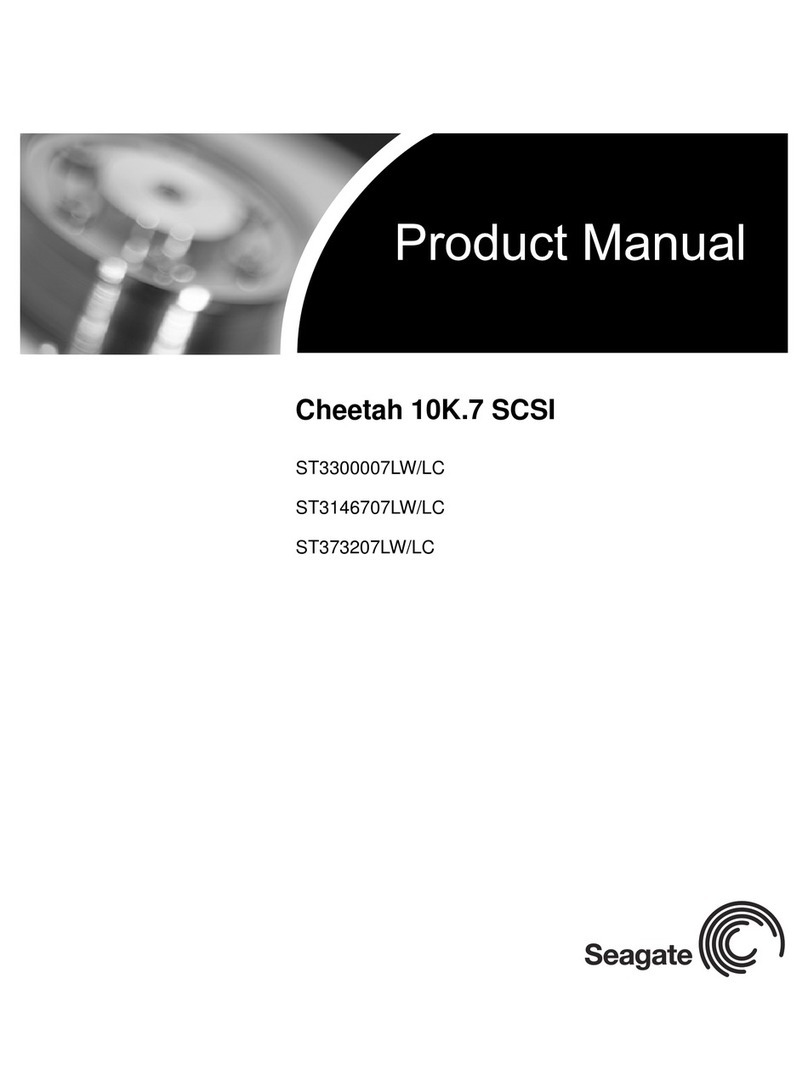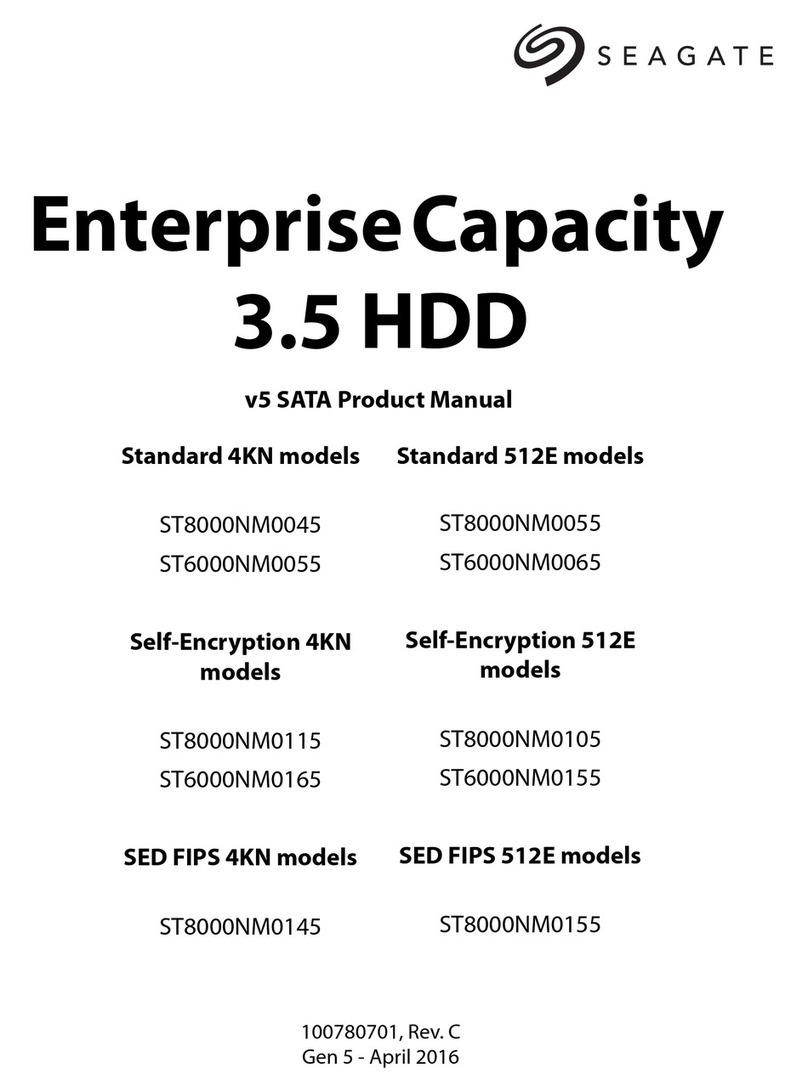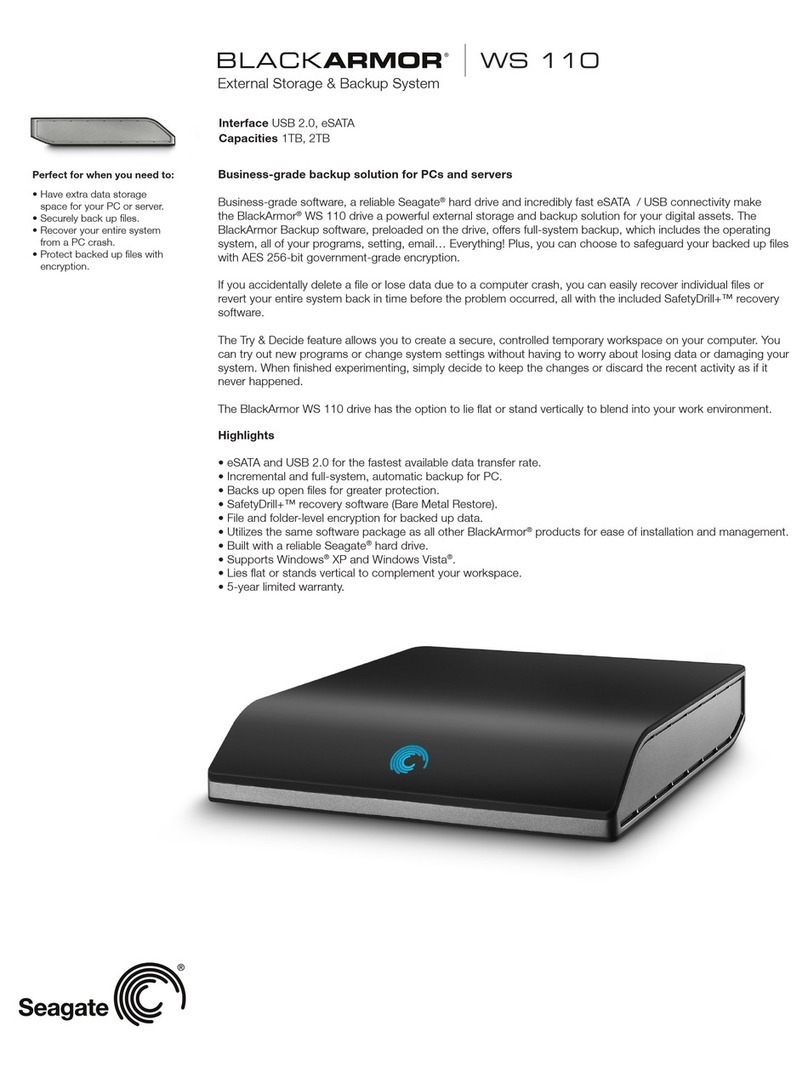USB 2.0 Portable External Hard Drives
Seagate Technology
www.seagate.com
Copyright © 2006 Seagate Technology LLC. All rights reserved. Seagate, Seagate Technology and the Wave logo are registered trademarks of
Seagate Technology LLC. SeaTools and SoftSonic are registered trademarks or trademarks of Seagate Technology LLC. Other product names are
registered trademarks or trademarks of their owners. Seagate reserves the right to change, without notice, product offerings or specifications. One
gigabyte, or GB, equals one billion bytes when referring to hard drive capacity. Accessible capacity may vary depending on operating environment
and formatting. Quantitative usage examples for various applications are for illustrative purposes. Actual quantities will vary based on various factors,
including file size, file format, features and application software. 06/06
Drive Specifications
•5400 RPM
•2MB or 8MB cache
•Horizontal dimensions:
1" D x 3.7" W x 5" H
•Weight: 10.3 oz
System Requirements
•PC users:
– Microsoft Windows
XP, Me, 2000 Pro, 98SE
– USB 1.1 or later (or USB
1.0 with a third-party
power supply)
•Mac users:
– Mac OS 9.x and 10.2.8
or higher
– USB 1.1 or later (or USB
1.0 with a third-party
power supply)
•Operating systems not
listed here may provide
device drivers for USB
mass storage devices
Package Contains
•Seagate external hard drive
•USB 2.0 cable
•Quick connect guide
•Utilities CD
Exceptional portability and
performance.
Designed for today’s mobile world
Enjoy easy storage and access to large digital
music, photos, video, data and multimedia files
both on the desk and on the go.
Engineered for high performance
These 5400-RPM hard drives feature a whisper-quiet
motor, and deliver 50 percent more performance
than 4200-RPM drives—with no increase in power
consumption. You get higher speed while conserving
battery life.
Fast and easy
They support speeds up to 480 Mbps, are hot swap-
pable and powered by the USB bus—there’s no need
for power cords or adapters.
Built for safety and security
Seagate hard drives are safeguarded by built-in
self-monitoring technology that continuously checks
your hard drive for data safety and drive performance.
SeaTools™ diagnostic software is included.
One-year limited warranty
Full guarantee covers parts and labor.
Free tech support
Rely on Seagate for friendly, free technical advice
even after your warranty ends.
USB 2.0
5400 RPM
2MB Cache or
8MB Cache
2.5-inch Drive
PC or Mac
2MB Cache
40GB
80GB
8MB Cache
60GB
80GB
10 0 GB
120 GB
160 GB