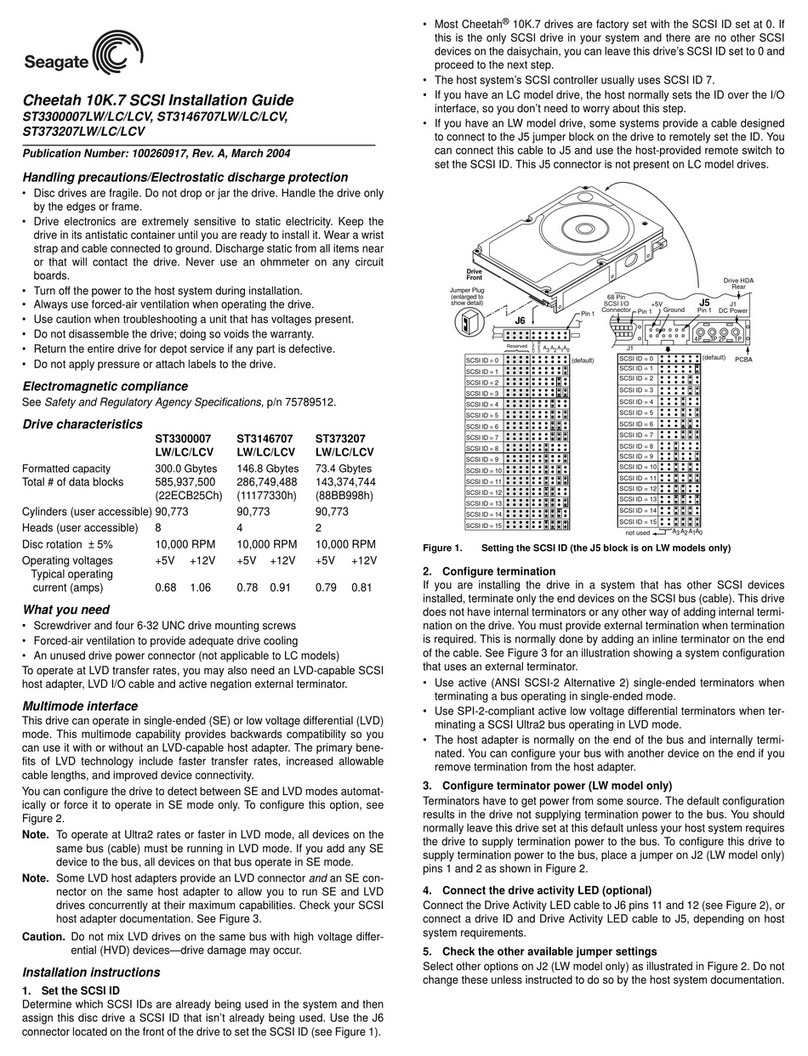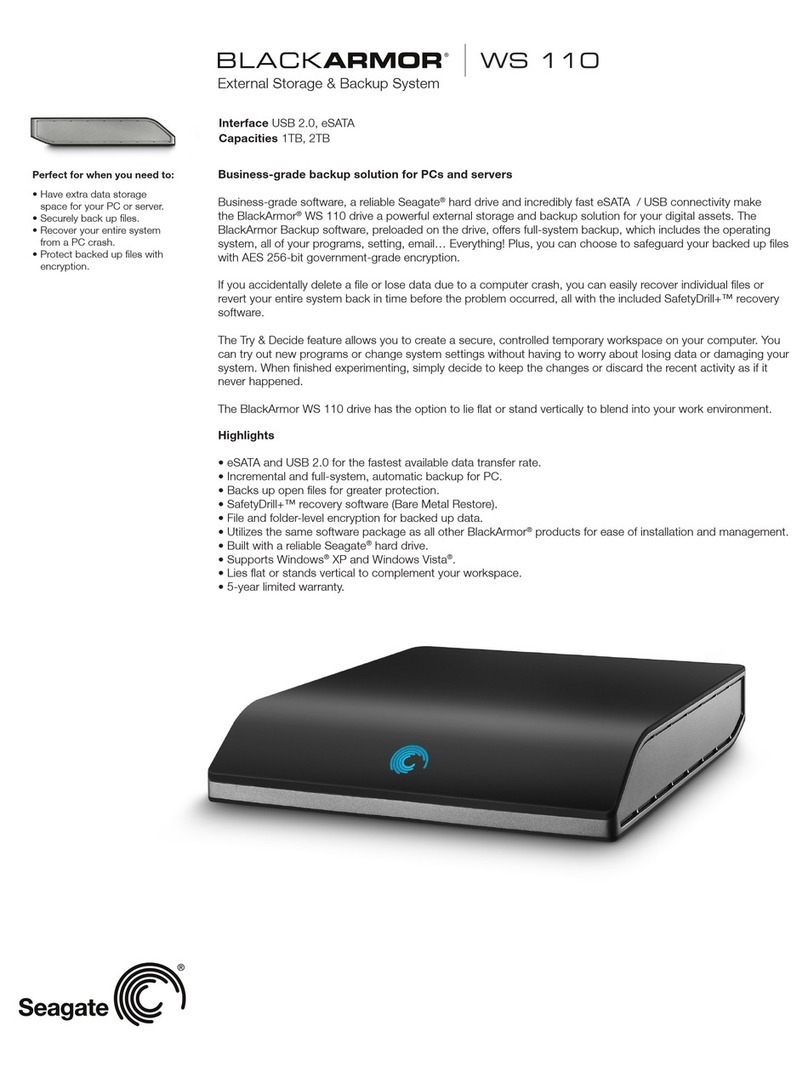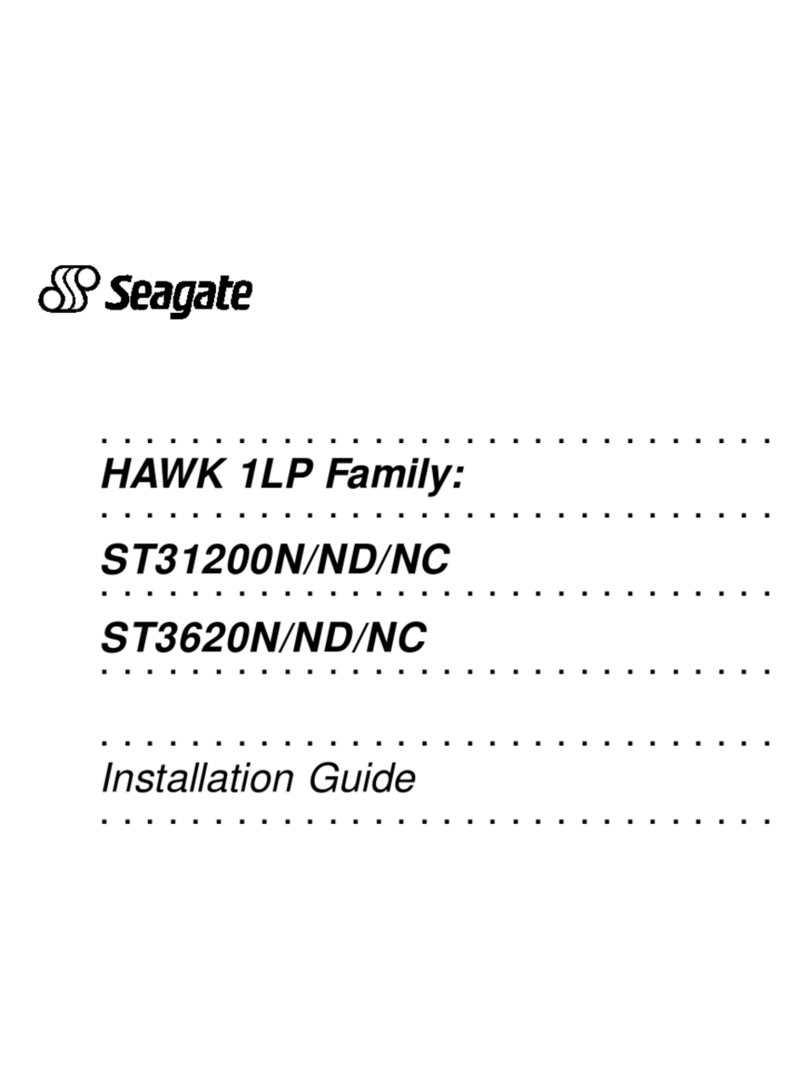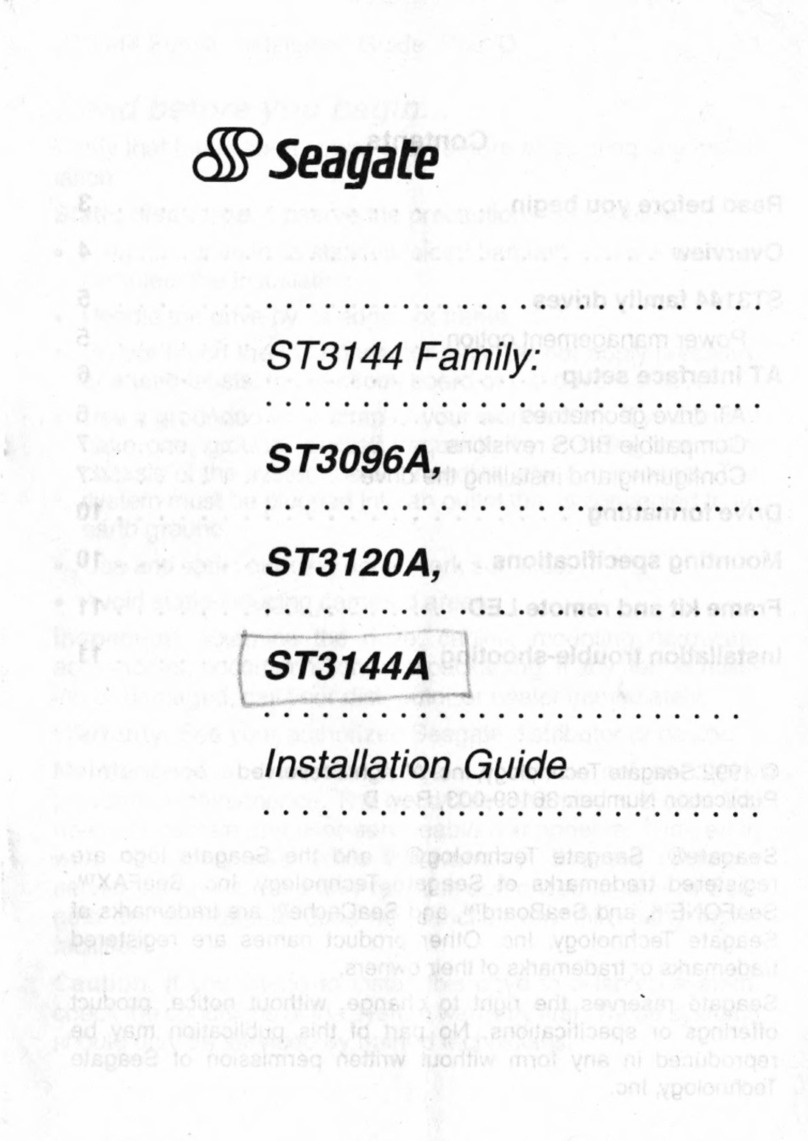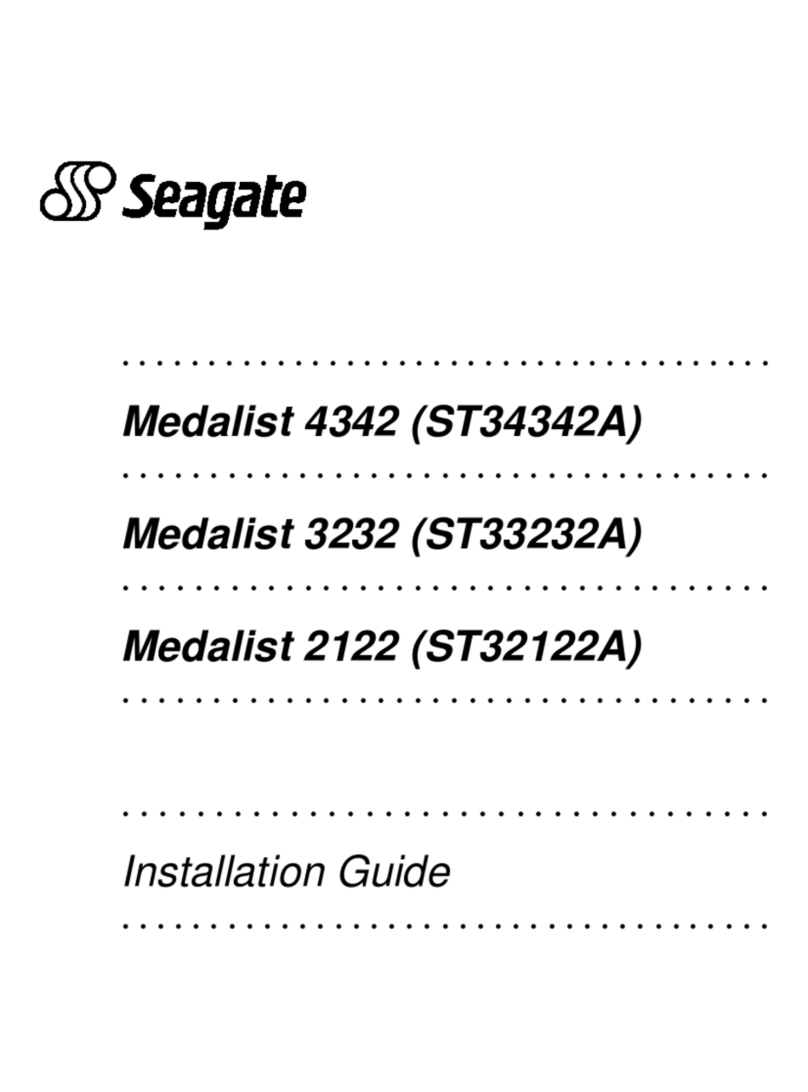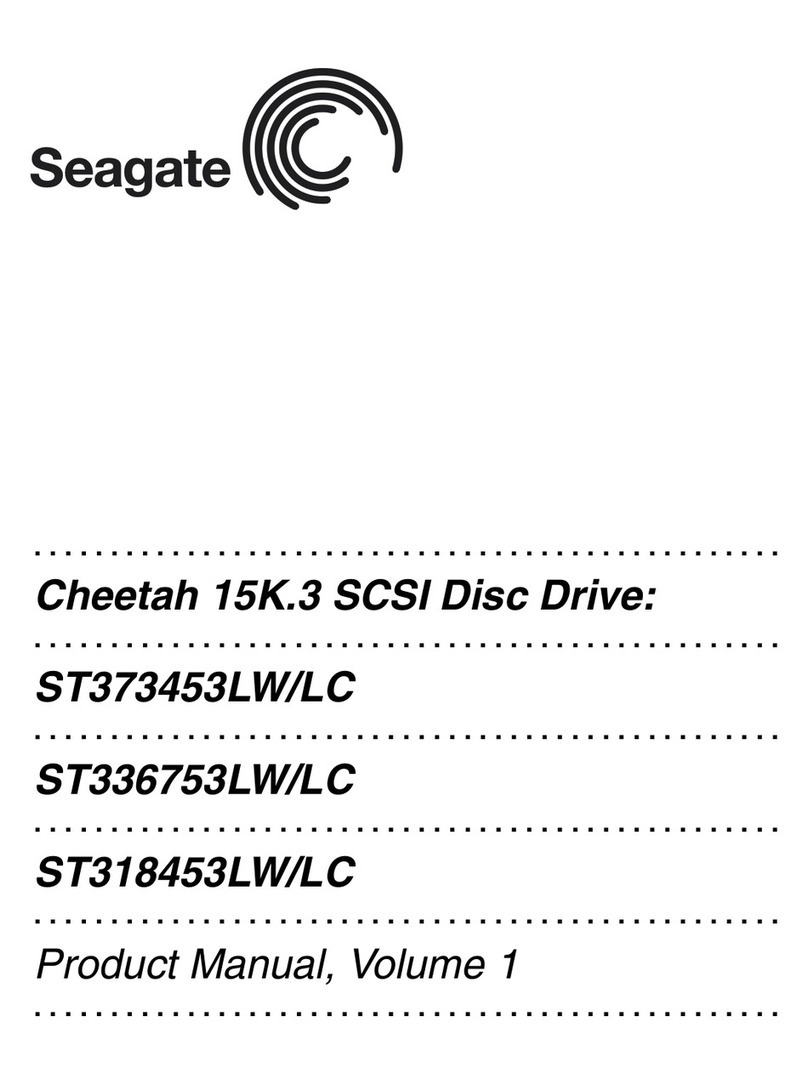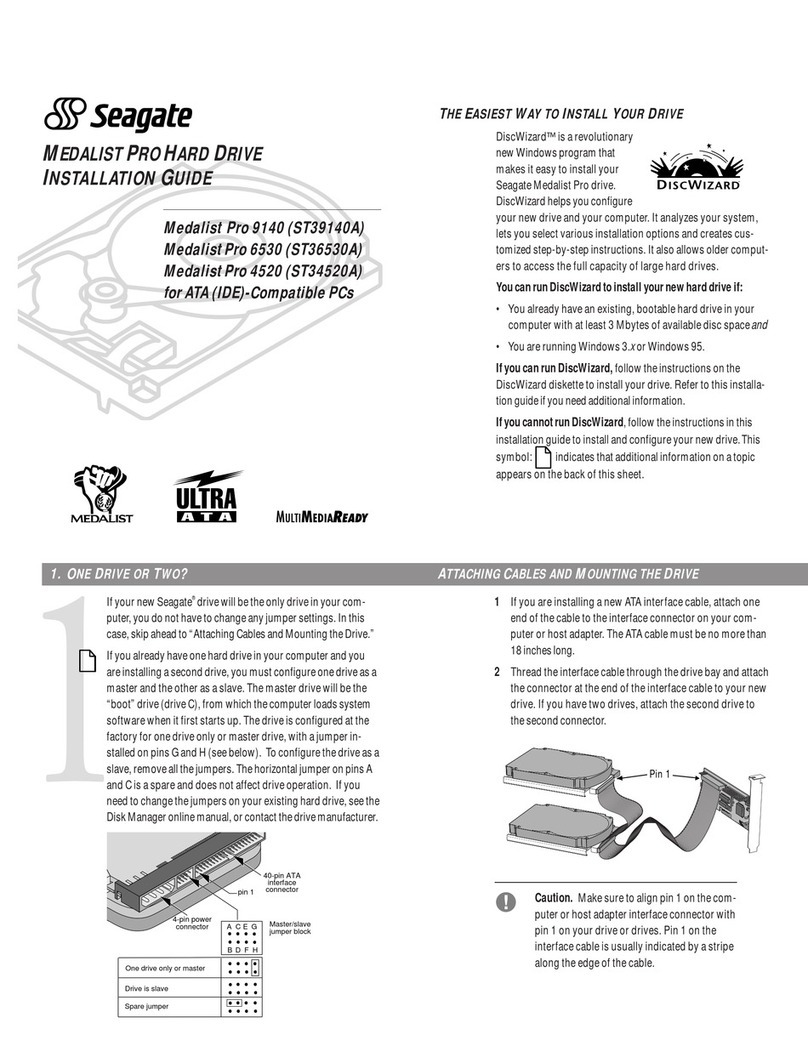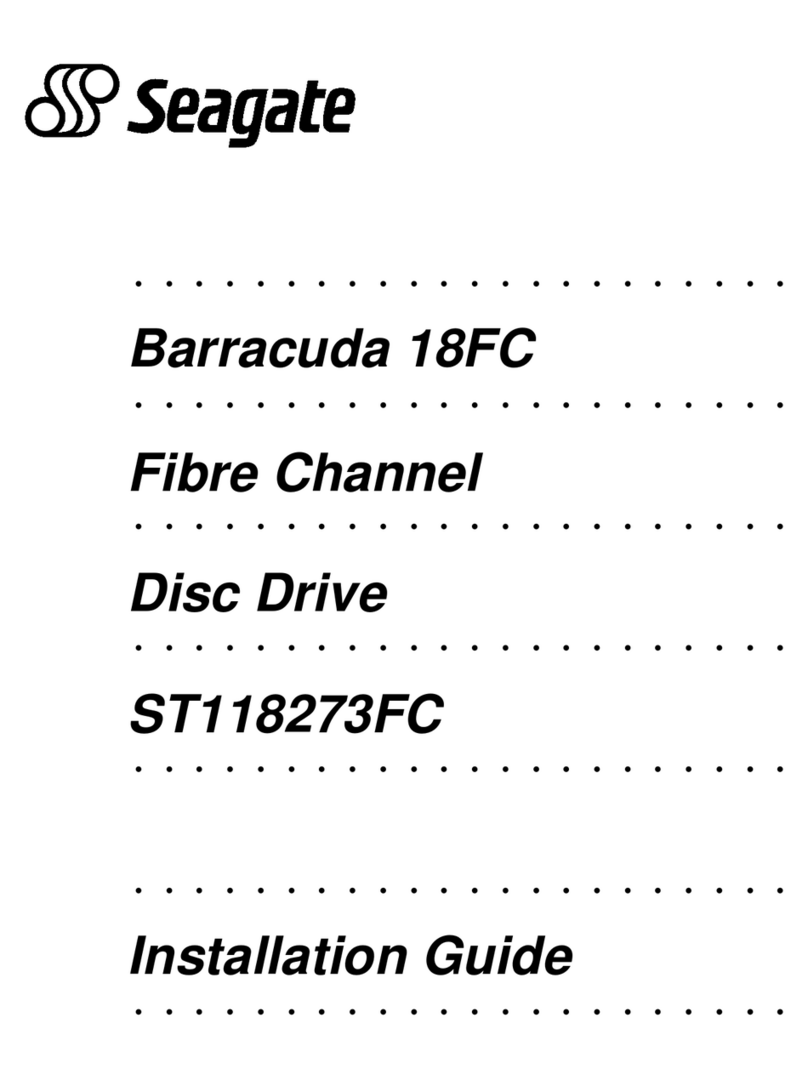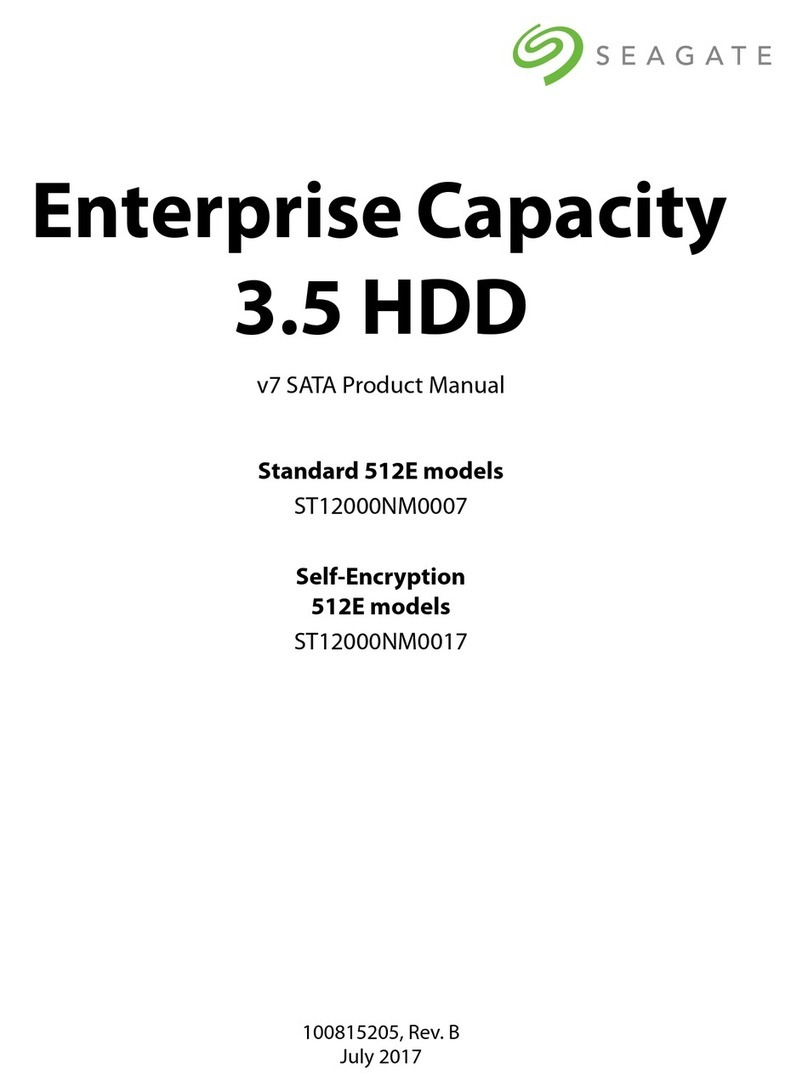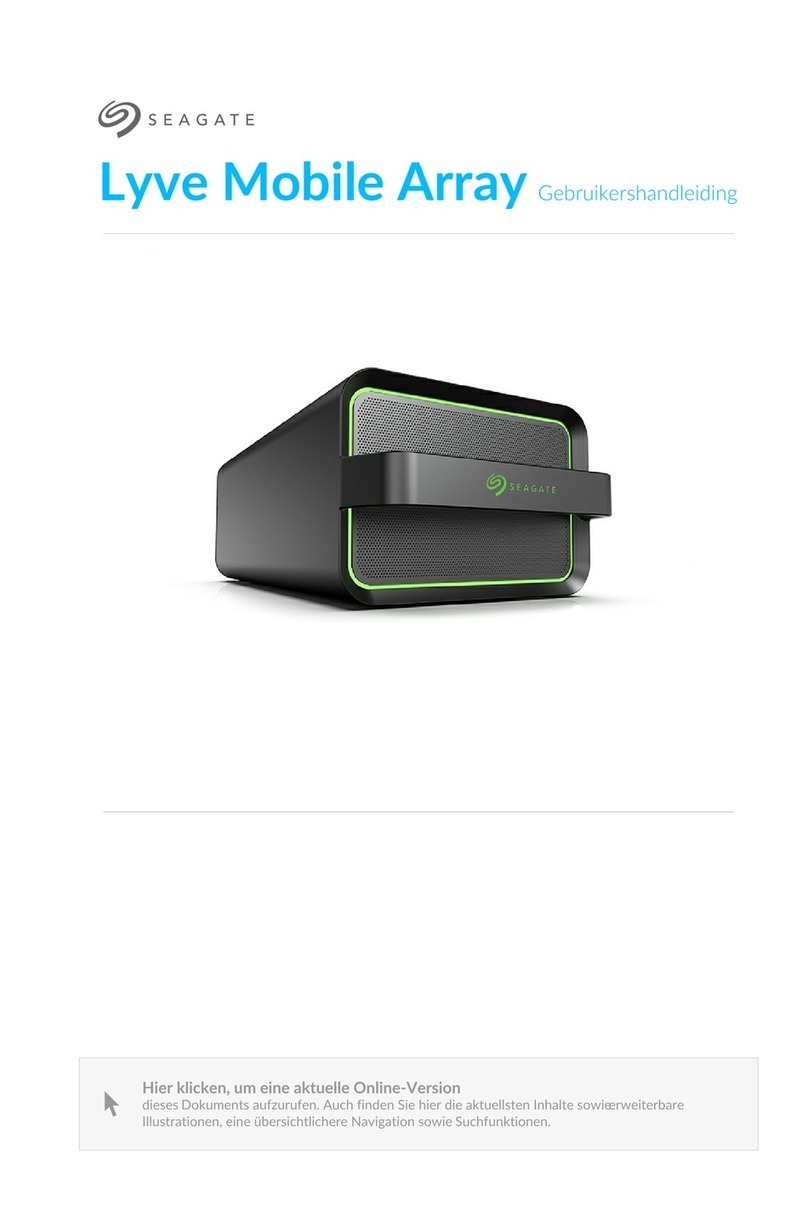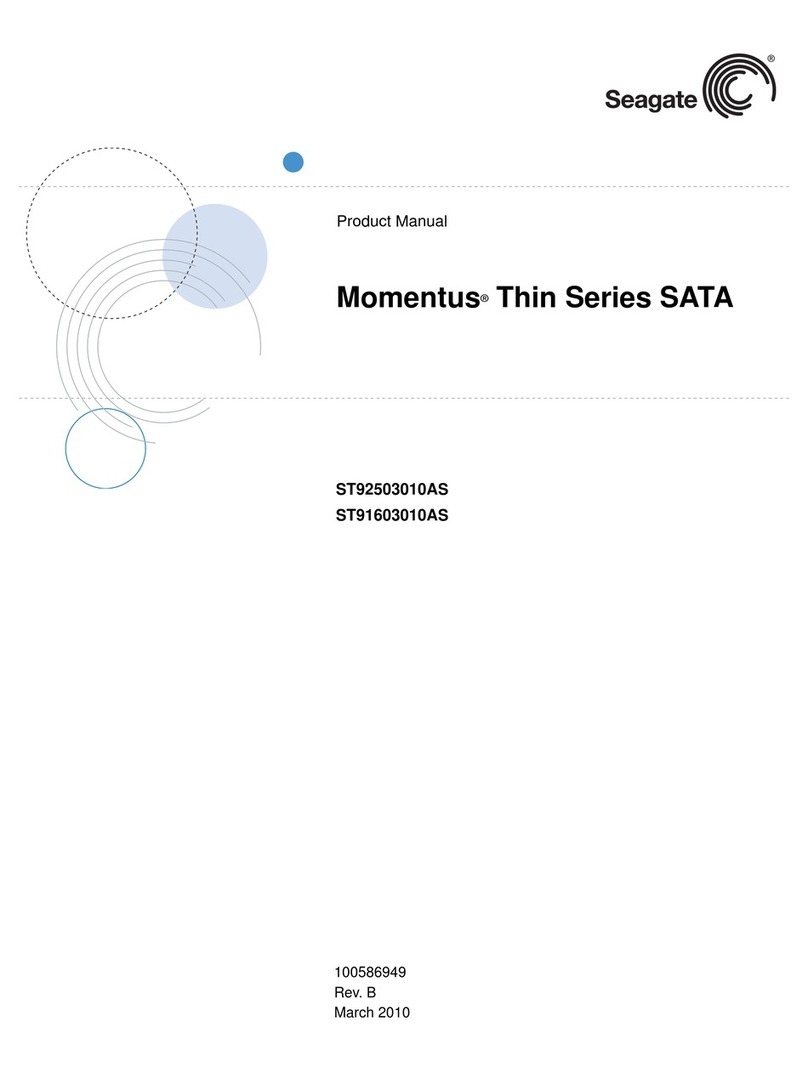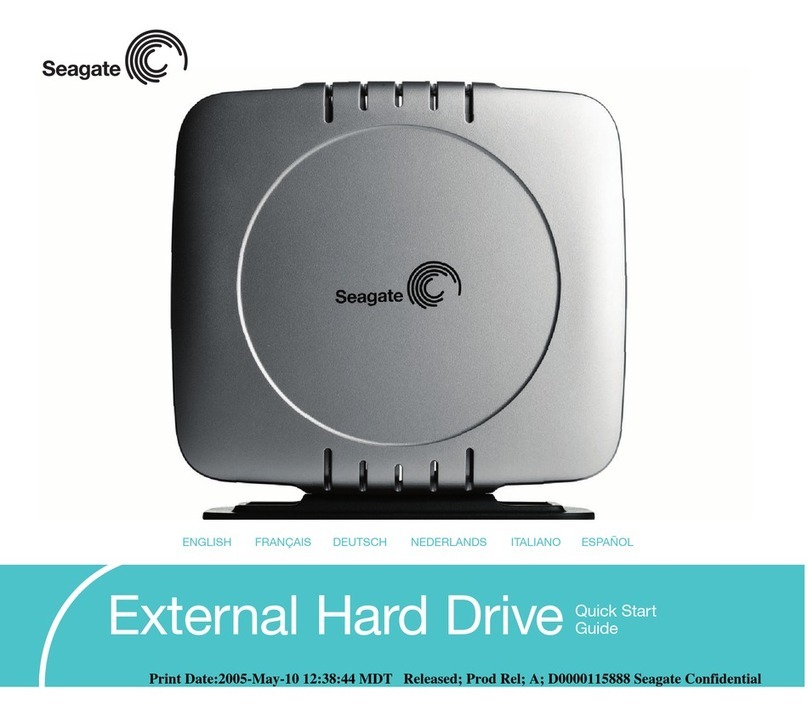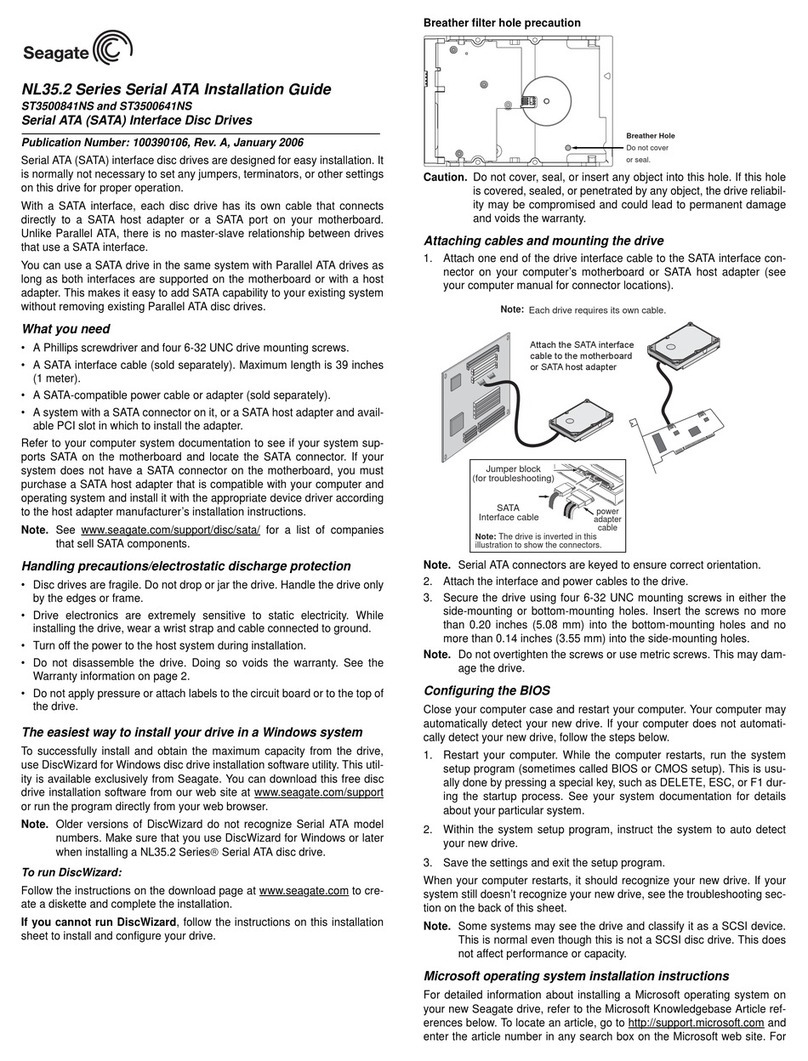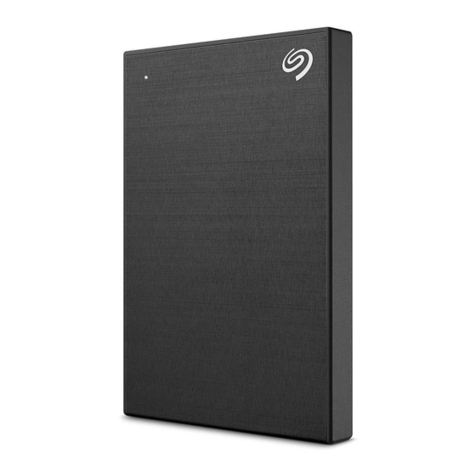Constellation™
2.5-inch Tier 2/nearline drive
with the lowest enterprise power usage
AMERICAS Seagate Technology LLC 920 Disc Drive, Scotts Valley, California 95066, United States, 831-438-6550
ASIA/PACIFIC Seagate Technology International Ltd. 7000 Ang Mo Kio Avenue 5, Singapore 569877, 65-6485-3888
EUROPE, MIDDLE EAST AND AFRICA Seagate Technology SAS 130–136, rue de Silly, 92773, Boulogne-Billancourt Cedex, France 33 1-4186 10 00
Copyright © 2009 Seagate Technology LLC. All rights reserved. Printed in USA. Seagate, Seagate Technology and the Wave logo are registered trademarks of Seagate Technology LLC in the United States and/or other countries.
Constellation and PowerChoice are either trademarks or registered trademarks of Seagate Technology LLC or one of its affiliated companies in the United States and/or other countries. All other trademarks or registered trademarks
are the property of their respective owners. When referring to hard drive capacity, one gigabyte, or GB, equals one billion bytes and one terabyte, or TB, equals one trillion bytes. Your computer’s operating system may use a different
standard of measurement and report a lower capacity. In addition, some of the listed capacity is used for formatting and other functions, and thus will not be available for data storage. Seagate reserves the right to change, without
notice, product offerings or specifications. DS1678.2-0904US, April 2009
Built On Seagate Unified Storage architecture
•Small form factor—15 mm z-height provides a dense,
eco-friendly, robust platform for easy integration.
•SAS 2.0—6 Gb/s enables larger topologies at higher
throughput and provides a higher signal strength over
longer distances for improved scalability.
•Self-Encrypting Drive option for government-grade
security.
Enhanced Choices With Enterprise Capabilities
•PowerChoice host-selectable power options (1
through 4) further reduce power consumption to an
unprecedented low of 1.1 W.
•With a choice of either SATA 3Gb/s or SAS 6Gb/s
interfaces, utilizes perpendicular recording technology
to deliver the industry’s highest-capacity 2.5-inch
nearline drive
•Enterprise-class firmware features and best-in-class
rotational vibration tolerance maximizes system
availability and performance in multi-drive systems.
Seagate proprietary Workload Management technology
helps systems keep drives cool.
•The best 7200-RPM reliability for 24x7 business-critical
applications with an MTBF of 1.2M hours and an
nonrecoverable error rate of 1 sector per 10E15—from a
trusted source and backed by a 5-year limited warranty.
Seagate Global Customer Support
•Get presales and technical support
at support.seagate.com.
•Visit our knowledge base for answers
to common support questions.
•Find documentation for current and
legacy drives.
•Utilize our online troubleshooting and diagnostic tools.
www.seagate.com
1-800-SEAGATE (1-800-732-4283)
Specifications 500 GB1160 GB1
Model Number ST9500430SS
ST9500431SS (SED)
ST9500530NS ST9160511NS
Interface SAS 2.0 SATA SATA
Interface Access Speed SAS 6Gb/s
SAS 3Gb/s
SAS 1.5Gb/s
SATA 3Gb/s
SATA 1.5Gb/s
SATA 3Gb/s
SATA 1.5Gb/s
Self Encrypting Drive (SED)
Government Grade Security
Yes — —
Performance
Spindle Speed (RPM) 7200 7200 7200
Average Latency (ms) 4.16 4.16 4.16
Seek Time
Average Read/Write (ms)
Track-to-Track Read/Write (ms)
8.5/9.5
0.8/1.0
8.5/9.5
0.8/1.0
8.5/9.5
0.8/1.0
Maximum Sustained Transfer Rate (MB/s) 97 95 95
Cache, Multisegmented (MB) 16 32 32
Configuration/Organization
Bytes per Sector 512, 520, 524, 528 512 512
Reliability/Data Integrity
Mean Time Between Failures (MTBF, hours) 1.2 million 1.2 million 1.2 million
Reliability Rating at Full 24x7 Operation (AFR) 0.73% 0.73% 0.73%
Nonrecoverable Read Errors per Bits Read 1 sector per 10E15 1 sector per 10E15 1 sector per 10E15
Error Control/Correction (ECC) 10 bit 10 bit 10 bit
Interface Ports Dual Single Single
Limited Warranty (years) 5 5 5
Power Management
Power Supply Requirements +12V and +5V +12V and +5V +12V and +5V
Typical Operating, Random Read (W) 4.0 3.5 2.8
Idle (W) 2.9 2.6 2.3
PowerChoice™option, 1 to 4 range (W) 1.3 to 2.9 1.1 to 2.4 1.1 to 2.1
Environmental
Rotational Vibration @ 1800 Hz (rad/sec2)16 16 16
Vibration
Operating, <400 Hz (Gs)
Nonoperating, <500 Hz (Gs)
0.5
2.4
0.5
2.4
0.5
2.4
Shock
Operating, 2 ms (Gs)
Nonoperating, 1 ms and 2 ms (Gs)
70
400
70
400
70
400
Temperature
Operating (°C)
Nonoperating (ºC)
5 to 55
–40 to 70
5 to 55
–40 to 70
5 to 55
–40 to 70
Acoustics
Typical Idle (bels)
Typical Operating (bels)
2.3
2.6
2.3
2.6
1.9
2.5
Physical
Height (in/mm) 0.583/14.8 0.583/14.8 0.583/14.8
Width (in/mm) 2.76/70 2.76/70 2.76/70
Depth (in/mm) 3.957/100.5 3.957/100.5 3.957/100.5
Weight (lb/kg) 0.43 / 0.19 6 0.43 / 0.19 6 0.41/ 0.188
1One gigabyte, or GB, equals one billion bytes and one terabyte, or TB, equals one trillion bytes when referring to hard drive capacity.