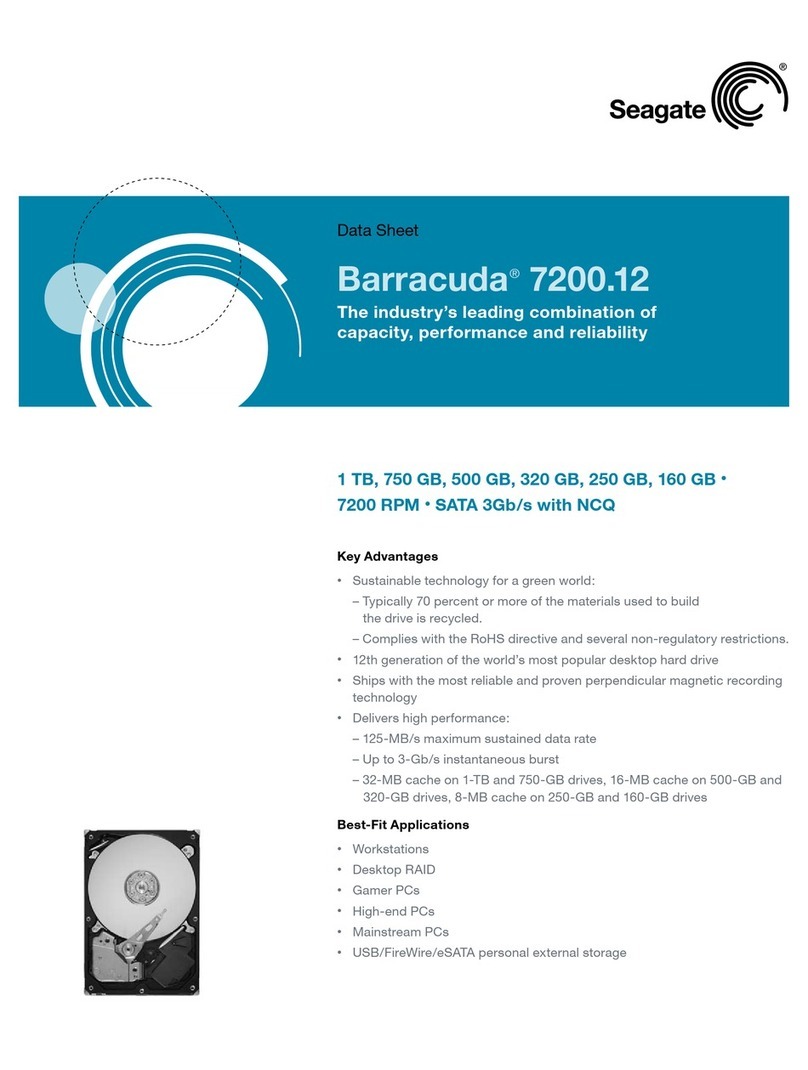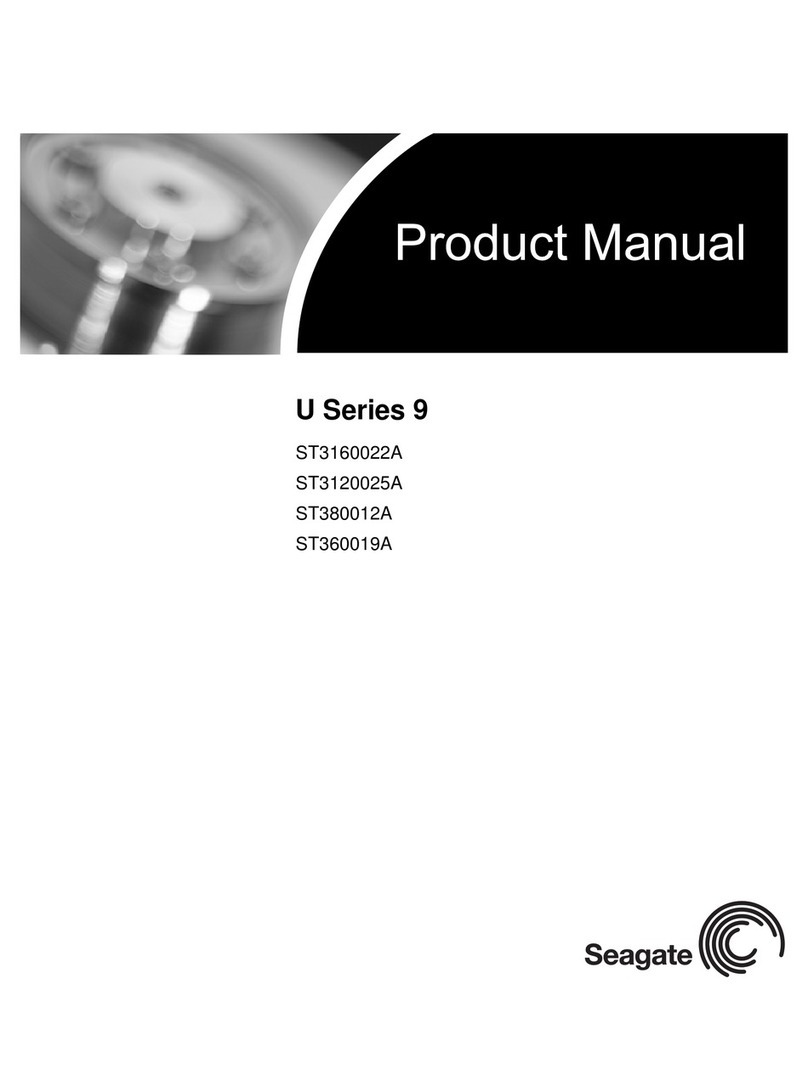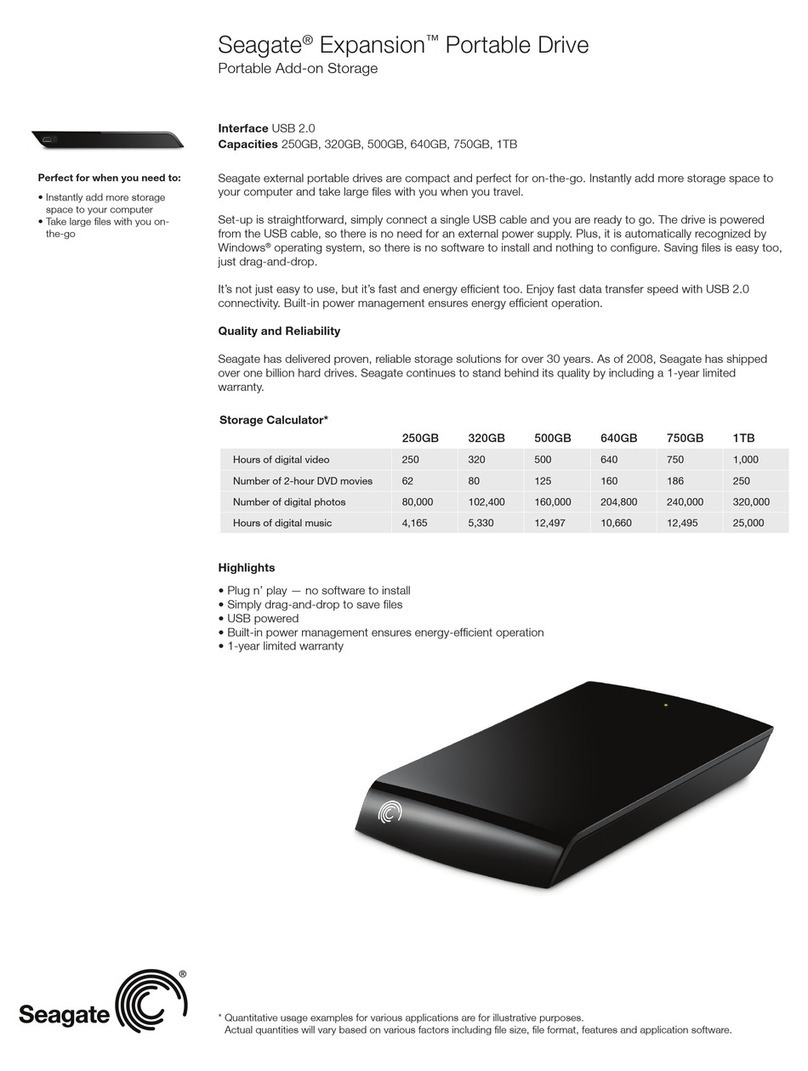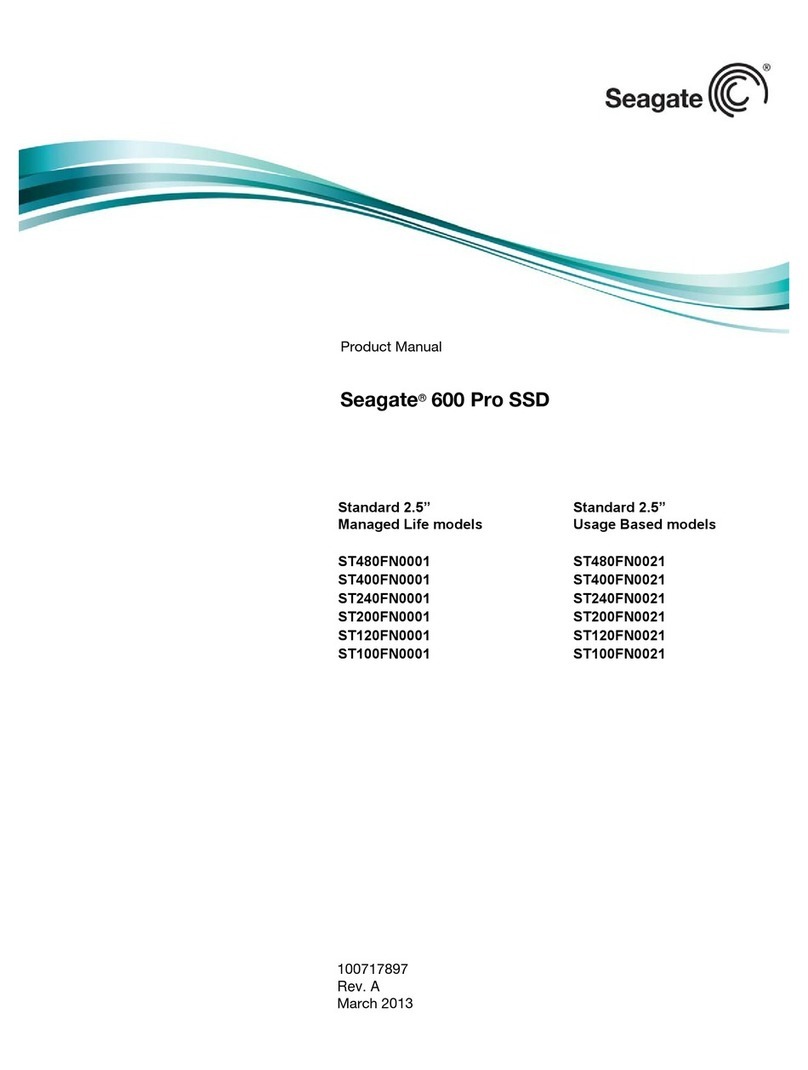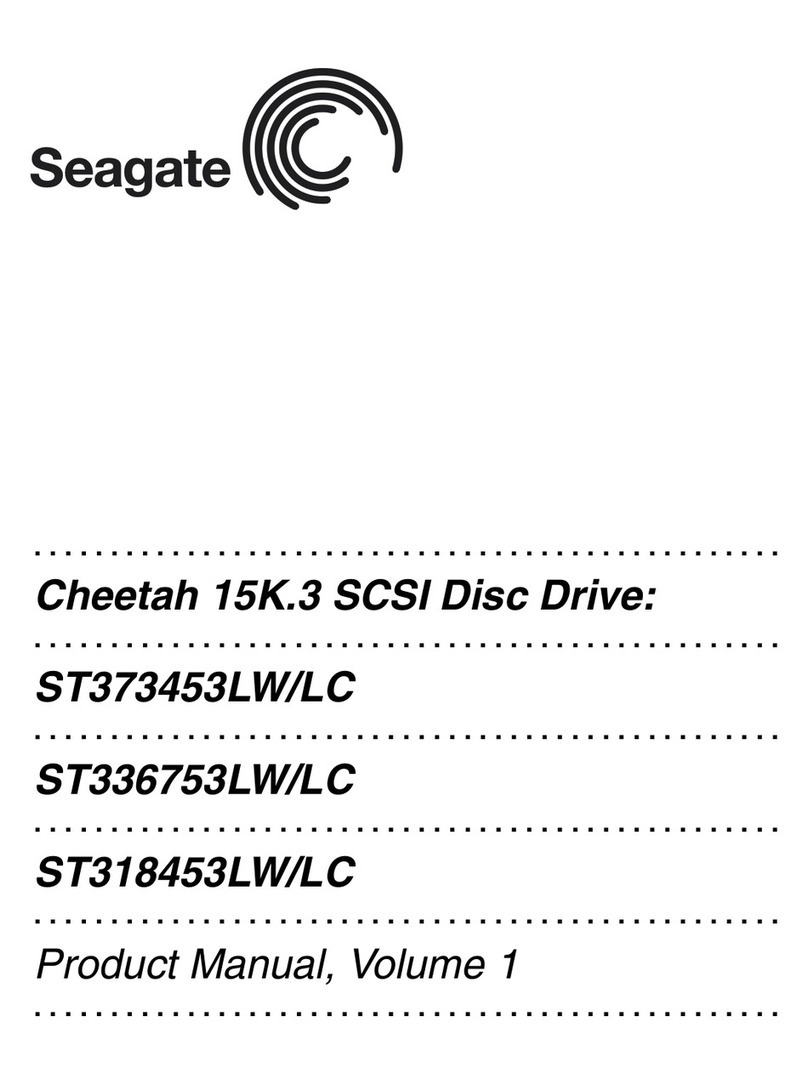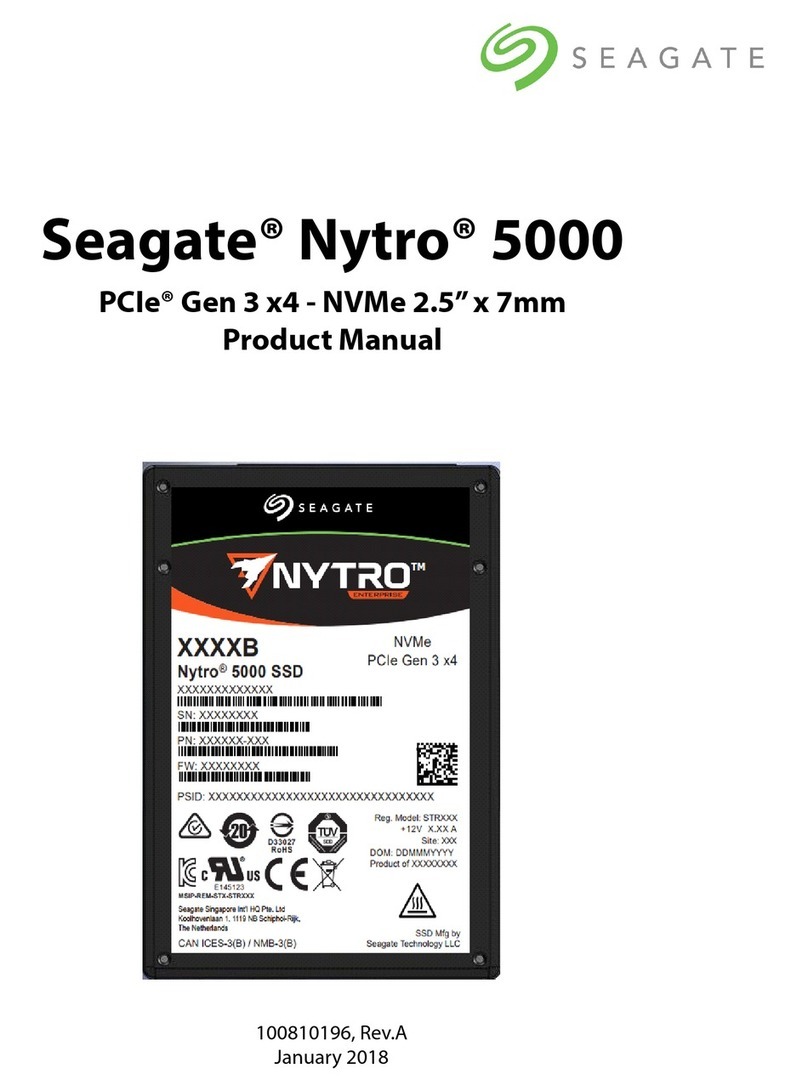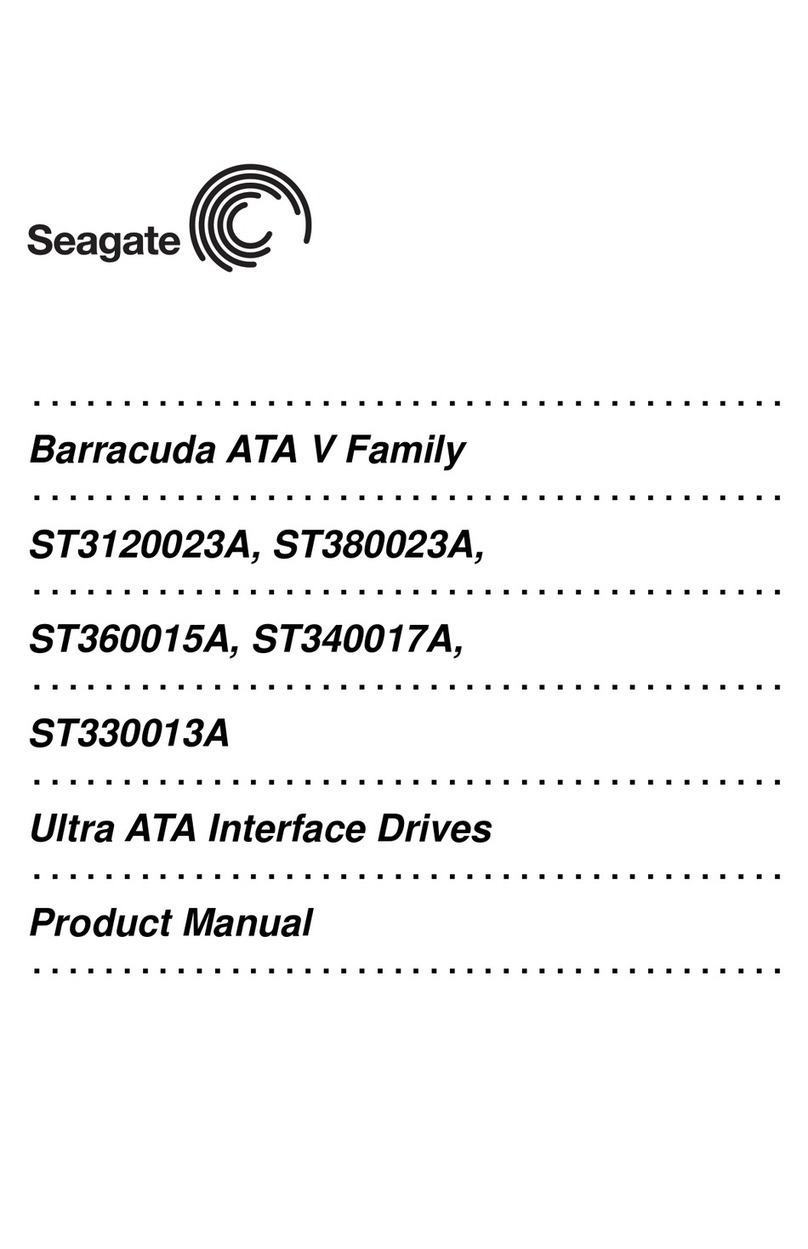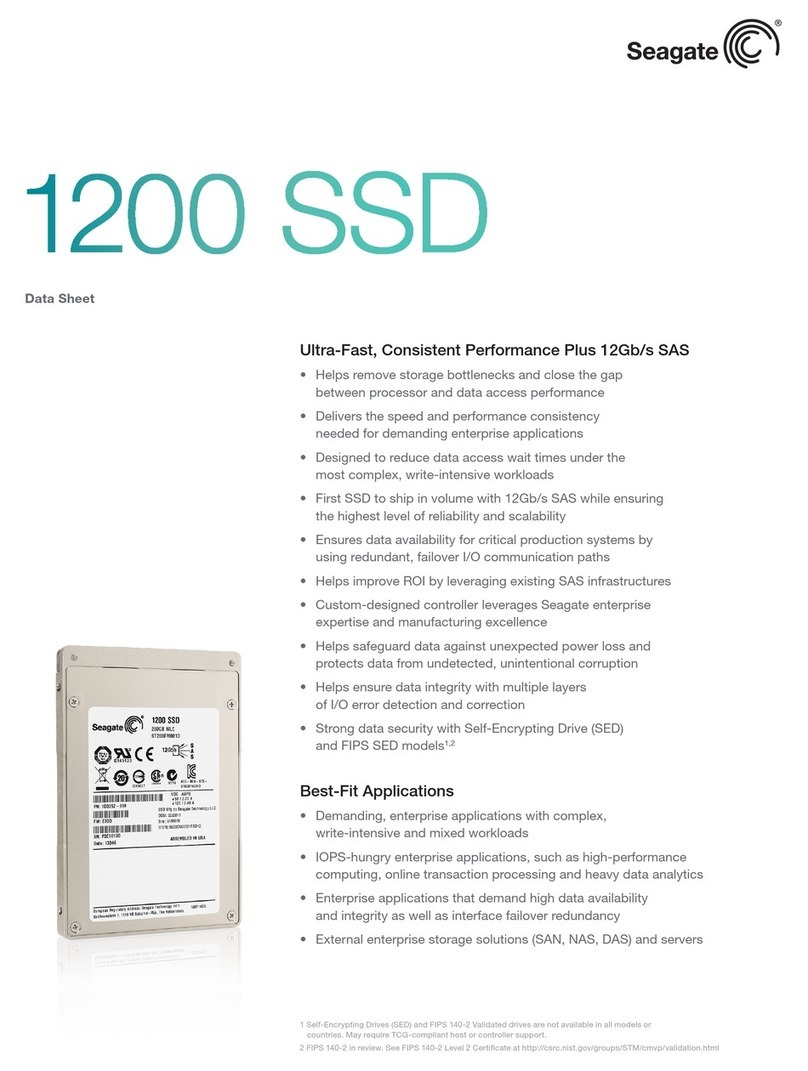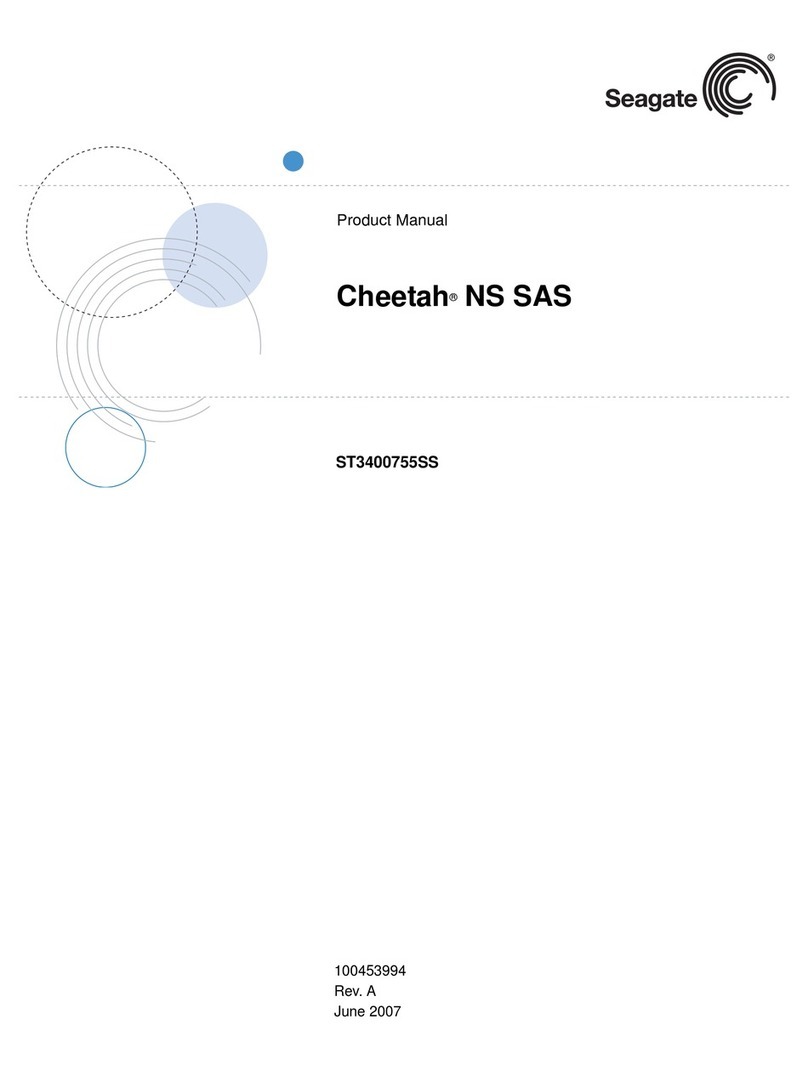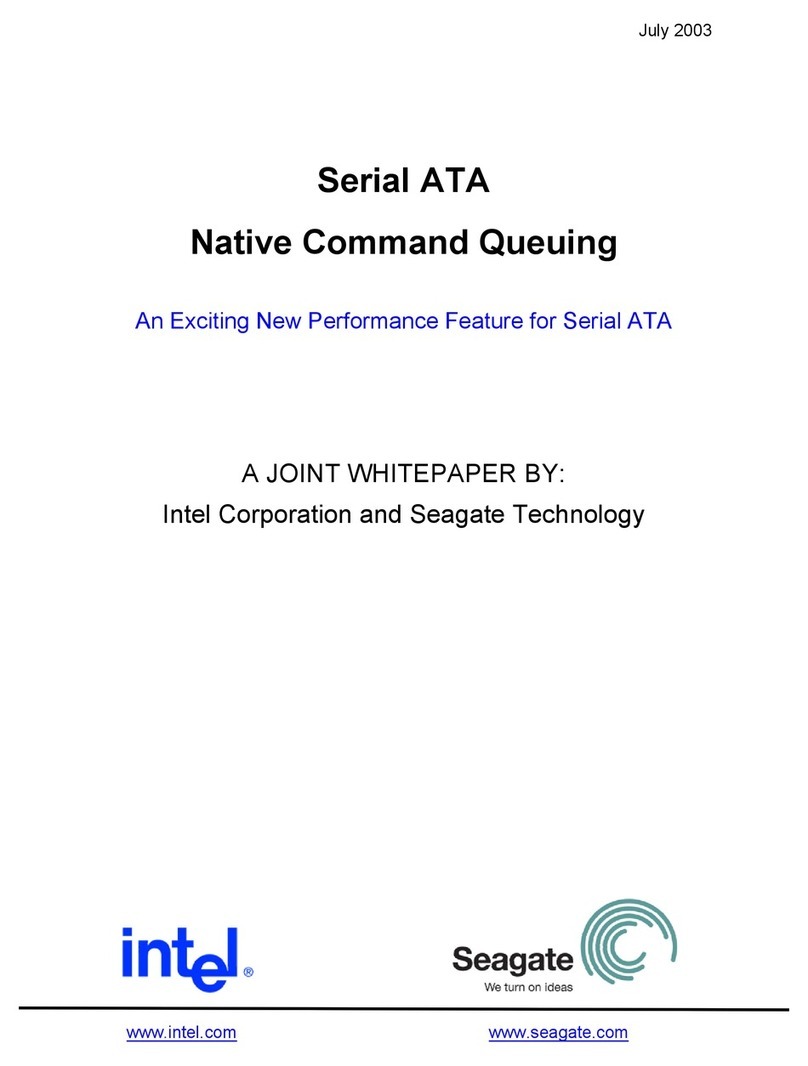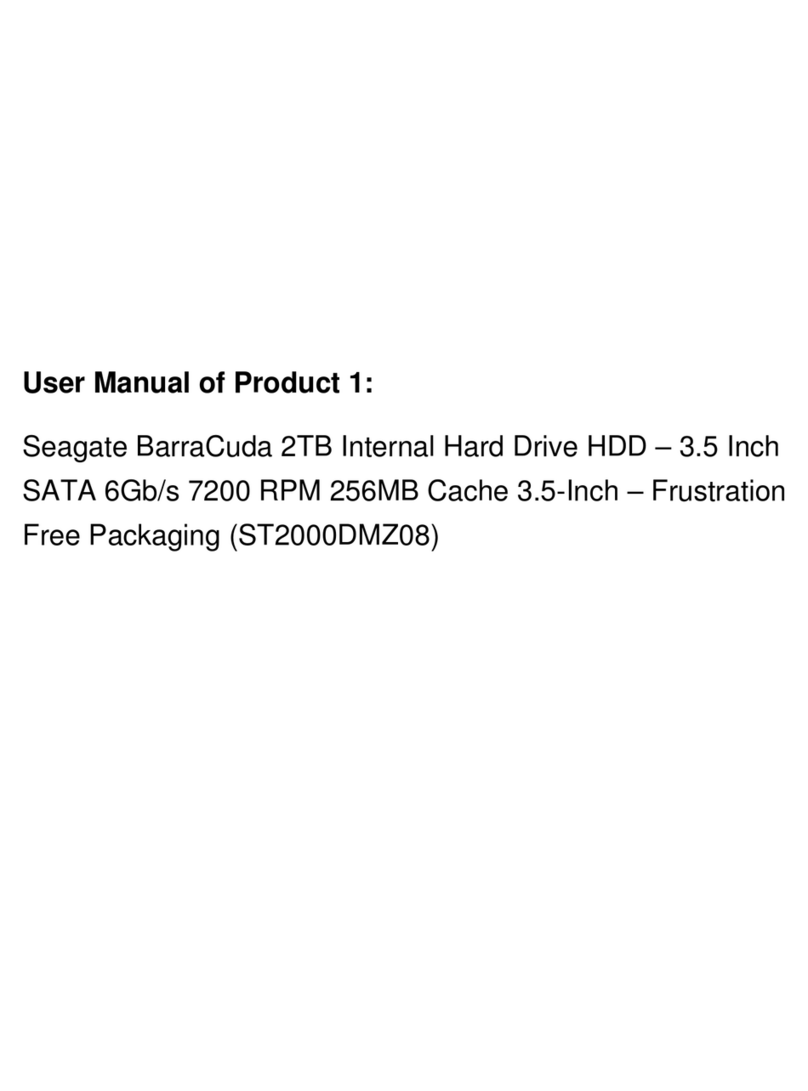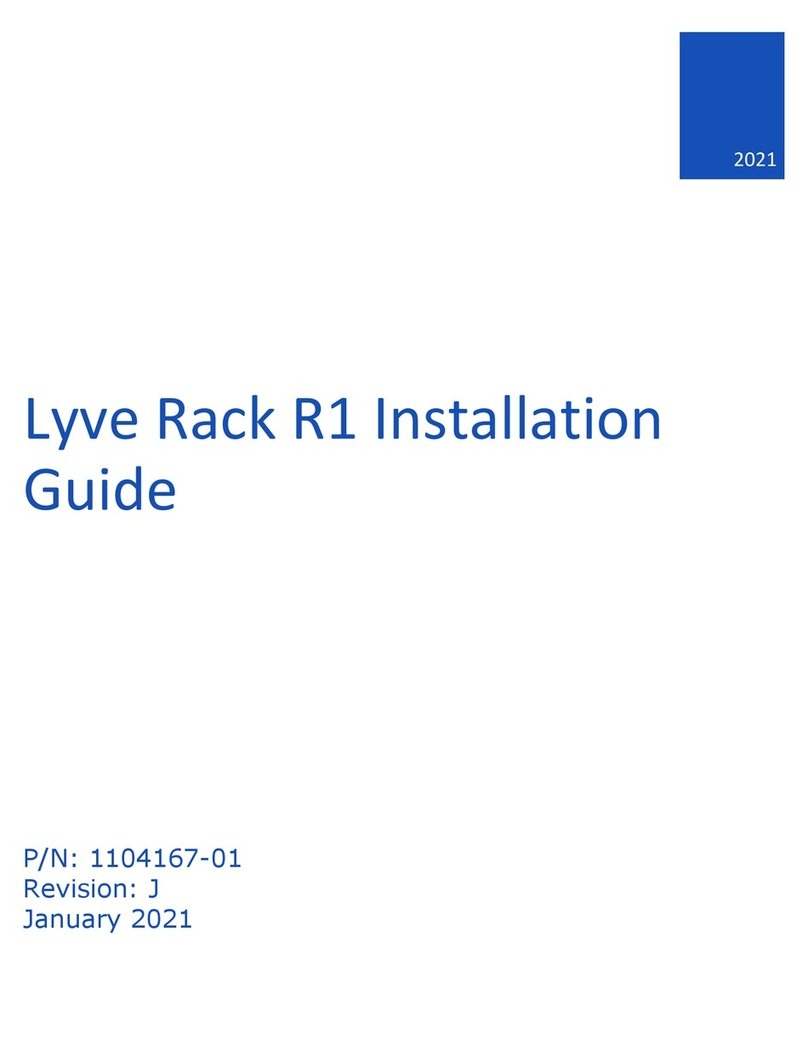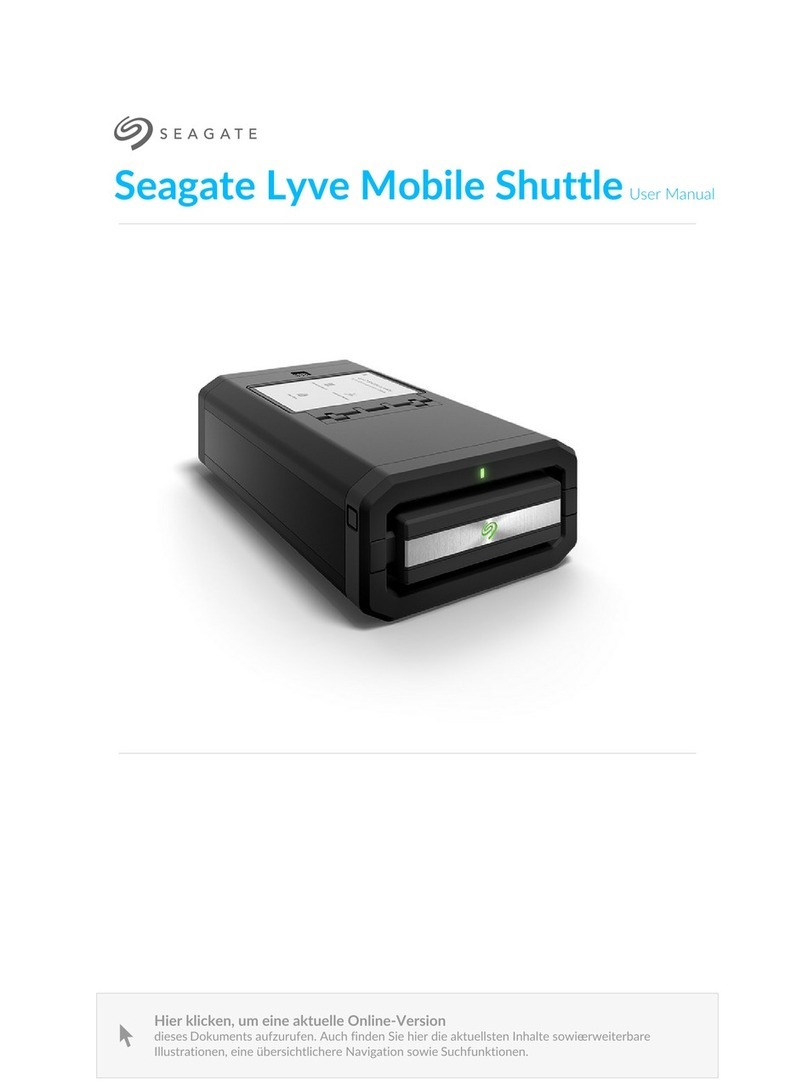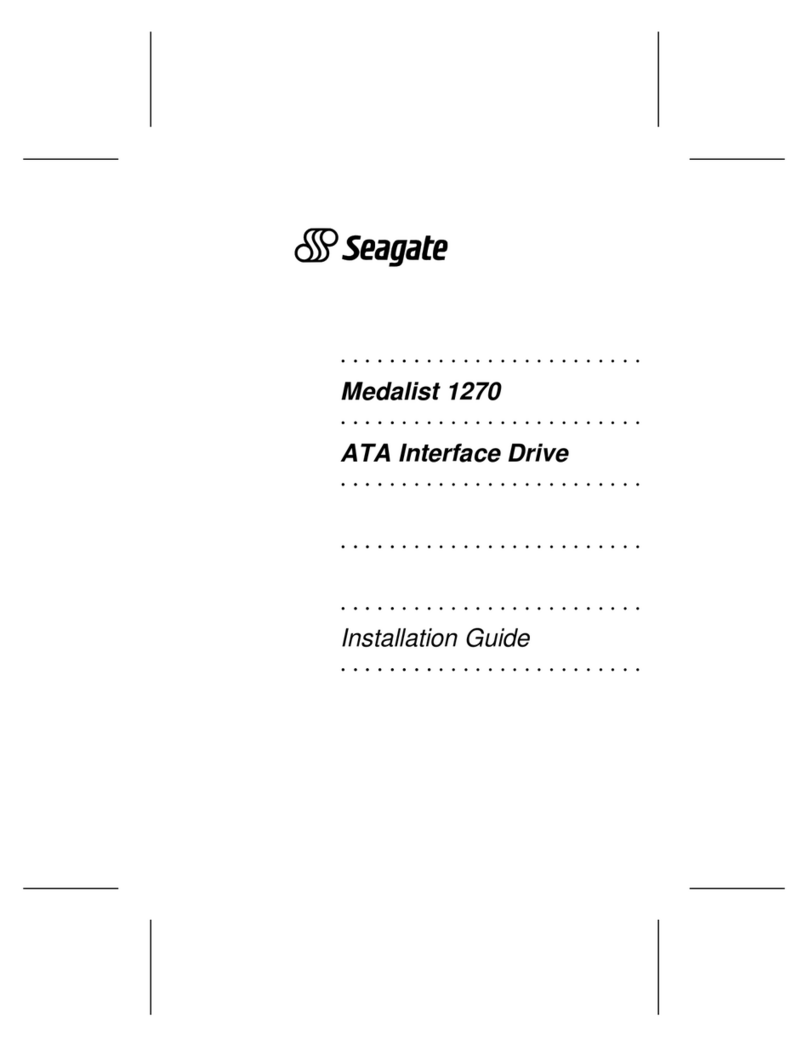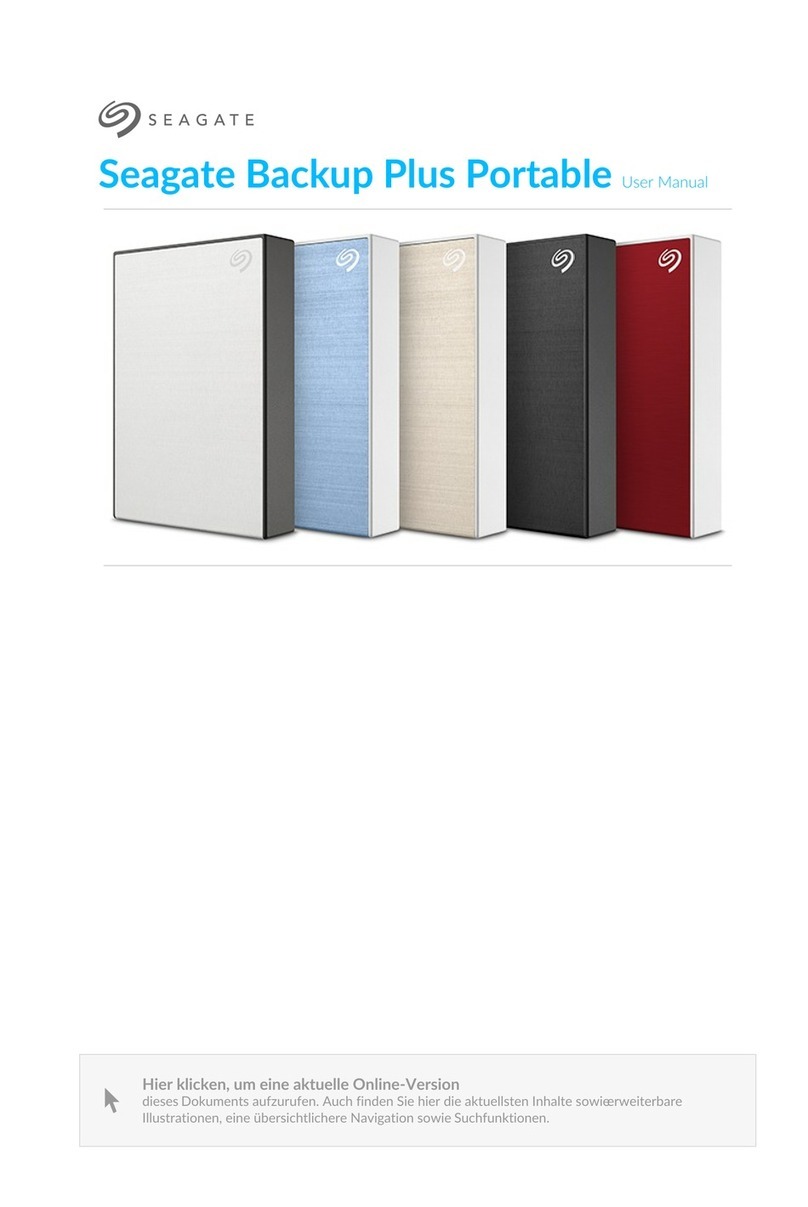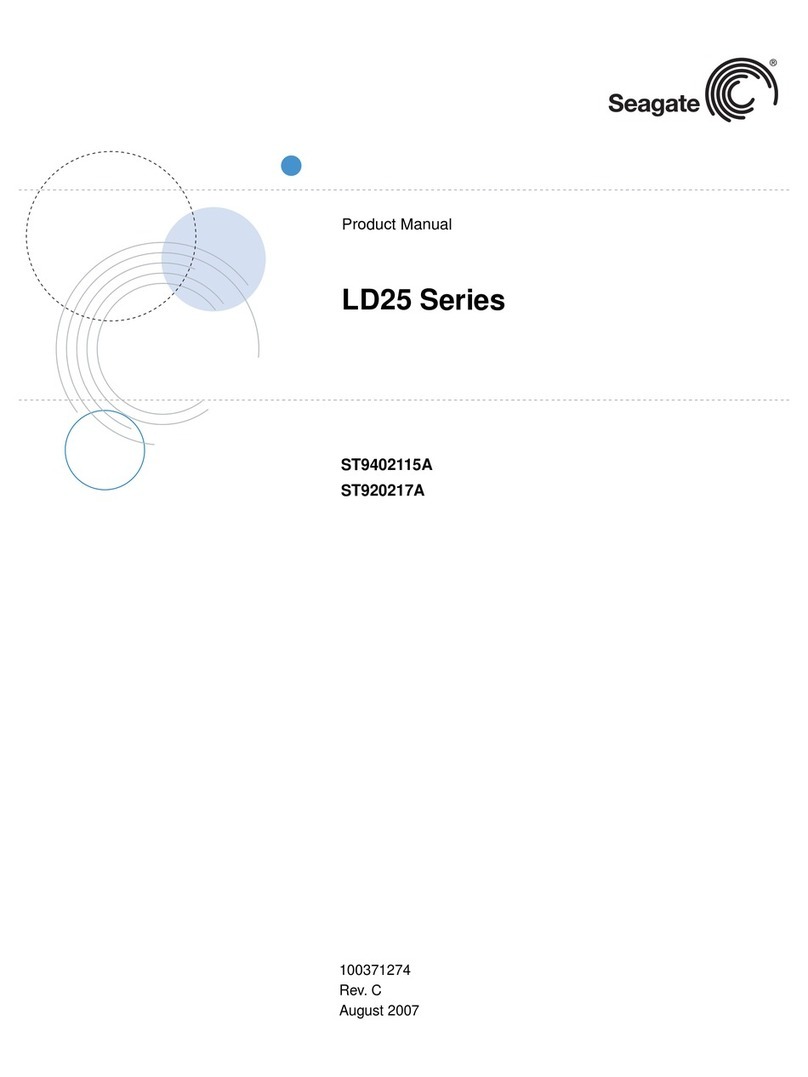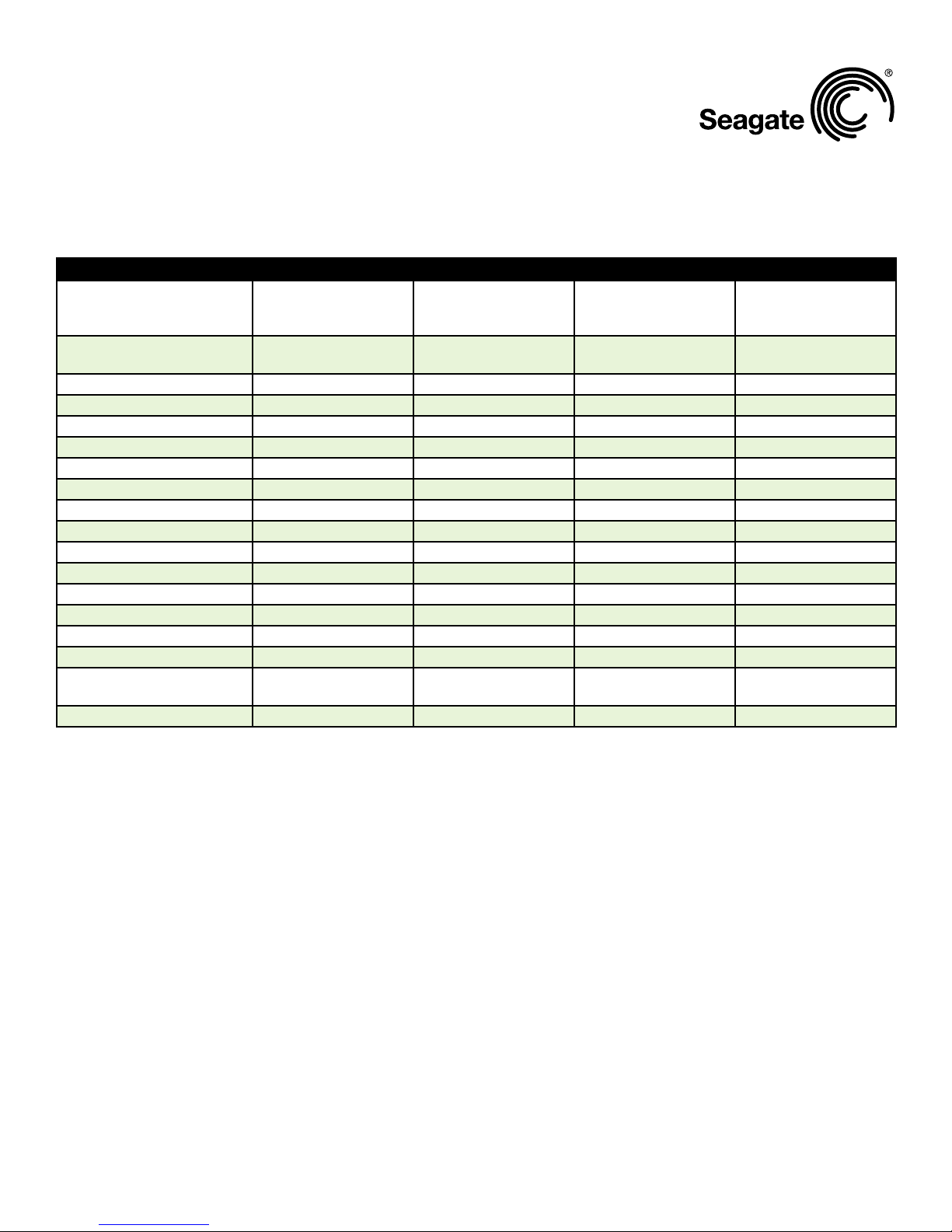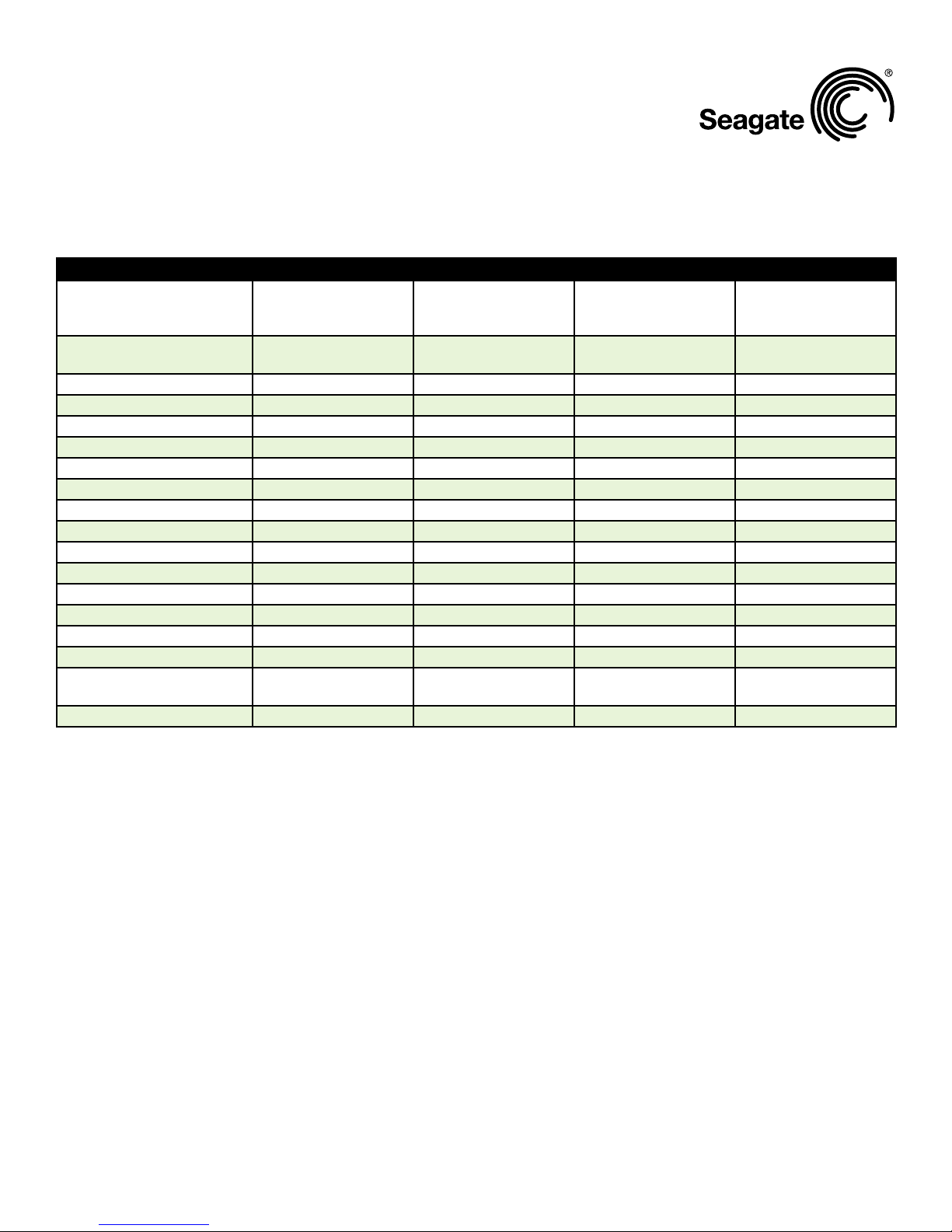
Specifications Barracuda® 7200 Constellation™ Barracuda ES SV35 Series™
Primary Applications Optimized for PC and personal
external storage
Optimized for 2.5-inch business
server and external storage
arrays
Optimized for 3.5-inch business
server and external storage
arrays
Optimized for video surveillance
applications
Capacity (GB) 80, 160, 320, 500, 640, 750, 1000,
1500
1603, 500 250, 500, 750, 1000 250, 500, 1000
Spin Speed (RPM) 7200 7200 7200 7200
SATA Interface (Gb/s) 1.5/3.0 1.5/3.0 1.5/3.0 1.5/3.0
SAS Interface (Gb/s) — 3.0/6.0 3.0 —
Rotational vibration (RV) (radians/s/s) 5.5 narrow spectrum up to 300Hz 12.5 broad spectrum up to 1500Hz 12.5 broad spectrum up to 1500Hz 5.0 narrow spectrum up to 300Hz
Seek time, average read/write (ms) <8.5/<9.5 8.5/9.5 8.5/9.5 8.5/9.5
Cache (MB)12, 8, 16, 32 16, 32 16, 32 8, 16, 32
Nonrecoverable read errors per bits read 1 sector per 10E14 1 sector per 10E15 1 sector per 10E15 1 sector per 10E14
Power-on hours (POH) 2400–8x5 8760–24x7 8760–24x7 8760–24x7
Streaming capabilities — — — Up to 12 simultaneous HD streams4
POH usage profile 8x5–On as needed 24x7–Always on 24x7–Always on Up to 64 cameras 24x7–Always on
MTBF (hours) 700,000 >1 million >1 million >1 million
Power, average – idle (W)25.0 2.8 4.85 to 8.0 5.0 to 7.0
Acoustics, typical – idle (bels) 2.5 to 2.8 1.9 to 2.6 2.7 to 2.9 2.3 to 2.5
Shock, operating/nonoperating (Gs) 63/300 70/400 70/300 70/300
Ambient temperature, operating/
nonoperating (Gs)
0 to 60/–40 to 70 5 to 55/–40 to 70 5 to 55/–40 to 70 0 to 70/–40 to 70
Enterprise expert support •••
1 Cache size availability varies by capacity points and interface.
2 Power consumption varies by capacity points and interface.
3 160-GB capacity is SATA only.
4 Streaming capabilities for video surveillance is dependent on customer configuration.
AMERICAS Seagate Technology LLC 920 Disc Drive, Scotts Valley, California 95066, United States, 831-438-6550
ASIA/PACIFIC Seagate Technology International Ltd. 7000 Ang Mo Kio Avenue 5, Singapore 569877, 65-6485-3888
EUROPE, MIDDLE EAST AND AFRICA Seagate Technology SAS 130–136, rue de Silly, 92773, Boulogne-Billancourt Cedex, France 33 1-4186 10 00
Copyright © 2009 Seagate Technology LLC. All rights reserved. Printed in USA. Seagate, Seagate Technology and the Wave logo are registered trademarks of Seagate Technology LLC in the United States and/or other countries.
Barracuda, Constellation, PowerTrim, SoftSonic and SV35 Series are either trademarks or registered trademarks of Seagate Technology LLC or one of its affiliated companies in the United States and/or other countries. All other trademarks
or registered trademarks are the property of their respective owners. When referring to hard drive capacity, one gigabyte, or GB, equals one billion bytes and one terabyte, or TB, equals one trillion bytes. Your computer’s operating system
may use a different standard of measurement and report a lower capacity. In addition, some of the listed capacity is used for formatting and other functions, and thus will not be available for data storage. Seagate reserves the right to
change, without notice, product offerings or specifications. MB578.4-0905US, May 2009
7200-RPM Drive
Specification Comparison