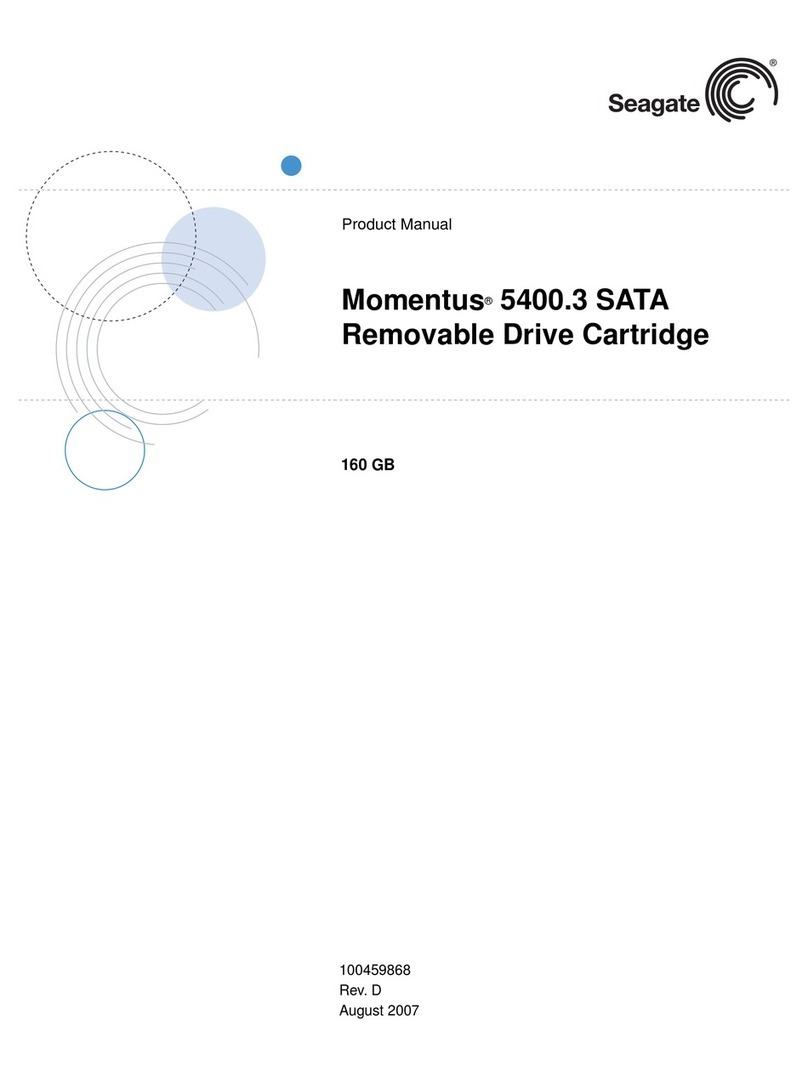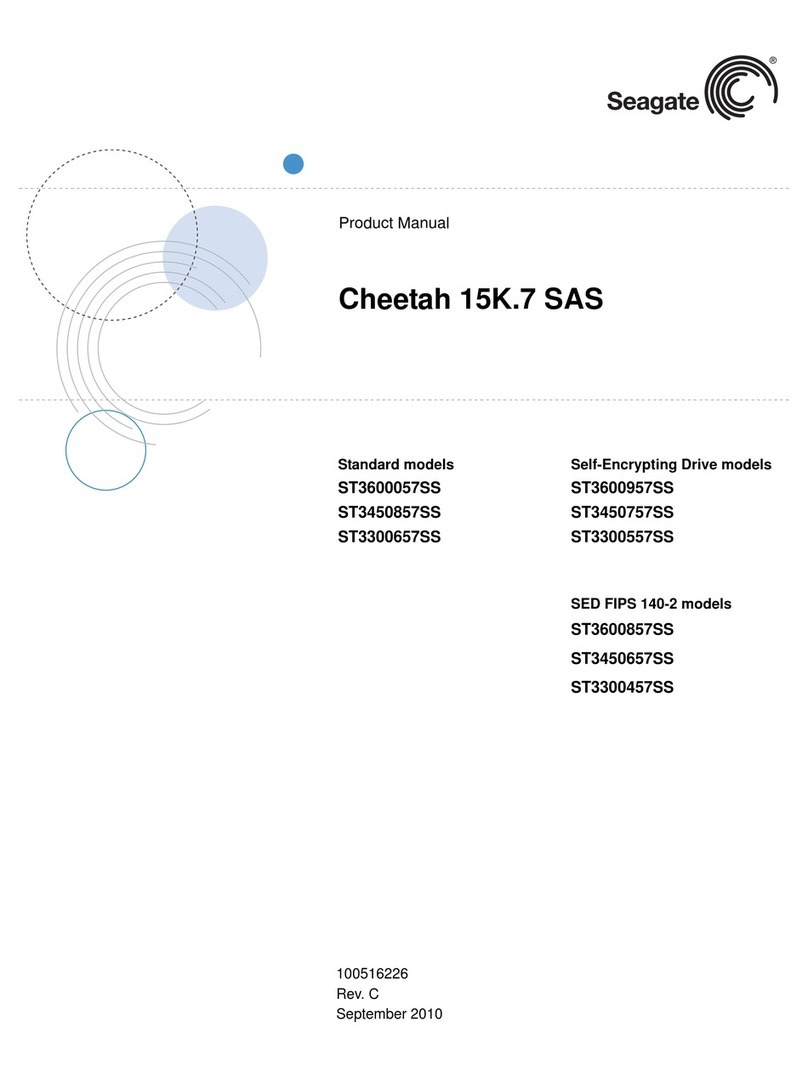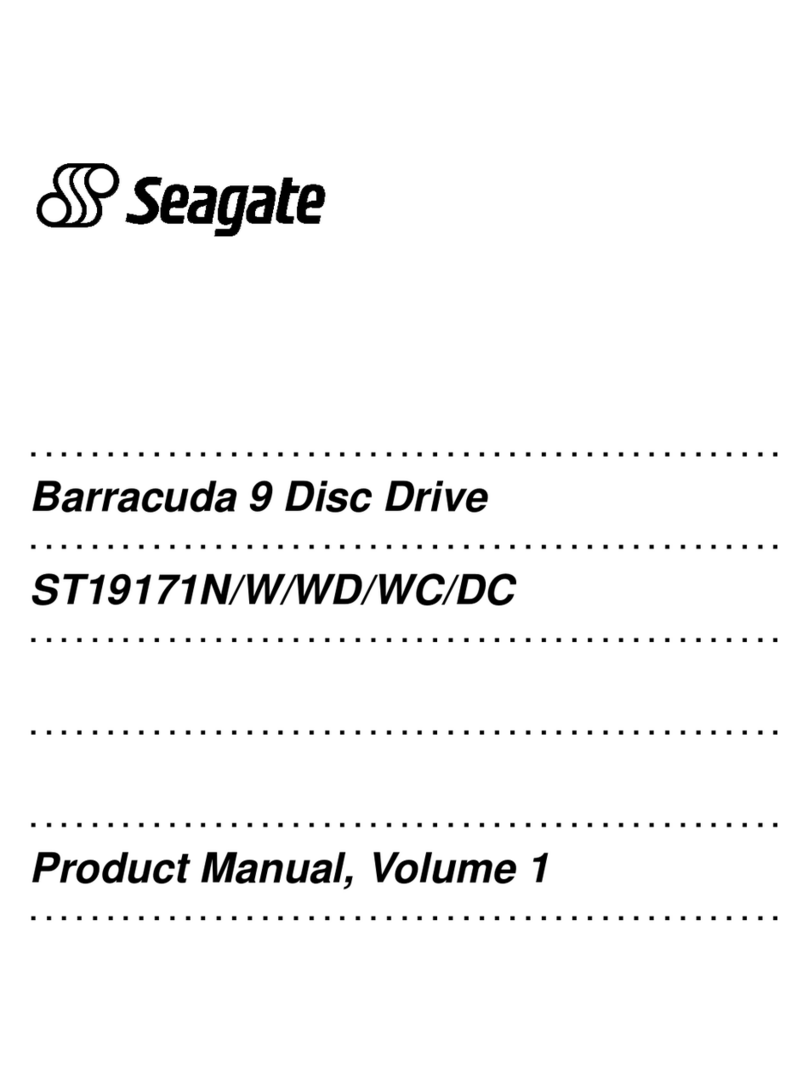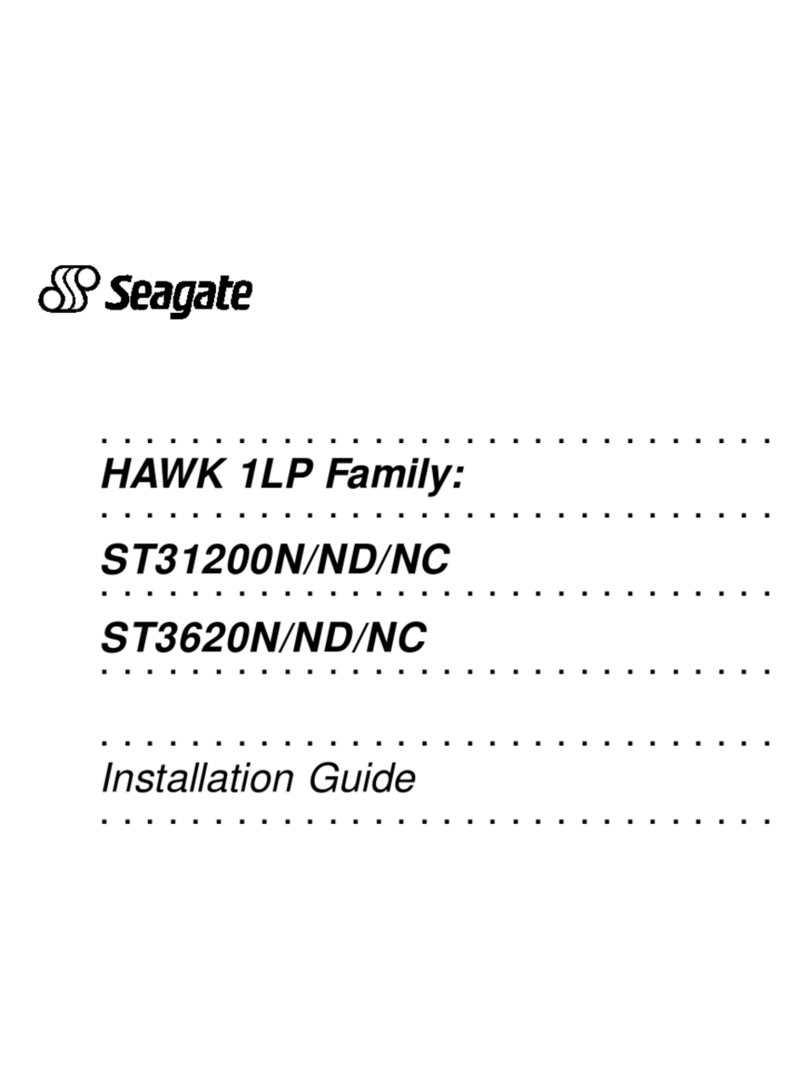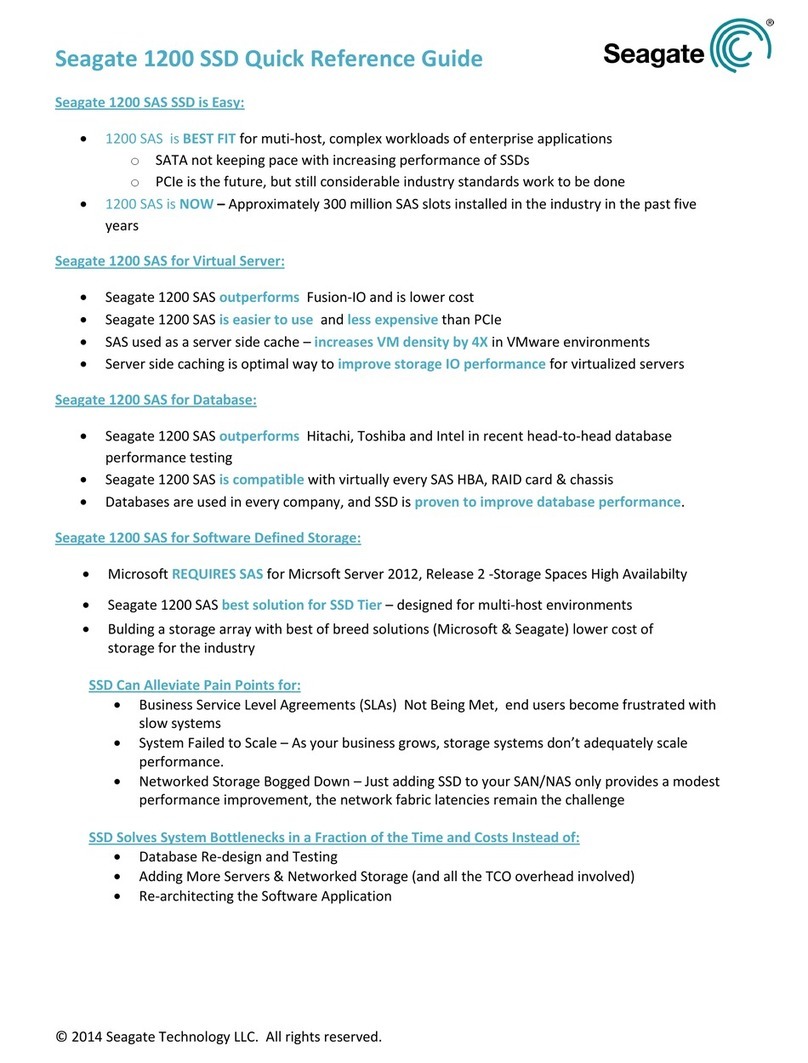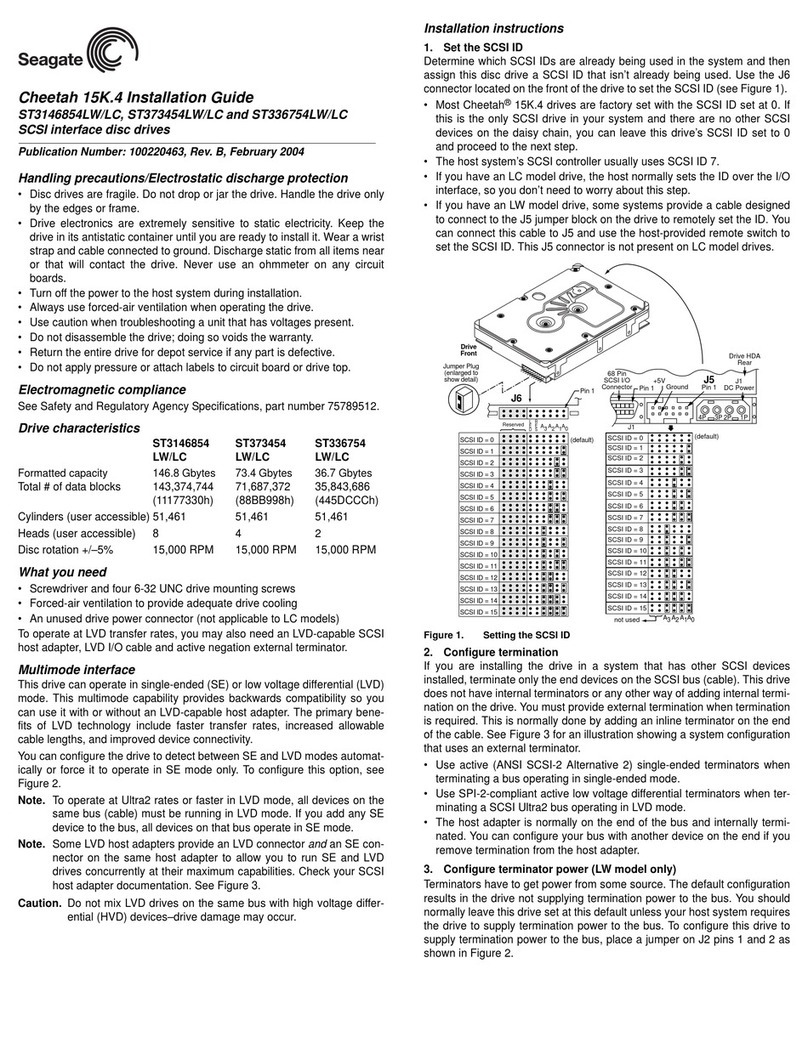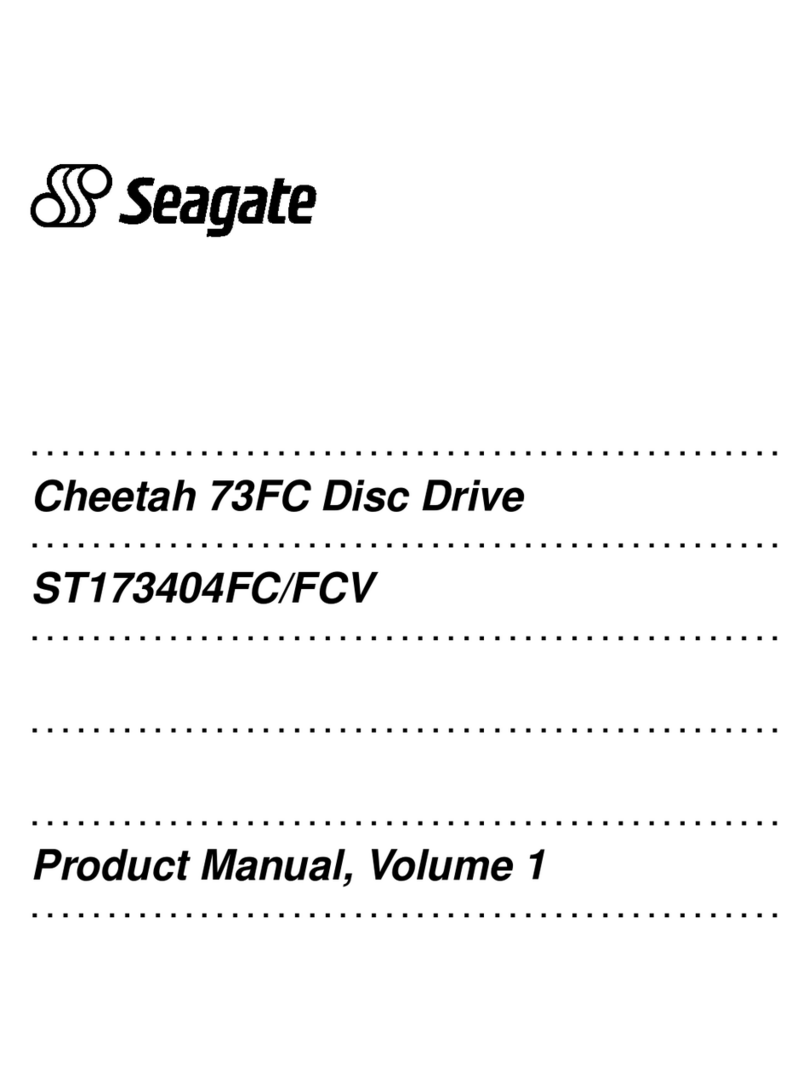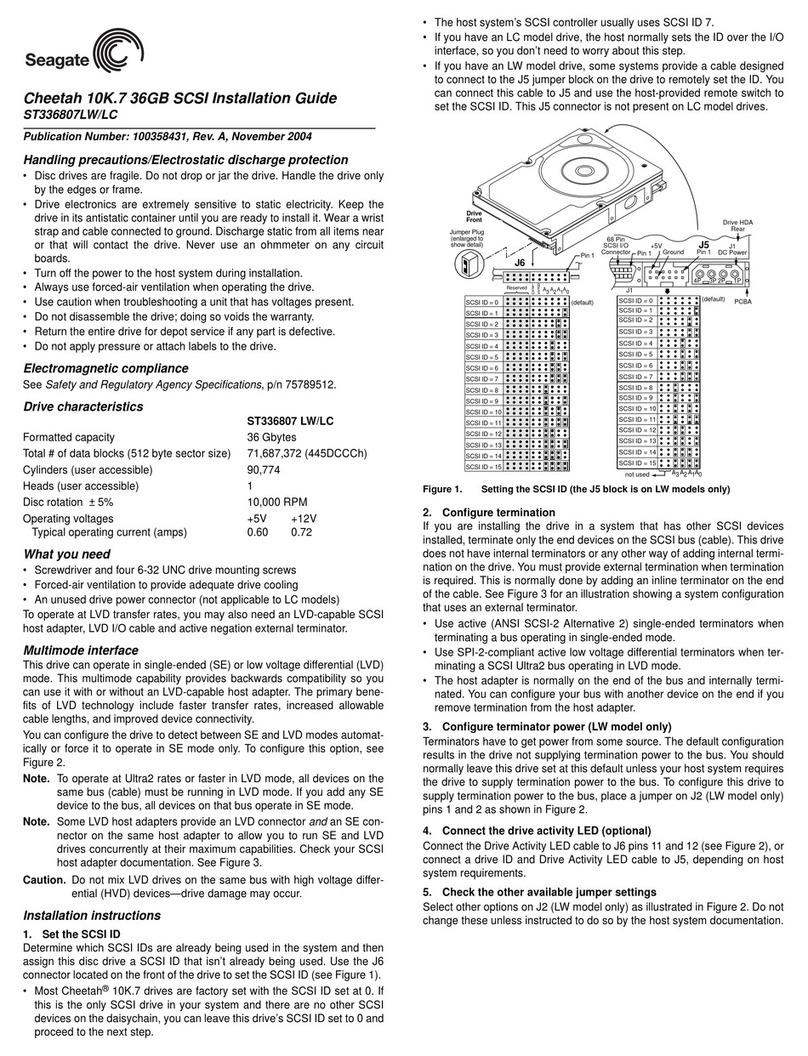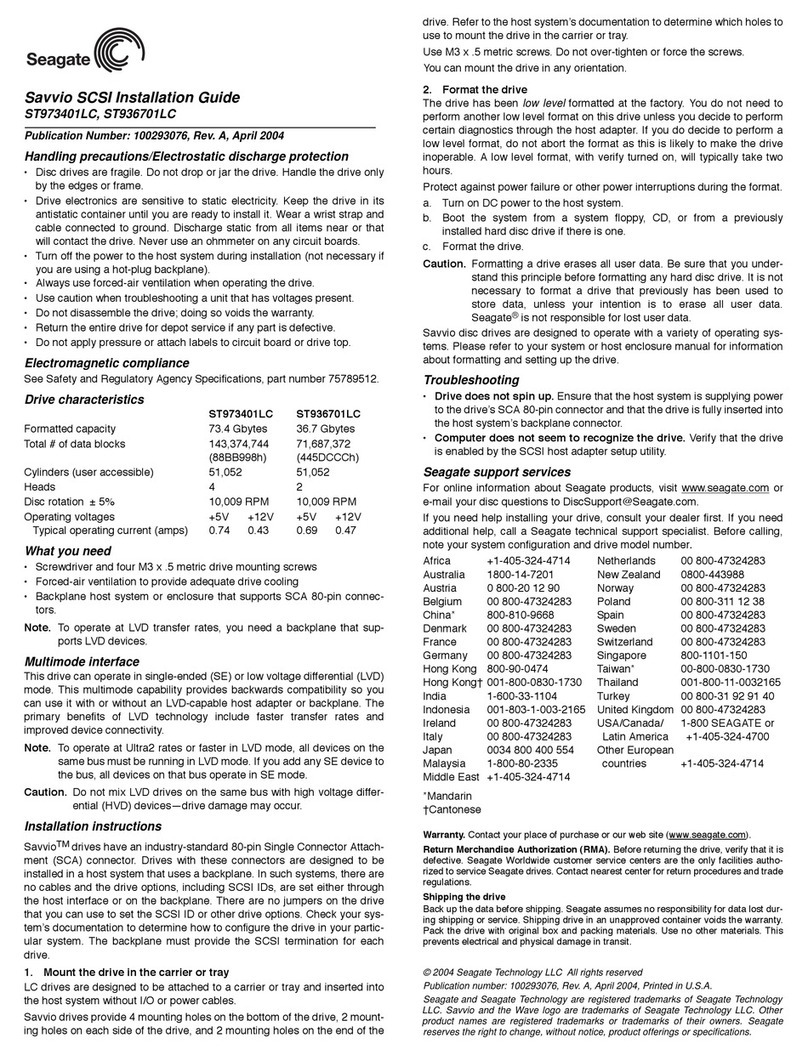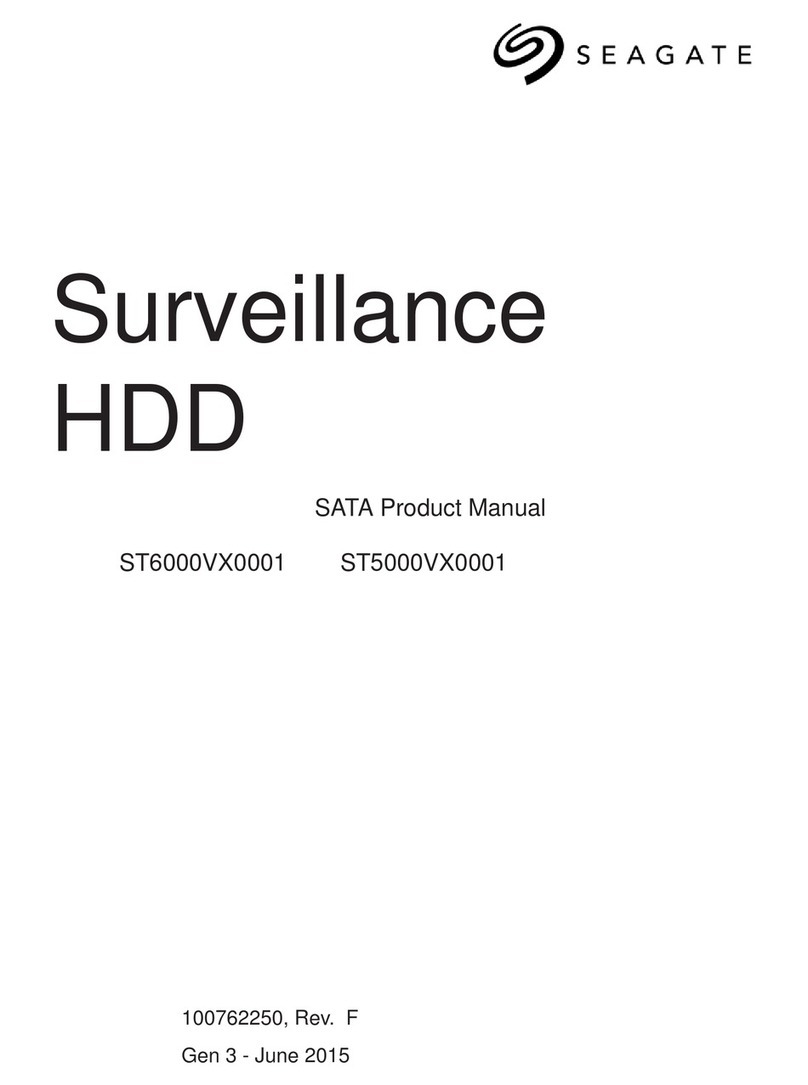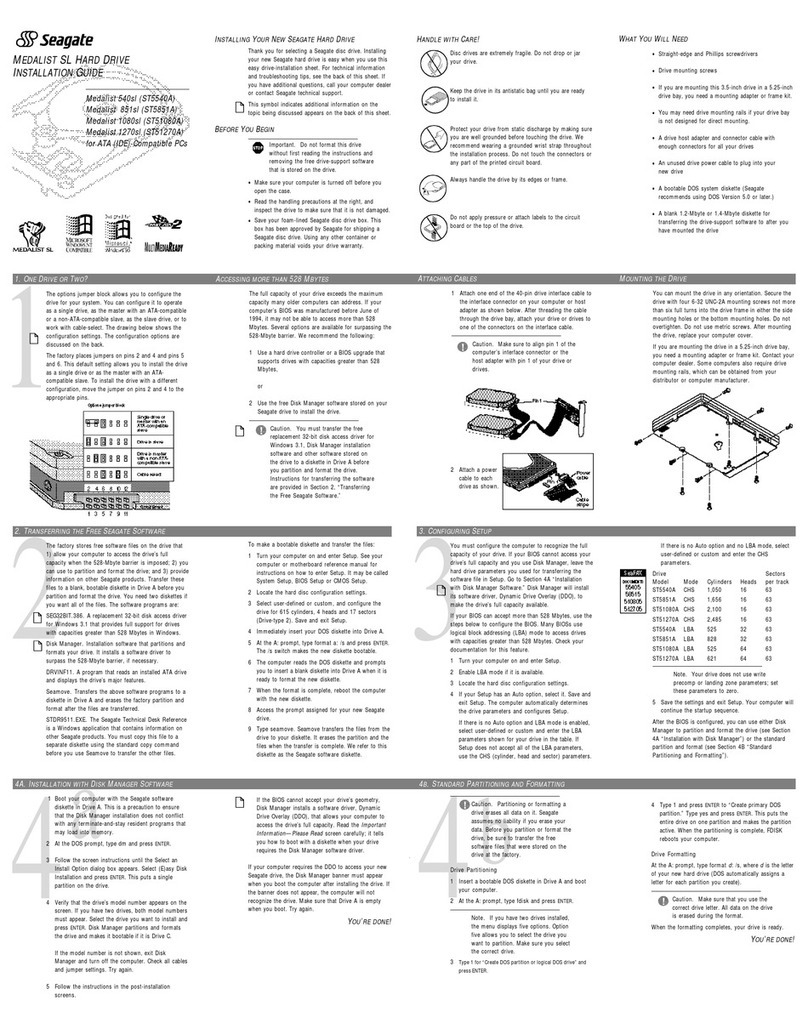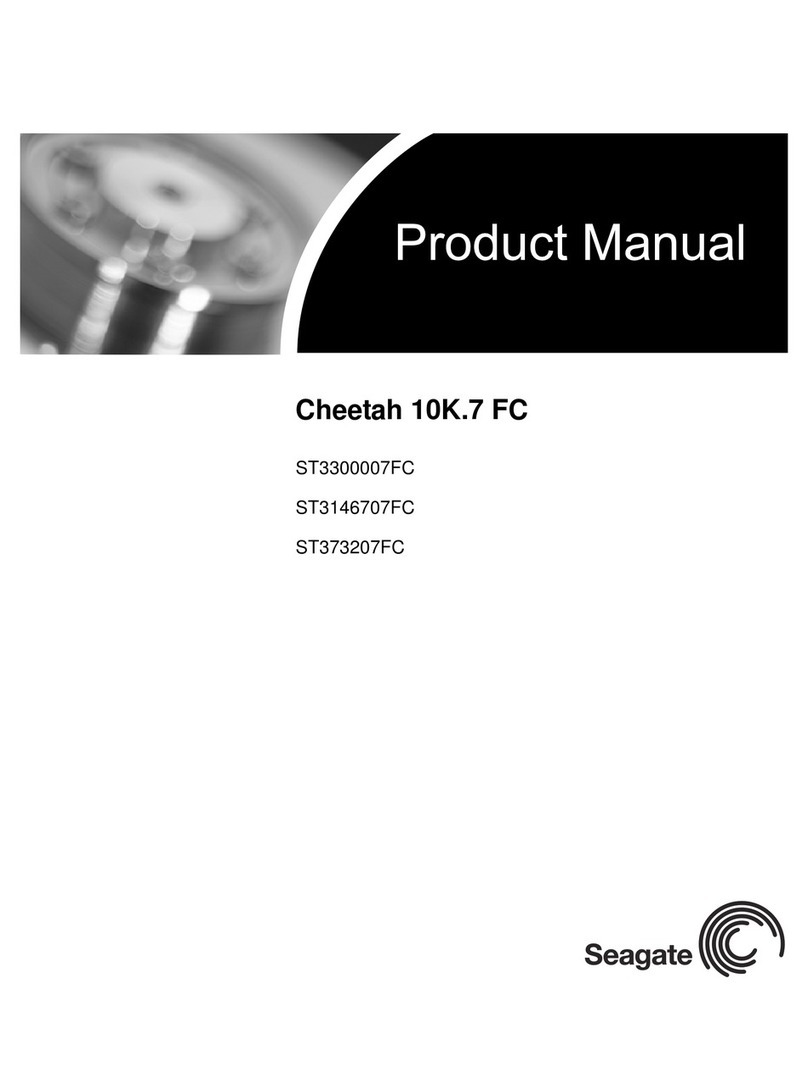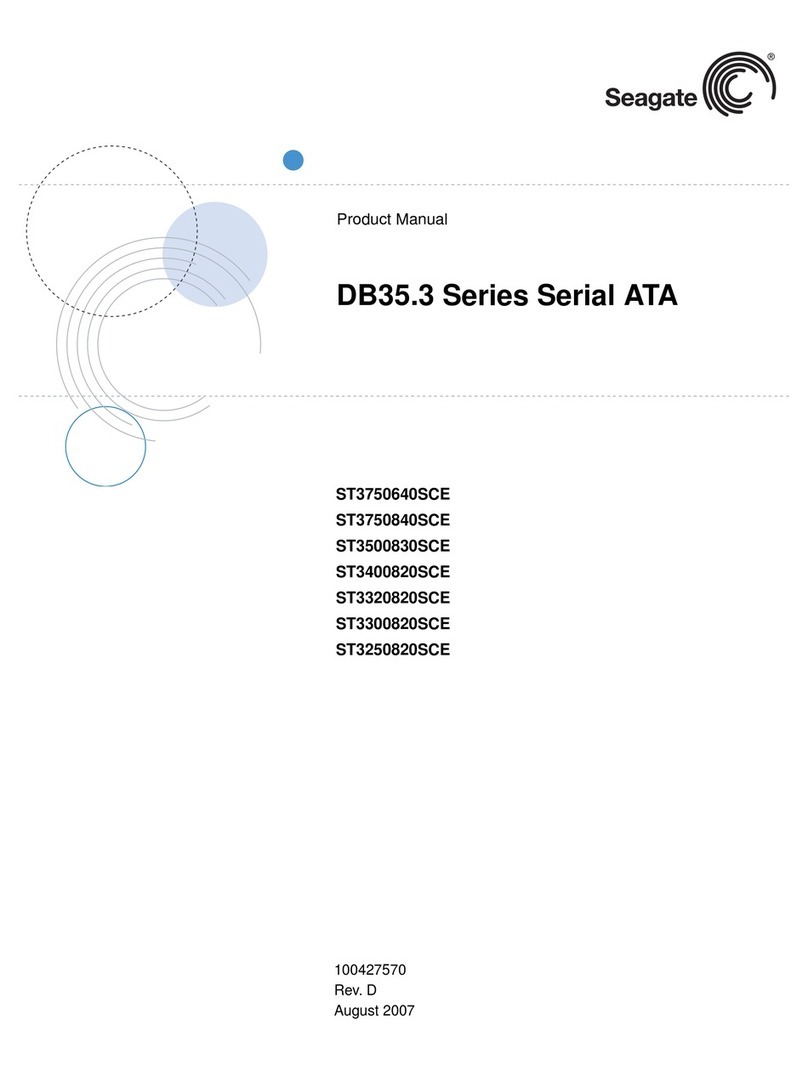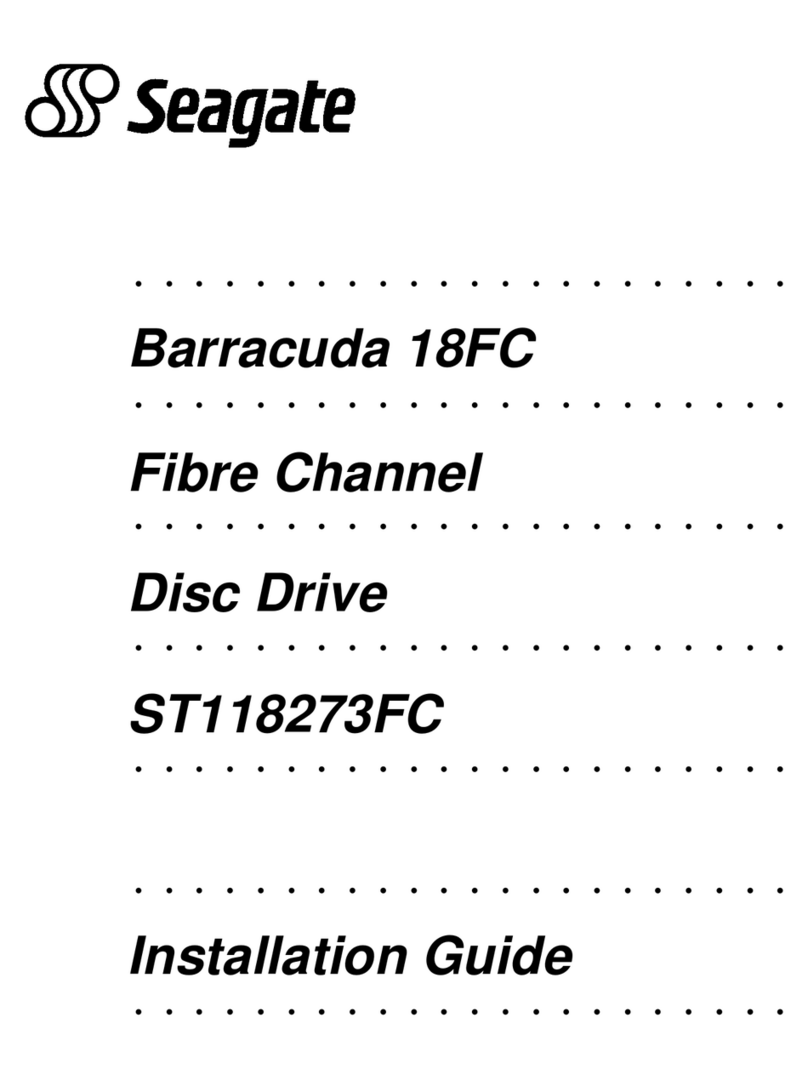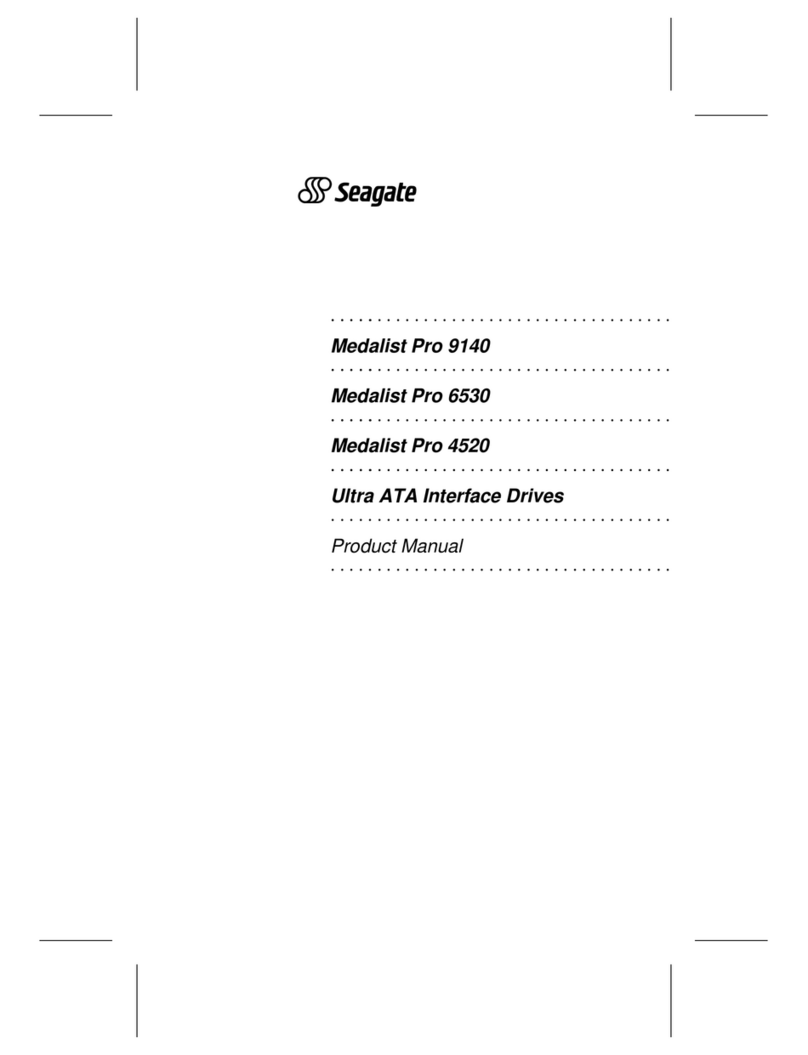www.seagate.com
AMERICAS Seagate Technology LLC 10200 South De Anza Boulevard, Cupertino, California 95014, United States, 408-658-1000
ASIA/PACIFIC Seagate Singapore International Headquarters Pte. Ltd. 7000 Ang Mo Kio Avenue 5, Singapore 569877, 65-6485-3888
EUROPE, MIDDLE EAST AND AFRICA Seagate Technology SAS 16–18, rue du Dôme, 92100 Boulogne-Billancourt, France, 33 1-4186 10 00
© 2012 Seagate Technology LLC. All rights reserved. Seagate, Seagate Technology and the Wave logo are registered trademarks of Seagate Technology LLC in the United States and/or other countries. All other
trademarks or registered trademarks are the property of their respective owners. When referring to drive capacity, one gigabyte, or GB, equals one billion bytes and one terabyte, or TB, equals one trillion bytes. Your
computer’s operating system may use a different standard of measurement and report a lower capacity. In addition, some of the listed capacity is used for formatting and other functions, and thus will not be available
for data storage. Quantitative usage examples for various applications are for illustrative purposes. Actual quantities will vary based on various factors, including le size, le format, features and application software.
Complying with all applicable copyright laws is the responsibility of the user. Exact battery life subject to product model, normal usage conditions and congurations. Dispose of used batteries properly. Seagate
reserves the right to change, without notice, product offerings or specications. DS1771.1 1212 EMEA
Region Product Color Capacity1Model Number EAN Code Multi-Pack UPC
EMEA Wireless Plus mobile device storage Grey 1TB STCK1000200 7636490043550 10763649045005
Specications
Retail Packaging Product Dimensions Box Dimensions Master Carton Dimensions Pallet Dimensions
Length (in/mm) 5.0000027/127 6.023622/153 10.8661476/276 43.9370316/1116
Width (in/mm) 3.5039389/89 2.5984251/66 9.2126034/234 37.3228548/948
Depth (in/mm) 0.78346499/19.9 8.090551/205.5 6.5748067/167 40.157502/1020
Weight (lb/kg) 0.5632/0.256 1.3464/0.612 5.986/2.721 574.6752/261.216
Quantities
Boxes per Master Carton 4
Master Cartons per Pallet 96
Pallet Layers 6
System Requirements
Wi-Fi enabled devices with a Web browser, iOS 4.3 or higher, Android®2.3 or higher, or Kindle Fire
Computer: Windows®8, Windows 7, Windows Vista®, Windows XP, Mac®OS X 10.6 or higher
Inside the Box
Seagate®Wireless Plus mobile device storage USB-to-DC cable
USB 3.0 adapter with detachable USB 3.0 cable Quick start guide
Compact USB wall charger 3-year limited warranty
Navigating your media library is a snap with the Seagate
Media app for iOS®, Kindle Fire and Android®. Sort through
large media libraries with lters, keyword search, and folder
and thumbnail views. Download movies and other media to
your device, so you can enjoy your content later, when not
connected to Wireless Plus. When you need more storage
capacity on your smartphone or tablet, you can easily off-load
photos and videos from your device’s camera roll by uploading
them to your Wireless Plus storage device using the Seagate
Media app.
At home, Wireless Plus can stream media to your TV too.
Game consoles, smart TVs, connected Blu-ray players and
other DLNA devices can access the content on Wireless Plus
whenever you have it connected to your home network via
Wi-Fi. If you have an Apple TV®, your iPad, iPhone and iPod
touch can use Airplay®to take your media from small screen
to big screen. Additionally, with Samsung Smart TVs and Blu-
ray players, you can install the Seagate Media app directly on
your Samsung device and experience the content with an
interface optimized for living room viewing with easy remote-
control navigation.
1 One gigabyte, or GB, equals one billion bytes and one terabyte, or TB, equals one thousand billion bytes when referring to drive capacity.
MOBILE DEVICE STORAGE