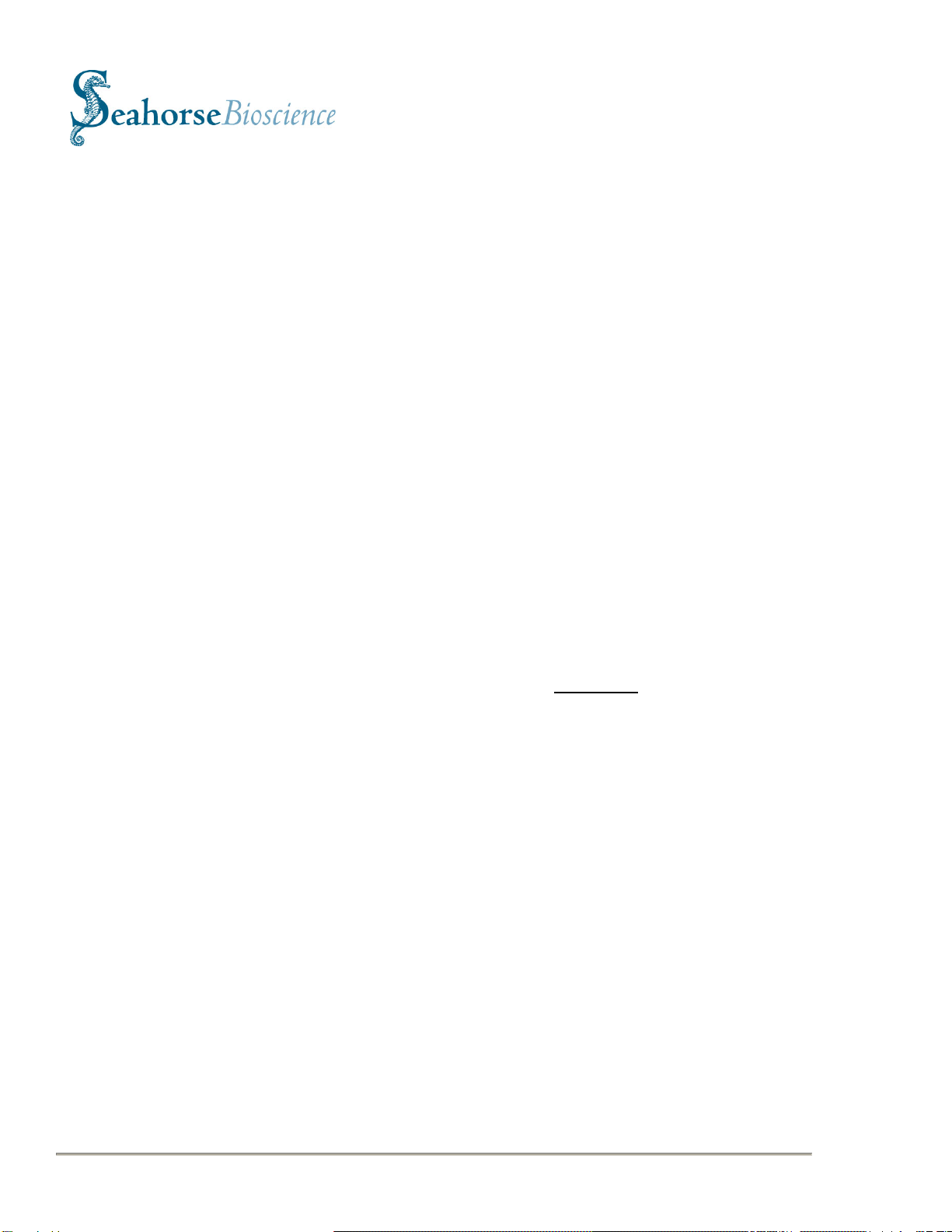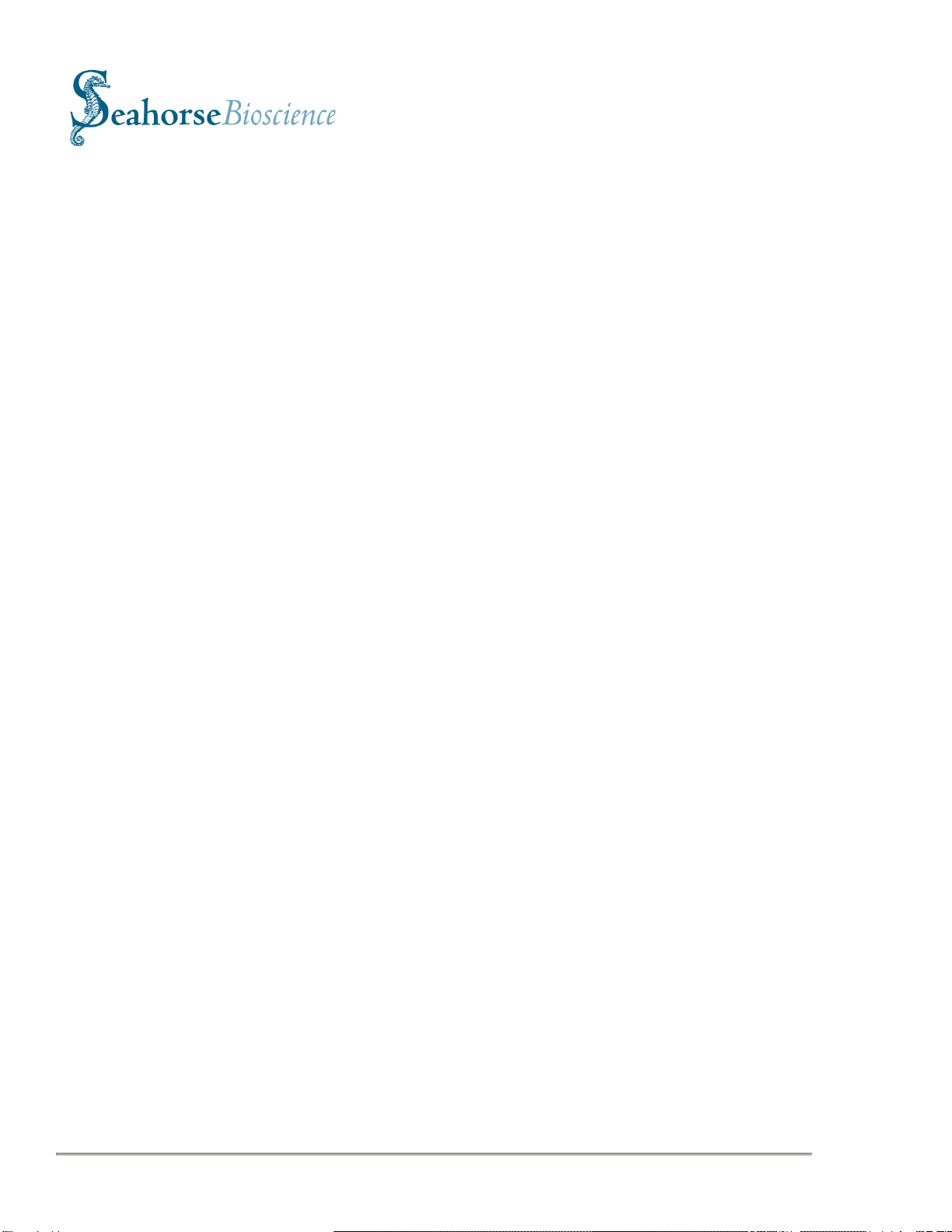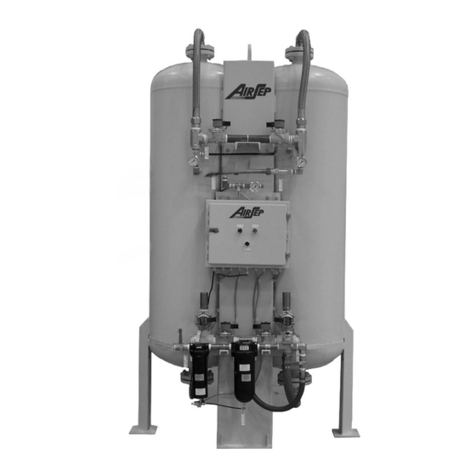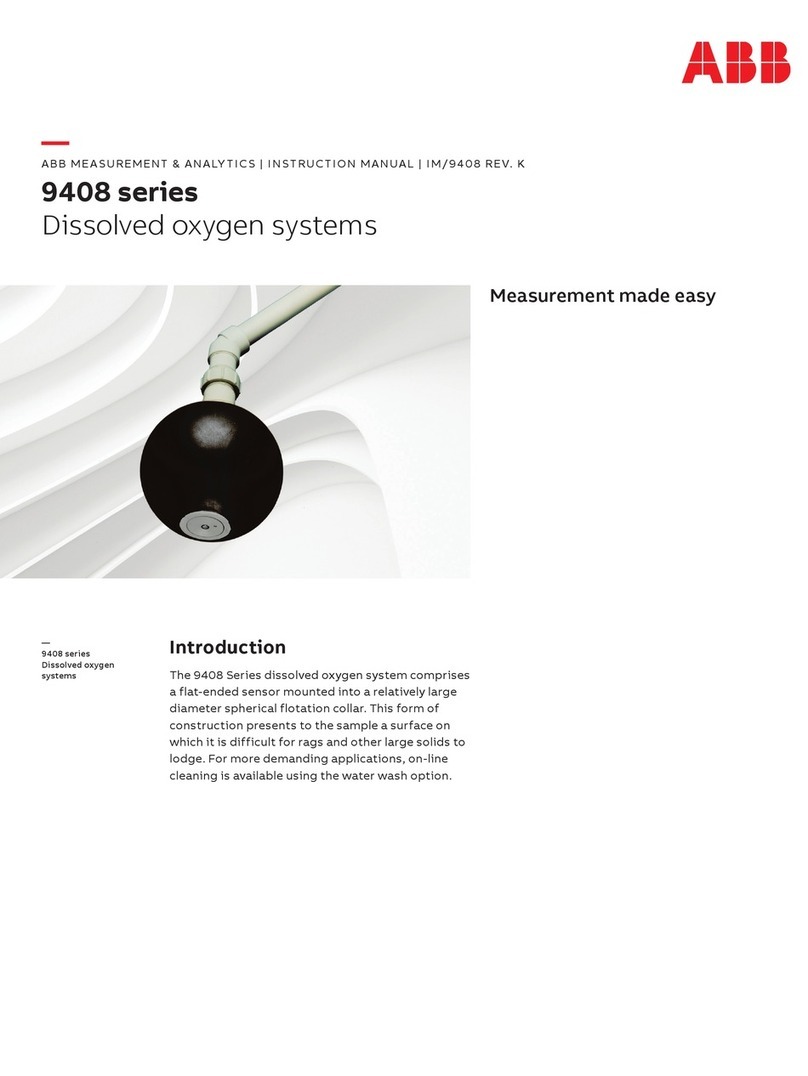100900-400_MANUAL XF96 W/ PREP STATION_RA 4
Quick Reference
XF96 Analyzer Protocol
**Please refer to the XF96 Manual for detailed instructions**
1. Pre-incubate sensor cartridges overnight in XF96 Calibrant solution in a non-CO2
incubator at 37ºC.
2. Leave XF96 Analyzer on overnight with XF96 software running and logged in to
ensure temperature is at 37ºC on the day of the assay.
3. Warm all media and compounds to 37ºC and adjust pH to 7.4. Filter to ensure
sterility.
4. Using the Prep Station, perform XF Assay media change on cell plate and incubate in
a non-CO2incubator at 37ºC for ~20 minutes before running on XF96 Analyzer. Final
volume per well should be 150-200 µl.
5. Load XF Assay template into XF96 software or make a new template using the Assay
Wizard. Use the table below to program the optimal mix, wait and measure cycle times.
When working with a new or unknown cell line, start with a 2 minute mix and 5 minute
measure cycle. Verify instrument protocol commands, export preferences and any
instrument settings that may have changed.
6. Load 25 µl pre-warmed compounds (diluted in XF Assay media) at pH 7.4 into
appropriate ports on the sensor cartridge. Optimal injection volume is 25 µl. All wells of
each port used need to be loaded with either compound or media control, including
temperature correction wells. If the sensor cartridge is allowed to cool down (more than
5 minutes), return to incubator for 10 minutes to allow it to heat back up before starting
the calibration.
7. Load sensor cartridge and Utility plate into the right side of the instrument tray.
8. After calibration is complete, replace Utility plate with the pre-incubated cell plate.