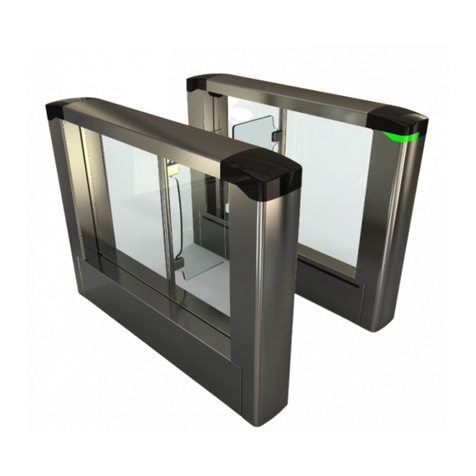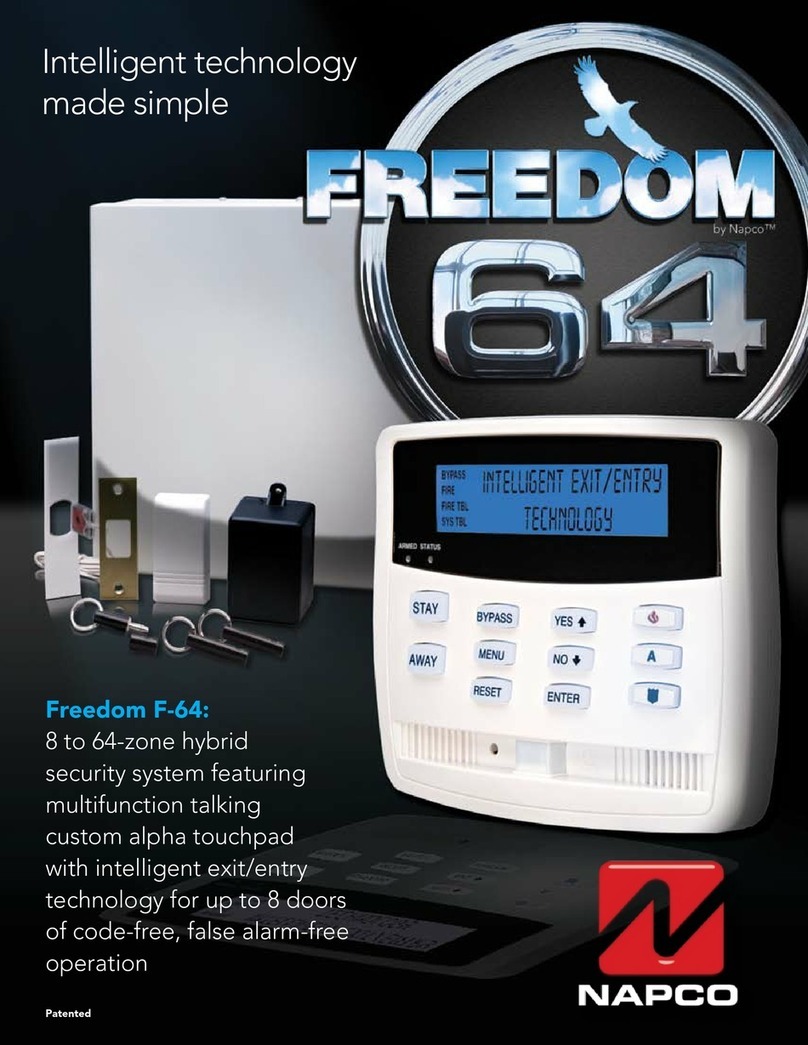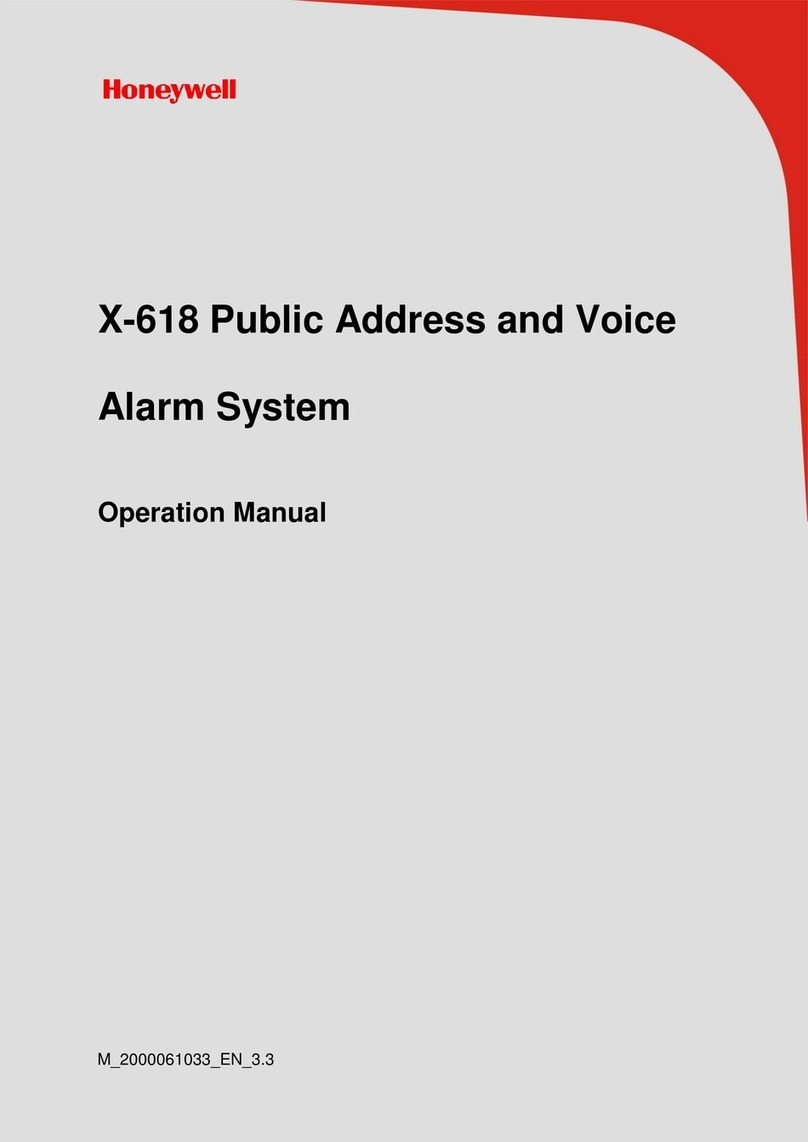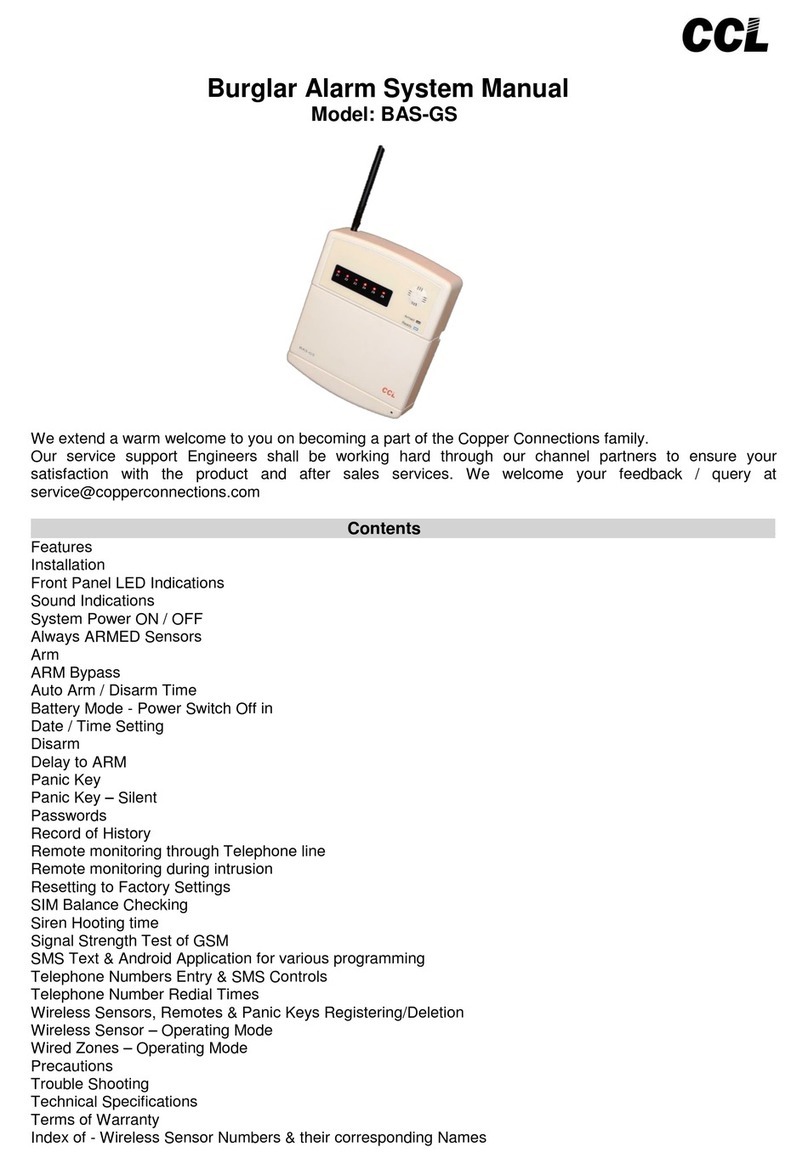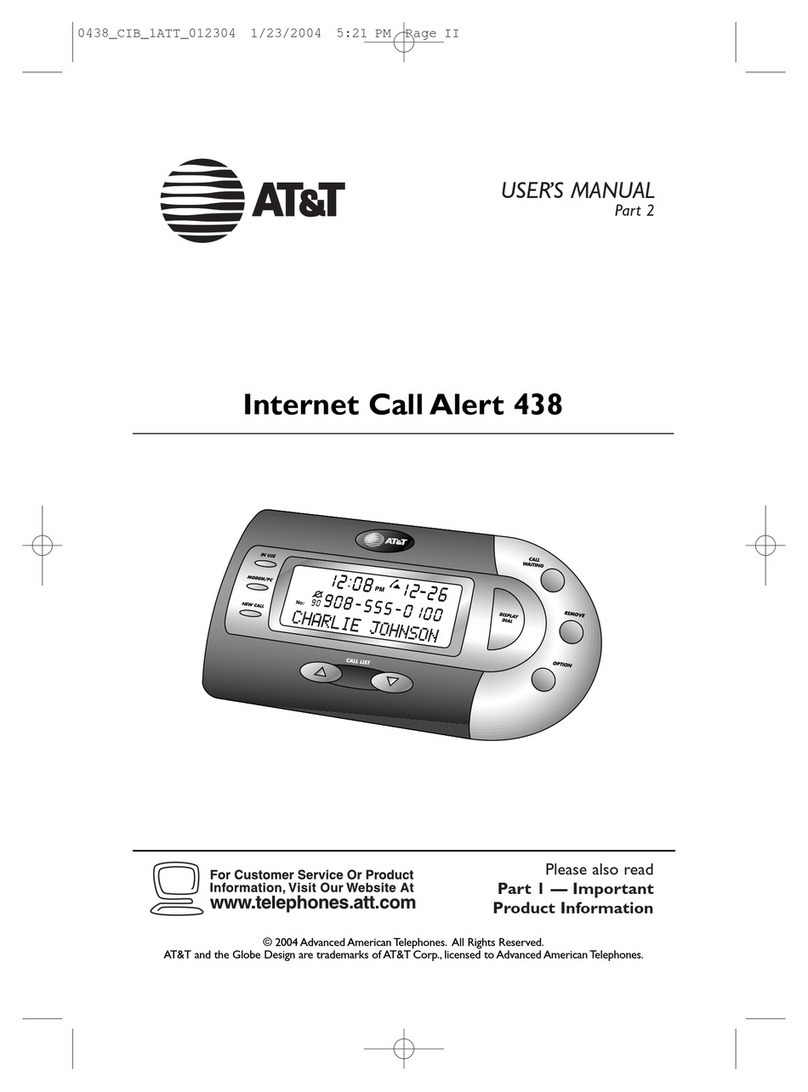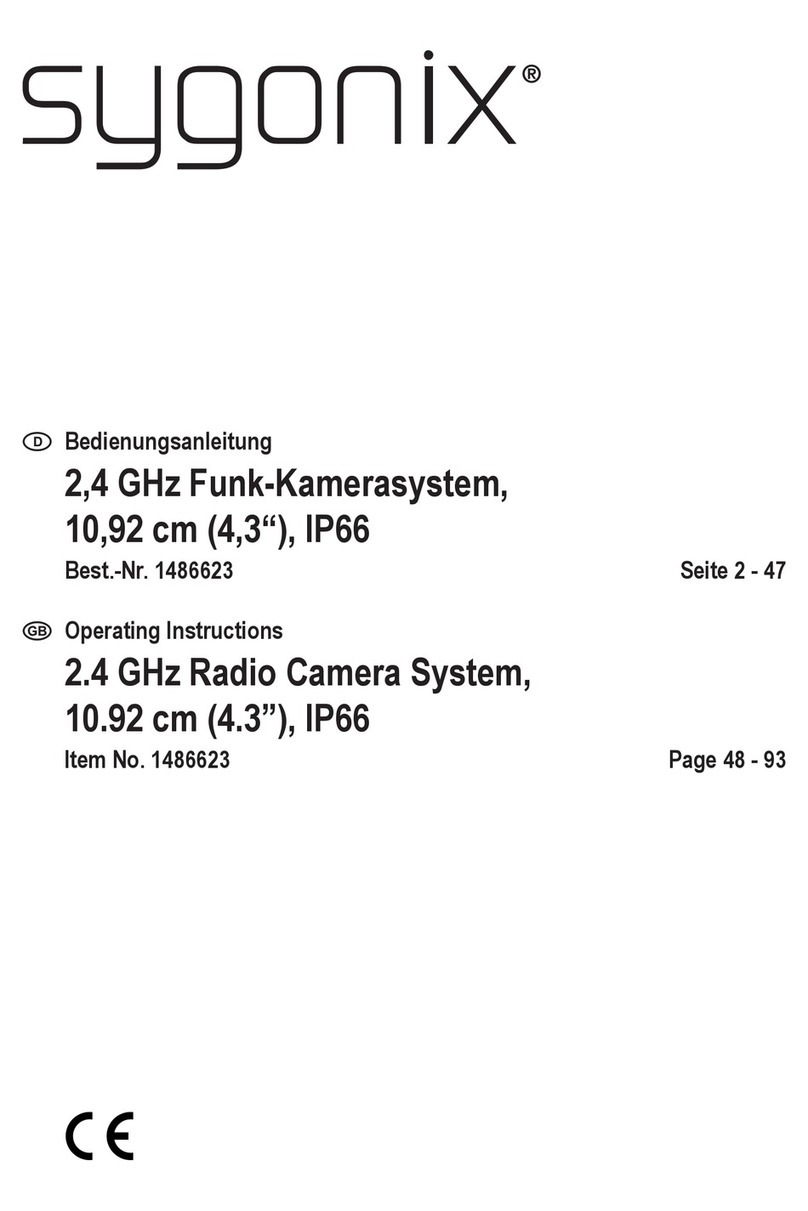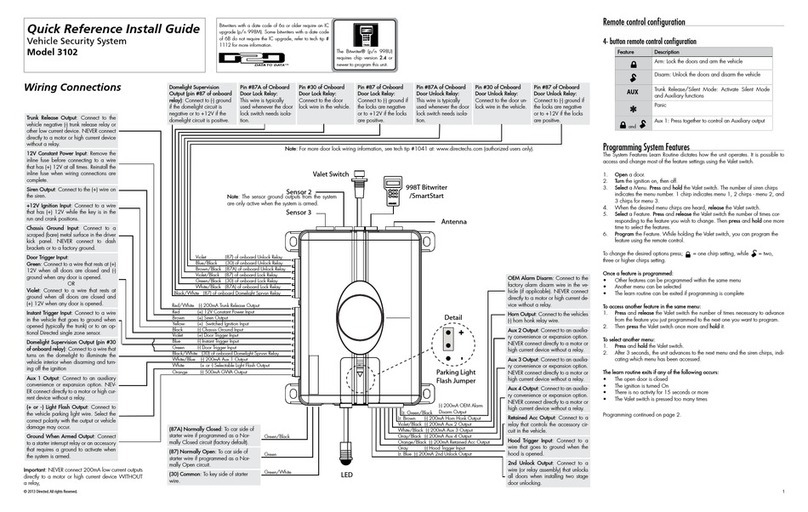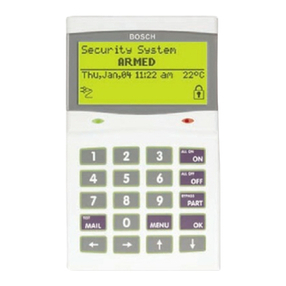Seal One 2200 TF User manual

Seal One 2200 TF
User manual
with german
speech output

1 Secure Authorization of Online Transactions with Seal One
Thank you for choosing a product of Seal One®. In order to familiarise yourself with the device,
please read this user manual carefully before using Seal One 2200 TF.
6HDO2QHWHFKQRORJ\FRPELQHVPD[LPXPVHFXULW\ZLWKHIIRUWOHVVHDVHRIXVHIRUWKHYHU\ÛUVWWLPH$OO
Seal One devices are developed to authorize transactions through the use of digital signatures (e.g. as
part of online / mobile banking or payments). Through a secure connection via USB to a PC / Laptop with
an internet connection, Seal One 2200 TF presents transactions on its own display, reads them out loud
LQJHUPDQE\WKHGHYLFHpVVSHDNHUDQGÛQDlly lets you authorize them by the push of a button.
Seal One 2200 TF is ready for immediate use and offers comprehensive protection against viruses,
trojans, phishing attacks, and other types of malware during transaction authorization.
The Seal One devices are compatible with all major operating systems. For a complete, up-to-date list of
supported operating systems, see https://www.seal-one.com/os.
1.2 Operation of Seal One 2200 TF
7KHRSHUDWLRQRI6HDO2QH7)LVVLPSOHVHFXUHDQGFRQYHQLHQW$IWHUHQUROOLQJZLWKDQDFFHSWDQFH
partner, you can authorize a transaction following these 3 steps:
1. Connect: Connect your Seal One 2200 TF to your PC / Laptop via USB and initiate a
transaction from within an acceptance partner’s application.
2. Review: Verify the transaction data on the display of the device/read out loud by the device‘s
speaker.
ØØ"NMÚQL $XWKRUL]HWKHWUDQVDFWLRQE\SUHVVLQJWKHEXWWRQfor 1 second.
1.3 Buttons of Seal One 2200 TF
Approve: The button is used for 2 functions.
1. When transaction is read out loud and displayed on the device.
0HDQLQJ$SSURYHWUDQVDFWLRQSUHVVLQJIRUVHFRQG
2. When the connection is established and there is no transaction.
0HDQLQJ$SSHDUH6HDO2QH,'KROGIRUDWOHDVWVHFRQGVXQWLO6HDO2QH,'LVUHDGRXW
loud and displayed)
Display prevous / next:
Meaning: The information on the display is scrolled up or down.
(Button has no function for voice output)
Cancel:
Meaning: Cancel e.g. cancel transaction.
OK
N.B. Text-to-speech is available only in German.
!
approve
cancel
display
micro USB display previous / next
speaker

ØØØ$MQNKKLDMSØVHSGØ@MØ BBDOS@MBDØ/@QSMDQØ
2.1 Seal One BBDOS@MBDØ/@QSMDQ
Where can I use my Seal One device?
6HDO2QHGHYLFHVFDQEHXVHGLQFRQMXQFWLRQZLWKDQ\DFFHSWDQFHSDUWQHURI6HDO2QH$*$Q
DFFHSWDQFHSDUWQHUZLOOLQGLFDWHLWVSDUWQHUVKLSZLWK6HDO2QH$*XVLQJWKH6HDO2QHDFFHSWDQFHORJR
<RXFDQÛQGDOLVWRIDFFHSWDQFHSDUWQHUVDWhttps://www.seal-one.com/partner
2.2 Enrolling the Seal One Device with an Acceptance Partner
Seal One 2200 TF must be enrolled with an acceptance partner prior to use. Since this process may
differ from one acceptance partner to another, we kindly ask you to follow the instructions outlined by the
respective partner.
Please contact the customer service of the acceptance partner should any questions or concerns arise
with regard to the enrollment of the Seal One device within their application.
2.3 Display of the Seal One ID
7KH6HDO2QH,'LVQHHGHGLQRUGHUWRHQUROOWKH6HDO2QHGHYLFHZLWKDQDFFHSWDQFHSDUWQHU7RVHHLWRQ
the display and read out loud via the device’s speaker, complete the following steps:
1. Make sure that the device is ready for use, the device says (in German) “Seal One verbunden“ one
time and there is no transaction displaying on the device. When in this state, you see the following:
2. Press and hold the button on your Seal One device for at least 3 seconds until you see the
6HDO2QH,'DSSHDUVRQWKHGLVSOD\DQGLVUHDGRXWORXGE\WKHGHYLFH’s speaker
LQ*HUPDQ,'LVH[DPSODU\q6HDO2QH5HJLVWULHUXQJ6HDO2QH,'*****+q
7KH6HDO2QH,'LVVKRZQLQEORFNVRIFKDUDFWHUVDVH[KLELWHGKHUH
'XULQJWKHUHJLVWUDWLRQSURFHVVZLWKDQDFFHSWDQFHSDUWQHUWKH6HDO2QH,'PXVWEHGLVSOD\HGRQWKH
6HDO2QHGHYLFHDQGSOD\HGEDFNDFRXVWLFDOO\$VVRRQDV\RXU6HDO2QHGHYLFHLVVXFFHVVIXOO\UHJLVWH
red, it changes to the mode „ready to use“.
OK
N.B. The following letters are NOT used: I (India), M (Mike), O (Oscar), W (Whiskey).
!

Display Description
If the device logo remains permanently on the display during the start-
up process, the USB port of your PC / Laptop may be disturbed or
blocked. In this case, use the supplied Micro-USB cable or use another
USB port of your PC / Laptop. If the Seal One device is used inside a
FRPSDQ\SOHDVHFRQWDFW\RXUDGPLQLVWUDWRU+HLVDEOHWRXQORFNWKH
6HDO2QHGHYLFHEDVHGRQWKH86%9HQGRU3URGXFW,'
5NHBDØNTSOTSØHMØ&DQL@MØm2D@KØ.MDØV@QSDSØ@TEØ OOKHJ@SHNMRRS@QSn
Seal One 2200 TF is connected via USB but cannot communicate with
WKH3&/DSWRS$SRVVLEOHFDXVHLVWKDWWKH6HDO2QHDSSOLFDWLRQ
has not been started. Start the Seal One application (Note: There is no
SK\VLFDO&'UHTXLUHGWRVWDUWWKHDSSOLFDWLRQDYLUWXDO&'GULYHLVSURYLG
ed automatically). If the application is started and still the displayed icon
is shown, please check the Micro-USB cable used. The usage requires
a Micro-USB data cable. Some Micro-USB cables, e.g. supplied with
some mobile phones, are pure charging cables. Those cannot be used.
$OZD\VXVHWKHRULJLQDOFDEOHVXSSOLHGE\6HDO2QH
5NHBDØNTSOTSØHMØ&DQL@MØm2D@KØ.MDØ5DQAHMCTMFØVHQCØGDQFDRSDKKSm
The connection between Seal One 2200 TF and the internet is beeing
established.
+LQW7KHDUURZVDUHEOLQNLQJ
5NHBDØNTSOTSØHMØ&DQL@MØm2D@KØ.MDØUDQATMCDMm
The Seal One 2200 TF is connected to the internet and ready to use.
+LQW7KHDQLPDWLRQRIWKHDUURZVLVPRYLQJ
5NHBDØNTSOTSØHMØ&DQL@MØm2D@KØ.MDØ5DQAHMCTMFØFDSQDMMSn
There is no connection between the Seal One 2200 TF and the internet.
Please check if the PC / Laptop has an active connection to the internet.
0D\EHWKHLQWHUQHWFRQQHFWLRQLVEORFNHGE\DÛUHZDOO$OORZDOOLQFRPLQJ
and outgoing Seal One connections.
+LQW7KHZDUQLQJVLJQLVEOLQNLQJ
5NHBDØNTSOTSØHMØ&DQL@MØØ(#ØHRØDW@LOK@QXØ
m2D@KØ.MDØ1DFHRSQHDQTMFØ2D@KØ.MDØ(#Ø&Ø&&Ø&&'m
7KH6HDO2QH,'LVQHHGHGWRHQUROOZLWKDQDFFHSWDQFHSDUWQHU,WZLOO
show when you press and hold the “OK“ button for at least
VHFRQGV$VVRRQDV\RXU6HDO2QHGHYLFHLVVXFFHVVIXOO\UHJLVWHUHGLW
changes to the mode „ready to use“.
1RWH,QFDVH\RXZDQWWRGLVFRQWLQXHGLVSOD\LQJWKH6HDO2QH,'
without enrolling with a partner, push the button for at least 3 seconds
once more.
Seal One 2200 TF sets itself into an energy saving mode after few minu-
WHVLQRUGHUWRLQFUHDVHLWVRSHUDWLQJOLIHWLPH$VVRRQDVDWUDQVDFWLRQ
arrives in this state, the energy saving mode is discontinued automati-
cally and the arriving transaction is displayed.
For more information visit: https://www.seal-one.com/service
ØØØ2XLANKRØ@MCØSGDHQØ,D@MHMF

ØØØ2D@KØ.MDØ4R@FD
4.1 Seal One 2200 TF with Windows
Step 1: Make sure that your PC / Laptop is connected to the internet.
Step 2: Connect Seal One 2200 TF to an available USB port on your PC / Laptop.
The device will display the following symbols one after another as shown below:
$VHWXSZL]DUGZLOODSSHDURQDSSOLFDWLRQVWDUWXSZKHQQRNQRZQGHYLFHVDUHGHWHFWHG
Once you have successfully established a connection to your PC / Laptop, you will be directed to a
screen informing you that your Seal One is ready for use. The following symbols will appear on the display
of your Seal One device and the device says (in German) “Seal One verbunden“ one time.
N.B. The animation of the arrows is moving.
,IWKH&'LFRQFRQWLQXHVWRVKRZHJEHFDXVHDXWRVWDUWLV
disabled), you need to start the Seal One application manually.
9RLFHRXWSXWLQ*HUPDQq6HDO2QHZDUWHWDXI$SSOLNDWLRQVVWDUWr
5HIHUWRVHFWLRQIRUPRUHLQIRUPDWLRQ
!

4.1.1 The CD Symbol remains permanently on the Display of Seal One 2200 TF
By default, the application launches directly from the Seal One device when you connect it to your PC /
Laptop via USB. When the application does not start automatically after connecting via USB (e.g. auto
start is disabled), you must start the application manually. Voice output (in German): “Seal One wartet auf
$SSOLNDWLRQVVWDUWr
2SHQq7KLV3&rRUq&RPSXWHUqRQ\RXUGHVNWRSRULQWKHVWDUWPHQXRSWLRQq([SORUHUr
6HDO2QH7)LVPRXQWHGDVDYLUWXDO&'5206WDUWWKHSURJUDPE\GRXEOHFOLFNLQJWKHDSSOLFDWLRQ
LFRQODEHOHGq6HDO2QHr
$IWHUWKHDSSOLFDWLRQKDVEHHQVWDUWHGVXFFHVVIXOO\7KHIROORZLQJPHVVDJHZLOODSSHDURQWKH
display of your Seal One device and the device says (in German) “Seal One verbunden“ one time.
Your Seal One is ready for use.
4.1.2 Settings
7KHVHWWLQJVIRU\RXU6HDO2QHGHYLFHDUHPDQDJHGXQGHUWKHq6HWWLQJVrPHQXRSWLRQFOLFNWKHWUD\
icon to display the full menu).
N.B. It is possible that the Seal One tray icon is hidden until you click the Up arrow to show all tray icons.
$YDLODEOHVHWWLQJVLQFOXGHFKDQJLQJWKHGHYLFHpVQDPHHQDEOLQJ4XLFN6WDUWDQGFRQÛJXUHSUR[\VHWWLQJV

4.1.3 Proxy-Server
%\GHIDXOWWKHSUR[\VHWWLQJLVq$XWRPDWLFDOO\GHWHFWSUR[\VHWWLQJVIRUWKLVQHWZRUNr1RUPDOO\\RX
VKRXOGQRWQHHGWRFKDQJHWKLVVHWWLQJ,QH[FHSWLRQDOFDVHV\RXPD\QHHGWRPDQXDOO\FRQÛJXUHWKH
proxy settings here.
If you have any questions with regards to proxy settings, contact your system administrator.
4.1.4 Zoom Display
If the default font size of the displayed data on the Seal One device’s screen is too small for you, you
KDYHWKHRSWLRQWRHQODUJHWKHIRQWVL]H<RXFDQHQDEOHGLVDEOHGLVSOD\]RRPYLDWKHq=RRP'LVSOD\r
menu option of the tray icon.
When lines to be shown are larger than the screen size, the text will be displayed as a horizontally
scrolling ticker.
!

4.2 Seal One 2200 TF with macOS
Step 1: Make sure that your Mac is connected to the internet.
Step 2: Connect Seal One 2200 TF to an available USB port on your Mac.
The device will display the following symbols one after another as shown below:
$VHWXSZL]DUGZLOODSSHDURQDSSOLFDWLRQVWDUWXSZKHQQRNQRZQGHYLFHVDUHGHWHFWHG
Once you have successfully established a connection to your Mac via USB, you will be directed to a
screen informing you that your Seal One is ready for use. The following message will appear on the
display of your Seal One device and the device says (in German) “Seal One verbunden“ one time.
N.B. The animation of the arrows is moving.
,IWKH&'LFRQFRQWLQXHVWRVKRZHJEHFDXVHDXWRVWDUWLVGLVDEOHG
you need to start the Seal One application manually.
9RLFHRXWSXWLQ*HUPDQq6HDO2QHZDUWHWDXI$SSOLNDWLRQVVWDUWr
5HIHUWRVHFWLRQIRUPRUHLQIRUPDWLRQ
!

4.2.1 The CD Symbol remains permanently on the Display of Seal One 2200 TF
7KH&'V\PEROZLOODSSHDUDQGSHUVLVWRQWKHGLVSOD\RI\RXU6HDO2QHLIWKH6HDO2QHDSSOLFDWLRQLVQRW
FXUUHQWO\UXQQLQJ9RLFHRXWSXWLQ*HUPDQq6HDO2QHZDUWHWDXI$SSOLNDWLRQVVWDUWr,QWKLVFDVH\RXZLOO
need to manually start the application.
There are two ways to start the application.
First, the Seal One application is located on the device and can be executed there using the “Finder“.
7RGRWKLVFOLFNRQWKH&'GULYHq6HDO2QHqDQGWKHQGRXEOHFOLFNRQWKHq6HDO2QHqDSSOLFDWLRQ
The second option is to download the Seal One application from the following website:
www.seal-one.com/start
$IWHUGRZQORDGRSHQWKH6HDO2QHLPDJHZLWKDqGRXEOHFOLFNq7KHLPDJHLVWKHQDXWRPDWLFDOO\PRXQWHG
and the “SealOne_Installer_MacOS“ can be started.
Start the Seal One application with another double-click on the Seal One application icon.
$IWHUWKHDSSOLFDWLRQKDVEHHQVWDUWHGVXFFHVVIXOO\7KHIROORZLQJPHVVDJHZLOODSSHDURQWKH
display of your Seal One device and the device says (in German) “Seal One verbunden“ one time.
Your Seal One is ready for use.

4.2.2 Settings - macOS
7KHVHWWLQJVIRU\RXU6HDO2QHGHYLFHDUHPDQDJHGXQGHUWKHq6HWWLQJVrGURSGRZQPHQXRSWLRQ
(click the icon in the menu bar to display the full menu).
$YDLODEOHVHWWLQJVLQFOXGHFKDQJLQJWKHGHYLFHpVQDPHDQGHQDEOLQJ4XLFN6WDUW
4.2.3 Zoom Display
If the default font size of the display data on the Seal One device’s screen is too small for you, you have
WKHRSWLRQWRHQODUJHWKHIRQWVL]H<RXFDQHQDEOHGLVDEOHGLVSOD\]RRPYLDWKHq=RRP'LVSOD\rGURS
down menu option of the Seal One menu bar icon.
Please note that in zoom mode the large single-line text is displayed as ticker.
!

4.3 Seal One 2200 TF with Linux
'HSHQGLQJRQWKH/LQX[GLVWULEXWLRQDQGFRQÛJXUDWLRQWKH6HDO2QH&'GULYHZLOODXWRPDWLFDOO\PRXQWLWV
HOI:KHQWKDWpVQRWWKHFDVH\RXPXVWGRWKLVVWHSPDQXDOO\2QFHGRQH\RXFDQÛQGWKH&'GULYHIURP
your File Manager and start the Seal One application by double clicking on it.
$OWHUQDWLYHO\\RXFDQGRZQORDGWKHODWHVWYHUVLRQRIWKH6HDO2QHDSSOLFDWLRQIURPDQGVWDUWLW
www.seal-one.com/start
$IWHUWKHDSSOLFDWLRQKDVEHHQVWDUWHGVXFFHVVIXOO\7KHIROORZLQJPHVVDJHZLOODSSHDURQWKH
display of your Seal One device and the device says (in German) “Seal One verbunden“ one time. Your
Seal One is ready for use.
ØØØ TSNL@SHBØ4OC@SDR
7RNHHS\RXU6HDO2QH7)XSWRGDWH\RXZLOOEHQRWLÛHGRIDQ\DYDLODEOHÛUPZDUHXSGDWHV:H
recommend that you always update to the latest version when prompted. When an update is available,
you will be presented with the following dialog asking if you would like to update now.
'XULQJWKHXSGDWHSURFHVV\RXZLOOVHHDSURJUHVVEDUGLVSOD\HGLQWKHXSGDWHZLQGRZDQGRQWKH
device’s display and indicated acoustically (in German) “Seal One Firmwareupdate gestartet“.
3OHDVHWDNHVSHFLDOFDUHQRWWRGLVFRQQHFW\RXUGHYLFHIURP86%GXULQJWKHXSGDWHSURFHVV$IWHUD
successful update, your Seal One announces acoustically (in German) “Seal One Firmwareupdate
beendet“. It will automatically restart, reconnect, and be ready for use when played once (in German)
“Seal One verbunden“.
,I\RXZRXOGSUHIHUWRGHIHUWKHXSGDWHWRDODWHUGDWHFOLFNq1RrZKHQLQWKHGLDORJDSSHDUV7KHXSGDWH
prompt will be displayed again in regular intervals.
,QRUGHUWRKDYHDIXOOIHDWXUHGH[SHULHQFHRQ/LQX[\RXZLOOQHHGD/LQX['LVWULEXWLRQZKLFKFRQ
tains the GTK graphics library. You can also use the application without a Graphical User Interface,
in which case you would need to manage the necessary settings for your Seal One device via the
FRPPDQGOLQH)RUPRUHGHWDLOVVHHWKH5($'0(W[WRQWKHYLUWXDO&'520GULYH
!

ØØØ'@MCKHMFØ@MCØR@EDSXØ(MRSQTBSHNMR
&$87,21 Failure to observe the following safety guidelines may under certain circumstances result in
ÛUHHOHFWULFDOVKRFNRWKHULQMXU\RUGDPDJHWRWKH6HDO2QHXQLWRURWKHUFRPSRQHQWV3OHDVHHQVXUHWKDW
children do not have any access to the hardware and packaging materials. Never let children play with the
device. Children can swallow the device and the accessories. The device is designed and manufactured
with great care and should be treated with care.
The following recommendations and operating instructions should help you to ensure a longlasting
operation:
$YRLGGURSSLQJWKHGHYLFHDQGQHYHURSHQLW
- Protect against direct sunlight, high temperatures and severe temperature changes, this could
damage movable and electronic components and the functionality is no longer guaranteed.
1HYHUWKURZWKHGHYLFHLQDÛUH
- The housing of the device can break through substantial impact.
- The use of the device once it has been damaged is prohibited.
- Use the device at a clean and dry place.
- Protect the device from dust, vapors, humidity, liquids, and never put paint on it.
- To clean, use slightly damp, lint-free cloth and do not use harsh cleaners or solvents.
6.1 Legal Disclaimer
6HDO2QH$*GLVFODLPVDOOOLDELOLW\IRUGDPDJHVUHVXOWLQJGXHWRLPSURSHUXVH2SHQLQJ6HDO2QH7)
and any changes on the device are strictly prohibited and will void the warranty.
6.2 Disposal of old electrical and electronic Equipment
This symbol indicates that according to local laws and regulations your product and its
rechargeable battery must be recycled separately from household waste. When this product
reaches its end of life, take it to a collection point designated by local authorities for the recycling
of electronic equipment.
7KHLPSURSHUGLVSRVDORIZDVWHHOHFWURQLFHTXLSPHQWE\WKHFRQVXPHUPD\EHVXEMHFWWRÛQHV7KH
separate collection and recycling of your product and its battery at the time of disposal will help conserve
natural resources and ensure that it is recycled in a manner that protects human health and the
environment. The device and its battery should be handed over to the appropriate collection point for the
recycling.
6.3 EC-Declaration of Conformity
+HUHE\6HDO2QH$*GHFODUHVWKDWWKLVHTXLSPHQWLVLQFRPSOLDQFHZLWKWKHHVVHQWLDOUHTXLUH
PHQWVDQGRWKHUUHOHYDQWSURYLVLRQVRI'LUHFWLYH(&
7KH&(PDUNJXDUDQWHHVWKHIXOÛOOPHQWRIWKHGLUHFWLYHVRIWKH(XURSHDQ8QLRQ
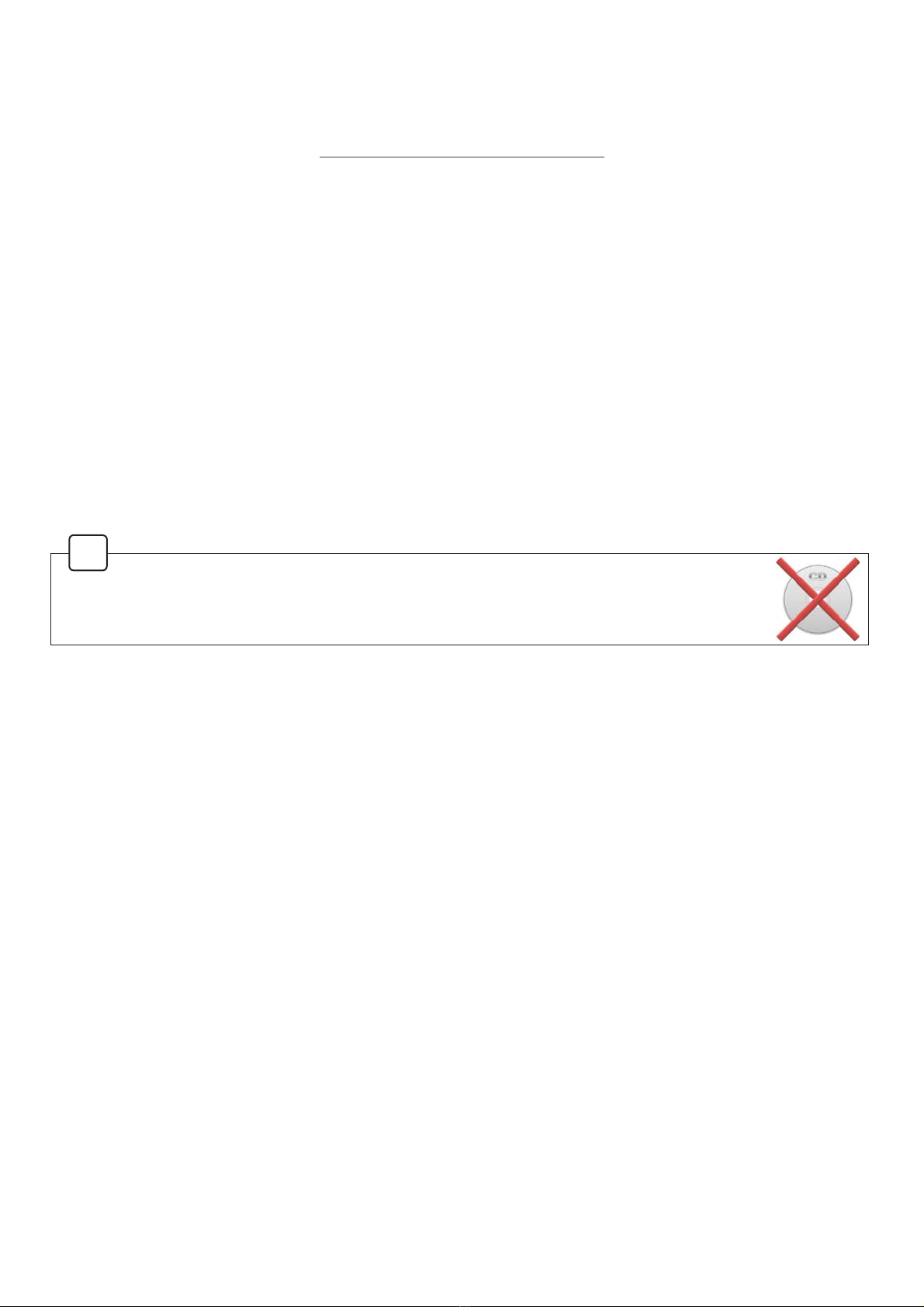
ØØØ1DSTQMØENQL
Please use a sturdy packaging for return, such as a padded envelope or shipping bag. For the return
form, return address, and further information, please visit:
GSSORVVVRD@KNMDBNLQDSTQM
ØØØ/@BJ@FDØ"NMSDMSR
oØØØ2D@KØ.MDØØ3%Ø
oØØØ,HBQN42!ØB@AKD
Please note that the Micro-USB cable is designed for exclusive use with Seal One 2200 TF.
The manufacturer assumes no liability for any use not in connection with Seal One devices.
The usage requires a Micro-USB data cable. Some Micro-USB cables, e.g. supplied with
VRPHPRELOHSKRQHVDUHSXUHFKDUJLQJFDEOHV7KRVHFDQQRWEHXVHG$OZD\VXVHWKH
original cable supplied by Seal One.
You can also use a standard Micro-USB data cable with Seal One 2200 TF.
oØØØ0THBJØRS@QSØFTHCDØ
This quick start guide contains all necessary steps for installation, usage and maintenance of
your Seal One 2200 TF.
7KHSDFNDJHGRHV127LQFOXGHD&'
The entire operating software is already included on the Seal One 2200 TF.
7KHVRIWZDUHLV127DYDLODEOHRQD&'
!

PDF26LVDUHJLVWHUHGWUDGHPDUNRI$SSOH,QF
Microsoft is a registered trademark of Microsoft Inc.
6HDO2QHLVDUHJLVWHUHGWUDGHPDUNRI6HDO2QH$*6HDO2QH®– Patented Technology
Seal One AG
!DQKHMDQØ2SQ@¶DØØ
Ø%Q@MJETQSØ@LØ,@HM
&DQL@MX
VVVRD@KNMDBNL
with german
speech output
Other manuals for 2200 TF
1
Table of contents
Other Seal One Security System manuals
Popular Security System manuals by other brands

Elkron
Elkron wl31 user manual

WOWME
WOWME SOS Band+ user manual

Spot Hug
Spot Hug GPS SECURITY SYSTEM quick start guide

Digital Alert Systems
Digital Alert Systems DASDEC-III Hardware installation guide

SJE Rhombus
SJE Rhombus TANK ALERT SOLAR installation instructions

Renkforce
Renkforce 1295710 operating instructions