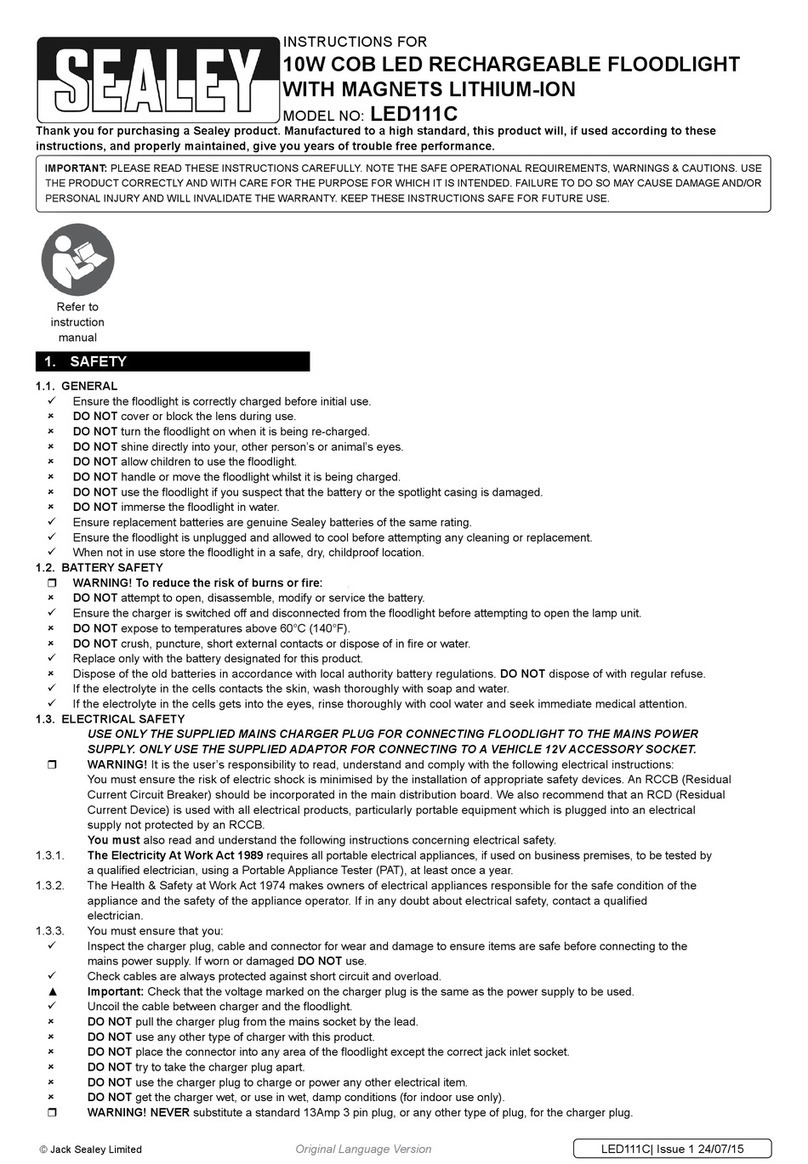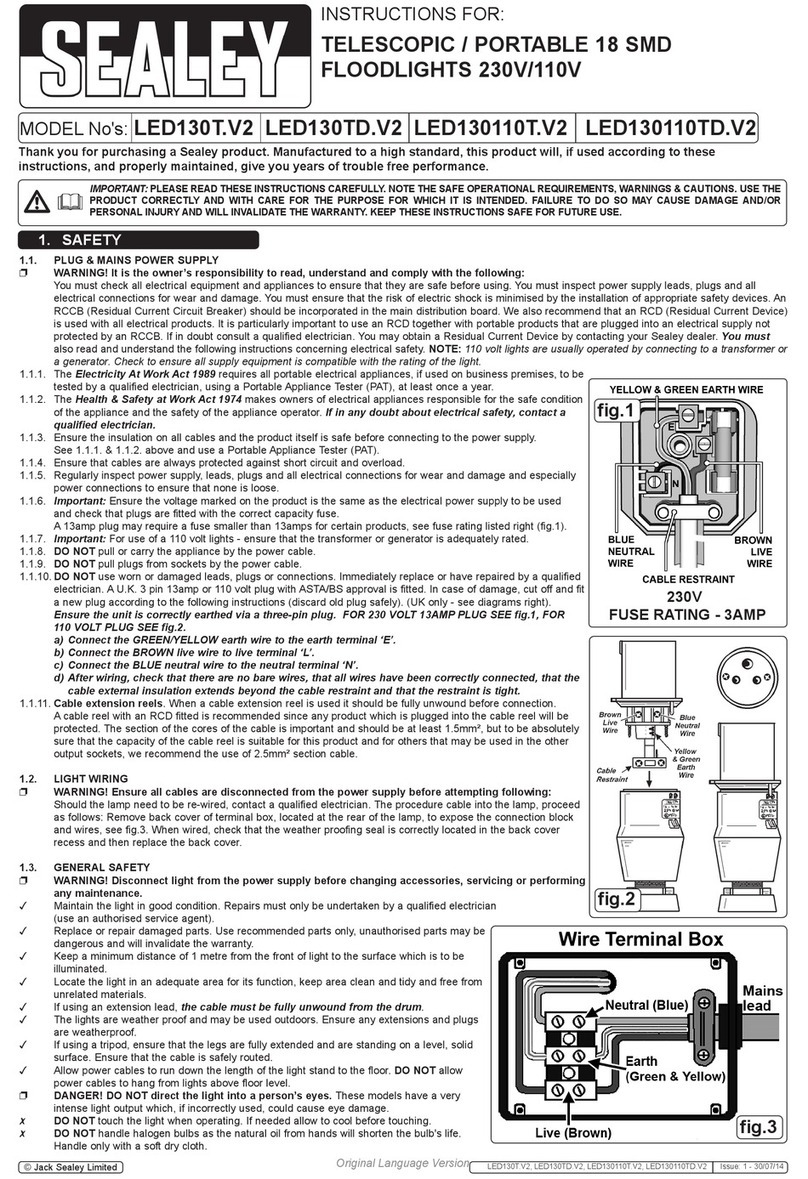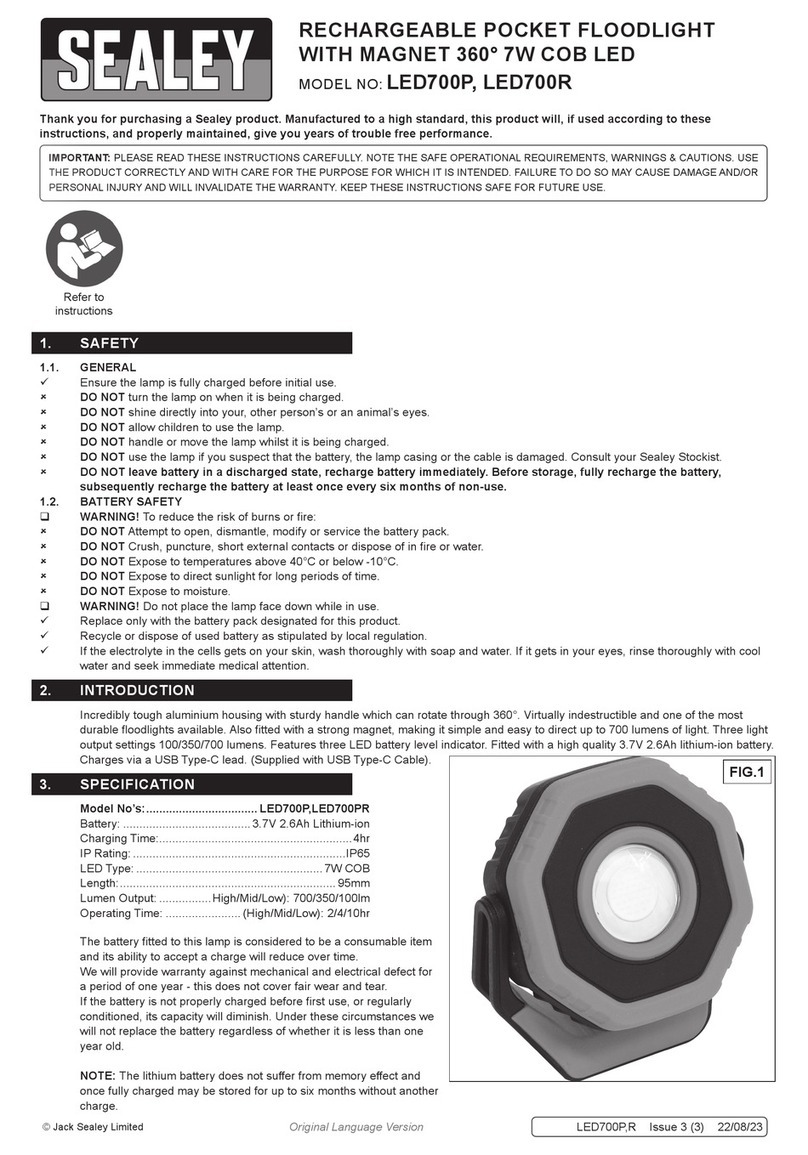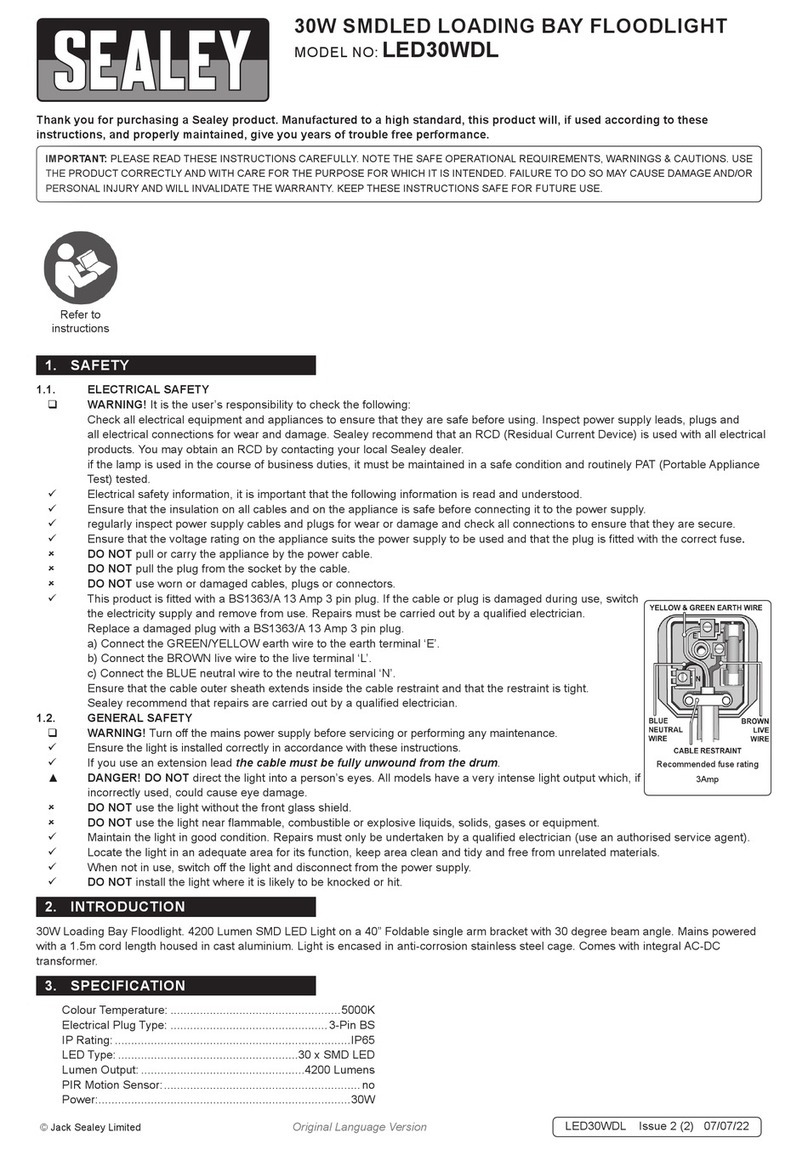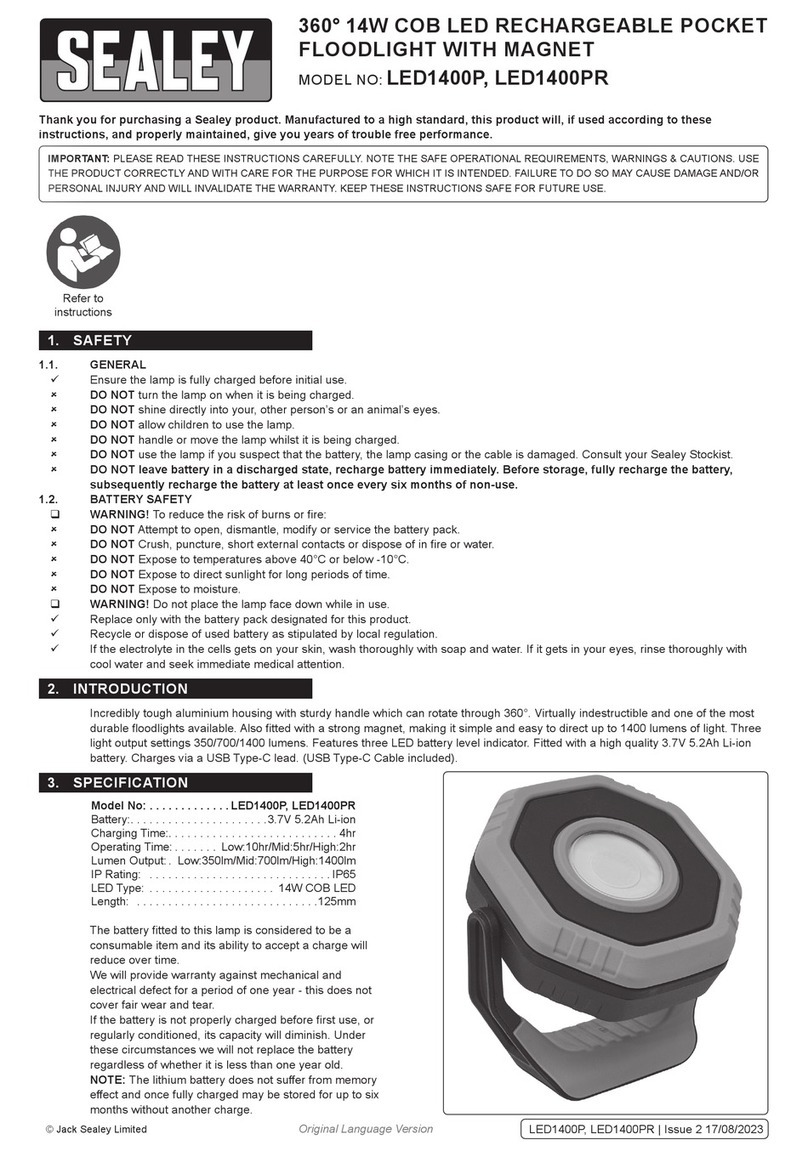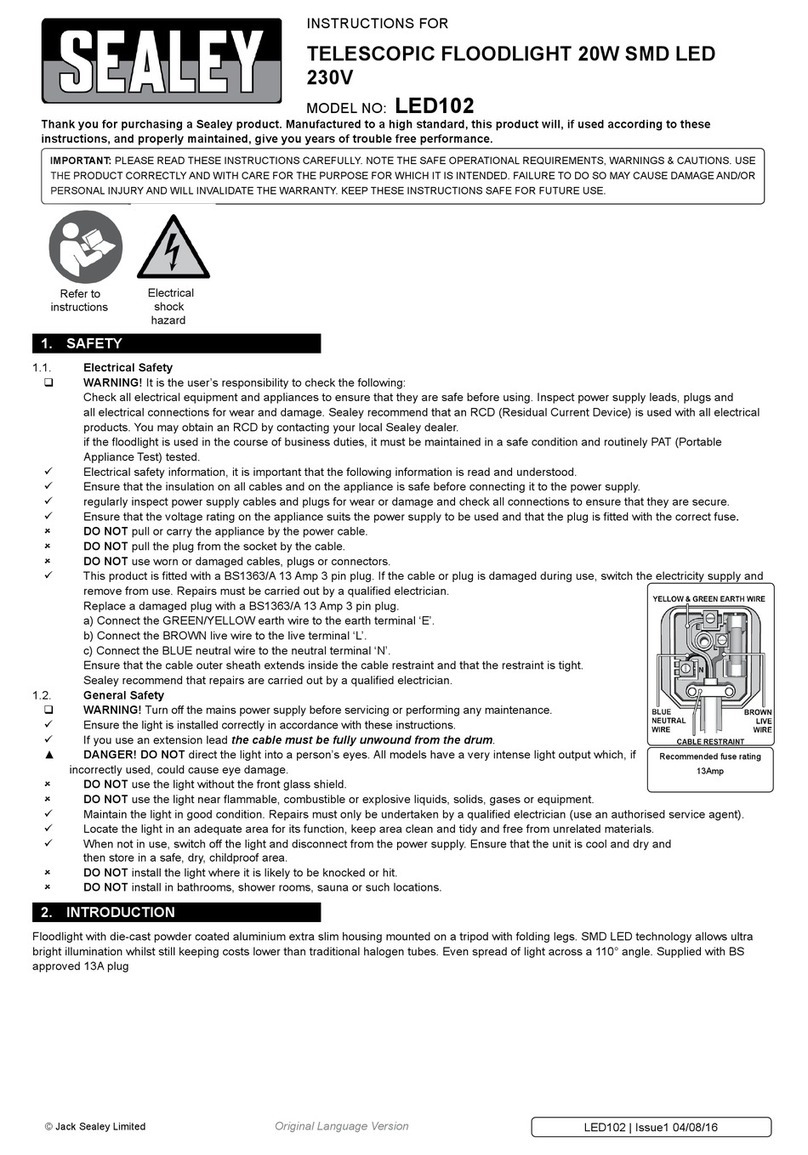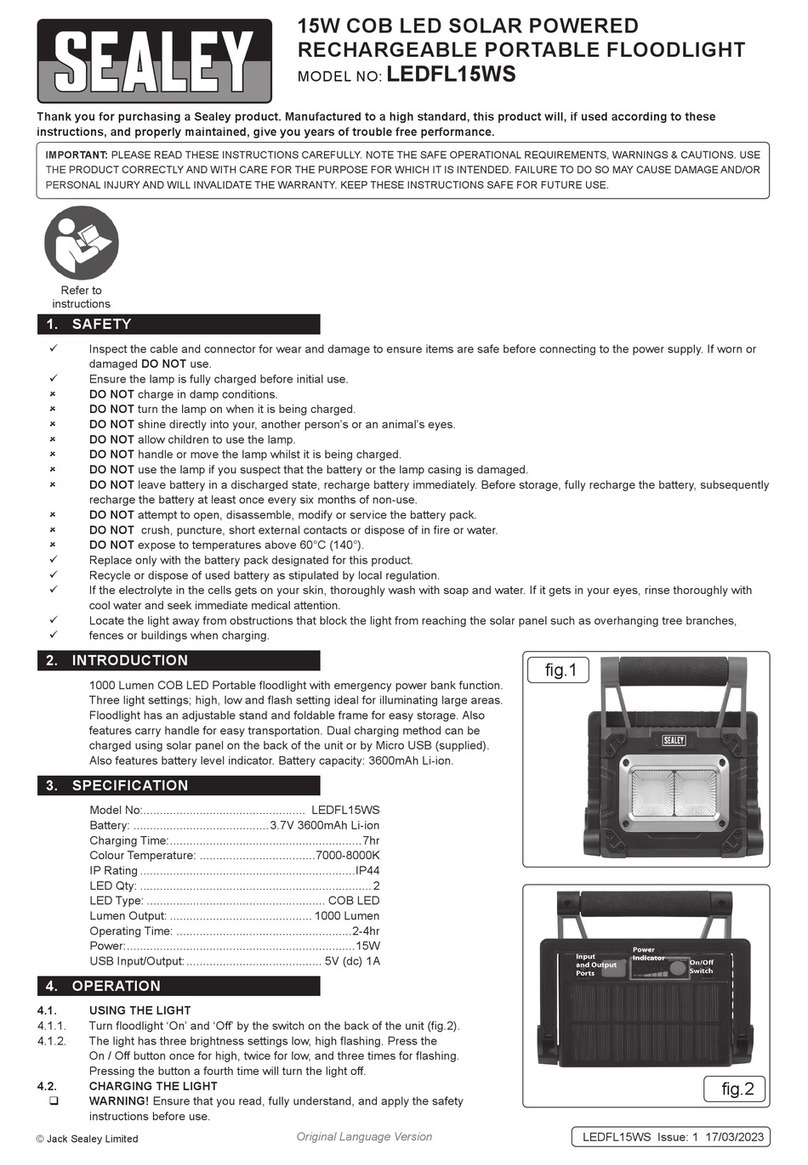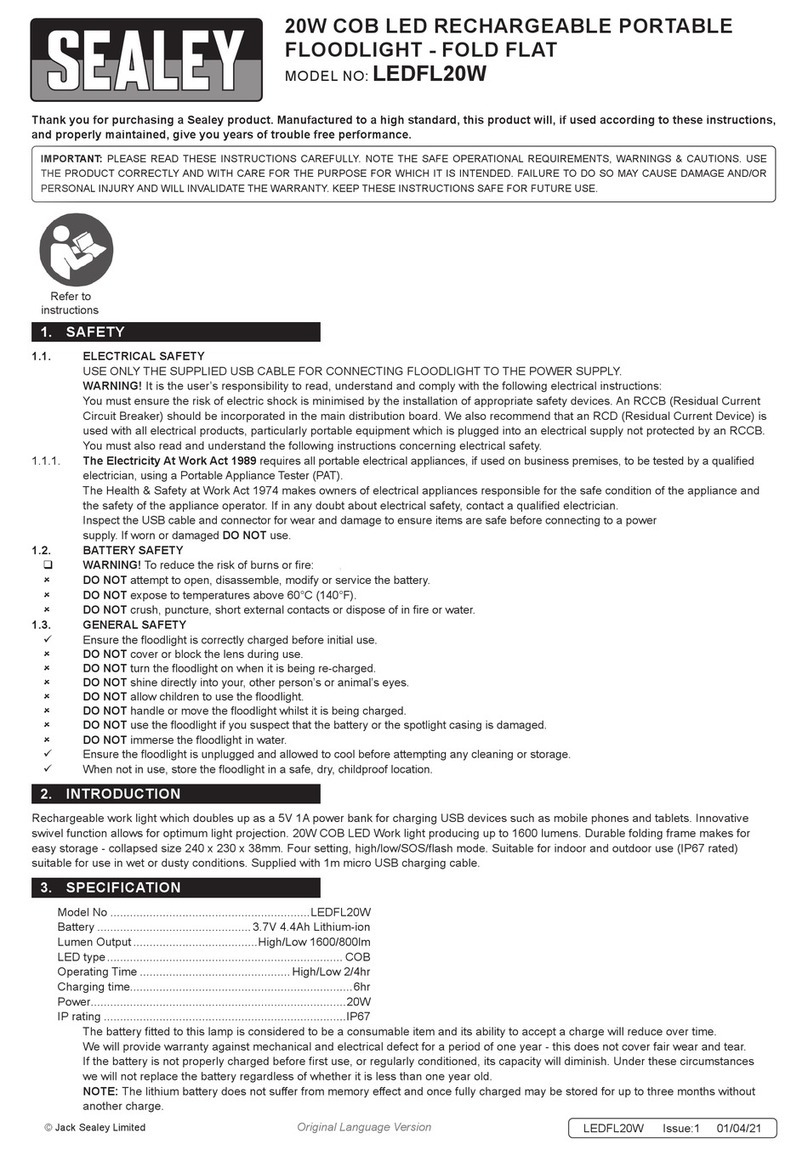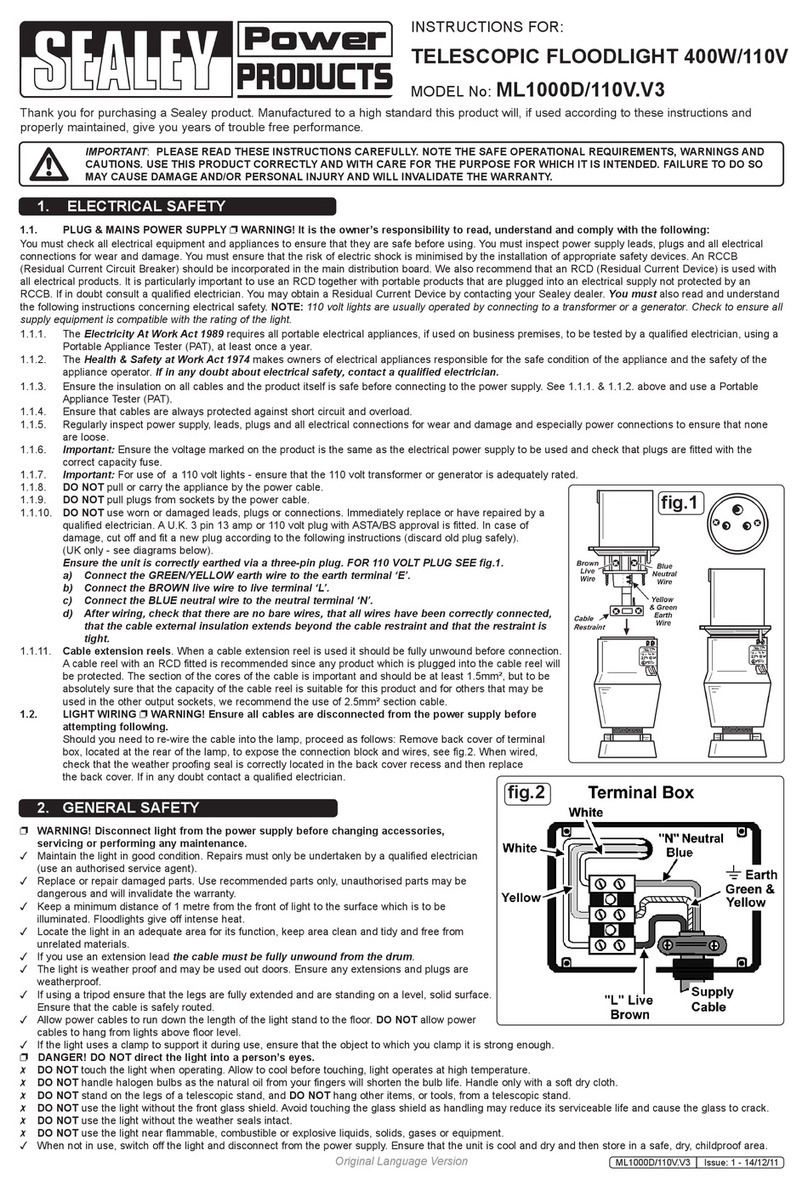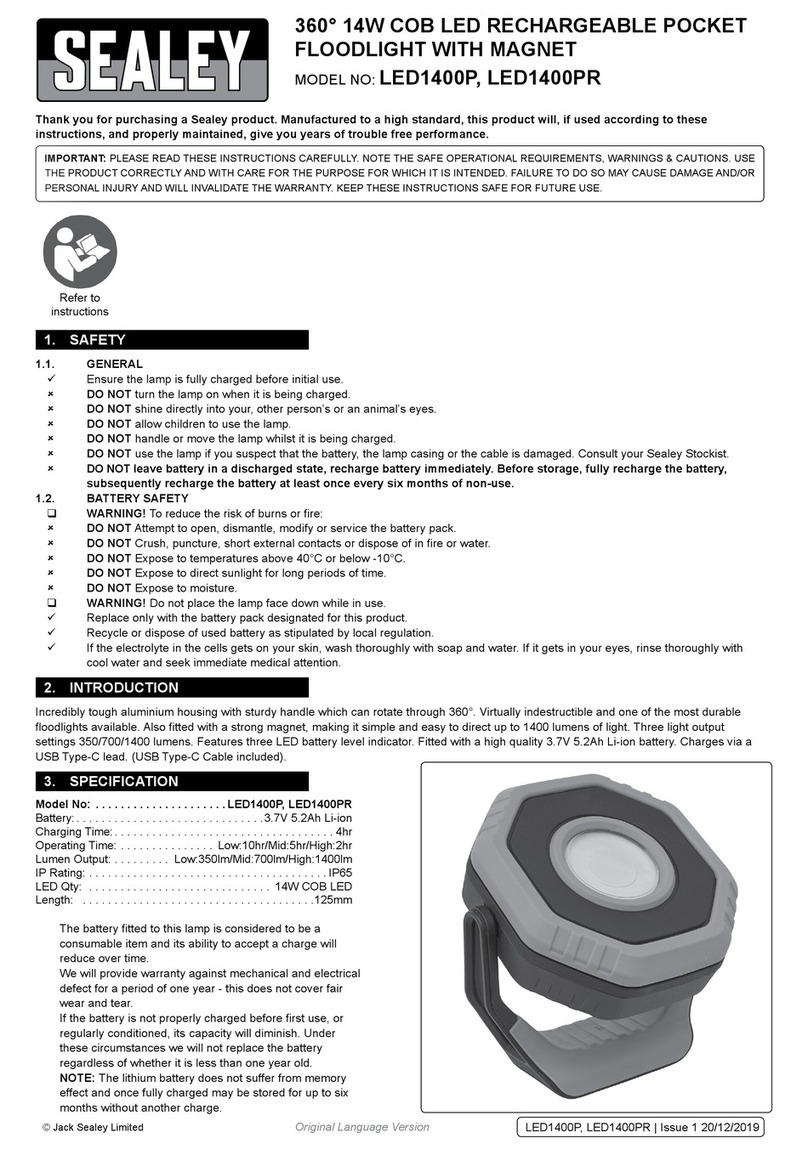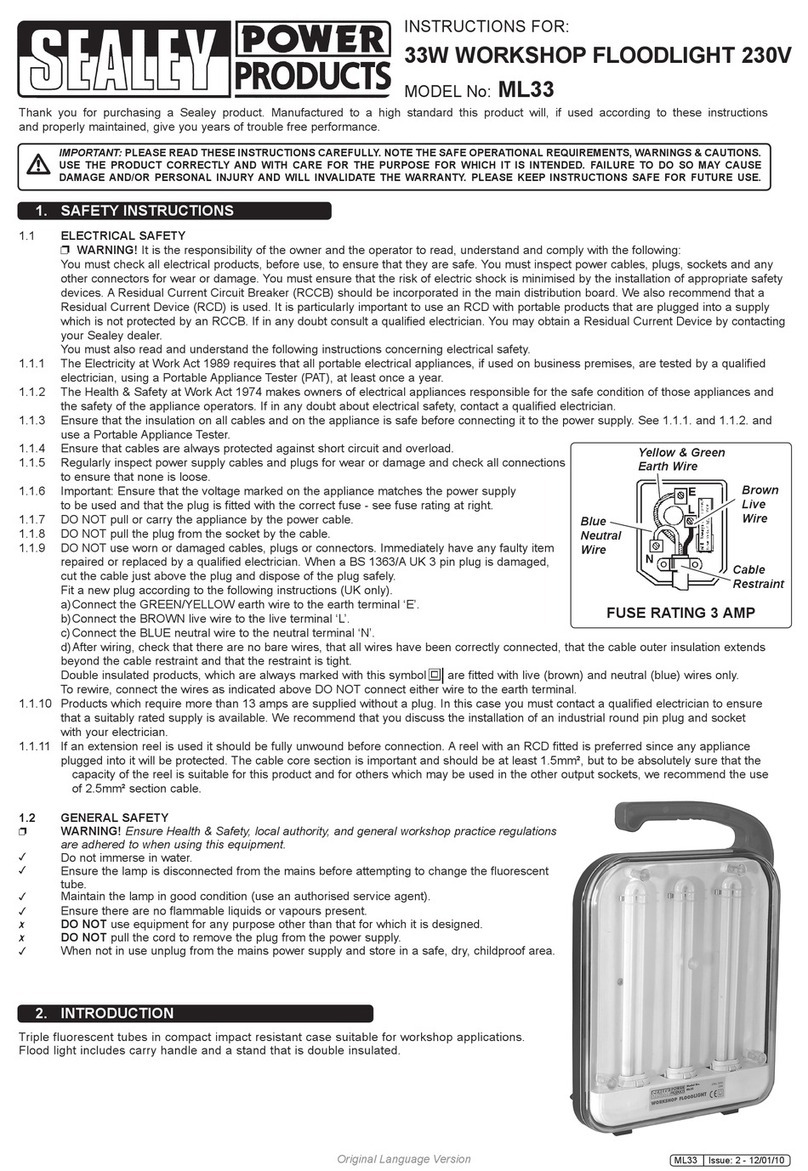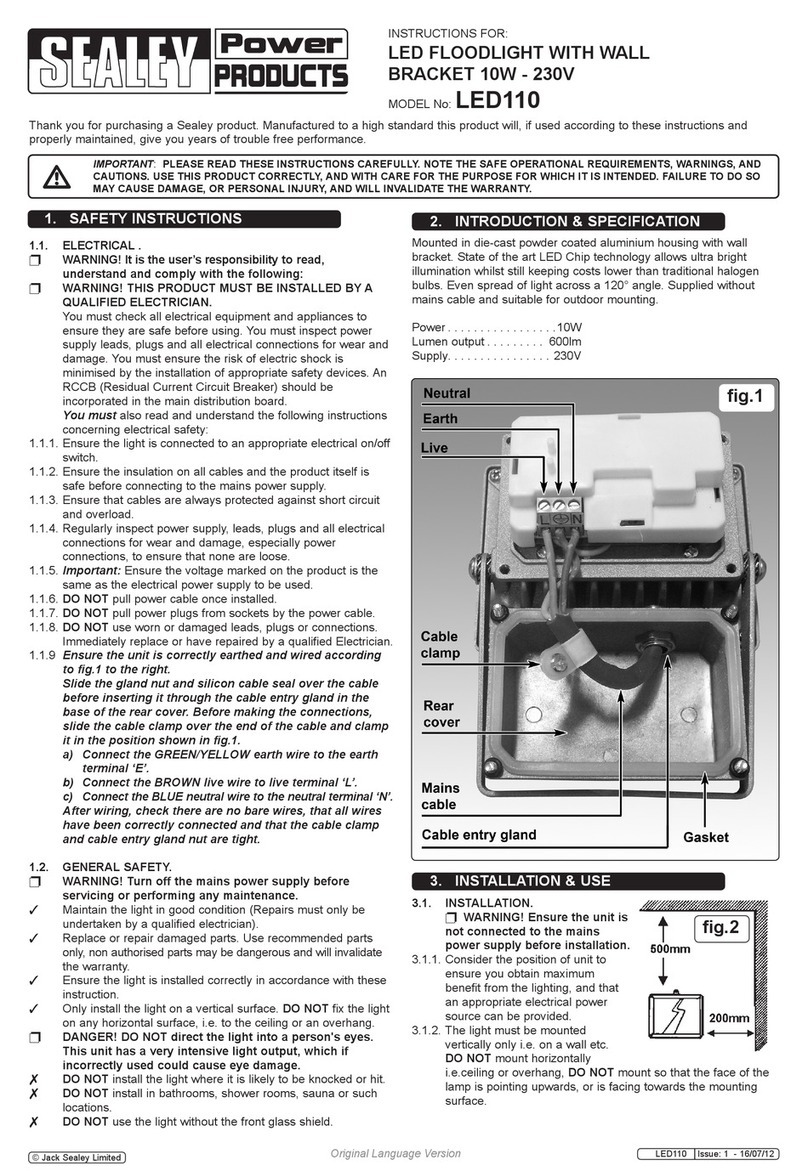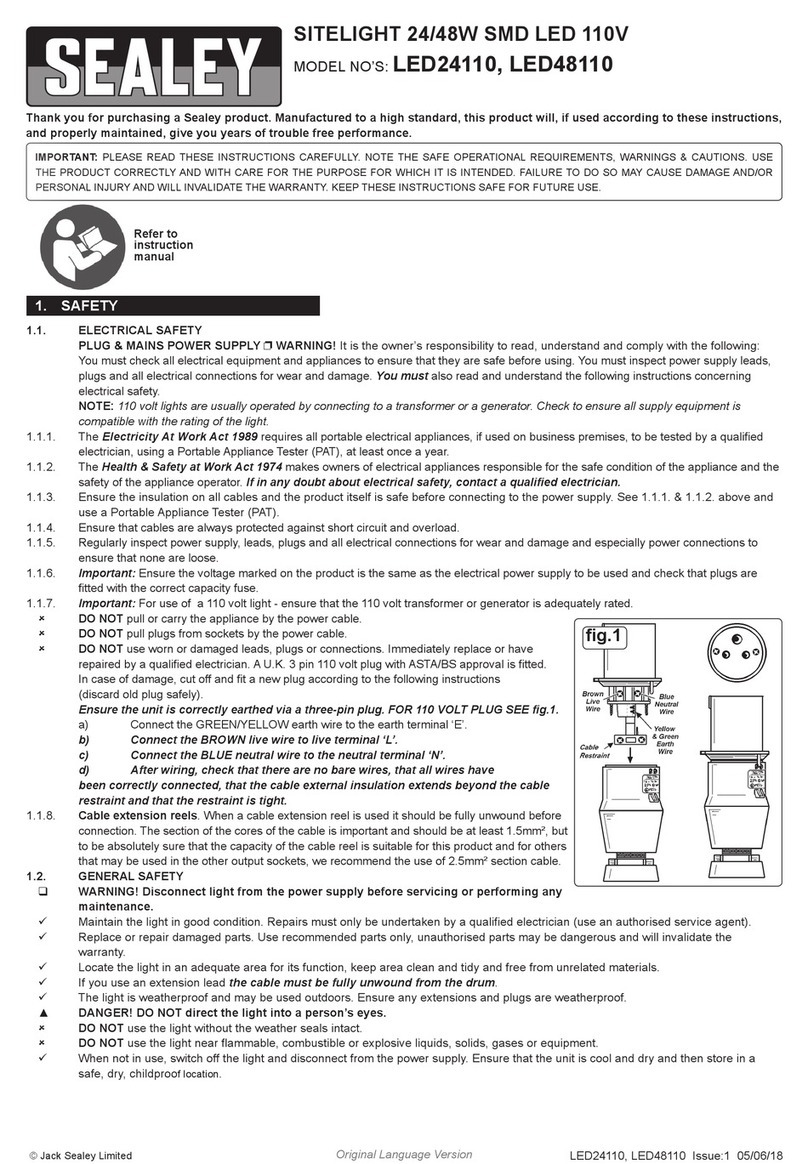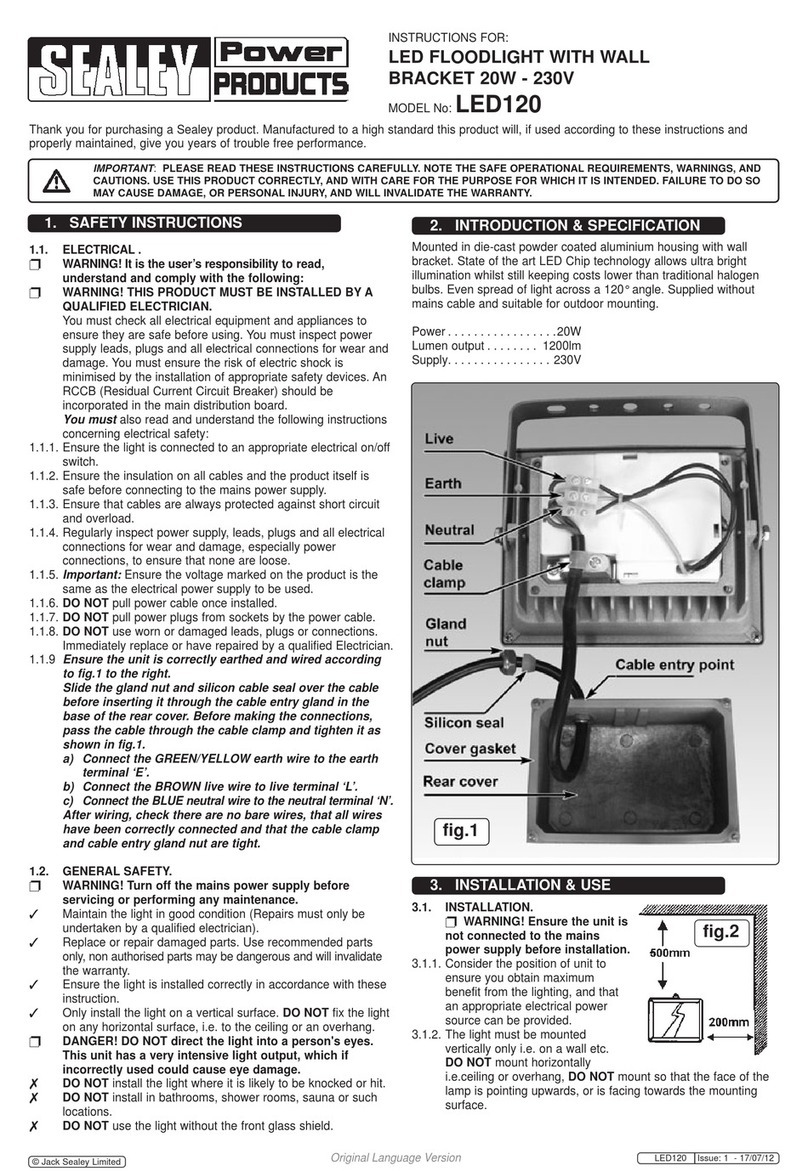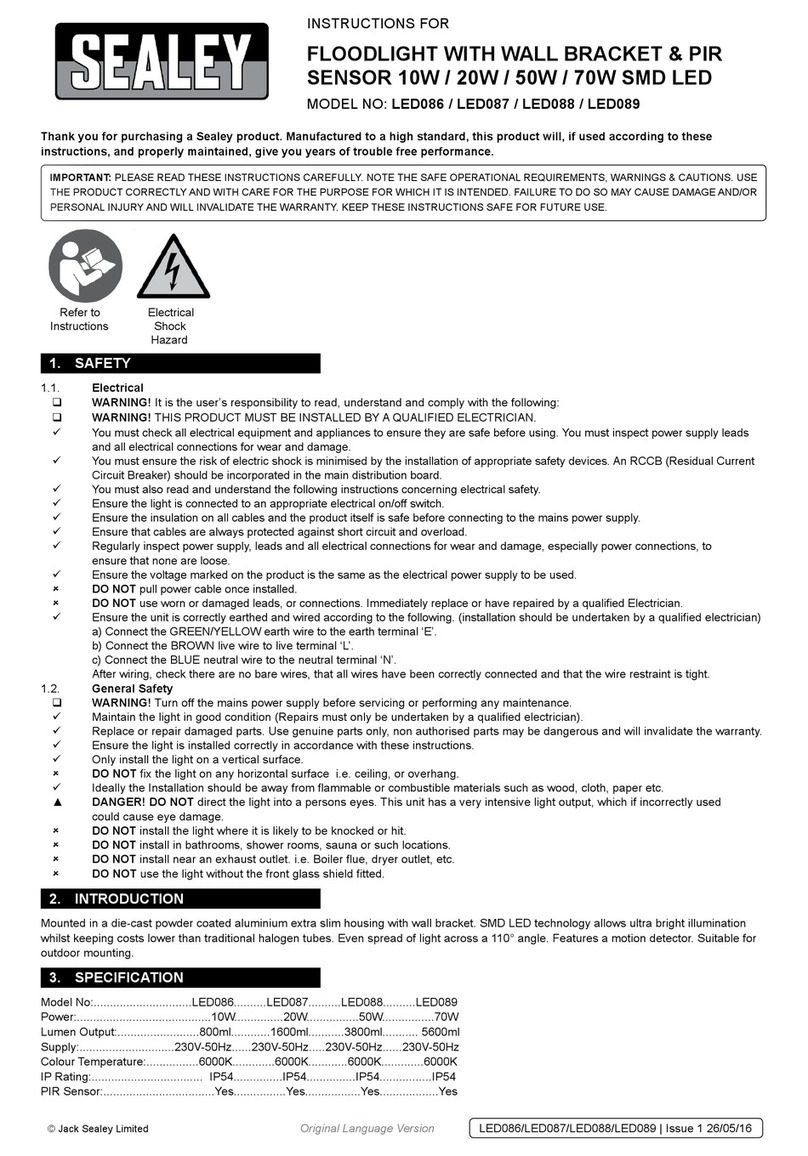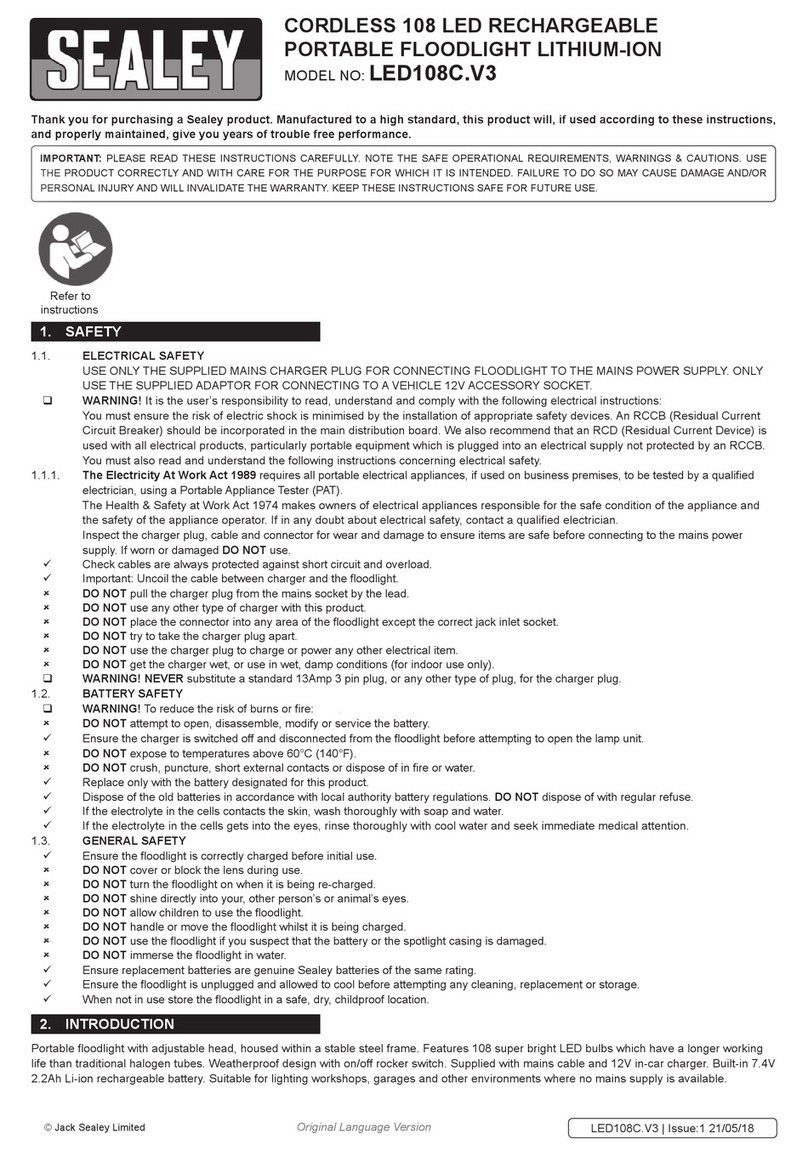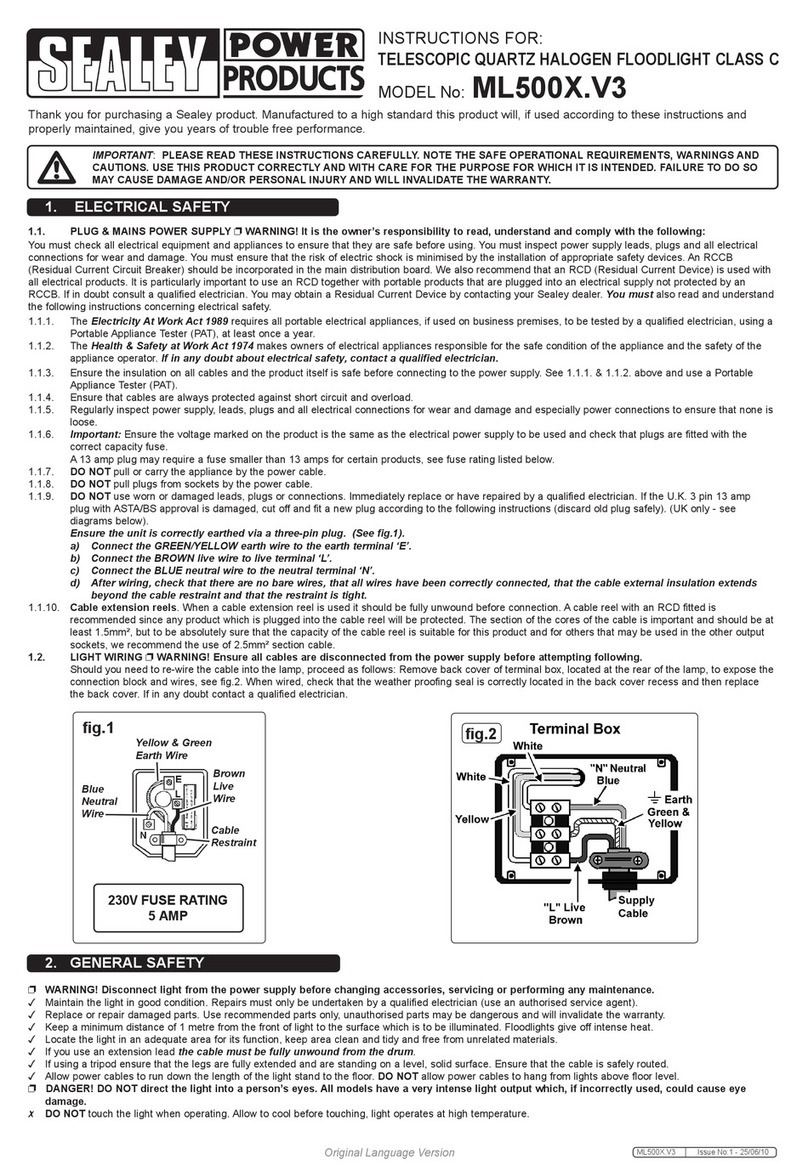20W COB LED RECHARGEABLE FLOODLIGHT
WITH WIRELESS SPEAKERS + POWERBANK
MODEL NO: LED200WS
Thank you for purchasing a Sealey product. Manufactured to a high standard, this product will, if used according to these instructions,
and properly maintained, give you years of trouble free performance.
IMPORTANT: PLEASE READ THESE INSTRUCTIONS CAREFULLY. NOTE THE SAFE OPERATIONAL REQUIREMENTS, WARNINGS & CAUTIONS. USE
THE PRODUCT CORRECTLY AND WITH CARE FOR THE PURPOSE FOR WHICH IT IS INTENDED. FAILURE TO DO SO MAY CAUSE DAMAGE AND/OR
PERSONAL INJURY AND WILL INVALIDATE THE WARRANTY. KEEP THESE INSTRUCTIONS SAFE FOR FUTURE USE.
1. SAFETY
1.1. ELECTRICAL SAFETY
USE ONLY THE SUPPLIED MAINS CHARGER PLUG FOR CONNECTING FLOODLIGHT TO THE MAINS POWER
SUPPLY.
WARNING! It is the user’s responsibility to read, understand and comply with the following electrical instructions:
You must ensure the risk of electric shock is minimised by the installation of appropriate safety devices. An RCCB (Residual
Current Circuit Breaker) should be incorporated in the main distribution board. We also recommend that an RCD (Residual
Current Device) is used with all electrical products, particularly portable equipment which is plugged into an electrical
supply not protected by an RCCB.
You must also read and understand the following instructions concerning electrical safety.
1.1.1. The Electricity At Work Act 1989 requires all portable electrical appliances, if used on business premises, to be tested by a qualified
electrician, using a Portable Appliance Tester (PAT), at least once a year.
1.1.2. The Health & Safety at Work Act 1974 makes owners of electrical appliances responsible for the safe condition of the appliance and
thesafetyoftheapplianceoperator.Ifinanydoubtaboutelectricalsafety,contactaqualiedelectrician.
1.1.3. You must ensure that you:
9Inspect the charger plug, cable and connector for wear and damage to ensure items are safe before connecting to the mains power
supply. If worn or damaged DO NOT use.
9Check cables are always protected against short circuit and overload.
▲Important: Check that the voltage marked on the charger plug is the same as the power supply to be used.
9Uncoil the cable between charger and the floodlight.
8DO NOT pull the charger plug from the mains socket by the lead.
8DO NOT use any other type of charger with this product.
8DO NOT place the connector into any area of the floodlight except the correct jack inlet socket.
8DO NOT try to take the charger plug apart.
8DO NOT use the charger plug to charge or power any other electrical item.
8DO NOT get the charger wet, or use in wet, damp conditions (for indoor use only).
WARNING! NEVER substitute a standard 13Amp 3 pin plug, or any other type of plug, for the charger plug.
1.2. BATTERY SAFETY
WARNING! To reduce the risk of burns or fire: ,
8DO NOT attempt to open, disassemble, modify or service the battery.
9Ensure the charger is switched off and disconnected from the floodlight before attempting to open the lamp unit.
8DO NOT expose to temperatures above 60°C (140°F).
8DO NOT crush, puncture, short external contacts or dispose of in fire or water.
9Replace only with the battery designated for this product.
9Dispose of the old batteries in accordance with local authority battery regulations. DO NOT dispose of with regular refuse.
9If the electrolyte in the cells contacts the skin, wash thoroughly with soap and water.
9If the electrolyte in the cells gets into the eyes, rinse thoroughly with cool water and seek immediate medical attention.
1.3. GENERAL SAFETY
9Ensure the floodlight is correctly charged before initial use.
8DO NOT cover or block the lens during use.
8DO NOT turn the floodlight on when it is being re-charged.
8DO NOT shine directly into your, other person’s or animal’s eyes.
8DO NOT allow children to use the floodlight.
8DO NOT handle or move the floodlight whilst it is being charged.
8DO NOT use the floodlight if you suspect that the battery or the spotlight casing is damaged.
8DO NOT immerse the floodlight in water.
9Ensure replacement batteries are genuine Sealey batteries of the same rating.
9Ensure the floodlight is unplugged and allowed to cool before attempting any cleaning or replacement.
9When not in use store the floodlight in a safe, dry, childproof location.
Refer to
instruction
manual
Original Language Version
© Jack Sealey Limited LED200WS | Issue:1 12/03/19