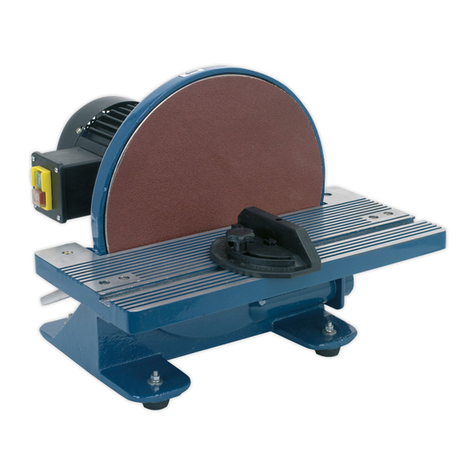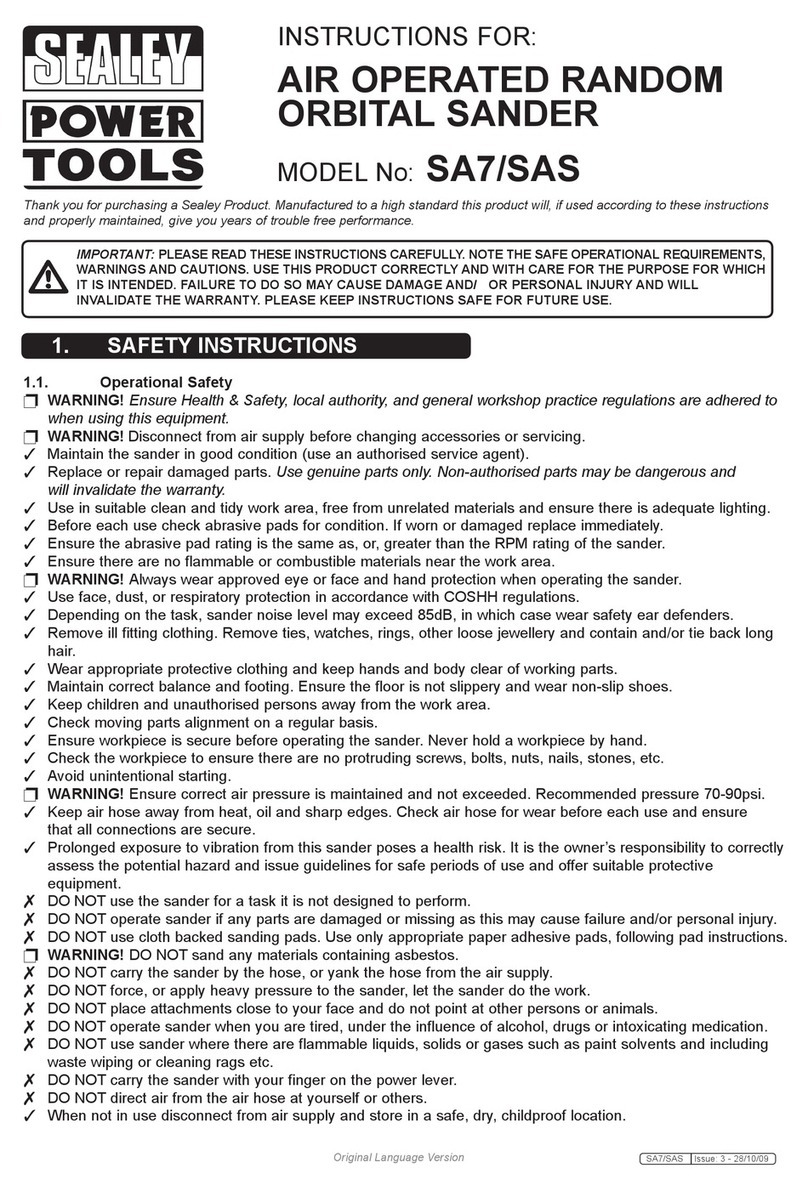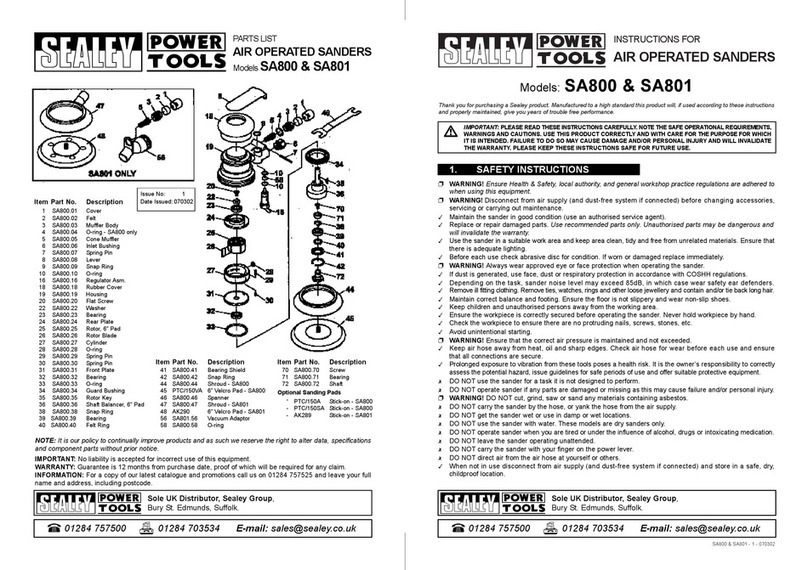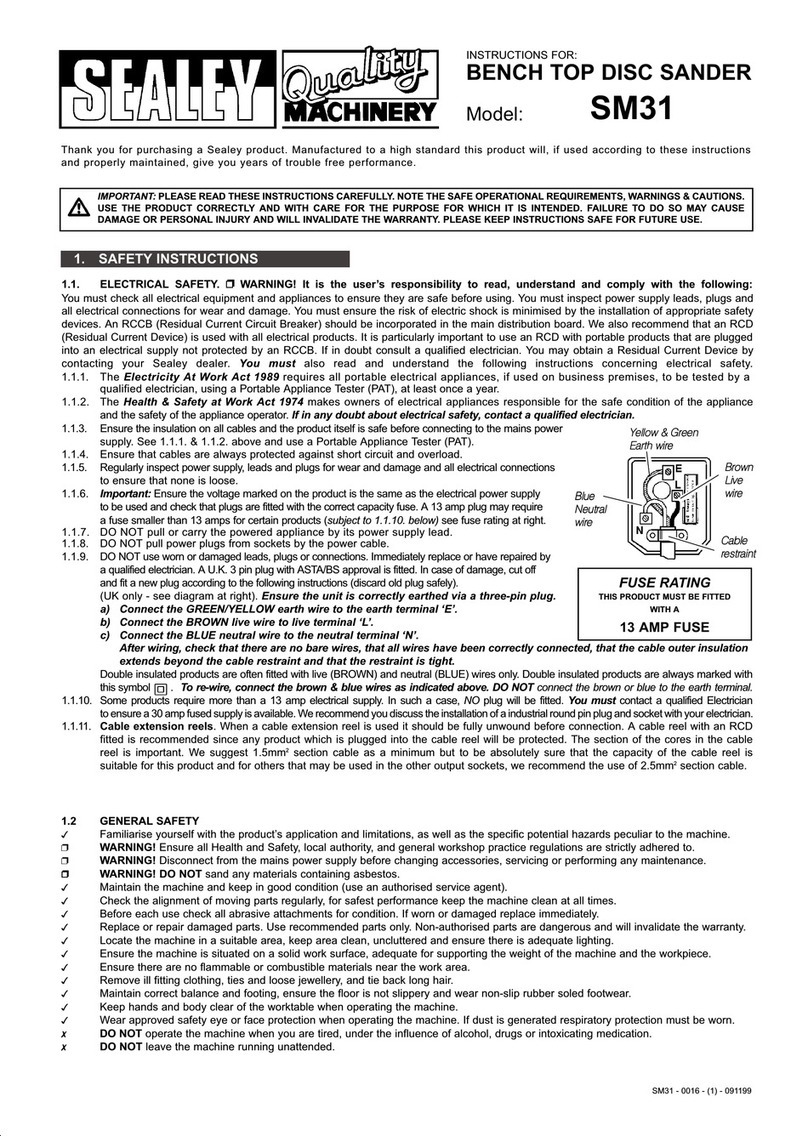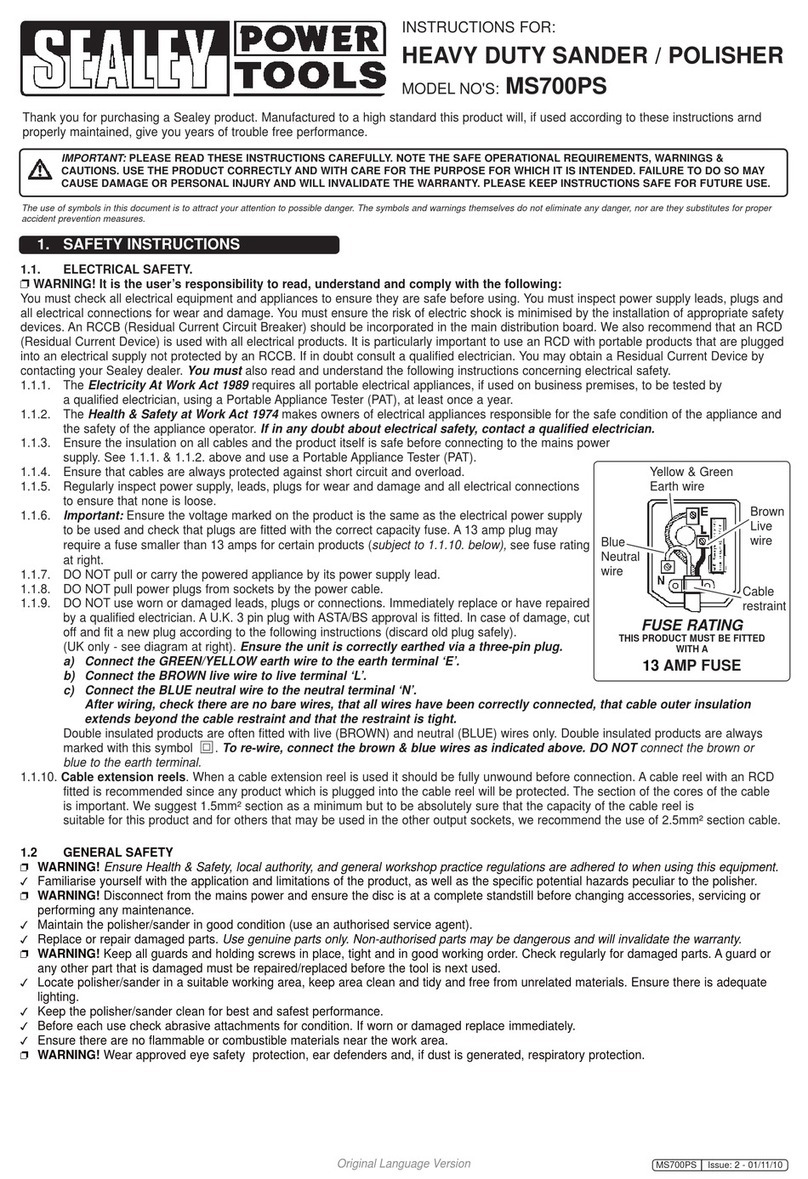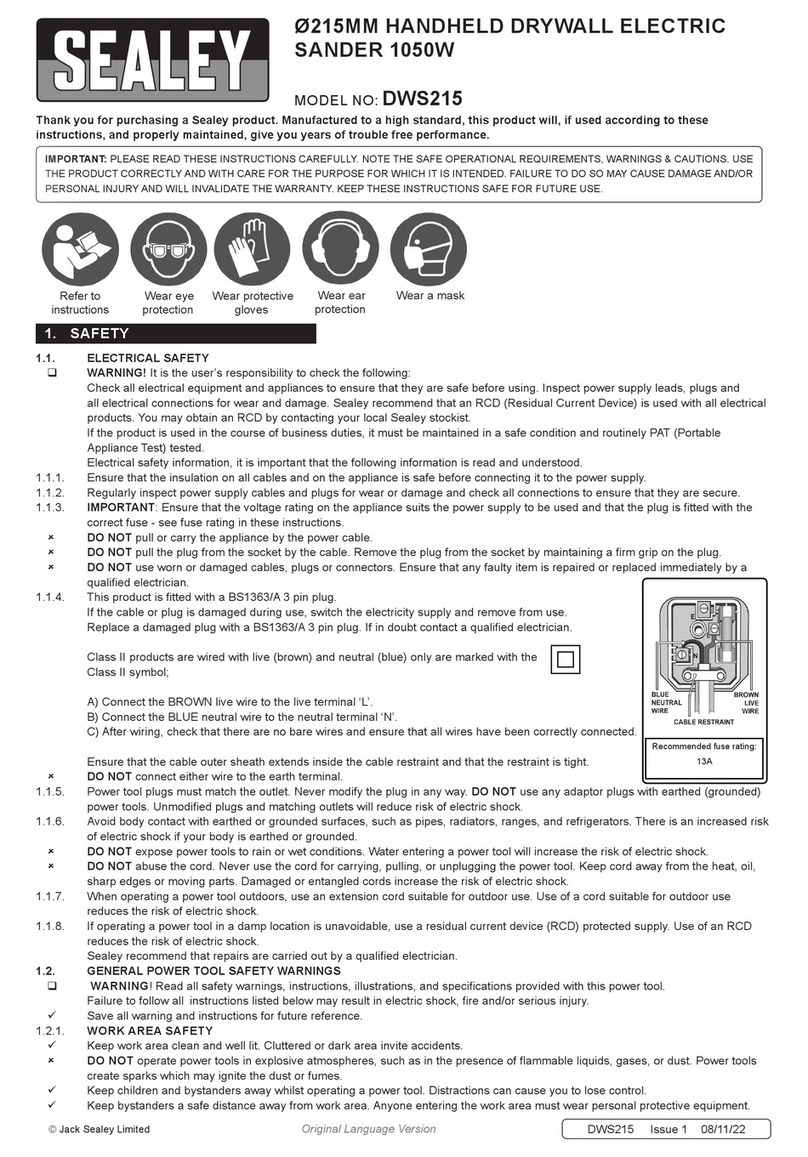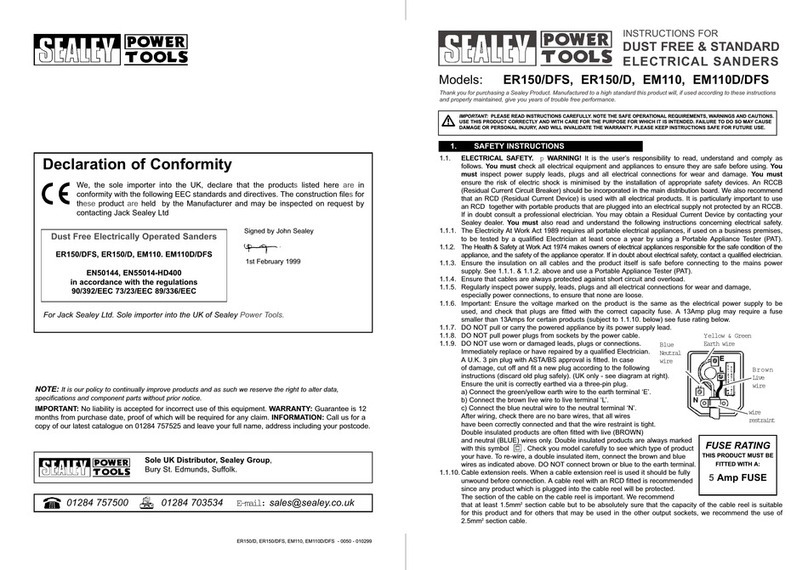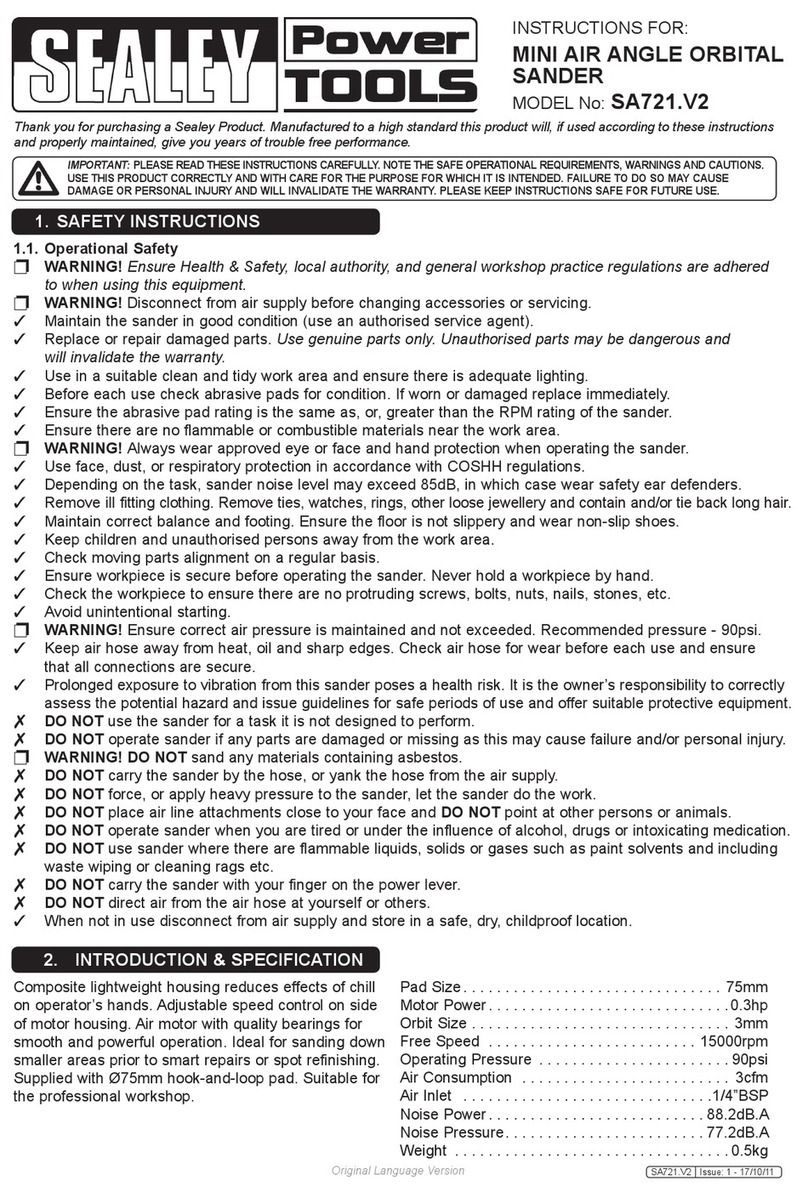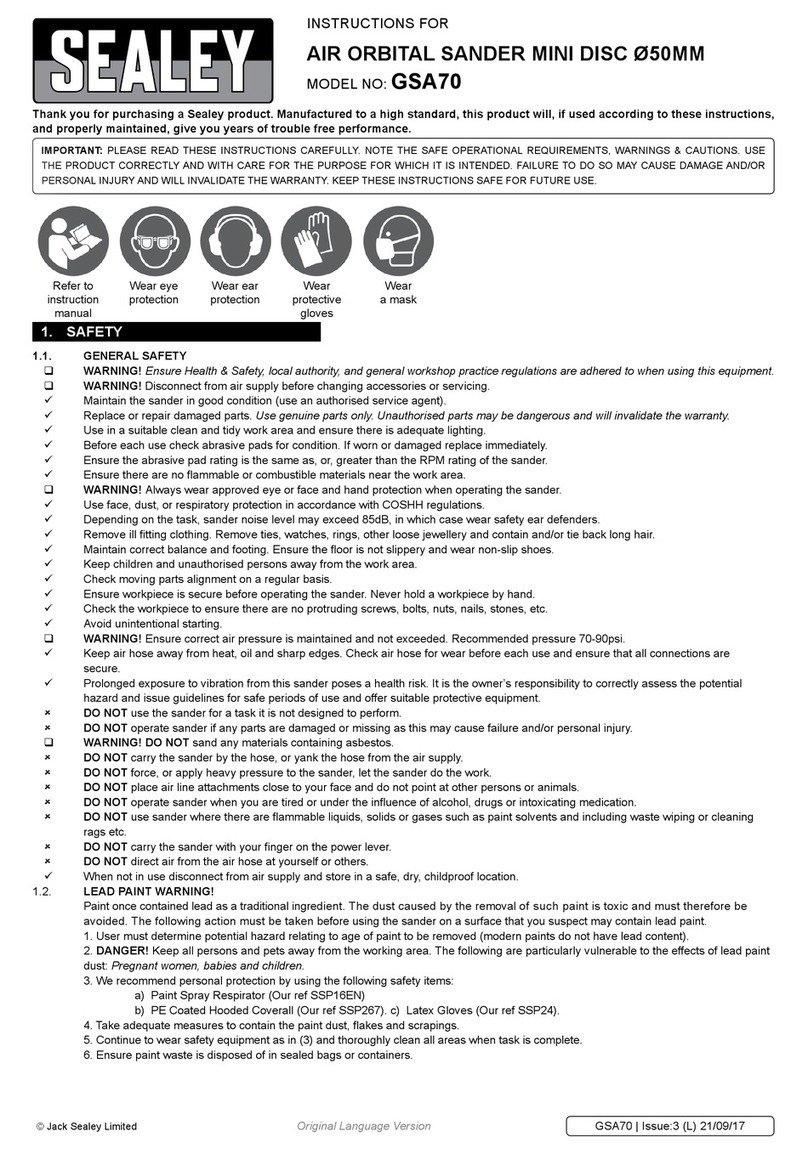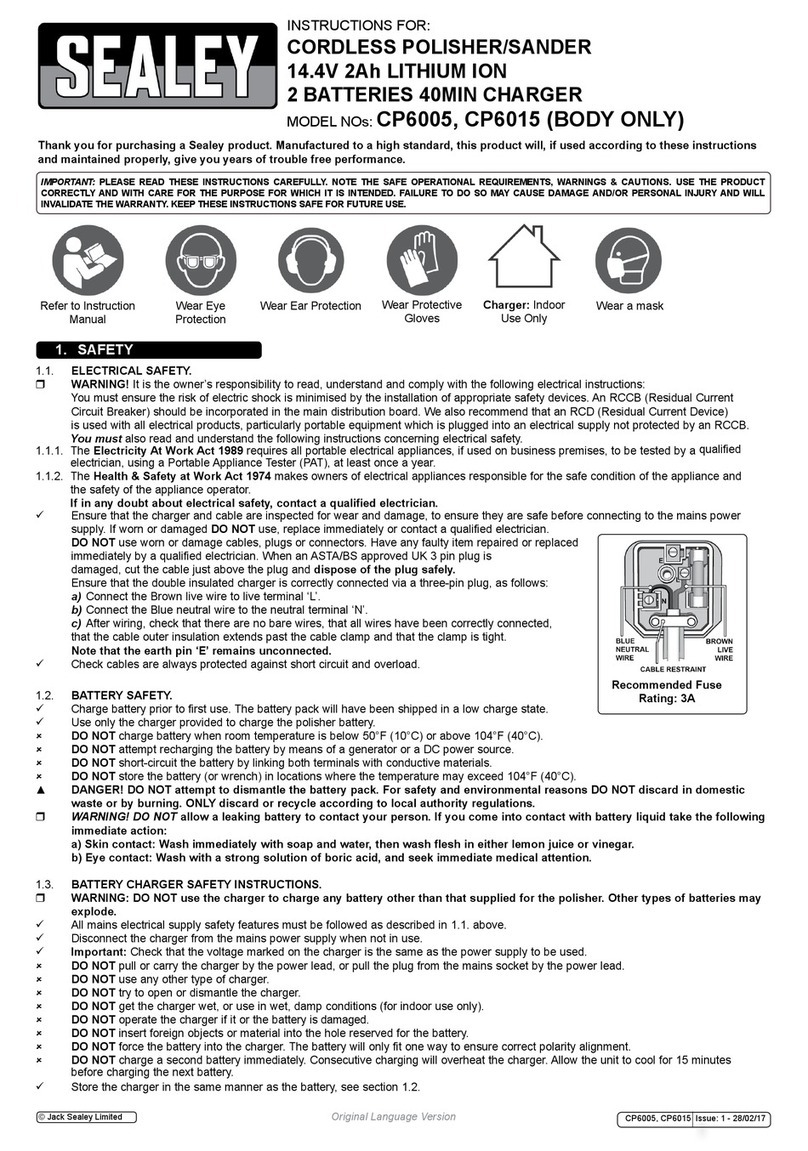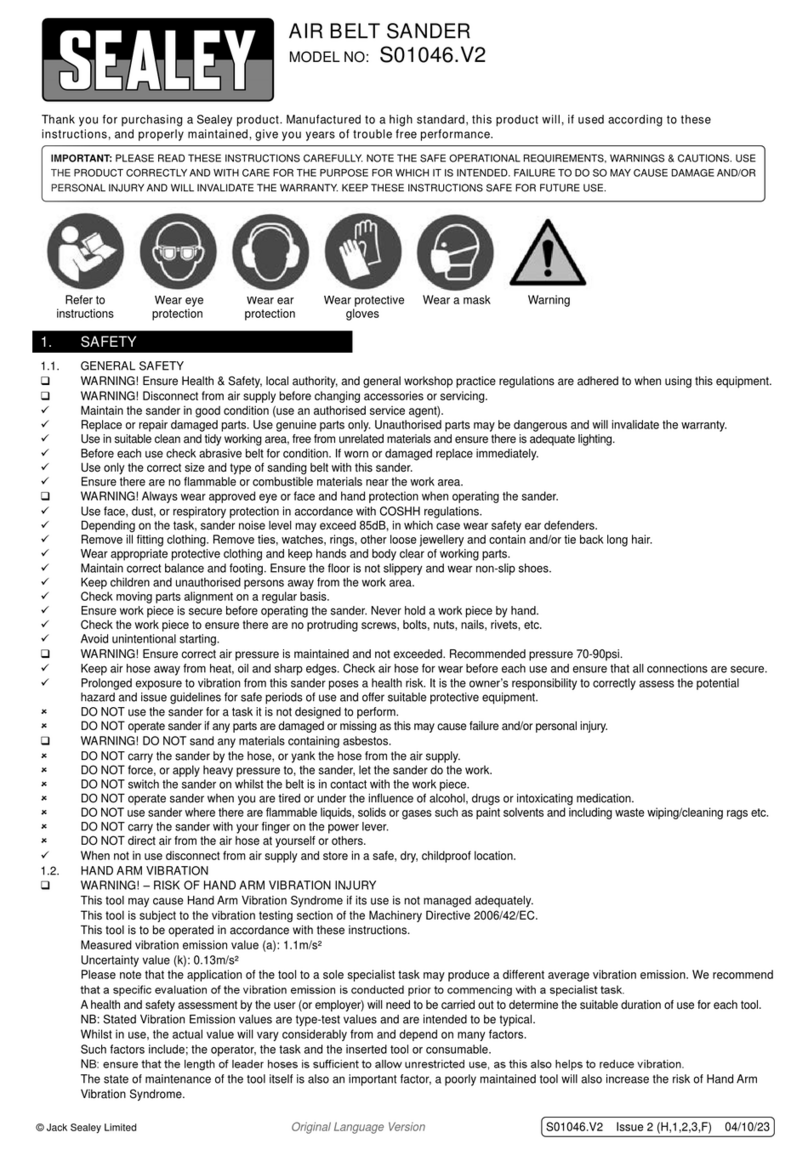©Jack Sealey Limited Original Language Version SM750 Issue No.1 27/11/12
spigots into the 'L' shaped slots either side of the sanding disc
until the table stops, then lift the table up until the spigots stop
at point (S) on either side. Retaining the table in this position,
insert a clamping knob (K) through the curved slot in one of the
sanding table adjustment scales and screw it into the threaded
hole provided in the flange around the disc. Tighten the knob to
hold the table in position and then screw the second knob 'K'
into position on the other side of the table.
4.2.2 Place the adjustable, horizontal angle guide into the slot in the
table when required and adjust the angle to your needs.
4.3 Attaching the sanding belt backing plate.
4.3.1 Referring to fig.5, position the backing plate (A) behind the belt
and insert the two socket cap screws provided through the
slots in the plate and screw them down, finger tight. See
fig.5(F) The plate should just touch the back of the belt without
applying any pressure to it. Finally tighten the two screws with
a 3mm hex key.
4.7 Dust extraction.
4.7.1 Both the belt and the disc are provided with dust extraction
ports for connection to a workshop extractor system or a
vacuum cleaner and it is recommended that these facilities be
used if they are available.
4.7.2 If no extraction facilities are available you must wear suitable
respiratory protection. Contact you local Sealey dealer for a full
range of protective equipment.
5.1 PREPARATION.
5.1.1 If the sander is to be used in a temporary work environment
ensure that the rubber feet are attached in order to keep it
stable in use. Wear suitable respiratory protection.
5.1.2 The sander can also be permanently installed in a workshop
environment by removing the feet and bolting the unit to a
bench using the same fixing holes as used for the feet. Ideally
the sander should be connected to a dust extraction system or
vacuum cleaner.
5.1.3 DO NOT allow two people to use the sander at the same
time.
5.2 OPERATION.
5.2.1 Adjust the angle of the appropriate table and/or guide as
required by the job in hand.
5.2.2 Plug the sander into the mains power supply.
5.2.3 Switch on the sander using the green ON button. See fig.1(12).
5.2.4 Remember that even though you are using only one of the
sanding facilities, the other is still turning and could
represent a hazard to you or other people nearby.
5.2.5 Allow the belt or disc to reach full speed before bringing the
workpiece into contact with it. Do not use excessive force to
remove material but allow the abrasive material to do its job.
5.2.6 Switch off the sander using the red OFF button. See fig.1(12).
5.2.7 Allow the disc and belt to come to a standstill before leaving
the sander.
5.2.8 DO NOT leave the sander running unattended.
5.2.9 Unplug the sander from the mains power supply when no
longer required.
4.6 Adjusting the sanding belt.
4.6.1 The sanding belt supplied with the machine is factory set to run
in alignment with the drive wheels. Should the belt begin to run
out of true it can be re-centred using the tracking knob shown
in fig.5(C). Turn the knob clockwise to move the belt to the
right, (when facing the machine). Turn the knob counter
clockwise to move the belt to the left.
4.4 Attaching the sanding belt table. (See fig.4).
4.4.1 Take the sanding belt table (A) in the orientation shown in fig.4
and allow the sanding belt to pass the through the slot and into
the hole in the middle of the disc. Lower the disc down until
the adjusting slot (B) is adjacent to the fixing nut on the corner
of the main casting.
4.4.2 Fix the table in position by passing the threaded portion of the
inner fixing (C) through the adjusting slot (B) and into the fixing
nut. Hand tighten at this stage.
4.4.3 Push the locking lever (D) onto the inner fixing (C) so that it
engages with the castellations on the end of the fixing.
4.4.4 Slide the spring (E) onto the plain portion of the socket capped
bolt (F) and insert the bolt into the hole in the locking lever (D).
Using a 3mm hex key, carefully screw the bolt into the end of
the inner fixing (C). Do not overtighten.
4.4.5 To overcome the limited arc of movement of the locking lever,
disengage it from the inner fixing by pulling it away from the
table and rotate it in the direction required. Release the lever
so that it re-engages with the inner fixing. You can now, further
tighten or loosen the fixing as required.
4.5 Setting the table at 90°to the belt. (See fig.1).
4.5.1 At the back of the belt table is a recessed, socket capped grub
screw which is used as a stop to quickly allow the table to be
returned to 90° having been set at another angle. See fig.1(14).
4.5.2 To set the stop, partially loosed the table and using a small set
square, set the table surface at 90° to the belt.
4.5.3 Using a 3mm hex key, screw the grub screw downwards until it
just touches the body of the unit without moving the table.
There is a nut on the grub screw on the underside of the table.
When you are satisfied that the stop is correctly positioned,
lock it in place by tightening the nut up to the underside of the
table.
5. OPERATING INSTRUCTIONS
fig.5
fig.4