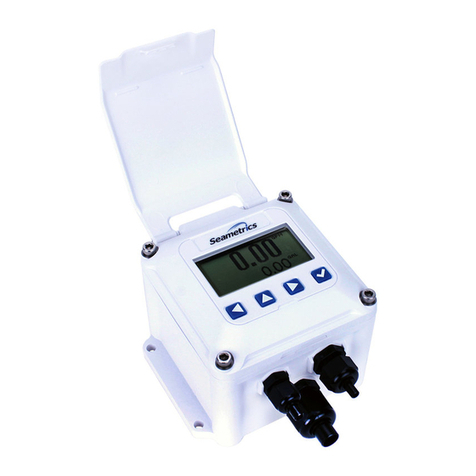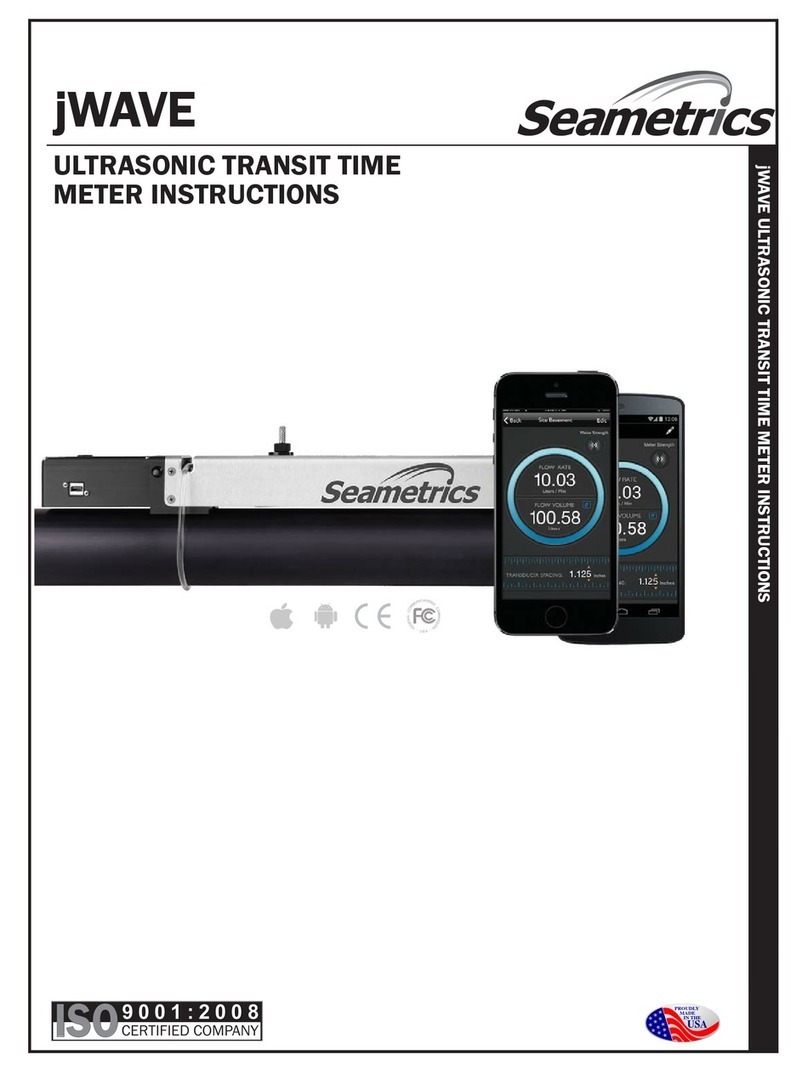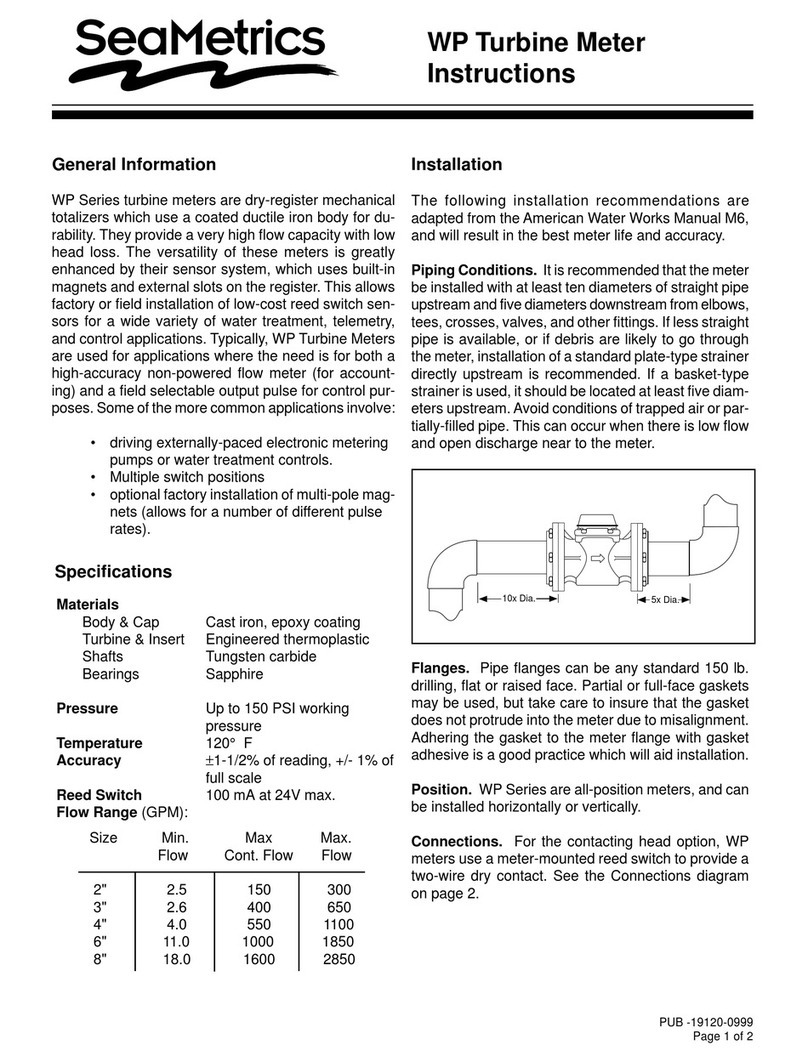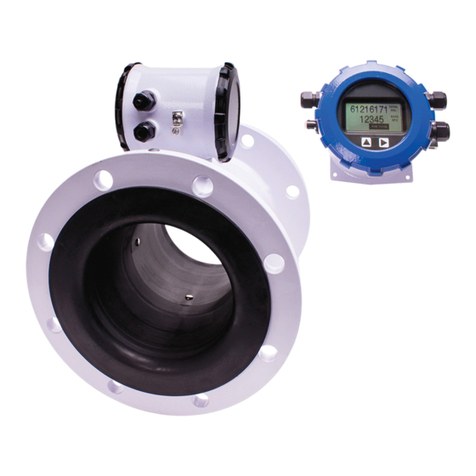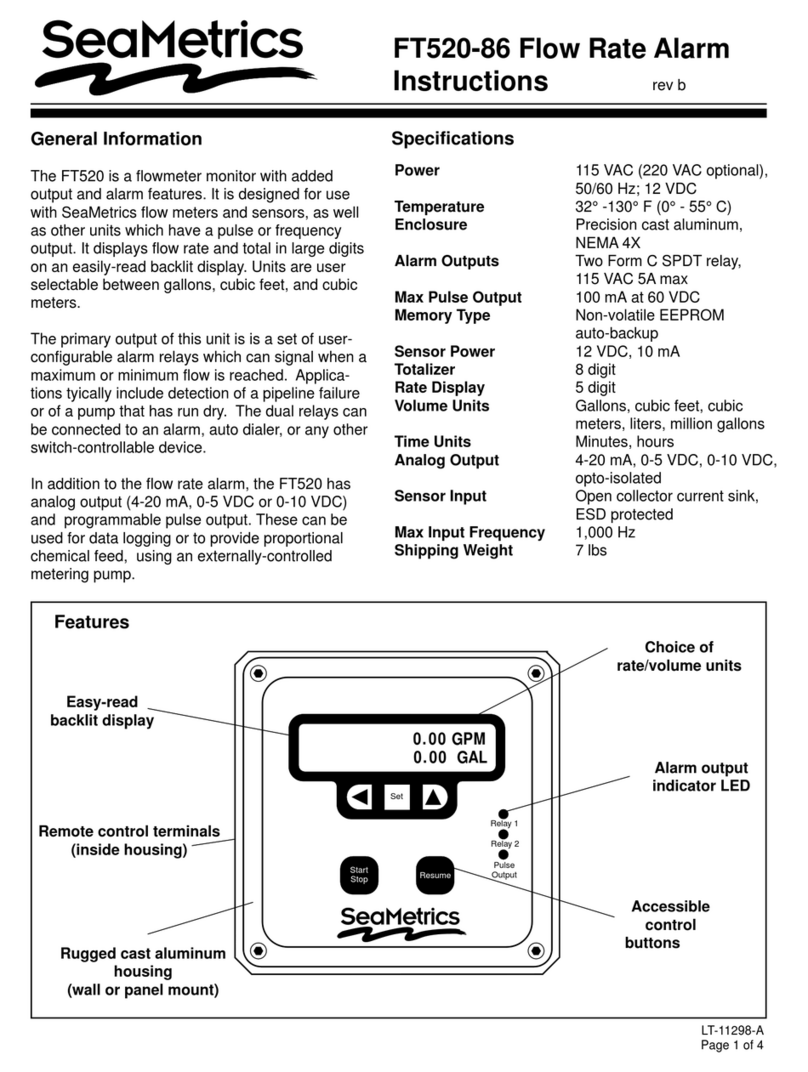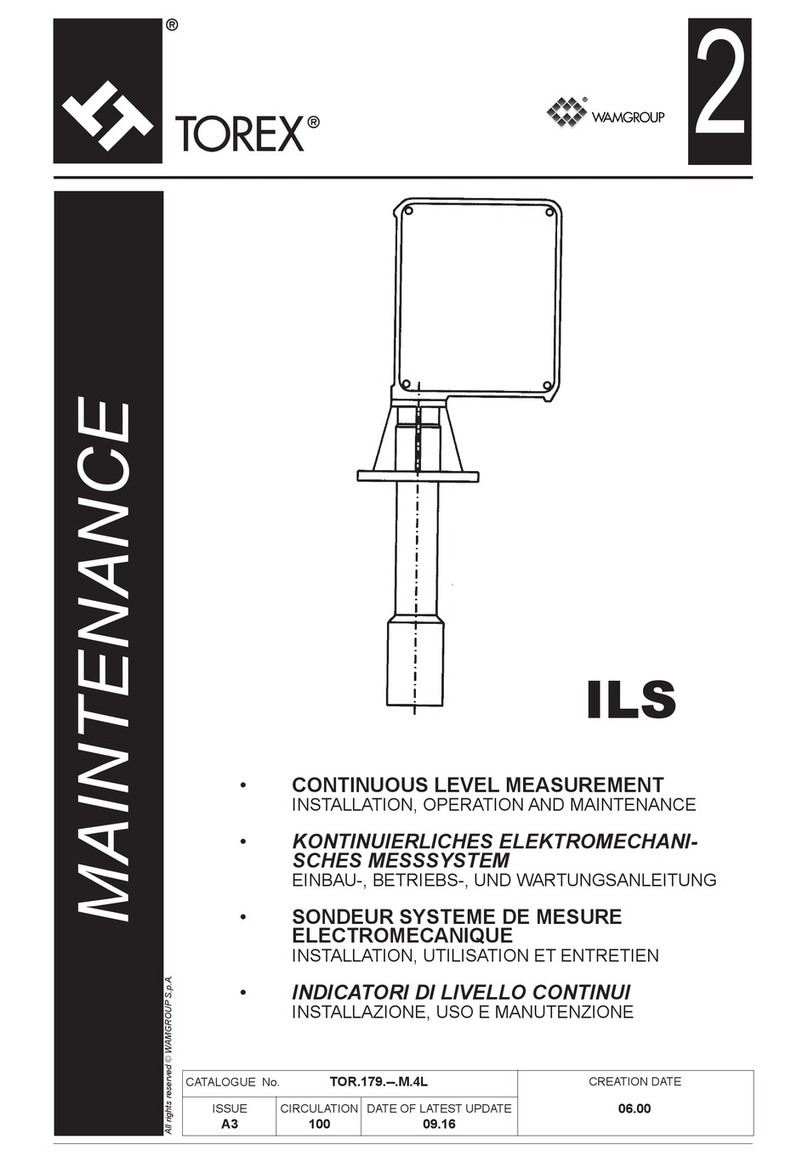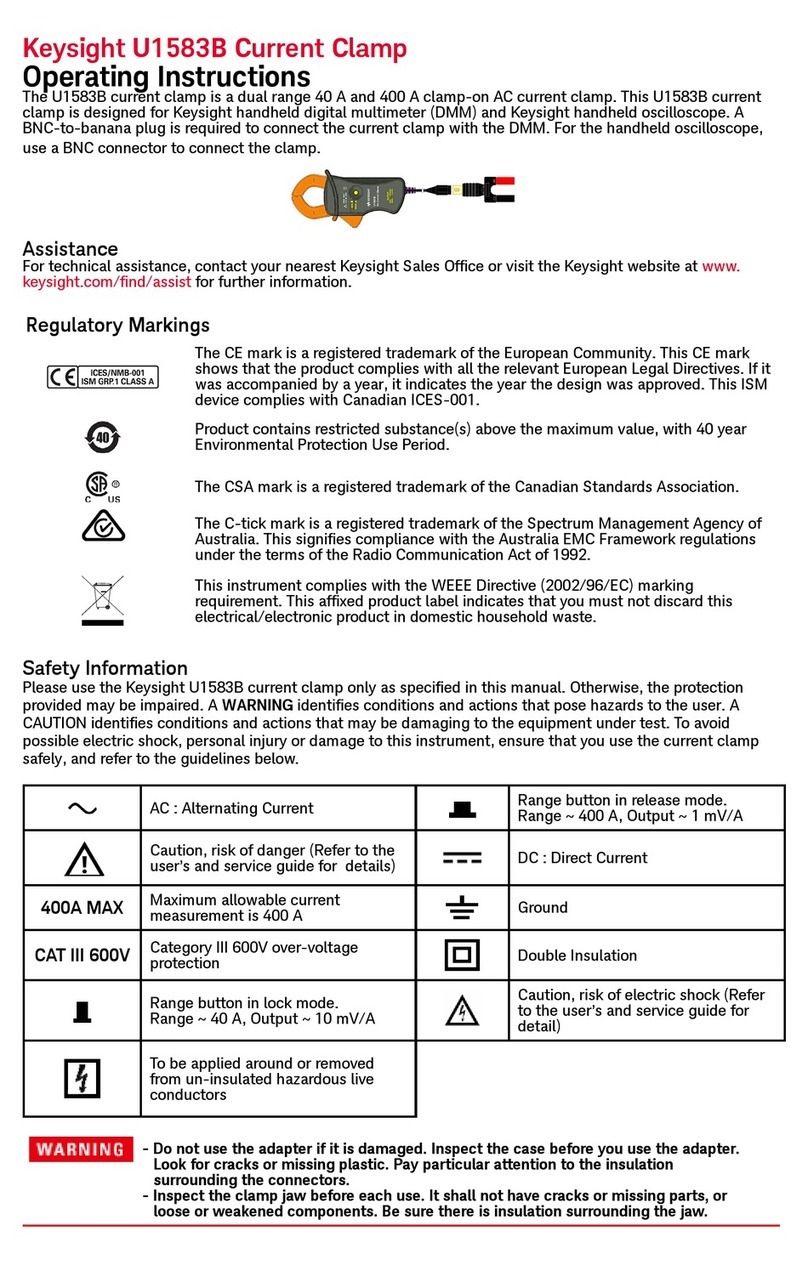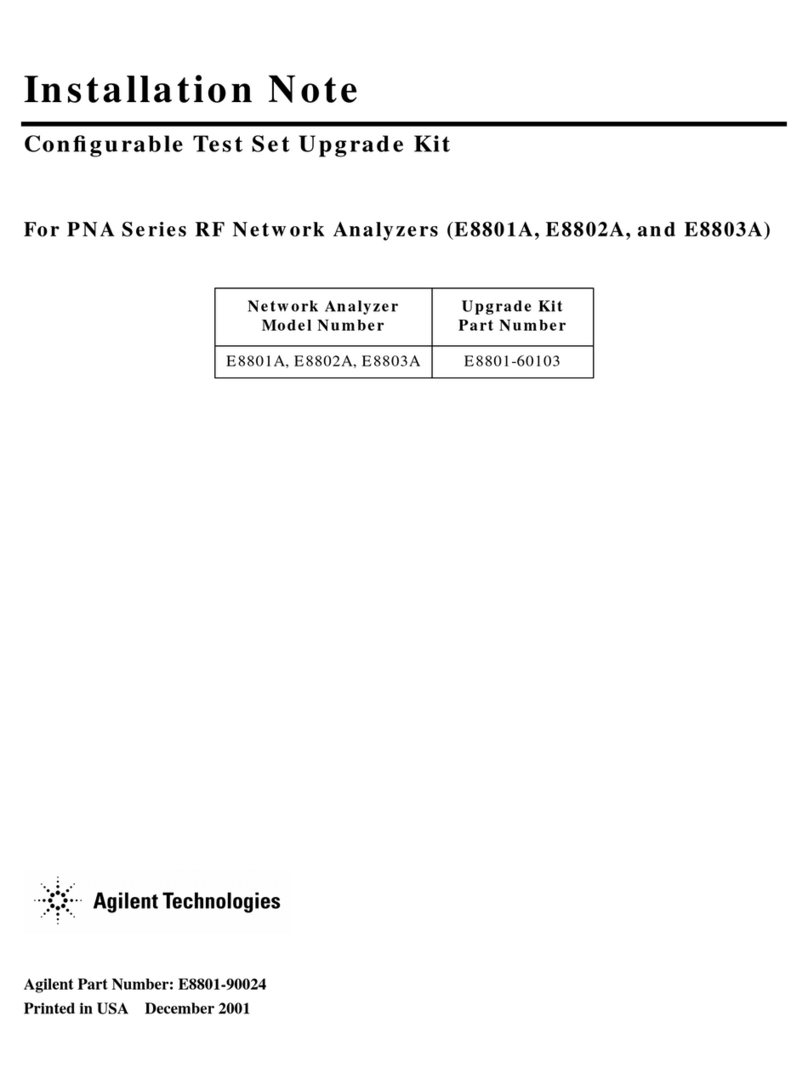0
1
2
3
4
5
6
RUN
BATT
CPU
POWER
CPU
7
OUTPUT 24VDCOUTPUT RELAY
AB INPUT 4-20mA
AB
Installation
To mount the FT420 on a wall, hold the unit in the de-
siredposition, mark the holesin the mounting feet,drill,
and mount with screws.
This unit can also be mounted directly on a flow sensor
for local reading. If the unit was ordered as an FT420,
factory mounted to the top of a 100 or 200 Series flow
sensor, no further installation is required.
To mount the unit on a flow sensor, remove the hous-
ing cover. Place the lower half of the housing in the
groove on the top of the flow sensor. An adapter is in-
cluded in the packaging of the FT420 which threads
into the top of any 80-Series flow sensor. Pull the sen-
sor wires through the hole in the center of this adapter,
then thread the adapter into place. Tighten the adapter
usinga screwdriver. (Seediagram). Connect the wires,
then replace the housing cover, orienting it any direc-
tion as desired for viewing convenience.
Connection
To connect to the FT420 to a flow sensor, follow the
diagram marked “Connections”. This diagram also
shows the connections for an external device, such
as a chemical metering pump.
If the 4-20 mA current signal is not required, connect
the power terminals to any 12-30 VDC current
source.
Programming
At a minimum, every FT420 must be programmed with
the “K-factor”. This is simply the number of pulses per
gallon which the meter or flow sensor produces. (If you
wish the FT420 to read in another unit, enter the num-
ber of pulses per that unit. For example, if the desired
units are liters, the K-factor is the number of pulses per
liter that the flow sensor produces.)
To find the K-factor on any SeaMetrics flow sensor fit-
tingor in-line meter,look on themodel-serial label.The
linereading K = xxxx is the desired number. For adjust-
able sensors (101,201,115,215) look in the instruction
manual under your pipe size.
Set K. BeginbypressingthekeySETonce.Theprompt
SETK should appear on thedisplay.The digitto the far
right will be blinking. Use the up arrow key to reach
yourdesireddigit.Then press the left arrow key to move
to the next digit. Repeat the process until the entire
number is entered. (Note that the decimal is fixed at
three places. If you only have two decimal places for
your K-factor, enter a zero for the third digit.)
2 of 4
Typical 4-20 mA Application
Caution: If output is being used
tocontrol an external device, such
as a metering pump, do not con-
nect the device until programming
is completed. If malfunction or in-
correct programming of the output could cause
personal injury or property damage, separate
safeguards must be installed to prevent such in-
jury or damage.
power
supply
Chemical
FT420
on TX81
Control Pulses
Flow
Proportional
Chemical
Typical Chemical Metering Pump
Applications
Loop power supply
(if not provided
on PLC)