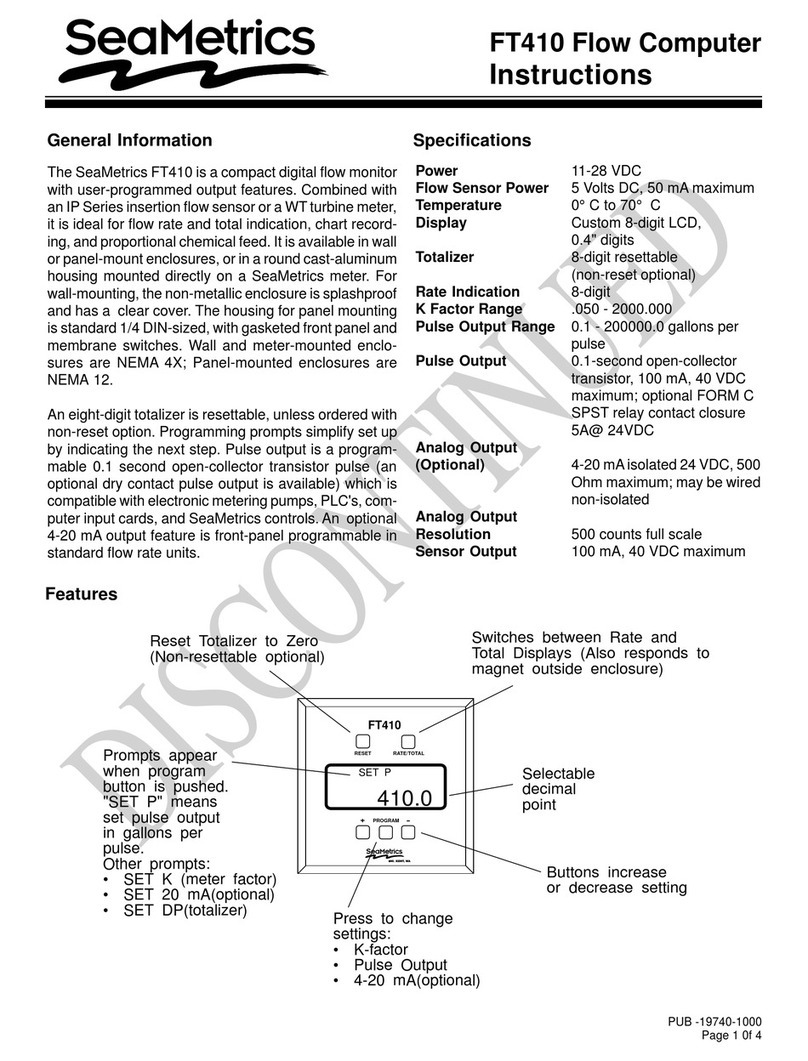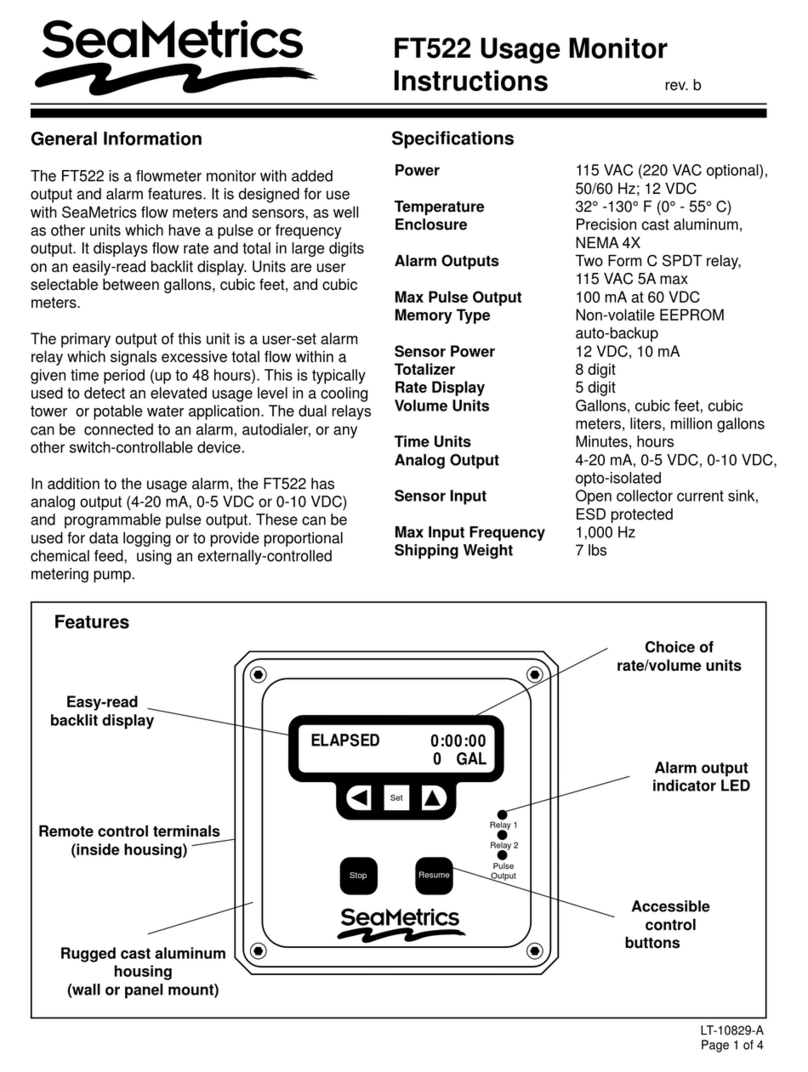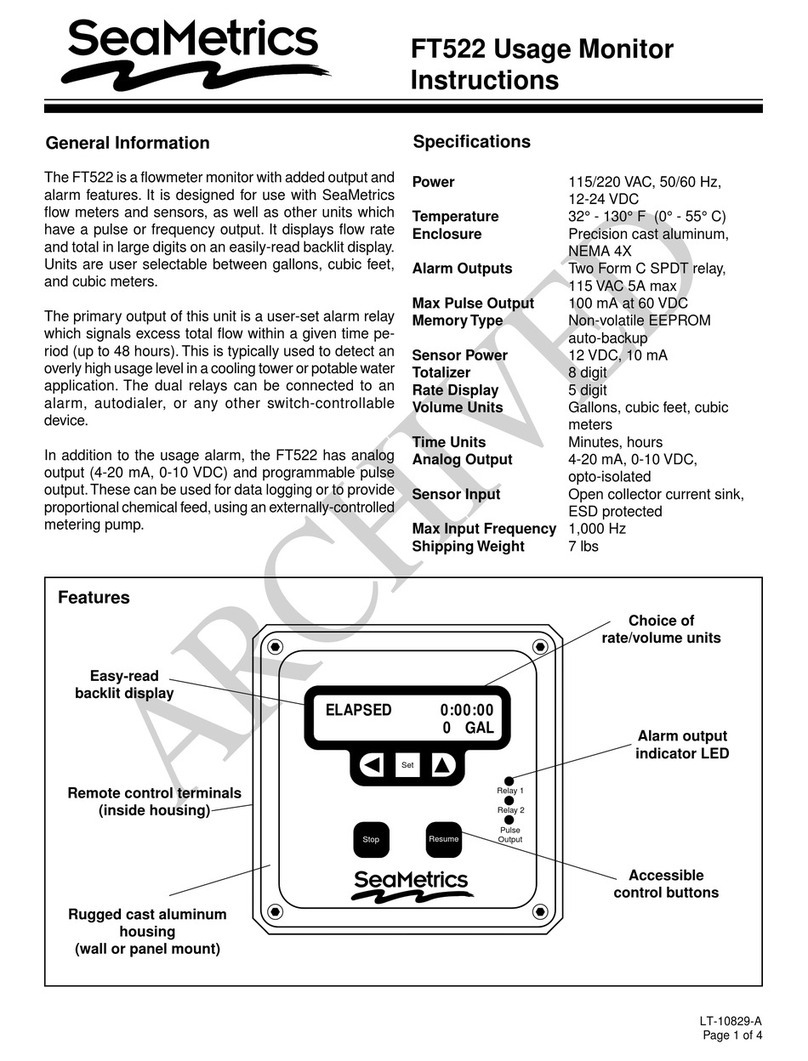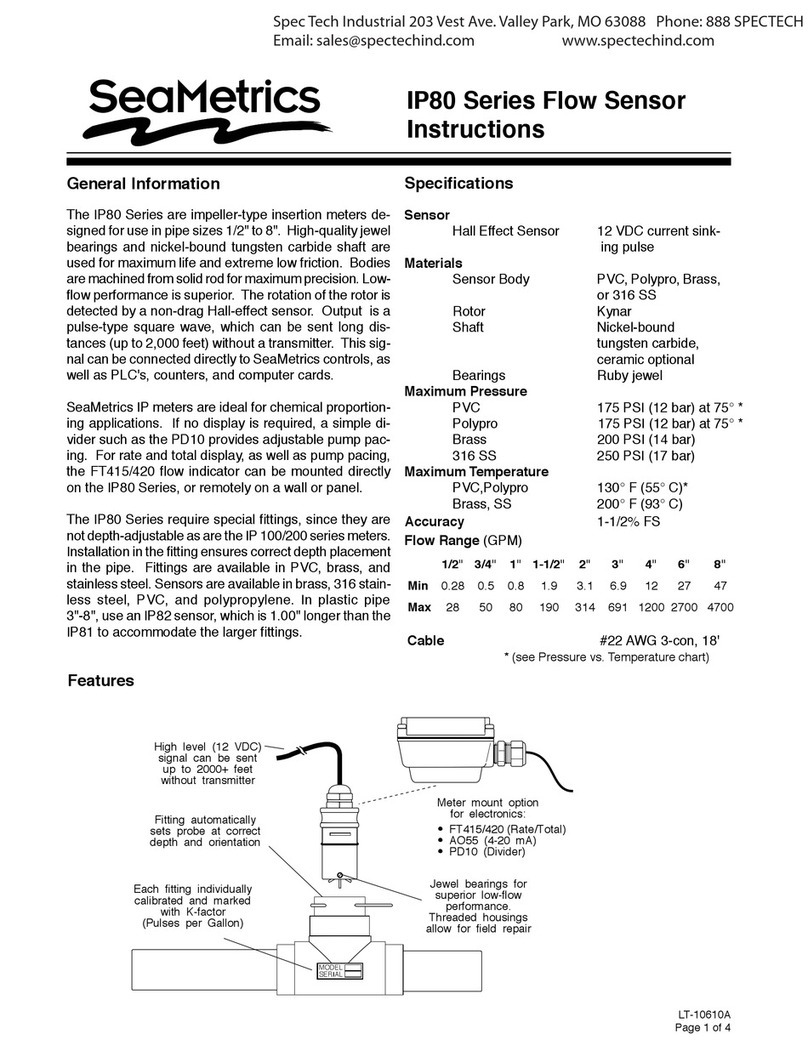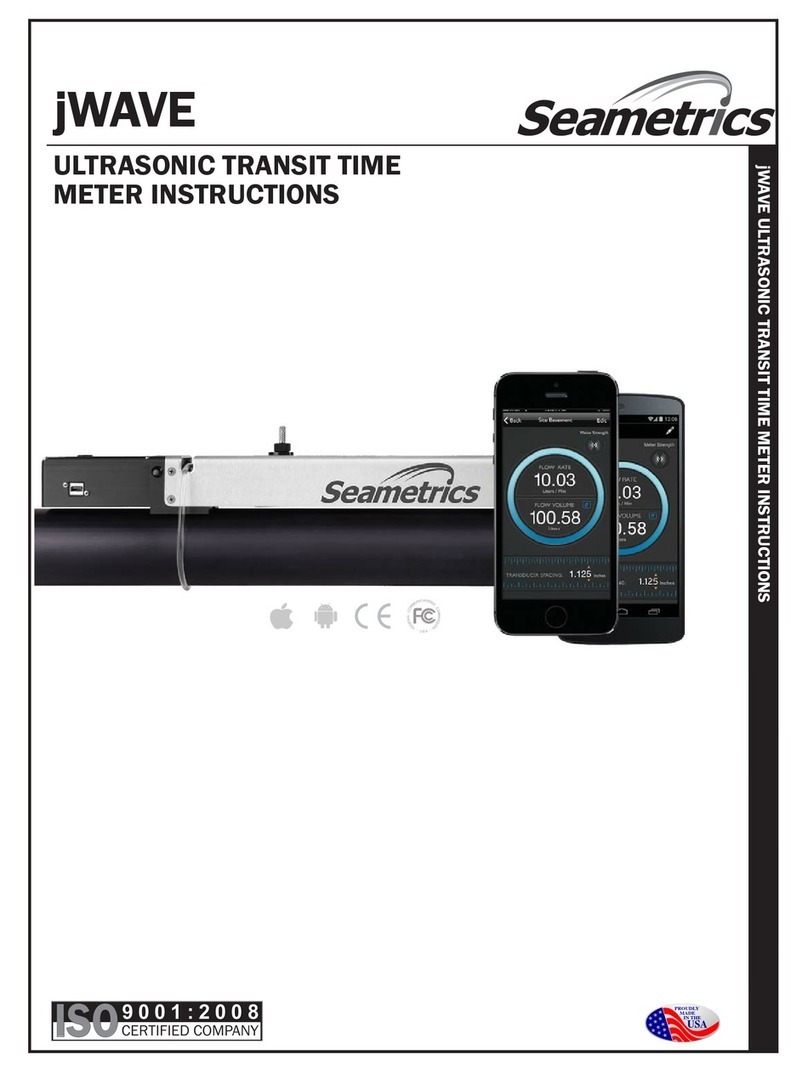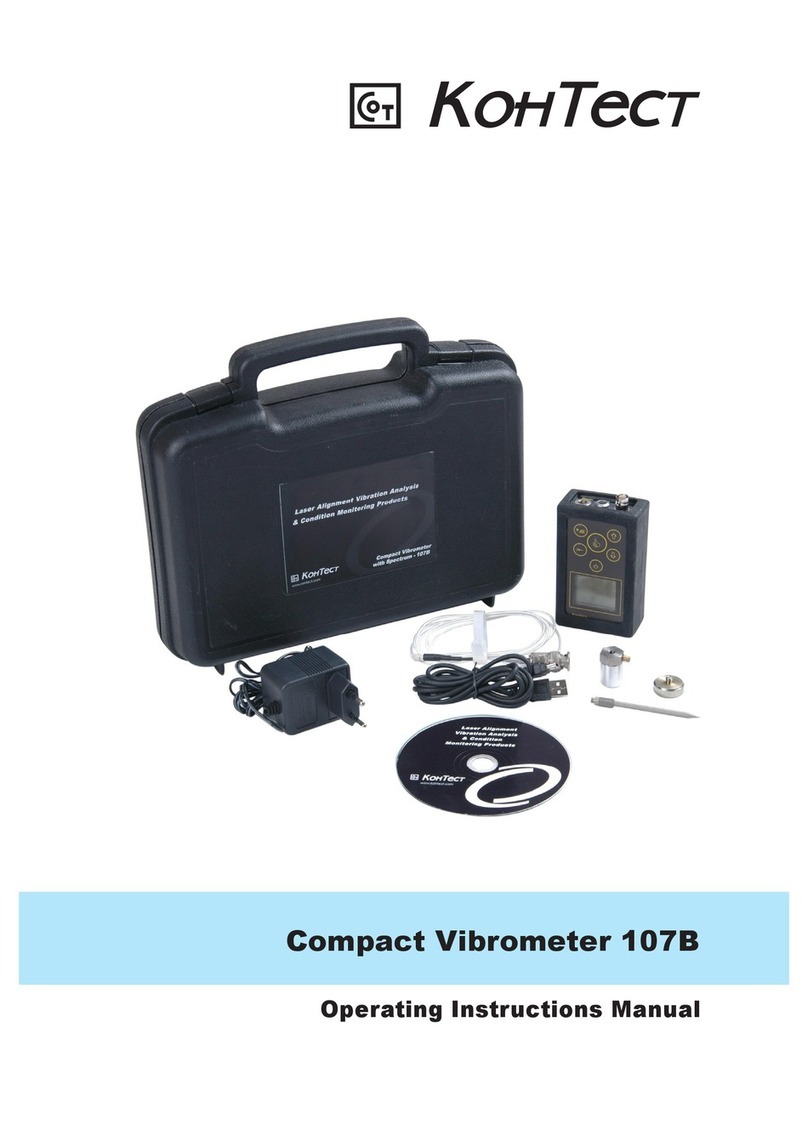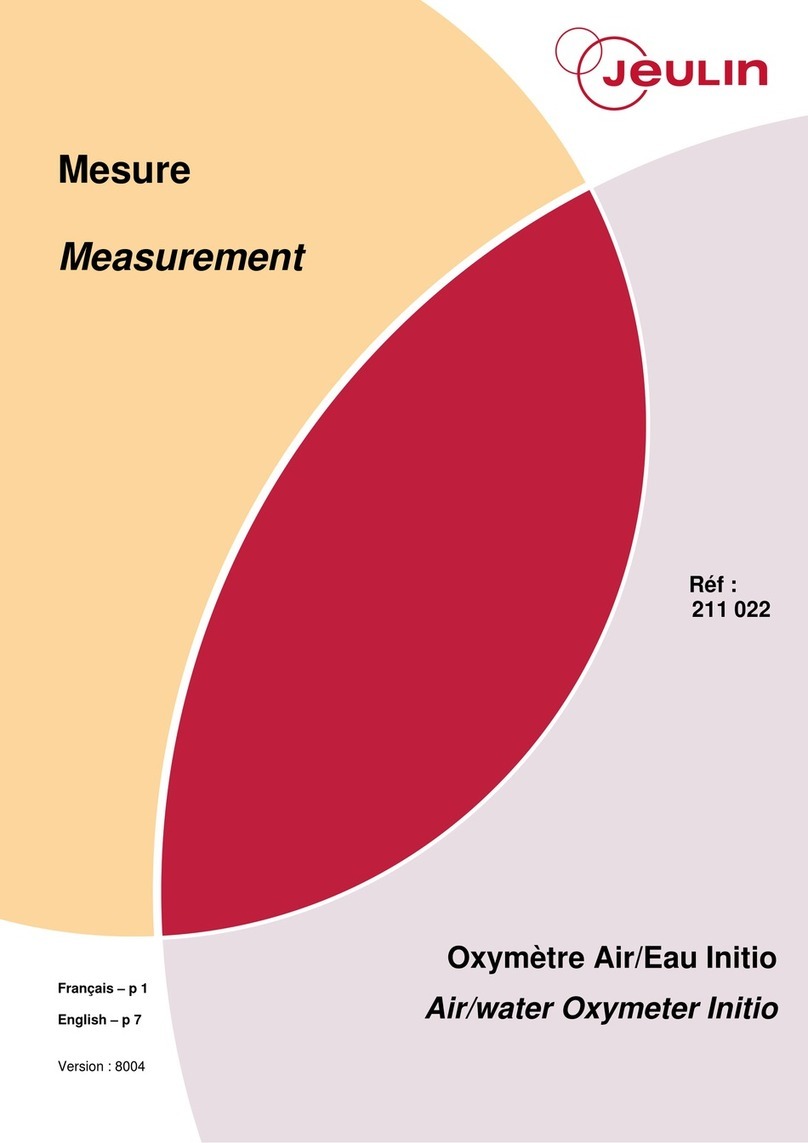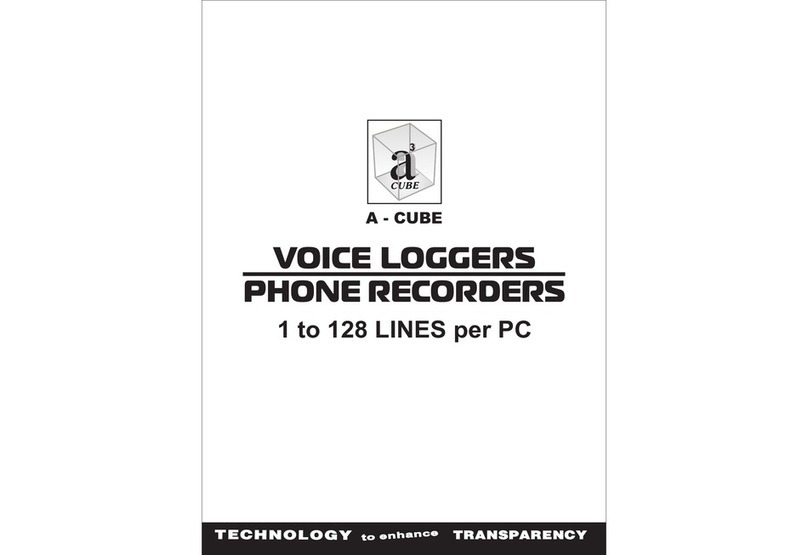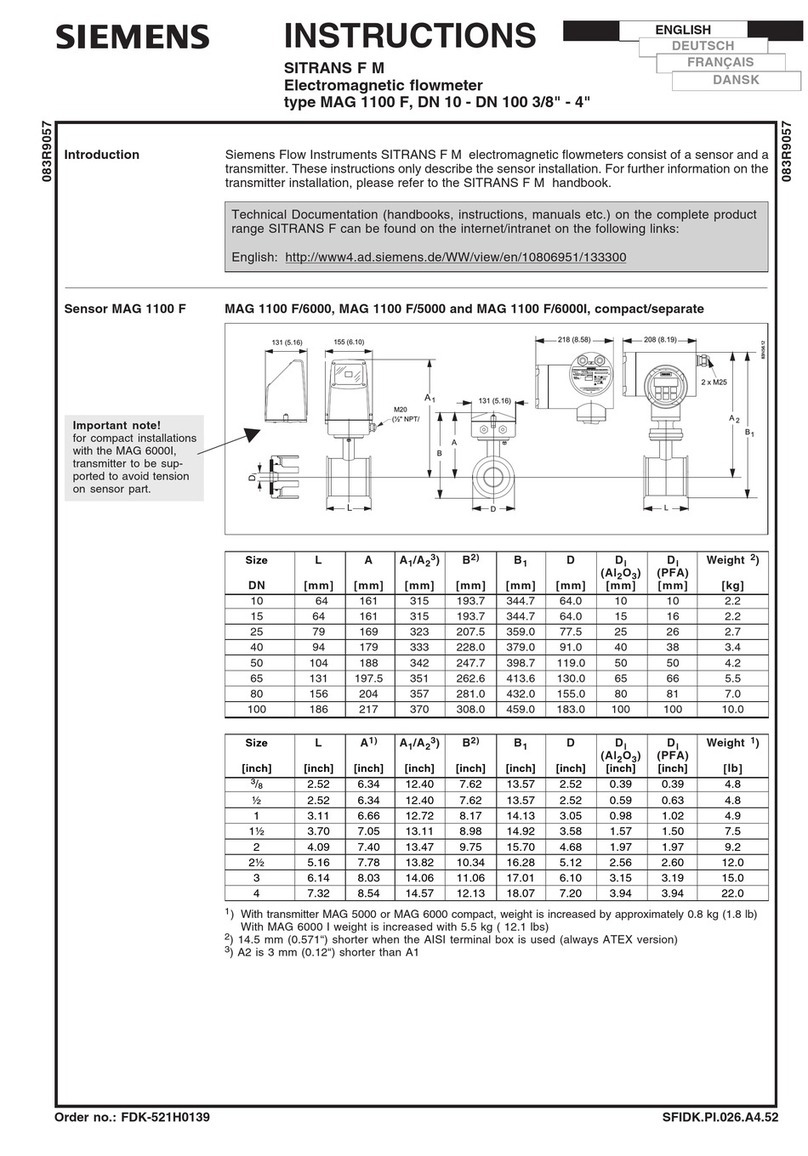PipingRequirements.Standard fittings arefemaleNPT.
If the piping connected to the meter is metallic, care
should be taken not to overtighten. Straight pipe of at
least five diameters upstream of the meter is recom-
mended. Vertical, horizontal, or inverted (lens down)
installations are all acceptable.
Repair
Rotor Replacement. There is only one moving part to
thismeter. Thebearingsaremadeofruby,whichrarely
wears out, and will not need replacement unless they
have been physically damaged by severe shock. The
shaft is integrally molded into the rotor, and shaft and
rotor are replaced as one part. To replace the rotor,
remove all pressure from the meter. Then remove the
fourscrews which hold thelens (or cover) inplace. Lift
the lens, then remove the rotor. When putting in the
new rotor, be sure that the end of the shaft is started
into the bearing before the lens is put into place.
When putting on the lens, be sure that the shaft is
also started into the upper bearing before lower-
ing the lens into place. If any resistance is met
when the lens is replaced, the shaft is not started
into one of the bearings. Check that the lens o-
ring is also in place, then replace the four screws
and tighten.
Sensor Replacement. The sensor ordinarily doesnot
need replacement unless it is electrically damaged. If
replacement is necessary, unthread the sensor by
hand. Thread the replacement sensor in and tighten
by hand.
Installation
Field Replacement of Sensor
2 of 4
(BLACK) Power (-)
(WHITE) Signal
(RED) Power (+) 6-24 VDC
SPX sensor connection
Warning: This meter has low-
friction bearings. Do not at any
time test operation of the meter
with compressed air. Doing so
will subject it to rotational
speeds many times those for
which it was designed, and will certainly damage
the rotor, shaft, and/or bearings.
Electrical Connections. There are three conductors to
the sensor, two for positive and negative power and one
for the signal. See the diagram below for color coding.
K-factor on
model/serial
label on back
Nominal K-factor