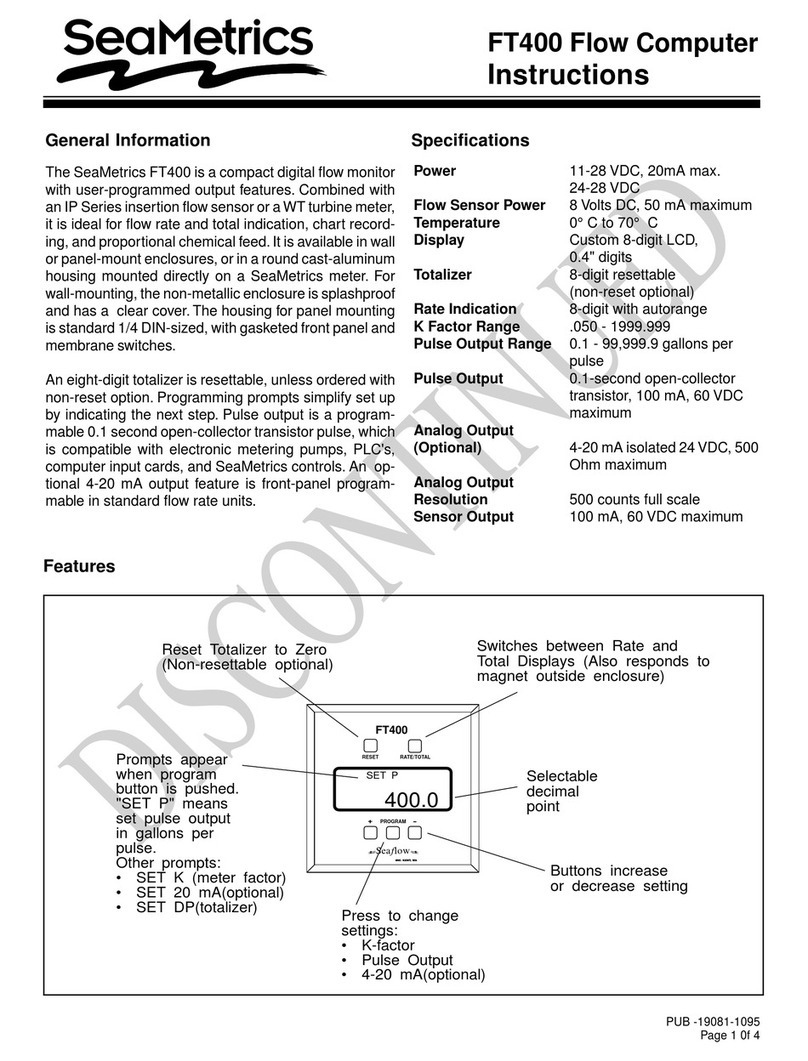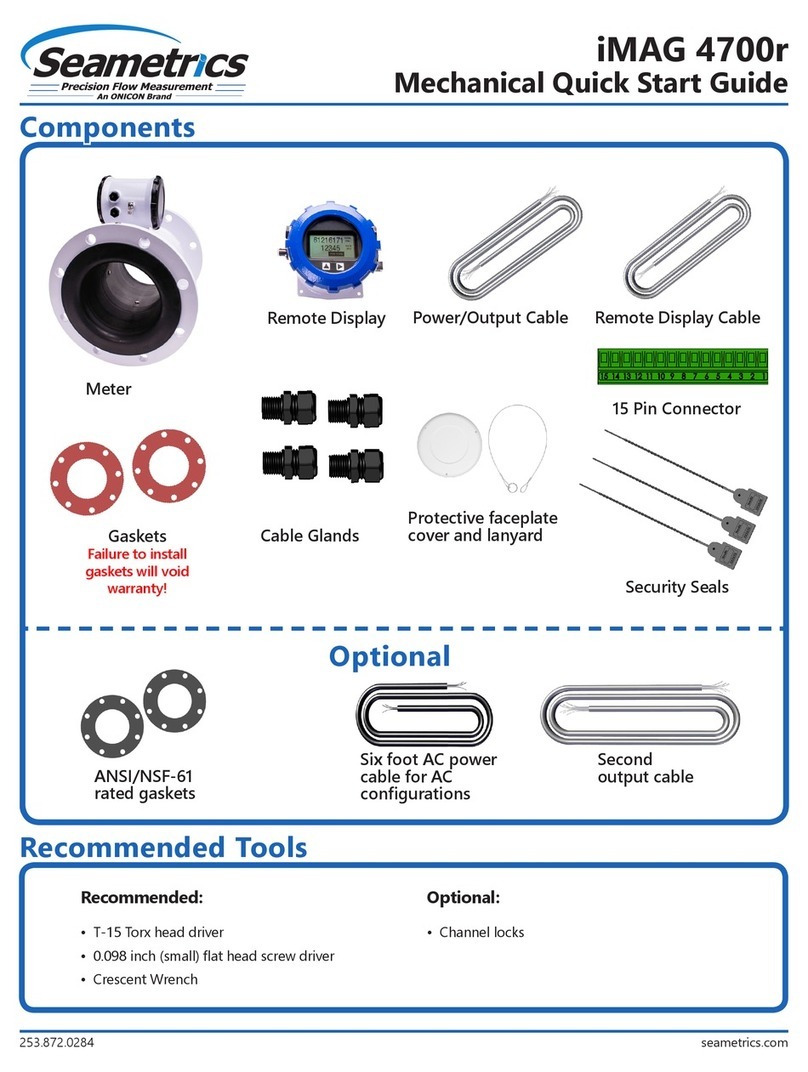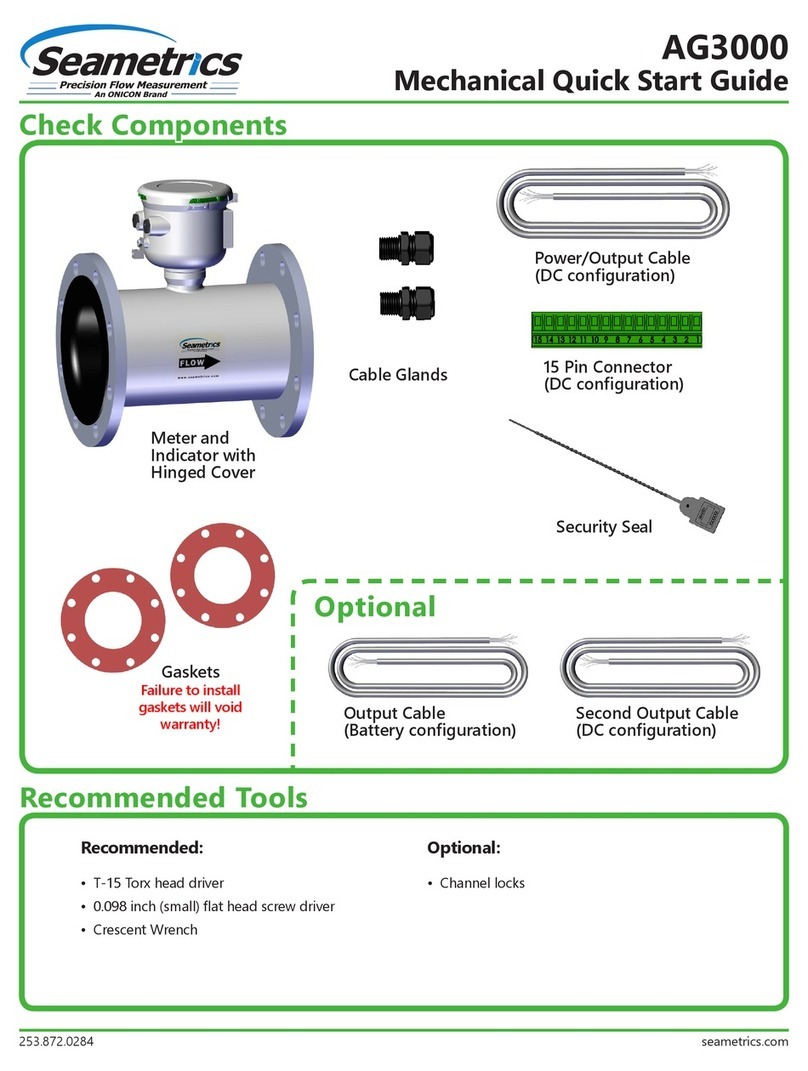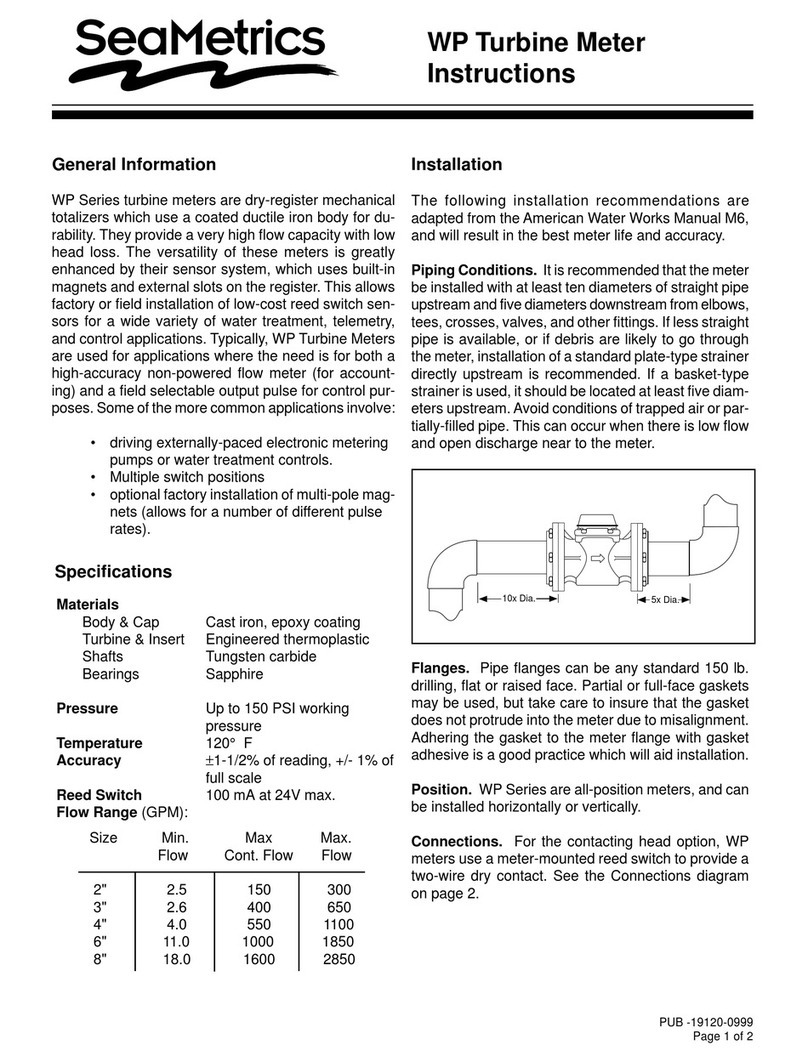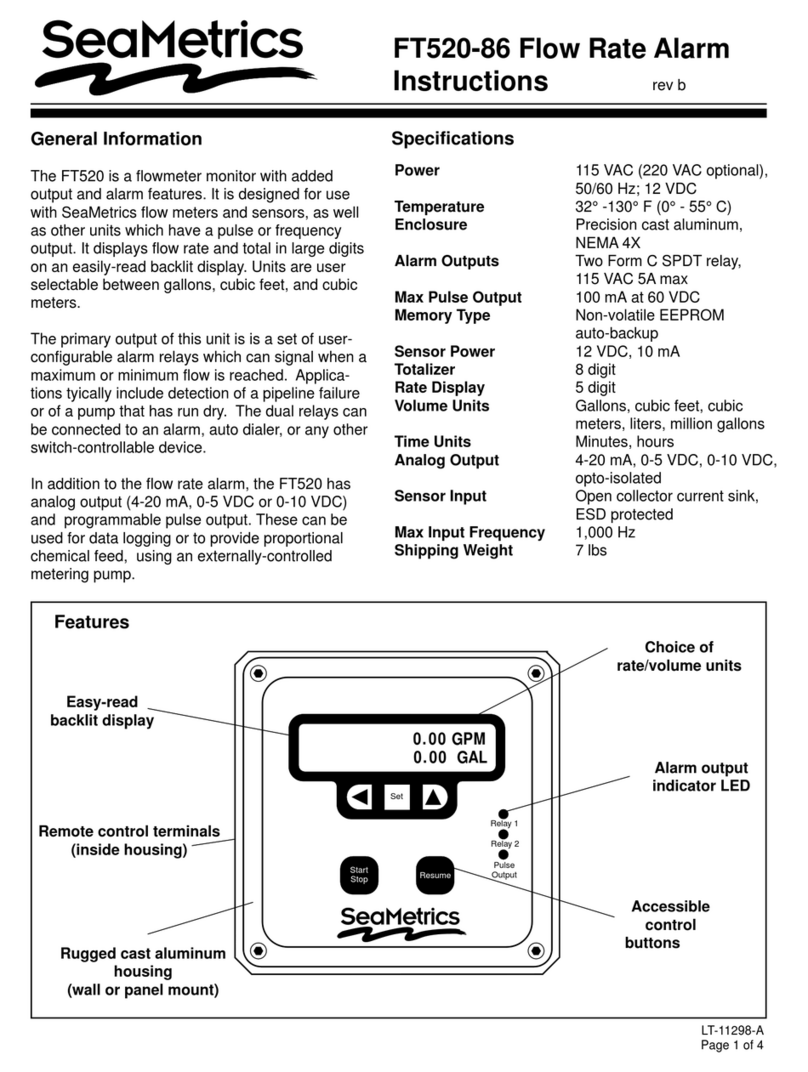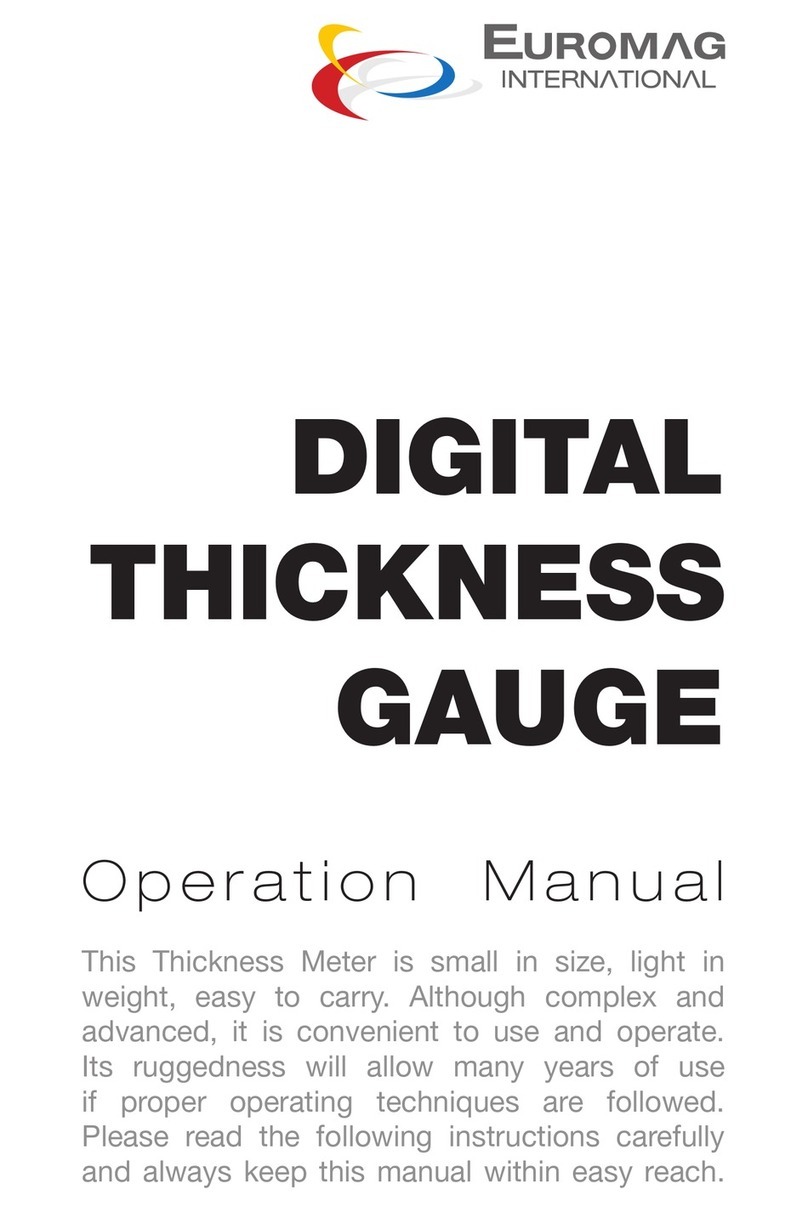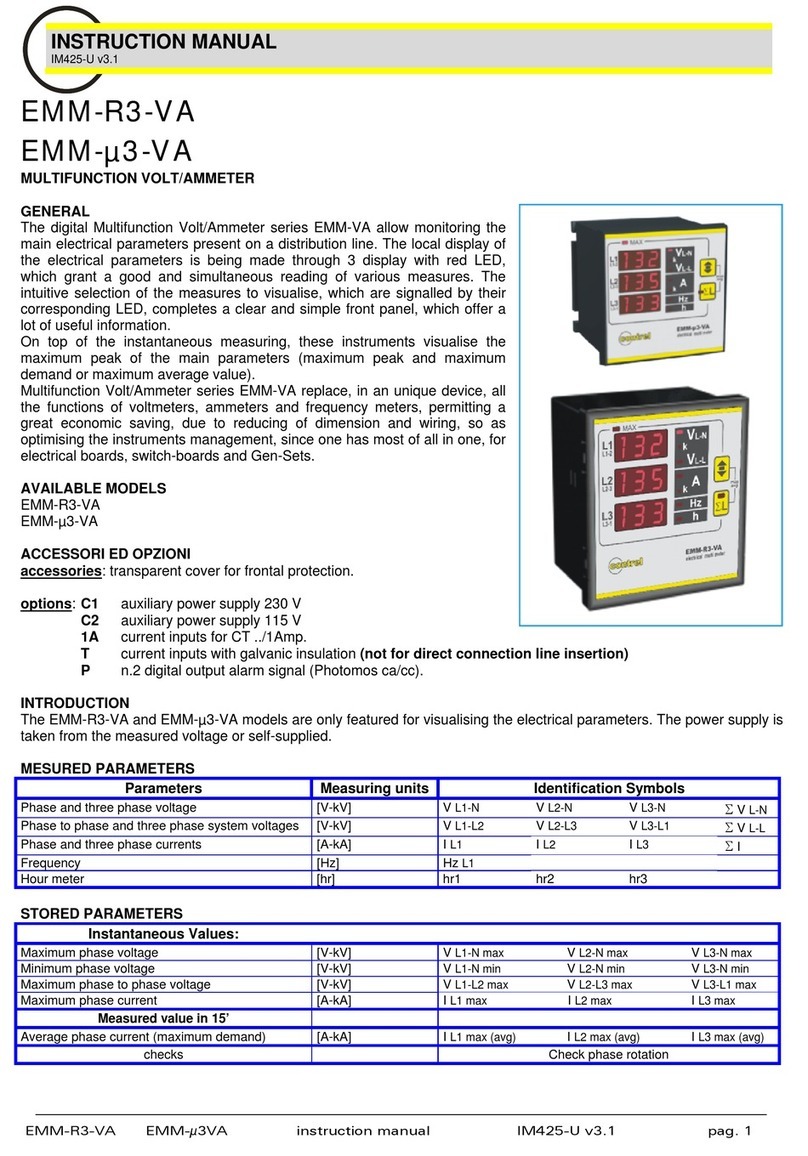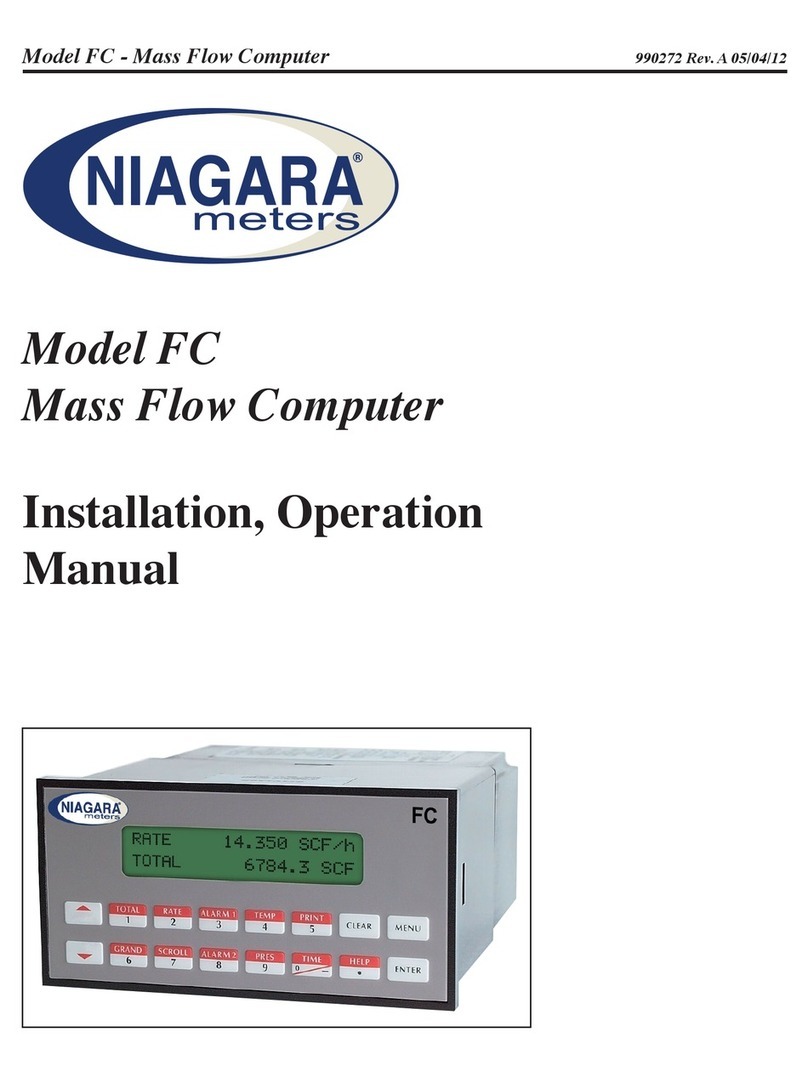Installation
Fitting Installation. IP80 Series meters require spe-
cialfittings. Themeterfitting must first be installed in the
pipeline. Straight pipe of at least ten times the diameter
upstream of the meter and five diameters downstream
are strongly recommended. Inadequate straight pipe,
especially downstream of an elbow, change in pipe di-
ameter, or partially-opened valve, can result in signifi-
cant inaccuracy. Typically this inaccuracy is in the form
of the meter reading high. Some IP80 Series meter fit-
tings are supplied with upstream straight pipe.
Meter Installation. After the meter fitting is installed in
thepipeline,themetercan beinstalledin thefitting. Press
the meter into the fitting as far as it will go. Then retain
the meter in place by inserting the u-pin. This pin
canbe installed from eitherside. It is sometimes neces-
sary to rotate the probe back and forth slightly to start
the pin into the slots on the probe. Slide the pin in as far
as it will go.
Meter Connection. Seethe“IP80SeriesConnections”
diagramformeterconnections. Unlessthemeterissup-
pliedpre-connectedtoameter-mounted FT415/420 flow
indicator, three leads must be connected. These three
leads are color coded. The red wire is 6-24 VDC posi-
tive, the black is negative, and the white wire is the sig-
nal lead.
2 of 4
10 5
Diameters Diameters
Red (+)
White (SIG)
Black (-)
These water meters are not recom-
mended for installation downstream of
theboilerfeedwater pump whereinstal-
lation fault may expose the meter to
boilerpressureandtemperature.Maxi-
mumrecommendedtemperatureis 130ºF (Plastic),
200ºF (Metal).
!
IP80 Series Connections
In the larger sizes, the length provided is less than ten
diameters upstream and five downstream. It is not ad-
visable to connect directly to the end of these fittings
withaflow-disturbingdevice such as a valve or elbow. If
possible, straight pipe should be added to these fittings.
A PVCfittingisusually installed by solvent welding. The
stainless steel and brass meter fittings have female pipe
threads,requiringtheappropriatemalethreadedfittings.
Saddle fittings (size 3" and above) require a hole to be
cut in the pipe. The recommended hole size is 1-3/4".
BEST
Okay, if no air in pipe
Okay, if no sediment
in pipe.
K-factor. If the IP80 Series meter is ordered with its
fitting, the meter is factory calibrated in the fitting. A K-
factor (meter factor) is indicated on the side of the fit-
ting. This represents the actual number of pulses per
gallon the meter produced during the factory flow test.
This number can entered into an FT415/420 or FT5210
flow indicator to make it read properly. If a pulse divider
is being used, the K-factor is the starting point for calcu-
lating the divider number.
!
Caution: Never remove the u-
clip retainer when the pipe is
underpressure. Alwaysremove
pressure from the pipe before
attempting to remove the meter.
Removal under pressure may result in damage
or serious injury.