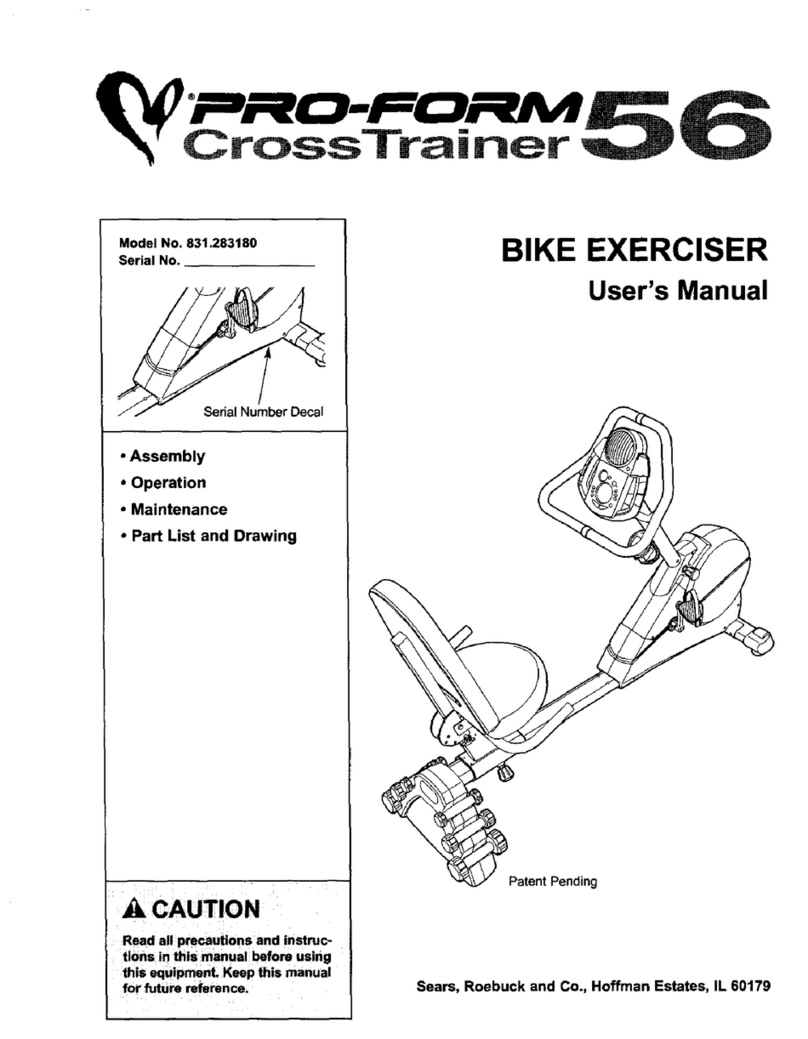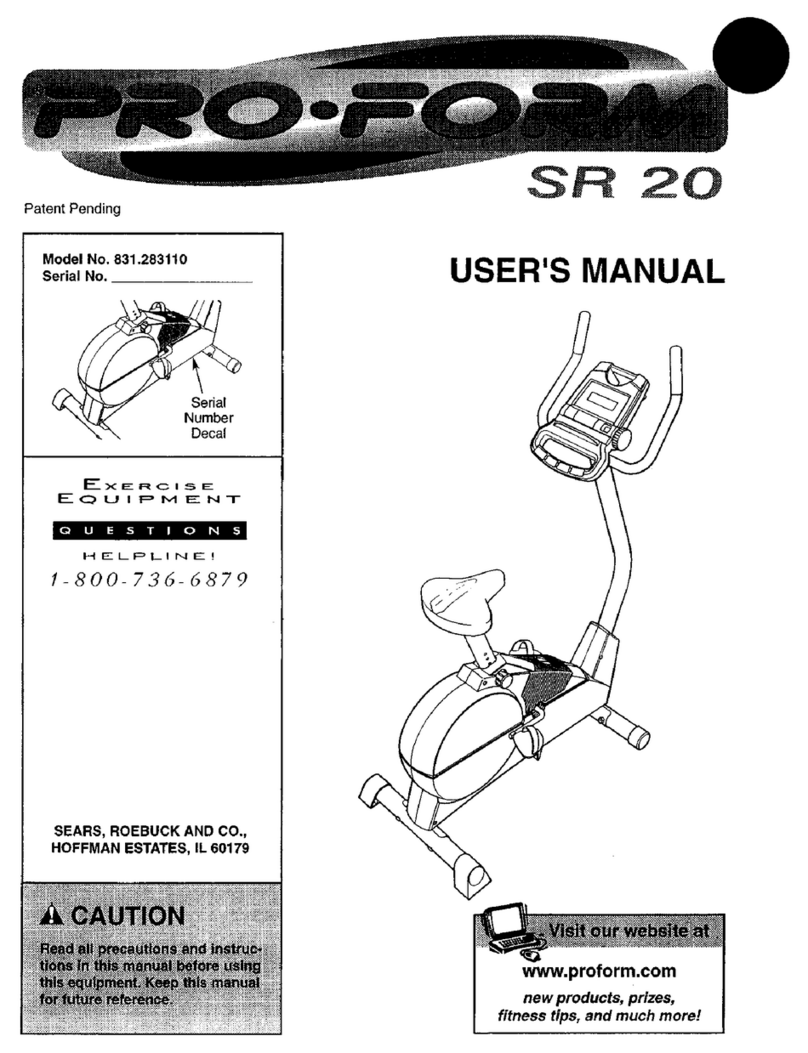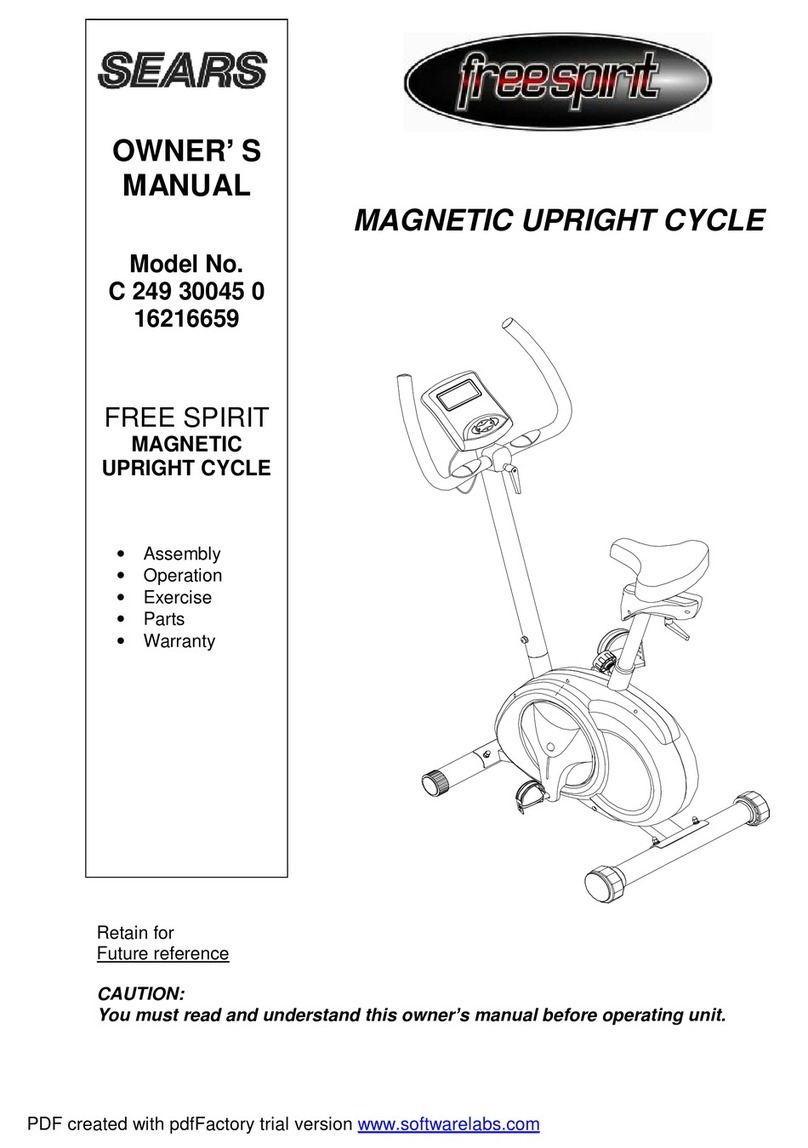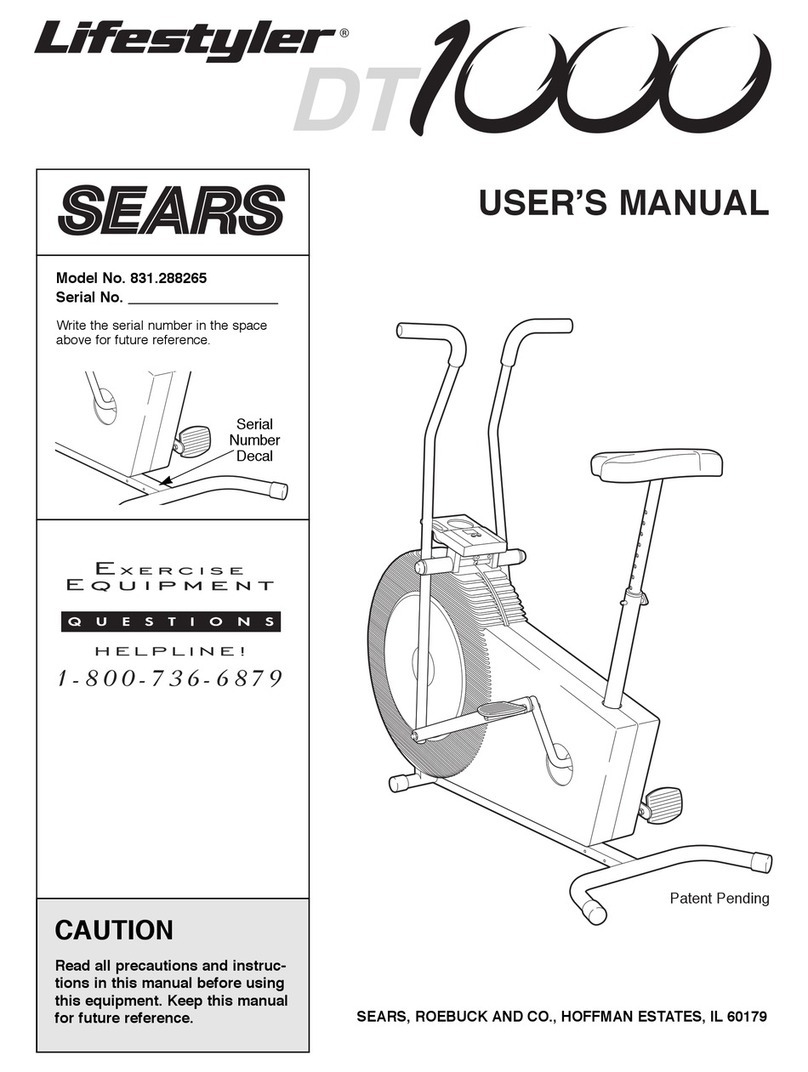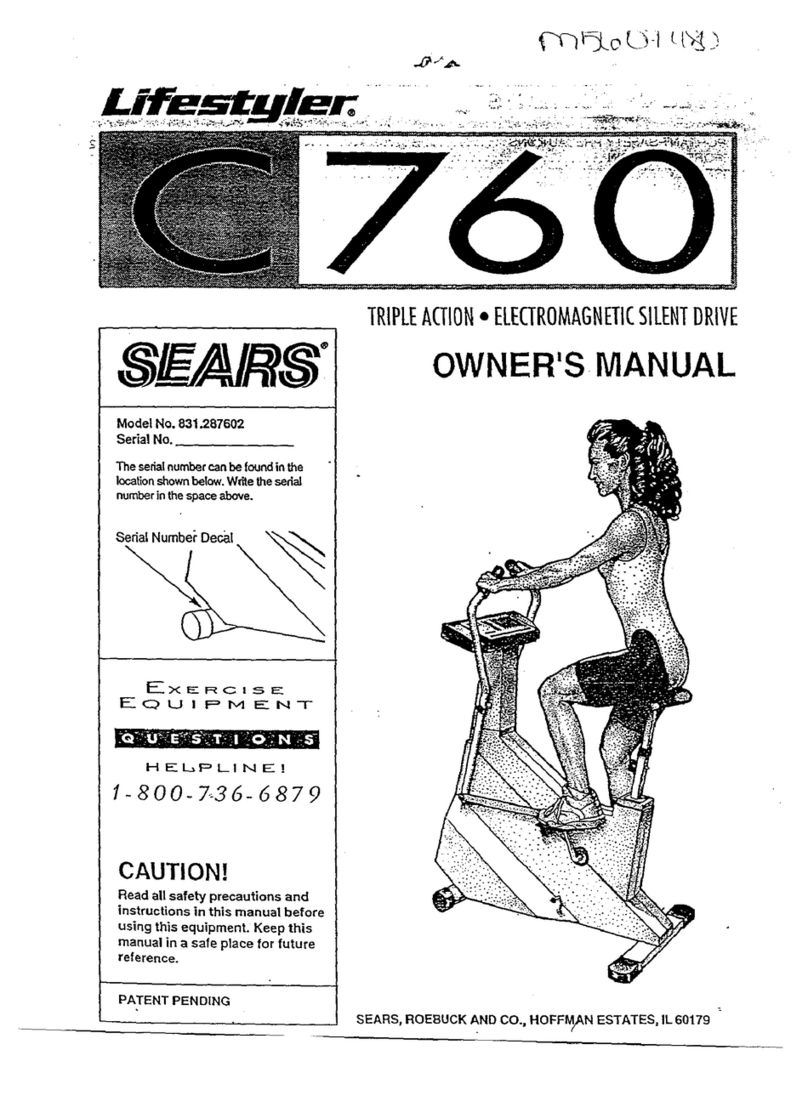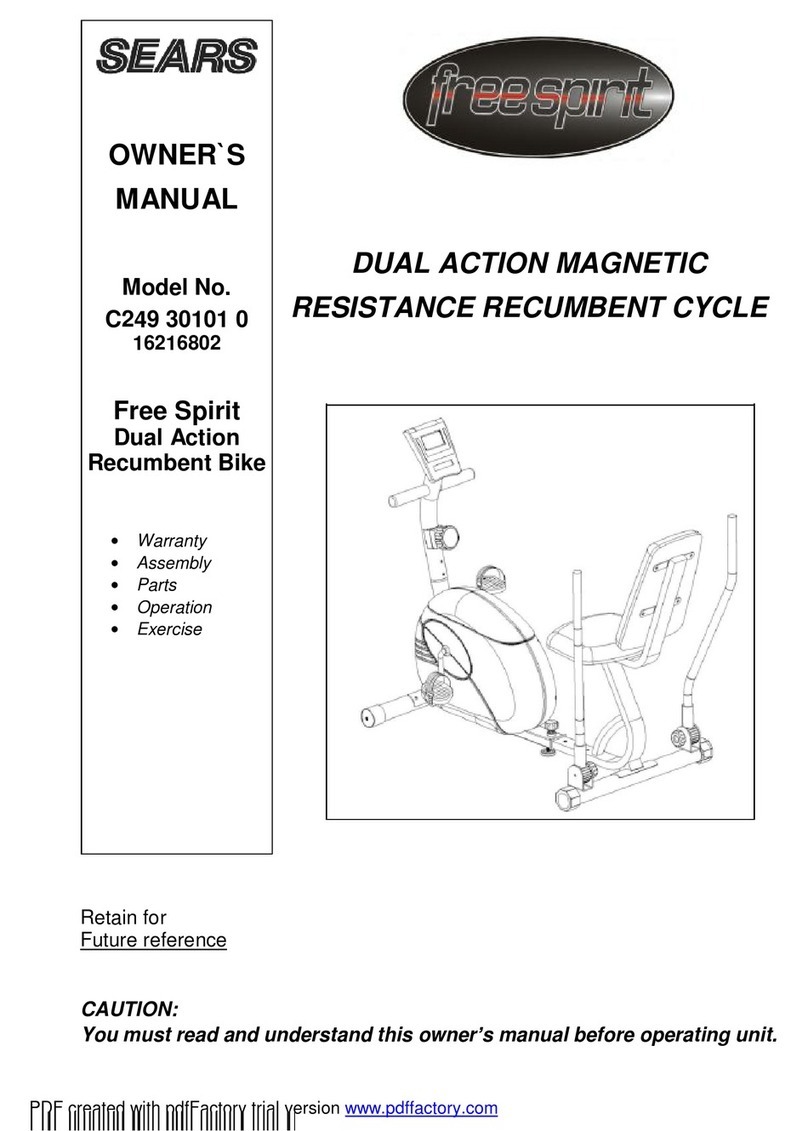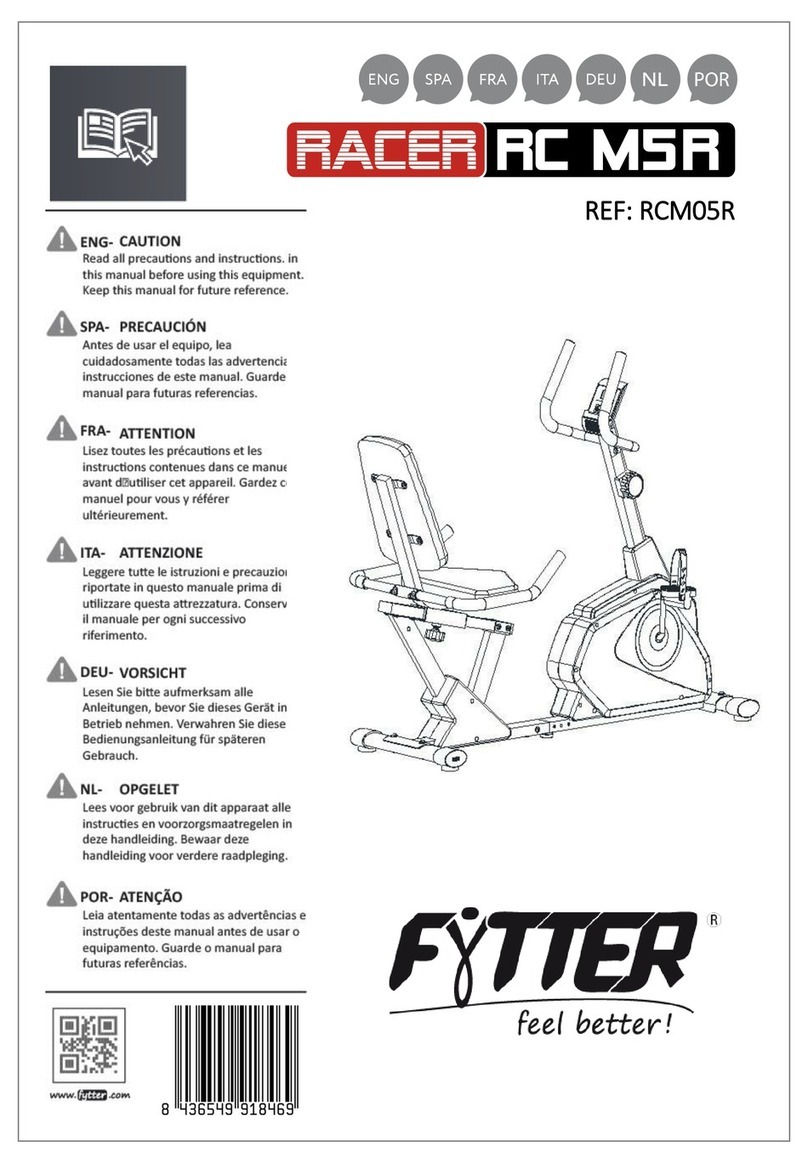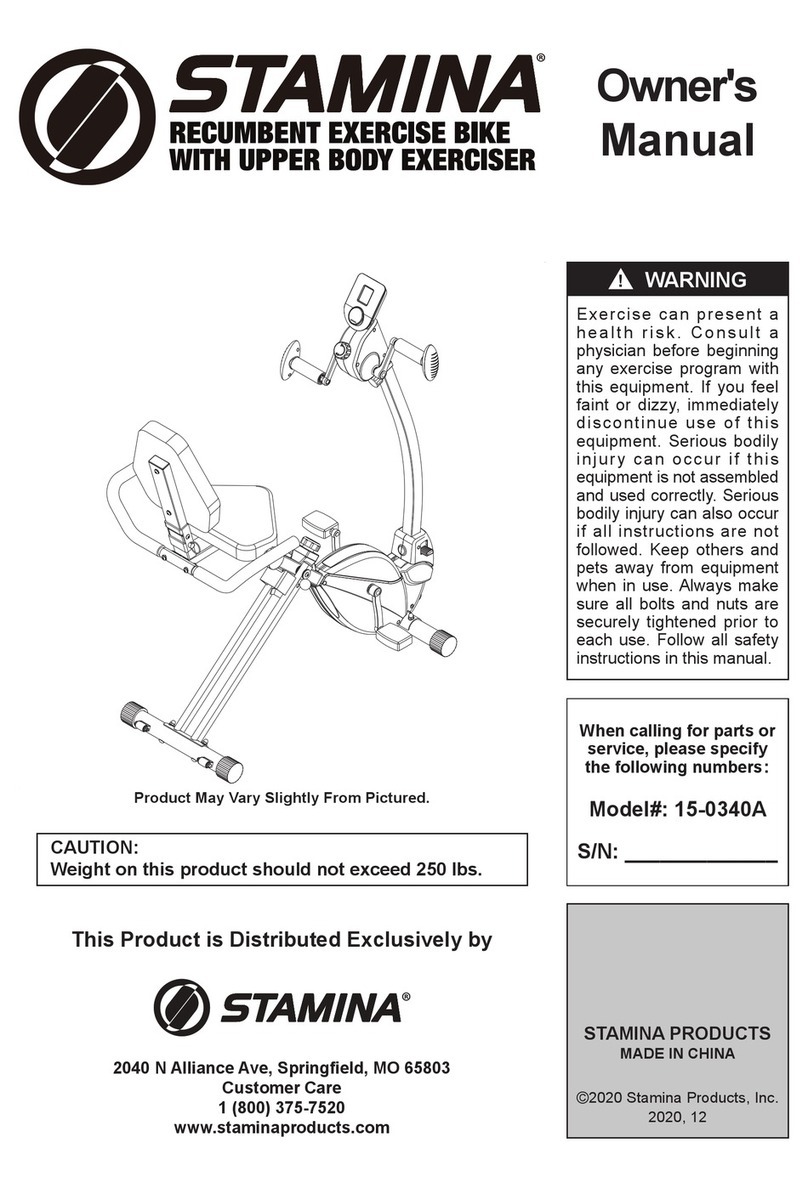Display Buttons
Button
BuRons
FEATURES OF THE CONSOLE
The advanced console offersaselectionof features
designed to make yourworkoutsmore enjoyableand
effective. When the manual mode ofthe console is
selected, the resistanceofthe pedalscan be changed
with the touch ofa button.As you pedal, the console
will providecontinuousexercisefeedback. You can
even measure yourheart rate usingthe built-inhand-
grip pulse sensor.
The consolealso offersfour Smart programs. Each pro-
gram automaticallychangesthe resistanceofthe ped-
als and promptsyouto increaseordecrease your pace
as itguidesyou throughaneffectiveworkout.
In addition,the consolefeatures two Heart Rate pro-
grams that changethe resistanceofthe pedalsand
prompt you to vary yourpace to keep yourheart rate
near a target heart rate as you exercise.
The console alsofeatures iFIT.cominteractivetechnol-
ogy.Having iFIT.comtechnologyis likehavinga per-
sonaltrainer in yourhome. Usinga stereo audiocable
(available at electronicsstores),you can connectthe
exercise cycletoyour home stereo, portablestereo,
computer,or VCR and play specialiFIT.comCD and
video programs(iFIT.comCDs and videocassettesare
available separately), iFIT.comCD and videoprograms
automaticallycontrolthe resistanceof the pedalsand
promptyou to vary your pace as a personaltrainer
coaches you throughevery step of yourworkout.High-
energy musicprovidesadded motivation.To purchase
iFIT,com CDs and videocassettes, call toll-free 1-
800-735-0768.
Withthe exercise cycleconnected to yourcomputer,
you can also go to ourWeb siteat www.iFIT.comand
access programsdirectlyfrom the intemet. Explore
www.iFIT.com for more information.
To use the manual mode of the console, see page
11.To use a Smart program, see page 13. To use a
Heart Rate program, see page 14. To use an
iFIT.com CD or videocassette, sea page 18. To use
a program directly from our Web site, see page 19.
10