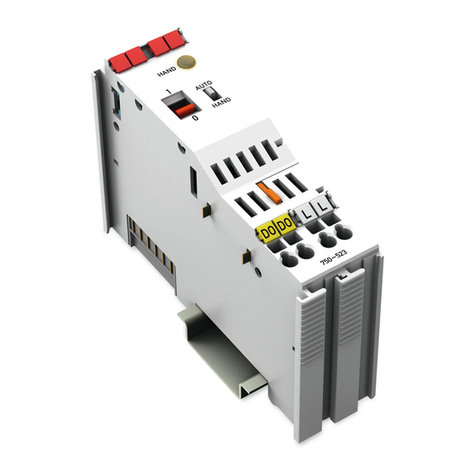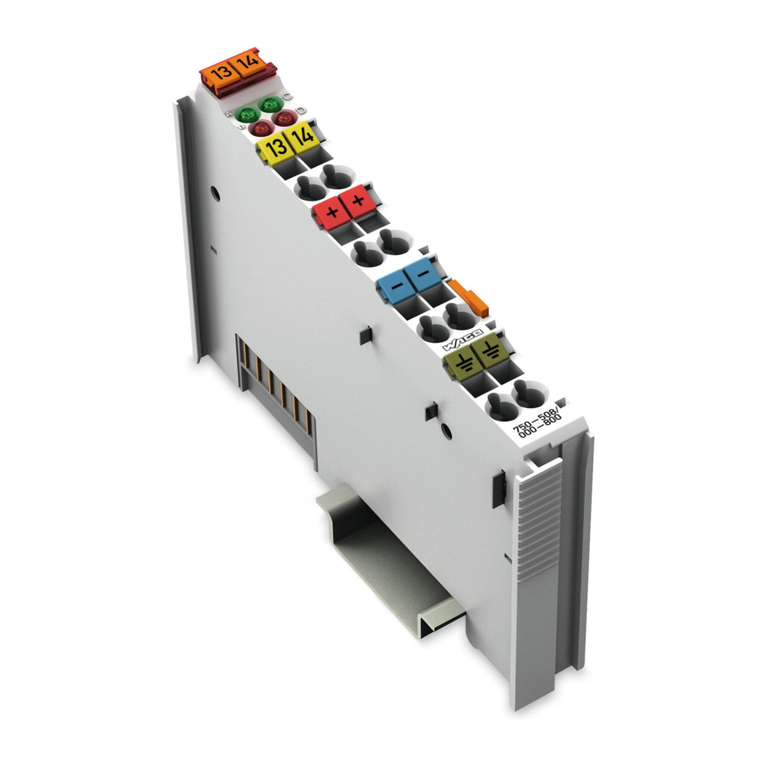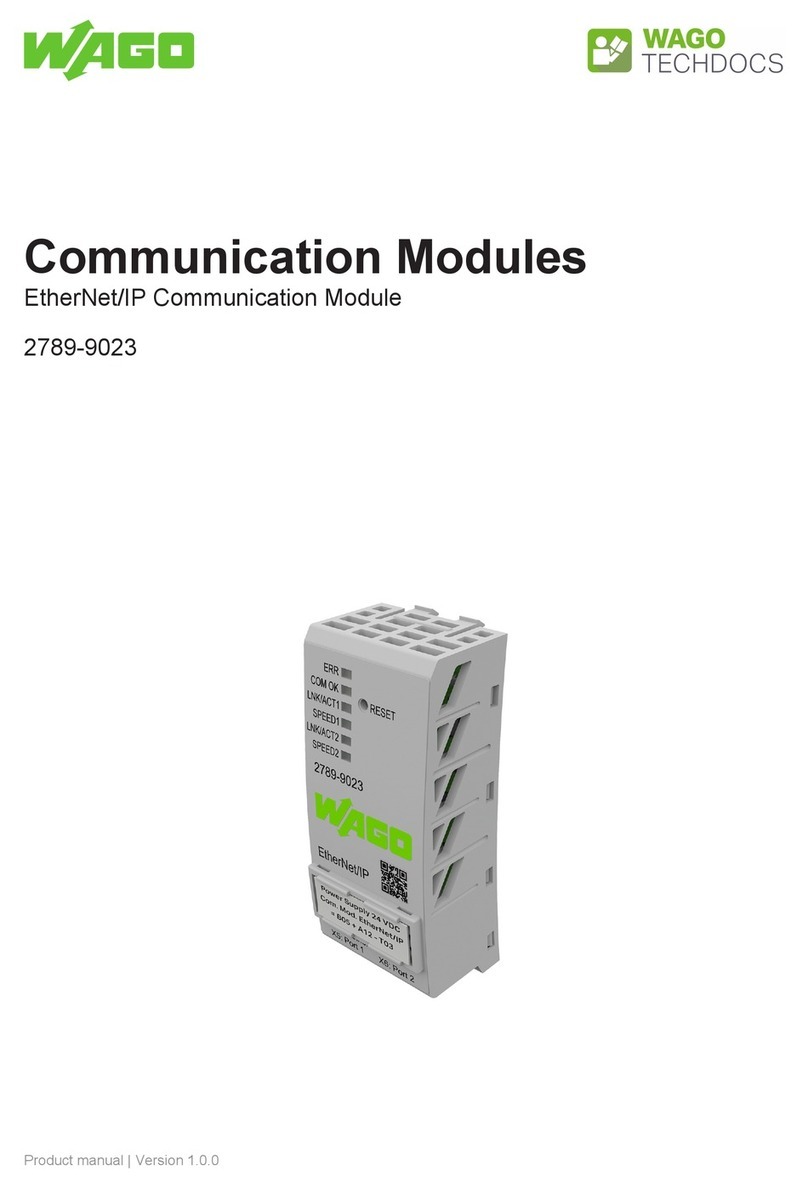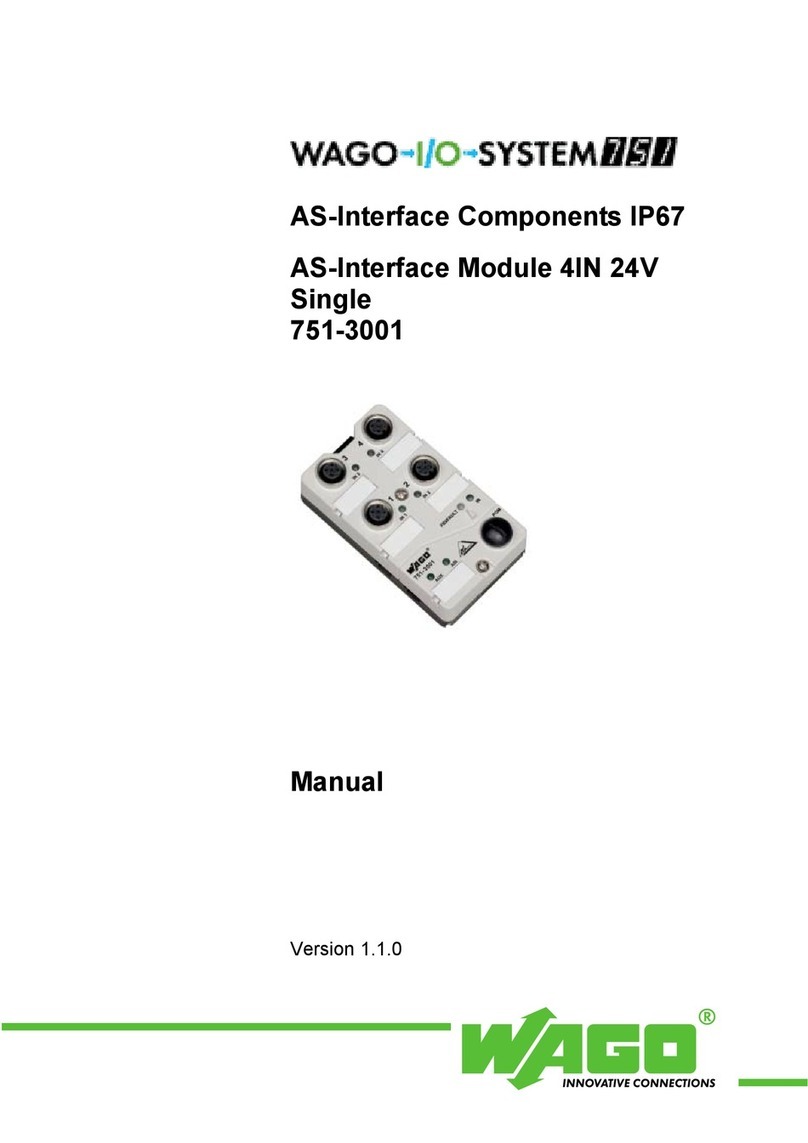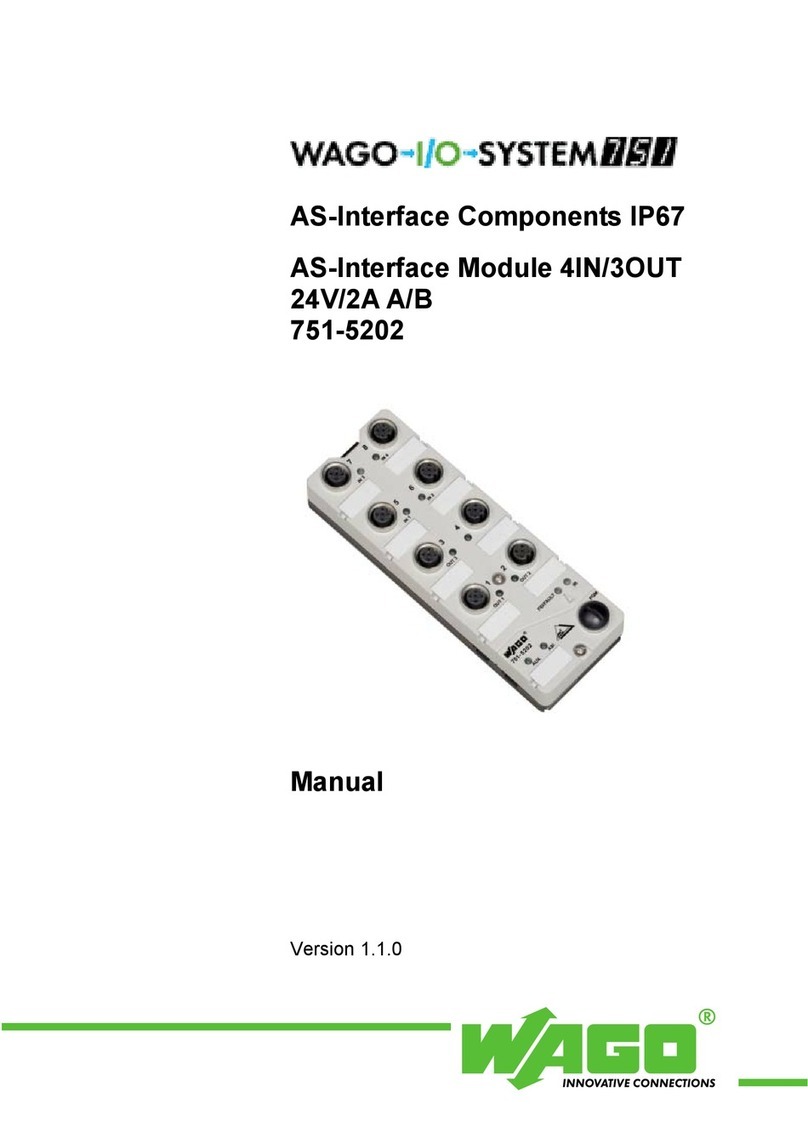4 Table of Contents WAGO-SPEEDWAY 767
767-1201 FC PROFINET IO 8DI 24V DC
Manual
Version 2.2.0
5.4.2 Fastening the Fieldbus Coupler with Carrier Rail Adapter to
a Carrier Rail ...................................................................................... 44
5.5 Mounting on a Profile Rail (only with WAGO Accessories) ................. 45
5.5.1 Fastening the Profile Adapter to the Fieldbus Coupler ...................... 45
5.5.2 Fastening the Fieldbus Coupler with Profile Adapter to
a Profile Rail....................................................................................... 46
5.6 Replacing the Marker Card and Strip...................................................... 47
5.7 Mounting the Spacer in the Case of Compact Arrangement................... 48
6Connecting Data and Supply Cables........................................................ 50
6.1 Notes ....................................................................................................... 50
6.2 Required Accessories .............................................................................. 51
6.3 Connecting the Fieldbus Cable ............................................................... 52
6.3.1 Connecting a Fieldbus Coupler to an ETHERNET Network............. 53
6.3.2 Connecting Several Fieldbus Couplers inside an ETHERNET
Network .............................................................................................. 53
6.4 Connecting the S-BUS Cable.................................................................. 56
6.5 Connecting the Supply Cable.................................................................. 58
6.6 Connecting the Sensor Cables................................................................. 60
6.7 Connecting the USB Cable ..................................................................... 62
7Commissioning ........................................................................................... 64
7.1 Setting the PROFINET Station Name..................................................... 65
7.2 Switching on the Fieldbus Coupler ......................................................... 67
7.3 The Web-Based Management (WBM) ................................................... 68
7.3.1 “Information” View............................................................................ 69
7.3.2 “ETHERNET” View .......................................................................... 70
7.3.3 “TCP/IP” View................................................................................... 71
7.3.4 “Port” View ........................................................................................ 71
7.3.5 “SNMP” View .................................................................................... 72
7.3.6 “SNMP V3” View .............................................................................. 73
7.3.7 “Clock” View ..................................................................................... 74
7.3.8 “Users” View...................................................................................... 74
7.3.9 “Administration” View....................................................................... 75
8Configuration ............................................................................................. 76
8.1 Information for Process Image................................................................ 76
8.2 GSDML File............................................................................................ 77
8.2.1 Compatibility of Fieldbus Couplers Version R3/R5 and the
GSDML Files ..................................................................................... 77
9Parameterizing ........................................................................................... 79
9.1 Parameterization of the Fieldbus Coupler............................................... 80
9.2 Parameters of the I/O Modules ............................................................... 81
9.2.1 8-Channel Digital Input Modules (767-3801, 767-3802, 767-3803,
767-3804, 767-3805) .......................................................................... 81
9.2.2 8-Channel Digital Output Modules (767-4801, 767-4802,
767-4803, 767-4804, 0767-4801/0000-0800,
0767-4802/0000-0800, 0767-4803/0000-0800,
0767-4804/0000-0800) ....................................................................... 82
9.2.3 8-Channel Digital Output Modules (767-4805, 767-4806,
767-4807, 0767-4807/0000-0800)...................................................... 82