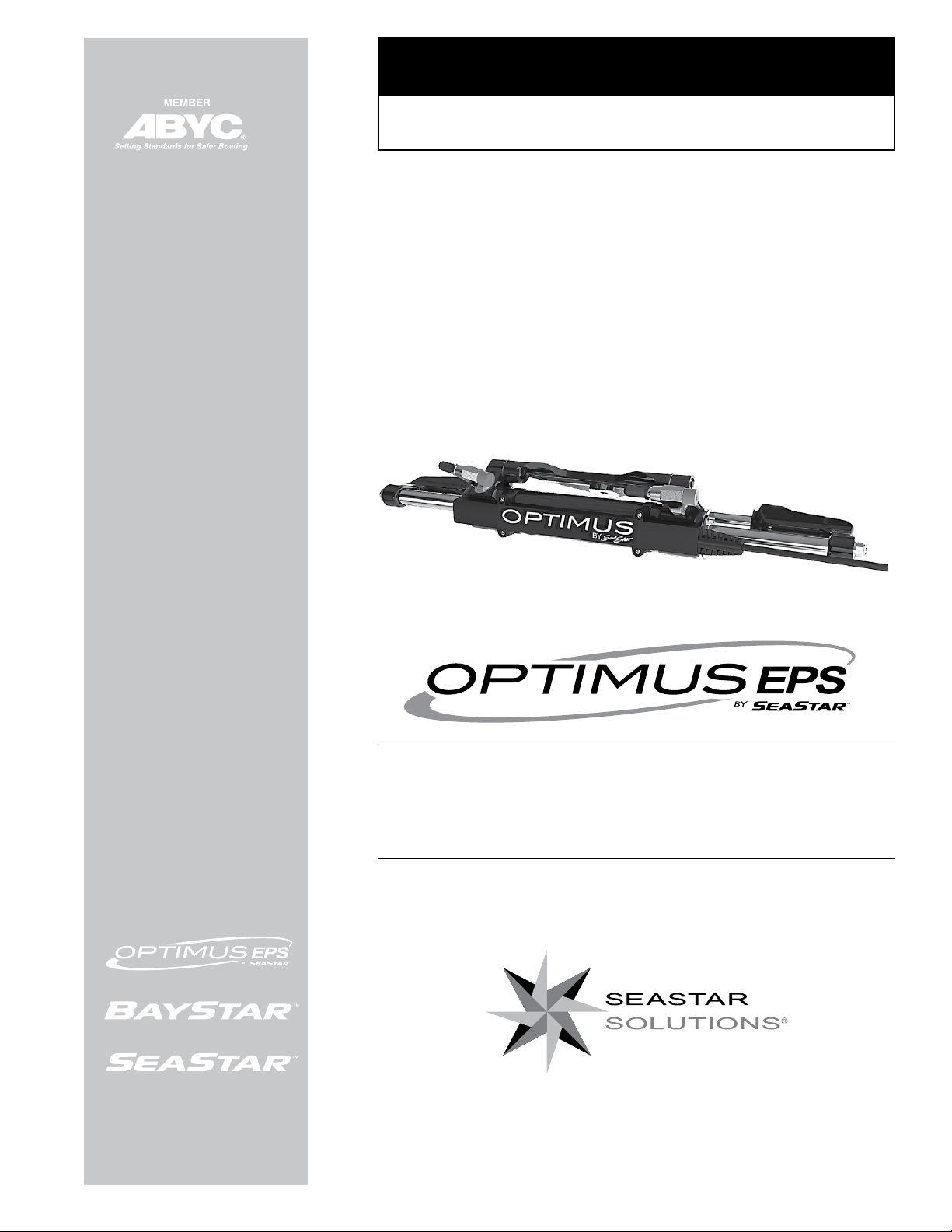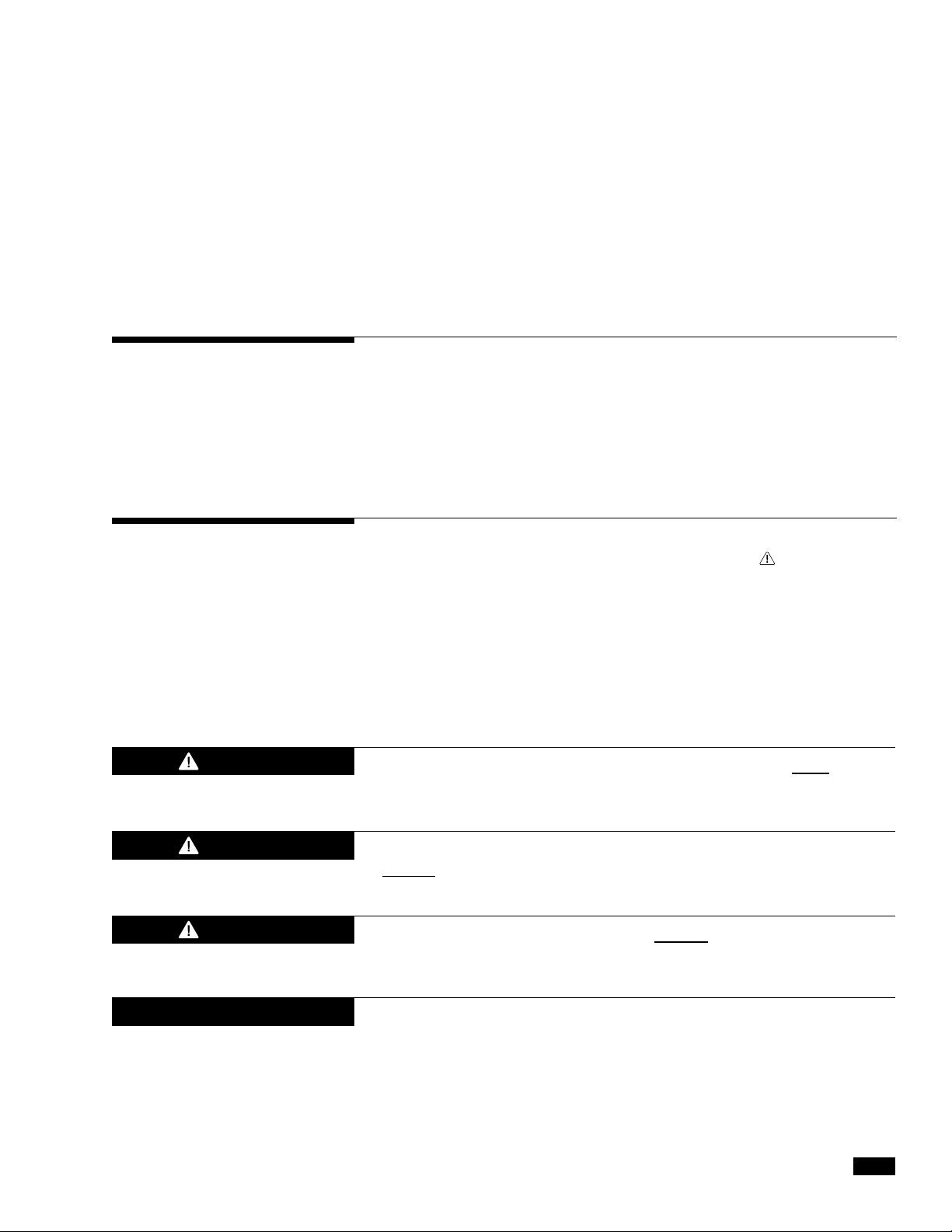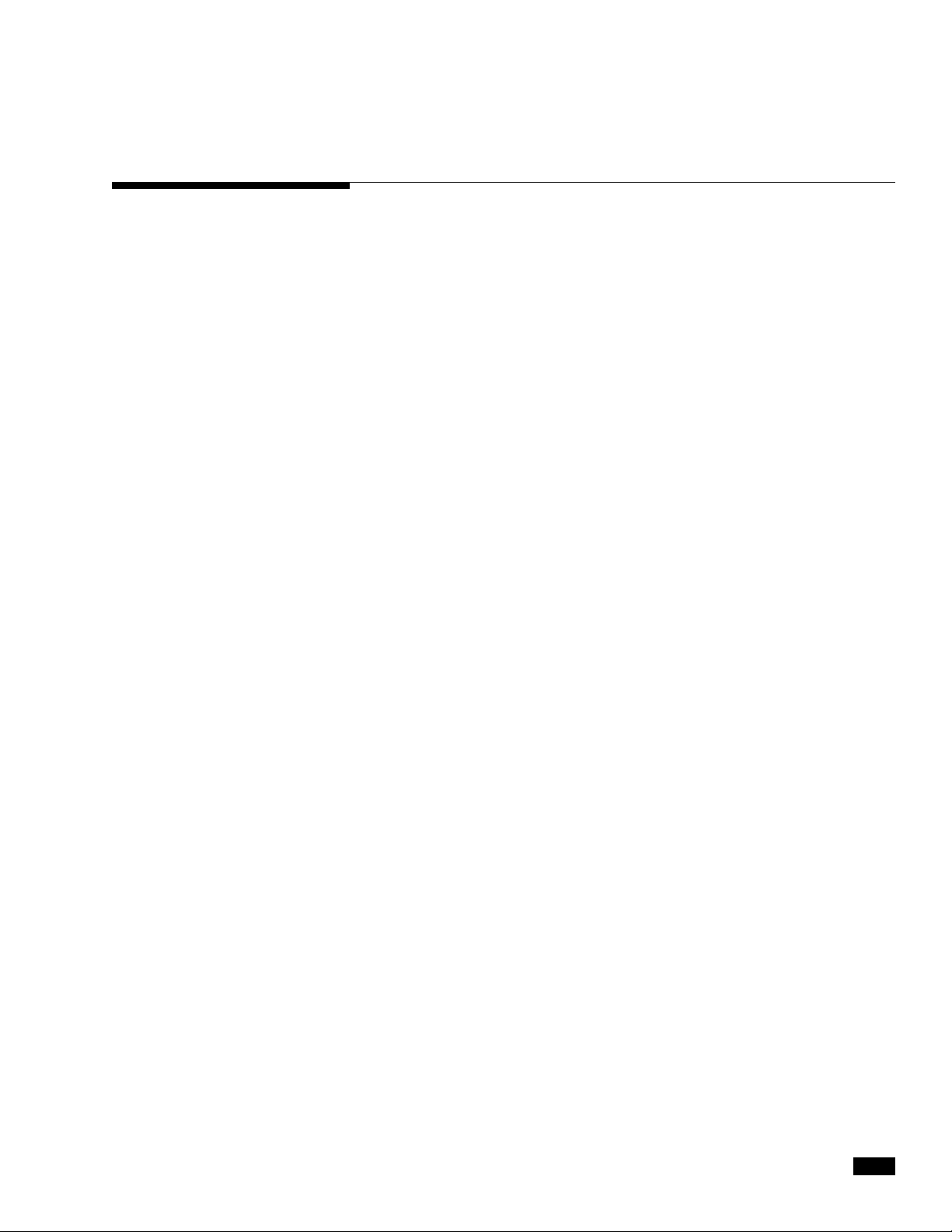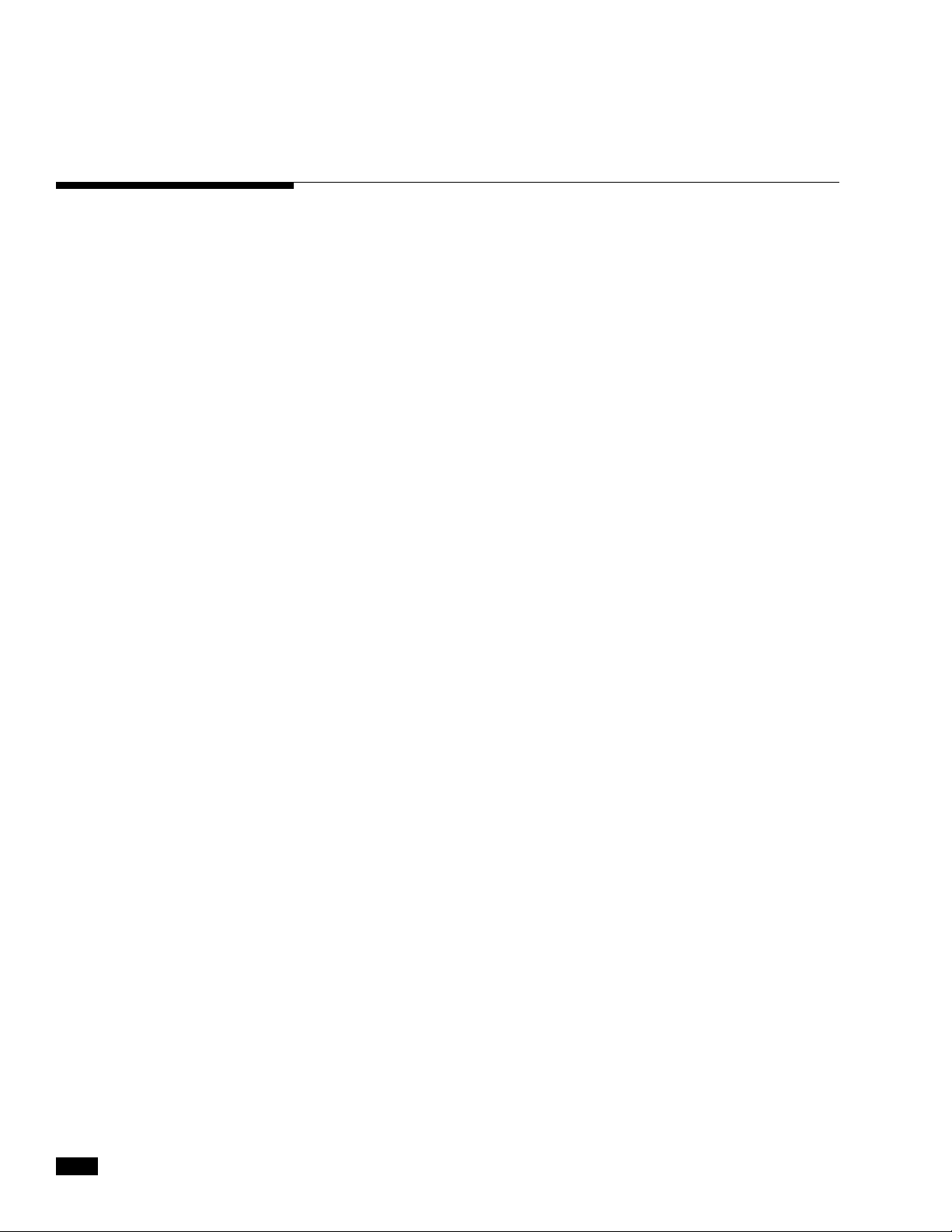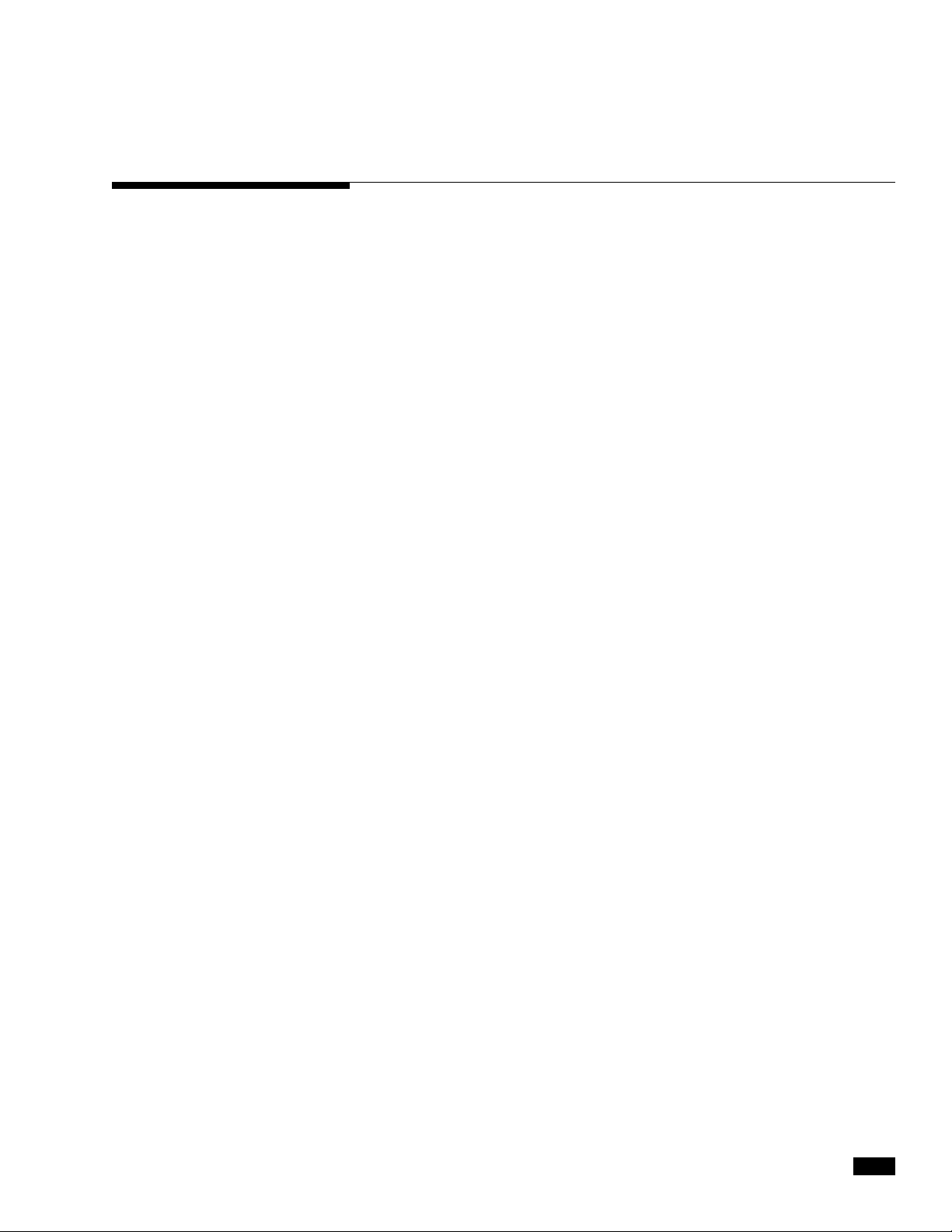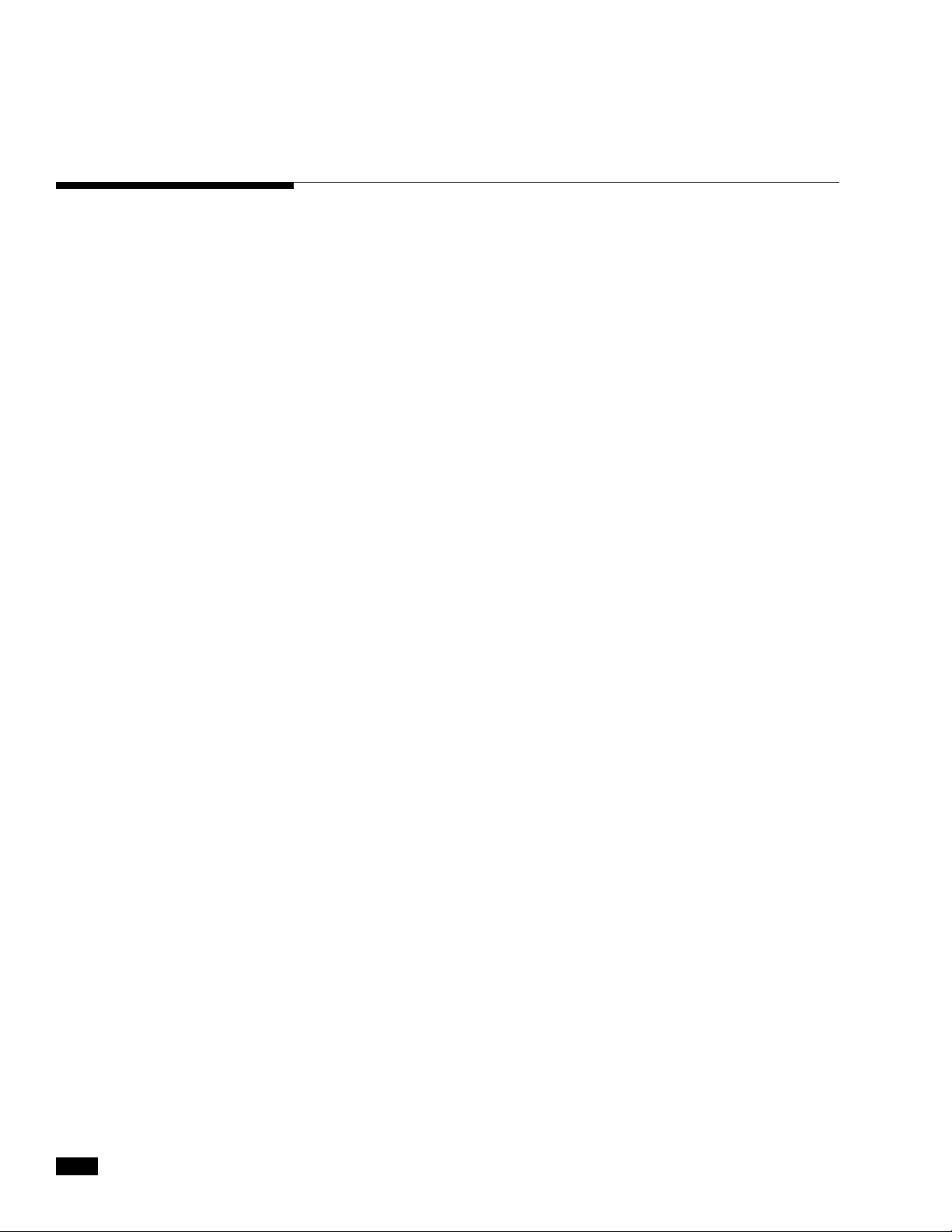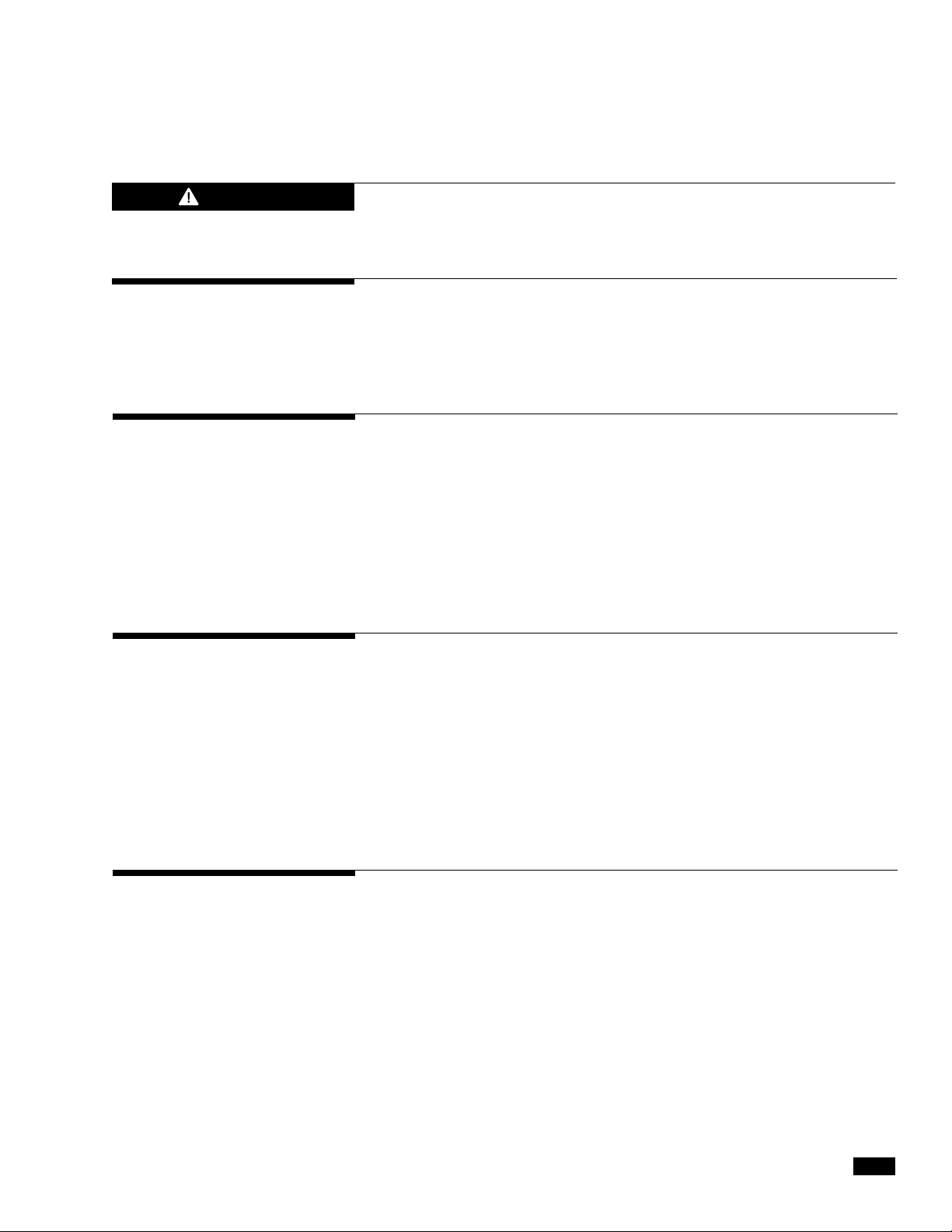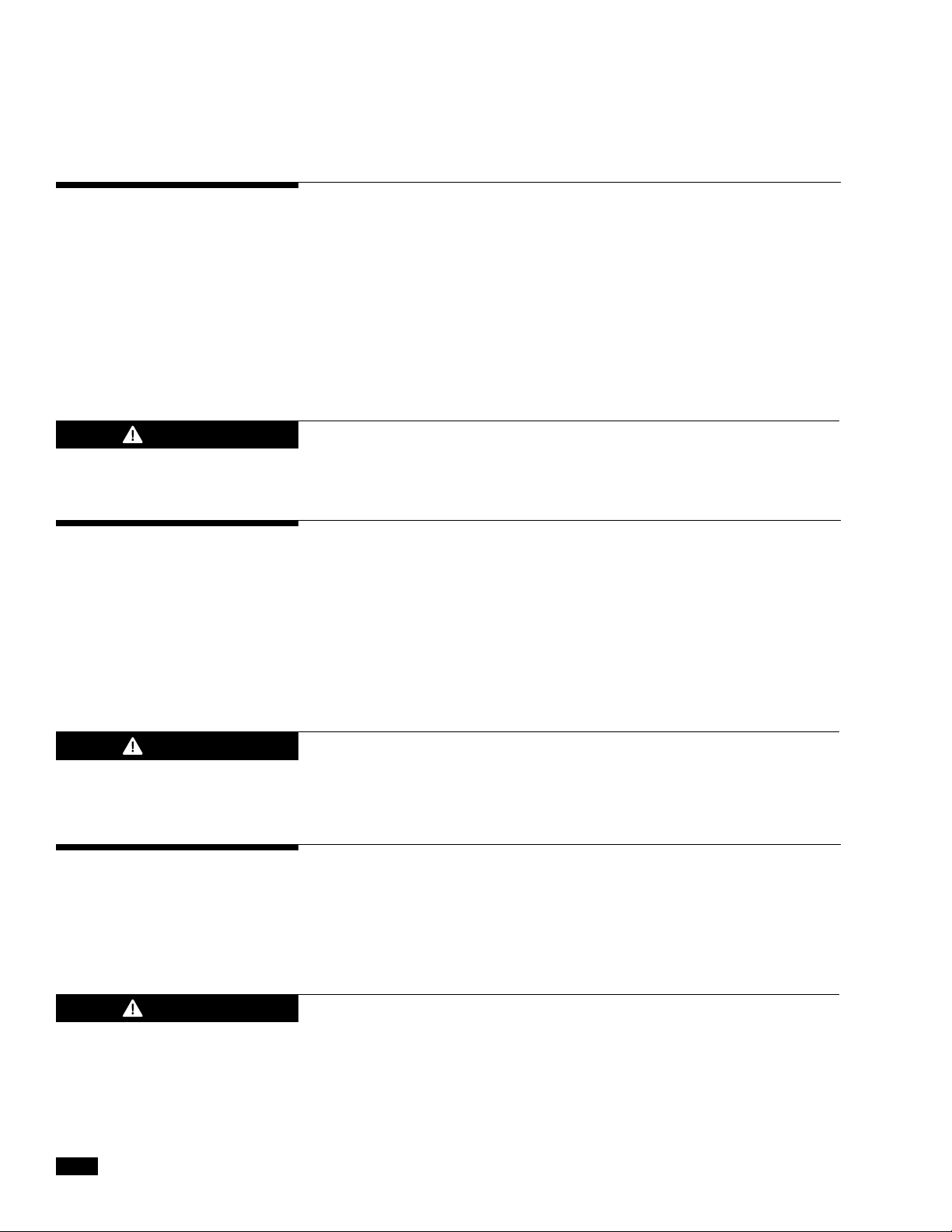© 2014 SeaStar Solutions Optimus Installation Manual, Rev. E 1-1
1.0 SAFETY INFORMATION
THE SAFETY INFORMATION PROVIDED HERE IS INTENDED TO
INFORM YOU OF THE DANGERS THAT MAY BE PRESENT BEFORE,
DURING, AND AFTER INSTALLATION. IT IS CRITICAL THAT YOU
READ AND UNDERSTAND THIS INFORMATION.
WARNING
Safe operation of the steering system depends upon proper installation
and maintenance of the system, and the common sense, safe judgment,
knowledge, and expertise of the operator. Every installer and operator
of the steering system should know the following requirements before
installing or operating the steering system. If you have any questions
regarding any of these warnings, contact SeaStar Solutions.
1. Read and understand all installation and user's manuals provided
with the steering components.
2. Ensure that all components required to complete the installation
are on hand (including hoses, fittings, oil, and the proper tools).
3. SeaStar and Optimus components are highly engineered and safety
tested to ensure system integrity. DO NOT substitute any component.
Substitution with non-SeaStar or non-Optimus components may
compromise system safety, performance, and reliability.
4. DO NOT use a wheel-mounted, coiled cord trim switch. The cord can
wrap tight around the steering wheel shaft and inhibit steering.
Before installation
1. Check that there is no interference between the steering cylinder(s),
splashwell, outboard engine, or any combination of these parts,
by performing the following steps:
a) With the engine fully tilted DOWN, turn the steering wheel from
hard over to hard over and confirm that no interference occurs.
b) Repeat step 1a with engines tilted UP.
c) Perform step 1a with each engine in alternating DOWN/UP
positions and confirm that independent TRIM/TILT can be
done without any interference.
2. Check that the steering cylinder can be fully stroked in both
directions, as well as full tilt and trim, without stretching, chafing
rubbing, or kinking of the hydraulic hoses and electrical harnesses.
3. Check that only SeaStar Pro steering hose (1500psi rating) has
been used to plumb the system.
After Installation
1. Install system components as directed in this manual. Some
component parts and kits (such as hoses and fitting kits) are
supplied with additional installation instructions—refer also to
these instructions.
2. SeaStar and Optimus components are highly engineered and safety
tested to ensure system integrity. DO NOT substitute any component.
Substitution with non-SeaStar or non-Optimus components may
compromise system safety, performance, and reliability.
3. If an instruction is unclear, contradictory, or you are otherwise
uncertain how to proceed, do not guess. Call SeaStar Solutions
technical support.
During Installation