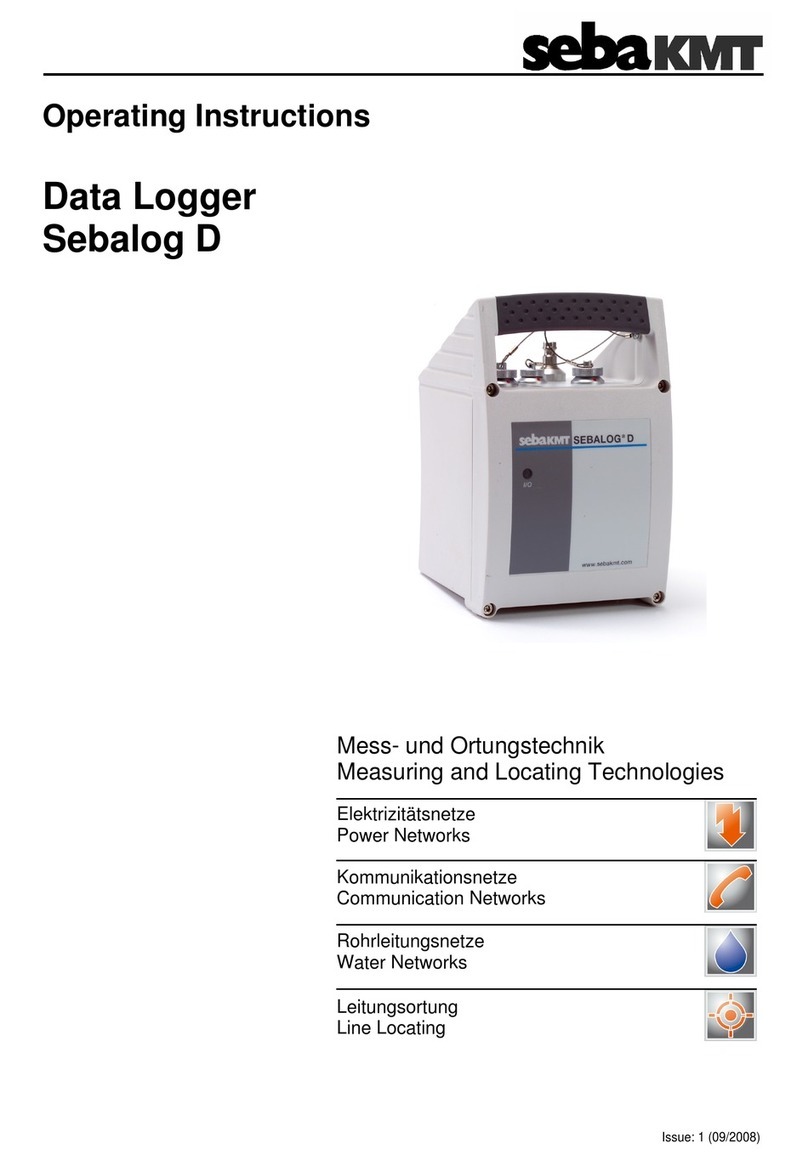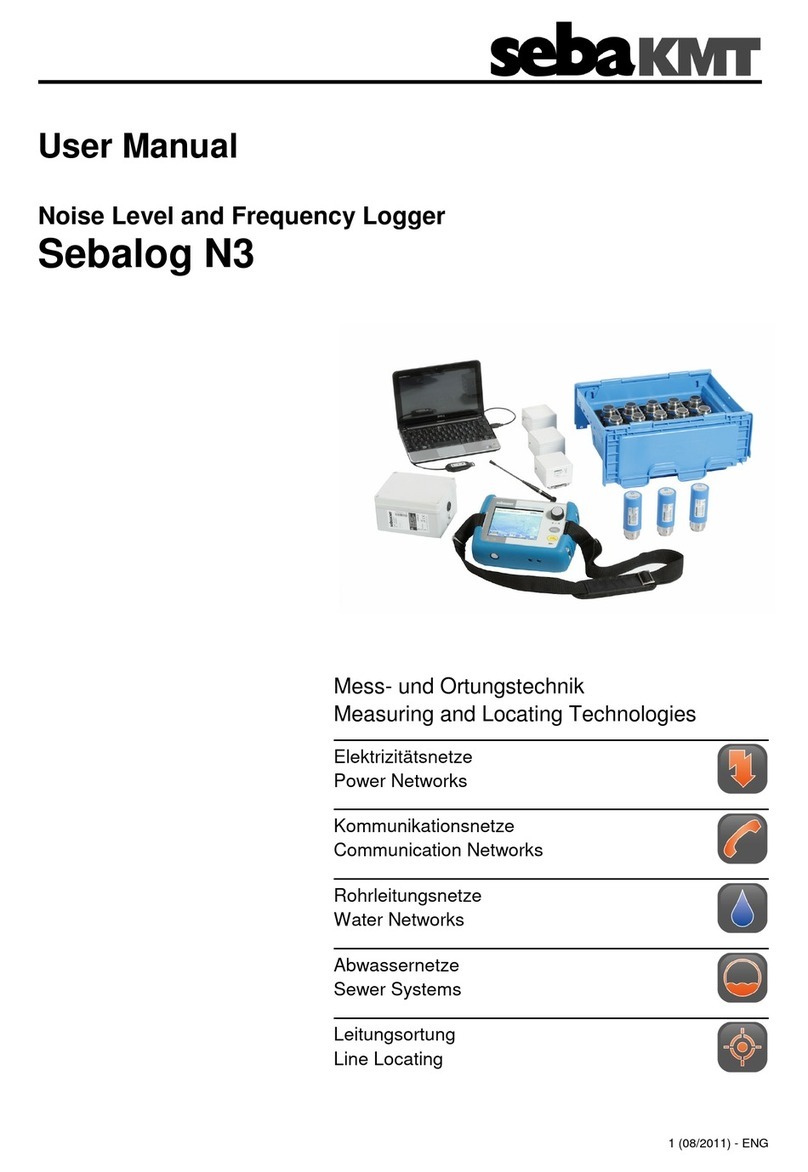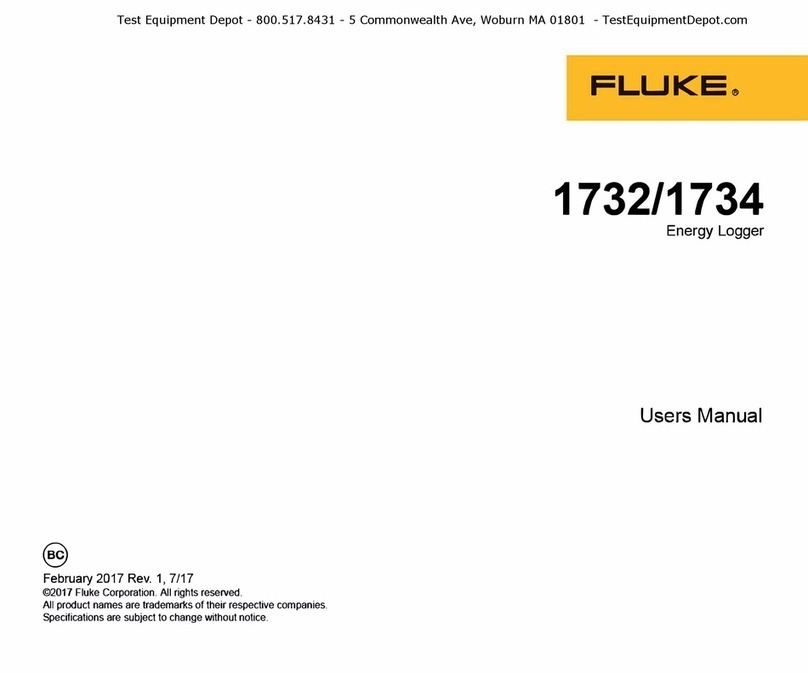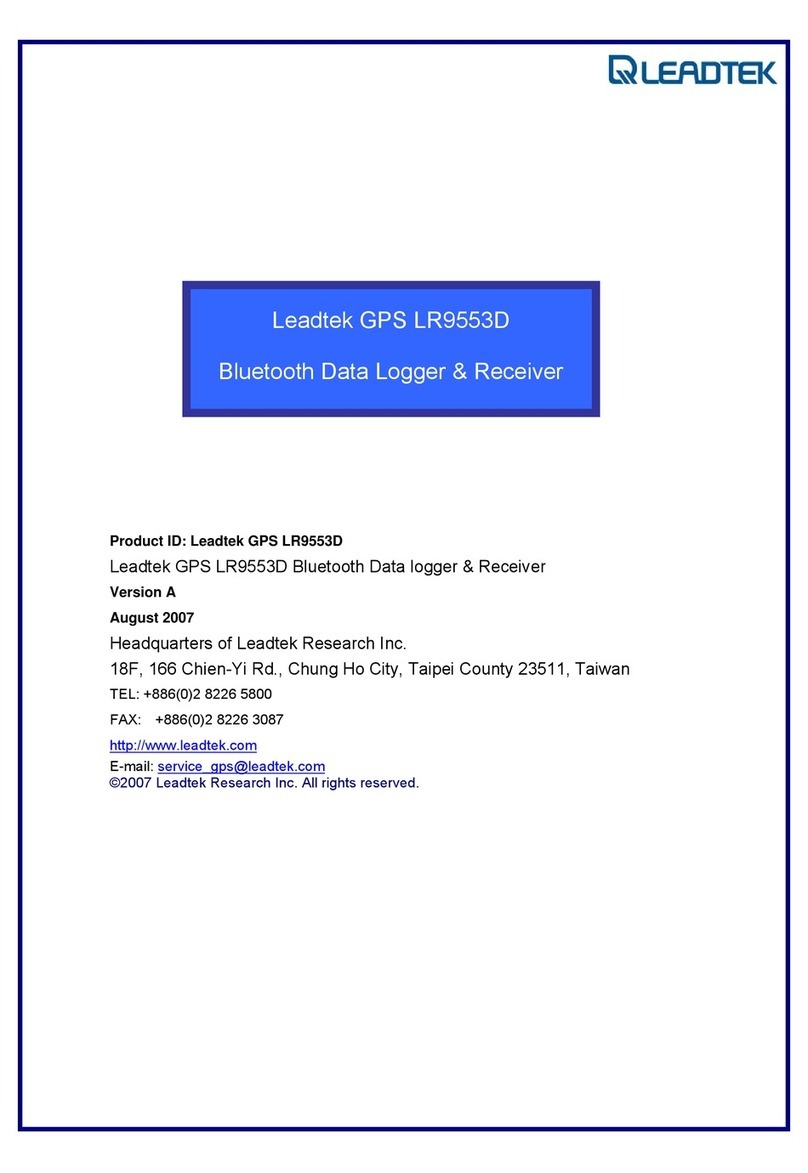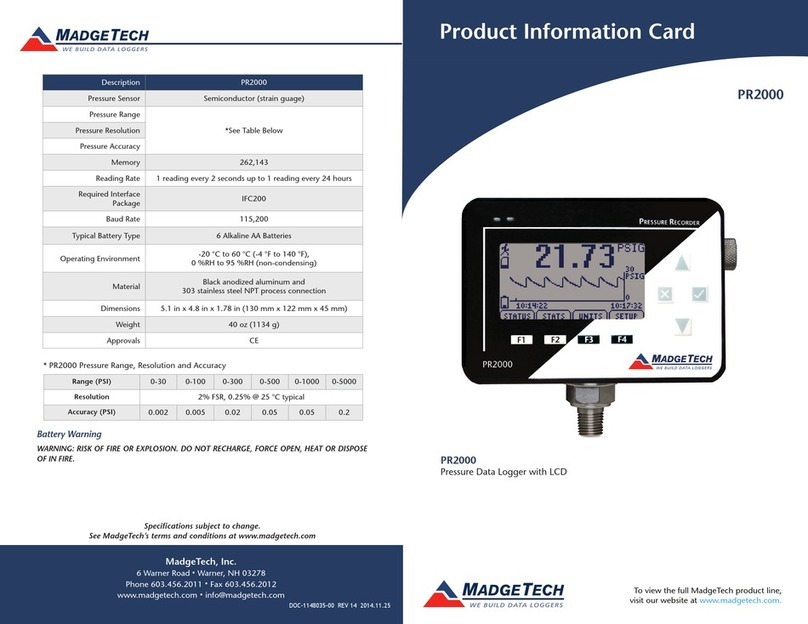sebaKMT SmartEAR User manual

Consultation with SebaKMT
1
User Manual
Noise logger
SmartEAR
Issue: 0 (09/2022) - EN
Article number: 87869
Mess- und Ortungstechnik
Measuring and Locating Technologies
Elektrizitätsnetze
Power Networks
Kommunikationsnetze
Communication Networks
Rohrleitungsnetze
Water Networks
Abwassernetze
Sewer Systems
Leitungsortung
Line Locating

Consultation with SebaKMT
2

Consultation with SebaKMT
3
Consultation with SebaKMT
The present system manual has been designed as an operating guide and for
reference. It is meant to answer your questions and solve your problems in as fast and
easy a way as possible. Please start with referring to this manual should any trouble
occur.
In doing so, make use of the table of contents and read the relevant paragraph with
great attention. Furthermore, check all terminals and connections of the instruments
involved.
Should any question remain unanswered or should you need the help of an authorized
service station, please contact:
Megger Germany GmbH
Dr.-Herbert-Iann-Str. 6
96148 Baunach / Germany
T: +49 / 9544 / 68 –0
F: +49 / 9544 / 22 73
www.sebakmt.com
©SebaKMT
All rights reserved. No part of this handbook may be copied by photographic or other means unless SebaKMT
have before-hand declared their consent in writing. The content of this handbook is subject to change without
notice. SebaKMT cannot be made liable for technical or printing errors or shortcomings of this handbook.
SebaKMT also disclaims all responsibility for damage resulting directly or indirectly from the delivery, supply,
or use of this matter.

Terms of Warranty
4
Terms of Warranty
SebaKMT accept responsibility for a claim under warranty brought forward by a
customer for a product sold by SebaKMT under the terms stated below.
SebaKMT warrant that at the time of delivery SebaKMT products are free from
manufacturing or material defects which might considerably reduce their value or
usability. This warranty does not apply to faults in the software supplied. During the
period of warranty, SebaKMT agree to repair faulty parts or replace them with new parts
or parts as new (with the same usability and life as new parts) according to their choice.
This warranty does not cover wear parts, lamps, fuses, batteries and accumulators.
SebaKMT reject all further claims under warranty, in particular those from consequential
damage. Each component and product replaced in accordance with this warranty
becomes the property of SebaKMT.
All warranty claims versus SebaKMT are hereby limited to a period of 12 months from
the date of delivery. Each component supplied by SebaKMT within the context of
warranty will also be covered by this warranty for the remaining period of time but for 90
days at least.
Each measure to remedy a claim under warranty shall exclusively be carried out by
SebaKMT or an authorized service station.
This warranty does not apply to any fault or damage caused by exposing a product to
conditions not in accordance with this specification, by storing, transporting, or using it
improperly, or having it serviced or installed by a workshop not authorized by SebaKMT.
All responsibility is disclaimed for damage due to wear, will of God, or connection to
foreign components.
For damage resulting from a violation of their duty to repair or re-supply items,
SebaKMT can be made liable only in case of severe negligence or intention. Any liability
for slight negligence is disclaimed.
Since some states do not allow the exclusion or limitation of an implied warranty or of
consequential damage, the limitations of liability described above perhaps may not
apply to you.

Terms of Warranty
5
Contents
Consultation with SebaKMT...........................................................................................3
Terms of Warranty...........................................................................................................4
1Safety Instructions...........................................................................................6
1.1 General Safety Instructions and Warnings.........................................................6
1.2 General Notes ....................................................................................................6
2Technical data and delivery ............................................................................8
2.1 Technical data....................................................................................................8
2.2 Scope of delivery and optional accessory..........................................................9
3Technical description ....................................................................................10
3.1 Device design...................................................................................................10
3.2 Power supply....................................................................................................12
4First use / SIM card / Battery.........................................................................13
4.1 Introduction and warnings................................................................................13
4.2 First use............................................................................................................13
4.3 Changing the SIM card.....................................................................................15
4.4 Changing the battery........................................................................................15
5Switching SmartEAR on/off...........................................................................16
6SmartEAR-GO!................................................................................................17
6.1 Introduction.......................................................................................................17
6.2 Download and installation ................................................................................17
6.3 Call up the app.................................................................................................17
6.4 User interface...................................................................................................18
6.4.1 Start screen......................................................................................................18
6.4.2 Main menu........................................................................................................19
6.4.3 Help & Settings.................................................................................................20
6.5 Basic settings ...................................................................................................21
7SmartEAR installing and programming.......................................................23

Safety Instructions
6
1 Safety Instructions
1.1 General Safety Instructions and Warnings
NOTICE
•Do not drop the device / the system’s components or subject it / them to
strong impacts or mechanical shocks.
•The limits described under Technical Data may not be exceeded.
•The device / system must be in a technically perfect condition for
measurement.
•If the O-ring rubber seal of the cover is obviously damaged, it must be
replaced in order to ensure the total protection against water and dust
ingress.
1.2 General Notes
This manual contains basic instructions for the commissioning and operation of the
device / system. For this reason, it is important to ensure that the manual is always
available to the authorised and trained operator. He needs to read the manual
thoroughly. The manufacturer is not liable for damage to material or humans due to non-
observance of the instructions and safety advices provided by this manual.
Locally applying regulations have to be observed!
The following signal words and symbols are used in this manual and on the product
itself:
Signal word /
symbol
Description
CAUTION
Indicates a potential hazard which may result in moderate or minor
injury if not avoided.
NOTICE
Indicates a potential hazard which may result in material damage if
not avoided.
Serves to highlight warnings and safety instructions.
As a warning label on the product it is used to draw attention to
potential hazards which have to be avoided by reading the manual.
Serves to highlight important information and useful tips on the
operation of the device/system. Failure to observe may lead to
unusable measurement results.
Check the contents of the package for completeness and visible damage right after
receipt. In the case of visible damage, the device must under no circumstances be taken
into operation. If something is missing or damaged, please contact your local sales
representative.
It is important to observe the generally applicable regulations of the country in which the
device will be operated, as well as the current national accident prevention regulations
and internal company directives (work, operating and safety regulations).
Use genuine accessories to ensure system safety and reliable operation. The use of
other parts is not permitted and invalidates the warranty.
Safety precautions
Labelling of safety
instructions
Check contents
Working with products
from SebaKMT

Safety Instructions
7
Repair and maintenance work has to be carried out by SebaKMT or authorised service
partners using original spare parts only. SebaKMT recommends having the system
tested and maintained at a SebaKMT service centre once a year.
SebaKMT also offers its customers on-site service. Please contact your service centre if
needed.
This device is designed for industrial use. When used at home it could cause
interference to other equipment, such as the radio or television.
The interference level from the line complies with the limit curve B (living area), the
radiation level complies with the limit curve A (industrial area) according to EN 55011.
Given that living areas are sufficiently far away from the planned area of operation
(industrial area), equipment in living areas will not be impaired.
The lithium batteries of the device are dangerous goods. The transport of the batteries
itselves and of devices which contain such batteries is subject to regulations based on
the UN Model Regulations “Transport of Dangerous Goods” (ST/SG/AC.10-1).
Please inform yourself about the transportation requirements and follow them when
shipping the device.
Repair and
maintenance
Electromagnetic
radiation
Special transportation
requirements

Technical data and delivery
8
2 Technical data and delivery
2.1 Technical data
SmartEAR is distinguished by the following technical parameters:
Mechanics
Display
blue LED
Operating temperature
-20° C to +70° C / 0° F to +160° F
Storage temperature
-20° C to +70° C / 0° F to +160° F
Protection class
IP68 (3m/120h) (10m/24h) / (10ft/120h) (30ft/24h)
Commissioning
via SmartEAR-GO! mobile app
Electronics
Processor
32 bit
Anti-theft protection
Motion sensor
On/Off
Magnetic switch
Power supply
Power supply
Lithium battery 3.6 V / 13 Ah
Battery lifetime
Up to 9 years
Battery change
Possible on site, IP68 remains
Measuring modes
Night measurement
Measurement: 2:00 bis 4:00
Upload: 5:00
Permanent measurement
Every 15 minutes / hourly upload
Customised measurement
Multiple measurement cycles, freely selectable upload times
and lengths of audio files
Communication
Long-range radio
NB-IoT, LTE-M (combined modem)
Short-range radio
Bluetooth® Low Energy
Transmission protocol
MQTT

Technical data and delivery
9
Housing
Height
122 mm / 4.8 in
Diameter
69 mm (max. 79 mm) / 2.7 in (max. 3.1 in)
Weight
450 g
Material
A2 stainless steel, PPH and PPS
Mounting options
Magnet, magnetic ring, threaded adapter
Anti-theft protection
Magnetic ring with stainless steel cable
2.2 Scope of delivery and optional accessory
The standard delivery includes the following components:
Part
Art.no.
SmartEAR, NB-IoT noise logger without SIM card;
incl. loop, rod antenna, magnet adapter and battery
1014081
SmartEAR, NB-IoT noise logger with SIM card (Telekom EU);
incl. loop, rod antenna, magnet adapter and battery
1014081-001
SmartEAR, NB-IoT noise logger with SIM card (Vodafone);
incl. loop, rod antenna, magnet adapter and battery
1014081-002
SmartEAR, NB-IoT noise logger with SIM card (O2 Telefonica);
incl. loop, rod antenna, magnet adapter and battery
1014081-003
SmartEAR, NB-IoT noise logger with SIM card (Telekom EU extended)
incl. loop, rod antenna, magnet adapter and battery
1014081-004
SmartEAR, NB-IoT noise logger with SIM card (Telekom North
America); incl. loop, rod antenna, magnet adapter and battery
1014081-005
SmartEAR, NB-IoT noise logger with SIM card (Telekom Global);
incl. loop, rod antenna, magnet adapter and battery
1014081-006
Additional accessory parts are available:
Part
Art.no.
Transport box for 10 SmartEAR loggers
2014649
Anti-theft stainless steel cable with magnet holding ring
2015049
Magnet holding ring
2015069
Magnet adapter 32/14 220N, Neodym magnet
820015167
Rod antenna LTE NB-IoT SMA-M 698-960MHz
90035958
Antenna extension GT-3-1-AV, 50 cm / approx. 20 in
2015410
Antenna extension GT-3-1-AV, 100 cm / approx. 40 in
2015409
Antenna extension GT-3-1-AV, 300 cm / approx. 120 in
2011249
SAFT lithium battery 3.6 V / LSH-20 size D
820007318
Standard accessories
Optional accessory

Technical description
10
3 Technical description
3.1 Device design
SmartEAR has the following external features:
Element
Description
Carrying loop
Housing
Mobile antenna (NB-IoT / LTE-M (CAT M1))
Sticker with the identification number (ID) of the unit
Each SmartEAR logger has its own six-digit identification number (ID) with
which the device can be uniquely identified and managed.
Magnetic foot
On/Off contact field
The SmartEAR logger is activated by an internal magnet switch. The contact
field for the magnet is located between the I/O symbol and the antenna.
External features

Technical description
11
Element
Description
Status LED
Status
Meaning
Flashes 3x quickly, then regularly
every second
When switching on
Flashes briefly at regular intervals
(Interval: 1sec; ON: 100ms)
Unit is active and ready to receive
Flashes regularly for a long time
(Interval: 1sec; ON: 300ms)
Unit is connected to
SmartEAR-GO!
ON for 4 seconds, then flashes 5
times, then OFF
When switching off
OFF
Unit is switched on but inactive
(sleep mode) or
Unit is switched off
Inside the SmartEAR housing is the electronics module of the device.
Element
Description
SIM card
On a carrier plate are all electronic modules and the slot for the SIM card.
O-ring
The SmartEAR body has two rubber sealing rings. These ensure that the
housing sits firmly on the body and that no moisture can penetrate the unit.
Internal hardware

Technical description
12
3.2 Power supply
SmartEAR has a powerful lithium-ion battery.
The battery can be inserted or replaced by the user.
The battery used must meet the following criteria:
Parameter
Value
Type
Lithium battery
Size
D cell
Quantity
1
Rated voltage
3.6 V
Capacitance
13 Ah
Recommended battery: Saft LSH 20
Battery criteria

First use / SIM card / Battery
13
4 First use / SIM card / Battery
4.1 Introduction and warnings
The following sections describe what to do to remove the battery insulator, to insert a
SIM card into the device and to change the battery.
In all cases, the housing of the SmartEAR must be opened to gain access to the
electronics module of the device.
NOTICE
The device has sensitive semiconductor components
Always be careful not to damage any components. Never use force.
Work in a clean environment and with clean hands. No dirt or moisture
should enter the interior of the unit.
NOTICE
Danger of condensation inside the housing
The unit should be opened at medium ambient temperature.
If the unit was previously in a cold environment, it should first be allowed to
acclimate at medium ambient temperature before it is opened. Otherwise,
after opening and closing, condensation may form inside the unit.
4.2 First use
When SmartEAR is shipped, there is a round plastic disc inserted between the positive
pole of the battery and the battery carrier. It prevents the battery from being discharged
and the device from being accidentally switched on.
Before using a SmartEAR logger for the first time, you must remove this plastic disc
from it. Proceed as follows:
Step
Description
1
The unit must be switched off (status LED permanently off).
2
You will need a Torx 20 screwdriver.
Unscrew the two screws on the left and right of the SmartEAR completely.

First use / SIM card / Battery
14
Step
Description
3
Slowly pull the blue housing upwards off the
electronics module.
Note! The battery could fall out.
4
Remove the battery.
5
Remove the plastic disc.
6
If the device does not yet have a SIM card, insert
one (Nano-SIM).
7
Before closing the unit with the housing again,
make sure that the O-rings on the electronics
module are clean. The inside of the housing must
be clean and dry.
8
Place the battery in the unit. The positive pole must
point upwards.
9
Place the blue housing on the electronics module.
10
Press the housing down slightly to be able to screw
the two screws back in. Gently tighten the two
screws.

First use / SIM card / Battery
15
4.3 Changing the SIM card
The slot for the nano SIM card is located on the back of the electronics module.
To change the inserted SIM card, open the SmartEAR device as described in
section 4.2.
Remove the existing card from the slot and slide the new card into the slot as shown in
the picture.
To close the unit, follow the steps in section 4.2.
4.4 Changing the battery
To change the SmartEAR battery, open the device as described in section 4.2.
Remove the existing battery and insert the new one. The positive pole of the battery
must point upwards.
It is important that the characteristics of the new battery meet the requirements of the
unit.
SebaKMT uses Li-ion batteries, type LSH-20, from the company SAFT for
SmartEAR.
We expressly recommend using only these batteries!
If other batteries are used, SebaKMT does not guarantee successful data
transmission and the actual runtime.
To close the unit, follow the steps in section 4.2.

Switching SmartEAR on/off
16
5 Switching SmartEAR on/off
SmartEAR features an internal magnet switch for switching it on and off.
Move the supplied magnet over the On/Off contact field in the area between the
I/O symbol and the antenna.
The status LED lights up three times. The unit is then activated and the LED flashes at
regular intervals.
To switch off the unit, hold the magnet over the area between the I/O symbol and the
antenna for 4 seconds. The LED lights up continuously during this time.
As soon as the light changes to flashing, you can remove the magnet. Shortly
afterwards, the unit switches off. The LED goes out.
Of course, instead of using the supplied magnet you can also use another
magnet, e.g. the magnetic foot of a logger.
If the status LED of the SmartEAR does not respond, the magnet used is not
strong enough.
Switching on
Switching off

SmartEAR-GO!
17
6 SmartEAR-GO!
6.1 Introduction
To be able to install SmartEAR loggers on site, you need an internet-enabled and GPS-
enabled mobile device (smartphone or tablet) with iOS or Android operating system.
The app SmartEAR-GO!must be installed on the device.
6.2 Download and installation
The app is available in the App Store and in the Google Play Store.
6.3 Call up the app
Während der Installation von SmartEAR-GO! wurde eine Schaltfläche zum Starten der
App auf dem Startbildschirm Ihres Smartphones oder Tablets angelegt.
To launch the app, tap this button on the home screen of the mobile device.

SmartEAR-GO!
18
6.4 User interface
6.4.1 Start screen
Directly after opening the app, this Start screen appears.
The app immediately searches for available Bluetooth devices. All switched-on
SmartEAR loggers in the immediate vicinity are detected. Their IDs are listed.
When you tap on the ID of a SmartEAR logger that has not yet been paired with your
mobile device, a dialogue appears on the screen. There you will be asked to pair the
logger with the mobile device. Confirm this request. The Bluetooth connection between
the two devices is established. On the screen you will read CONNECTED.
Tapping the ID of a SmartEAR logger already connected to the mobile device opens the
SmartEAR-GO! main menu for that logger - see next section.
Connect devices via
Bluetooth
Open the
Main menu

SmartEAR-GO!
19
6.4.2 Main menu
When you tap on the ID of a SmartEAR logger on the Start screen, the SmartEAR-GO!
Main menu for that logger will open.
Here you have access to all the functions available for working with the logger:
Deploy
This function opens an installation wizard that guides the user safely and easily through
all the necessary steps when installing the SmartEAR logger.
Read
This function allows you to view a range of device data from the logger, for example,
battery level, firmware version, internal time, etc.
Antenna test
This function allows you to test the quality of the mobile phone connection.
Realtime measurement
With this function you can start a measurement and follow the recorded values in real
time.
GPS position
This function allows you to determine, edit and save the position of the logger.
Measurement profile
With this function you can find out and change the measurement settings of the logger.
Transmission
With this function you can test the communication between logger and the
POSEYEDON cloud.
Read Audio
This function allows you to retrieve the audio files of the measurement recordings from
the logger.
POSEYEDON
This function allows you to access the POSEYEDON Cloud on the mobile device.
List of
functions
Logger ID

SmartEAR-GO!
20
6.4.3 Help & Settings
When you tap the Menu icon in the top left of the Start screen, the SmartEAR-GO!
Help & Settings section will appear.
Here you have access to the following functions and information:
Demo
With this function you can call up a demo installation process. The demo shows how a
SmartEAR installation can look like step by step, if it is carried out with the help of the
installation wizard.
Settings
Here you can access the basic settings of the SmartEAR-GO! app.
Help / Support
If you have questions about SmartEAR or need help, you can find the SmartEAR
manual and FAQs here, as well as contact details for your concerns.
About SmartEAR-GO!
Here you will find, among other things, the imprint, contact details, software master data
and information on data protection within this app.
To hide the Help & Settings section again, swipe the screen to the left.
This manual suits for next models
7
Table of contents
Other sebaKMT Data Logger manuals
Popular Data Logger manuals by other brands
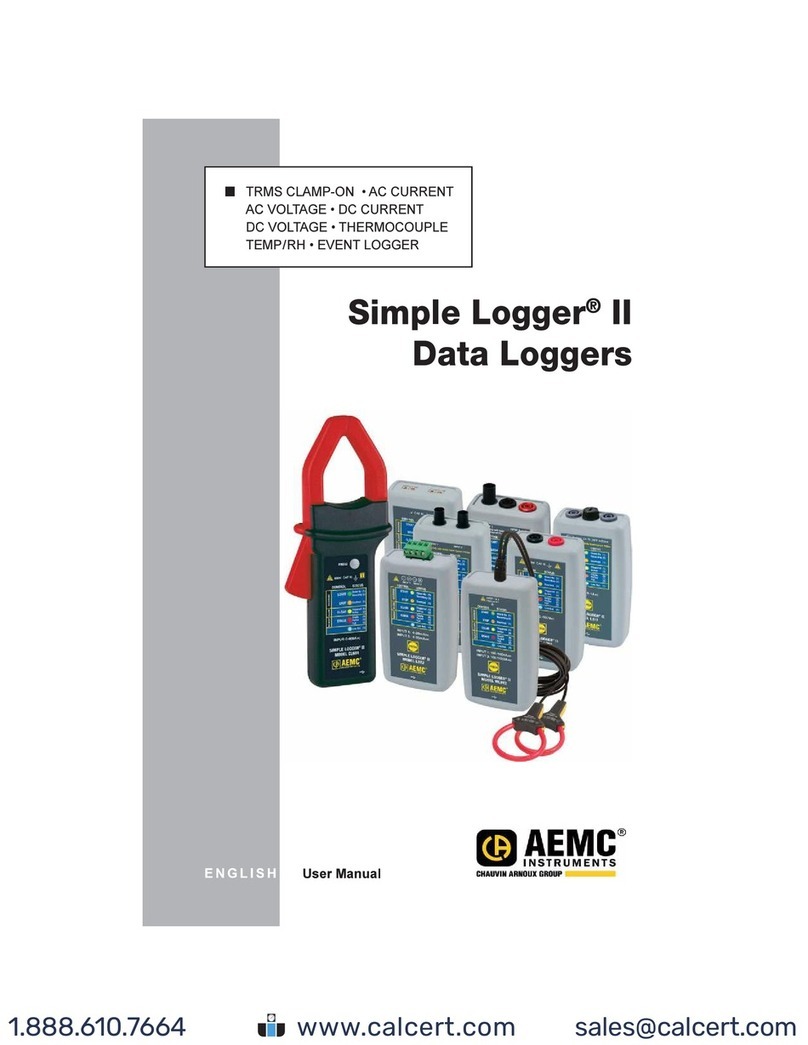
AEMC
AEMC Simple Logger II user manual

Innovate Motorsports
Innovate Motorsports PL-1 quick start guide

HYDROLOGICAL SERVICES
HYDROLOGICAL SERVICES ML1-420 Operation manual

Elma Instruments
Elma Instruments DT171 user manual

Dostmann Electronic
Dostmann Electronic LOG200 Series operating instructions
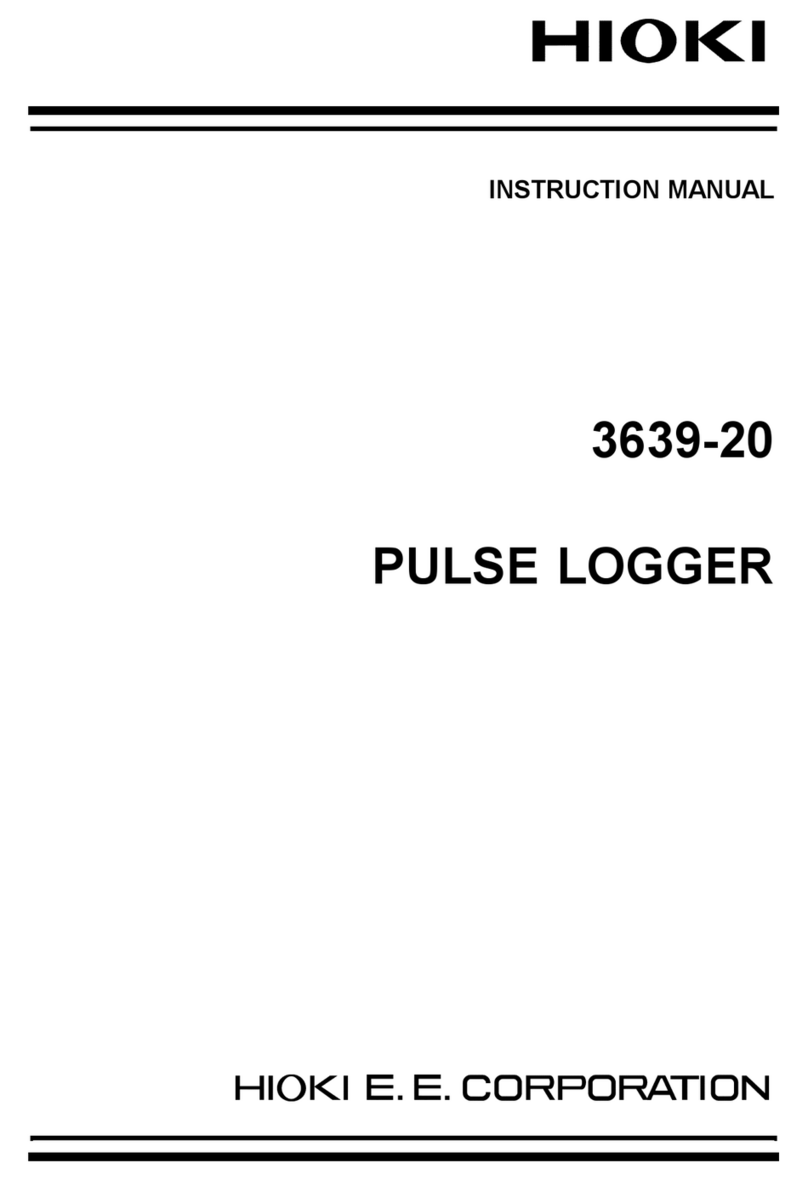
Hioki
Hioki 3639-20 instruction manual