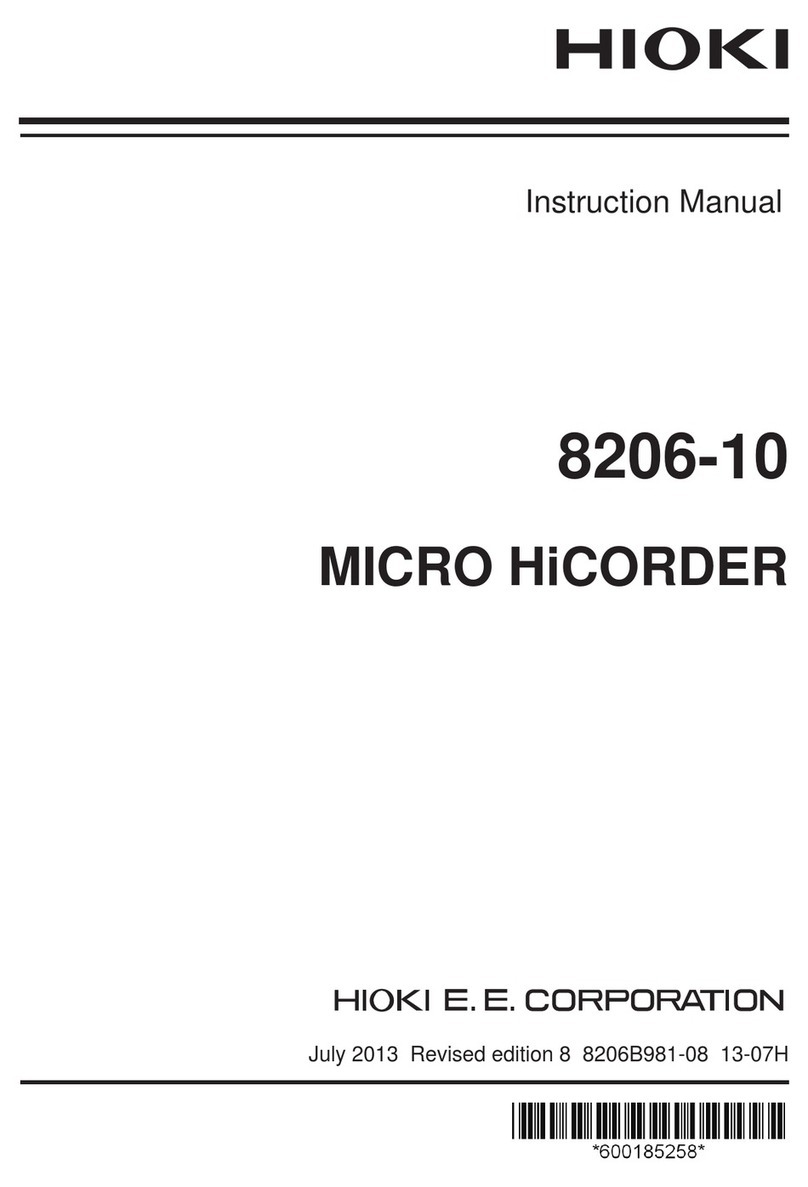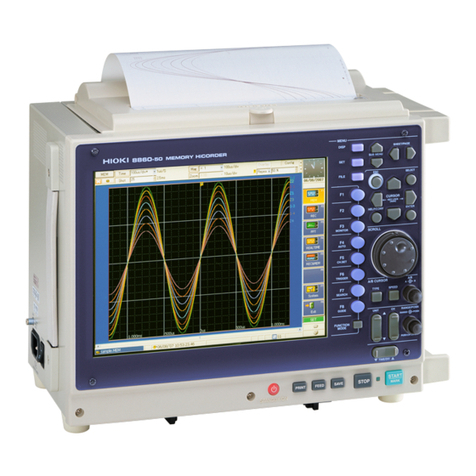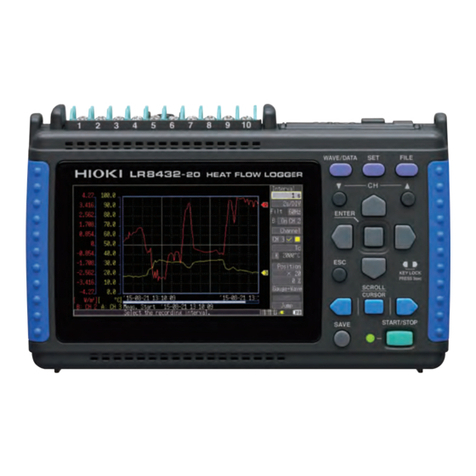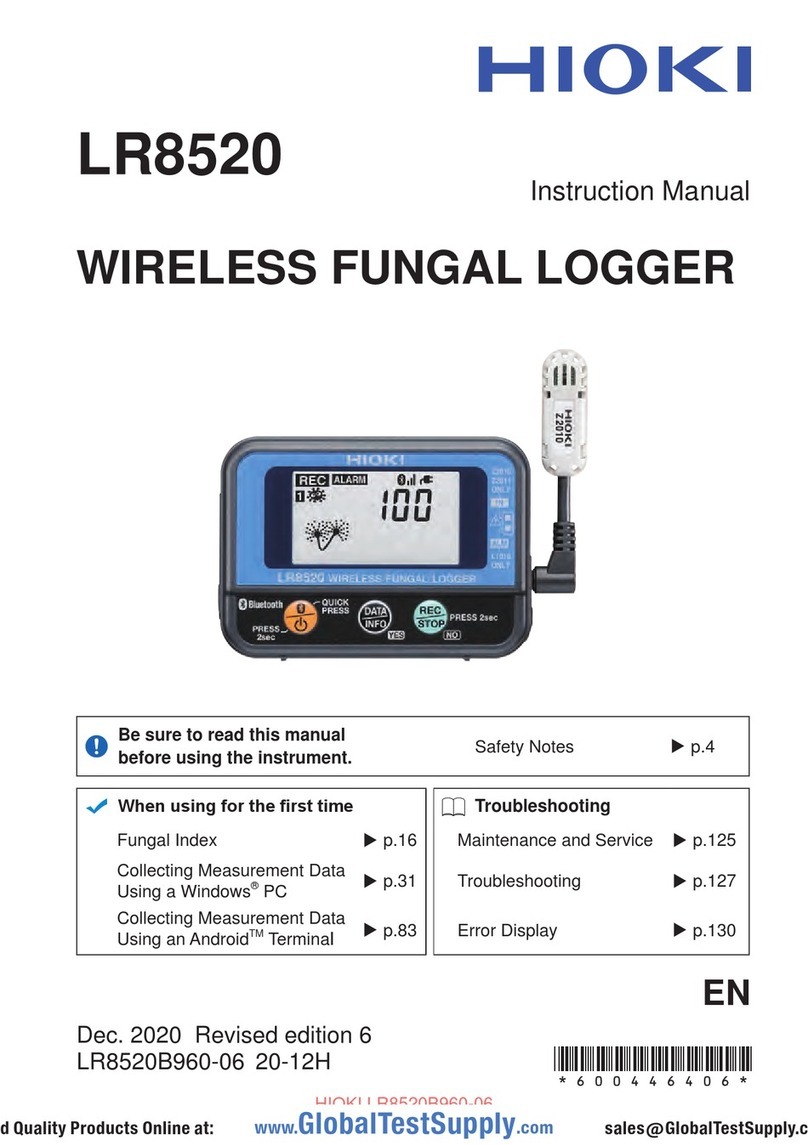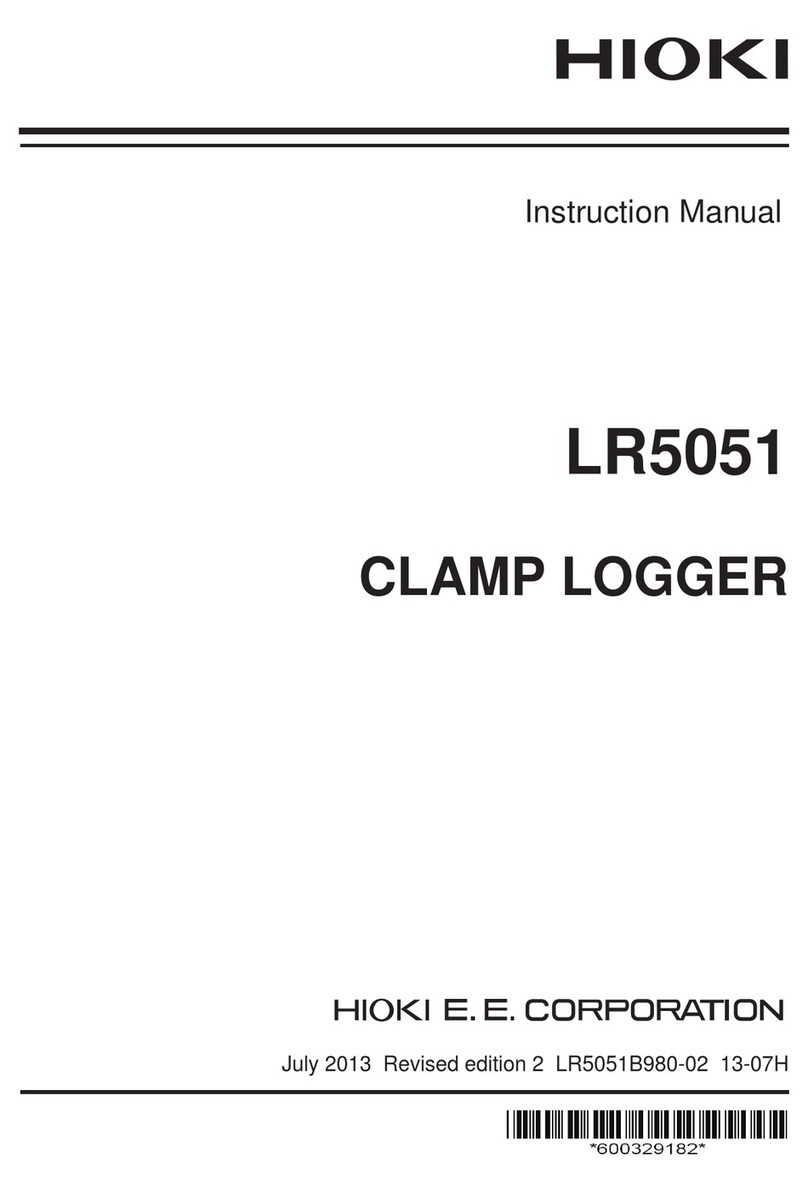v
_____________________________________________________________________
Notes on Use
______________________________________________________________
WARNING
The maximum input voltage is 45 V DC. Attempting
to measure voltage in excess of the maximum input
could destroy the product and result in personal
injure or death.
To avoid electric shock, do not allow the product to
get wet, and do not use it when your hands are wet.
CAUTION Before using the product the first time, verify that it
operates normally to ensure that the no damage occurred
during storage or shipping. If you find any damage, contact
your dealer or Hioki representative.
Before using the product, make sure that the insulation on
the cables is undamaged and that no bare conductors are
improperly exposed. Using the product in such conditions
could cause an electric shock. Replace the test leads and
probes with the specified Hioki Model 9629 or 9632.
To avoid damaging the product, do not drop it or subject it
to intense shock.
This product is not designed to be entirely water- or dust-
proof. To avoid damage, do not use it in a wet or dusty
environment.
Do not store or use the product where it could be exposed
to direct sunlight, high temperature or humidity, or
condensation. Under such conditions, the product may be
damaged and insulation may deteriorate so that it no longer
meets specifications.
If the protective functions of the product are damaged,
either remove it from service or mark it clearly so that
others do not use it inadvertently.
Adjustments and repairs should be made only by
technically qualified personnel.
Use only the specified connection cable. Using a
non-specified cable may result in incorrect
measurements due to poor connection or other
reasons.
Notes on Use
Follow these precautions to ensure safe operation and to
obtain the full benefits of the various functions.