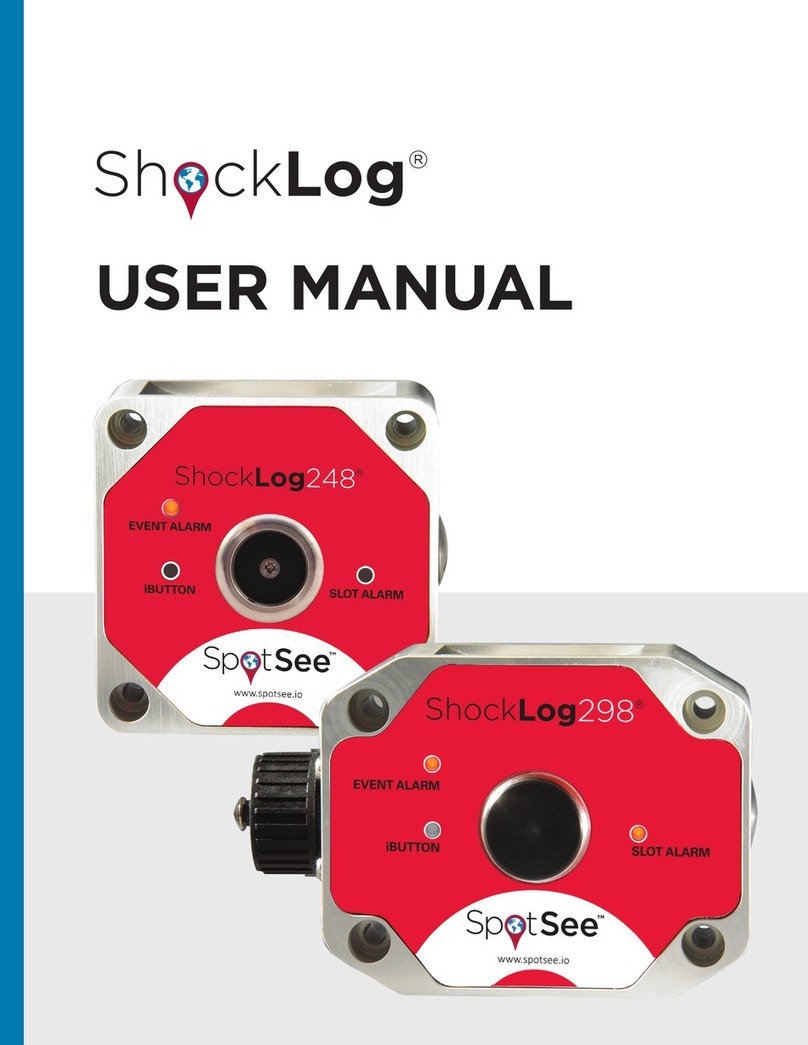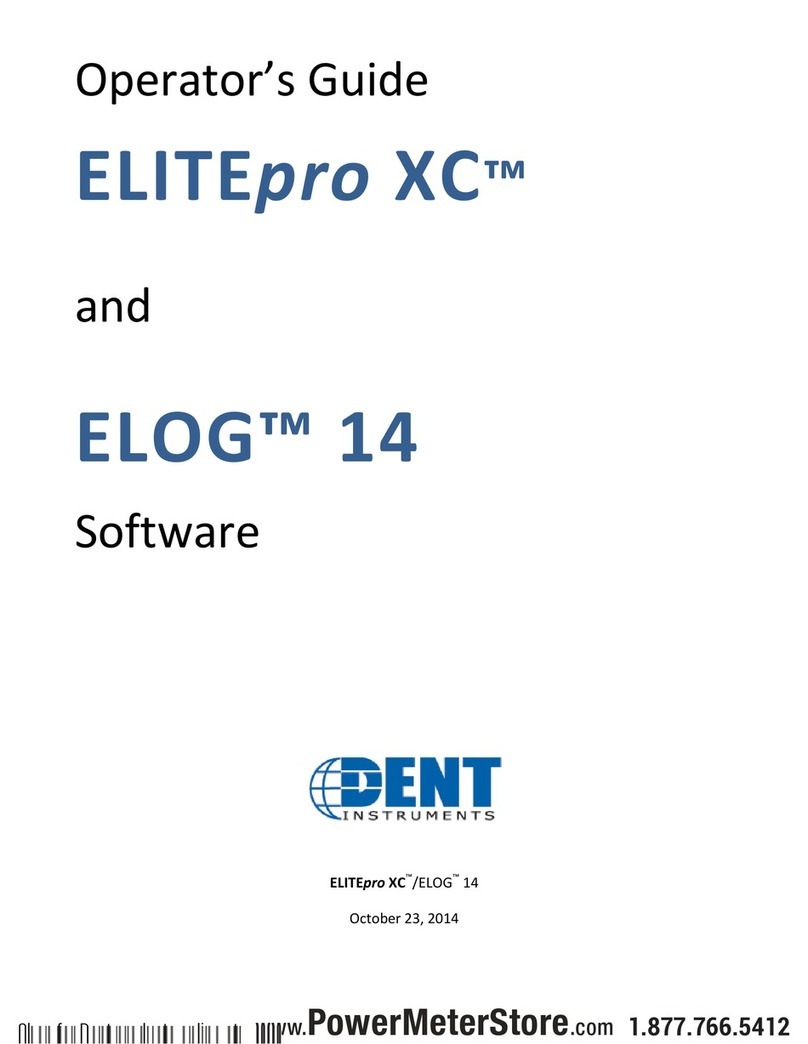Innovate Motorsports PL-1 User manual

PL-1, Pocket Logger
1PL-1..........................................................................................................2
2Wiring.......................................................................................................3
2.1.1Single Innovate Device Relay Wiring Instructions.....................3
3Mounting ..................................................................................................4
4Connecting the PL-1 to the MTS serial chain ..........................................4
5Recording.................................................................................................5
6LogWorks.................................................................................................6
6.1MTS channel setup...........................................................................6
6.2Import Log File..................................................................................6
6.3Erasing the Log from the memory card ............................................7
7Error Codes (Status light blink sequences) .............................................7

2
1 PL-1
The PL-1 is designed to be easily integrated with the rest of your Innovate
Motorsports MTS (Modular Tuning System) devices for easy data logging.
The unit records up to 32 channels of information while only utilizing 1mb of
memory per 17 minutes data. The following screens will help you get familiar
with the unit.
Remote Record Trigger
Input for optional cable
used to trigger the start
and stop of a record
session remotel
y
.
MTS Input
Connection from the MTS
OUT of the last MTS device is
feed into this input.
Power
Switched 12V
and ground input.
Record Trigger/ Status Light
Used to start and stop a record
session. Button illuminates to
display unit’s status.
SD Memory Card Slot

3
2 Wiring
1. Connect the RED wire from the power cable to a switched 12V source. A
switched 12V source comes ON as soon as the ignition on the car is
keyed on. Make sure the connection is fused with a minimum fuse size
of 1A.
Circuits that share power with the vehicle’s stereo, ignition
system, ECU, lighting, or fuel pump should not be used. When in
doubt, create an additional circuit using an automotive relay available
at any automotive parts supplier. See the next section for a relay
installation diagram.
2. Connect the BLACK wire from the power cable to a ground source.
Ideally, all Innovate Motorsports MTS devices should share the same
ground source. Avoid noisy ground sources, such as grounds used for
the radio and/or ignition.
3. Connect the power cable to the port on the back of the PL-1 labeled
“Power”.
2.1.1 Single Innovate Device Relay Wiring Instructions

4
3 Mounting
The Pl-1 can be mounted upside down, vertically, and right-side up without
any ill effect. Double-sided mounting tape works best. Special consideration
should given to the amount of vibration on the mounting surface and the
proximity to devices with the potential to throw RF (ignition, radio, etc).
Lastly, allow enough slack on the connected cables so that there be no strain
on the PL-1’s connectors.
4 Connecting the PL-1 to the MTS serial chain
The PL-1 can be added to any Innovate Motorsports’ MTS log chain. Below
are some examples:
The Innovate Motorsports’ MTS (Modular Tuning System) allows you to
daisy chain multiple devices (gauges or sensor input boxes) to form one
single synchronous log. MTS chains can consist of a single unit connected
directly to a laptop, two units, or multiple devices connected together, up to
32 channels.

5
Innovate Motorsports’ MTS devices have two types of serial interface
connectors, the legacy 2.5mm stereo and the 4 pin Molex. The following
patch cables are available to interface your devices together:
4 Pin Molex to 4 Pin Molex - 4ft p/n 3846
2.5mm to 2.5mm Stereo - 4ft p/n 3760
2.5mm to 2.5mm Stereo - 6in p/n 3789
4 Pin Molex to 2.5mm Stereo - 4ft p/n 3812
Each MTS device has a Serial IN and a Serial OUT port. To create an MTS
chain, make sure power is OFF to all devices. Connect the serial OUT of the
first device (device all the way to the left using the examples above) to the
serial IN of the second device in the serial chain. Continue chaining the serial
OUT to the serial IN until all devices are married together. In the case of the
PL-1, you will only find one MTS port (serial IN) since data from the MTS
chain does not need to travel out.
If either the LC-1, LMA-3, or DL-32 are the first device in the
MTS chain, a terminator plug should be inserted to the serial
IN. All other devices should have nothing connected to the
serial IN if they are first in the MTS chain.
Avoid connecting or disconnecting any of the MTS ports
labeled IN or OUT while the unit is powered ON.
5 Recording
Once the PL-1 has been connected to the MTS chain, insert the memory
card included with your kit into the SD memory card slot in the PL-1. Power
ON the PL-1 along with the other MTS devices. When the PL-1 is first
powered ON, it will give you a series of quick flashes indicating it is ON. The
unit will then initialize the memory card, during this time the status light will
not be lit. Once the memory card is initialized successfully, the status light
will light up and remain solid. The PL-1 is now ready to record.
Pressing the Record button (or on the optional record trigger) will start a
record session. The status light will display a steady fast blink. Press the
Record button a second time to stop the record session.
Even though the PL-1 can recover from power interruption, it
is best to press the record button to stop recording BEFORE
power is interrupted. If power is interrupted you may lose the
active recording session and/or corrupt the log.
DO NOT REMOVE THE MEMORY CARD WHILE A RECORD
SESSION IS IN PROGRESS. DOING SO MIGHT CORRUPT THE

6
FILE SYSTEM ON THE MEMORY CARD AND CAUSE ALL THE DATA TO
BE LOST. THE MEMORY CARD WILL ALSO NEED TO BE
REFORMATTED TO WORK AGAIN.
If the status light starts blinking a sequence (blink sequence
followed by a pause) refer to the Error Code chapter.
If there is no memory card inserted in the PL-1, the unit will not
light up the status light. You will only see the initial series of
quick flashes when the unit is first powered ON.
6 LogWorks
Before your first recording, it is advisable to first setup and configure your
MTS chain in LogWorks. Connecting the MTS chain to LogWorks will allow
the software to identity which devices are in the MTS chain. Once LogWorks
is configured, data from the memory card will correctly represented as it was
configured.
6.1 MTS channel setup
1. The PL-1 does not have a MTS out, necessary to connect the MTS chain
to a computer, so it must first be removed from the MTS chain. Connect
the second to-last device in the MTS chain to the computer (the device
that was previously connected to the PL-1.)
2. Launch LogWorks and power up all the devices in the MTS chain.
3. In the LogWorks software, click File/Connect. A “Serial Connection”
dialog box will appear and allow you to select the right COM port. Click
Connect.
4. LogWorks will now identify the products connected to the MTS chain.
5. Configure your individual inputs to match each device’s function. Refer to
the LogWorks manual for more details.
6. Once the inputs have been configured you may optionally save your
input description by going to File/Save Input Description.
7. You can now import your log file.
6.2 Import Log File
1. Remove the memory card from the PL-1’s SD memory card slot.
2. Connect the SD card reader to a USB port on your Windows machine.
3. Insert the memory card into the SD card reader.
4. Windows will usually pop up a windows with the contents of the memory
card, if this does not happen you can go directly to the drive under “My
Computer.”
5. In the memory card you will find a file named “Log.d32”. Double-click on
this file and LogWorks will automatically open it.
Please note that the single log file can contain multiple sessions. Every time
a record session is triggered a new session is amended to the log file.
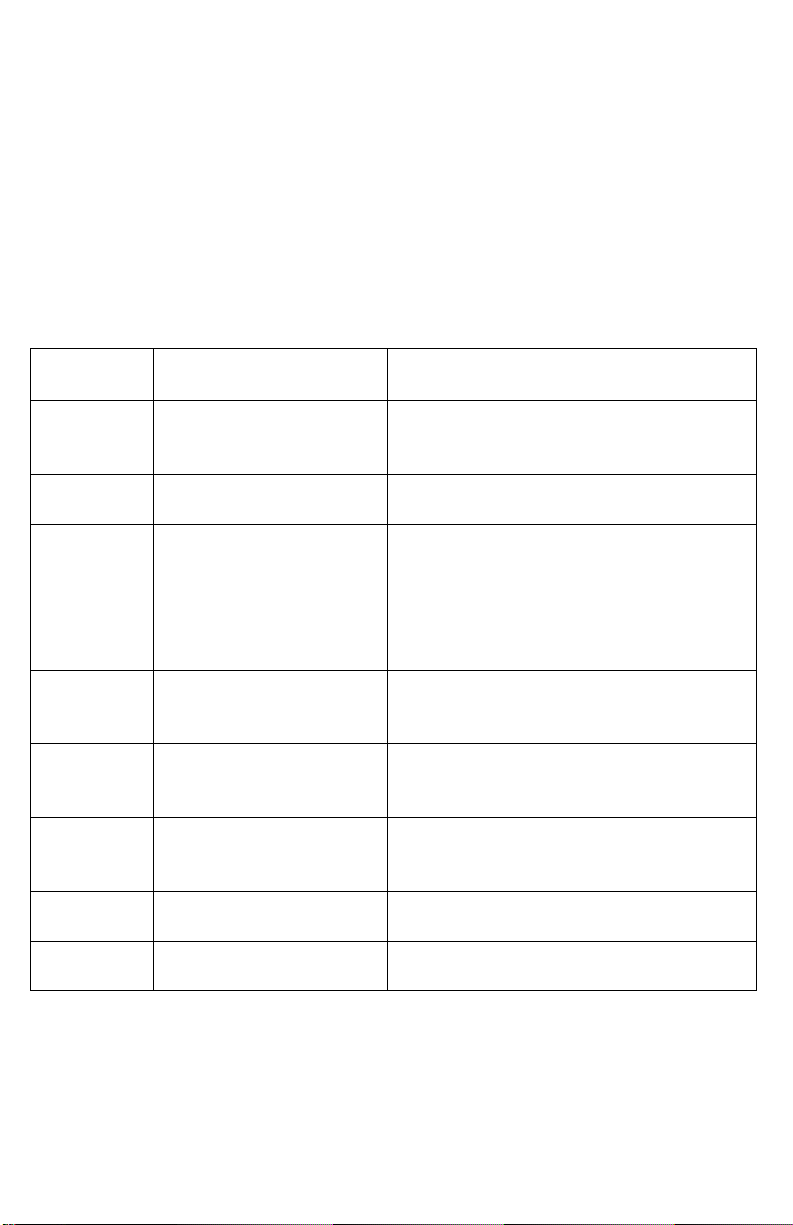
7
6.3 Erasing the Log from the memory card
1. Remove the memory card from the PL-1’s SD memory card slot.
2. Connect the SD card reader to a USB port on your Windows machine.
3. Insert the memory card into the SD card reader.
4. Windows will usually pop up a windows with the contents of the memory
card, if this does not happen you can go directly to the drive under “My
Computer.”
5. In the memory card you will find a file named “Log.d32”. Select this file
and click the delete button on your keyboard. If prompted, confirm that
you want to delete the file.
7 Error Codes (Status light blink sequences)
Blink
Sequence Error Code Solution
2 SD Card - File system
initiation and function
failed.
Card not formatted
Memory card failure
Memory card incompatible
3 SD Card - Write Protect
is switched ON
Move the write protect switch to
the OFF position
4 MTS Data Error - MTS
serial communication
error.
Power OFF all MTS devices and
verify that all serial connections
are fully seated.
Connect MTS devices individually
to LogWorks software and verify
serial communication.
5 MTS Data Error –
Iinitialization error
Verify that total number of
channels on the MTS serial chain
does not surpass 32.
6 SD Card – Write Error
Card not formatted
Memory card full
Memory card failure
7 MTS Data Error
Memory card failure
Verify number of channels is no
more 32
8 SD Card – could not
open log file for writing
Card not formatted
Memory card failure
9 Missing or Corrupt
Firmware
Contact Innovate Motorsports
Support
Learn more about performance chips on our website.
This manual suits for next models
1
Table of contents

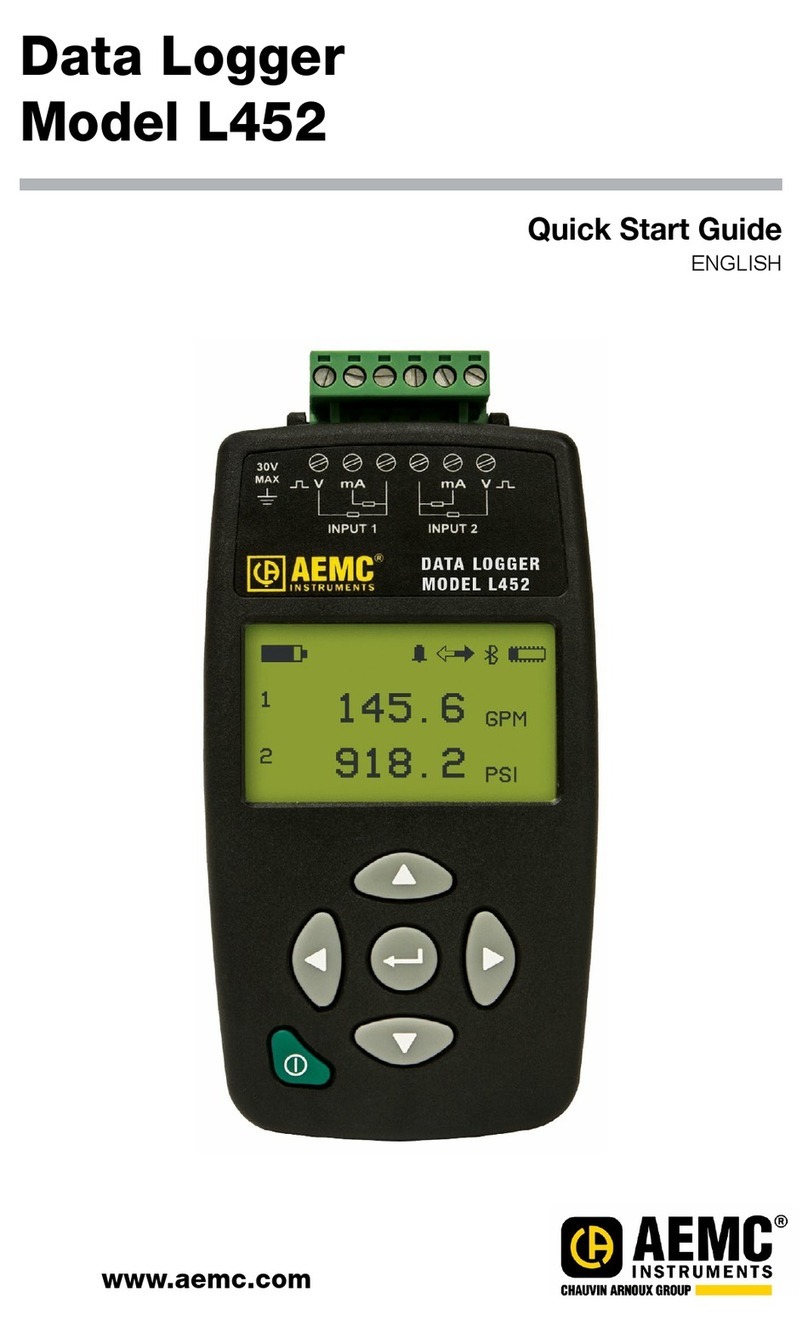

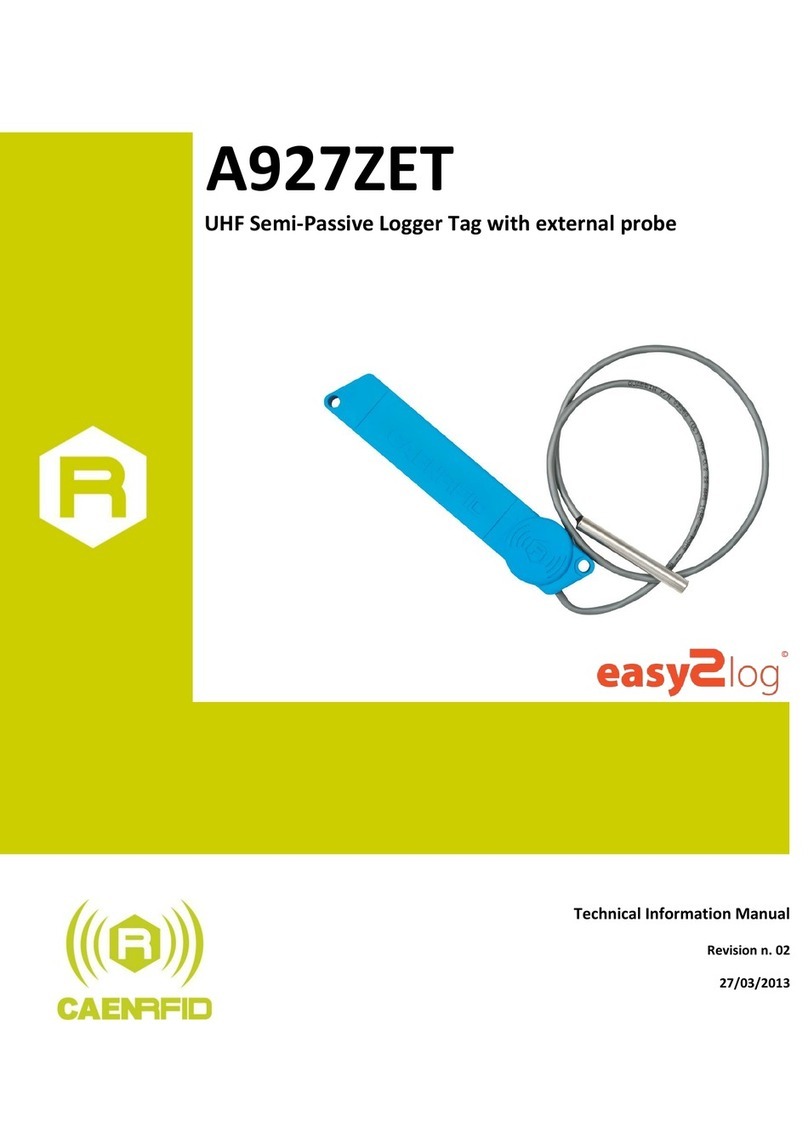
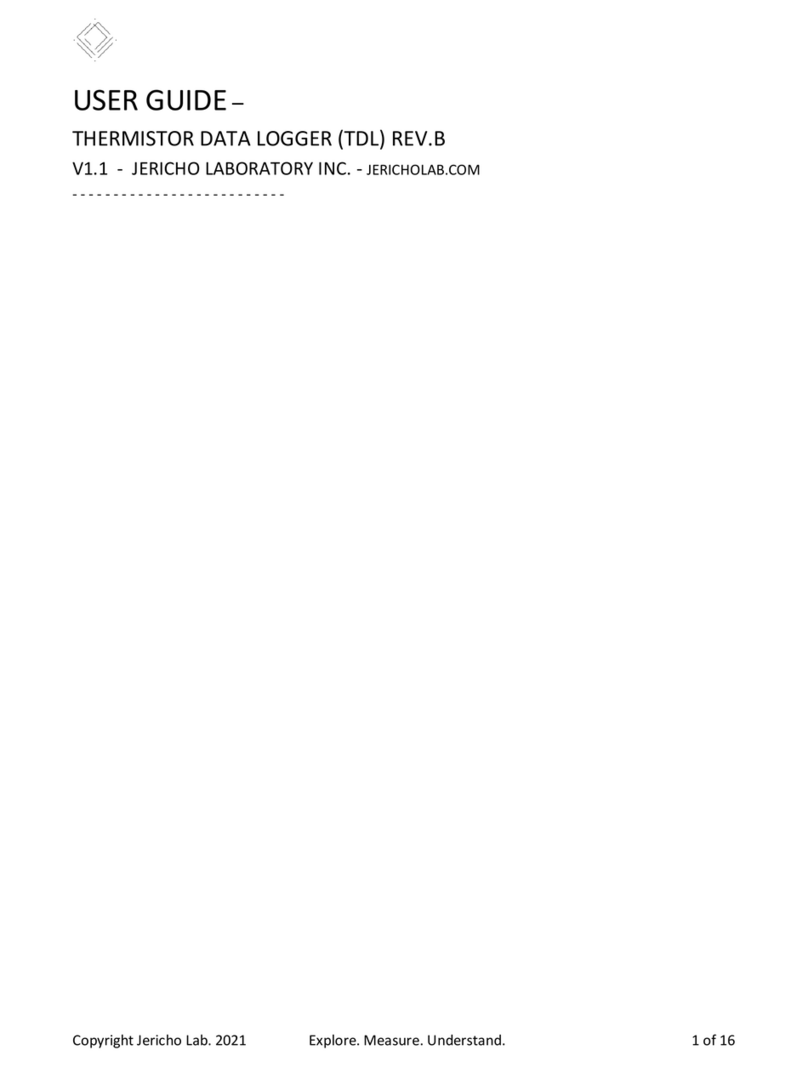

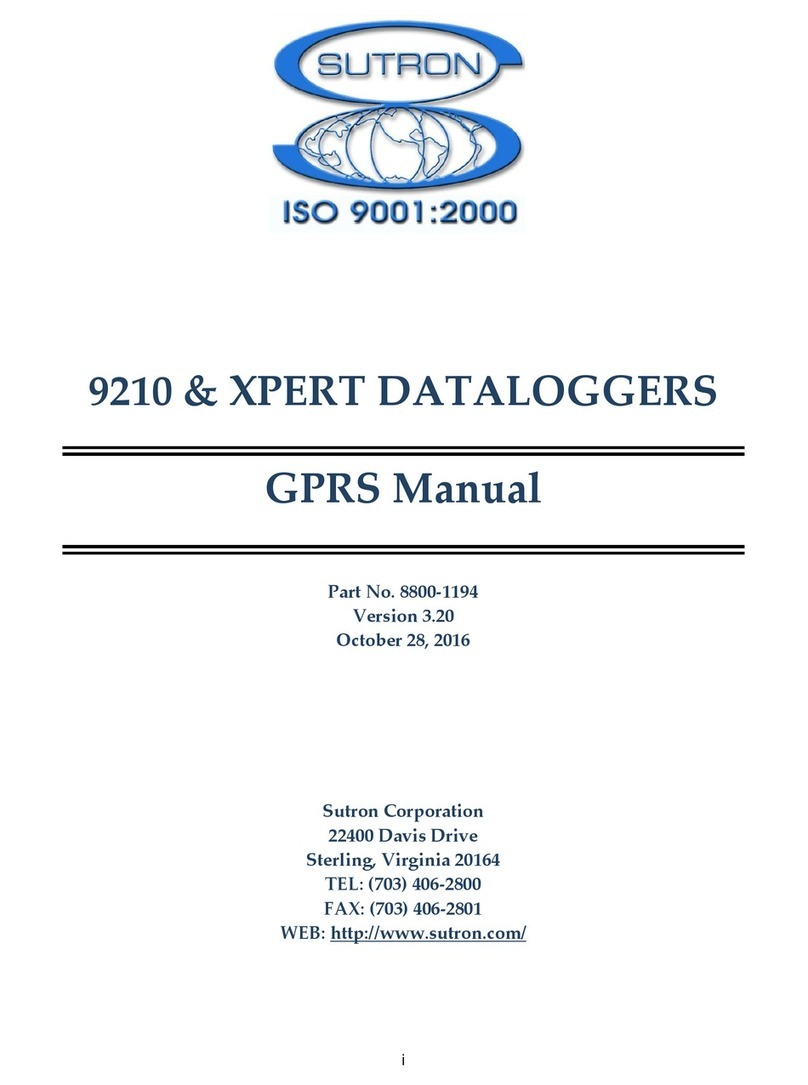




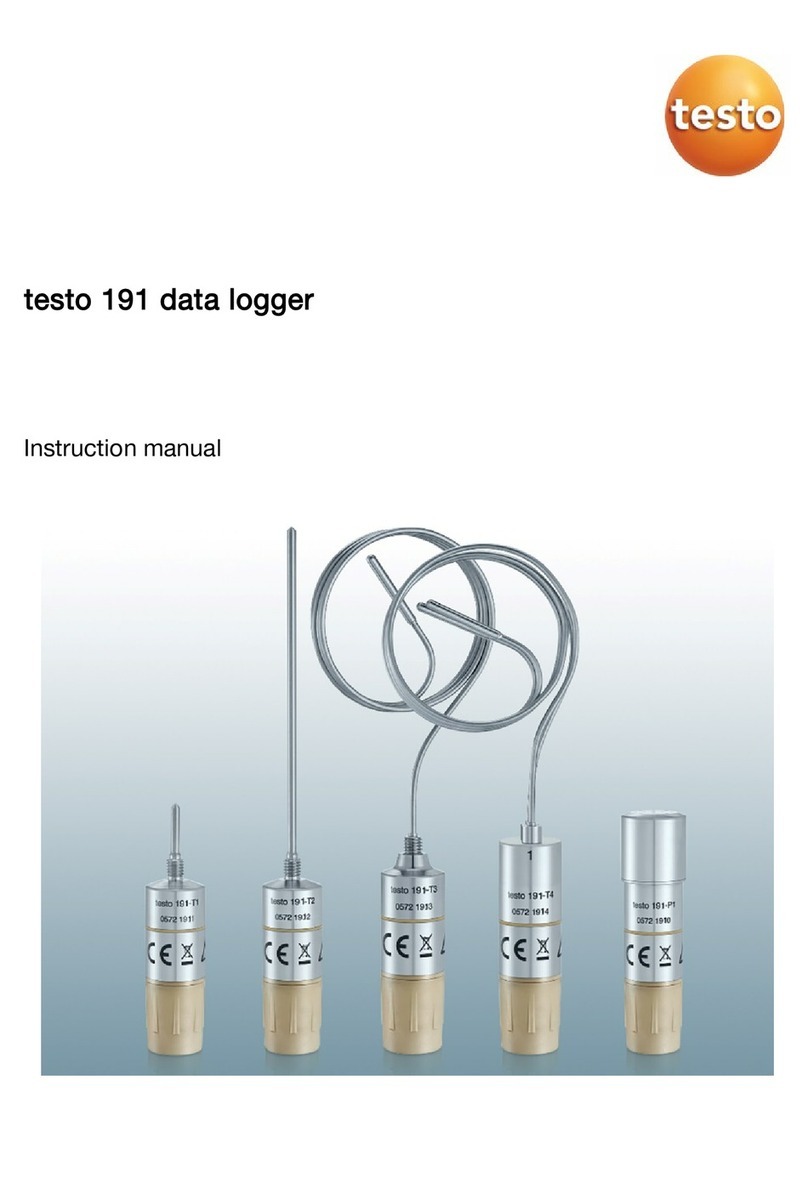
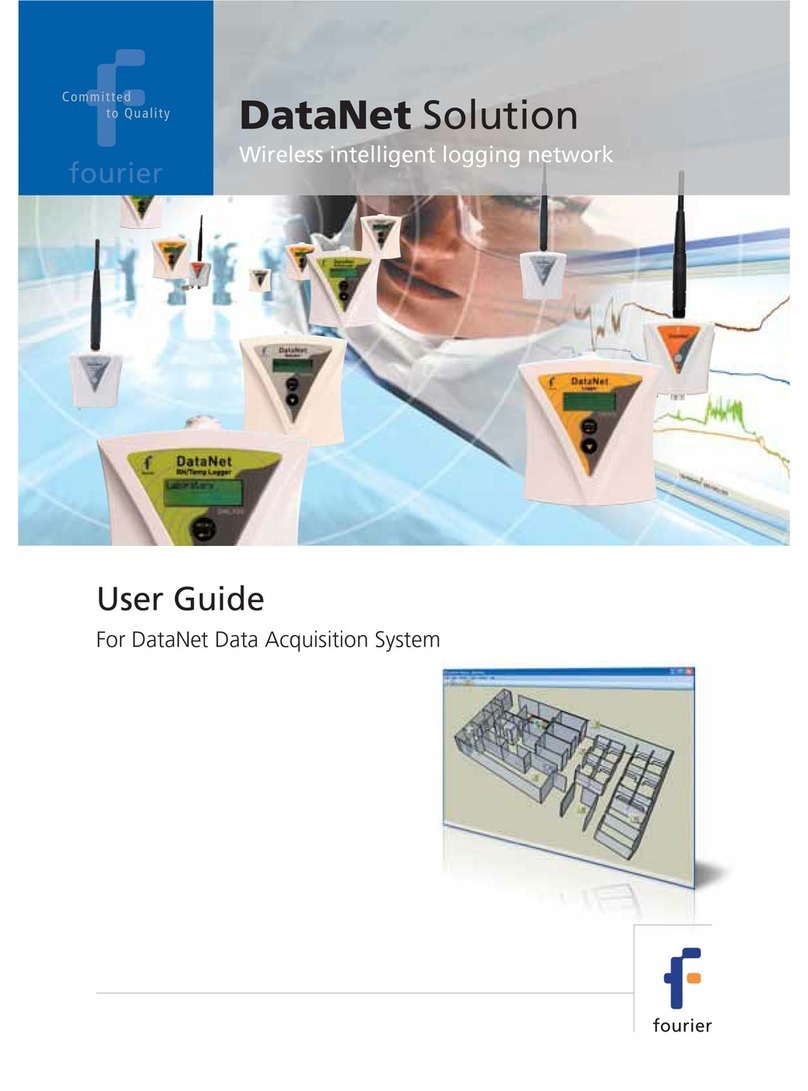

![Lambrecht Ser[LOG] Operator's manual Lambrecht Ser[LOG] Operator's manual](/data/manuals/17/2/172t1/sources/lambrecht-ser-log-data-loggers-manual.jpg)