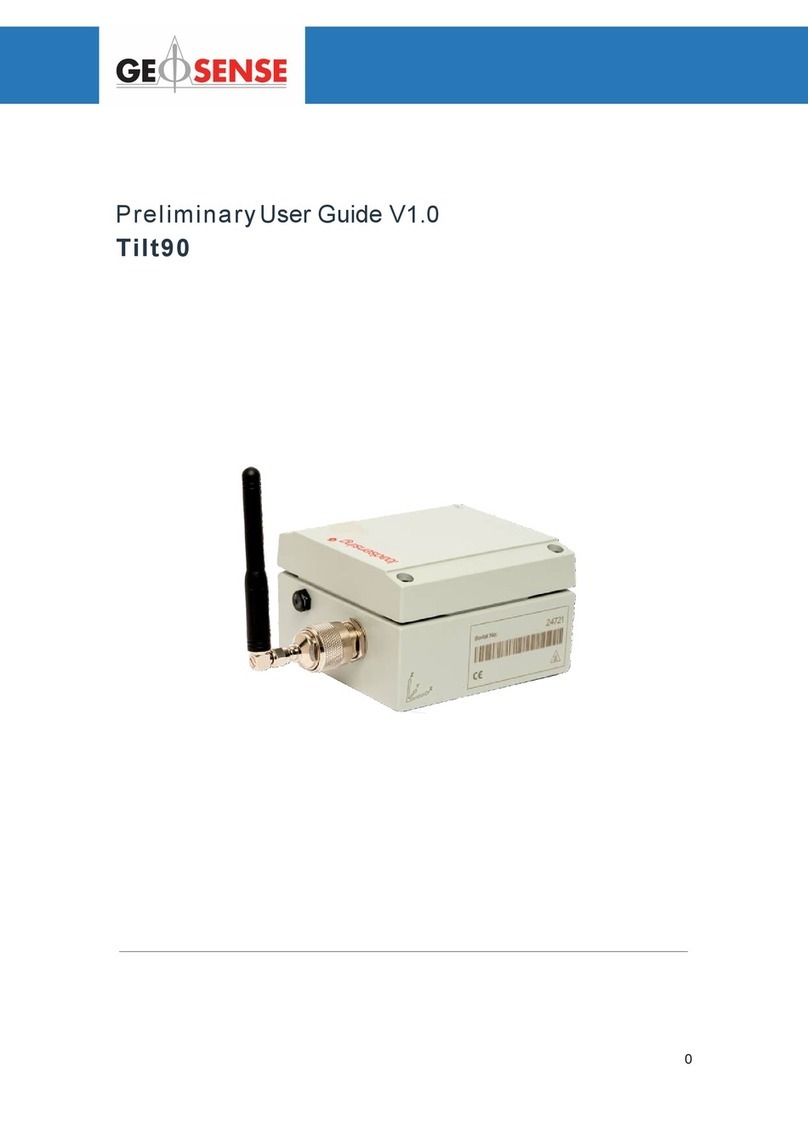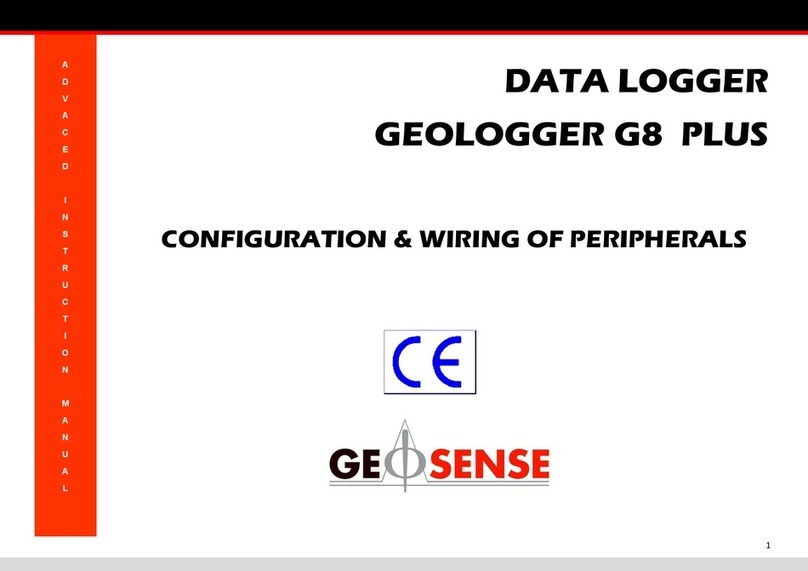9
V1.4 March 15
4.4 Functionality test & zero readings
CHECK the Cells ‘Zero Readings’ against
the factory ‘Zero Readings’ on arrival to
ensure they have not changed due to
damage during transportation. To do this,
connect a Vibrating Wire readout to the
bare cable ends (Black and Red
conductors). – See readout manual for
connection guidance.
*NB If the readout display is in
‘Period’ units ( eg 0.03612 ) a
calculation must be performed to
convert to Hz2/1000 ( Linear Digits )
units, since the calibration sheet is
presented in Hz2/1000 units. The
Geosense Readout model VW200
displays the readings in ‘Period’. The
RST readout / logger unit Model
Number VW2106 displays the readings
in Linear digits. See Section 6 of this
manual for more information on units
and conversion routines.
Prior to carrying out a ‘Zero Reading’
CHECK, ensure that the NATM Cells have
been stored in a reasonably stable
temperature for at least 30– 60 minutes.
Record the values displayed on the readout ( and units ) against the NATM Cell serial
numbers. If these ‘out of the box’ CHECK readings show significant differences ( +/-
40 digits ) to the zero pressure values on the calibration sheets, contact Geosense for
assistance. ( It should be noted that the ‘CHECK Readings WILL be affected by the
atmospheric pressure & altitude ).
If components are missing or damaged, contact the delivery company, the supplier
and / or Geosense™.
(Continued from page 8)