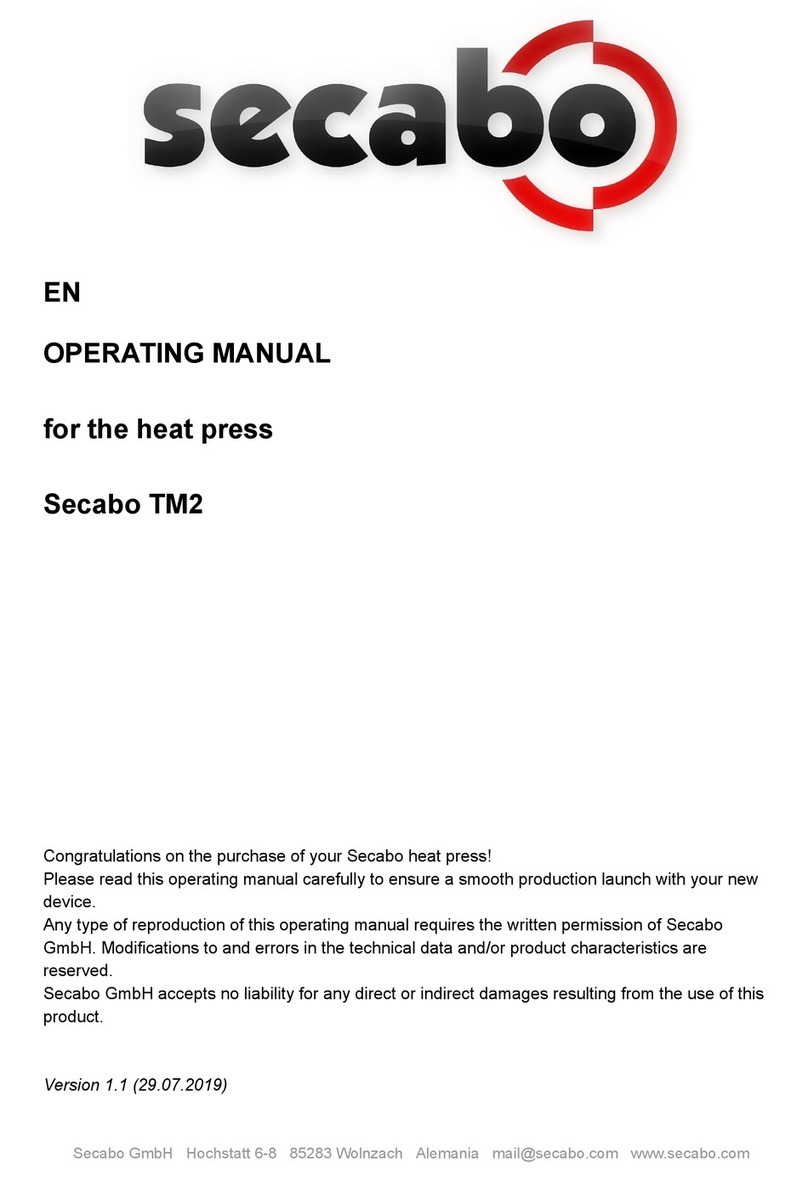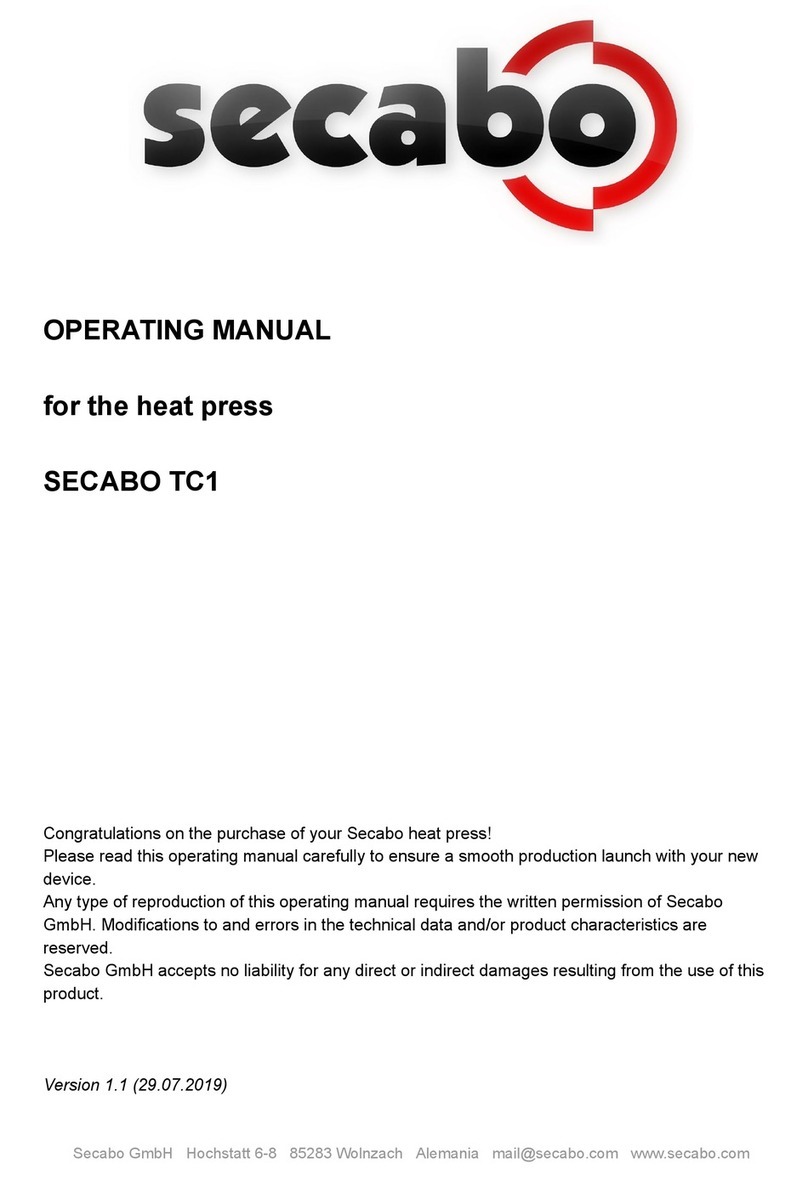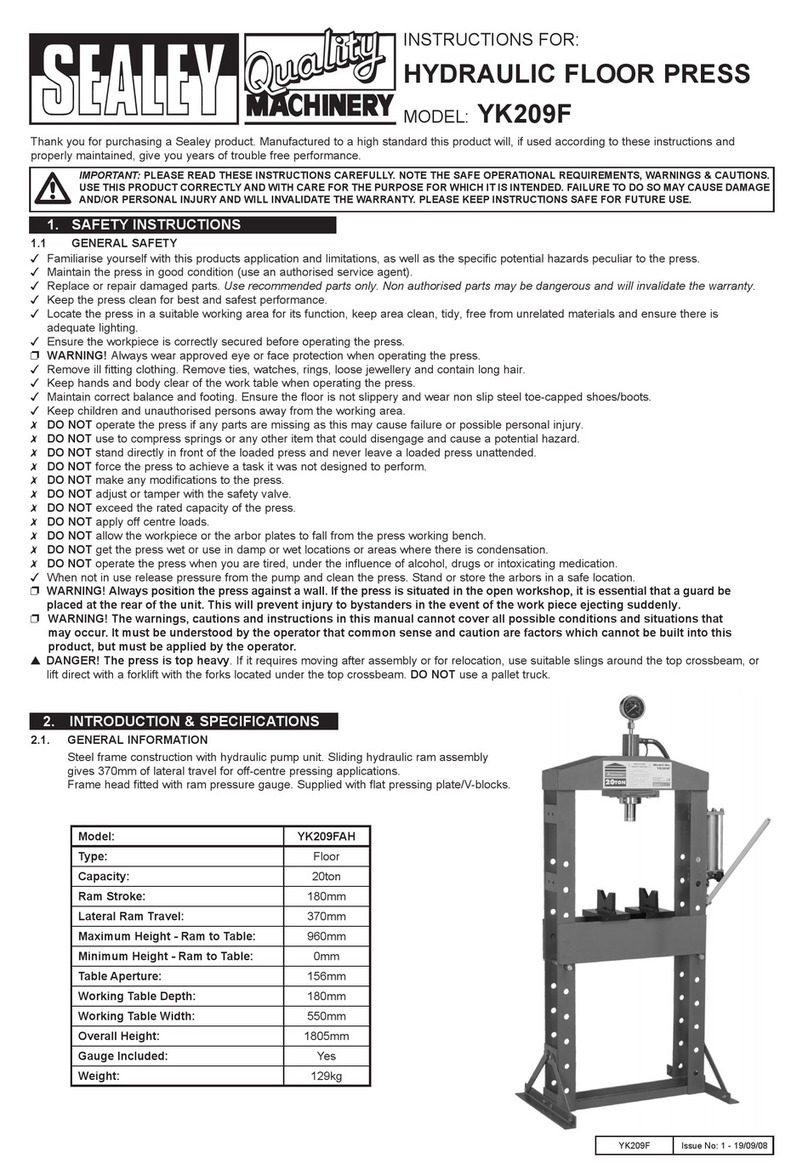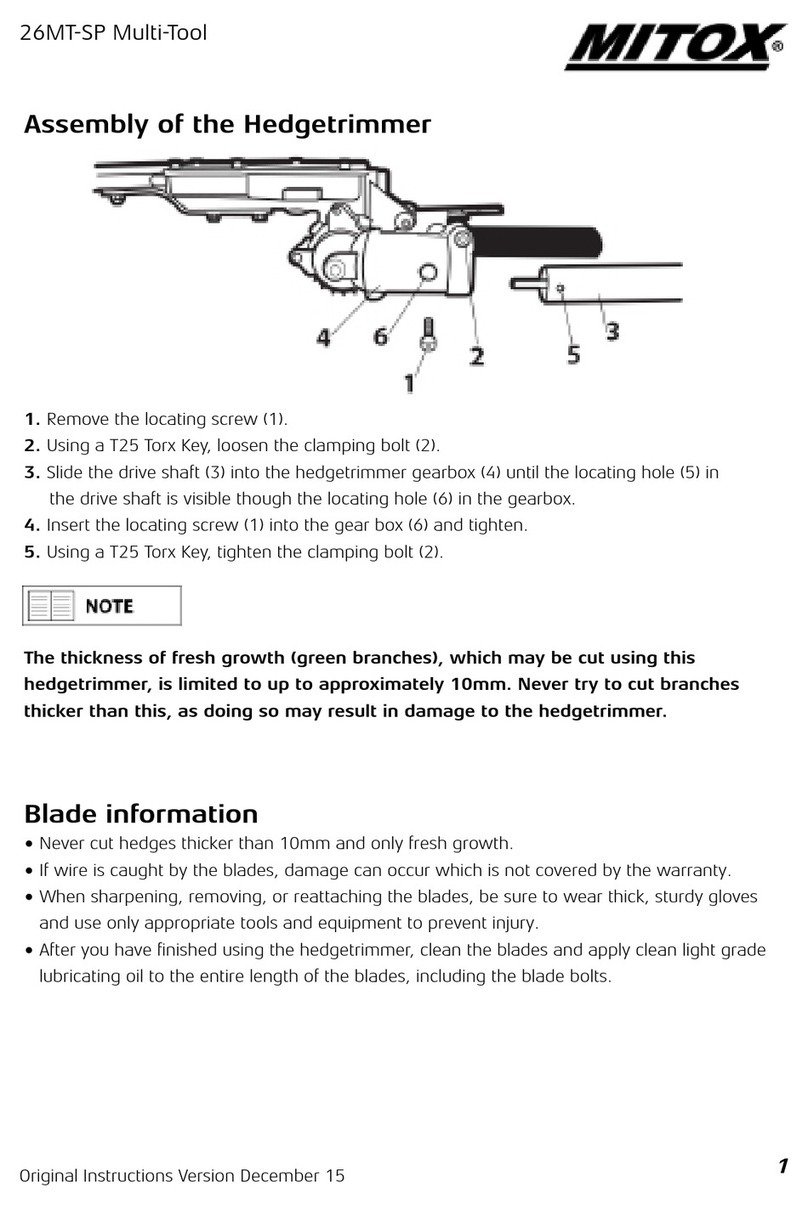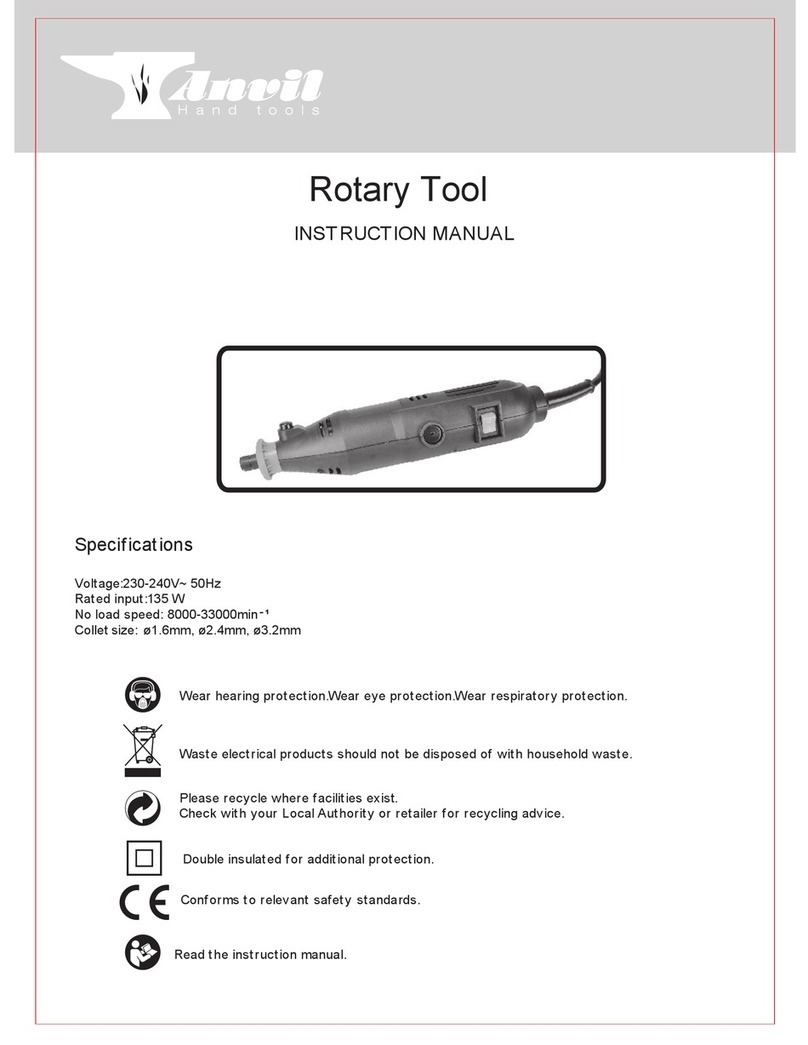Secabo TB7 User manual

OPERATING MANUAL
for the TB7 Thermobase
40cm x 50cm
Congratulations on purchasing your Secabo product!
Please read these operating instructions carefully so that you can start production smoothly with
your device.
Any form of reproduction of these operating instructions requires the written permission of Secabo
GmbH. Technical data and product features are subject to change without notice.
Secabo GmbH accepts no liability for any direct or indirect damage resulting from the use of this
product.
Version 1.0 (11.12.2019)
Secabo GmbH Hochstatt 6-8 85283 Wolnzach Germany [email protected] www.secabo.com

Short overview
Secabo Thermobase TB7 40cm x 50cm
● Heated bottom plate as extension for your 40cm x 50cm Secabo models like TC7 SMART,
TS7 SMART, TPD7 and TPD7 PREMIUM.
● Better print results, especially with sublimation and white toner transfers.
● Particularly suitable for sensitive textiles
● The temperature of the TB7 is controlled by its own Secabo controller.
● Simple mounting, also on quick exchange system and slide extension
● Heats quickly up to a temperature of 160 °C
Safety Precautions
Please read the information and safety precautions carefully prior to first commissioning of the
device!
● Never touch the heating plate with your hands when it is connected to the power supply,
especially when it is switched on and heated - danger of burns!
● When replacing the standard base plate, make sure that the TB7 is no longer connected to
the power supply and that the TB7 has cooled down completely - risk of burns!
● Never open the TB7 and the corresponding controller and do not make any changes to
both components yourself.
● Should it be necessary to open the heat plate cover upon explicit request by Secabo's
customer service team, it is recommended you wear respiratory protection and only touch
the insulation wool located therein using gloves. Possible disposal of the insulation wool
should only be done inside a closed bag
● Ensure that no liquids or metal objects get inside the TB7 and the controller.
● Ensure that the outlet used is earthed. Please note that the TB7 may only be operated at a
socket which is protected by a residual current circuit breaker.
● Disconnect the TB7 from the mains when not in use.
● Always operate the TB7 out of the reach of children and never leave the switched-on
device unattended.
● Make sure that the TB7 is only used in dry rooms.
If you cannot comply with one or more of the aforementioned safety rules, or if you are
unsure as to whether you're in compliance with all of the points, please contact our
technical support.
Secabo GmbH Hochstatt 6-8 85283 Wolnzach Germany [email protected] www.secabo.com

Machine description
a. Secabo TB7 Thermobase
b. table holder
c. HPC01 Controller Box
d. HP7 (not part of the delivery contents, just as an example)
e. HPC01 (not part of the delivery contents, just as an example)
f. Secabo TC Smart Base (not part of the delivery contents, just as an example)
Technical data
Brand: Secabo
Work surface size: 40 x 50 cm
max. temperature: 220°C
Power supply: Wechselspannung 230V / 50Hz - 60Hz, 2,0kW
Environment: +5°C - +35°C / 30% - 70% Luftfeuchtigkeit
Dimensions: 41 x 51 x 7 cm
Weight: 13 kg
Weight with packaging: 17 kg
Secabo GmbH Hochstatt 6-8 85283 Wolnzach Germany [email protected] www.secabo.com

Items included:
Heating plate with
silicone mat
and coating
Secabo GmbH Hochstatt 6-8 85283 Wolnzach Germany [email protected] www.secabo.com
Controller Box
with table holder
C13 Cold device cable

Installation and Commissioning of the Secabo TB7 on a
Secabo heat press
●Make sure that the Base Frame of the Secabo heat press is on a stable table.
●Remove the base plate of your Secabo heat press in the first step.
●Place the TB7 on the base of the Secabo heat press.
●Fix the TB7 to the base of the Secabo heat press from below using the two screws
provided.
●Alternatively, you can also mount the TB7 on the Secabo quick-change system or the
Secabo Slide extension.
●Place the table holder for the controller box on a flat surface near the TB7 and mount the
controller box in it.
●Attach the large 5-pin plug from the bottom of the TB7 to the matching socket on the
outside right of the controller box. (the other small 6-pin socket remains free)
●Plug in the supplied C13 power cord at the rear of the controller box and connect it to a
shock-proof socket, which must have a grounded connection, a fuse and an earth leakage
circuit breaker.
● The Secabo Thermobase TB7 is now ready for operation.
Secabo GmbH Hochstatt 6-8 85283 Wolnzach Germany [email protected] www.secabo.com

Controller components and operation
Display components and their meaning
Secabo GmbH Hochstatt 6-8 85283 Wolnzach Germany [email protected] www.secabo.com
Area for time setting and countdown when press is closed
(irrelevant for the TB7, time is controlled by the heat press)

Operation of the controller
Initial setup on first power-up
When the HPC01 controller is switched on for the first time, the language selection
appears first. Select the language suitable for you by turning the rotary control to the
desired language and confirm by pressing .
Now select the desired unit for temperature - °C or °F - by turning the rotary control to the
desired unit and confirm with pressing .
This initial setup will no longer be displayed when the TB7 is switched on in the future.
Secabo GmbH Hochstatt 6-8 85283 Wolnzach Germany [email protected] www.secabo.com
Area for time setting and activity indicator of the pre-press feature
(irrelevant for the TB7, time is controlled by the heat press)
Icon for the Bluetooth connection (irrelevant for the TB7, time
is controlled by the heat press)
General indicator for fault or error
Area for temperature indicator for target temperature and actual
temperature
Indicator: Heat plate's heating active
Indicator: Press is done heating up
Indicator: Press is currently heating up or cooling down. If below
the set temperature, up arrow will flash.
Indicator for management of memory slots
Counter for counting the performed press operations (irrelevant
for the TB7, time is controlled by the heat press)

To reset the HPC01 controller to factory settings, press the and
buttons simultaneously for 3 seconds.
Setting the temperature:
Briefly press , the symbol in the display starts flashing. The value in the display
changes from the current ACTUAL value to the TARGET value, which can now be set.
Turn clockwise to increase the TARGET temperature, counterclockwise to decrease. Press
the rotary knob or press to store the set value. If no input occurs for 5 seconds,
input mode ends automatically. Pressing exits input mode, the set value is not
applied and the display returns to the current ACTUAL value.
Temperature-related indicators:
is activated whenever the heater is running.
During the warm-up phase, every 10s an estimated remaining warm-up time scrolls across
the display for 3s instead of the current temperature.
is activated when the CURRENT temperature corresponds with the TARGET
temperature, allowing for a certain deviation of X°.
Arrow up is activated when the temperature is rising (if below TARGET
temperature, arrow is blinking), arrow down is activated when the temperature is dropping,
e.g. during a transfer or if the heat plate is still hotter than the set target temperature.
is generally activated in the event of faults or errors, and when there is a significant
deviation between TARGET and CURRENT temperature (value outside of a range that
allows for pressing).
Setting the time (irrelevant for the TB7, time is controlled by the heat press) :
push briefly, symbol in the display flashes. Turning the rotary knob clockwise
increases time, counter-clockwise decreases. Press the rotary knob or press to
Secabo GmbH Hochstatt 6-8 85283 Wolnzach Germany [email protected] www.secabo.com

store value. If no input occurs for 5 seconds, input mode ends automatically. Pressing
will exit the input mode, the display will return to its original value.
Configuring pre-pressing: (irrelevant for the TB7, time is controlled by the heat press)
Briefly pressing activates pre-pressing for the following press operation using
the preset time, and is deactivated again upon completing the press operation. When
activated, the Time+Pre symbol will light up in the lower part of the display with the
corresponding time indicator. This will count down to 0 while pressing, whereupon the
symbol and time switched off again.
Holding activates the setting mode for the PRE time analog with time setting:
Symbol in the display flashes. Turning the rotary knob clockwise increases time,
counter-clockwise decreases. Press the rotary knob or press to store value. If
no input occurs for 10s, input mode ends automatically. Pressing will exit the
input mode, the display will return to its original value.
Pre-pressing can be activated permanently from the settings menu. More information
below.
Saving to and loading from memory slots: (irrelevant for the TB7, time is controlled by
theheat press)
Press and hold rotary knob in the default state. flashes. The number corresponding
with the memory slot is shown below the disk. This indicator rises by one when turning the
rotary knob clockwise. Each stored temperature value and time / PRE time value is also
displayed at the top. If memory slot is blank, dashes are displayed for temperature and
time / PRE time.
To retrieve a stored value, confirm the selected value in the display by briefly pressing the
rotary knob. The stored values are now displayed, is deactivated and no longer
flashes.
To save the current values (to blank or currently used memory slots), first push and hold
the rotary knob ( flashes), then select the desired memory slot, then hold the knob
Secabo GmbH Hochstatt 6-8 85283 Wolnzach Germany [email protected] www.secabo.com

until the values and symbols flash briefly. The values are now both, saved and loaded,
no longer flashes, the memory mode has been exited.
Setting tier:
Press .
You generally navigate through the setting tiers according to the following scheme:
● Rotate knob - scroll through the settings.
● Press knob - dive into current setting.
● Rotate knob - choose values within the setting.
● Press knob - store value and exit from the setting.
● You may press to return to the parent tier if no action is to be taken in the
subordinate tier.
The following eight menu items are available in the setting tier.
1. Auto Prepress (irrelevant for the TB7, time is controlled by the heat press)
○ Enable / Disable a permanent pre-pressing.
2. Bluetooth (for TB7 please deactivate/ do not use, connection via heat press)
○ Enable / Disable Bluetooth.
3. Bluetooth PIN (for TB7 please deactivate/ do not use)
○ You can use the rotary knob to save your individual PIN, which the app will
then prompt you to enter. The default PIN from factory is 255, which is
automatically recognized and used by the app.
4. Warning signal (irrelevant for the TB7, time is controlled by the heat press)
○ Enable / Disable the warning signal before opening the press.
5. Sleep Mode
○ Setting the time interval in minutes, after which the press enters the Sleep
Mode.
○ In addition, the temperature the press should be cooled down to when in
Sleep Mode can also be set.
○ To completely disable Sleep Mode, set the time value to "0".
○ The active Sleep Mode can be exited at any time by pressing any button or
by actuating the press lever. The press will then restore the previously set
parameters.
6. Auto Off
○ Setting the time interval in minutes, after which the press completely turns off
the heating.
Secabo GmbH Hochstatt 6-8 85283 Wolnzach Germany [email protected] www.secabo.com

○ To completely disable Auto Off Mode, set the time value to "0".
○ The active Auto Off Mode can be exited at any time by pressing any button
or by actuating the press lever. The press will then restore the previously set
parameters.
7. Language
○ Setting the menu language.
8. Unit
○ Configuring the temperature unit. Celsius or Fahrenheit are possible.
Resetting the counter: (irrelevant with TB7, time is controlled by the heat press)
Press the button for 2s, display flashes briefly, values are set to 0.
Second setting tier for operational key figures and service
Press and hold the Settings button to enter the second tier of the settings. Here you can
retrieve helpful data and counter readings by turning the rotary knob.
Secabo GmbH Hochstatt 6-8 85283 Wolnzach Germany [email protected] www.secabo.com
1
Service Tag
2
Firmware version
3
Serial number of the controller
4
Long-term counter press operations
(irrelevant for the TB7, time is controlled by
the heat press)
5
Operating hours counter in hours

Operating the Thermobase
● Switch on the TB7 via the switch on the controller.
● Select the appropriate temperature on the controller.
● Select the correct settings on the heat press.
● Start the pressing process.
Note: The higher the set contact pressure, the faster and more powerful the press usually
opens. Keep the heads.
Maintenance and Cleaning
All maintenance work should be carried out with the press switched off and cooled down. The plug
must first be removed from the socket. Carry out maintenance work only after consultation with our
technical support.
The supplied coating is heat resistant up to 220°C and protects the base plate from discoloration
and damage. The cover can be removed from the TB7 and cleaned in the washing machine. After
drying it can be put on again and is ready for use. If it is closed, it must be replaced.
Secabo GmbH Hochstatt 6-8 85283 Wolnzach Germany [email protected] www.secabo.com

Recommended times and temperatures
These values should only be considered as guideline values, may vary depending on the material
and must be checked before pressing.
Important note: You should perform your own tests with the respective transfer materials
and carrier media prior to each production. The aforementioned values, as well as any
manufacturer specification merely serve as indications. Washing resistance and behavior
during the transfer must be determined by performing your own tests.
No guarantee can be derived from the recommended values. It is always the user's
responsibility to determine and apply the correct settings for his specific conditions.
Note on garment finishing processes: After the press operation, garments must cool off
before any carrier media can be pulled off the transfer material. The hot glue in the transfer
material doesn't develop its adhesive strength until cooled off. If the glue does not stick in
its cold state, this may indicate that the pressing procedure was too cold or too short.
Secabo GmbH Hochstatt 6-8 85283 Wolnzach Germany [email protected] www.secabo.com
Material
Temperature
Pressure
Press duration
Flock film
170°C - 185°C
338°F - 365°F
low-medium
25s
Flex film
160°C - 170°C
320°F - 338°F
medium-high
25s
Sublimation flex
180°C - 195°C
356°F - 383°F
medium-high
10s - 35s
Sublimation on tiles
200°C
392°F
high
120s - 480s
(depends on the thickness of the
material)
Sublimation on
puzzles
200°C
392°F
low-medium
25s
Sublimation on
mouse pads
200°C
392°F
medium
20s - 40s
Sublimation on
garments
200°C
392°F
medium-high
30s - 50s

Konformitätserklärung - Statement of Conformity
Hiermit erklären wir in alleiniger Verantwortung, dass das unter
„Technische Daten“ genannte Produkt mit den Bestimmungen der
folgenden EG-Richtlinien und Normen übereinstimmt:
We herewith declare under sole responsibility that the under „technical
data“ mentioned product meet the provisions of the following EC
Directives and Harmonized Standards:
● EG- Richtlinien / EC Directives:
● 2014/35/FG Niederlassungsrichtlinien
●2014/35/EC Low Voltage Directive
● 98/37/EG Maschinenrichtlinie (2006/42/EG ab 29.12.2009)
● 98/37/EC Directive on machinery (from 2009-12-29: 2006/42/EC)
● Norm / Standard: EN 60204- 1:2006
Technische Dokumente bei / Technical documents at:
Secabo GmbH, Hochstatt 6- 8, 85283 Wolnzach, Germany
Dipl. Ing. Fabian Franke
Dipl. Ing.(FH) Bernhard Schmidt
Secabo GmbH Hochstatt 6-8 85283 Wolnzach Germany [email protected] www.secabo.com
Table of contents
Other Secabo Power Tools manuals
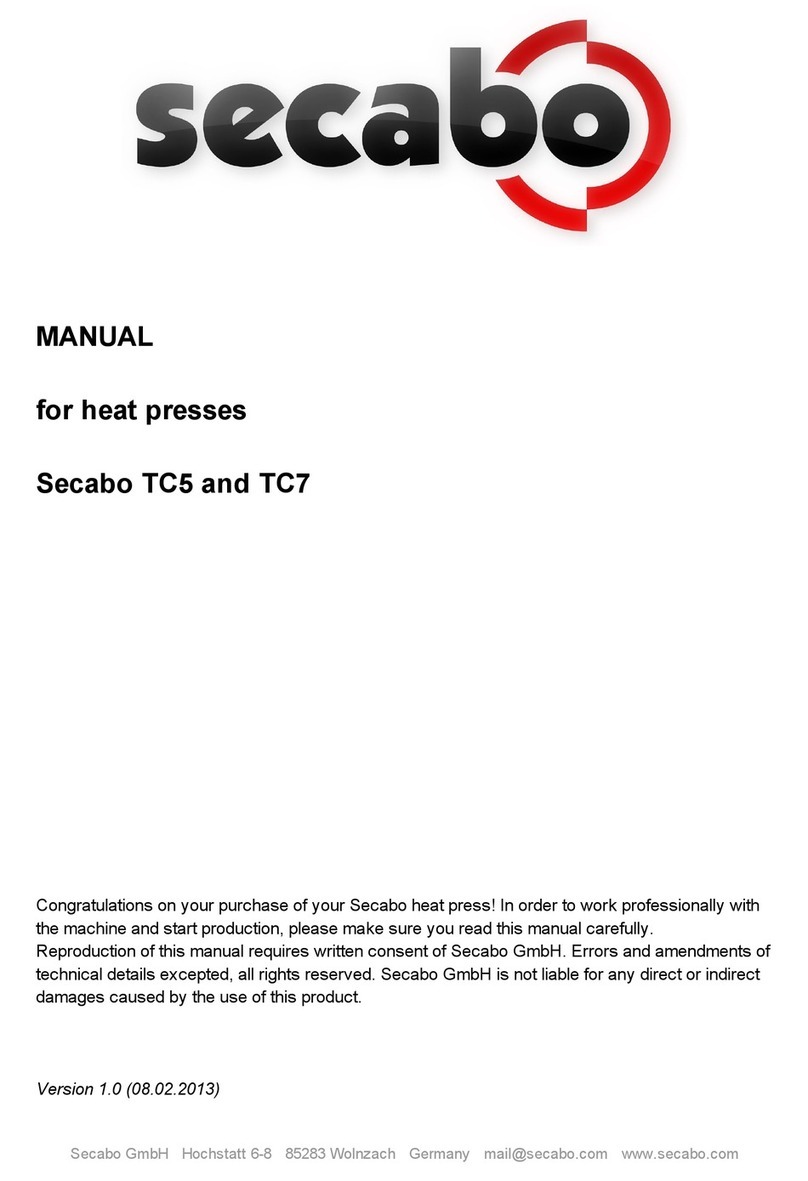
Secabo
Secabo TC5 Smart User manual

Secabo
Secabo TCC Lite User manual
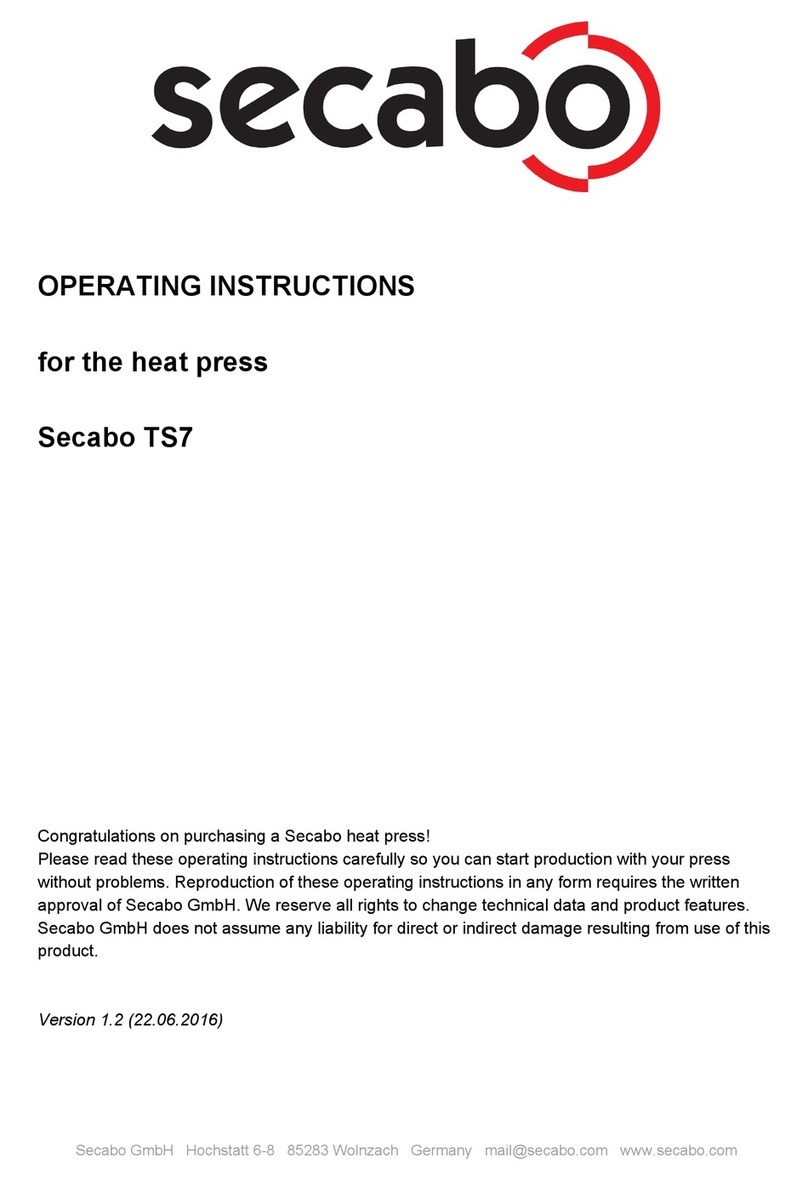
Secabo
Secabo TS7 User manual

Secabo
Secabo TS5 Economy User manual
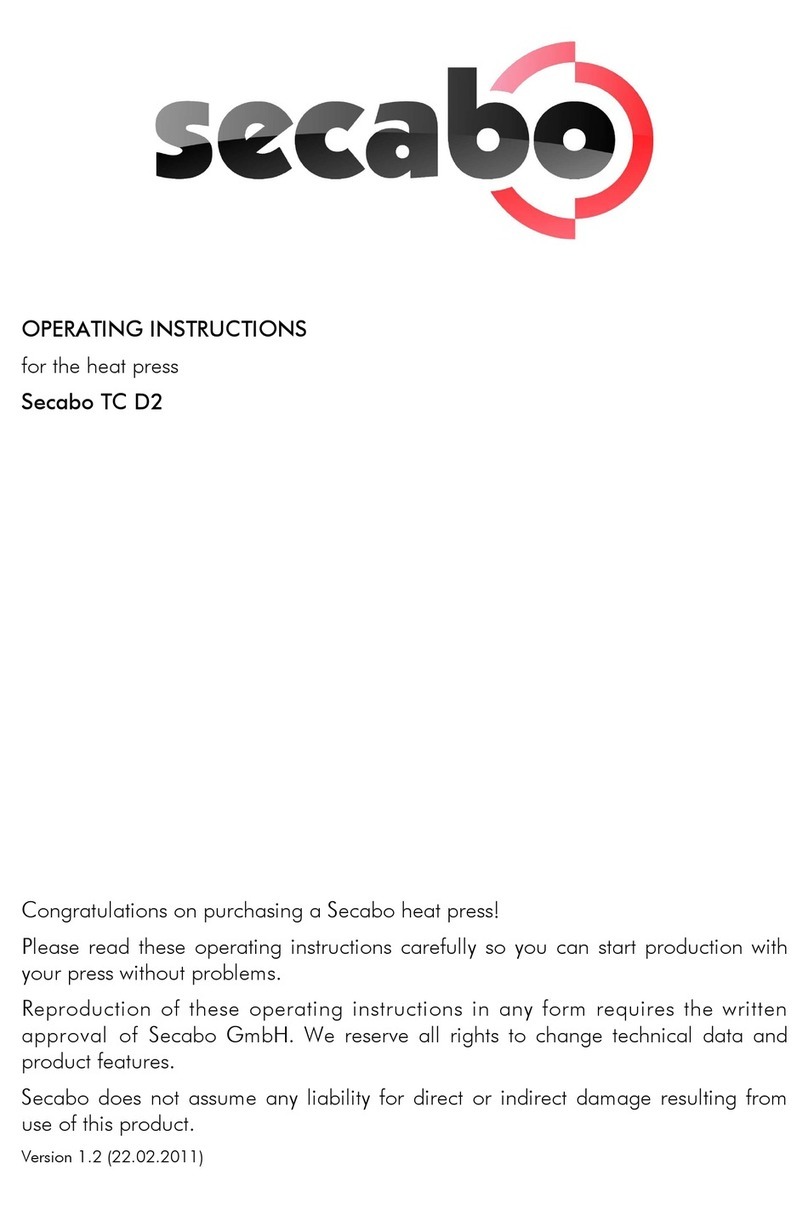
Secabo
Secabo TC D2 User manual
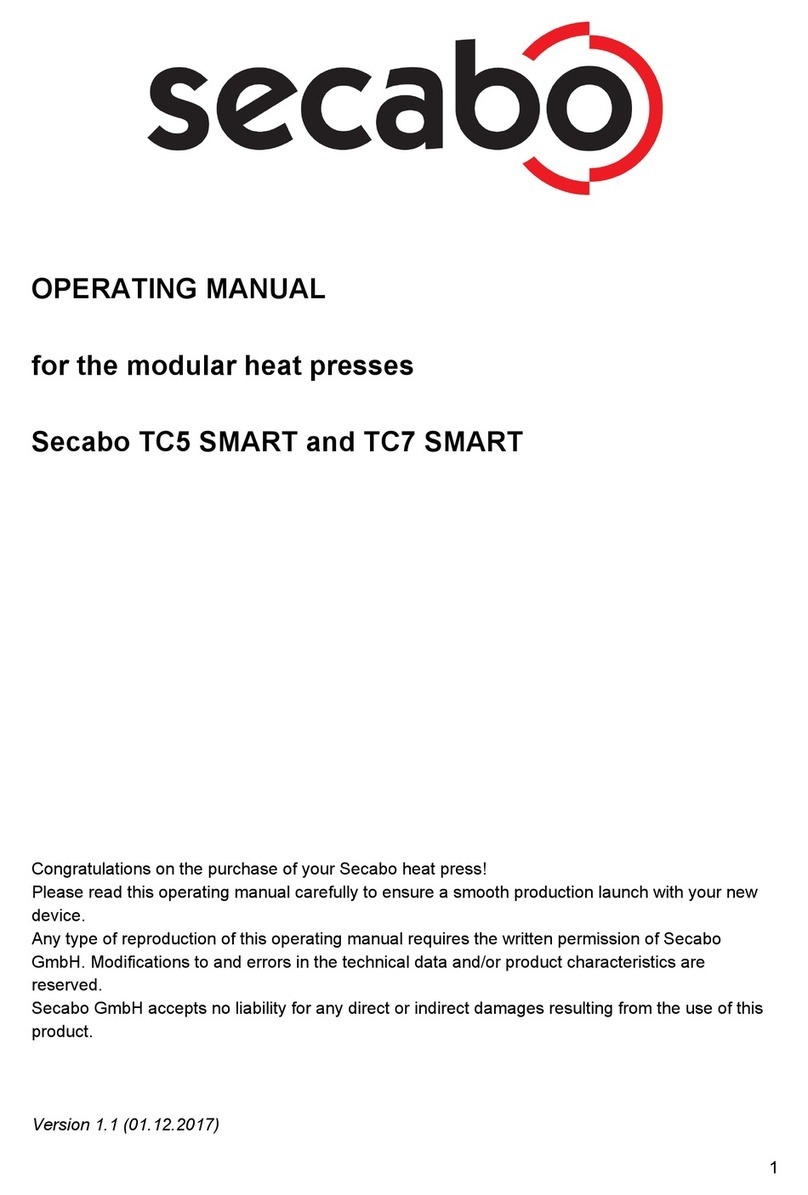
Secabo
Secabo TC5 Smart User manual

Secabo
Secabo TC5 Smart User manual
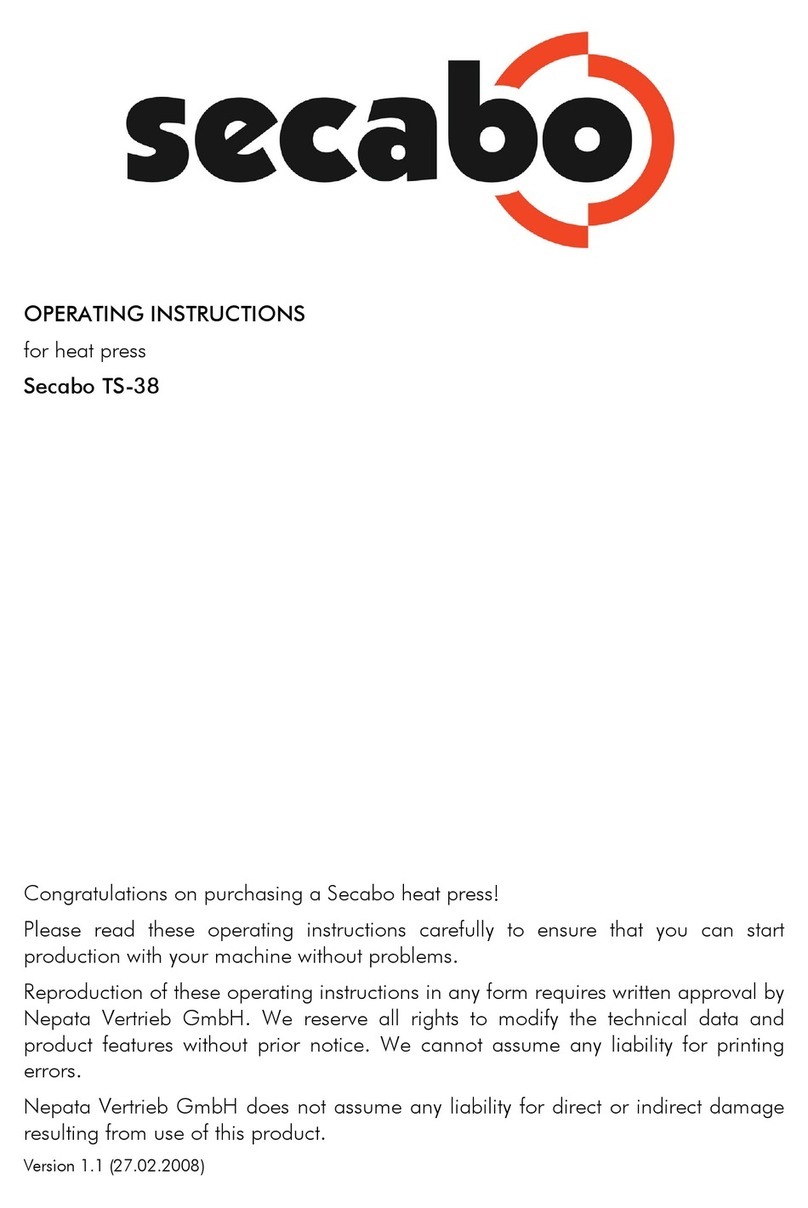
Secabo
Secabo TS-38 User manual

Secabo
Secabo TM5 User manual
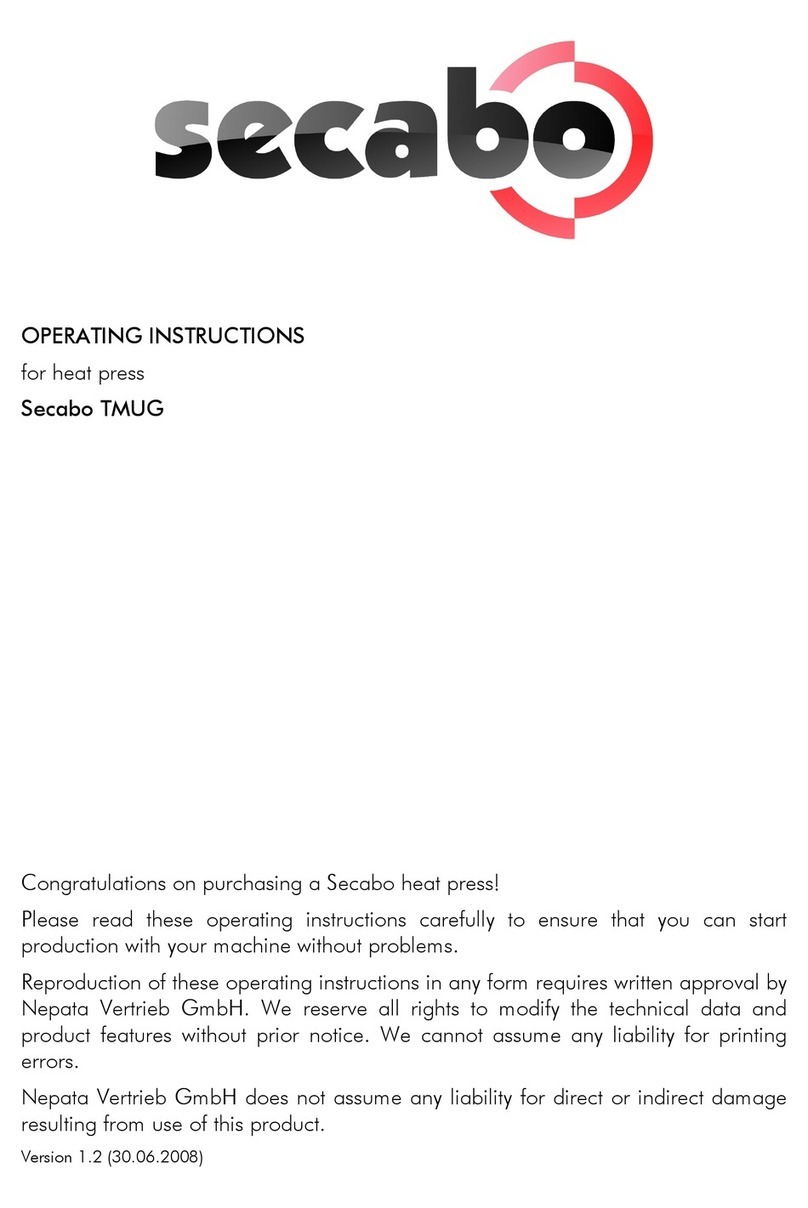
Secabo
Secabo TMUG User manual