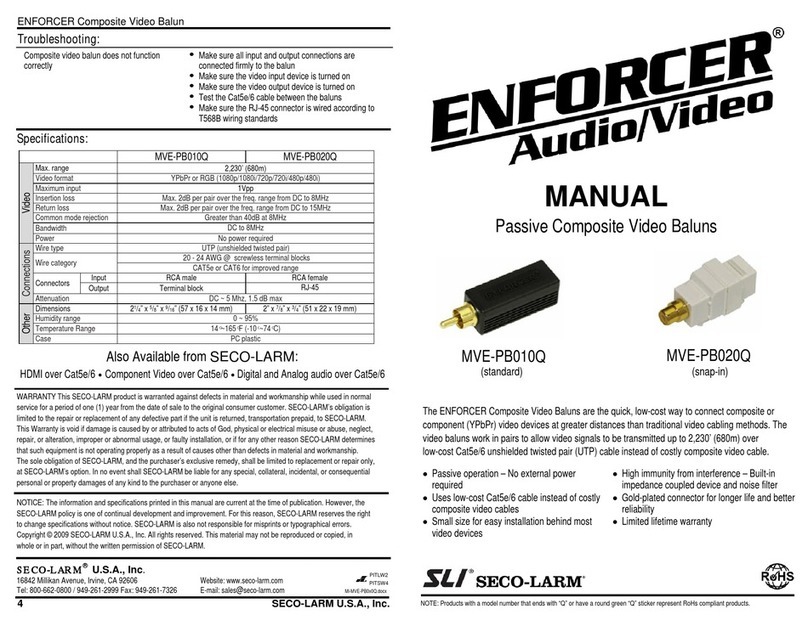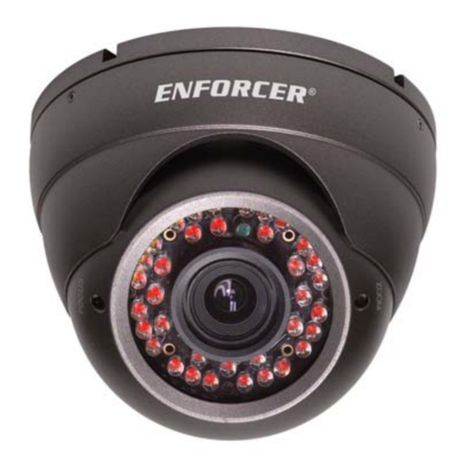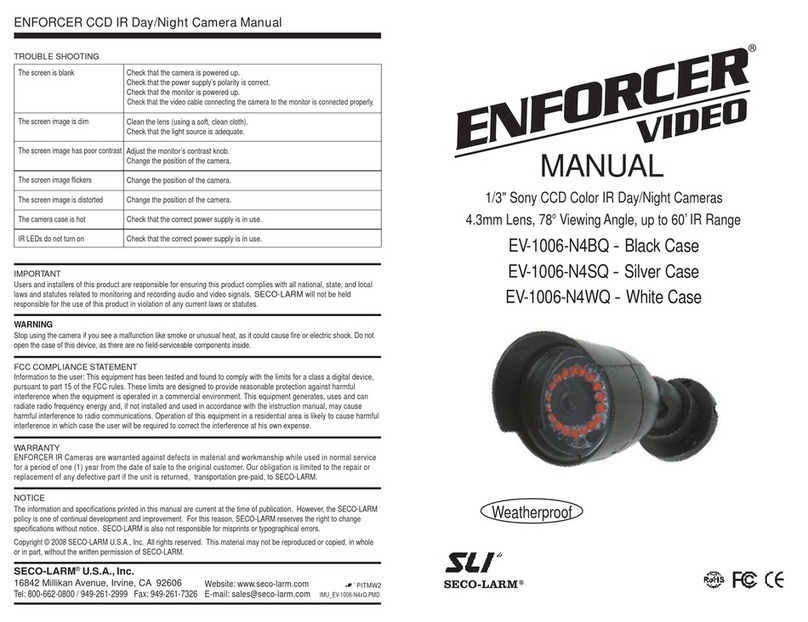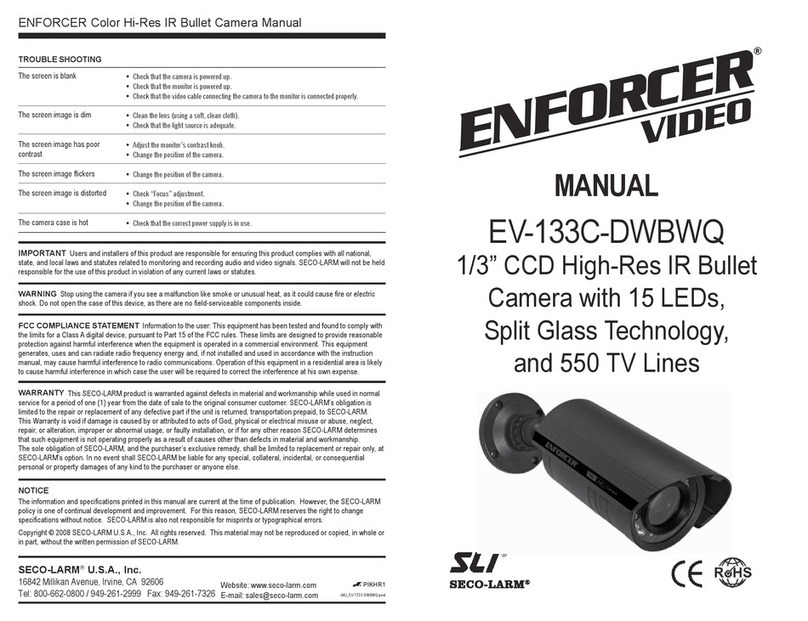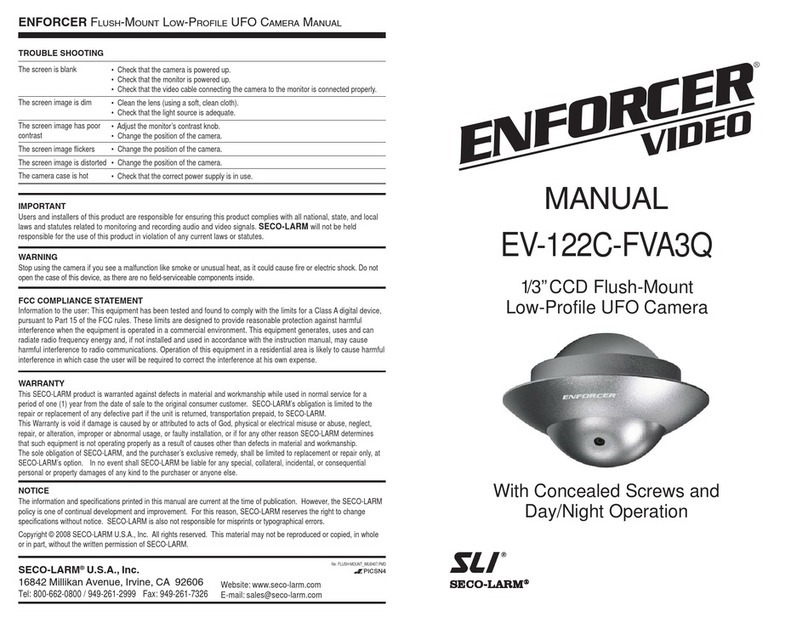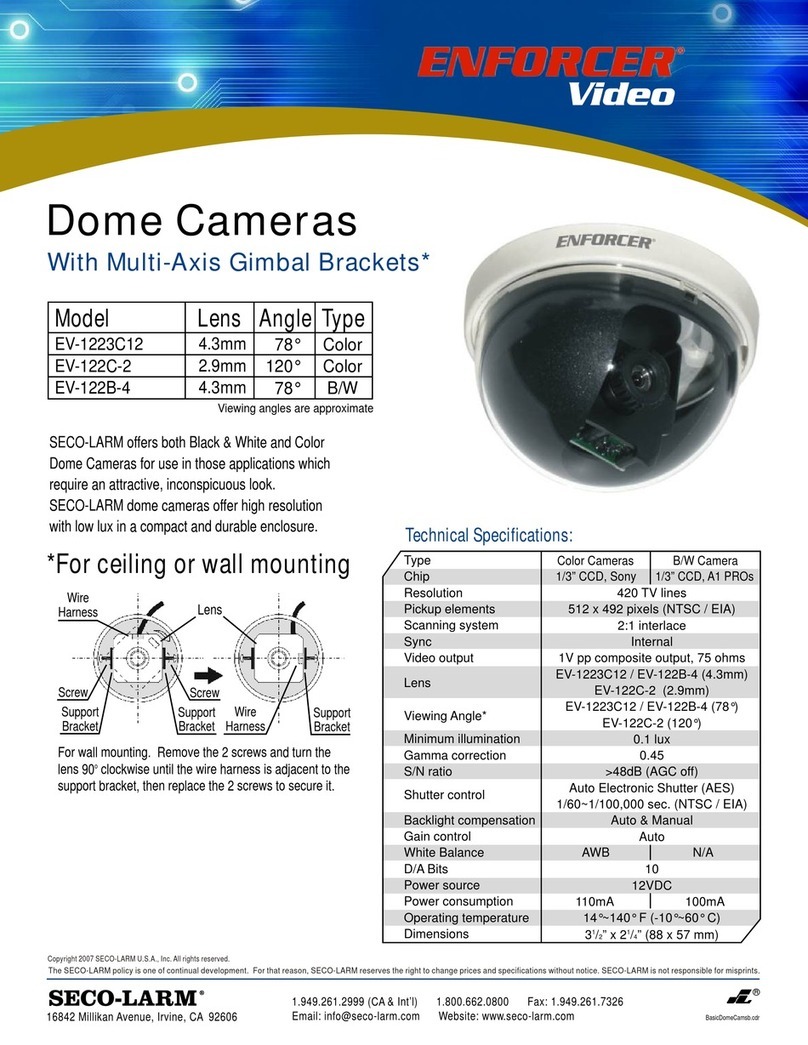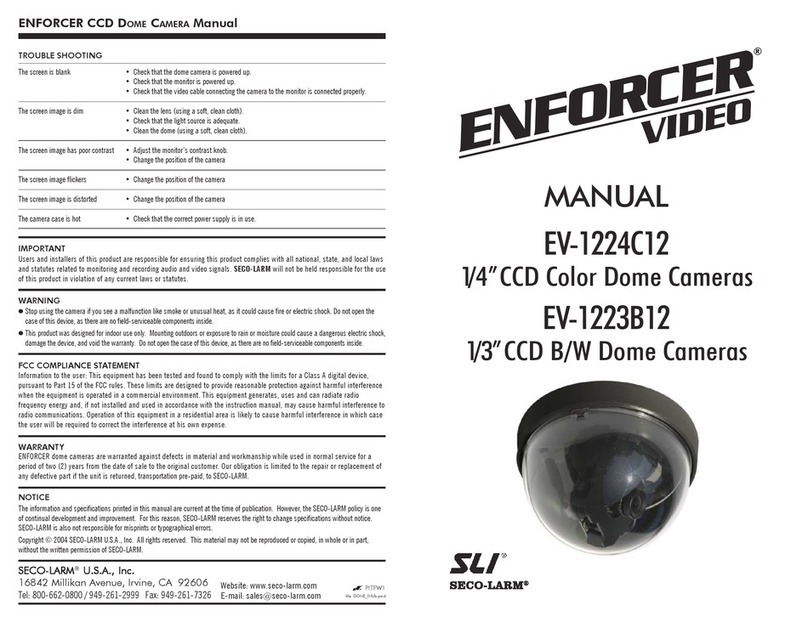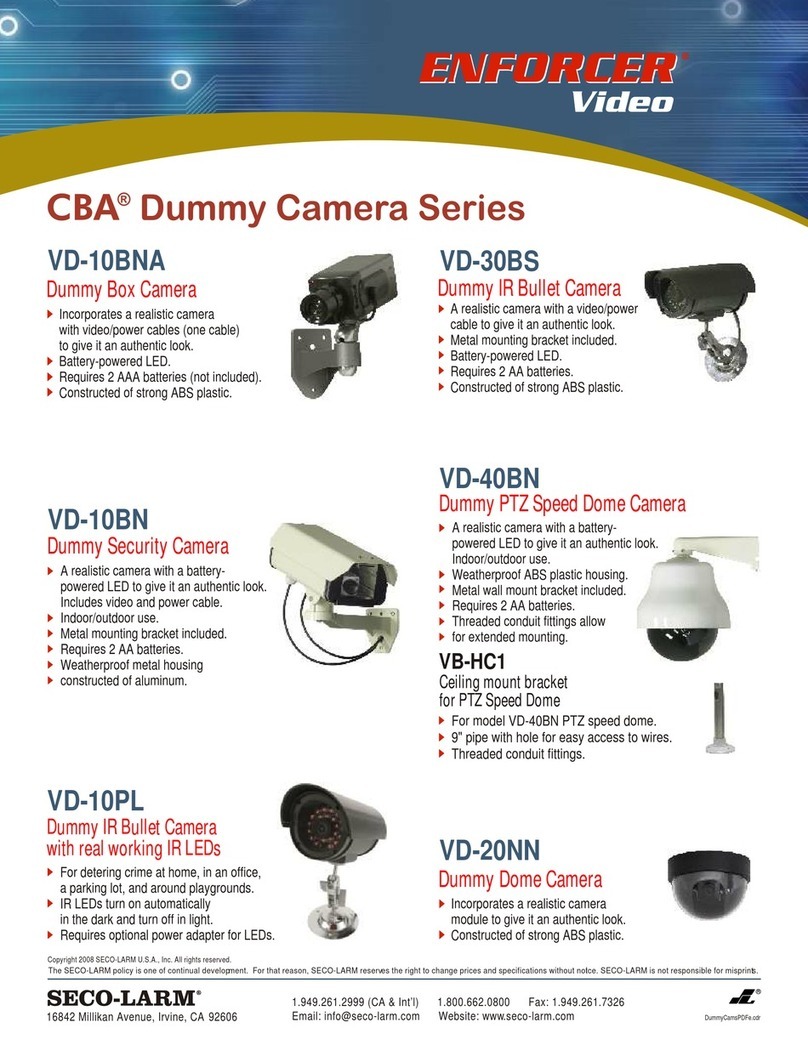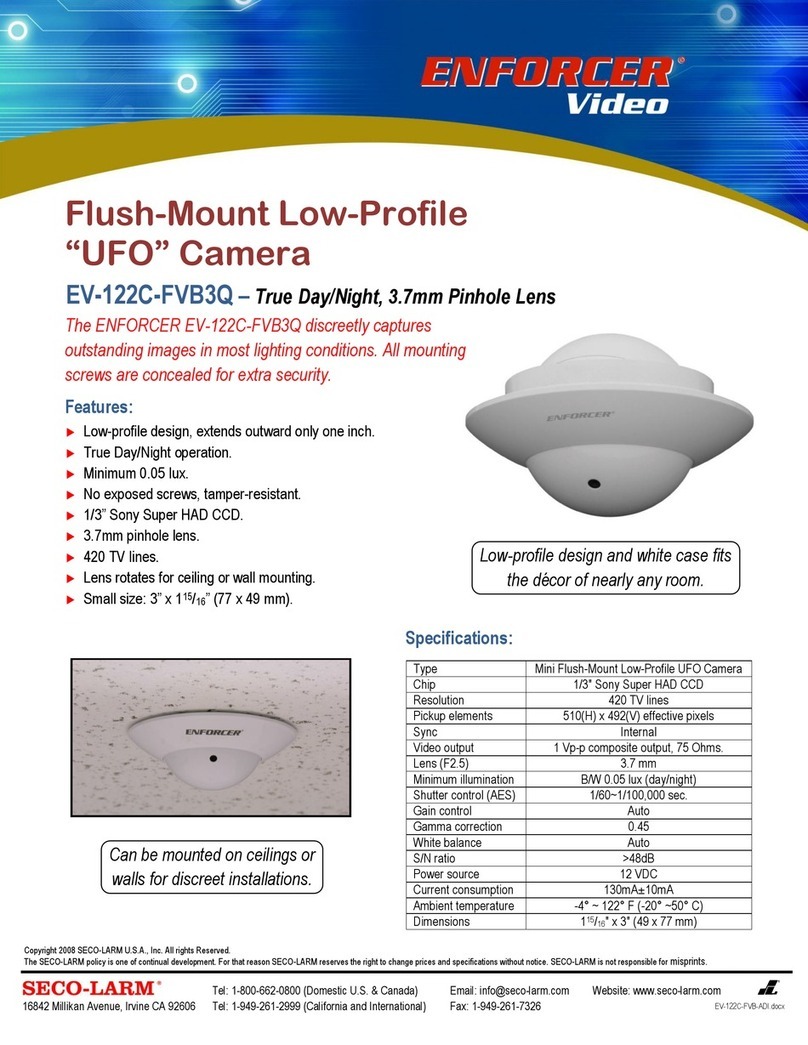ENFORCER IP Corner-Mount Camera
3 SECO-LARM U.S.A., Inc
Do not cut DC jack or RJ45 jack as warranty will be voided.
1. Use the included security wrench to loosen the screws
and remove the camera cover from the camera.
2. Run a 12VDC power supply wire and cable with an
RJ45 jack through the wall at the corner where the
camera is to be mounted.
3. Execute IP Installer on the PC.
4. Press the Scan button. IP cameras connected to the
same router will be searched and listed. It takes a few
seconds. Default IP address is 10.20.30.40.
5. Select the desired product, and press Auto-IP setting
button. The windows on the right will appear.
6. Name the camera.
7. Check Http port and number 80. This is an internal port.
8. IP address: You may use auto-scanned IP
192.168.0.254 as it is or you may set Static IP as
below:
Typical IP setting is as follows.
IP address.: 192.168.0.10(you can change the last column)
Netmask: 255.255.255.0
Gateway: 192.168.0.1
DNS1/2: You can copy the PC's network properties.
This is for internet environments.
9. Input "root" here for User ID and password.
10. Press "Set" to save settings.
11.
If you see "Do you want to change network information?"
click "yes". Please wai
t until the network information gets
changed.
12. When IP address is set, you will find the changed IP
address "success" in the status column.
13. Double-click the desired device or click "Homepage"
after a device from the list.
14. Click "Liveview" on top right of the screen.
15. Click yes for "ActiveX Control".
xIf the PC is not internet-connected, install
SmartViewer.exe from the CD provided with camera.
16. After the installation of Active X or Smart Viewer. You
can view live images only with Internet Explorer.
17. Visit http://www.seco-larm.com/EV-N4206-2S4Q
for the Web Admin Manual.
1. Please read this manual carefully and keep it for
future reference.
2. Use the camera within given temperature and
electrical limits.
3. Do not point the camera at the sun. Heat could damage
the camera, even when not in use.
4. Do not mount the camera in areas exposed to radiation,
strong magnetic fields, or strong electrical signals.
5. Do not open or disassemble the camera. There are no
field-serviceable parts inside.
6. Do not drop the camera or subject it to
ENFORCER IP Corner-Mount Camera
2SECO-LARM U.S.A., Inc.
1920x1080, 1280x720, 1024, 640x480, 320x240, 160x120
DNR
71/2” x51/2”x111/16” (190x140x43 mm)
16
2