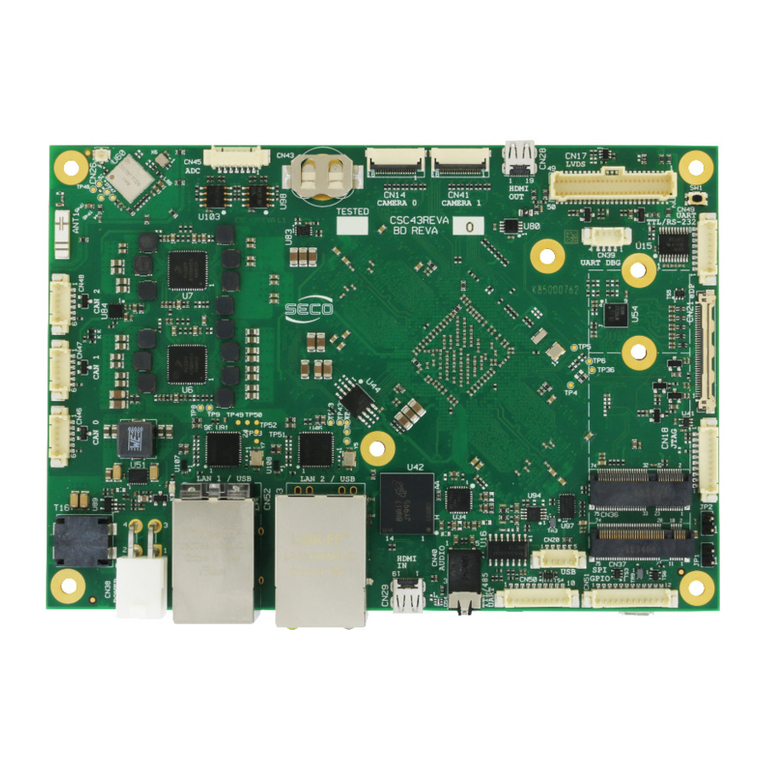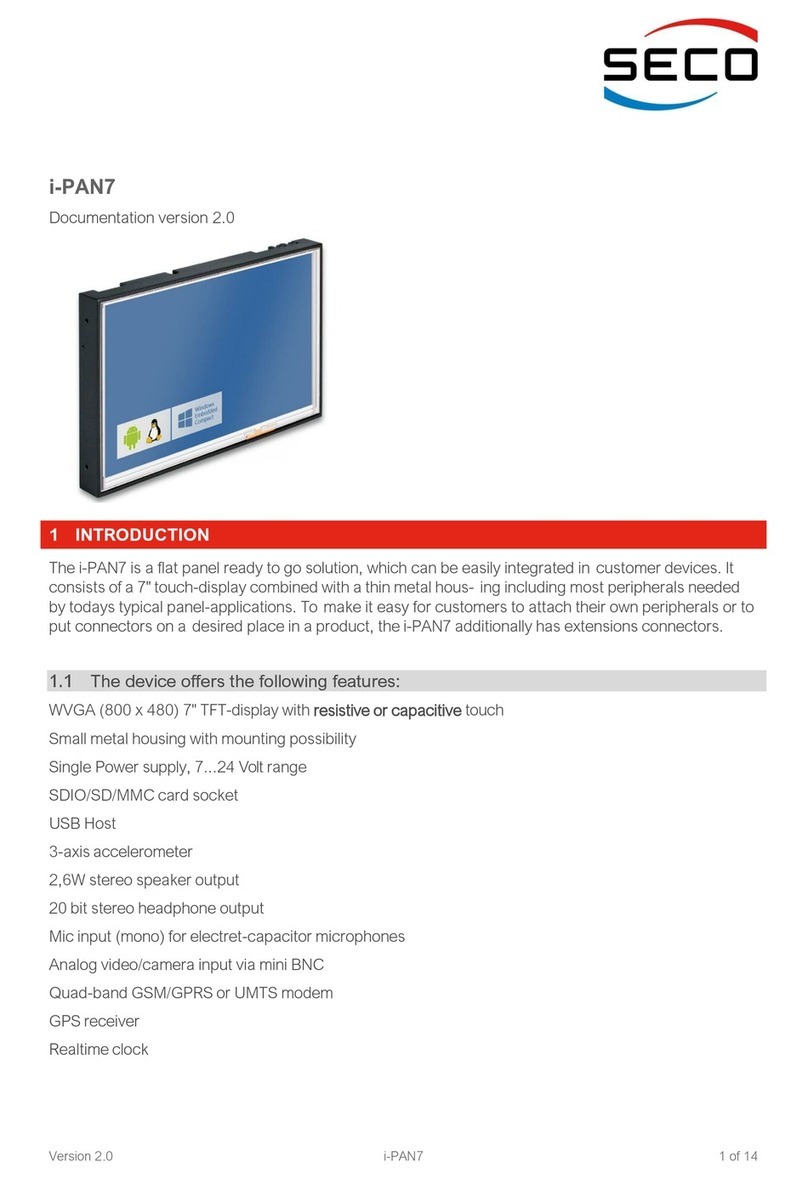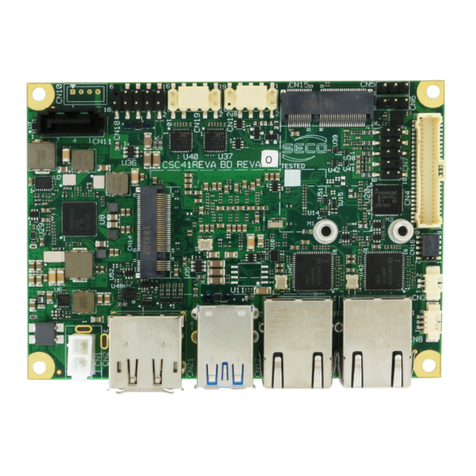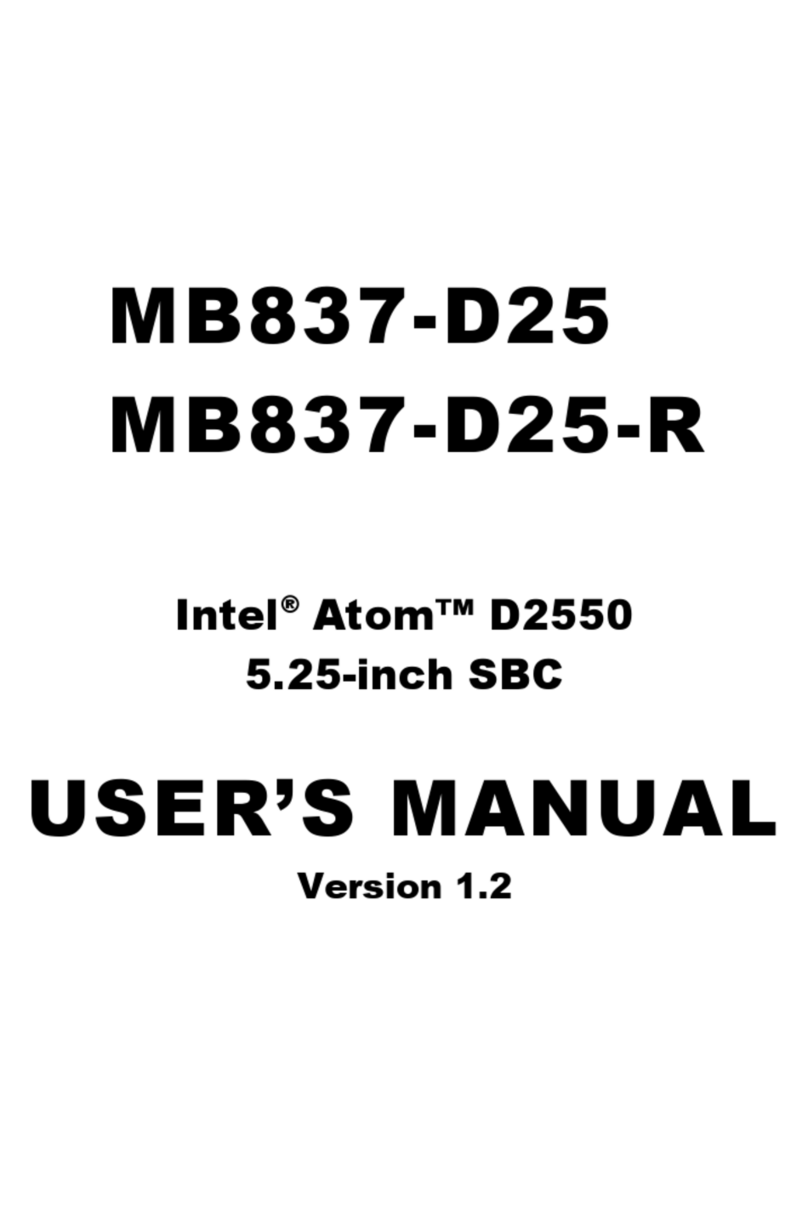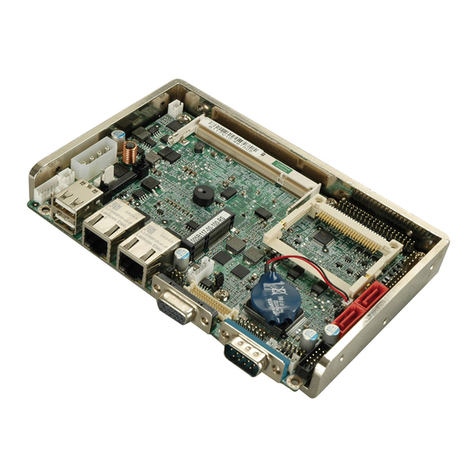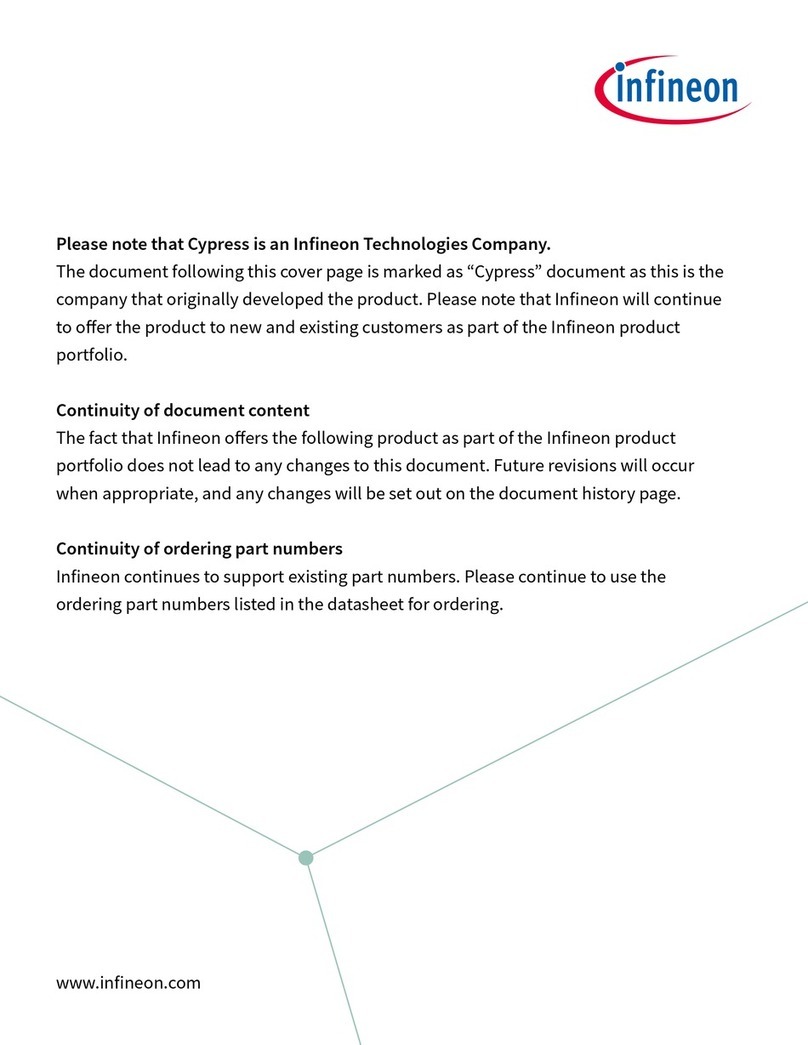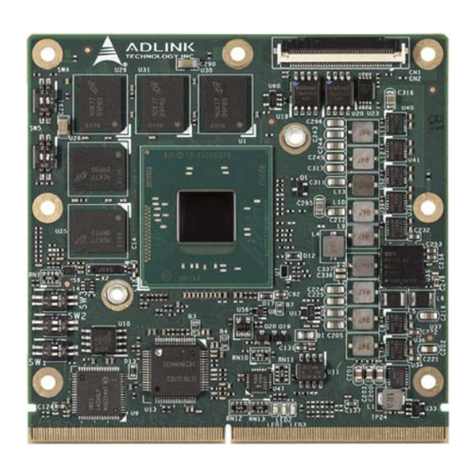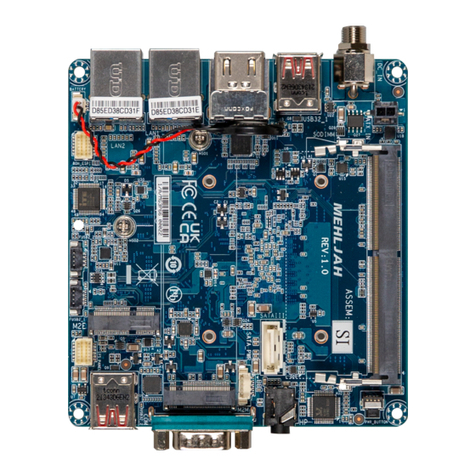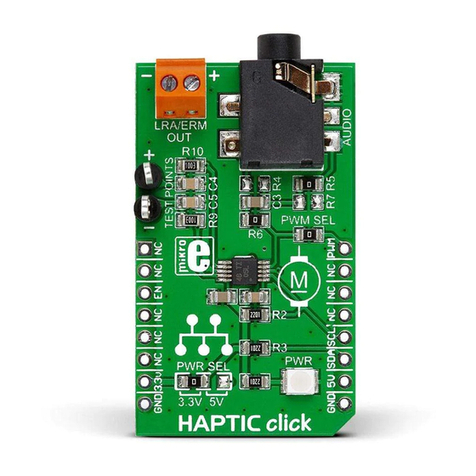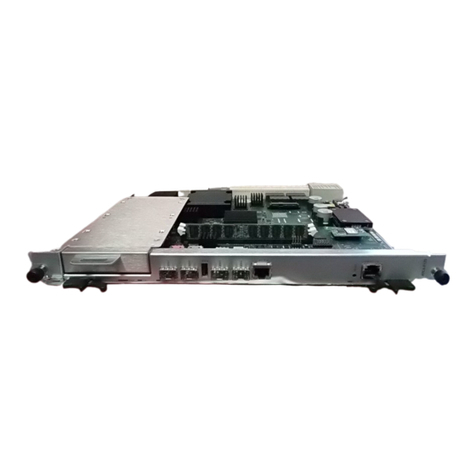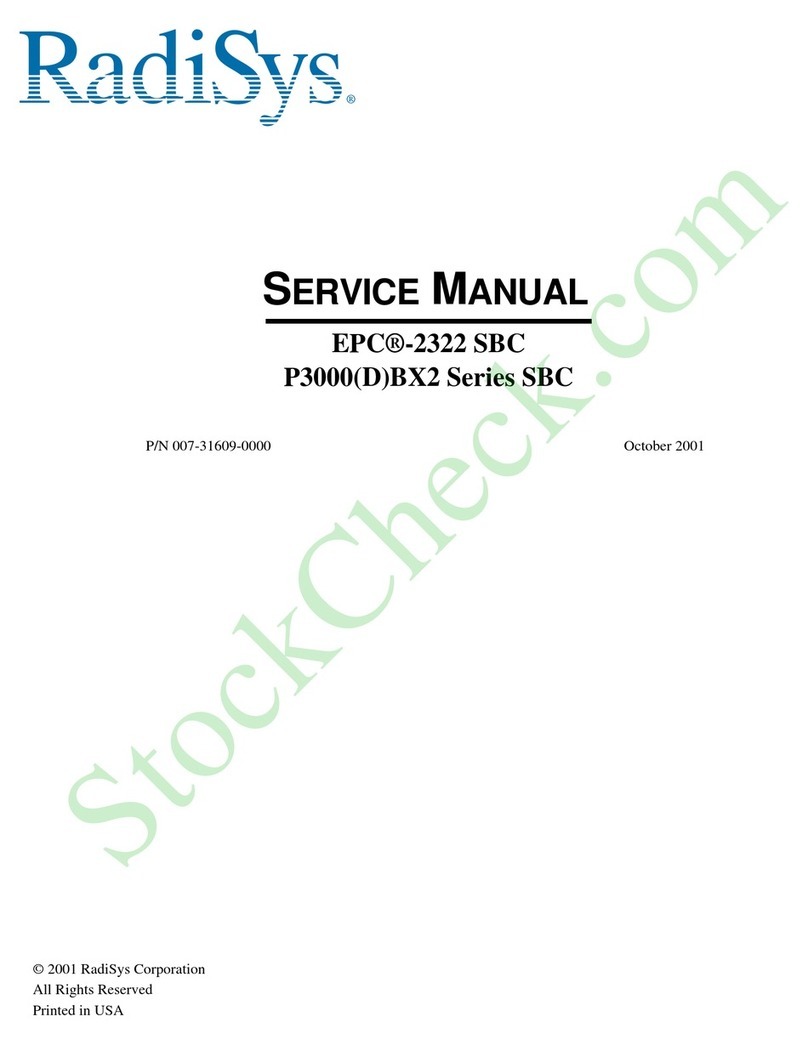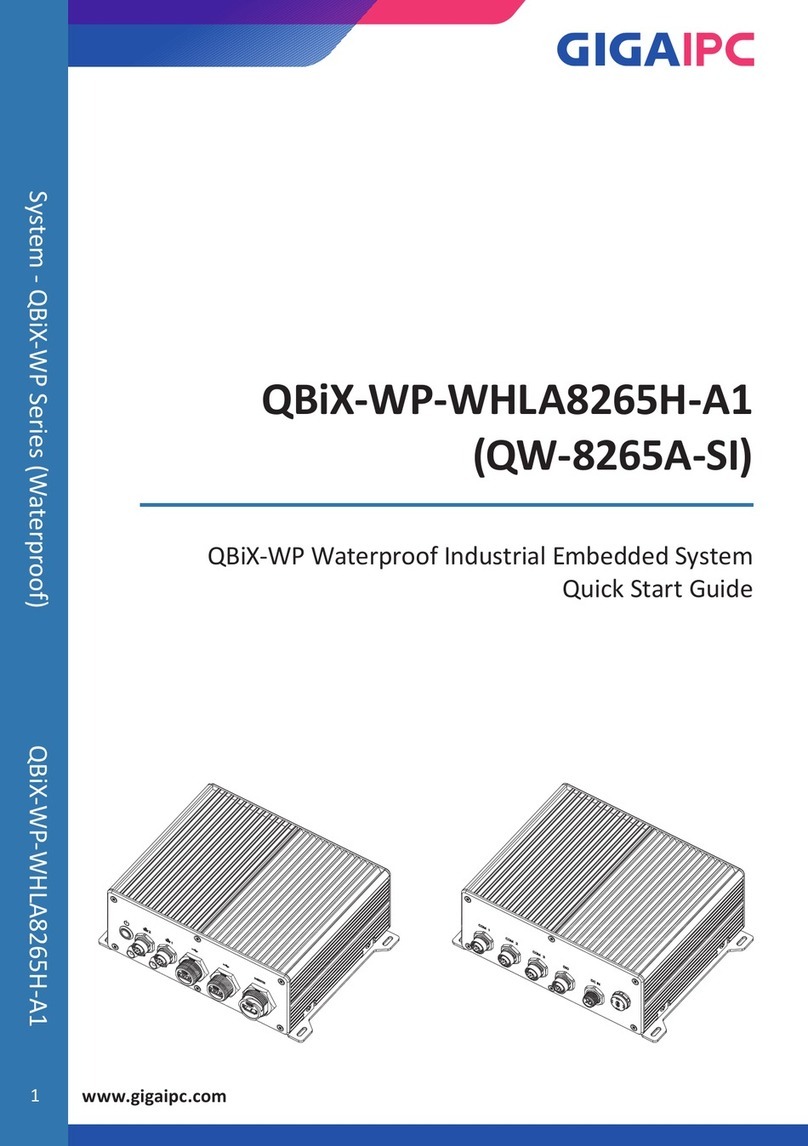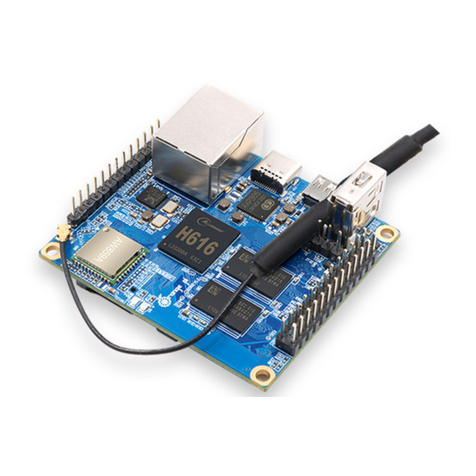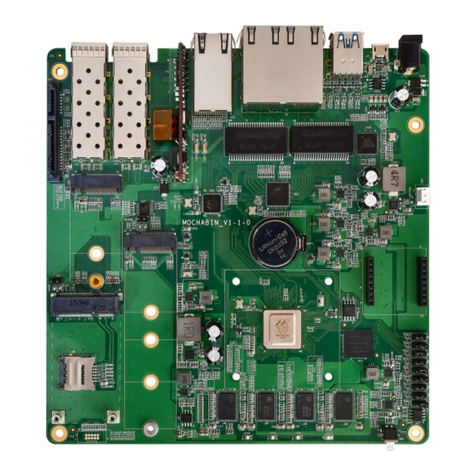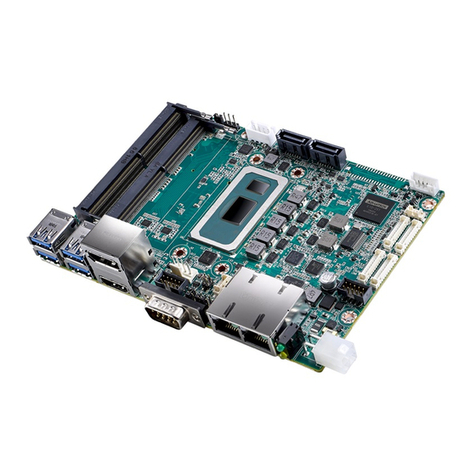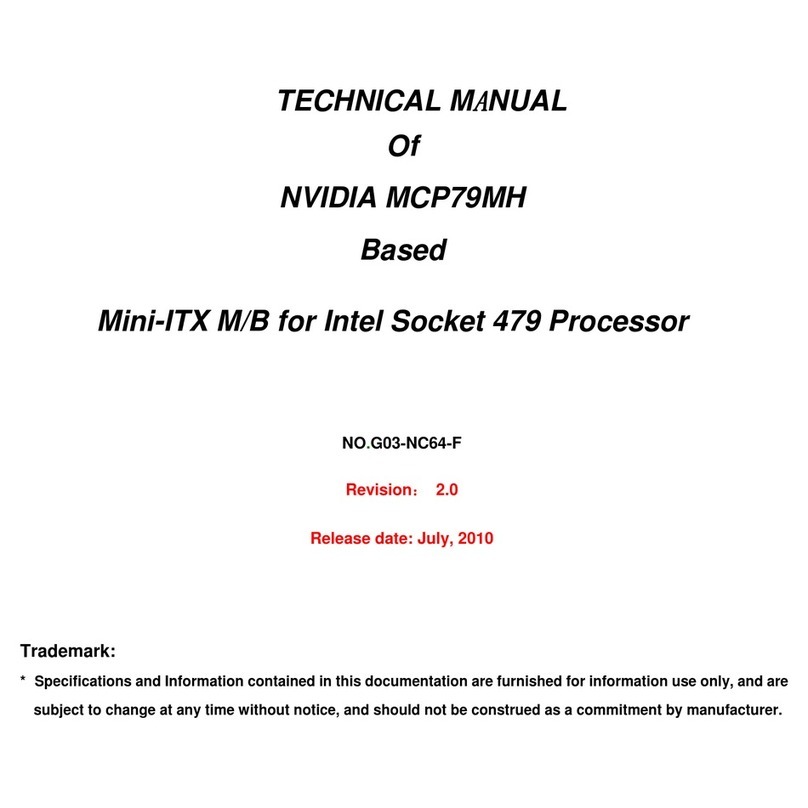Seco ETX-A61 User manual

ETX-A61
ETX®3.0 compliant module with the
Intel®Atom E3800 and Celeron®Bay Trail family
SOCs

ETX-A61
ETX-A61 User Manual - Rev. First Edition: 1.0 - Last Edition: 1.2 - Author: S.B. - Reviewed by G.G. Copyright © 2017 SECO S.r.l.
2
All rights reserved. All information contained in this manual is proprietary and confidential material of SECO S.r.l.
Unauthorised use, duplication, modification or disclosure of the information to a third-party by any means without prior consent of SECO S.r.l. is prohibited.
Every effort has been made to ensure the accuracy of this manual. However, SECO S.r.l. accepts no responsibility for any inaccuracies, errors or omissions herein.
SECO S.r.l. reserves the right to change precise specifications without prior notice to supply the best product possible.
Some of the information found in the BIOS SETUP Chapter has been extracted from the following copyrighted Insyde Software Corp. documents:
InsydeH2O Setup Utility - User Reference Guide
The above mentioned documents are copyright © 2008 Insyde Software Corp. All rights reserved.
For further information on this module or other SECO products, but also to get the required assistance for any and possible issues, please contact us using the
dedicated web form available at http://www.seco.com (registration required).
Our team is read to assist you.
Revision
Date
Note
Rif
1.0
2nd December 2015
First Release
SB
1.1
26th January 2016
Minor corrections
BIOS Section updated
SB
1.2
7th September 2017
Industrial temperature removed from Technical features
ISA limitations added (par. 3.2.5.4.1)
Double PATA configuration reset workaround added (par. 3.2.5.10.1)
BIOS Section updated
SB
REVISION HISTORY

ETX-A61
ETX-A61 User Manual - Rev. First Edition: 1.0 - Last Edition: 1.2 - Author: S.B. - Reviewed by G.G. Copyright © 2017 SECO S.r.l.
3
INDEX
INTRODUCTION.......................................................................................................................................................................... 5Chapter 1.
1.1 Warranty........................................................................................................................................................................................................................................ 6
1.2 Information and assistance............................................................................................................................................................................................................. 7
1.3 RMA number request..................................................................................................................................................................................................................... 7
1.4 Safety............................................................................................................................................................................................................................................ 8
1.5 Electrostatic Discharges................................................................................................................................................................................................................. 8
1.6 RoHS compliance.......................................................................................................................................................................................................................... 8
1.7 Terminology and definitions ............................................................................................................................................................................................................ 9
1.8 Reference specifications ..............................................................................................................................................................................................................11
OVERVIEW ............................................................................................................................................................................... 12Chapter 2.
2.1 Introduction.................................................................................................................................................................................................................................. 13
2.2 Technical Specifications...............................................................................................................................................................................................................14
2.3 Electrical Specifications................................................................................................................................................................................................................15
2.3.1 Power Rails meanings..........................................................................................................................................................................................................15
2.3.2 Power Consumption ............................................................................................................................................................................................................15
2.4Mechanical Specifications............................................................................................................................................................................................................16
2.5 Block Diagram .............................................................................................................................................................................................................................17
CONNECTORS......................................................................................................................................................................... 18Chapter 3.
3.1 Introduction.................................................................................................................................................................................................................................. 19
3.2 Connectors description................................................................................................................................................................................................................20
3.2.1 FAN Connector....................................................................................................................................................................................................................20
3.2.2 SATA connectors.................................................................................................................................................................................................................20
3.2.3 μSD Card Slot.....................................................................................................................................................................................................................20
3.2.4 ETX®Module connectors .....................................................................................................................................................................................................21
3.2.5 Signals description...............................................................................................................................................................................................................29
BIOS SETUP............................................................................................................................................................................. 43Chapter 4.
4.1 InsydeH2O setup Utility................................................................................................................................................................................................................ 44
4.2 Main setup menu.........................................................................................................................................................................................................................45
4.2.1 System Time / System Date.................................................................................................................................................................................................45

ETX-A61
ETX-A61 User Manual - Rev. First Edition: 1.0 - Last Edition: 1.2 - Author: S.B. - Reviewed by G.G. Copyright © 2017 SECO S.r.l.
4
4.3 Advanced menu ..........................................................................................................................................................................................................................46
4.3.1 Boot configuration submenu.................................................................................................................................................................................................47
4.3.2 PCI Express configuration submenu ..................................................................................................................................................................................... 47
4.3.3 USB configuration submenu.................................................................................................................................................................................................48
4.3.4 Audio configuration submenu...............................................................................................................................................................................................49
4.3.5 LPSS & SCC configuration submenu....................................................................................................................................................................................50
4.3.6 Miscellaneous Configuration submenu.................................................................................................................................................................................. 51
4.3.7 Security configuration submenu............................................................................................................................................................................................52
4.3.8 Video configuration submenu ...............................................................................................................................................................................................52
4.3.9 Chipset configuration submenu............................................................................................................................................................................................55
4.3.10 SATA configuration submenu ...............................................................................................................................................................................................56
4.3.11 Console Redirection submenu..............................................................................................................................................................................................57
4.3.12 ACPI Table/features submenu..............................................................................................................................................................................................58
4.3.13 Super I/O configuration submenu .........................................................................................................................................................................................58
4.3.14 Virtual SuperI/O configuration submenu ................................................................................................................................................................................59
4.3.15 INT/IRQ configuration submenu............................................................................................................................................................................................59
4.3.16 LPC to ISA Bridge Configuration submenu............................................................................................................................................................................60
4.4 Security menu..............................................................................................................................................................................................................................61
4.4.1 USB Disk Signature Option submenu ...................................................................................................................................................................................61
4.5 Power menu................................................................................................................................................................................................................................62
4.5.1 Advanced CPU control submenu .........................................................................................................................................................................................63
4.5.2 EC Watchdog Configuration submenu..................................................................................................................................................................................64
4.5.3 Thermal Zone configuration submenu ...................................................................................................................................................................................64
4.6 Boot menu ..................................................................................................................................................................................................................................65
4.6.1 Fixed Legacy Boot Order Settings Submenu......................................................................................................................................................................... 66
4.6.2 Legacy submenu.................................................................................................................................................................................................................67
4.7 Exit menu ....................................................................................................................................................................................................................................68
Appendices.............................................................................................................................................................................. 69Chapter 5.
5.1 Thermal Design............................................................................................................................................................................................................................70

ETX-A61
ETX-A61 User Manual - Rev. First Edition: 1.0 - Last Edition: 1.2 - Author: S.B. - Reviewed by G.G. Copyright © 2017 SECO S.r.l.
5
Chapter 1.
Warranty
Information and assistance
RMA number request
Safety
Electrostatic Discharges
RoHS compliance
Terminology and definitions
Reference specifications

ETX-A61
ETX-A61 User Manual - Rev. First Edition: 1.0 - Last Edition: 1.2 - Author: S.B. - Reviewed by G.G. Copyright © 2017 SECO S.r.l.
6
1.1Warranty
This product is subject to the Italian Law Decree 24/2002, acting European Directive 1999/44/CE on matters of sale and warranties to consumers.
The warranty on this product lasts 1 year.
Under the warranty period, the Supplier guarantees the buyer assistance and service for repairing, replacing or credit of the item, at the Supplier’s own discretion.
Shipping costs that apply to non-conforming items or items that need replacement are to be paid by the customer.
Items cannot be returned unless previously authorised by the supplier.
The authorisation is released after completing the specific form available on the web-site http://www.seco.com (RMA Online). The RMA authorisation number must
be put both on the packaging and on the documents shipped with the items, which must include all the accessories in their original packaging, with no signs of
damage to, or tampering with, any returned item.
The error analysis form identifying the fault type must be completed by the customer and must accompany the returned item.
If any of the above mentioned requirements for RMA is not satisfied, the item will be shipped back and the customer will have to pay any and all shipping costs.
Following a technical analysis, the supplier will verify if all the requirements for which a warranty service applies are met. If the warranty cannot be applied, the
Supplier will calculate the minimum cost of this initial analysis on the item and the repair costs. Costs for replaced components will be calculated separately.
Warning!
All changes or modifications to the equipment not explicitly approved by SECO S.r.l. could impair the equipment’s functionality and
could void the warranty

ETX-A61
ETX-A61 User Manual - Rev. First Edition: 1.0 - Last Edition: 1.2 - Author: S.B. - Reviewed by G.G. Copyright © 2017 SECO S.r.l.
7
1.2Information and assistance
What do I have to do if the product is faulty?
SECO S.r.l. offers the following services:
SECO website: visit http://www.seco.com to receive the latest information on the product. In most of the cases it is possible to find useful information to
solve the problem.
SECO Sales Representative: the Sales Rep can help to determine the exact cause of the problem and search for the best solution.
SECO Help-Desk: contact SECO Technical Assistance. A technician is at disposal to understand the exact origin of the problem and suggest the correct
solution. E-mail: technical.se[email protected]
Fax (+39) 0575 340434
-Repair centre: it is possible to send the faulty product to the SECO Repair Centre. In this case, follow this procedure:
oReturned items must be accompanied by a RMA Number. Items sent without the RMA number will be not accepted.
oReturned items must be shipped in an appropriate package. SECO is not responsible for damages caused by accidental drop, improper usage, or
customer neglect.
Note: Please have the following information before requesting technical assistance:
-Name and serial number of the product;
-Description of Customer’s peripheral connections;
-Description of Customer’s software (operating system, version, application software, etc.);
-A complete description of the problem;
-The exact words of every kind of error message encountered.
1.3RMA number request
To request a RMA number, please visit SECO’s web-site. On the home page, please select “RMA Online”and follow the procedure described.
A RMA Number will be sent within 1 working day (only for on-line RMA requests).

ETX-A61
ETX-A61 User Manual - Rev. First Edition: 1.0 - Last Edition: 1.2 - Author: S.B. - Reviewed by G.G. Copyright © 2017 SECO S.r.l.
8
Whenever handling an ETX-A61 module, ground yourself through an anti-static wrist strap. Placement of the board on an anti-static
surface is also highly recommended.
1.4Safety
The ETX-A61 module uses only extremely-low voltages.
While handling the board, please use extreme caution to avoid any kind of risk or damages to electronic components.
1.5 Electrostatic Discharges
The ETX-A61 module, like any other electronic product, is an electrostatic sensitive device: high voltages caused by static electricity could damage some or all the
devices and/or components on-board.
1.6 RoHS compliance
The ETX-A61 module is designed using RoHS compliant components and is manufactured on a lead-free production line. It is therefore fully RoHS compliant.
Always switch the power off, and unplug the power supply unit, before handling the board and/or connecting cables or other boards.
Avoid using metallic components - like paper clips, screws and similar - near the board when connected to a power supply, to avoid
short circuits due to unwanted contacts with other board components.
If the board has become wet, never connect it to any external power supply unit or battery.
Check carefully that all cables are correctly connected and that they are not damaged.

ETX-A61
ETX-A61 User Manual - Rev. First Edition: 1.0 - Last Edition: 1.2 - Author: S.B. - Reviewed by G.G. Copyright © 2017 SECO S.r.l.
9
1.7 Terminology and definitions
ACPI Advanced Configuration and Power Interface, an open industrial standard for the board’s devices configuration and power management
AHCI Advanced Host Controller Interface, a standard which defines the operations modes of SATA interface
API Application Program Interface, a set of commands and functions that can be used by programmers for writing software for specific Operating
Systems
BIOS Basic Input / Output System, the Firmware Interface that initializes the board before the OS starts loading
CRT Cathode Ray Tube. Initially used to indicate a type of monitor, this acronym has been used over time to indicate the analog video interface used
to drive them.
DDC Display Data Channel, a kind of I2C interface for digital communication between displays and graphics processing units (GPU)
DDR Double Data Rate, a typology of memory devices which transfer data both on the rising and on the falling edge of the clock
DDR3 DDR, 3rd generation
DP Display Port, a type of digital video display interface
DVI Digital Visual interface, a type of digital video display interface
eDP embedded Display Port, a type of digital video display interface developed especially for internal connections between boards and digital displays
EHCI Enhanced Host Controller interface, a high-speed controller for USB ports, able to support USB2.0 standard
GbE Gigabit Ethernet
Gbps Gigabits per second
GND Ground
GPI/O General purpose Input/Output
HD Audio High Definition Audio, most recent standard for hardware codecs developed by Intel®in 2004 for higher audio quality
I2C Bus Inter-Integrated Circuit Bus, a simple serial bus consisting only of data and clock line, with multi-master capability
ISA Bus Industry Standard Architecture Bus, an old parallel bus for the connection of expansion boards.
LPC Bus Low Pin Count Bus, a low speed interface based on a very restricted number of signals, deemed to management of legacy peripherals
LVDS Low Voltage Differential Signaling, a standard for transferring data at very high speed using inexpensive twisted pairs copper cables, usually used
for video applications
Mbps Megabits per second
MMC/eMMC MultiMedia Card / embedded MMC, a type of memory card, having the same interface as the SD card. The eMMC is the embedded version of
the MMC. They are devices that incorporate the flash memories on a single BGA chip.
N.A. Not Applicable

ETX-A61
ETX-A61 User Manual - Rev. First Edition: 1.0 - Last Edition: 1.2 - Author: S.B. - Reviewed by G.G. Copyright © 2017 SECO S.r.l.
10
N.C. Not Connected
OpenGL Open Graphics Library, an Open Source API dedicated to 2D and 3D graphics
OS Operating System
PCI Peripheral Component Interconnect, a parallel bus working at 33MHz for the connection of external expansion board
PCI-e Peripheral Component Interconnect Express
PSU Power Supply Unit
PWM Pulse Width Modulation
PWR Power
PXE Preboot Execution Environment, a way to perform the boot from the network ignoring local data storage devices and/or the installed OS
SATA Serial Advance Technology Attachment, a differential half duplex serial interface for Hard Disks
SM Bus System Management Bus, a subset of the I2C bus dedicated to communication with devices for system management, like smart batteries and
other power supply-related devices
TBM To be measured
TMDS Transition-Minimized Differential Signaling, a method for transmitting high speed serial data, normally used on DVI and HDMI interfaces
TTL Transistor-transistor Logic
UEFI Unified Extensible Firmware Interface, a specification defining the interface between the OS and the board’s firmware. It is meant to replace the
original BIOS interface
USB Universal Serial Bus
V_REF Voltage reference Pin
VGA Video Graphics Array. An analog computer display standard, commonly referred to also as CRT.

ETX-A61
ETX-A61 User Manual - Rev. First Edition: 1.0 - Last Edition: 1.2 - Author: S.B. - Reviewed by G.G. Copyright © 2017 SECO S.r.l.
11
1.8 Reference specifications
Here below it is a list of applicable industry specifications and reference documents.
Reference
Link
ACPI
http://www.acpi.info
AHCI
http://www.intel.com/content/www/us/en/io/serial-ata/ahci.html
DDC
http://www.vesa.org
ETX
http://www.etx-ig.org/specs/specs.php
Gigabit Ethernet
http://standards.ieee.org/about/get/802/802.3.html
HD Audio
http://www.intel.com/content/dam/www/public/us/en/documents/product-specifications/high-definition-audio-specification.pdf
I2C
http://www.nxp.com/documents/other/UM10204_v5.pdf
LPC Bus
http://www.intel.com/design/chipsets/industry/lpc.htm
LVDS
http://www.ti.com/ww/en/analog/interface/lvds.shtml
http://www.ti.com/lit/ml/snla187/snla187.pdf
MMC/eMMC
http://www.jedec.org/committees/jc-649
OpenGL
http://www.opengl.org
PCI
https://www.pcisig.com/specifications/conventional
PCI Express
http://www.pcisig.com/specifications/pciexpress
SATA
https://www.sata-io.org
SM Bus
http://www.smbus.org/specs
UEFI
http://www.uefi.org
USB 2.0
http://www.usb.org/developers/docs/usb_20_070113.zip
Intel®Bay trail family
http://ark.intel.com/products/codename/55844/Bay-Trail#@Embedded

ETX-A61
ETX-A61 User Manual - Rev. First Edition: 1.0 - Last Edition: 1.2 - Author: S.B. - Reviewed by G.G. Copyright © 2017 SECO S.r.l.
13
2.1Introduction
The ETX-A61 is a ETX®3.0 compliant module, based on the Intel®family of System-on-Chips (SOCs) formerly coded as Bay Trail, a series of Single/ Dual / Quad
Core SOCs with 64-bit instruction set. These SOCs embed all the features usually obtained by combination of CPU + platform Controller hubs, all in one single IC,
which allows, therefore, the system minimisation and performance optimisation. A complete list of SOCs available is detailed in the next subchapter.
All the supported SOCs offer a 64-bit Instruction set, and provide direct access to the memory. Frequencies up to 1333MHz are supported, with a maximum
capacity up to 8GB. Please notice that total amount of memory available is OS dependant, and depends also on the SOC.
All SOCs integrate an Intel®HD Graphics 4000 Series Controller, which offer high graphical performances, with support for Microsoft®DirectX11, OpenGL 3.0,
OpenCL 1.2, OpenGL ES 2.0 and HW acceleration for video decoding of H.264, MPEG2, MVG, VC-1, VP8 and MJPEG video standards (for H.264, MPEG2 and
MVG also HW encoding is offered). This embedded GPU is able to drive two independent displays; this can be obtained by exploiting both the native CRT (VGA)
interface and the LVDS interface, which is realised through an eDP-to-LVDS bridge placed on one of the native Digital Display Interfaces available on the SOC.
For mass storage, on board it is possible to mount an optional eMMC disk. Furthermore, it is possible to connect external Hard Disk Drives by using the two native
SATA channels of the SOC. ETX®specifications foresee the possibilities of having Parallel ATA interface on connector X4 and/or additional SATA connectors on
top of the board. For this reason, since SATA channels available are only two, it is possible (as a factory option) to mount onboard one or two SATA-to-PATA
bridges. Depending on the configuration purchased, therefore, it will be possible to have modules with two SATA connectors on top, or with two PATA interfaces
on connector X4, or with one PATA interface on X4 and one SATA connector on top of the module.
The native HD Audio interface is connected to a Realtek ALC262 HD Audio Codec, so that it is possible to have analog audio channels (Stereo Output, Stereo
auxiliary input and microphone input) on ETX connector X1.
Four USB 2.0 ports are supported directly by the SOC, ad are carried out directly on connector X1.
To complete the functionalities of the module, and make it compliant to ETX specifications, there are onboard a Gigabit Ethernet Controller (Intel®I210/I2111),
which makes available the 10/100Mbps Ethernet interface, and a PCI-e-to-PCI bridge, to implement the PCI bus. Both these devices are managed by using two of
the PCI-express ports #0 and #1, respectively.
Furthermore, on the LPC bus, are placed a LPC-to-ISA bridge, used to implement the ISA bus which characterize the ETX modules, and a Nuvoton SUperI/O,
which makes available two full-modem serial ports, a parallel port shared with Floppy Disk interface, and PS/2 interface for Mouse and Keyboard.
The functionalities of this module are completed by the Real Time Clock, SM Bus, I2C Bus and the Watchdog. Please refer to following chapter for a complete list
of all peripherals integrated and characteristics.
The module has a very rugged design, since it is based on soldered down DDR3L memories, ceramic capacitors only and high quality AEC-Q200 grade-1
inductors. The possibility of having an embedded storage device, the eMMC, makes this module particularly suited for applications where vibrations can represent
a problem that must be faced.
The product is ETX®Rel.3.0 standard compliant, an industry standard defined specifically for COMs (computer on modules) which require ensuring support for
legacy peripherals (like those requiring ISA bus, PCI bus and/or PS/2 interface). Its definition provides the ability to make a smooth transition from legacy parallel
interfaces to the newest technologies based on serial buses available.

2.2Technical Specifications
SOC
Intel®Atom E3845, Quad Core @1.91GHz, 2MB Cache, 10W TDP
Intel®Atom E3827, Dual Core @1.75GHz, 1MB Cache, 8W TDP
Intel®Atom E3826, Dual Core @1.46GHz, 1MB Cache, 7W TDP
Intel®Atom E3825, Dual Core @1.33GHz, 1MB Cache, 6W TDP
Intel®Atom E3815, Single Core @1.46GHz, 512KB Cache, 5W TDP
Intel®Celeron®J1900, Quad Core @2.0GHz, 2MB Cache, 10W TDP
Intel®Celeron®N2930, Quad Core @1.83GHz, 2MB Cache, 7.5W TDP
Intel®Celeron®N2807, Dual Core @1.58GHz, 1MB Cache, 4.3W TDP
Memory
Soldered down DDR3L memory
E3845, E3827, J1900, N2930: up to 8GB Dual-Channel DDR3L 1333MHz
E3826: up to 8GB Dual-Channel DDR3L 1066MHz
N2807: up to 4GB Single-Channel DDR3L 1333MHz
E3825, E3815: up to 4GB Single-Channel DDR3L 1066MHz
Graphics
Integrated Intel®HD Graphics 4000 series controller
Dual independent display support
HW decoding of H.264, MPEG2, MVC, VC1, VP8, MJPEG formats
HW encoding of H.264, MPEG2 and MVC formats
Video Interfaces
VGA standard analog video interface
18/24 bit single/dual channel LVDS interface (VESA and JEIDA color mapping
compatible)
Video Resolutions
CRT Interface: up to 2560 x 1600 @ 60Hz
LVDS interface: Up to 1920 x 1200 @ 60Hz
Mass Storage
Optional eMMC disk soldered on board
2 x external S-ATA or 2 x P-ATA or 1x P-ATA + 1 x S-ATA channels (factory
options)
μSD Card Slot
USB
4 x USB 2.0 Host ports
Networking
Gigabit Ethernet controller, makes available a 10/100Mbps Ethernet interface
Audio
HD Audio codec, Realtek ALC262
Serial Ports
2 x Serial ports (TX/RX/RTS/CTS signals, TTL interface)
Other Interfaces
PCI Bus rel. 2.3 compliant, realised using a PCI-e to PCI bridge
ISA Bus, realised using a LPC to ISA bridge
LPT interface shared with Floppy Disk Drive interface
PS/2 mouse and keyboard interface
I2C Bus
SM bus
Watch Dog timer
Power Management Signals
Power supply voltage: +5VDC ± 5% and + 5VSB (optional)
Operating temperature: 0°C ÷ +60°C (commercial version) **
Dimensions: 114 x 95 mm (4.49”x 3.74”)
** Temperatures indicated are the minimum and maximum temperature that
the heatspreader / heatsink can reach in any of its parts. This means that it is
customer
’
s responsibility to use any passive cooling solution along with an
application-dependent cooling system, capable to ensure that the
heatspreader / heatsink temperature remains in the range above indicated.
Please also check paragraph 5.1

ETX-A61
ETX-A61 User Manual - Rev. First Edition: 1.0 - Last Edition: 1.2 - Author: S.B. - Reviewed by G.G. Copyright © 2017 SECO S.r.l.
15
2.3Electrical Specifications
According to ETX®specifications, the ETX-A61 board needs to be supplied only with an external +5VDC ± 5% voltage (+5V_S).
5 Volts standby voltage needs to be supplied for working in ATX mode.
For Real Time Clock working and CMOS memory data retention, it is also needed a backup battery voltage. It must be provided using pin 8 (BATT) of connector X4
(CN7).
All these voltages are supplied directly through ETX Connectors X1 (CN6), X2 (CN5), X3 (CN8) and X4 (CN7).
All remaining voltages needed for board’s working are generated internally from +5V_S power rail.
According to ETX®specifications, the +3.3V_S voltage present on connector X1 pins 12, 16 and 24 is generated internally; therefore, it must be considered as a
power output for devices on the carrier board that need this voltage. According to ETX®specifications, maximum external load admitted on +3.3V_S power rail is
500mA.
2.3.1 Power Rails meanings
In all the tables contained in this manual, Power rails are named with the following meaning:
_S: Switched voltages, i.e. power rails that are active only when the board is in ACPI’s S0 (Working) state. Examples: +3.3V_S, +5V_S.
_A: Always-on voltages, i.e. power rails that are active both in ACPI’s S0 (Working), S3 (Standby) and S5 (Soft Off) state. Examples: +5V_A, +3.3V_A.
_U: unswitched ACPI S3 voltages, i.e. power rails that are active both in ACPI’s S0 (Working) and S3 (Standby) state. Examples: +1.5V_U.
2.3.2 Power Consumption
TBM
Since +3.3V_S is generated internally on ETX-A61 module, do not connect +3.3V_S pins to external 3.3V power supply units.

ETX-A61
ETX-A61 User Manual - Rev. First Edition: 1.0 - Last Edition: 1.2 - Author: S.B. - Reviewed by G.G. Copyright © 2017 SECO S.r.l.
16
2.4 Mechanical Specifications
The ETX-A61 is an ETX®3.0 compliant module; therefore its dimensions are 114 mm x 95 mm (4.49”x 3.74”).
Printed circuit of the board is made of ten layers, some of them are ground planes, for disturbance rejection.
The ETX plugs used will allow a clearance under the module of about 3mm. Since there are components on the bottom of the module, it is necessary to avoid
placing any component on the carrier board in the area under the ETX®module.

ETX-A61
ETX-A61 User Manual - Rev. First Edition: 1.0 - Last Edition: 1.2 - Author: S.B. - Reviewed by G.G. Copyright © 2017 SECO S.r.l.
17
Intel®Bay
Trail family
SOC
SATA-to-PATA
bridge
eMMC disk
FACTORY ALTERNATIVES
DDR3L System
Memory Soldered
Down
ETX connector X1
SATA #0
IDE #1
eMMC
+5V_S
4 x USB 2.0 ports
Power section
USB 2.0 ports #0 ÷ #3
Intel®Ethernet
Controller
I210/I211
10/100 Ethernet
LPC Bus
PCU SPI
ETX connector X2
ETX connector X3 ETX connector X4
FINTEK F85226AF
LPC-to-ISA bridge
TI XIO2001
PCIe-to-PCI
bridge
Realtek ALC262
HD Audio Codec
ISA Bus
PCI-e #1
HD Audio
SATA Connector
#1
SATA-to-PATA
bridge
IDE #2
SATA Connector
#2
FACTORY ALTERNATIVES
PCI-e #0
SATA #1
SM Bus
I2C Bus
PWR Management
CRT
eDP-to-LVDS
bridge PTN3460
LVDS
W83627DHG
SuperI/O
COM1 / COM2
LPT / FDC
PS/2 MS+KEYB
+3.3V_S
+VBATT
+5V_A
BIOS SPI Flash
DDR3L System
Memory Soldered
Down
LPC Bus
μSD Slot
2.5 Block Diagram

ETX-A61
ETX-A61 User Manual - Rev. First Edition: 1.0 - Last Edition: 1.2 - Author: S.B. - Reviewed by G.G. Copyright © 2017 SECO S.r.l.
19
3.1Introduction
According to ETX®specifications, all interfaces to the board are available through two 220 pin connectors, for a total of 440 pin. Simplifying the terminology in this
documentation, the primary connector is called A-B and the secondary C-D, since each one consists of two rows.
In addition, a Fan connector has been placed on one side of the board, in order to allow an easier connection of active heatsinks to the module.
TOP SIDE
Ext. FAN
Connector
ETX connector
X1
BOTTOM SIDE
Optional SATA
connectors
ETX connector
X3
ETX connector
X2
ETX connector
X4
Please be aware that, depending on the configuration purchased, the appearance of the board could be different from the following pictures.

ETX-A61
ETX-A61 User Manual - Rev. First Edition: 1.0 - Last Edition: 1.2 - Author: S.B. - Reviewed by G.G. Copyright © 2017 SECO S.r.l.
20
3.2 Connectors description
3.2.1 FAN Connector Depending on the usage model of ETX-A61 module, for critical applications/environments on the module itself it is available a 3-
pin dedicated connector for an external +5VDC FAN.
FAN Connector is a 3-pin single line SMT connector, type MOLEX 53261-0319 or equivalent, with pinout shown in
the table on the left.
Mating connector: MOLEX 51021-0300 receptacle with MOLEX 50079-8000 female crimp terminals.
Please be aware that the use of an external fan depends strongly on customer’s application/installation.
Please refer to chapter 5.1 for considerations about thermal dissipation.
FAN_POWER: +5V_Sderived power rail for FAN, managed by the embedded microcontroller via PWM signal.
FAN_TACHO_IN: tachometric input from the fan to the embedded microcontroller, +3.3V_S electrical level signal.
3.2.2 SATA connectors The SOCs used on ETX-A61 module have an integrated S-ATA controller, which offers a
SATA II, 3.0 Gps interface, capable to use up to two independent devices. These two
channels can be carried out on externally on connectors CN2 and CN3, which are standard
right-angle S-ATA connectors, to be used for connection of external Mass Storage Devices.
Both these connectors are optional, since the two SATA channels can be used
(as a factory option) to drive a SATA-to-PATA bridge, which will make available
the primary and/or the secondary IDE Channel on ETX connector X4 (CN7).
Please also check par. 3.2.5.10.
3.2.3 μSD Card Slot
The SOCs used on ETX-A61 module offer a SD 3.0 compliant interface, that can be used to implement another mass storages media other than the optional
internal eMMC and the two SATA/PATA interfaces.
This SD interface is carried to a standard μSD card slot, soldered on top side of the module, push-push type.
FAN Connector - CN3
Pin
Signal
1
GND
2
FAN_POWER
3
FAN_TACHO_IN
Optional SATA #0
Connector - CN3
Optional SATA #1
Connector - CN2
Pin
Signal
Pin
Signal
1
GND
1
GND
2
SATA0_TX+
2
SATA1_TX+
3
SATA0_TX-
3
SATA1_TX-
4
GND
4
GND
5
SATA0_RX-
5
SATA1_RX-
6
SATA0_RX+
6
SATA1_RX+
7
GND
7
GND
Other Seco Single Board Computer manuals

Seco
Seco SANTINO LT core User manual

Seco
Seco SECOnITX-ION User manual

Seco
Seco SYS-C31-DMV Instructions for use

Seco
Seco SBC-C23 User manual

Seco
Seco SYS-B68-IPC Quick start guide
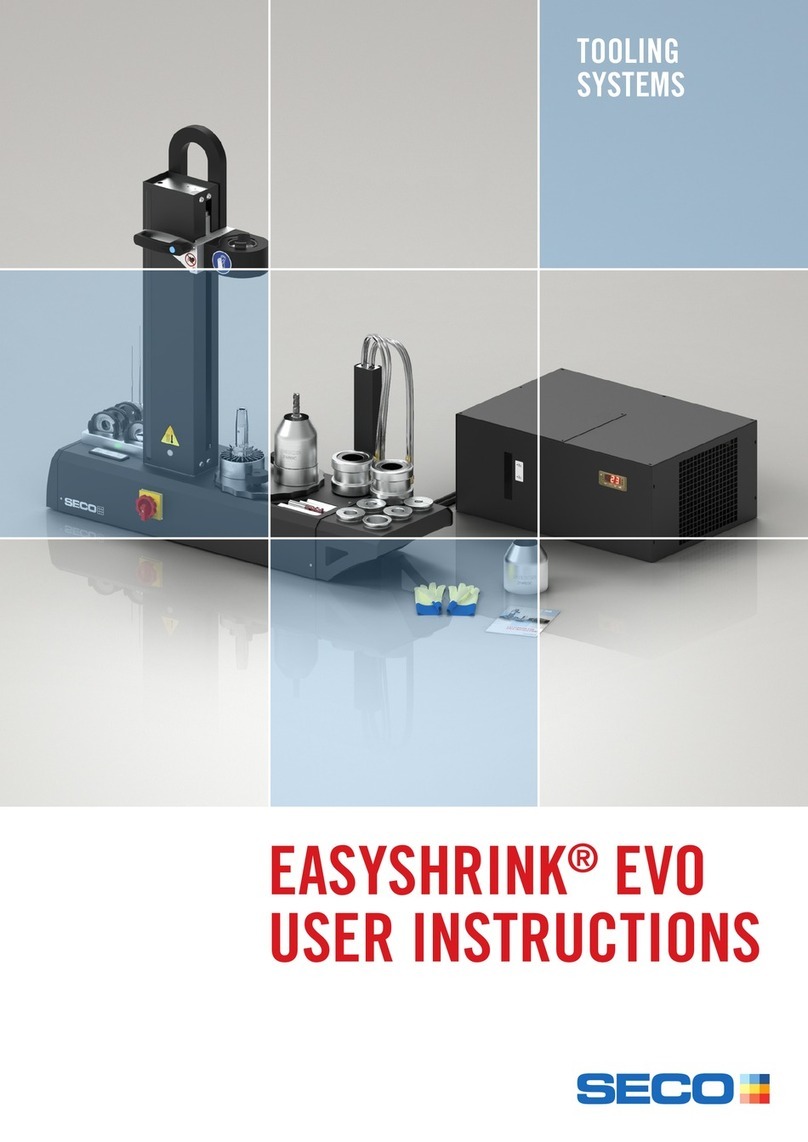
Seco
Seco EASYSHRINK EVO User manual

Seco
Seco SBC-C61 User manual

Seco
Seco SBC-C31 User manual

Seco
Seco SYS-B68-IGW Quick start guide

Seco
Seco SBC-C20 User manual