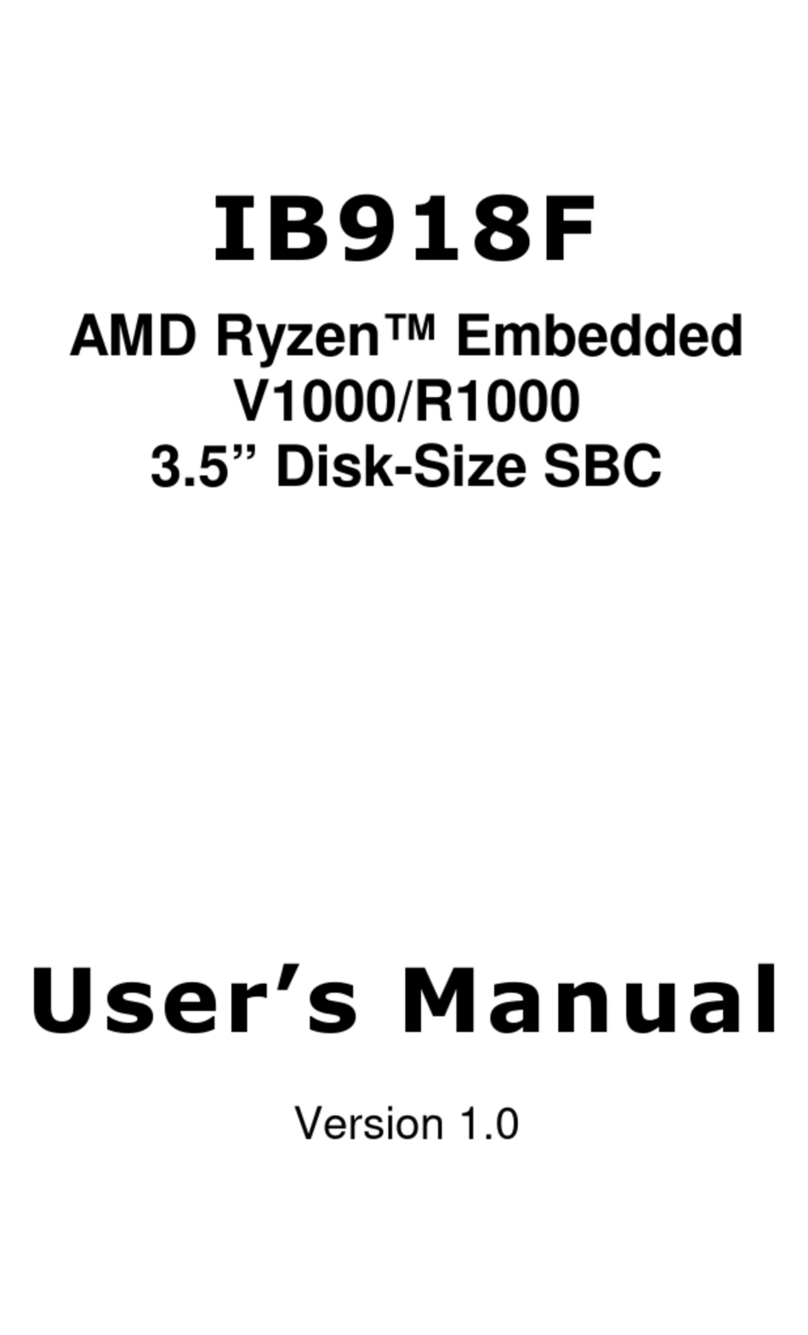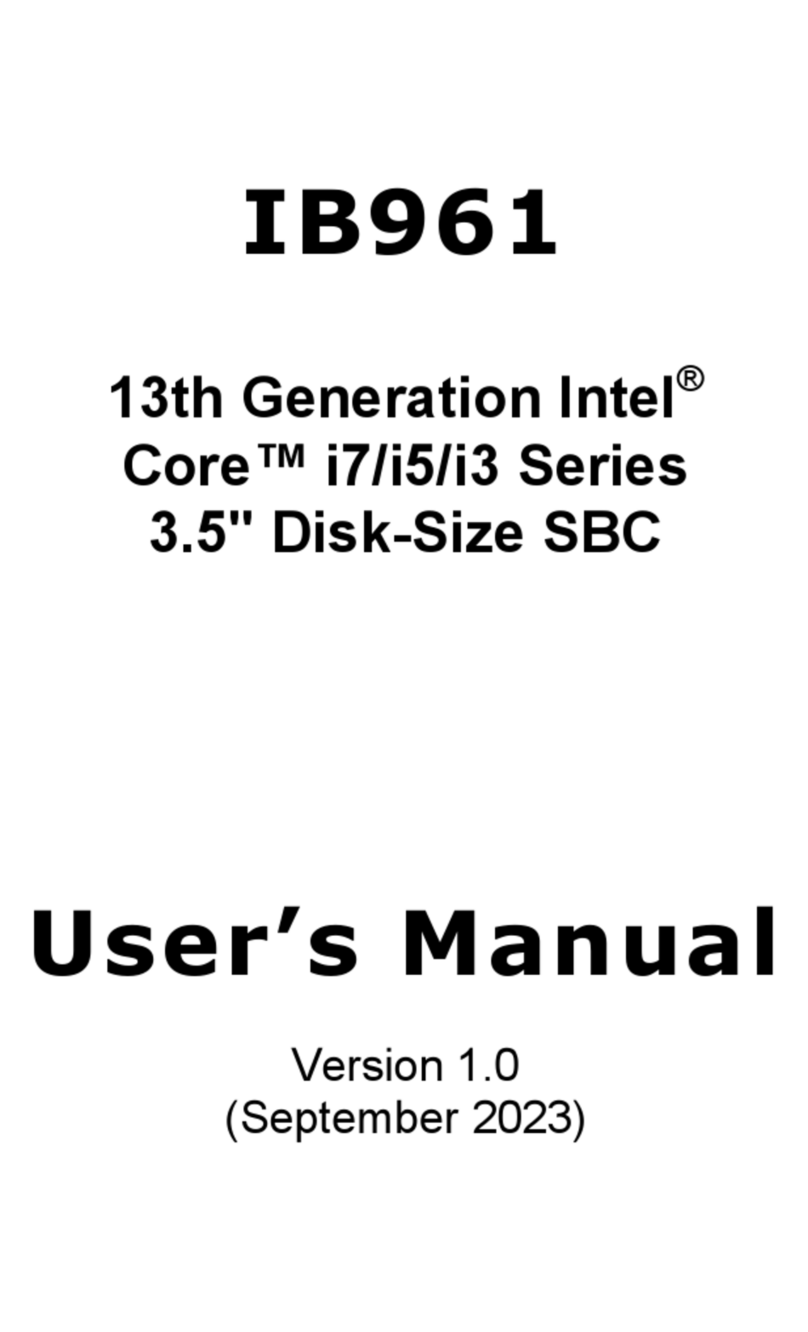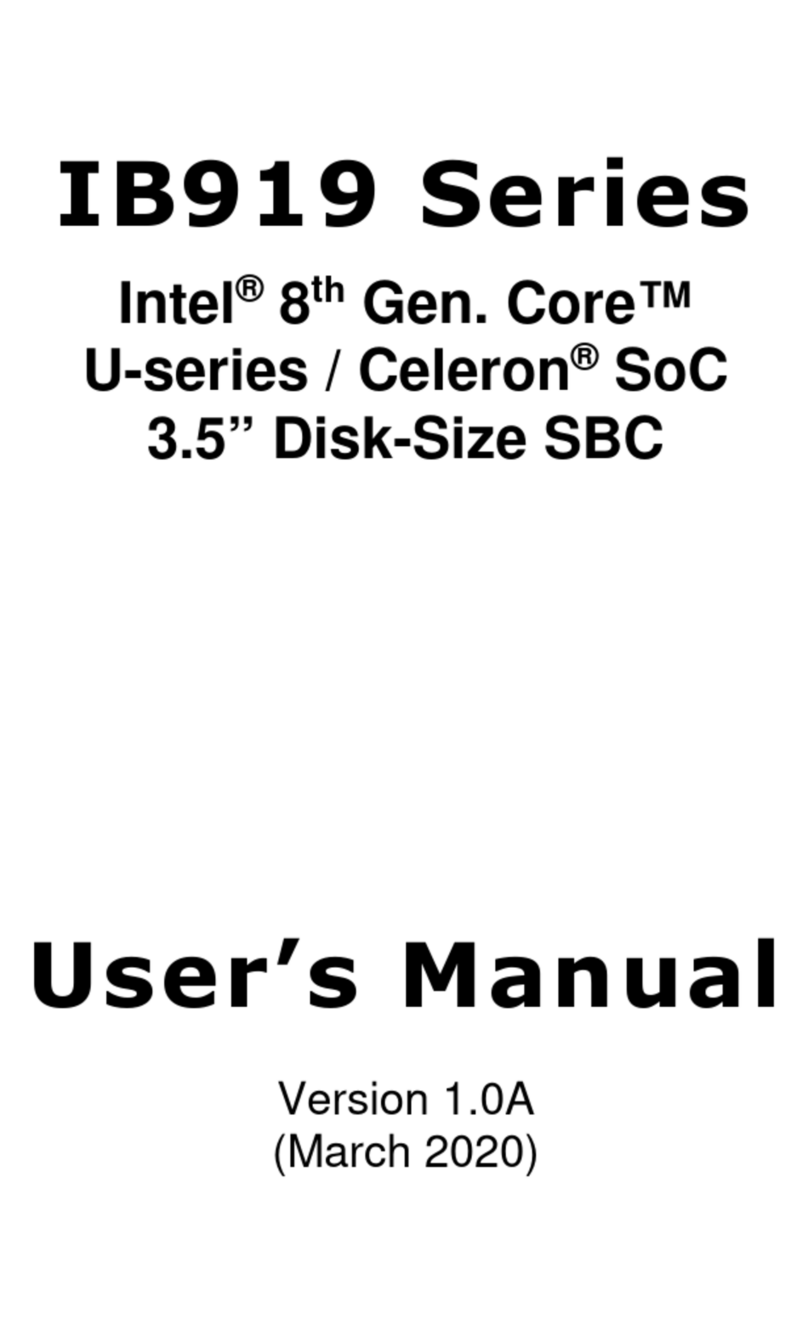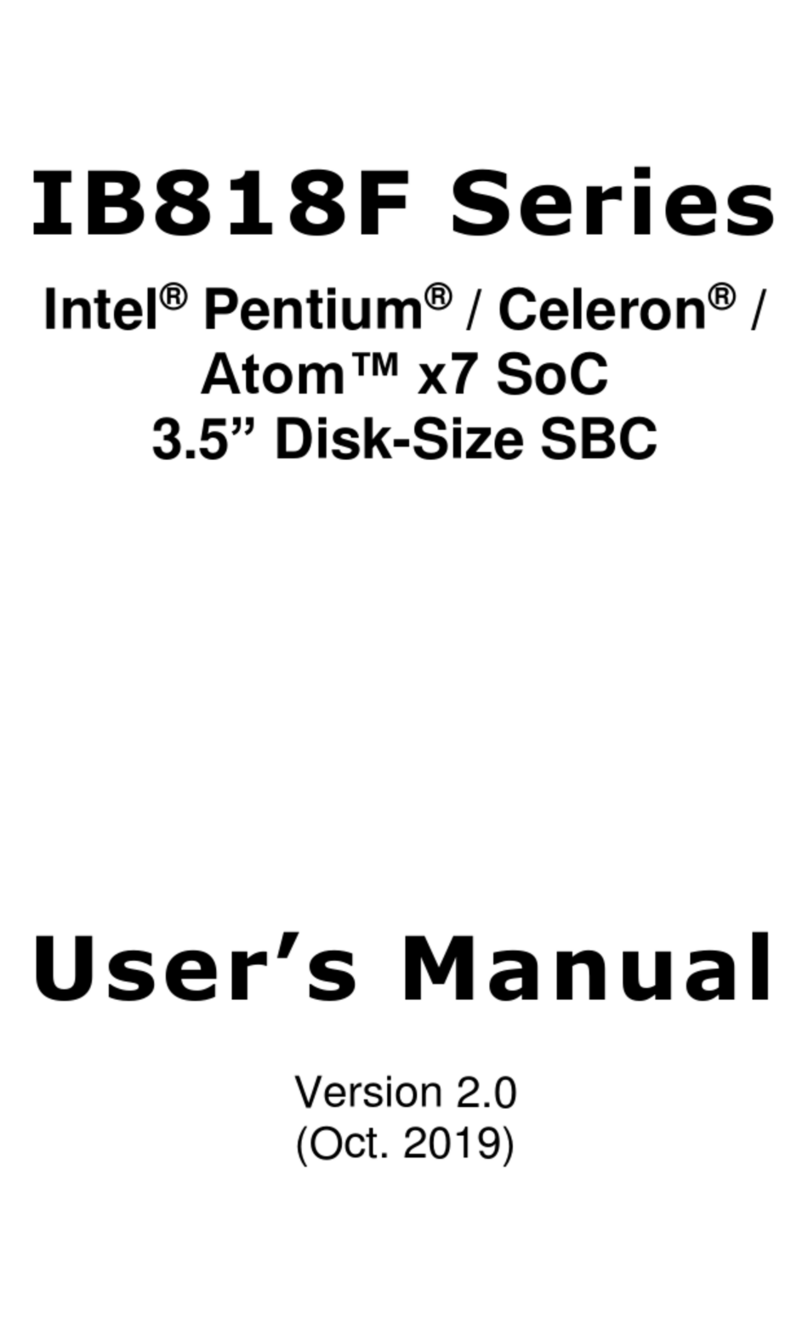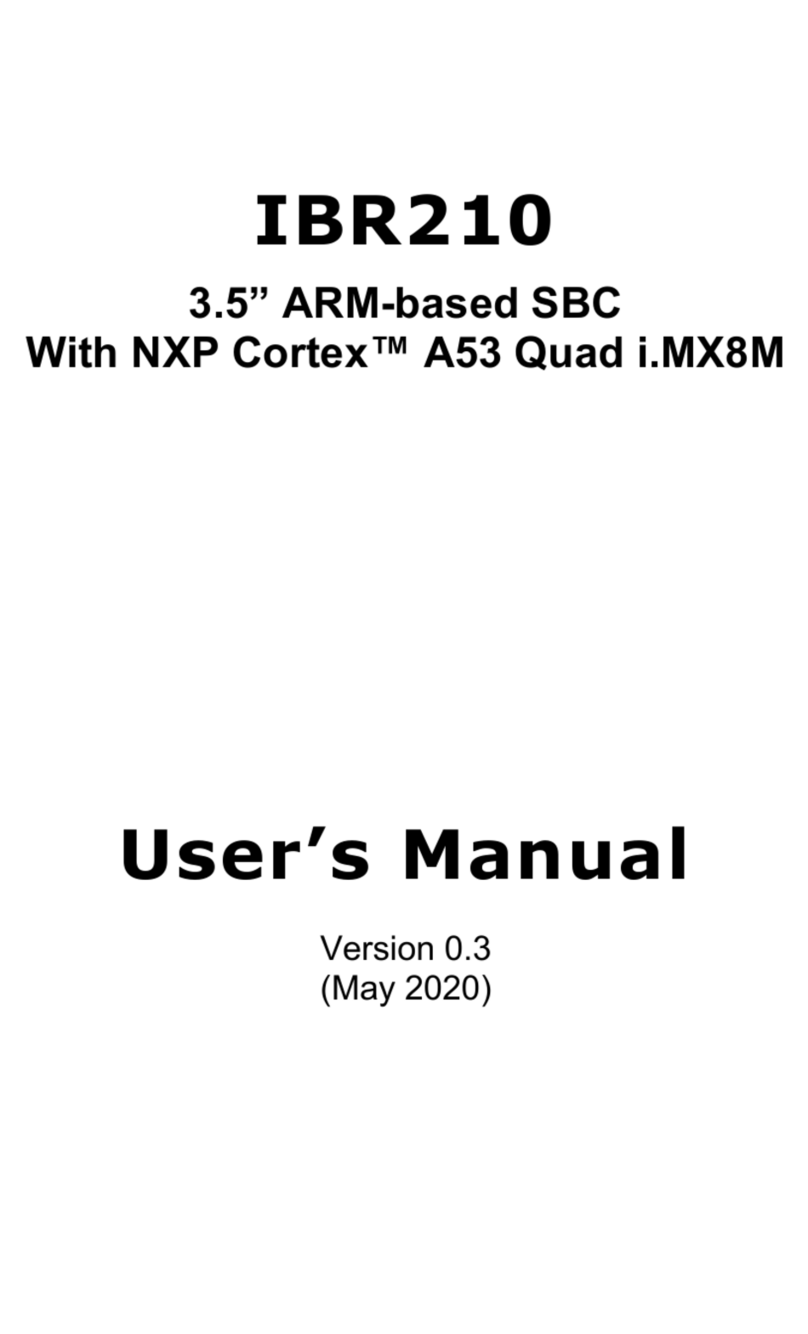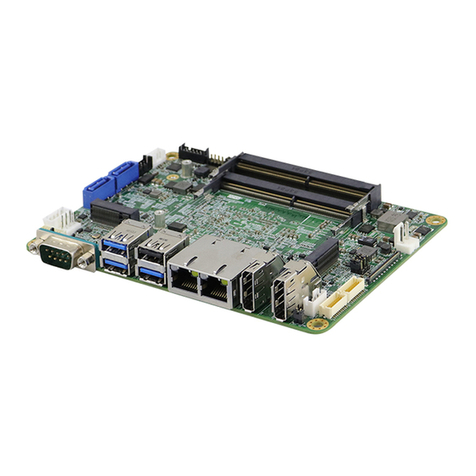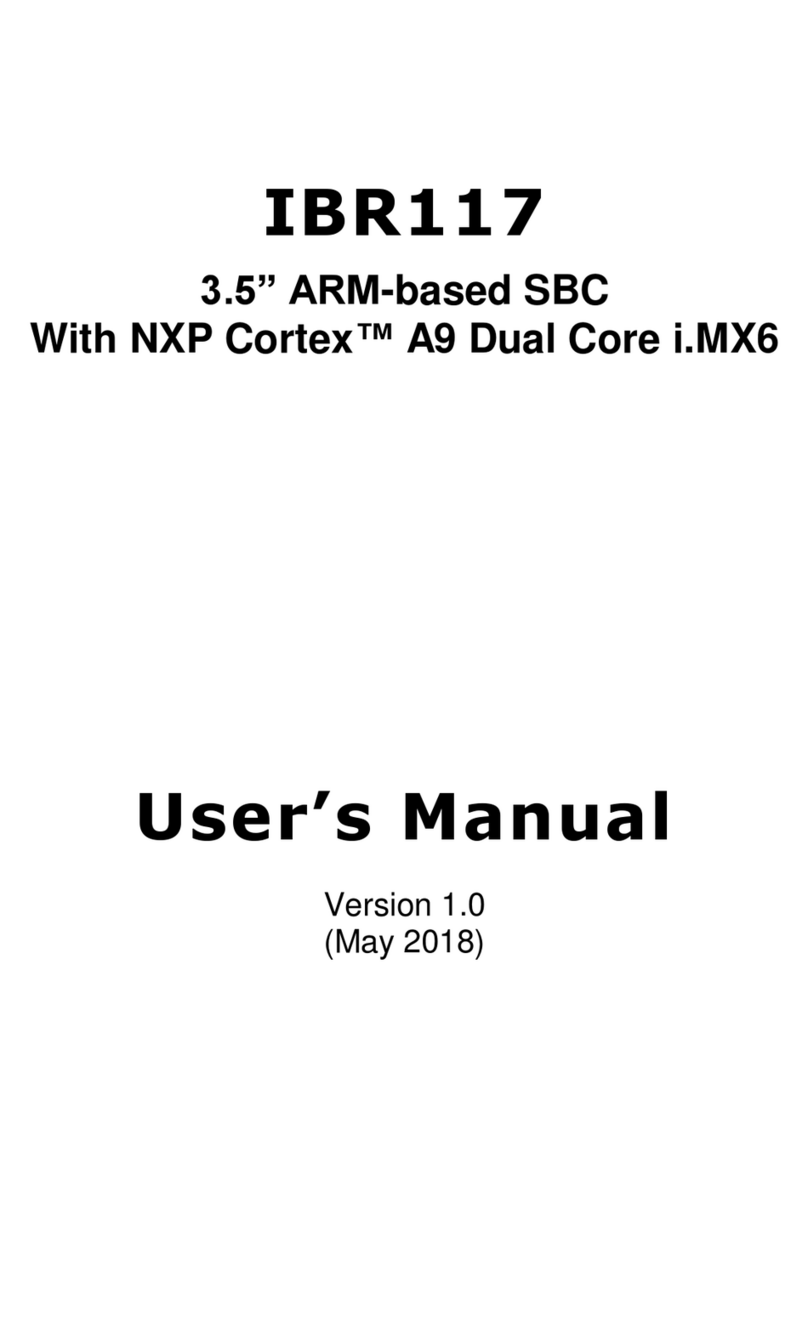MB837-D25 User’s Manual iii
Table of Contents
Introduction ..............................................................1
Product Description.............................................................1
Checklist..............................................................................2
MB837-D25 / MB837-D25 –R Specifications ...................3
Board Dimensions...............................................................4
Installations ..............................................................5
Installing the Memory.........................................................6
Setting the Jumpers.............................................................7
Jumper & Connector Location on MB837-D25 /
MB837-D25-R..................................................................... 8
JP1: Clear CMOS Contents ................................................. 8
JP4, JP5: LAN Bypass & WDT Reboot Setting.................. 9
MB837-D25......................................................................... 9
MB837-D25-R..................................................................... 9
Setting the Connectors ......................................................10
FAN1: System Fan Power Connector................................ 11
CN1, CN2, CN3, CN4: 10 / 100 / 1000 LAN Ports........... 11
CN5: USB Connector ........................................................ 11
CN6: COM1 RJ45 Connector............................................ 11
CN7: SATA HDD Dock.................................................... 12
J1: SO-DIMM DDR3 Socket............................................. 12
J2: Mini PCI-e Connector (USB signal only) .................... 12
J3: SPI Debug Port (Factory use only) .............................. 12
J4: VGA Header ................................................................ 12
J7: Slim Type II Compact Flash Connector....................... 13
J8: COM2 Serial Port ........................................................ 13
J9: AT_12V Connector...................................................... 13
J10: USB Header............................................................... 13
J11: DC Power Jack (+12V only)...................................... 14
LED1, LED2, LED3 & LED4: LAN Port Link, Active
LEDs.................................................................................. 14
LED5: Power, Alarm & Status LEDs ................................ 14
SW3: Software Reset Button............................................. 14
SW2: Power Switch........................................................... 14
JP3: Mini-PCI Connector .................................................. 14