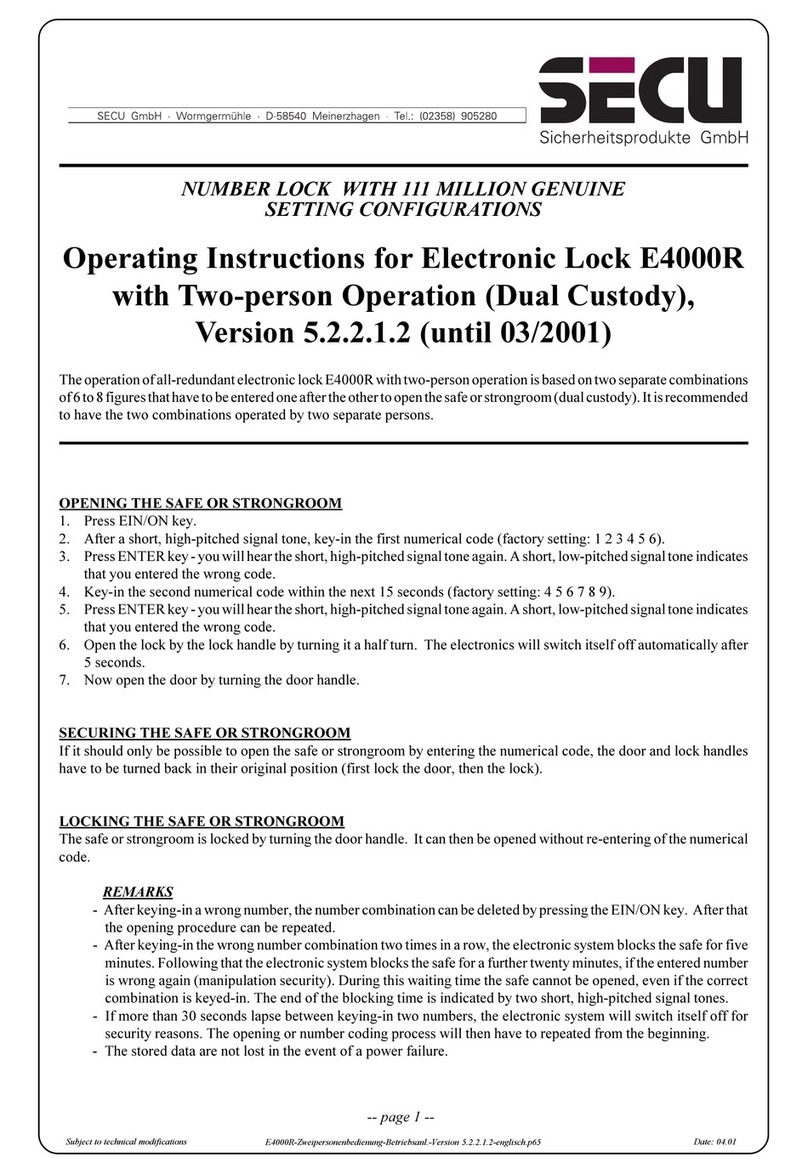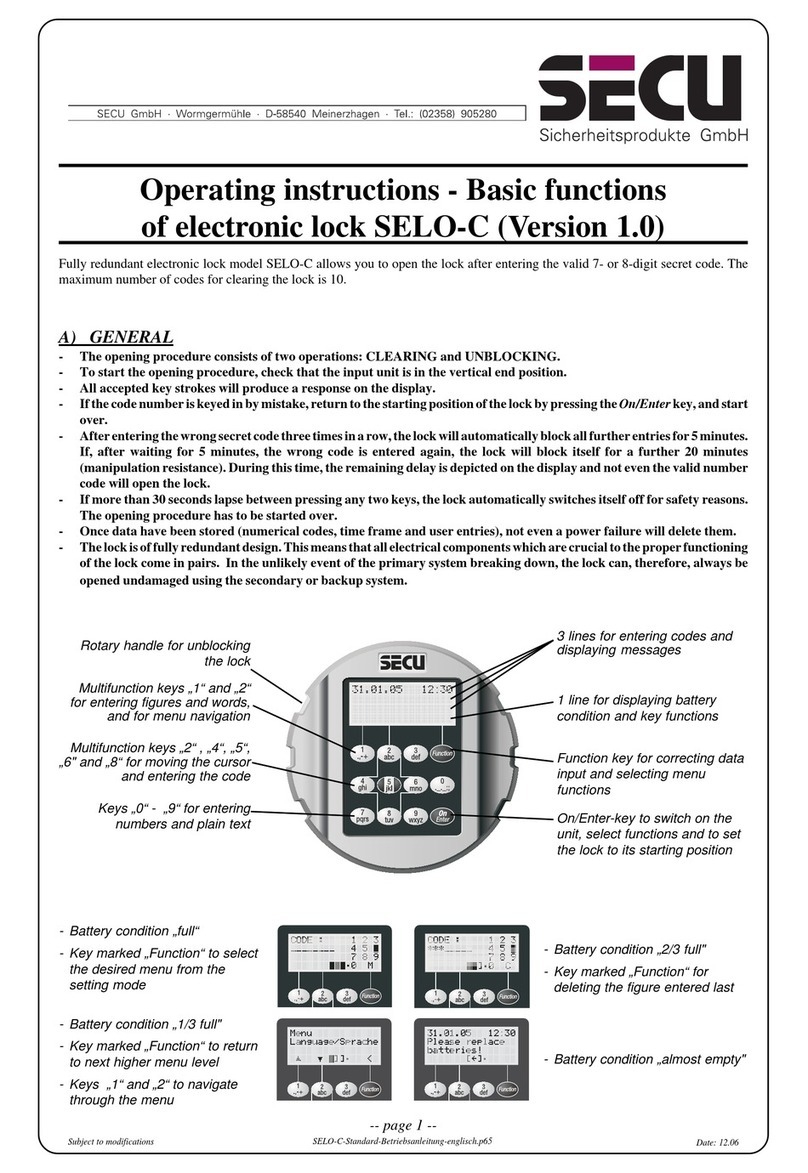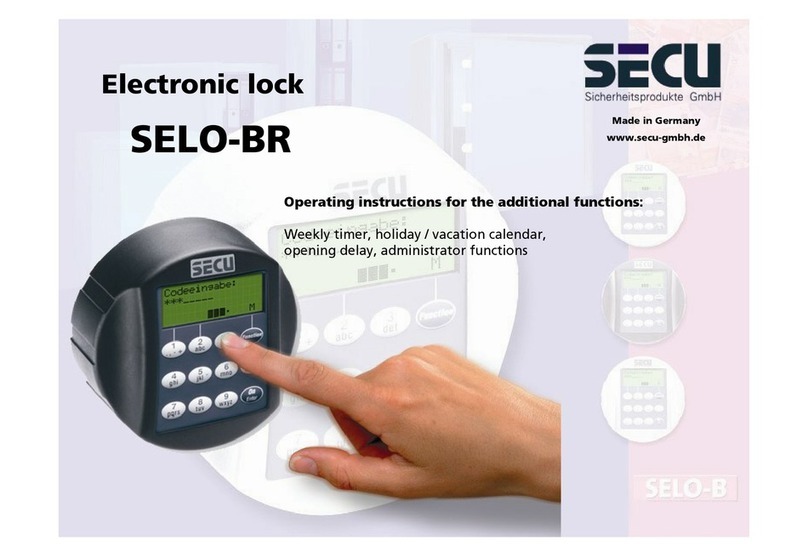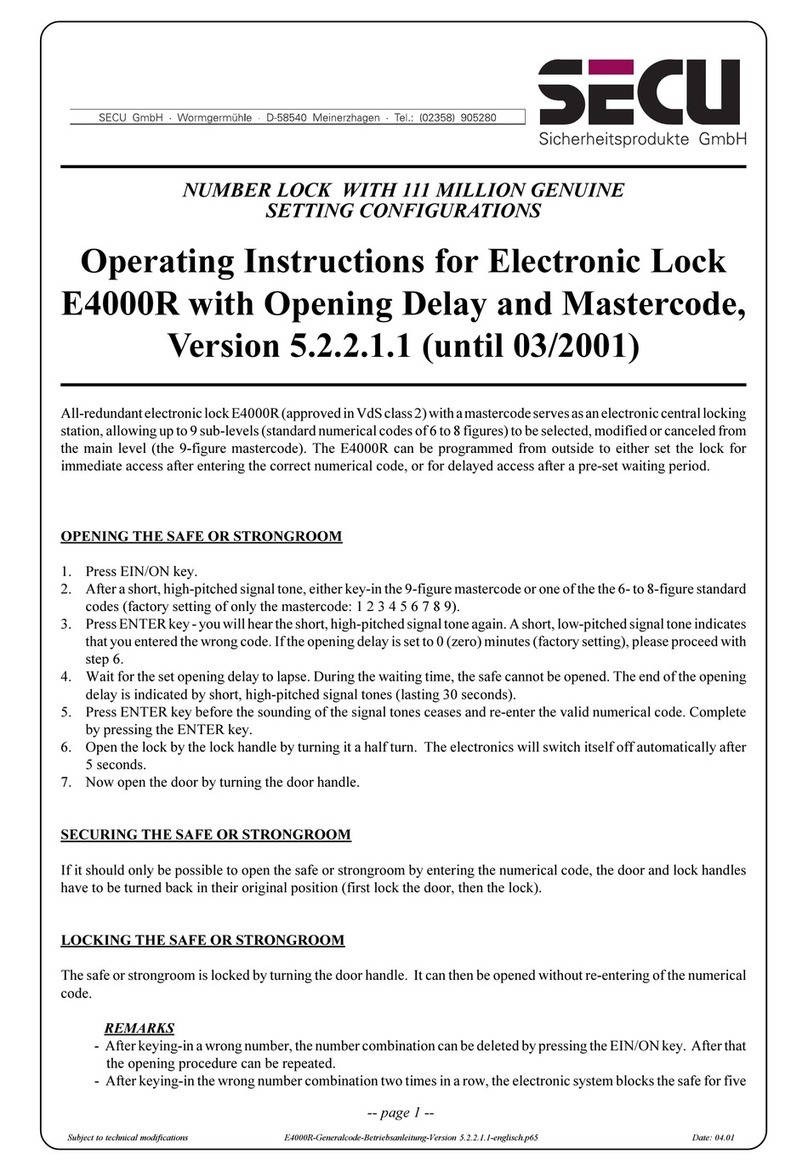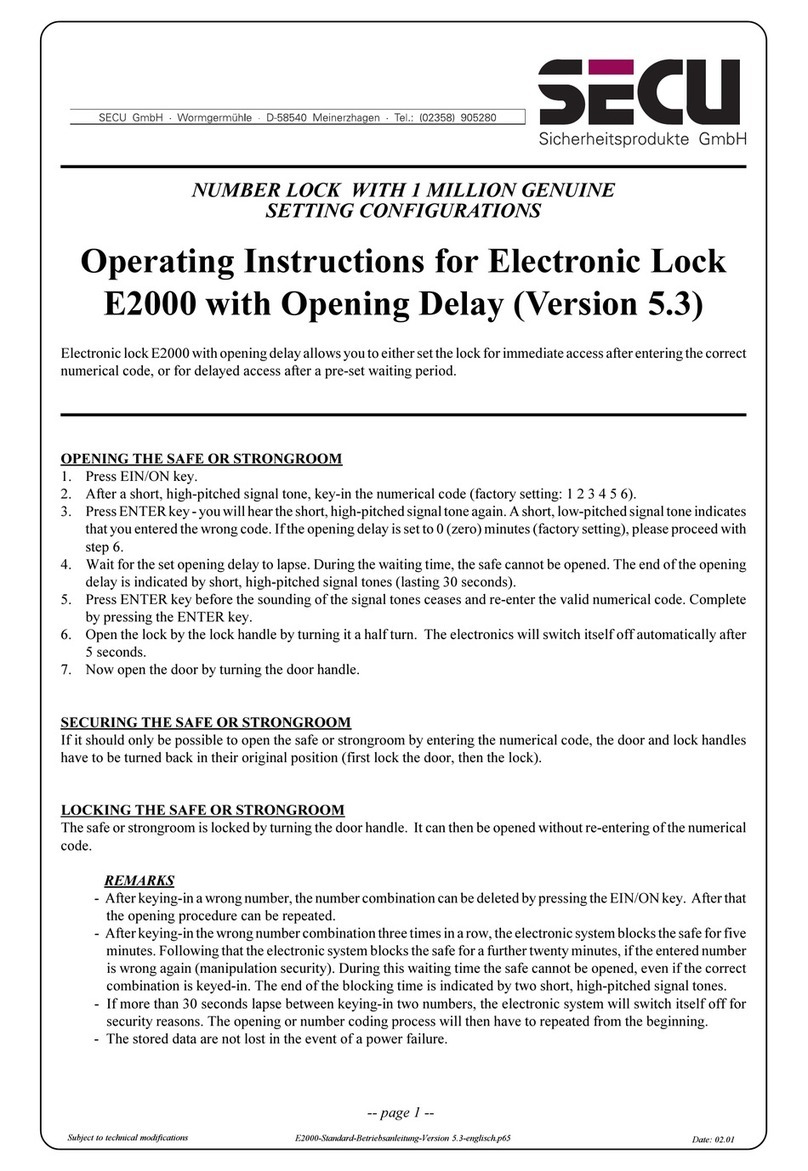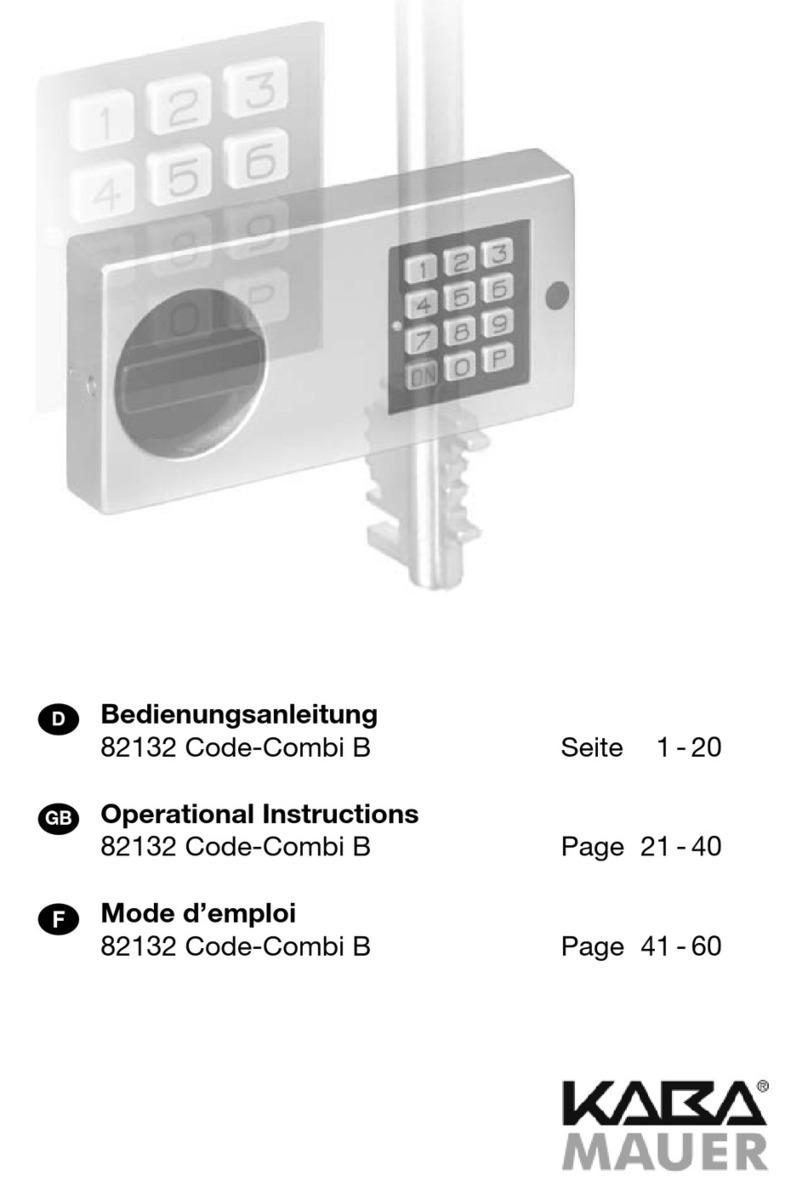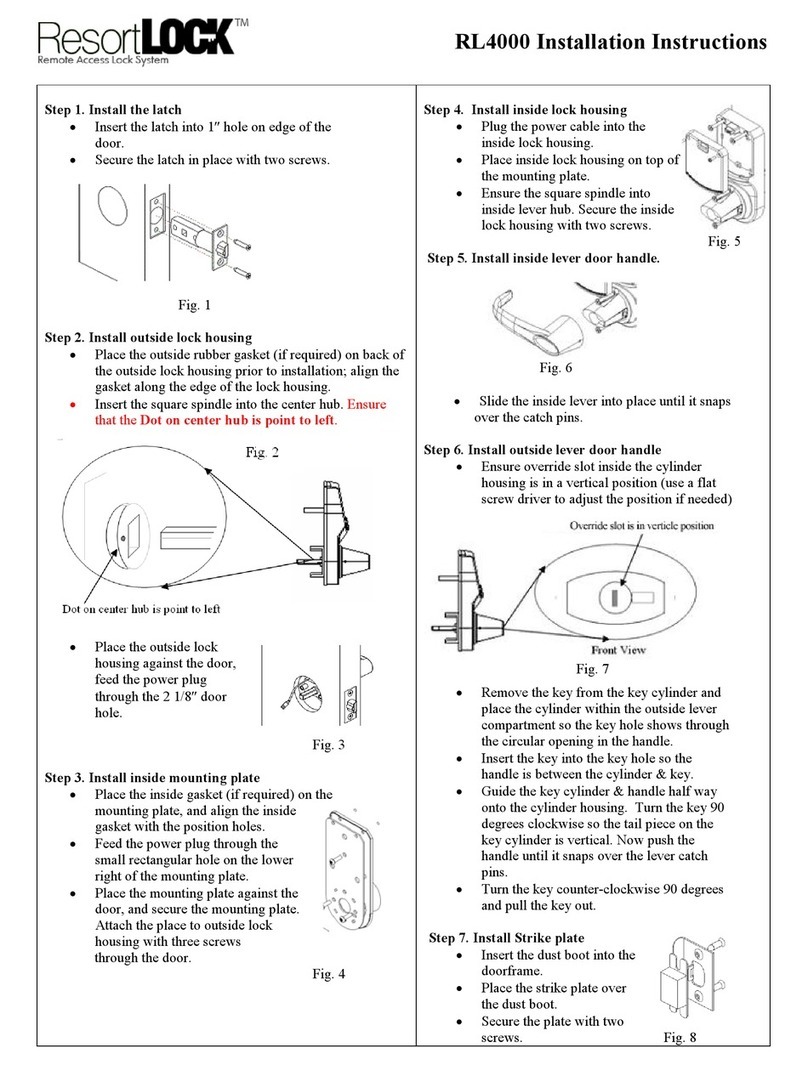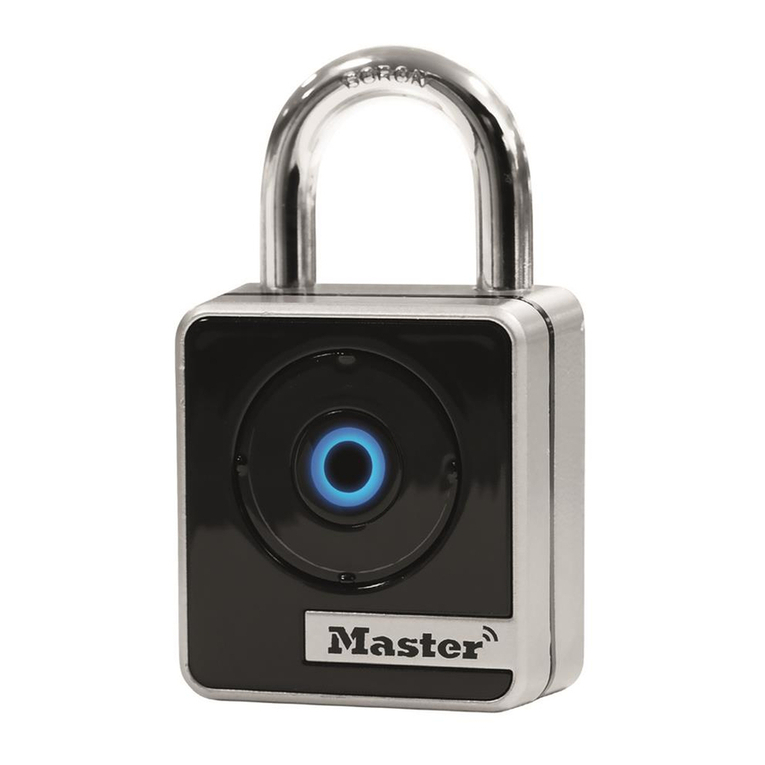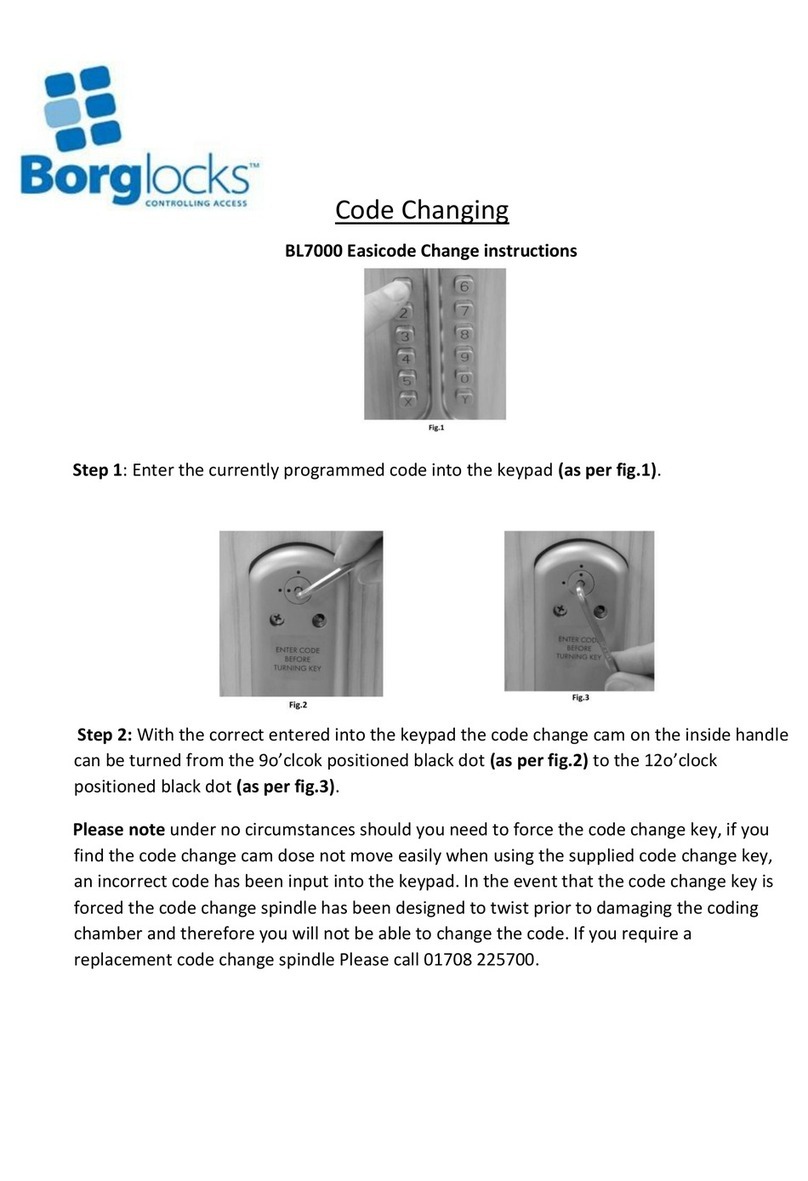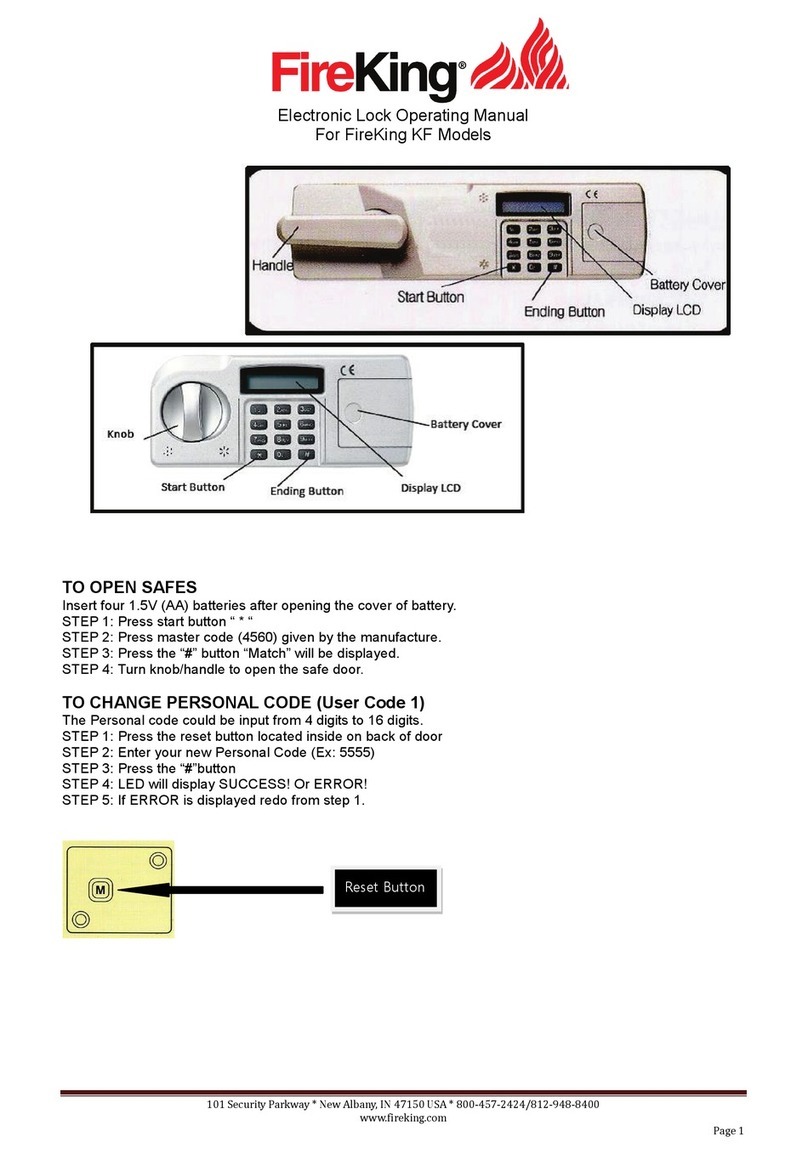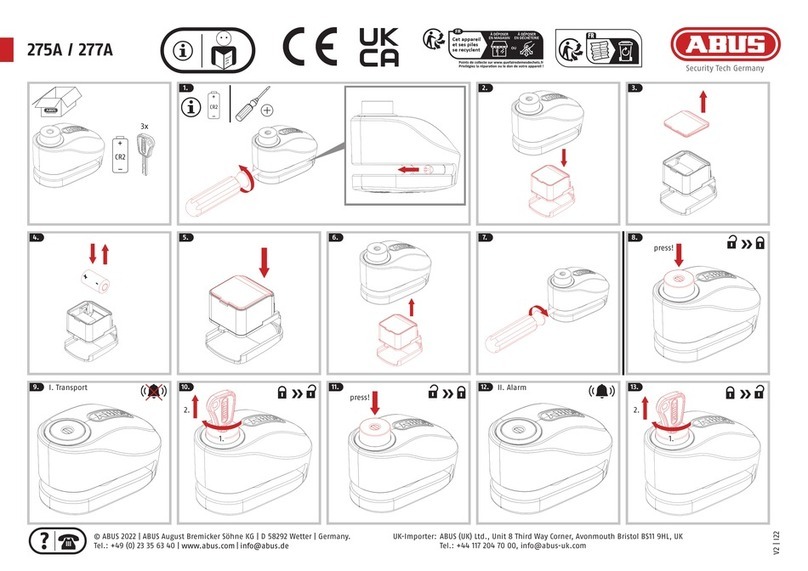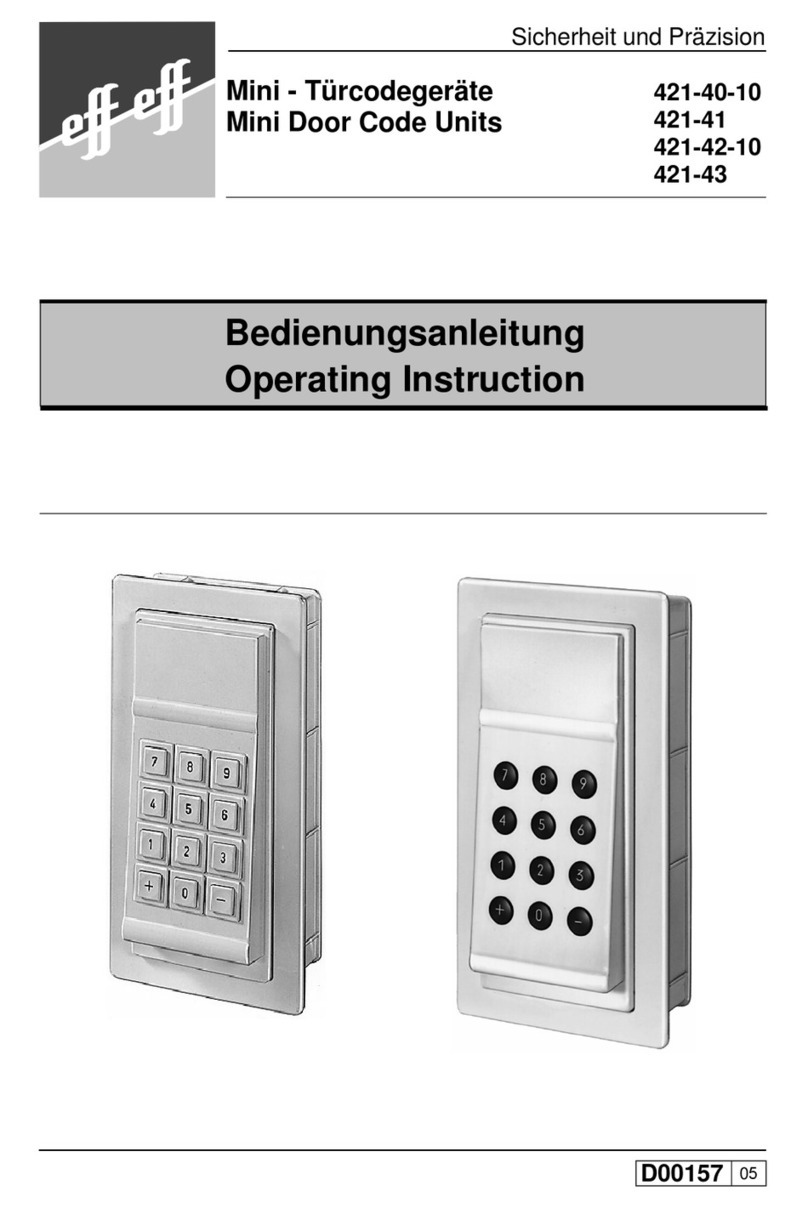Secu E4500 User manual

Operating Instruction
for Electronic Lock E4500
KEYING IN A NUMERICAL CODE
Further below in these instructions, you will be asked a number of times to enter a PIN-number and/or a number combination. To
do this, please proceed as follows: ey in at first the required PIN-number and then the whole number combination (consisting of
6 or 8 figures), the electronic system will complete the program automatically.
OPENING THE LOCK
To gain access to the lock, two six-digit numerical user codes have to be entered, one immediately following the other. The first
six figures of an eight-digit master code are also regarded as a user code. Our locks leave the factory with only the two master
codes set to factory settings (PI -number 1 set to master code 11111111, and PI -number 2 set to master code 22222222).
1. Press the EIN/ON-key. If the lock is on standby for locking (normal state), you will hear a short, high-pitched signal tone.
2. ey in the first valid PIN-number (e.g. 2).
3. ey in the first, six-digit numerical code belonging to the PIN-number (e.g. 2 5 3 3 0 8).
4. You will hear the short, high-pitched signal tone again indicating that the entry is valid. A short, low-pitched signal tone indicates
that you entered the wrong combination (CAUTION: during the entire opening procedure, an entry can be repeated no more than
twice, then the lock comes into the blocked status for 15 minutes).
5. Set the second valid PIN-number (e.g. 4) within the next 15 seconds.
6. ey in the second, six-digit numerical code belonging to the second PIN-number (e.g. 3 3 8 6 7 1).
7. You will hear the short, high-pitched signal tone again indicating that the entry is valid. A short, low-pitched signal tone indicates
that you entered the wrong combination (CAUTION: during the entire opening procedure, an entry can be repeated no more
than twice).
8. The opening delay controlled by the security center now elapses. The end of the opening delay is signaled by 15 seconds of short,
high-pitched tones. As you hear these, you can start entering the opening code.
9. ey in the eight-digit opening code (factory setting: 1 2 3 4 5 6 7 8).
10. The sounding of another short, high-pitched signal tone signals valid entry. A short, low-pitched signal tone signals wrong
entry (you can repeat the entry, but this is only possible twice during the entire opening procedure).
11. Open the lock by the lock handle by turning it a half turn within 5 seconds. The electronic system will automatically switch itself
off after the 5 seconds have lapsed.
REMARKS
- If you press the EIN/ON-key at any point of the number entering process,you will automatically go to the standby-mode of
the lock, from where the opening procedure can be repeated from the beginning.
- After keying in a wrong combination number the third time during any one opening cycle, the electronic system will
automatically block the lock for 15 minutes (manipulation security). During this time, the lock cannot be opened, even if
the correct combination is keyed in. The end of the blocking time is indicated by 2 short, high-pitched tones.
- If more than 15 seconds lapse between keying in any two numbers, the electronic system will switch itself off for security
reasons. The opening or number coding procedure will then have to be repeated from the beginning.
- The stored data are not lost in the event of a power failure.
EMERGENCY POWER SUPPLY IN THE EVENT OF A POWER FAILURE
In the event of a failure of the main power supply, the lock can be supplied with power
from standard batteries to be opened. To fit the batteries, place a screwdriver in the
side slots of the top and bottom cover plates and lift the covers off. Fit four leakproof
miniature LR 6 alkaline batteries (AA-type). The batteries are only suitable for
maintaining the power supply for a short period of time. Make sure they are removed
from the battery enclosure as soon as the main power supply is working again. Please
note that the time and date have to be reset after each power failure, no matter how
short. To set the time and date, change to the programming mode.
Subject to technical modifications E4500-Standard-Betriebsanleitung-englisch.p65 Date: 0 .01
-- page 1 --

LIST OF THE VARIOUS SIGNAL TONES
High-pitched tones
1 x short: EIN/ON key pressed or bolt mechanism unblocked.
2 x short: End of blocked status.
1 x long: Start coding mode.
2 x long: Coding process completed correctly.
Low-pitched tones
1 x short: The entered code is wrong.
2 x short: EIN/ON key pressed while blocked.
1 x long: This signal sounds after entering the correct numerical code after the lock has been manipulated (blocked status).
2 x long: Coding process incorrectly performed. The old code remains valid.
3 x long: The batteries have to be replaced.
Continuous tone: The electronic locks automatic fault detection routine has detected a defect. Please contact the service department,
even if the electronic system is still is perfect working order. Press the EIN/ON or ENTER key to silence the signal tone.
ENTERING THE PROGRAMMING MODE after keyin in two master codes (PIN-numbers 1 and 2)
You can only enter the programming mode when the door is open and blocked in the open condition. The factory setting of the
two master codes are: PI -number 1 has master code 11111111, PI -number 2 has master code 22222222.
1. Press EIN/ON. You are now expected to key in the first PIN-number.
2. Do not so, press only ENTER.
3. ey in the first PIN-number belonging to a master code.
4. ey in the first eight-digit master number combination (e.g. 3 0 2 5 3 3 0 8) belonging to the PIN-number.
5. You will hear a short, high-pitched signal tone if you have entered the correct number. A short, low-pitched signal tone indicates
that you have entered the wrong combination (in this case it is possible to enter the combination again twice).
6. ey in the second PIN-number belonging to a master code.
7. ey in the second eight-digit master number combination (e.g. 2 5 3 3 0 8 2 9) belonging to the PIN-number.
8. A long, high-pitched signal tone indicates that you have entered the correct number and that the system is entering the number
coding mode. A short, low-pitched signal tone indicates that you have entered the wrong combination (in this case it is possible
to key in the combination again twice).
A. CHANGING A NUMBER COMBINATION OR DELETING A PIN-LOCATION IN THE PROGRAMMING MODE
PLEASE PERFORM THE CHA GI G OF THE CODE O LY WITH THE DOOR OPE A D BLOCKED I THE
OPE CO DITIO A D DO OT USE PERSO AL DATES (e.g. a birthday).
If the number combination used to set the lock is lost or forgotten, it is no longer possible to open the safe. Therefore:
DO OT FORGET THE EW UMBER COMBI ATIO OR STORE IT I A SAFE PLACE!!!!
1. In order to change a number code, enter the programming mode, and key in the figure 0 for changing a master code, the figure
"1" for a new usercode or the figure 3 for selecting a new opening code, and press ENTER. If you only want to change a user
or master code, you now have to additionally key in the relevant PIN- number (e.g. 5).
2. ey in the new number combination you have selected (please note that the master codes, at PIN-locations 1 and 2, and the
opening code are 8-digit numbers, whereas the user codes at PIN-locations 3 through 9 and 0 are 6-digit numbers) (e.g. 2 4 7
3 5 8). You will hear a short, high-pitched tone to indicate that the entry is valid. If you have keyed in an invalid new user code
(e.g. a trivial number such as 1 2 3 4 5 6) the electronic system will automatically change to the standby mode of the lock, and
you will have to start again from the beginning. In this case the old code remains valid. Trivial number combinations consist
of distinctive number sequences that are automatically identified and refused by the lock.
3. ey in the new number combination once more. Two long, high-pitched tones indicate that you have successfully completed
recoding of the lock. If the new number combination you keyed in does not match the new combination keyed in before (s. item
2), the lock will go back to the standby mode and the old code will remain valid.
TEST - PLEASE CARRY OUT WITHOUT FAIL !
With the door open and blocked, it should not be possible to turn the lock handle a half turn. Press
the EIN/ON key, and perform the whole opening procedure from the beginning. After completing
it, it should be possible to open the lock after turning the lock handle a half turn.
B. DELETING OR BLOCKING A PIN-LOCATION IN THE PROGRAMMING MODE
ey in the figure 2 after having successfully entered the programming mode. Select the PIN-number to be deleted, and press
ENTER. As a sign that the PIN-number has been deleted successfully, you will hear two long, high-pitched signal tones.
-- page 2 --
Other Secu Lock manuals