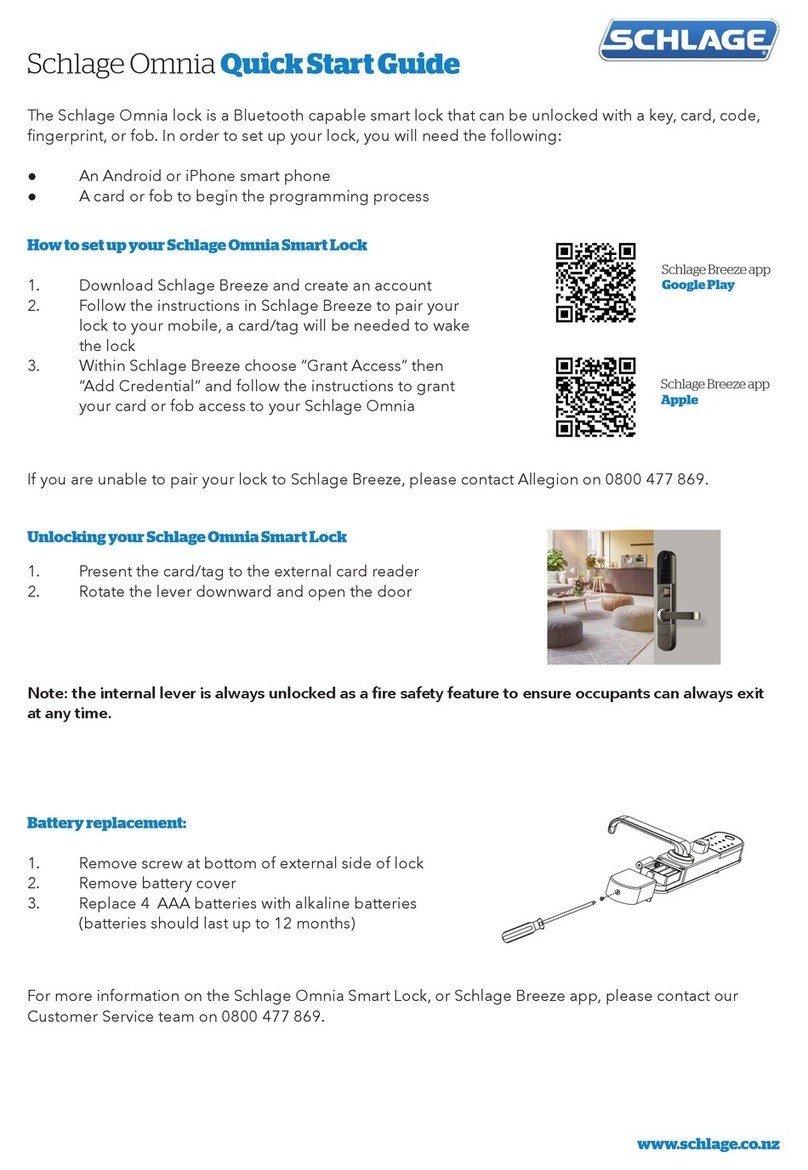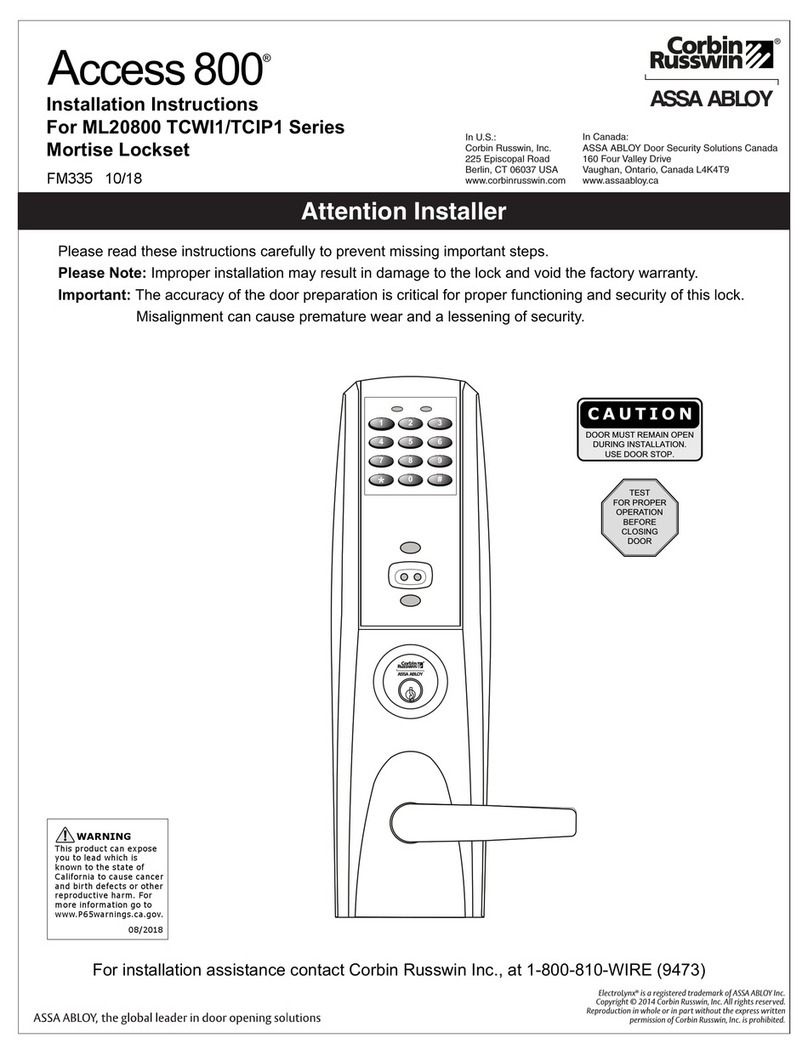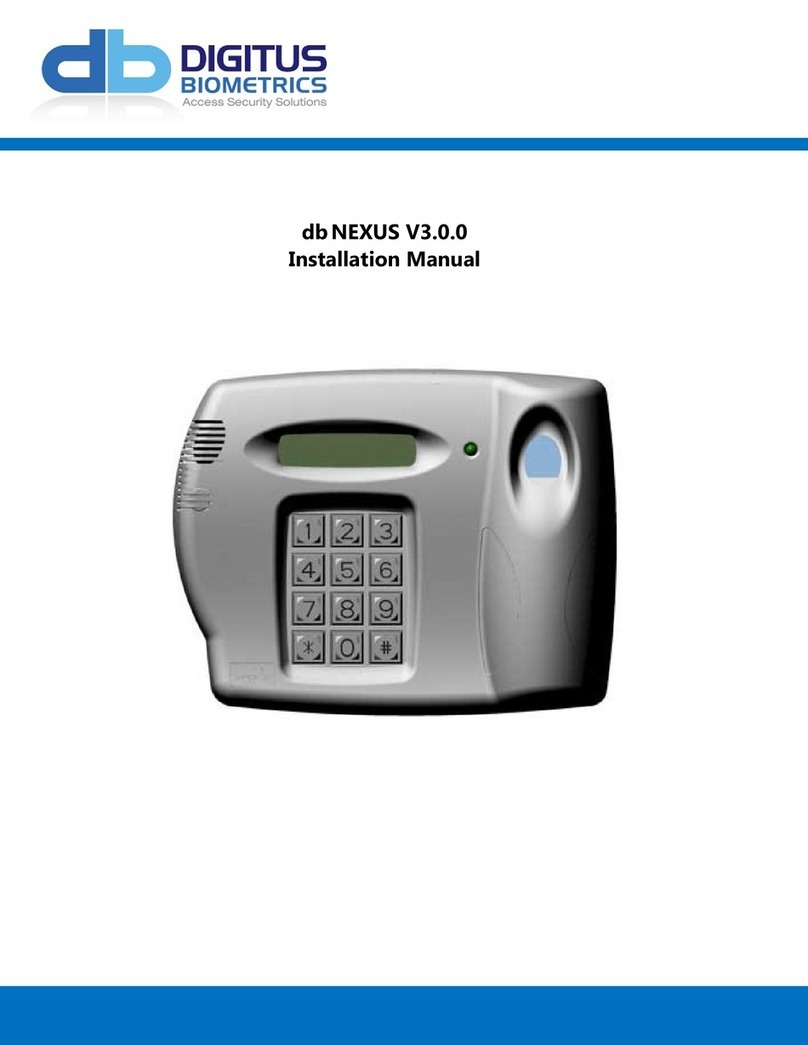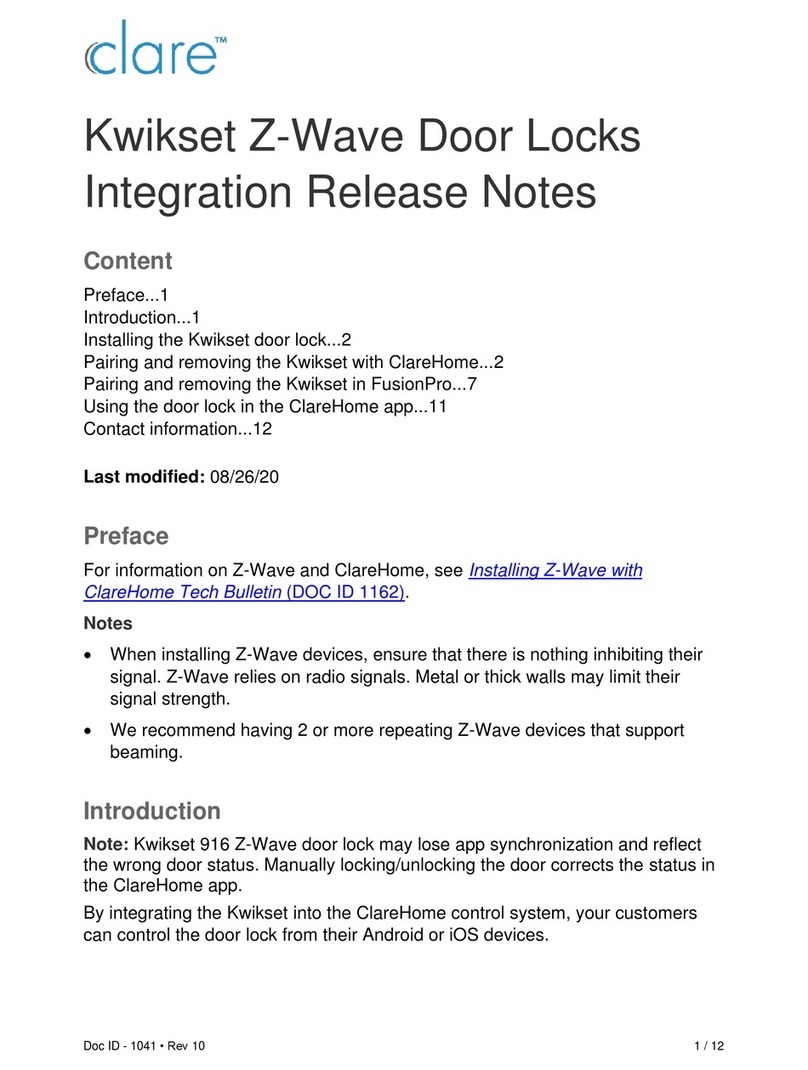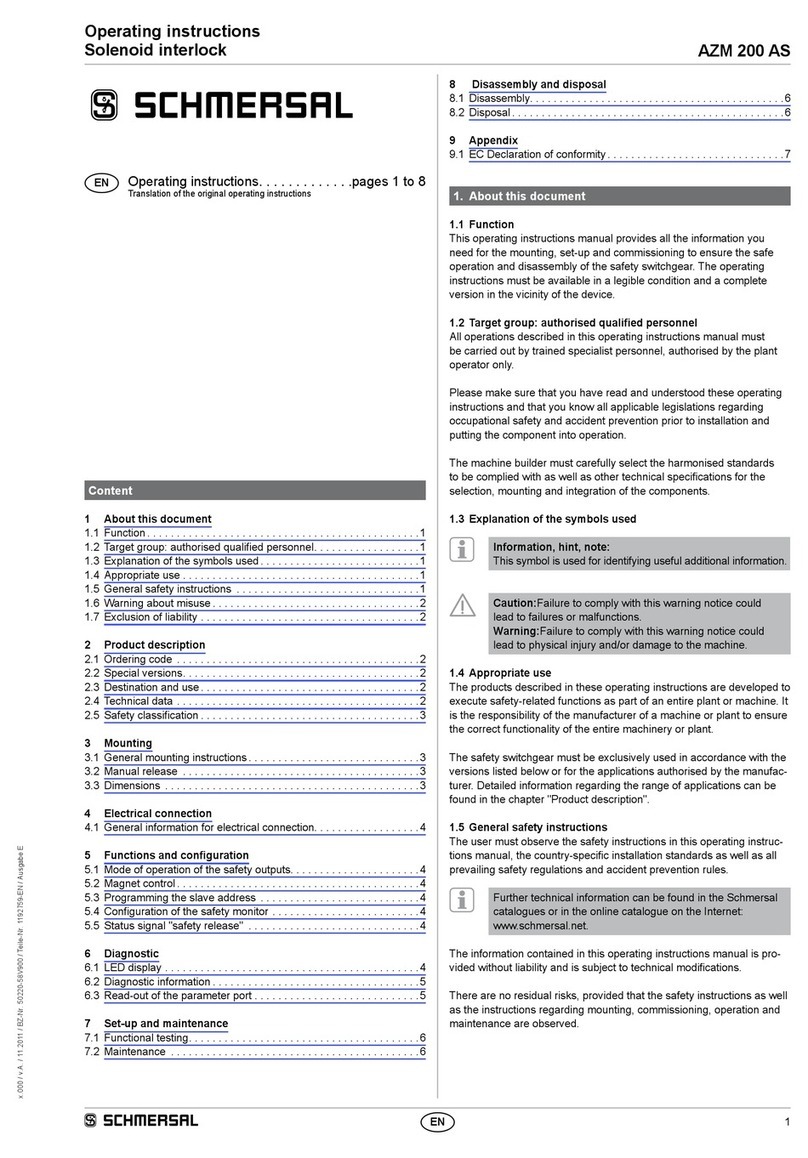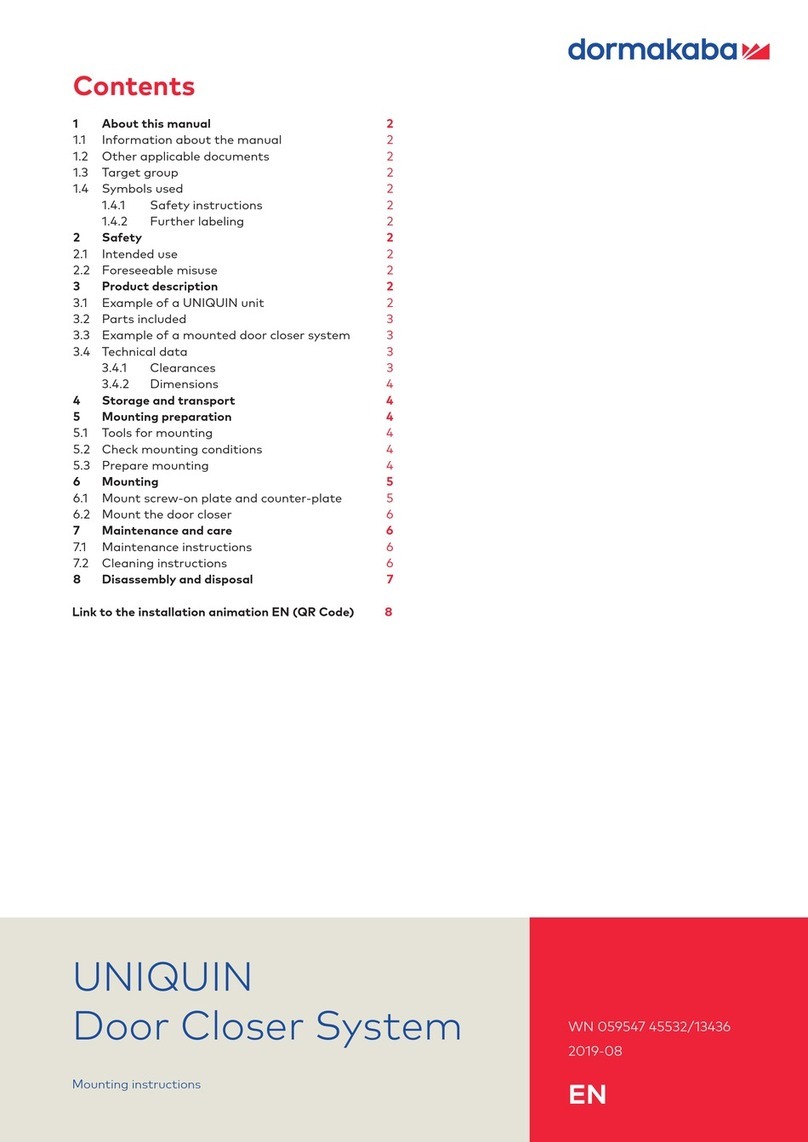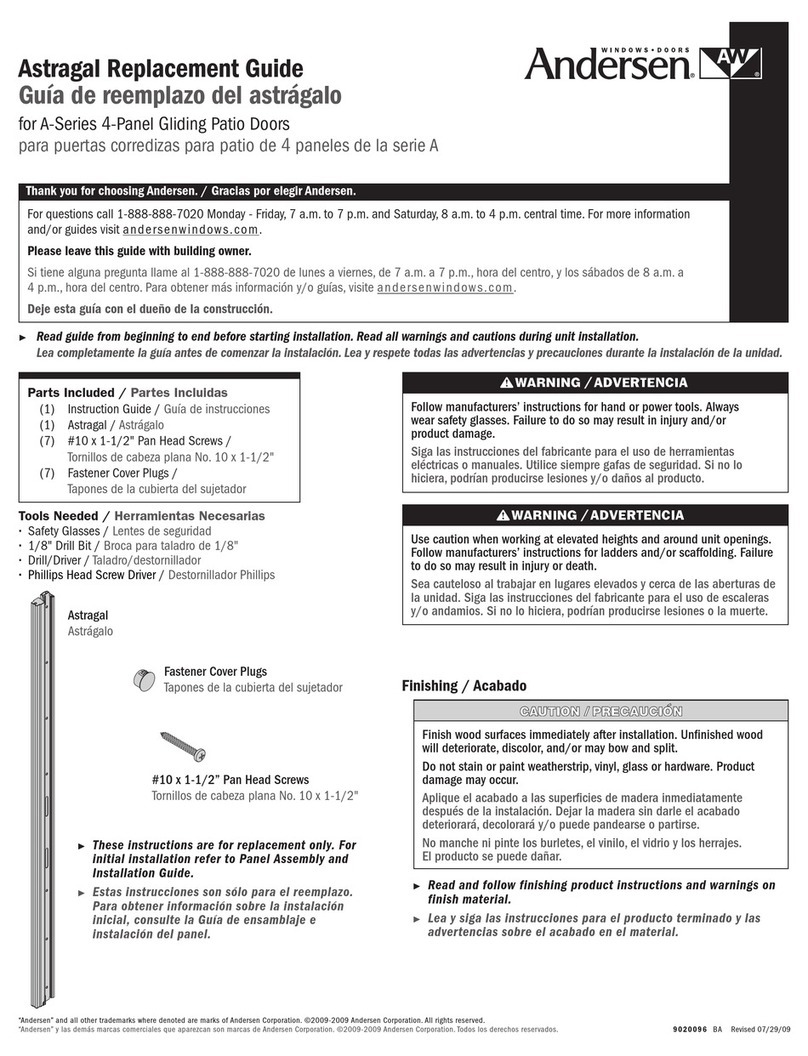Assured Lock Tool and Supply
Phone: (888) 318-8940 or (941) 795-6960
Fax: (941) 761-9293
For Additional Product and/or
Product Information
Contact Digilock or your Digilock Reseller.
Step 4
Locate the three lock mounting holes on the door.
Step 5
Place the mounting screw posts of the Digilock front unit (E)
through the lock mounting holes on the front of the door.
Step 6
While holding the front unit (e) against the front of the door,
bring the rear unit (f) against the rear face of the door, aligning
the screws of the rear unit with the mounting screw posts from
the front unit.
NOTE: Do not touch the rear unit connector pins (male connector) against
any metal or other conductive surfaces. This may short the pins and cause
damage to the lock.
Step 7
Slide the front unit (e) and rear unit (f) together making sure
that the pins of the rear unit connector align with the pins of
the front unit connector and hand tighten the mounting screws
NOTE: An audible triple beep and three flashes of the LED indicates that
the lock was connected properly. If you do not hear this beep, remove the
front unit, press the “C” button on the keypad and reconnect the front
and rear units.
Step 8
Test the operation several times while the door is open. Close
the door and test the unit again. Make sure there is no binding
between the bolt and the door’s strike plate and/or frame.
To lock and unlock enter:
c K
NOTE: If during operation of the lock, the lock emits 10 rapid beeps and
10 flashes of the LED, it is an indicator that the bolt of the lock is bind-
ing with the door’s strike plate and/or frame. If this occurs, the door
and/or strike plate may need to be aligned or adjusted.