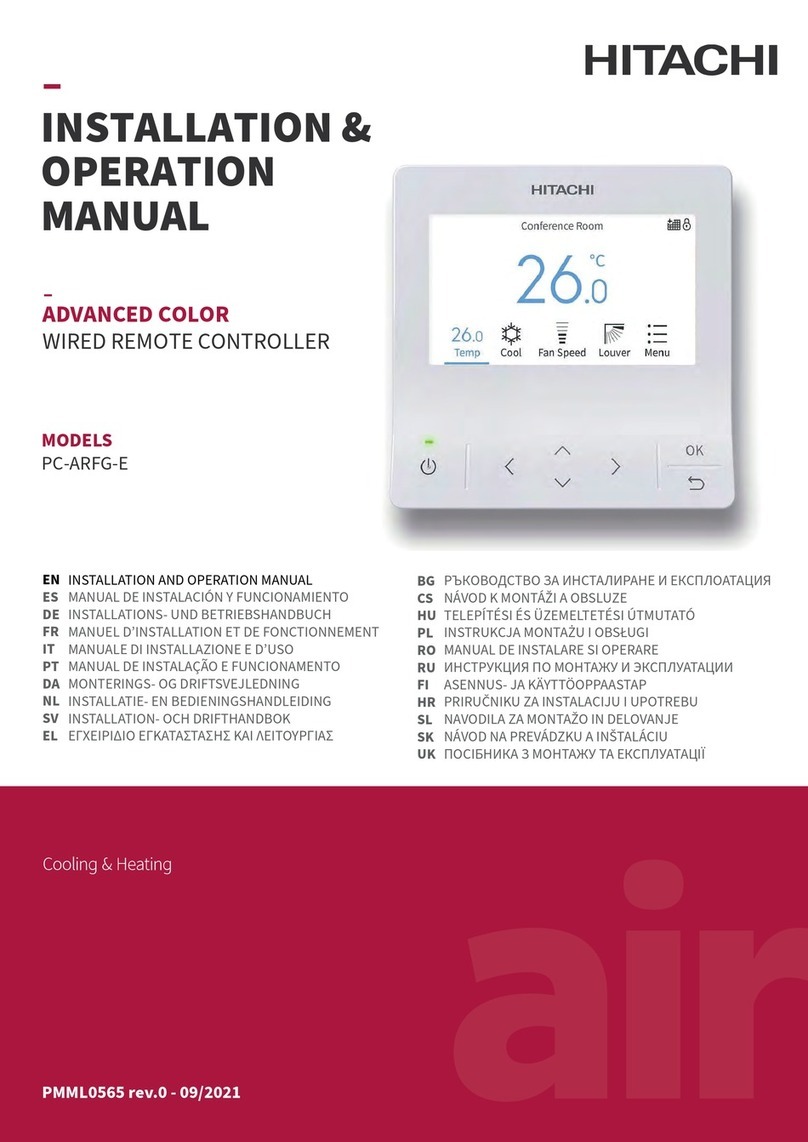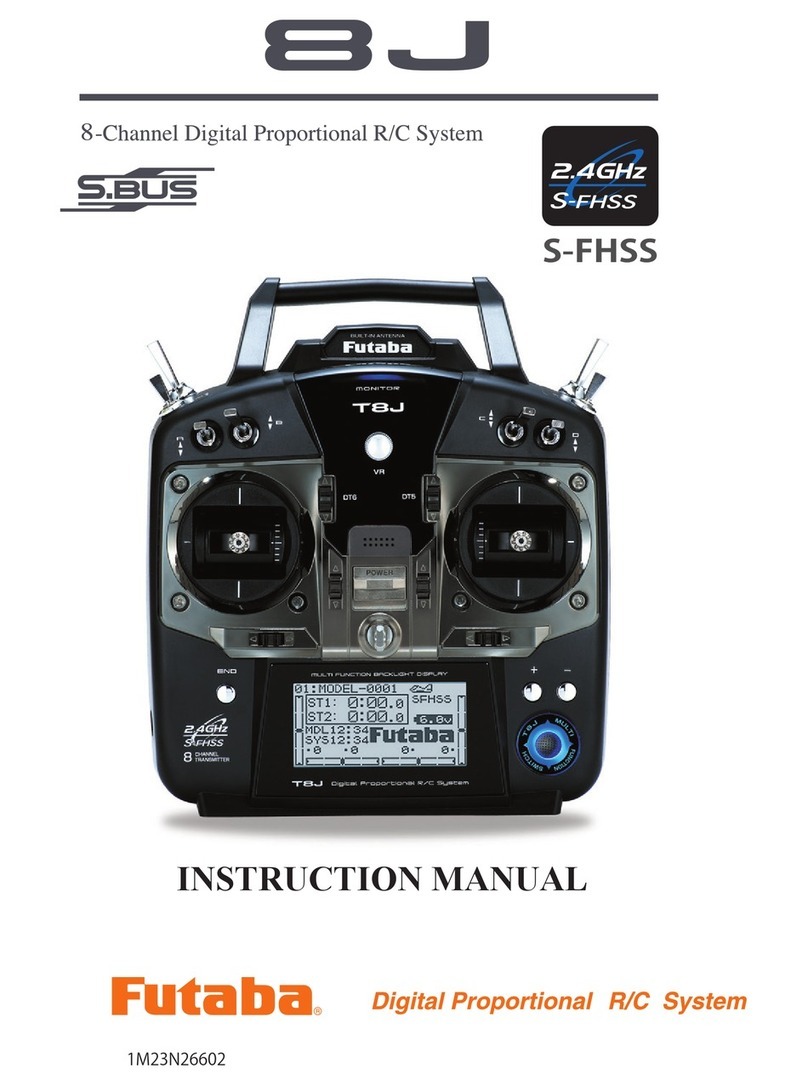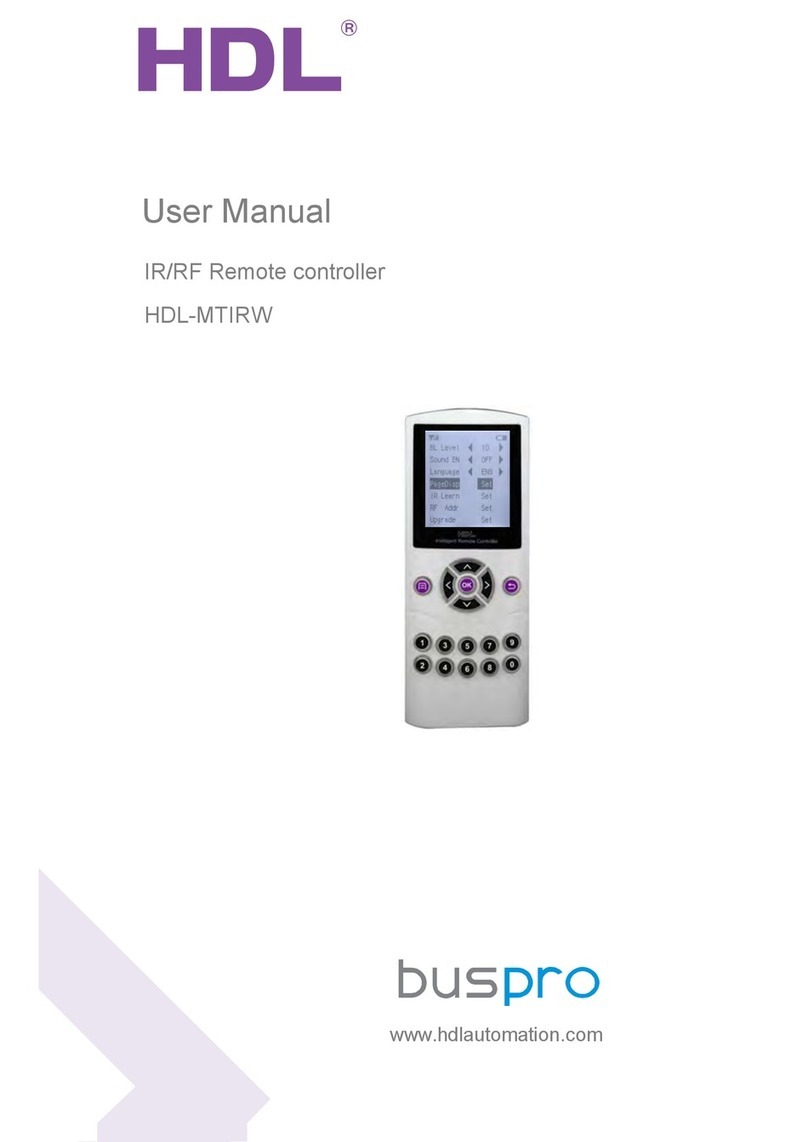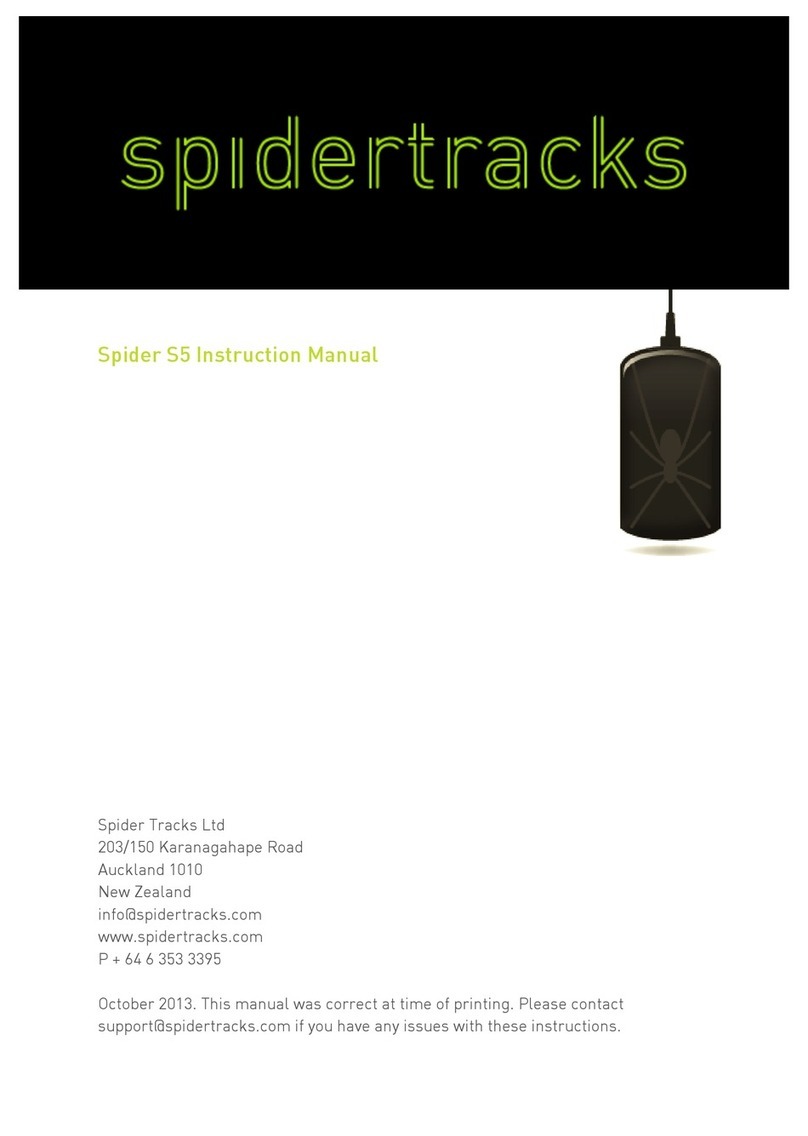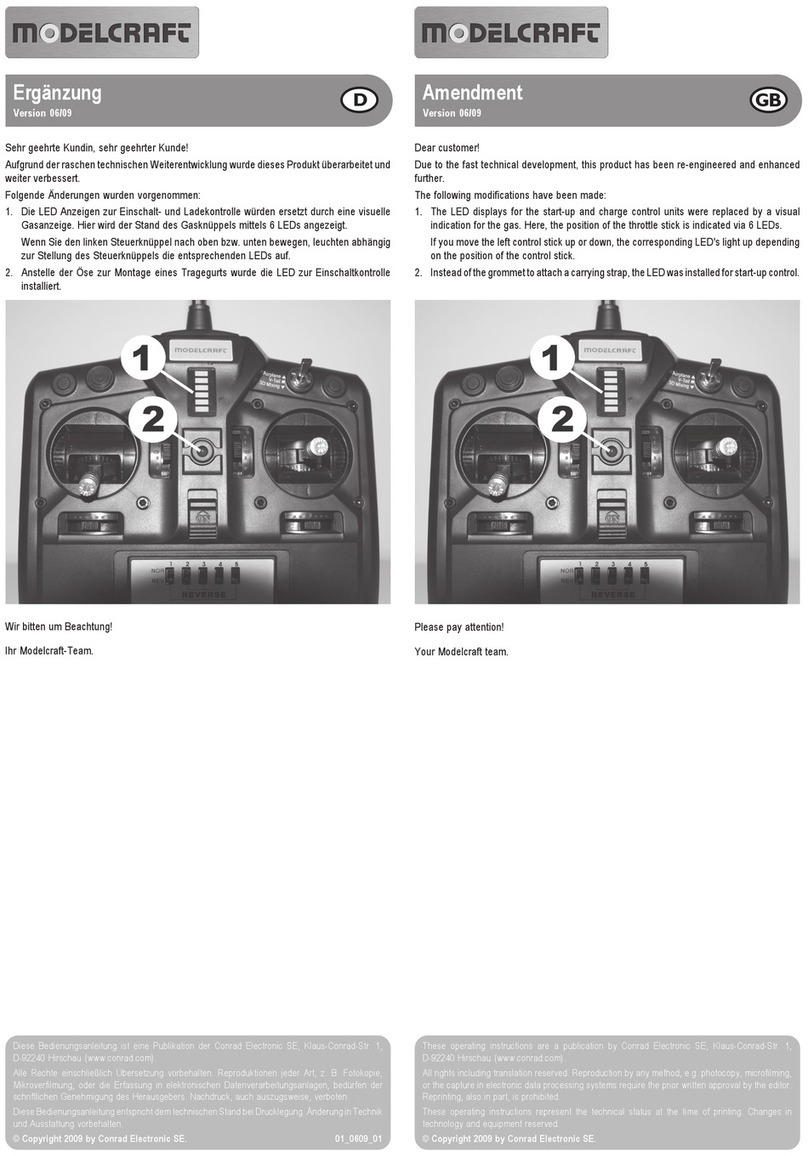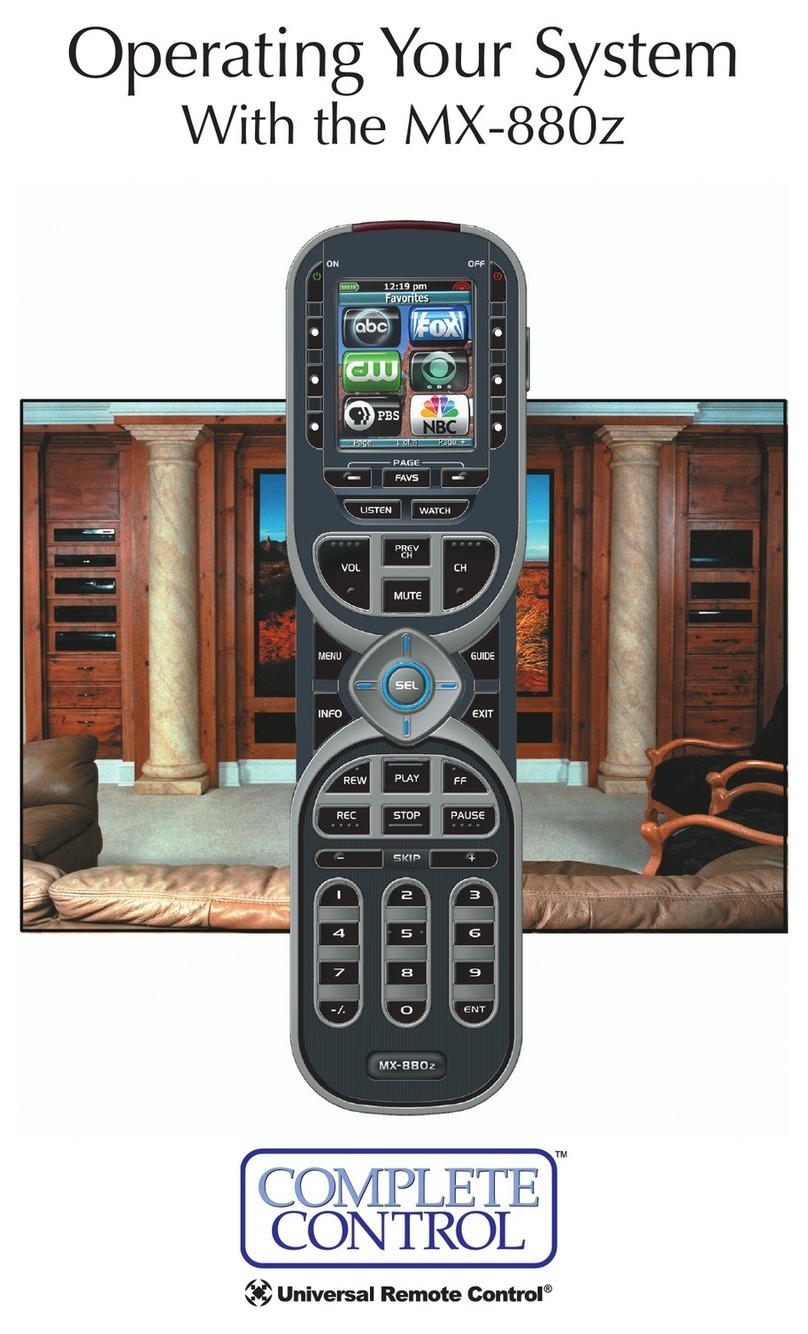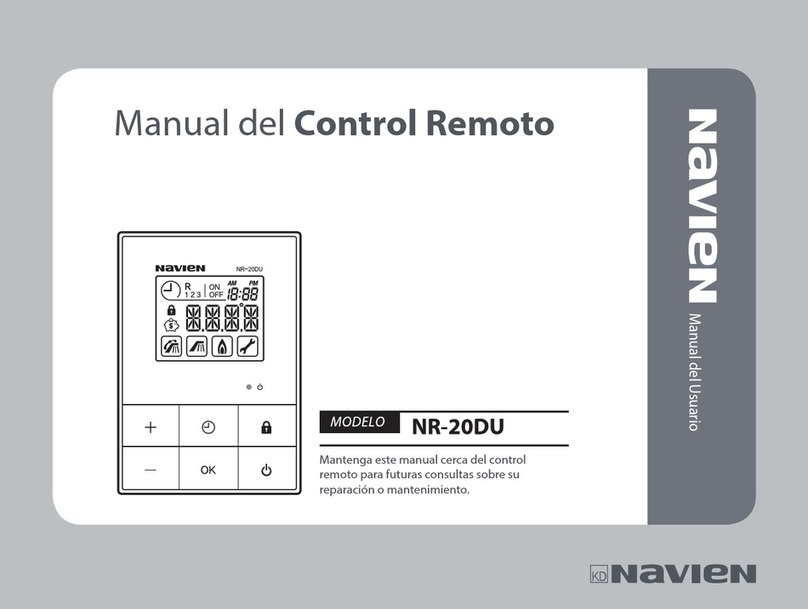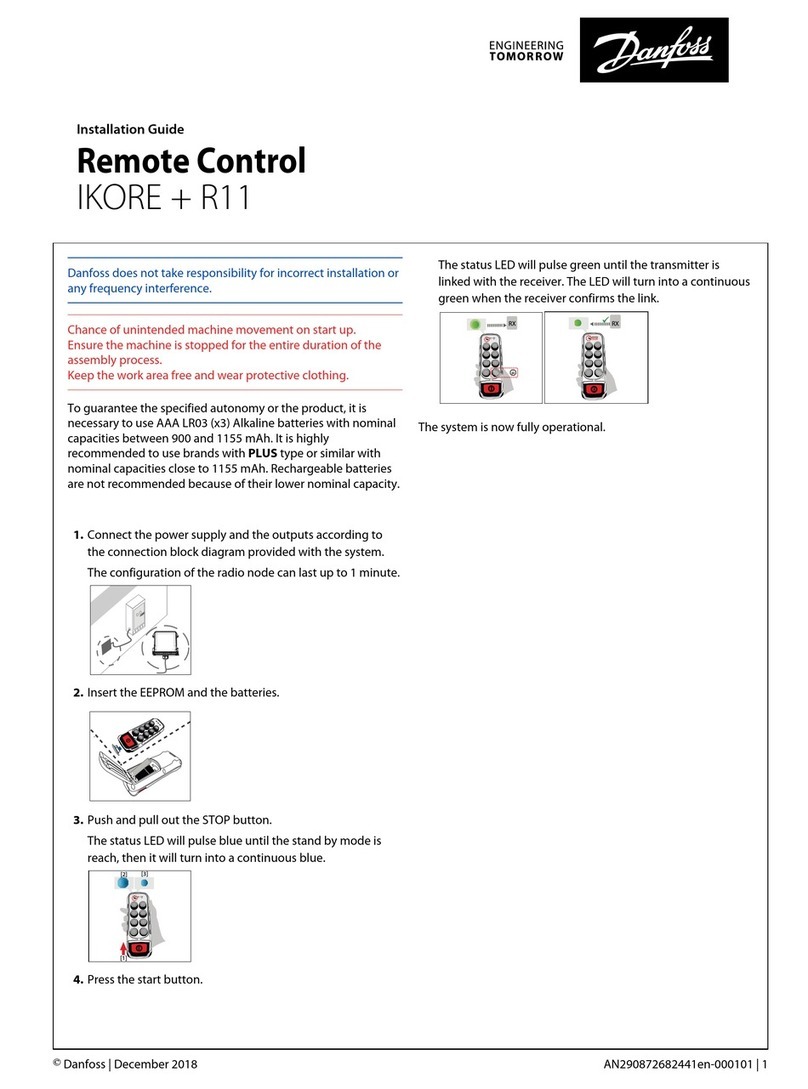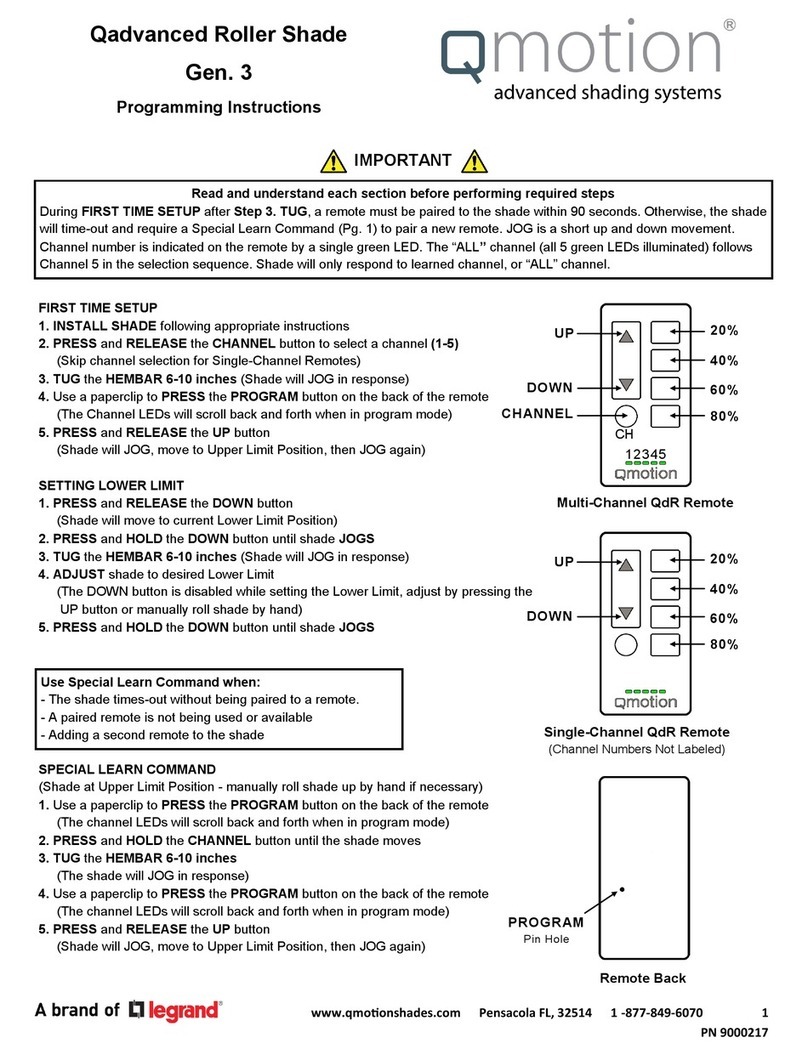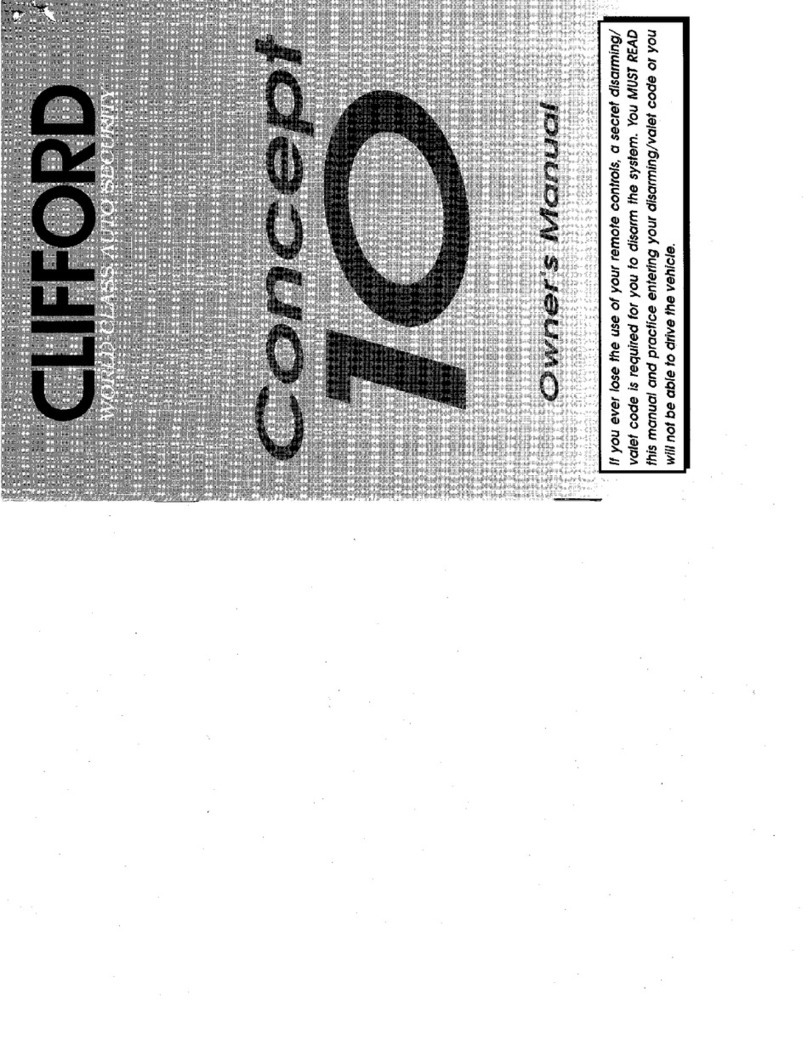SecurityMan PANBASE User manual

SecurityMan®
Remote Control Pan Base
for Camera
User's Manual
PANBASE


© Copyright 2005
This manual is furnished under license and may be used or copied only in accordance
with the terms of such license.
Except as permitted by such license, no part of this publication may be reproduced,
stored in a retrieval system, or transmitted, in any form or any means, electronic,
mechanical, recording, or otherwise, including translation to another language or format,
without the prior written permission of SecurityMan.
The content of this manual is furnished for informational use only, is subject to change
without Notice, and should not be construed as a commitment by SecurityMan Inc,.
SecurityMan Inc,. assumes no responsibility or liability for any errors or inaccuracies that
may appear in this book.
FCC Information
This device complies with part 15 of the FCC Rules. Operation is subject to the following
two conditions: (1) this device may not cause harmful interference and (2) this device
must accept any interference received, including interference that may cause undesired
operation.
Operation of this equipment in a residential area is likely to cause interference in which
case the user at his or her own risk and expense will be required to correct the interfer-
ence.
Declaration of Conformity
SecurityMan declares that the PANBASE conforms to the following standards, in accor-
dance with the provisions of the EC Directive 89/366/EEC: EN 55022 (CISPR 22:1985),
Class A.
Warranty
SecurityMan Inc,. warrants that this product will be free from defects in title, materials
and manufacturing workmanship for one year from the date of the purchase. If the prod-
uct is found to be defective then, as your sole remedy and as the manufacturer’s only
obligation, SecurityMan will repair or replace the product.
This warranty is exclusive and is limited to PANBASE. This warranty shall not apply to
products that have been subjected to abuse, misuse, abnormal electrical or environmen-
tal conditions, or any condition other than what can be considered normal use.
Warranty Disclaimers
SecurityMan Inc,. makes no other warranties, express, implied or otherwise, regarding
the PANBASE, and specifically disclaims any warranty for merchantability or fitness for a
particular purpose.
The exclusion of implied warranties is not permitted in some states and the exclusions
specified herein may not apply to you. This warranty provides you with specific legal
rights. There may be other rights that you have which vary from state to state.
Limitation of Liability
The liability of SecurityMan Inc,. arising from this warranty and sale shall be limited to a
refund of the purchase price. In no event shall SecurityMan be liable for costs of pro-
curement of substitute products or services, or for any lost profits, or for any consequen-
tial, incidental, direct or indirect damages, however caused and on any theory of liability,
arising from this warranty and sale. These limitations shall apply not with standing any
failure of essential purpose of any limited remedy.
SecurityManv1.0
15861 Tapia Street, Irwindale, CA 91706, USA
Tel: 888-977-3777 Tel: 626-338-2028 Fax: 626-338-3585
Email: [email protected]
Website: http://www.securitymaninc.com 3

Contents
Introduction . . . . . . . . . . . . . . . . . . . . . . . . . . . . . . . . . 7
Features. . . . . . . . . . . . . . . . . . . . . . . . . . . . . . . . . . . . 7
Package Includes. . . . . . . . . . . . . . . . . . . . . . . . . . . . . 7
Hardware Basics . . . . . . . . . . . . . . . . . . . . . . . . . . . . . 8
Pan Base . . . . . . . . . . . . . . . . . . . . . . . . . . . . . . . 8
Remote. . . . . . . . . . . . . . . . . . . . . . . . . . . . . . . . . 8
Install the camera to the Pan Base. . . . . . . . . . . . . . . . 9
Install or replace the remote control’s battery . . . . . . . . 12
Using the Remote Control Pan Base . . . . . . . . . . . . . . 12
Troubleshooting . . . . . . . . . . . . . . . . . . . . . . . . . . . . . . 13
4

Important-Safety Precautions
To prevent fire or shock hazard, do not expose this product
to rain or moisture. Do not use near a bathtub, wash bowl,
kitchen sink, or laundry tub, in a wet basement, or near a
swimming pool.
•To avoid electrical shock, do not open this product.
• This product should be operated to use the power supply
must have the same voltage as the local area.
• Do not overload wall outlets and extension cords as this
can result in the risk of fire or electrical shock.
• Refer servicing to qualified personnel only.
Caution: Changes or modifications not expressly approved
by the Party responsible for compliance could avoid the
user’s authority to operate the equipment.
Note:
This equipment is designed to provide reasonable protec-
tion against harmful interference in a residential installation.
This equipment generates, uses and can radiate radio fre-
quency energy, if not installed and used in accordance with
the instruction, it may cause harmful interference to radio
communications. However, there is no guarantee that inter-
ference will not occur in a particular installation. If this
equipment does cause harmful interference to radio or tele-
vision reception, which can be determined by turning the
equipment off and on, the user is encouraged to try to cor-
rect the interference by one or more of the following meas-
ures:
• Reorient or relocate the receiving antenna.
• Increase the separation between the equipment and
receiver.
• Connect the equipment into an outlet on a circuit
different from that to which the receiver is connected.
• Consult the dealer or an experienced radio technician
for help. 5

Important Information
1) Keep away from strong sunlight or sunshine to prevent
power-off from increased temperature of inner mechanical
components.
2) Insure sufficient power supply from local electrical sys-
tem.
3) Do not use several controls with neighboring frequency
closely at the same time. Close frequencies might cause
slight interference.
4) Do not drop or throw the remote control.
5) Take care of your transmitter, keep it away from kids or
babies, who could break the antenna or get hurt unexpect-
edly.
6) The red LED window should not be pressed heavily.
7) Replace with specified battery when the remote signal
becomes weaker.
8) Keep the Pan Base antenna away from the rotating area
of the unit.
9) Ensure that both power cords attached to the Pan Base
do not get caught in the rotation process.
6

Introduction
Thank you for purchasing the Remote Control Pan Base.
This SecurityMan PANBASE allows you to rotate your
wired/wireless video camera left, right with a 370° viewing
range and remotely position a camera to any desired angle
with the remote control.
Features:
•Works great with wired/wireless security cameras
•370˚ rotation range
•Convenient 12V DC output for security camera
•2button remote for power and rotation direction with red
L.E.D. indicator
•433MHz wireless remote
•Up to 150 ft remote distance
•Sleek compact design
•Easy installation
Package Includes:
•Pan Base body
•Remote controller
•Power adapter
•Mounting bracket and accessories
•User manual
Please read this owner's manual carefully and follow the
steps described in it. If you still have difficulties, read the
troubleshooting section. It will guide you though the most
common problems and their solutions.
7

Hardware Basics
Pan Base
Remote Control
SecurityMan
Antenna
ON/OFF Button
LED Indicator
Rotation Button
Clockwise/
Counter-clockwise
Adjustable Camera Mount
Rotating Base
12V DC Plug
to Camera
Antenna
15V DC Plug
to Power Adapter
8

Install the camera to the Pan Base
3) Get the mount-
ing bracket and
screws out from
the package.
2) Position the
adjustable camera
mount to a 90˚
degree angle.
1) Take the Pan
Base out from the
package.
9

6) Mount your
wired/wireless
camera to the
bracket.
5) Adjust the
bracket to vertical
position.
4) Screw the
mounting bracket
to the adjustable
camera mount.
10

Note: User can mount the Pan Base upside-down on
the ceiling or on a flat surface.
8) The Pan Base
is now ready to
mount on the ceil-
ing or horizontal
position.
7) Adjust the cam-
era angle accord-
ingly.
11

Install or replace the remote control’s battery
1) Open the cover from the back of the remote control.
2) Place one 12V 23A battery to the slot and close the
cover.
Note: Battery life is 1-4 month is depending on the usage. If
the battery level is low, the remote controller will not be so
effective. The battery can be purchased through any local
electronic stores.
Using the Remote Control Pan Base
1) Plug the 15V AC power adapter to the 15V AC input
cable, press the left button (ON/OFF button) on the remote
control and the Pan Base will start to rotate clockwise and
counterclockwise. The remote control will display a red LED
light when the remote button is pressed.
ON/OFF Button
LED Indicator
Rotation Button
Clockwise/
Counter-clockwise
12

2) Press the left button (ON/OFF button) again and the Pan
Base will stop.
3) While rotating, press the right button (Rotation button) at
any time to change the rotating direction.
4) If you want to turn on or turn off the Pan Base, press the
left button (ON/OFF button) twice respectively.
5) Point the remote control towards the Pan Base antenna.
The remote distance should be in specification range (up to
50 meter line of sight).
6) The 12V DC power cable (for security camera) must be
stretched out to allow the camera to rotate properly.
7) To install, place the nylon gel areas of the Pan Base bot-
tom to the desired location. Then screw and tighten the
bolts accordingly.
Troubleshooting
If the remote control and Pan Base do not work, please
check the following:
1) is the battery inside the remote control drained or is the
battery installed correctly?
2) is the antenna extracted out and away from the remote
control?
3) ensure that the receiving antenna on the Pan Base is not
circled around the power cord?
4) if the Pan Base is connected properly with correct power
adapter?
5) if the remote control is used within the remote control
range (up to 50 meter line of sight)?
13

Specifications
Remote Control:
RF Output Power 0dBm
RF Transmitter Frequency 433.92MHz
Battery 12V DC 23A battery
Transmitter Current 20mA
Maintain Current 40nA
Dimension 95mm x 48mm x 28mm
Weight 40g
Pan Base
RF Receiver Sensible -80dBm(excel)
RF Receiver frequency 433.92MHz
Auto/Remote scanning angle 370˚
Manual Adjust angle 75˚Max
Speed of Scanning 50 seconds/change
Max load 500g
Noise (away 30cm unload) Less Than 40db
Power Supply Output 12VDC 200mA
Input 15VAC 400mA
Dimension 100mm x 100mm x100mm
Weight 320 g
Operation temperature range -10˚~50˚
Remote control range Up to 50meter (line of
sight)
14


www.securitymaninc.com
Table of contents