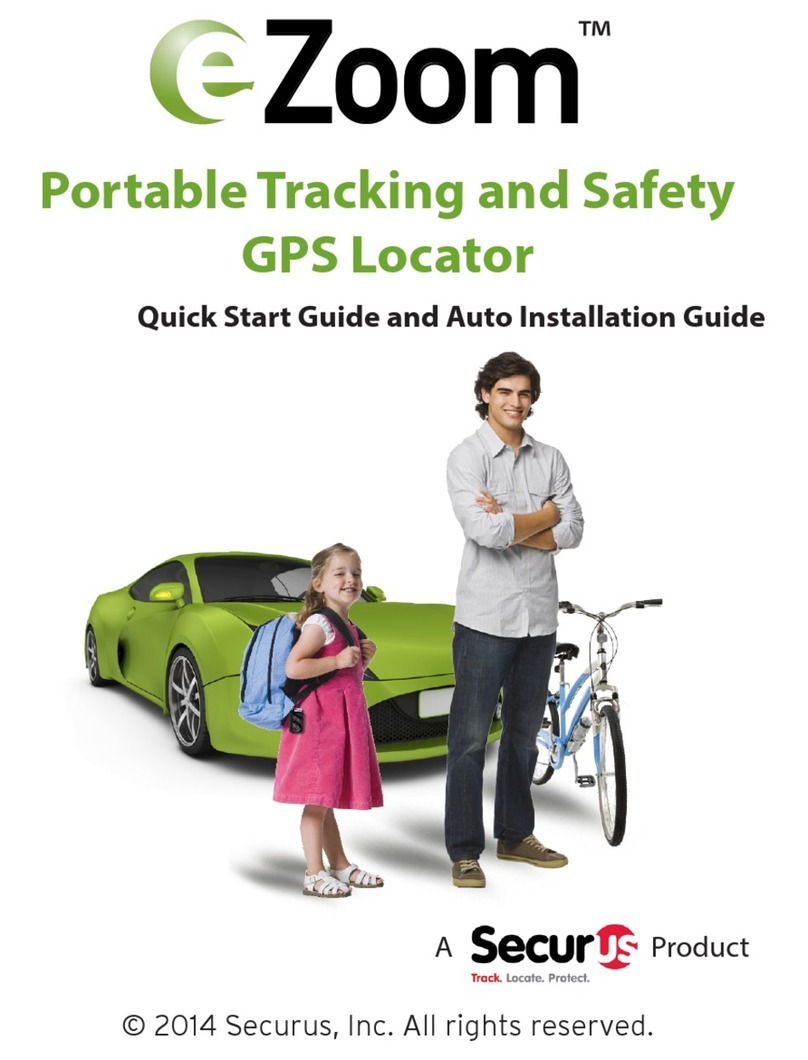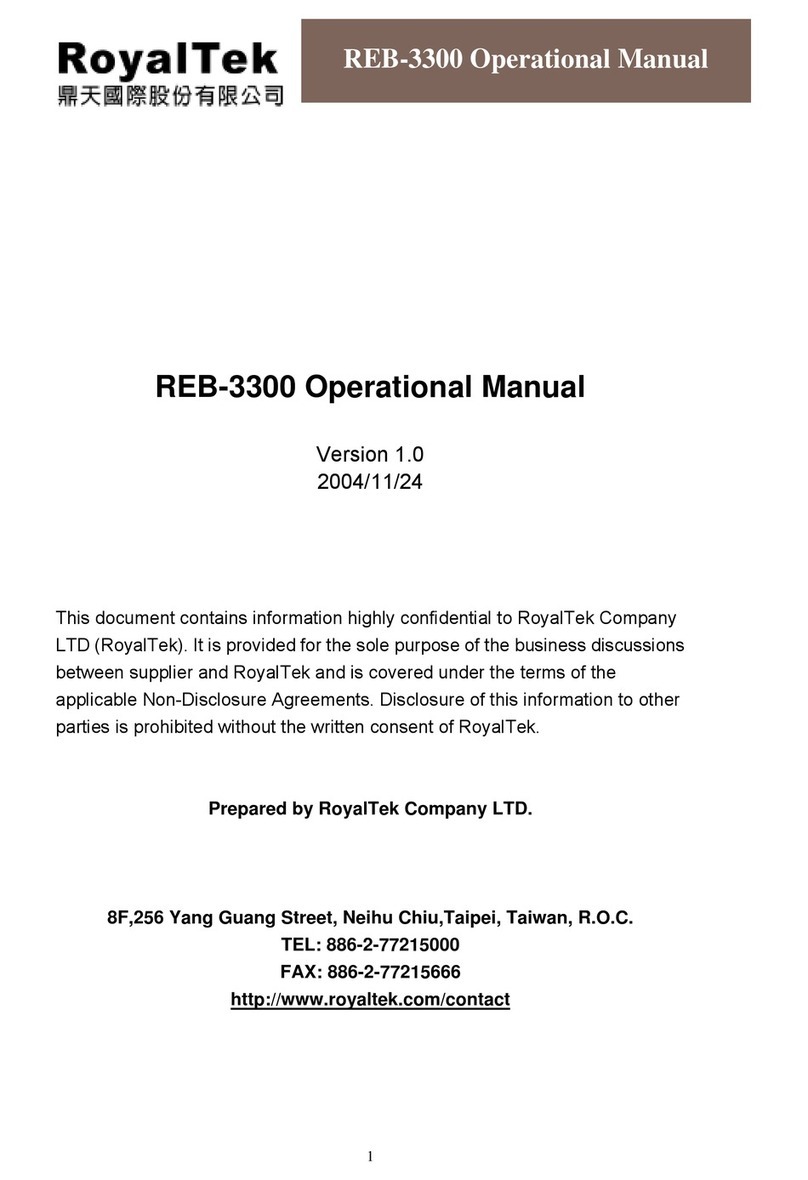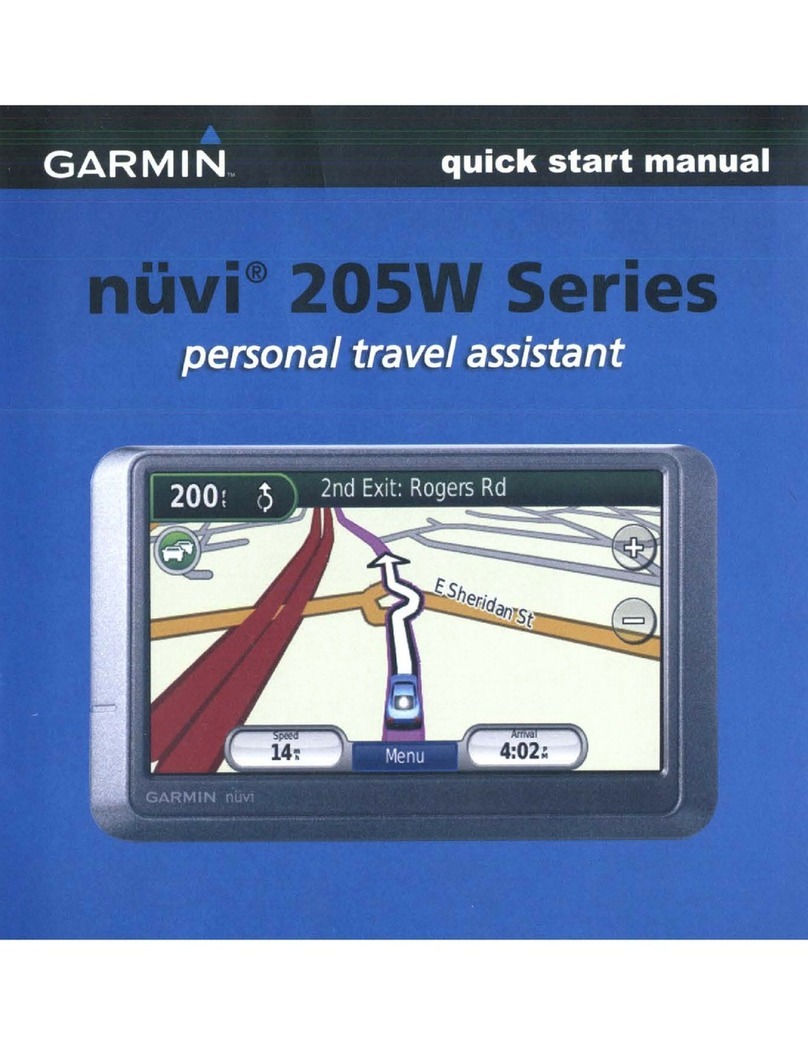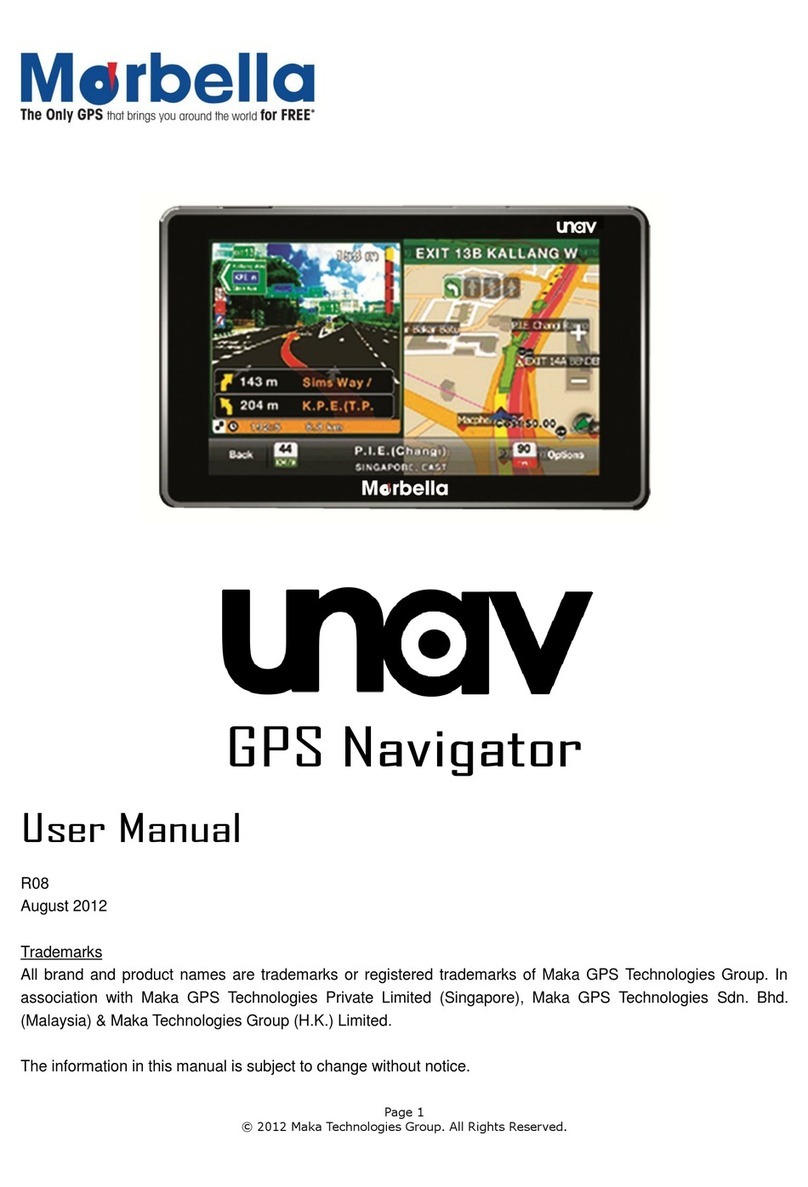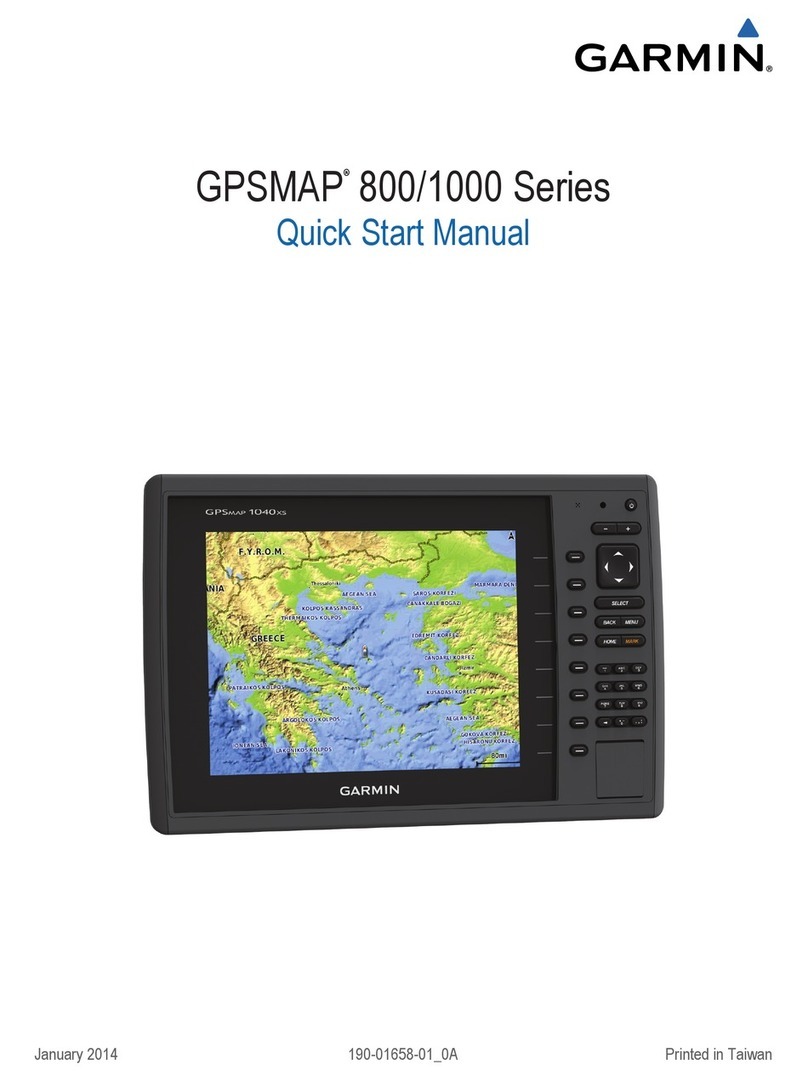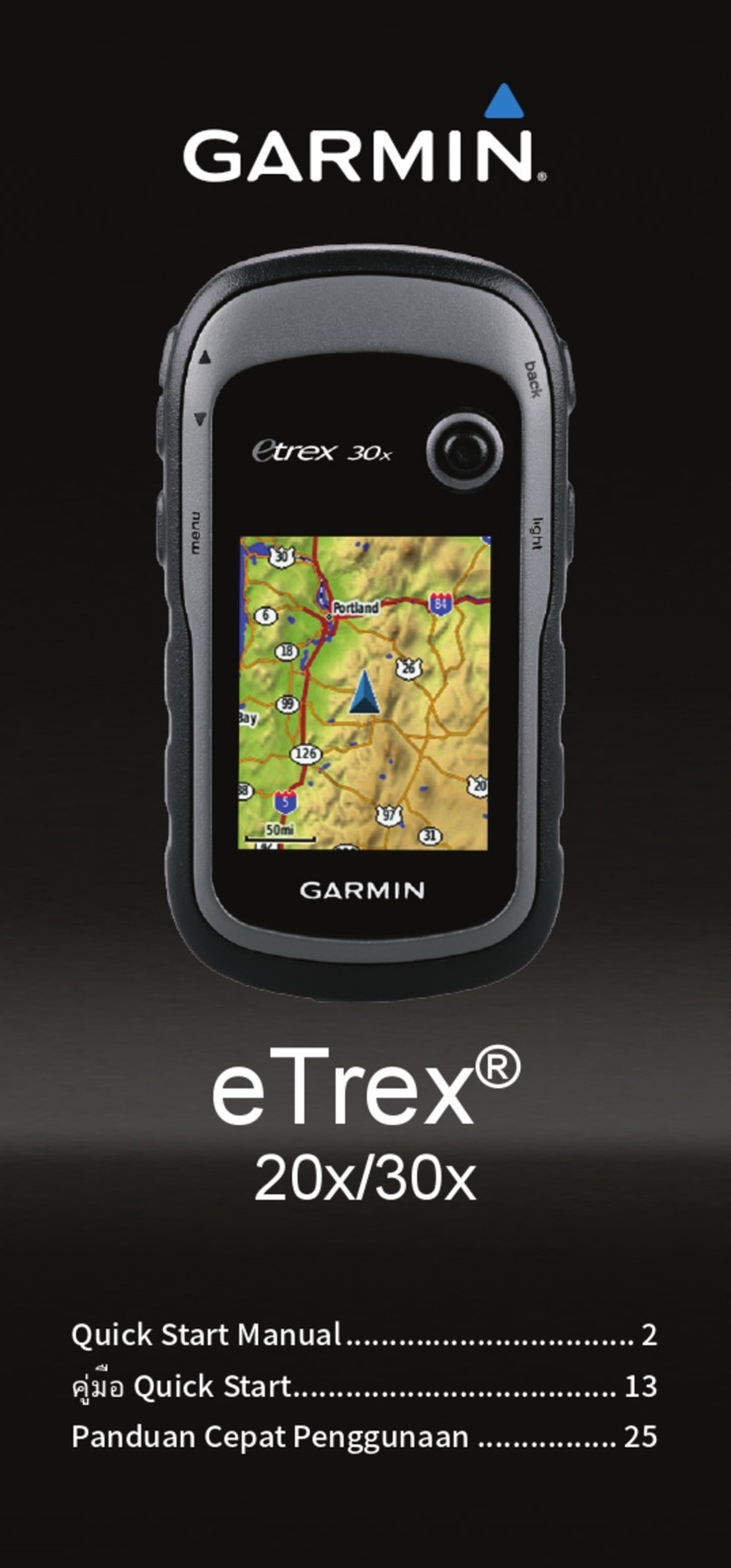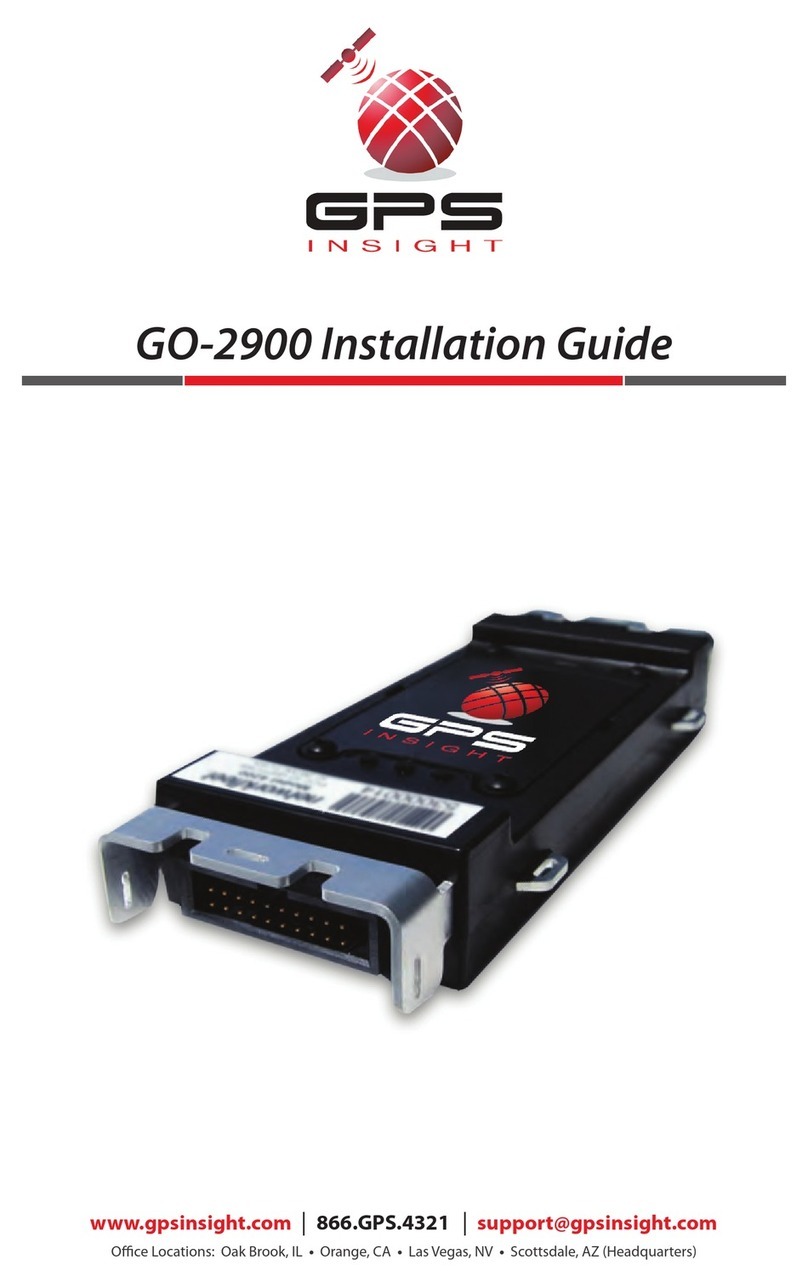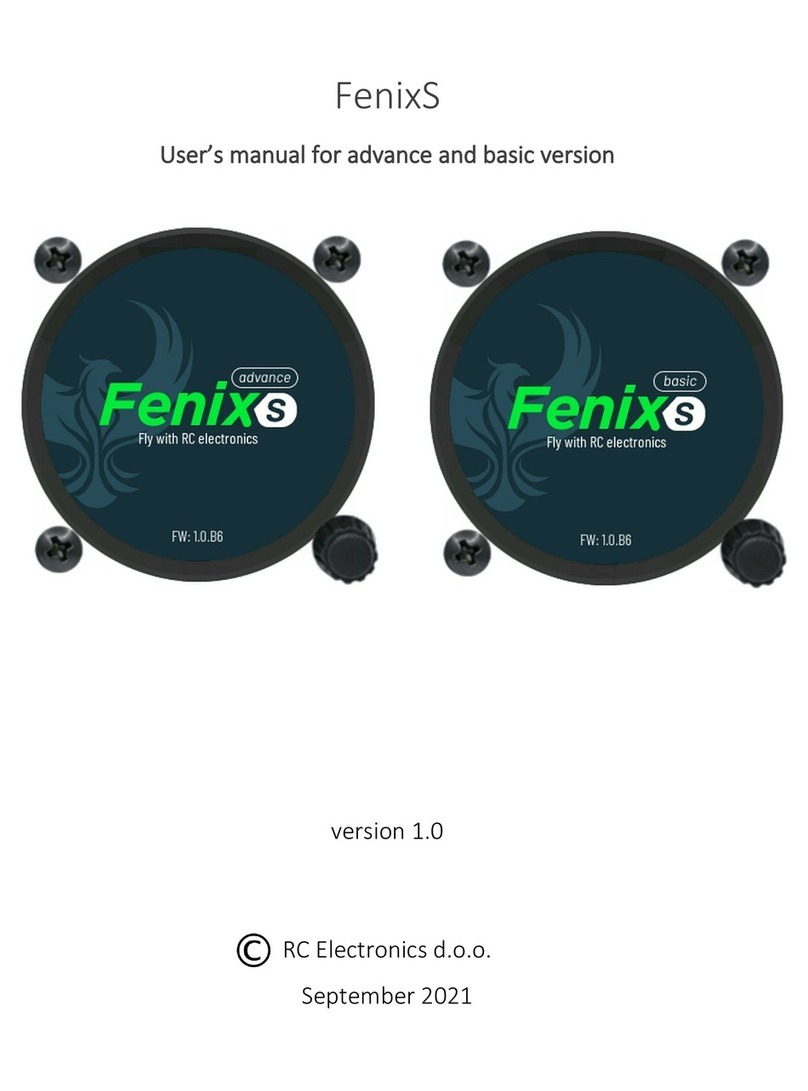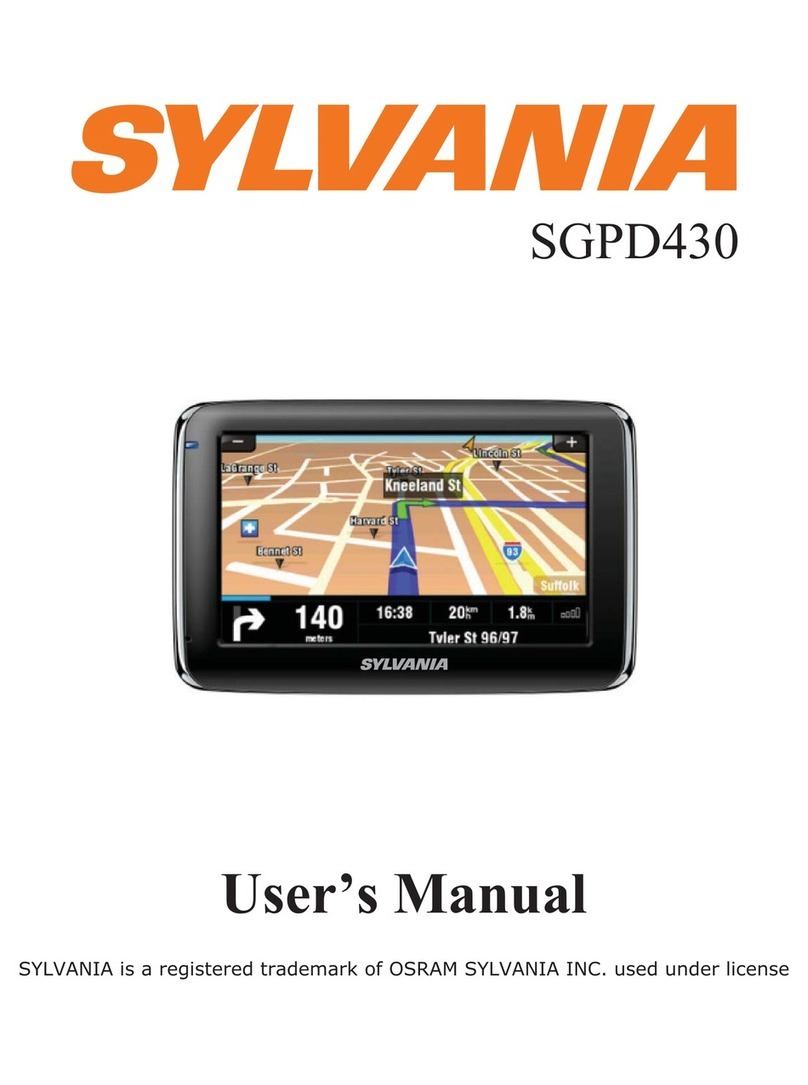SecurUS BLUtag V8 Installation guide

SECURUS MONITORING SOLUTIONS |
A Satellite Tracking of People LLC Company
MONITORING SOLUTIONS
A Satellite Tracking of People LLC Company
BLUtag®V8 User Training
DRAFT

SECURUS MONITORING SOLUTIONS |
A Satellite Tracking of People LLC Company
FCC Regulation
FCC ID: S5EBTV81018
Blutag V8 complies with Part 15 of the FCC Rules. Operation is subject to the following two conditions:
This device may not cause harmful interference, and
This device must accept any interference received, including interference that may cause undesired operation.
NOTE: This equipment has been tested and found to comply with the limits for a Class B digital device, pursuant to Part 15 of the FCC Rules. These limits are designed to provide reasonable protection against harmful interference in a residential installation.
This equipment generates, uses, and can radiate radio frequency energy and, if not installed and used in accordance with the instructions, may cause harmful interference to radio communications. However, there is no guarantee that interference will not occur
in a particular installation. If this equipment does cause harmful interference to radio or television reception, which can be determined by turning the equipment off and on, the user is encouraged to try to correct the interference by one or more of the following
measures: reorient or relocate the receiving antenna, increase the separation between the equipment and receiver, connect the equipment into an outlet on a circuit different from that to which the receiver is connected, consult the supplier of the device for help.
RF Exposure (SAR) Statement for Blutag V8 FCC ID: S5EBTV81018
This equipment complies with FCC RF radiation exposure limits set forth for an uncontrolled environment. It was tested as an ankle worn device in accordance with OET Bulletin 65 Supplement C. The maximum SAR value reported is 1.81 W/Kg.
The cellular and other transmitters used in BLUtag V8 are not co-located. The ISM transmitter is operational only when it is required to communicate with the associated equipment. The BLUtag V8 is set up automatically to prevent simultaneous transmission
between the GSM and other transmitters.
WARNING –Changes or modifications to these units not expressly approved by the party responsible for compliance could void the user’s authority to operate the equipment.
Canadian Compliance (Industry Canada) for Blutag V8
IC: 9086A-BTV81018, MODEL NUMBER: BLUTAG V8
This Class B digital apparatus complies with Canadian ICES-003
The Blutag Device has been designed to comply with applicable safety requirements for exposure to radio waves. The radio wave exposure guidelines employ a unit of measurement known as the Specific Absorption Rate, or SAR. Tests for SAR are conducted
according to RSS-102 with the Blutag V8 device transmitting at its highest certified power level in all used frequency bands. The highest SAR value for the Blutag V8 when tested was 1.81 W/Kg. The Blutag V8 device is designed to be ankle worn. Please follow
the instructions included in the user guide for installation around the ankle.
This device complies with Industry Canada licence-exempt RSS standard(s). Operation is subject to the following two conditions: (1) this device may not cause interference, and (2) this device must accept any interference, including interference that may cause
undesired operation of the device.
Conformité du Canada (Industrie Canada) pour Blutag V8
IC: 9086A-BTV81018, NUMÉRO DU MODÈLE: BLUTAG V8
Le présent appareil numérique de Classe B est conforme à la norme canadienne ICES-003.
L'appareil BluTag V8 a été conçu pour être conforme aux normes de sécurité applicables concernant l'exposition aux ondes radioélectriques. Les directives d'exposition aux ondes radioélectriques utilisent l'unité de mesure connue sous le nom de Taux
d'absorption spécifique ou TAS. Des tests de TAS ont été exécutés conformément à la norme RSS-102 avec l'appareil BluTag V8 émettant à son niveau de puissance certifié le plus élevé dans toutes les bandes de fréquences utilisées. La valeur de TAS la
plus élevée pour BluTag V8 pendant le test était de 1.81 W/kg. L'appareil Blutag V8 a été conçu pour être porté à la cheville. Veuillez respecter les instructions relatives à l'installation de l'appareil à la cheville stipulées dans le guide de l'utilisateur.
Le présent appareil est conforme aux CNR d'Industrie Canada applicables aux appareils radio exempts de licence. L'exploitation est autorisée aux deux conditions suivantes : (1) l'appareil ne doit pas produire de brouillage, et (2) l'utilisateur de l'appareil doit
accepter tout brouillage radioélectrique subi, même si le brouillage est susceptible d'en compromettre le fonctionnement.
WARNING
BATTERY SAFETY
The Blutag V8 device contains a non-removable lithium-Ion battery. Do not attempt to remove the battery. Do not dispose of The Blutag V8 or the lithium-Ion battery in a fire. The lithium-Ion battery might present a fire or chemical burn hazard if mistreated. Do
not disassemble, crush, or puncture the lithium-Ion battery or the Blutag V8 device. Do not heat the battery or Blutag V8 device above 140°F (60°C).
Please return the Device to Satellite Tracking of People LLC, 5353 W Sam Houston Parkway N, Suite 190, Houston, TX 77041-5186 USA for disposal otherwise only dispose of the battery or Blutag device in accordance with the laws and regulations in your
area governing disposal of this type of battery.
SÉCURITÉ DES PILES
Les appareils BluTag V8 contiennent une pile au lithium-ion non amovible. Ne pas tenter de retirer la pile. Ne pas jeter BluTag V8 ou la pile au lithium-ion dans un feu. La pile au lithium-ion présente un risque d'incendie ou de brûlure chimique en cas de
mauvais traitement. Ne pas désassembler, écraser ni percer la pile au lithium-ion ou l'appareil BluTag V8. Ne pas chauffer la pile ou l'appareil BluTag V8 à des températures supérieures à 60 °C (140 °F).
Veuillez renvoyer l'appareil à Satellite Tracking of People LLC, 5353 W Sam Houston Parkway N, Suite 190, Houston, TX 77041-5186 USA. pour élimination ou si vous voulez vous charger vous-même de l'élimination de la pile ou de l'appareil BluTag V8,
veuillez vous conformer aux lois et à la réglementation de votre région régissant la mise au rebut de ce type de pile.
DRAFT

SECURUS MONITORING SOLUTIONS |
A Satellite Tracking of People LLC Company
1
OVERVIEW
2
DASHBOARD
3
ENROLLMENT
4
INSTALLATION
5
ASSIGNING
DEVICES
TOPICS
3
6
DEVICE
REMOVAL
DRAFT

SECURUS MONITORING SOLUTIONS |
A Satellite Tracking of People LLC Company
SECTION 1
4
OVERVIEW
DRAFT

SECURUS MONITORING SOLUTIONS |
A Satellite Tracking of People LLC Company
Features +Specifications
Lightweight (6oz), one-piece device
Attempts GPS once every minute
Calls every 10 minutes
Tamper-resistant, fiber optic strap
Waterproof to 50 feet
Memory capacity of 10+ days
GPS interference detection
Jamming Possible
Shielding Possible
BLUTAG®OVERVIEW
5
DRAFT

SECURUS MONITORING SOLUTIONS |
A Satellite Tracking of People LLC Company
Device Components
BLUTAG®OVERVIEW
6
LED CHARGING
INDICATOR
CAPACITIVE TOUCH/CALL
BUTTON
CHARGING CRADLE
DRAFT

SECURUS MONITORING SOLUTIONS |
A Satellite Tracking of People LLC Company
Battery Life
60 minute charge per day*
40-60 hour battery capacity
Three battery notifications to enrollee and agent:
•Low Battery Approximately 10 hours left
–Device vibrates twice every 10 minutes
until charged or completely dead
–Low battery event seen online only
•Critical Battery Approximately 4 hours left
–Agent is alerted
•Dead Battery Approximately 20-30 minutes left
–Agent is alerted
•After dead battery, tracking is still possible for up to two hours
*If BLUtag®reaches any of the three battery levels (low, critical, dead) charge for 2.5 continuous hours.
BLUTAG®OVERVIEW
7
DRAFT

SECURUS MONITORING SOLUTIONS |
A Satellite Tracking of People LLC Company
How GPS Works
BLUtag® attempts to acquire
GPS once every minute.
Reception and accuracy are
best when moving and there is
an open unobstructed view of
the sky.
GPS tracking is possible when
at least 3 satellites can be
heard.
BLUTAG®OVERVIEW
8
DRAFT

SECURUS MONITORING SOLUTIONS |
A Satellite Tracking of People LLC Company
Software
Web-based application (nothing to install)
Phone & Tablet-friendly
Google maps
Universal software for all hardware
Mobile apps
VERITRACKS™
99
DRAFT

SECURUS MONITORING SOLUTIONS |
A Satellite Tracking of People LLC Company
SECTION 2
10
DASHBOARD
DRAFT

SECURUS MONITORING SOLUTIONS |
A Satellite Tracking of People LLC Company
DASHBOARD VIEWS
There are four views. Each displays an enrollee’s name, Primary ID, and risk level.
General:
Enrollee’s BLUtag’s serial
number.
GPS only:
Serial number, recent call
and GPS dates/times,
battery level, critical
violation status
Events Only:
Number of notes, critical
violation status, zone
violation status by category
RF Only:
Assigned BLUhome and
BLUband number, last
BLUhome call, RF Status,
and Other (RF) event status
11
DRAFT

SECURUS MONITORING SOLUTIONS |
A Satellite Tracking of People LLC Company
Click the Dashboard tab.
The following options will be available:
GETTING TO KNOW THE DASHBOARD
Find Enrollees View Events New Note
12
DRAFT

SECURUS MONITORING SOLUTIONS |
A Satellite Tracking of People LLC Company
1. Search by Enrollee Name
2. Search by Primary ID
3. Search by Agent
4. Search by Organization (ORI)
5. Search by Assigned Status
6. Search by Caseload:
a. Both for all caseloads
b. Yes for your own
c. No for all but your own
FINDING ENROLLEES IN THE DASHBOARD
13
1
2
3
4
5
6
DRAFT

SECURUS MONITORING SOLUTIONS |
A Satellite Tracking of People LLC Company
1. Click the New Note button.
2. Add a Note.
3. Click Save.
ADDING CASE NOTES VIA THE DASHBOARD
14
Notes not related to an event can be added to the enrollee’s Profile as a Case Note.
1
2
3
DRAFT

SECURUS MONITORING SOLUTIONS |
A Satellite Tracking of People LLC Company
By clicking the Last Track icon for the selected enrollee, you are presented
with their status.
VIEWING THE ENROLLEE’S LAST TRACK VIA
THE DASHBOARD
15
DRAFT

SECURUS MONITORING SOLUTIONS |
A Satellite Tracking of People LLC Company
By clicking the Profile icon for the selected enrollee, you are taken to their
Map of their most recent position in the Enrollees tile.
ACCESSING ENROLLEE PROFILES VIA THE
DASHBOARD
16
DRAFT

SECURUS MONITORING SOLUTIONS |
A Satellite Tracking of People LLC Company
SECTION 3
17
ENROLLMENT
DRAFT

SECURUS MONITORING SOLUTIONS |
A Satellite Tracking of People LLC Company
Tabs
Varying choices within each tile
Tile
Tiles
Menu Options
18
NAVIGATING VERITRACKS
18
DRAFT

SECURUS MONITORING SOLUTIONS |
A Satellite Tracking of People LLC Company
Tile totals reflect the following:
TILE TOTALS
Enrollee Number of assigned enrollees for the selected agency
Events Number of open events
Zones Number of existing zones (assigned & unassigned)
Reports Number of processed reports
19 19
DRAFT

SECURUS MONITORING SOLUTIONS |
A Satellite Tracking of People LLC Company
Find / Search menus remember their settings from
session to session. Therefore, to return to the default
criteria:
1. Click the Find or Search menu.
2. Click the Reset button to reset the criteria to its
defaults.
3. Click Find.
USING THE FIND & SEARCH MENUS
20
Each Tile has its own Find / Search menu. Each is designed to display
results that are based on default search criteria or that chosen by the
agent.
1
23
20
DRAFT
Table of contents
Other SecurUS GPS manuals