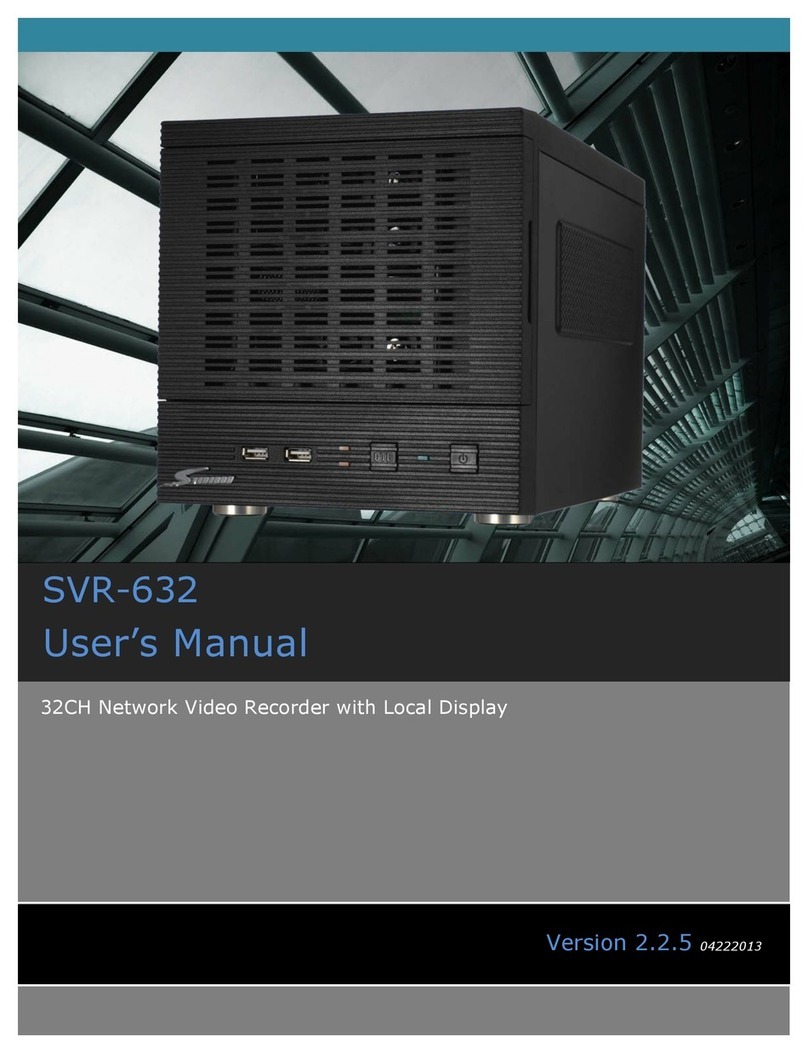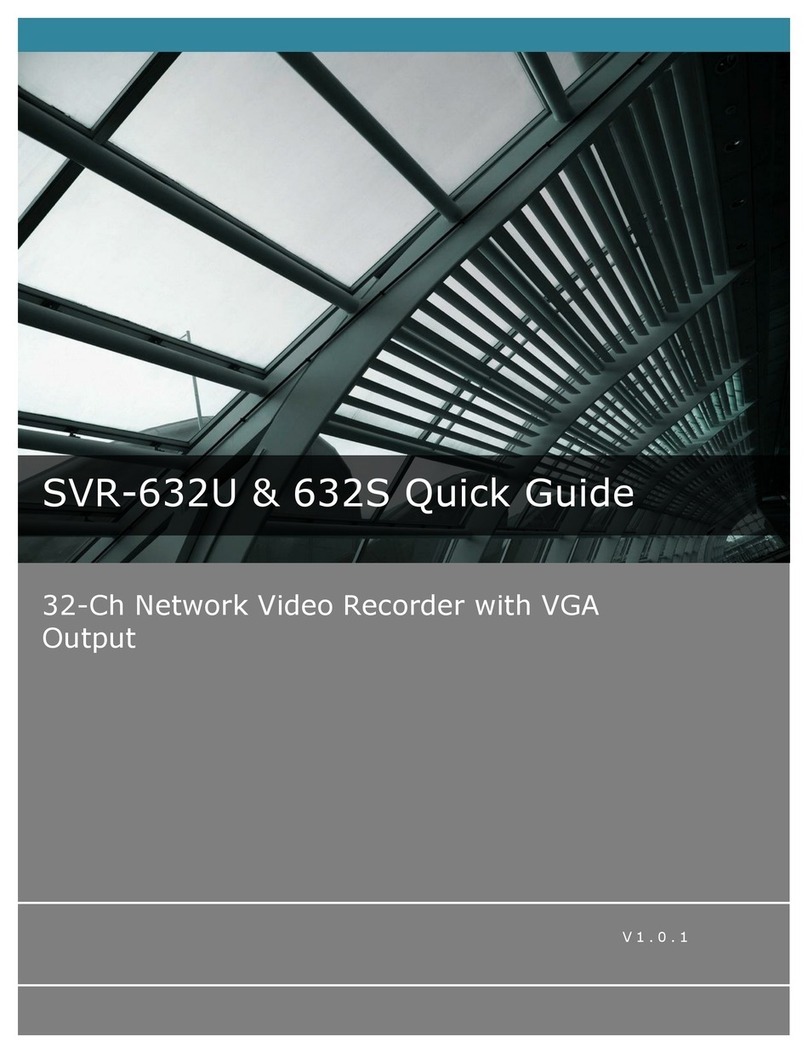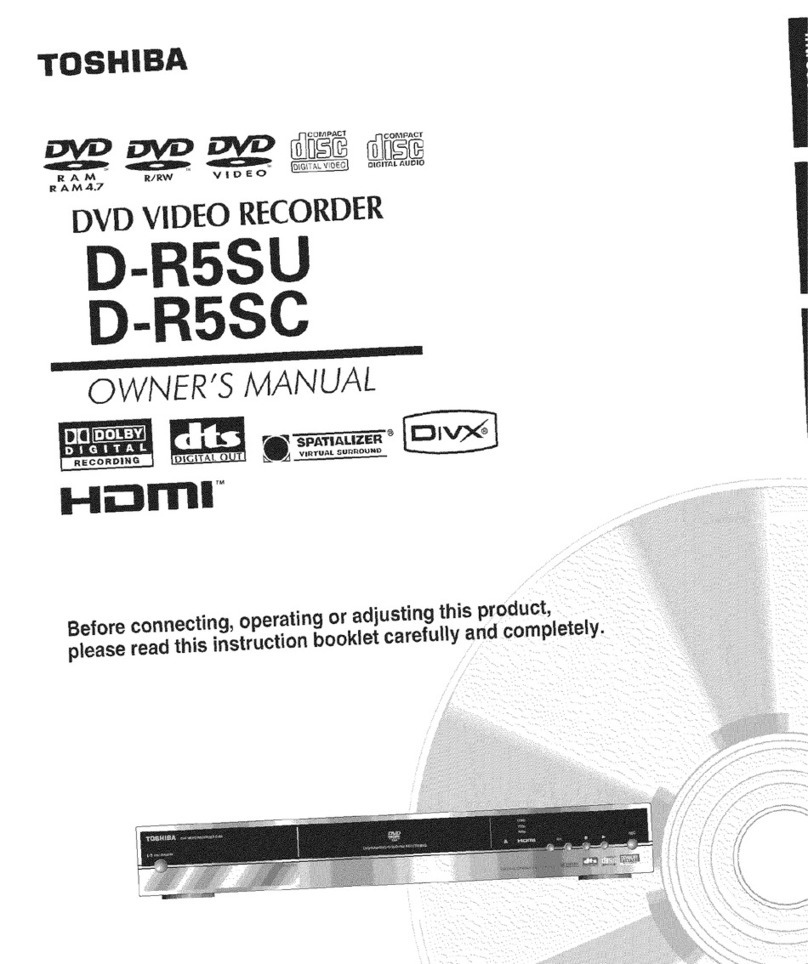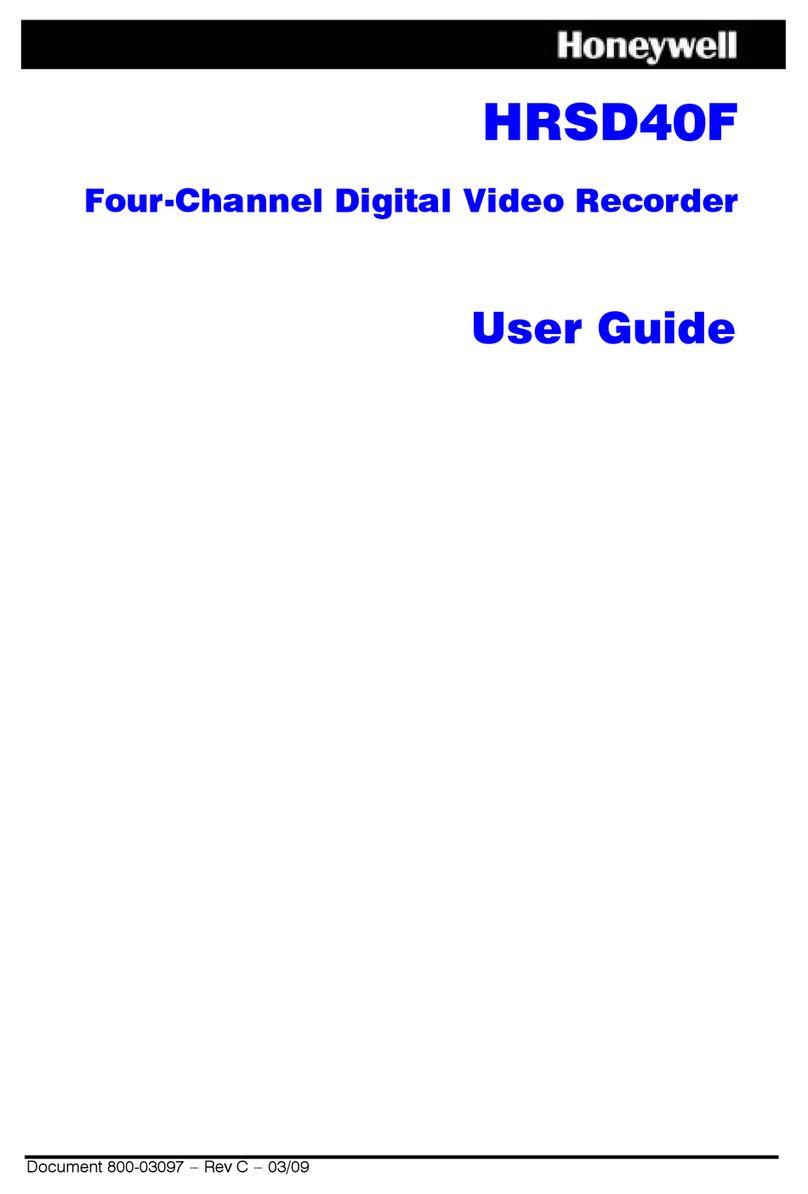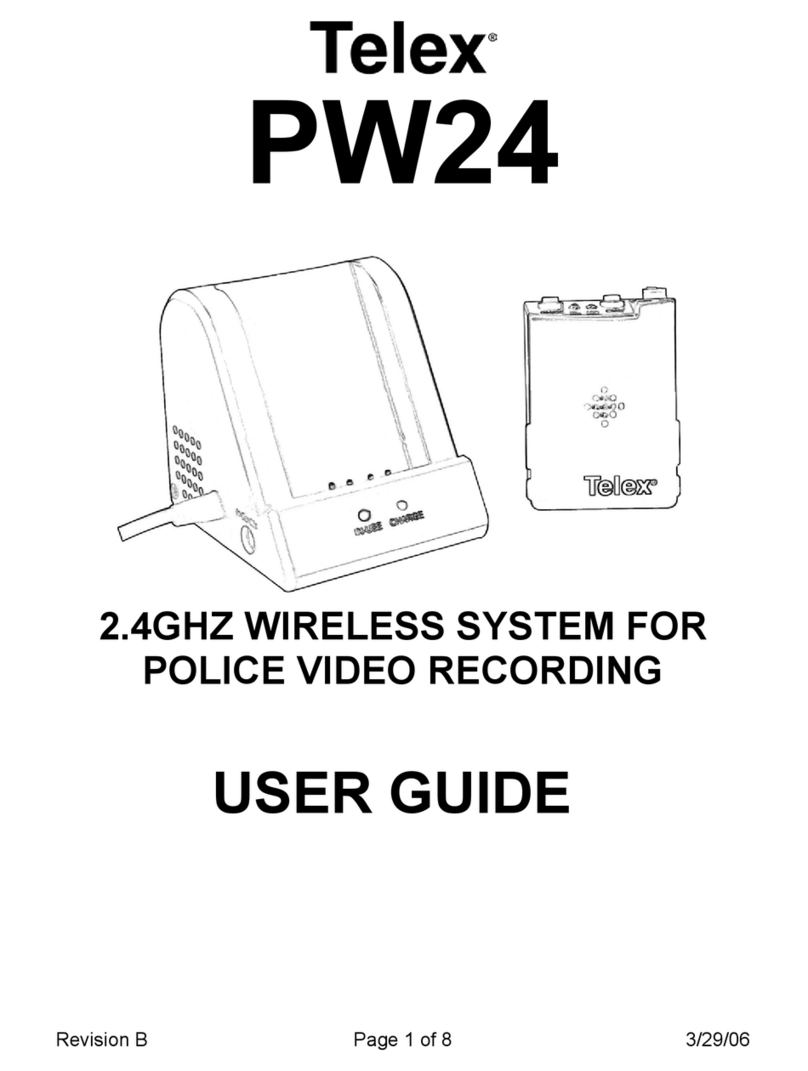Seenergy svr-632u nvr User manual

32-Ch Rack mount Network Video Recorder
with VGA Output
V 2 . 6 . 0 0 6 1 3 2 0 1 4
SVR-632U/S NVR
User Manual

2
SVR-632U/S User Manual
Table of Contents
SVR-632U ....................................................................................... 6
Front View ................................................................................... 6
Rear View .................................................................................... 6
SVR-632S ....................................................................................... 7
Front View ................................................................................... 7
Rear View .................................................................................... 7
LED Definition............................................................................... 8
Installation............................................................................... 9
SVR-632U HDD Installation ............................................................ 9
SVR-632S HDD Installation .......................................................... 17
Use NVR Search Utility ..................................................................18
Access the NVR with its default IP address .......................................23
Set up Password ..........................................................................24
Camera Installation ...................................................................... 26
Add a Camera -- Automatic Search .................................................26
Add a camera manually.................................................................28
Live View................................................................................ 29
(!) Note ......................................................................................30
Retrieve camera’s video stream......................................................32
Retrieve camera’s status ...............................................................32
Perform Sequence Viewing ............................................................33
PTZ Control .................................................................................35
Perform PTZ Preset Viewing ...........................................................37
Preset Point Viewing .....................................................................37
Auto Pan Viewing .........................................................................38
Preset Point Sequence Viewing .......................................................39
Live Video Controls.......................................................................40
Display ratio and full screen...........................................................40
Take a snapshot of a live video ......................................................41
Perform Digital PTZ ......................................................................47
Adjust Brightness for the Live Video................................................49
Adjust Contrast For the Live Video ..................................................50
Change Web UI Display Language ..................................................51
Live View through iPhone Safari Browser .........................................52
Live View through Blackberry Phones ..............................................57
Playback................................................................................. 61
Methods to Search Playback Videos ................................................61
Search by time chart ....................................................................62
Search by event...........................................................................64
Play by specific time .....................................................................66
Search by event (Most Recent) ......................................................67
Certain functions you can perform to the playback video....................69
Take a snapshot of a playback video ...............................................70
Adjust Brightness for the Playback Video .........................................76
Adjust Contrast For the Playback Video ...........................................77

SVR-632U/S User Manual
3
Export Playback Videos to AVI Files.................................................78
Export Playback Videos to JPEG images ...........................................80
Play Exported Playback Videos with NVR Media Player .......................82
Open Event Snapshot images with NVR Media Player.........................84
NVR Setup -- System Configurations ...................................... 86
Network Setup ............................................................................. 86
Network Settings .........................................................................86
DHCP Server ...............................................................................88
DDNS Service ..............................................................................89
Time and Date .............................................................................. 94
User Account ................................................................................ 95
Add a new user ............................................................................96
Change the password of the “admin” account ...................................97
Group Privilege............................................................................. 98
Disk Setup .................................................................................. 100
Build RAID Volume ..................................................................... 100
Deleting RAID............................................................................ 107
Notes for RAID function............................................................... 107
NVR Setup -- Channel Configurations ................................... 109
Add a camera ............................................................................. 109
Automatic Search ....................................................................... 109
Add a camera manually............................................................... 115
OSD Settings .............................................................................. 116
PTZ Setting................................................................................. 119
PTZ Preset Settings .................................................................... 119
PTZ Preset Sequence .................................................................. 121
E-Map Setting ............................................................................. 123
Local E-Map Setting.................................................................... 124
Replace default map image ........................................................ 125
Add camera onto the map........................................................... 126
Adding sub-maps ....................................................................... 128
Accessing E-Map Monitor ............................................................. 130
Google Map Setting .................................................................... 131
NVR Setup -- Event Configurations ....................................... 132
Event Configuration.................................................................... 132
General Settings ........................................................................ 133
I/O Settings ............................................................................... 134
Event Servers ............................................................................. 136
Configuring an FTP server............................................................ 136
Configuring an SMTP server ......................................................... 138
Event Triggers ............................................................................ 139
NVR Setup -- Recording Configurations ................................ 140
General Settings ......................................................................... 140
Schedule Recording .................................................................... 145
To configure a schedule recording................................................. 145

4
SVR-632U/S User Manual
NVR Setup -- System Options ............................................... 148
Device Information..................................................................... 148
Logs and Reports........................................................................ 149
Maintenance ............................................................................... 150
Firmware Upgrade...................................................................... 150
Through the web interface ........................................................... 151
Upgrade through USB thumb drive ............................................... 152
Reset the NVR to Factory Default.................................................. 153
Disk Status ................................................................................. 154
USB Backup ................................................................................ 155
Things to pay attention to the USB Backup function ........................ 157
Play the backup file with the NVR Media Player ............................... 158
UPS Configuration ...................................................................... 161
Live View (VGA output Interface) ........................................ 164
Live View.................................................................................... 164
Video Area ................................................................................ 174
Snapshot .................................................................................. 178
Digital PTZ ................................................................................ 181
Keep Ratio ................................................................................ 184
NVR Configuration (VGA output Interface)........................... 185
System Configuration ................................................................. 185
Service ..................................................................................... 185
Display ..................................................................................... 186
Network.................................................................................... 187
User Account -- User setting ........................................................ 189
User Account -- User group setting ............................................... 191
Disk ......................................................................................... 194
Channel Configurations -- Add a camera (Automatic Search) ............ 196
Channel Configurations -- Add a camera (Add manually).................. 201
E-Map....................................................................................... 203
Add new E-map ......................................................................... 204
Change E-map Image ................................................................. 205
Schedule Recording .................................................................... 212
Record Buffer ............................................................................ 214
Event Handling .......................................................................... 215
General Setting.......................................................................... 216
DI Setting ................................................................................. 219
FTP Servers............................................................................... 221
SMTP Servers ............................................................................ 222
System Log ............................................................................... 224
Maintenance .............................................................................. 225
UPS Configuration ...................................................................... 229
Playback (VGA output Interface).......................................... 232
Playback..................................................................................... 232
E-Map Monitor ...................................................................... 236
E-Map Monitor ............................................................................ 236

SVR-632U/S User Manual
5
Event Monitor ....................................................................... 240
Event Monitor ............................................................................. 240
History Event Monitor ................................................................. 243

6
SVR-632U/S User Manual
System Overview
SVR-632U
Front View
Rear View

SVR-632U/S User Manual
7
SVR-632S
Front View
Rear View

8
SVR-632U/S User Manual
LED Definition
Buttons
Power
Reset/Restore default
•Press and release for restart
•Press and hold for 3 seconds then release for
restore to default, when 3 seconds is reached,
system LED blinks until release of button
LEDs
Restore default
•System LED blinks during the process
•Power LED stays solid
Restart
•Power LED stays solid
•System LED stays off
Power
•Green
•During power on/restart/reset to default/ OS
fail: stays solid
System
•Red
•During firmware upgrade: blinking
•System failure(AP fail):off
•System normal: Solid
Event
•Green
•During event recording: stays solid
•No event: off

SVR-632U/S User Manual
9
Installation
SVR-632U HDD Installation
Start by removing the front plate.

10
SVR-632U/S User Manual
To remove the front plate, turn the tool-less screws on both sides
counter-clock wise to loose it from the unit. Please note the screws will
still be attached to the front plate even after the screws are completely
loosened from the unit.

SVR-632U/S User Manual
11
Simply pull to remove the front plate once the screws are loosened
from the unit.

12
SVR-632U/S User Manual
Remove the HDD tray by pulling the latch.

SVR-632U/S User Manual
13
Push the tray door back to the case to secure it.

14
SVR-632U/S User Manual
Once the tray is removed from the unit, notice there are four holes,
which are used to secure the HDD.

SVR-632U/S User Manual
15
Once the HDD is placed in the tray, flip it over and secure the HDD
with the screws.

16
SVR-632U/S User Manual
Push the tray back in to the unit and push it all the way in.

SVR-632U/S User Manual
17
Secure the tray by pushing in the latch, which locks the tray with the
unit.
SVR-632S HDD Installation
The installation step of SVR-632S is same as SVR-632U.

18
SVR-632U/S User Manual
Connect to the NVR
There are various ways you can connect to the NVR and below are the
suggested methods for different network setup:
•The NVR is placed in a network with a DHCP server: Connect to
the NVR by using “NVR Search” Utility
•The NVR is placed in a network without DHCP server (or you are
connecting to it directly): Access the NVR with its default IP
Use NVR Search Utility
If the NVR is placed in a corporate network or a local area network
where a DHCP server is already presented, run the “NVR Search”
utility from a computer that is on the same network and locate the
NVR with its IP address that is assigned by the top-level DHCP server.

SVR-632U/S User Manual
19
To begin, launch the “NVR Search” utility from the CD and proceed
with the installation:

20
SVR-632U/S User Manual
Once the installation is complete, check the “Launch the Search AP”
option and click “Finish”.
The search should start automatically and its status should be dis-
played.
This manual suits for next models
1
Table of contents
Other Seenergy DVR manuals
Popular DVR manuals by other brands

Safety Vision
Safety Vision RouteRecorder 4C SD SS user guide
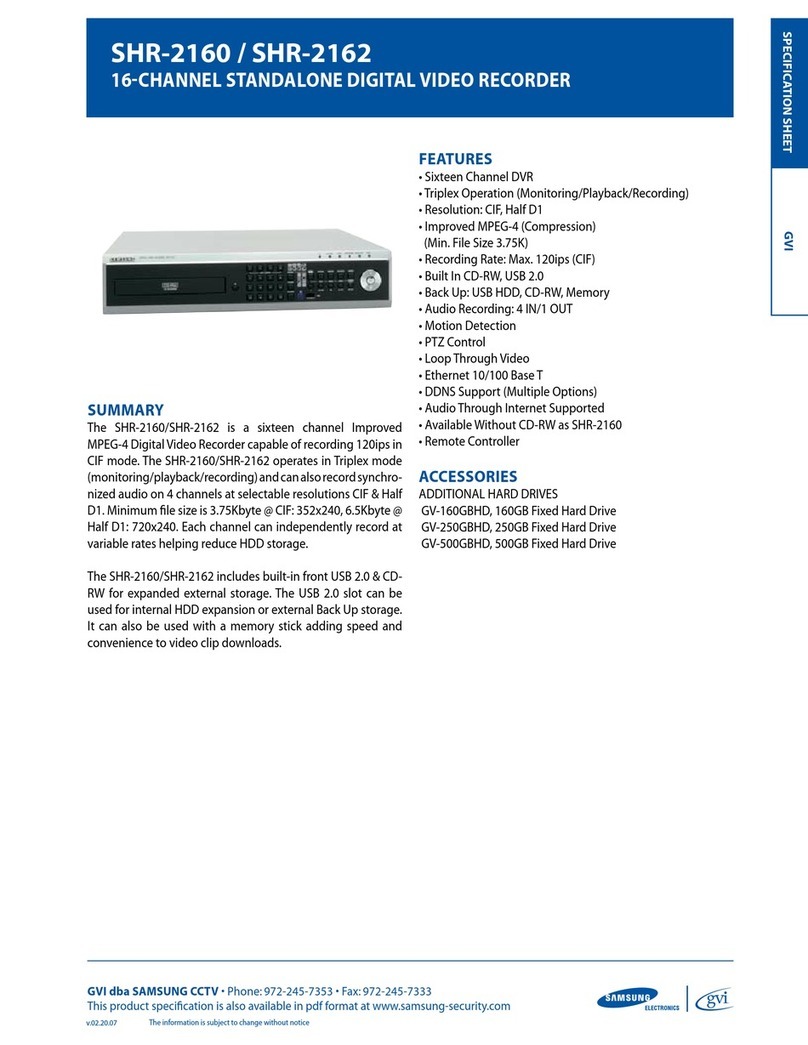
Samsung
Samsung SHR-2162 quick guide

Bosch
Bosch 480 Series Installation and operation manual

Speco
Speco mobile dvr user manual
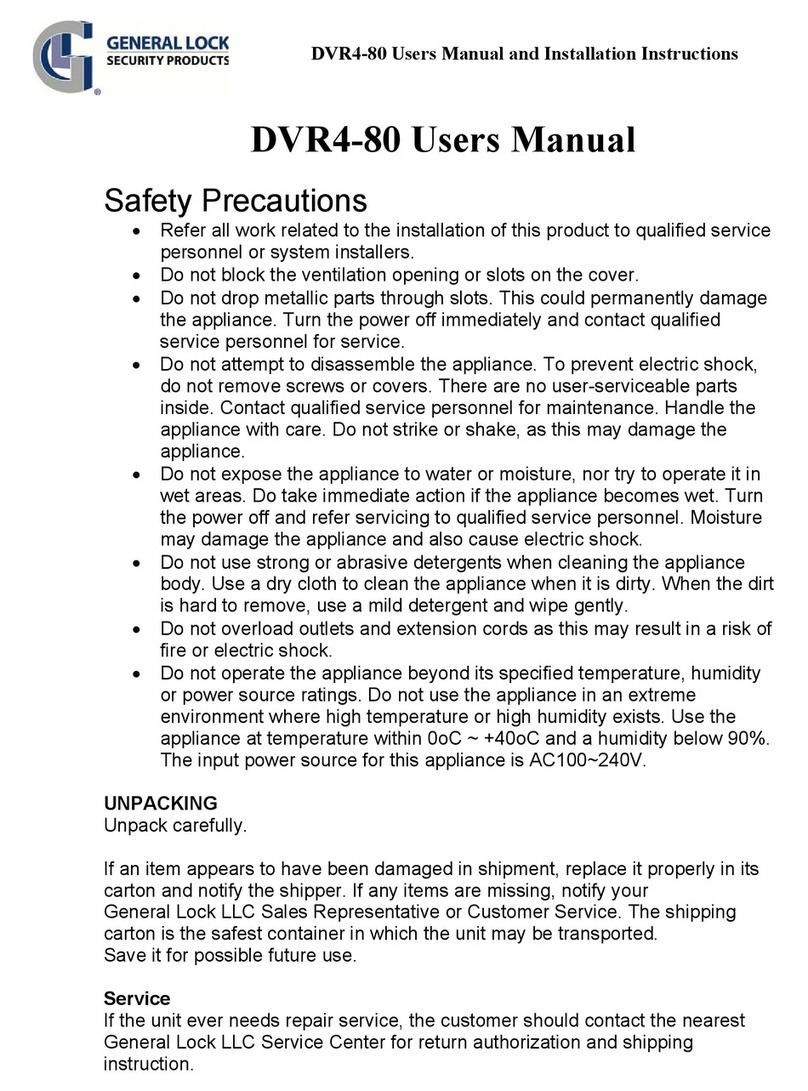
General Lock
General Lock DVR4-80 installation instructions
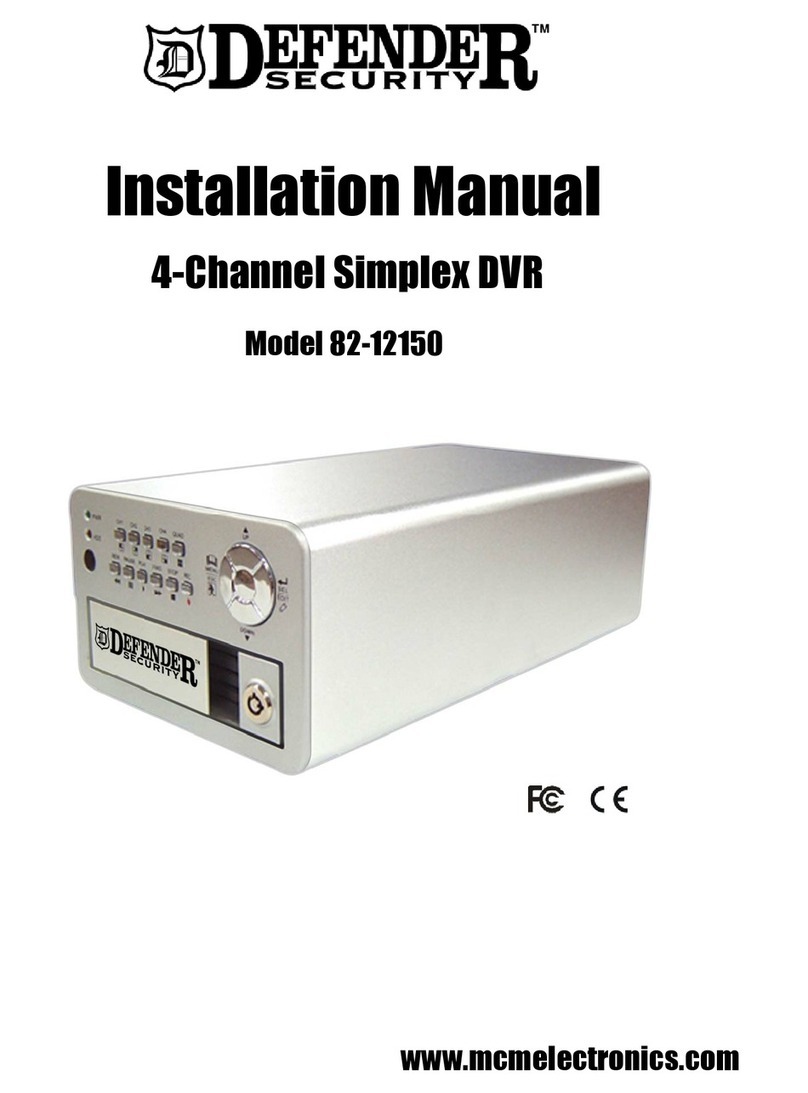
Defender Security
Defender Security 82-12150 installation manual