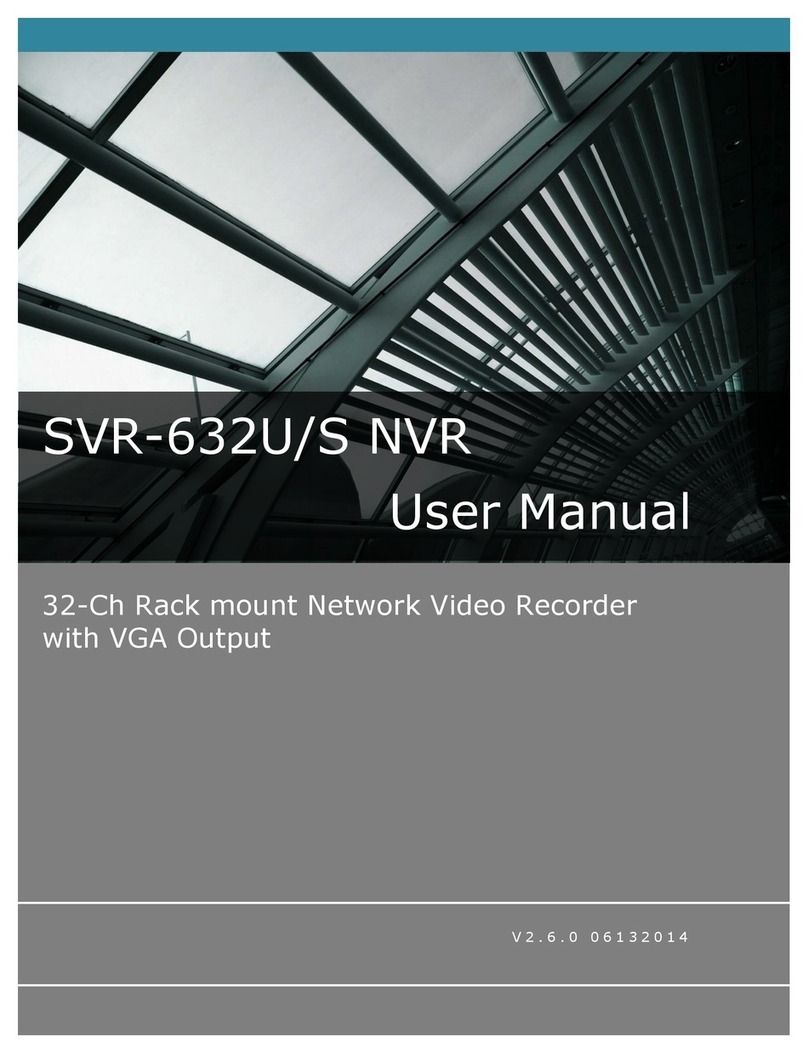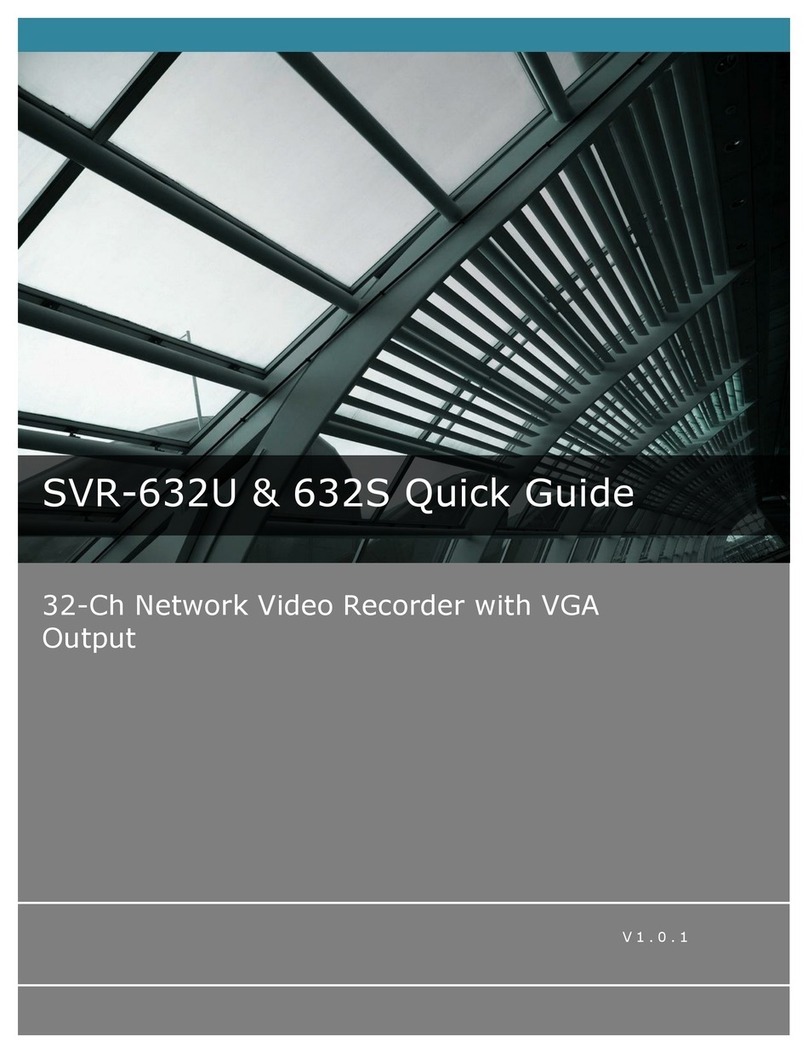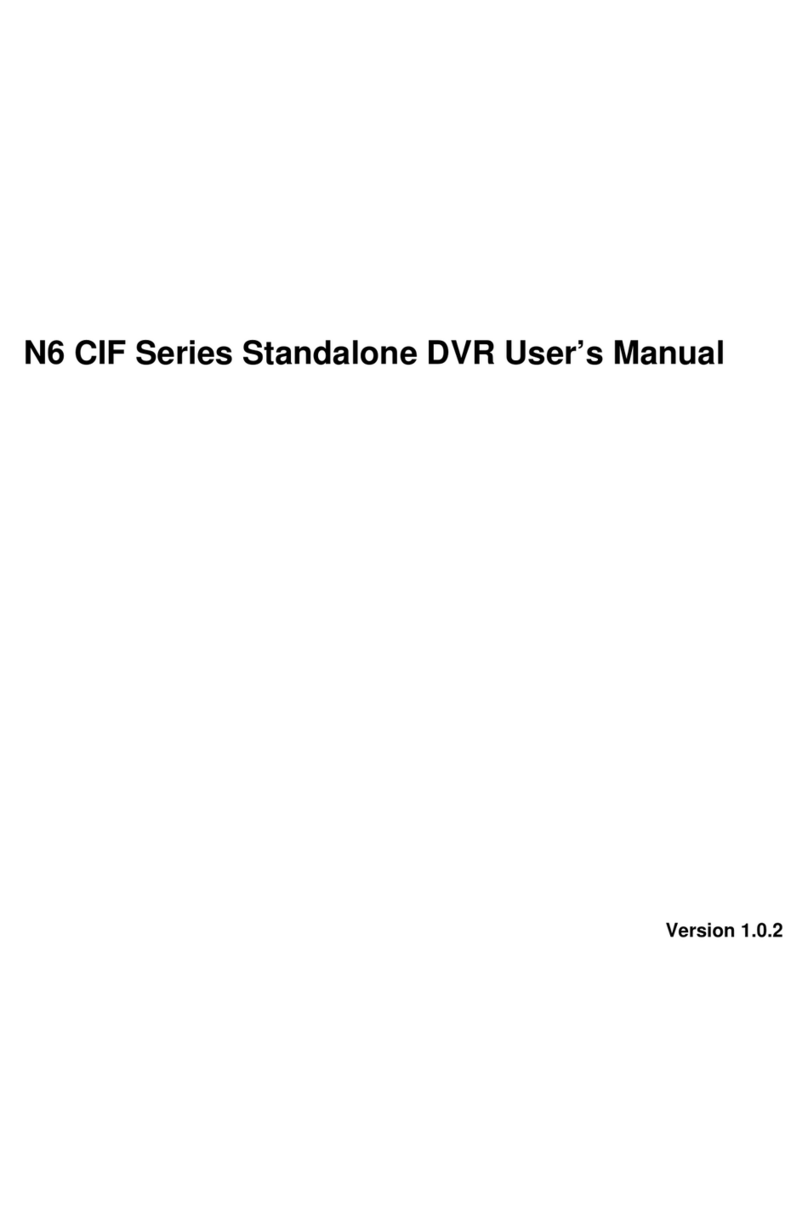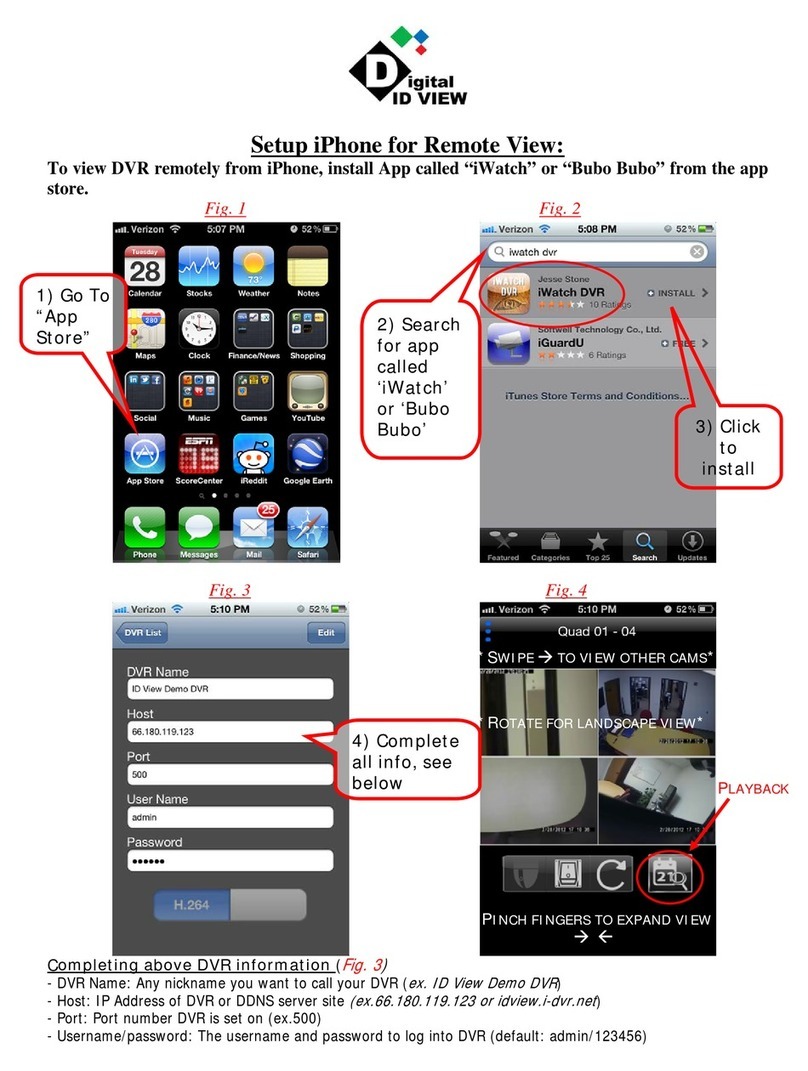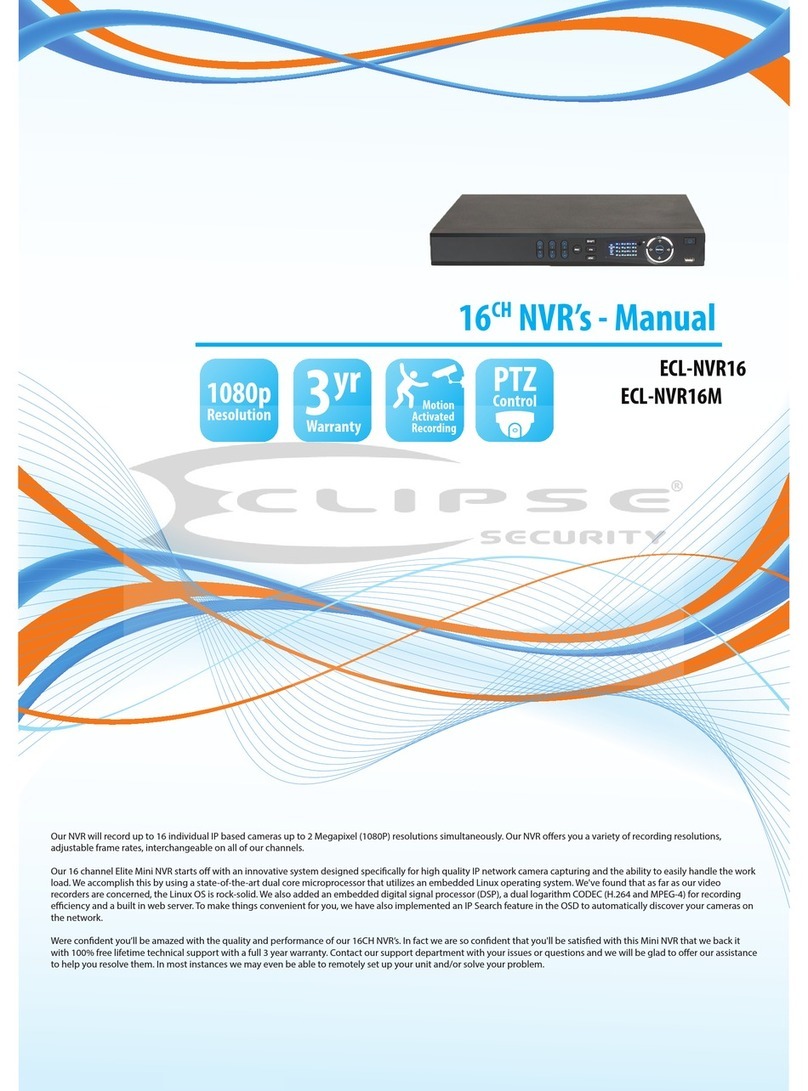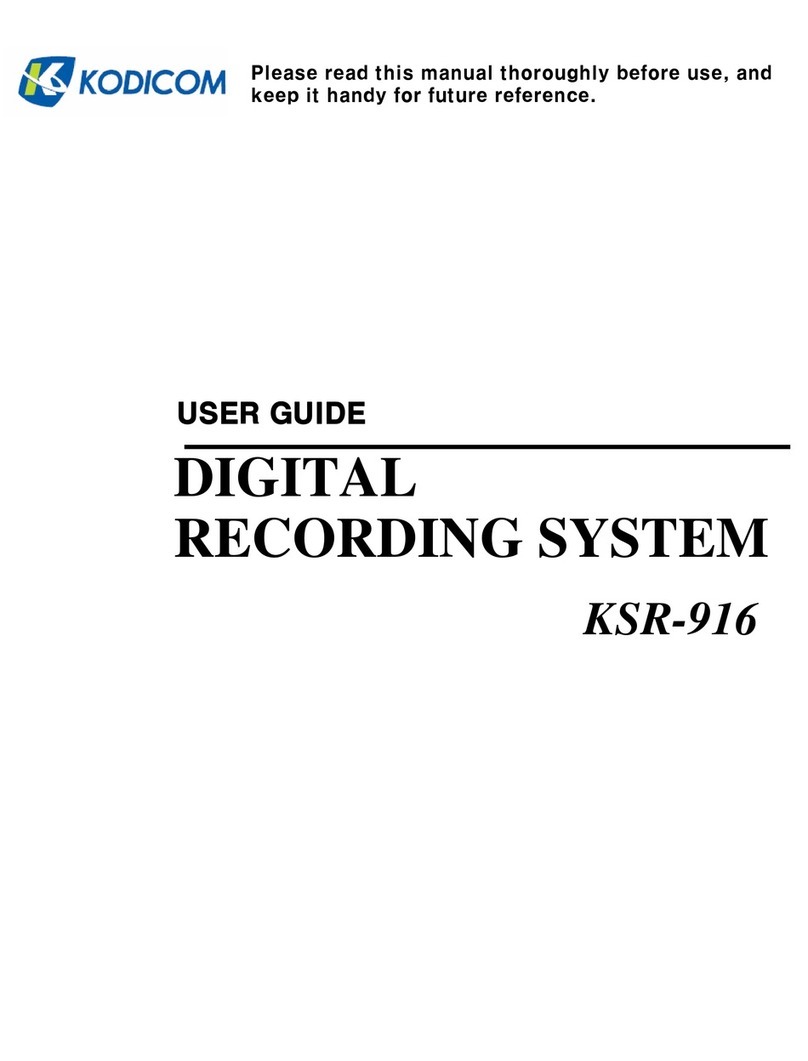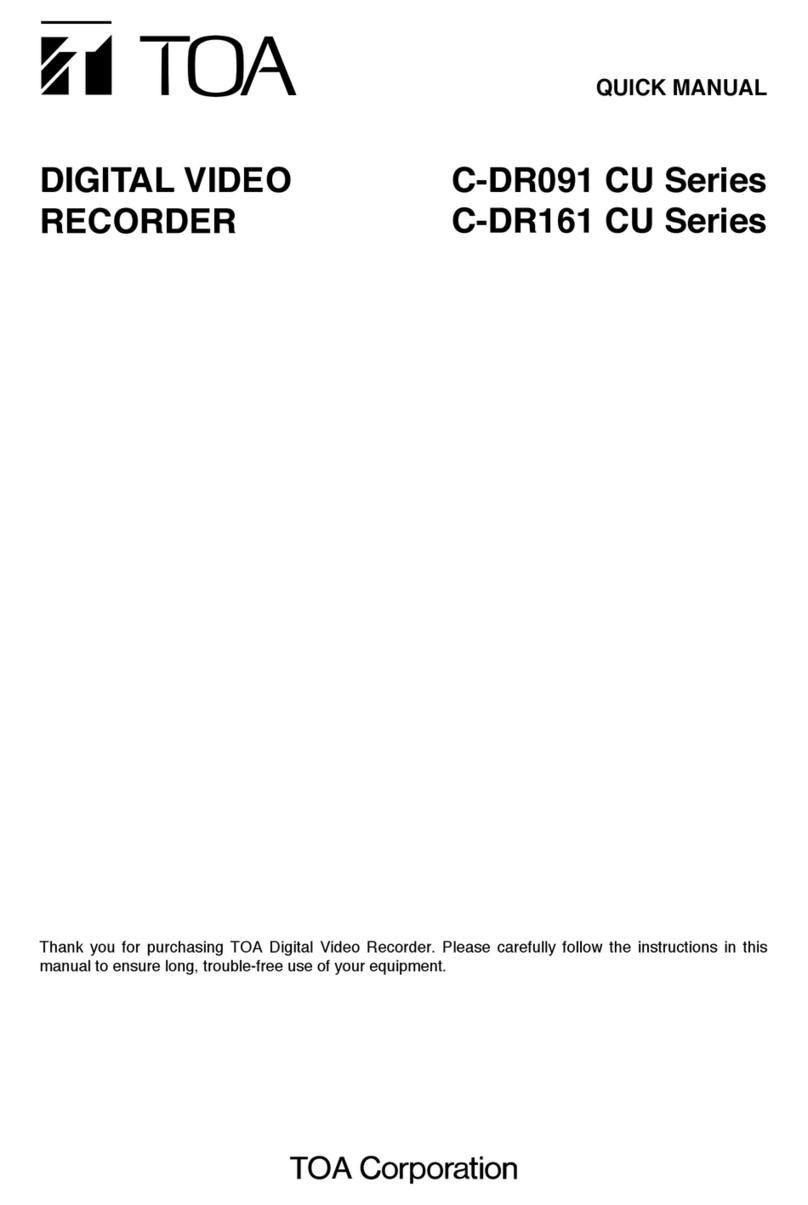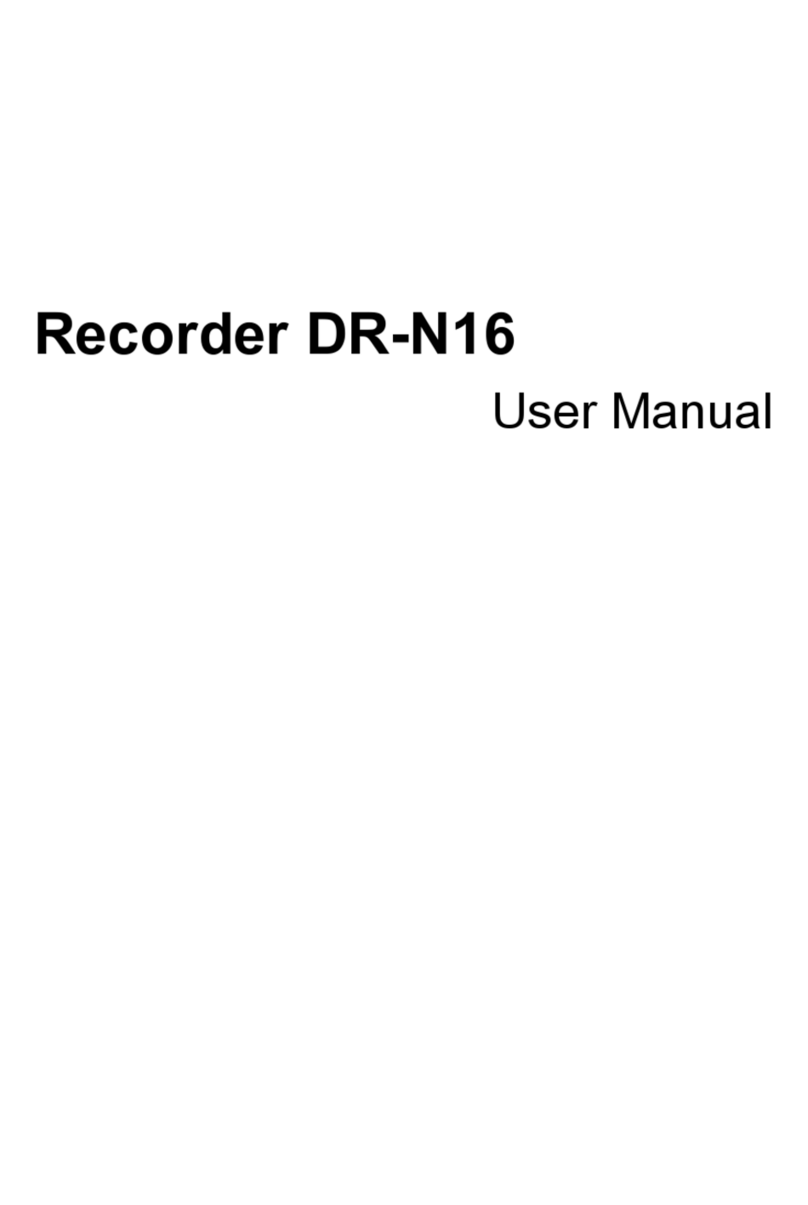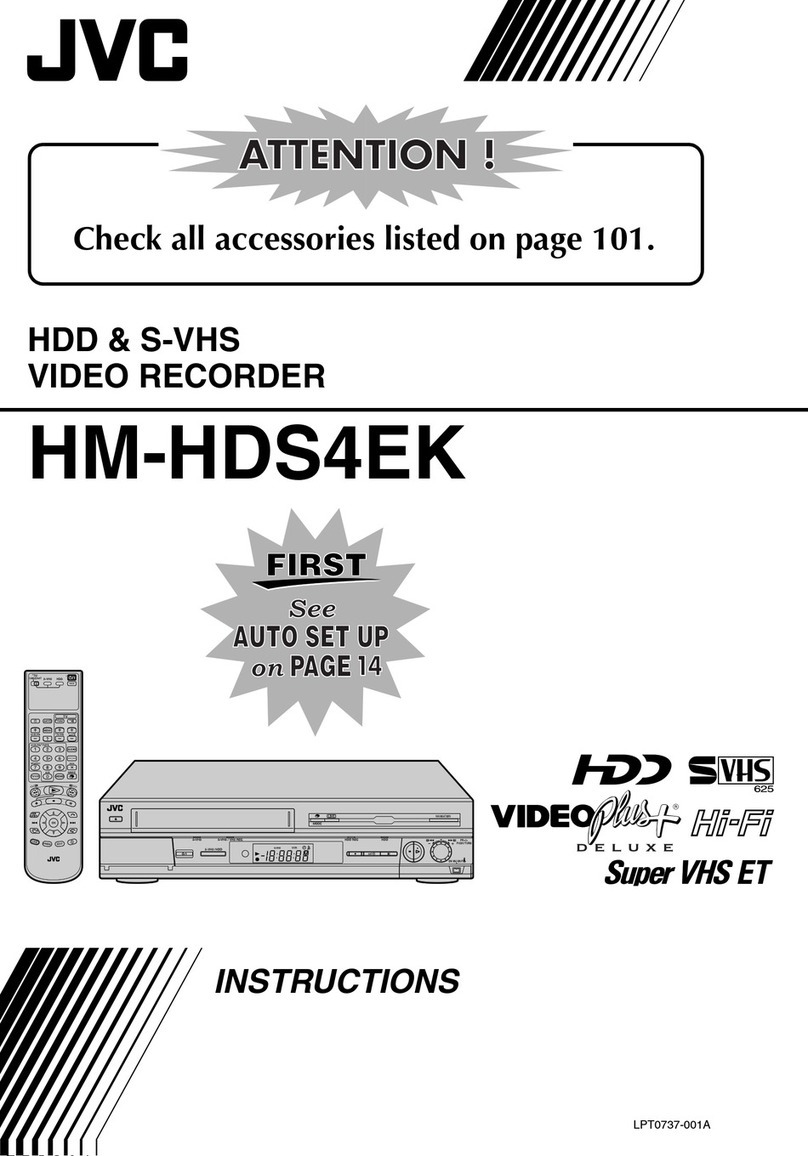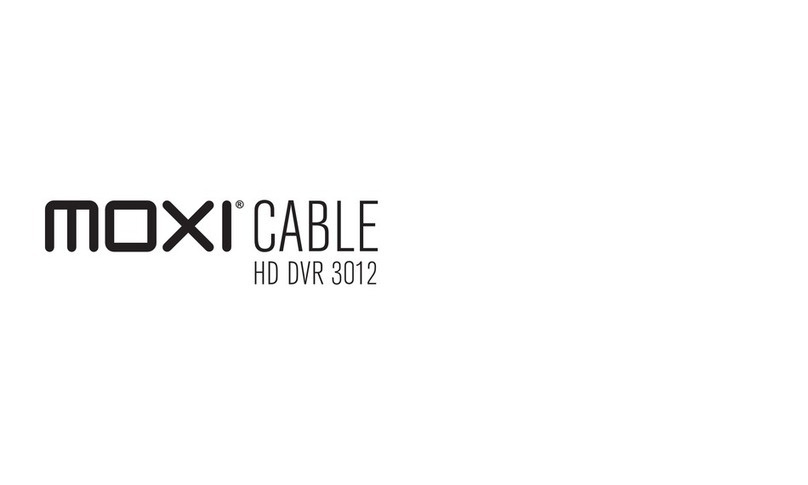Seenergy SVR- 632 User manual

SVR$632(User’s(Manual!
1
Version 2.2.5
SVR-632
User’s Manual
!
32CH Network Video Recorder with Local Display
04222013

2(
SVR$632(User’s(Manual!
Table of Contents
System Overview ..................................................................... 6!
Front View .................................................................................... 6!
Rear View ..................................................................................... 6!
LED Definition ............................................................................... 7!
Installation .............................................................................. 8!
HDD Installation .............................................................................8!
Connect to the NVR.......................................................................11!
Use NVR Search Utility.................................................................. 11!
Access the NVR with its default IP address....................................... 16!
Set up Password .......................................................................... 17!
Camera Installation ......................................................................19!
Add a Camera -- Automatic Search................................................. 19!
Add a camera manually ................................................................ 21!
Live View................................................................................ 22!
(!) Note ...................................................................................... 23!
Retrieve camera’s video stream ..................................................... 25!
Retrieve camera’s status ............................................................... 25!
Perform Sequence Viewing ............................................................ 26!
PTZ Control................................................................................. 28!
Perform PTZ Preset Viewing........................................................... 30!
Preset Point Viewing..................................................................... 30!
Auto Pan Viewing ......................................................................... 31!
Preset Point Sequence Viewing ...................................................... 32!
Live Video Controls ...................................................................... 33!
Display ratio and full screen .......................................................... 33!
Take a snapshot of a live video ...................................................... 34!
Perform Digital PTZ ...................................................................... 40!
Adjust Brightness for the Live Video ............................................... 43!
Adjust Contrast For the Live Video.................................................. 44!
Change Web UI Display Language .................................................. 45!
Live View through iPhone Safari Browser......................................... 46!
Live View through Blackberry Phones.............................................. 51!
Playback................................................................................. 57!
Methods to Search Playback Videos ................................................ 57!
Search by time chart .................................................................... 58!
Search by event........................................................................... 60!
Play by specific time..................................................................... 62!
Search by event (Most Recent) ...................................................... 64!
Certain functions you can perform to the playback video ................... 66!
Take a snapshot of a playback video............................................... 67!
Adjust Brightness for the Playback Video......................................... 73!

SVR$632(User’s(Manual!
3
Adjust Contrast For the Playback Video ........................................... 74!
Export Playback Videos to AVI Files ................................................ 75!
Export Playback Videos to JPEG images........................................... 77!
Play Exported Playback Videos with NVR Media Player....................... 80!
Open Event Snapshot images with NVR Media Player ........................ 82!
NVR Setup -- System Configurations ...................................... 84!
Network Setup..............................................................................84!
Network Settings ......................................................................... 84!
DHCP Server ............................................................................... 86!
DDNS Service.............................................................................. 87!
Time and Date ..............................................................................93!
User Account ................................................................................94!
Add a new user............................................................................ 95!
Change the password of the “admin” account .................................. 96!
Group Privilege .............................................................................97!
Disk Setup ....................................................................................99!
Build RAID Volume ......................................................................100!
Deleting RAID.............................................................................105!
Notes for RAID function ...............................................................105!
NVR Setup -- Channel Configurations ................................... 107!
Add a camera..............................................................................107!
Automatic Search........................................................................107!
Add a camera manually ...............................................................113!
OSD Settings...............................................................................114!
PTZ Setting .................................................................................117!
PTZ Preset Settings .....................................................................117!
PTZ Preset Sequence ...................................................................119!
E-Map Setting .............................................................................121!
Local E-Map Setting.....................................................................121!
Google Map Setting .....................................................................124!
NVR Setup -- Event Configurations....................................... 126!
Event Configuration ....................................................................126!
General Settings .........................................................................126!
I/O Settings ...............................................................................127!
Event Servers .............................................................................129!
Configuring an FTP server ............................................................129!
Configuring an SMTP server..........................................................131!
Event Triggers ............................................................................132!
NVR Setup -- Recording Configurations ................................ 134!
General Settings .........................................................................134!
Schedule Recording ....................................................................138!
To configure a schedule recording .................................................139!
NVR Setup -- System Options ............................................... 141!
Device Information.....................................................................141!
Logs and Reports ........................................................................142!

4(
SVR$632(User’s(Manual!
Maintenance ...............................................................................143!
Reboot the NVR at a specific time automatically ... Error! Bookmark not
defined.!
Firmware Upgrade.......................................................................143!
Through the web interface............................................................144!
Upgrade through USB thumb drive ................................................146!
Reset the NVR to Factory Default ..................................................147!
Disk Status .................................................................................147!
USB Backup ................................................................................148!
Things to pay attention to the USB Backup function .........................150!
Play the backup file with the NVR Media Player ...............................151!
UPS Configuration ......................................................................155!
Live View (VGA output Interface) ........................................ 157!
Live View ....................................................................................157!
Video Area .................................................................................167!
Snapshot ...................................................................................171!
Digital PTZ .................................................................................174!
Keep Ratio .................................................................................177!
NVR Configuration (VGA output Interface)........................... 178!
System Configuration .................................................................178!
Service ......................................................................................178!
Display ......................................................................................179!
Network.....................................................................................180!
User Account -- User setting.........................................................182!
User Account -- User group setting................................................184!
Disk ..........................................................................................187!
Channel Configurations -- Add a camera (Automatic Search) ............189!
Channel Configurations -- Add a camera (Add manually) ..................194!
E-Map .......................................................................................196!
Add new E-map ..........................................................................197!
Change E-map Image..................................................................198!
Schedule Recording.....................................................................205!
Record Buffer .............................................................................207!
Event Handling ...........................................................................208!
General Setting ..........................................................................209!
DI Setting ..................................................................................212!
FTP Servers................................................................................214!
SMTP Servers .............................................................................215!
System Log................................................................................217!
Maintenance...............................................................................218!
UPS Configuration ......................................................................223!
Playback (VGA output Interface) ......................................... 225!
Playback .....................................................................................225!
E-Map Monitor ...................................................................... 229!
E-Map Monitor ............................................................................229!

SVR$632(User’s(Manual!
5
Event Monitor....................................................................... 233!
Event Monitor .............................................................................233!
History Event Monitor ..................................................................236!

6(
SVR$632(User’s(Manual!
System Overview
Front View
Rear View

SVR$632(User’s(Manual!
7
LED Definition

8(
SVR$632(User’s(Manual!
Installation
HDD Installation
Release the HDD tray by pulling the lock to the right.
Pull the HDD tray out of the case.

SVR$632(User’s(Manual!
9
Place the HDD in the tray and Put the HDD tray back to the
case. Secure it with the screws at
the bottom of the tray.

10(
SVR$632(User’s(Manual!
Push the tray door back to the case to secure it.

SVR$632(User’s(Manual!
11
Connect to the NVR
There are various ways you can connect to the NVR and below are the
suggested methods for different network setup:
• The NVR is placed in a network with a DHCP server: Connect to
the NVR by using “NVR Search” Utility
• The NVR is placed in a network without DHCP server (or you are
connecting to it directly): Access the NVR with its default IP
Use NVR Search Utility
If the NVR is placed in a corporate network or a local area network
where a DHCP server is already presented, run the “NVR Search”
utility from a computer that is on the same network and locate the
NVR with its IP address that is assigned by the top-level DHCP server.

12(
SVR$632(User’s(Manual!
To begin, launch the “NVR Search” utility from the CD and proceed
with the installation:

SVR$632(User’s(Manual!
13
Once the installation is complete, check the “Launch the Search AP”
option and click “Finish”.
The search should start automatically and its status should be dis-
played.

14(
SVR$632(User’s(Manual!
The NVR should be located and its IP address should be displayed.
Double-click on an NVR and the search program should automatically
access the NVR’s web administration page from your default browser.

SVR$632(User’s(Manual!
15
You should be prompted for the NVR’s username and password. Enter
its default username “admin” and password “admin” and then
click ”OK” to enter the system
•Please make sure you are using Internet Explorer 7 or above (IE
10 is NOT yet supported).
•If you are running Windows Vista or 7, please make sure you are
running Internet Explorer with the “administrator” privilege.

16(
SVR$632(User’s(Manual!
Access the NVR with its default IP address
The NVR comes with a pre-configured static IP “192.168.101.50”.
However, it is only used when there is no DHCP server presented in
the network. The NVR will turn on its DHCP server function and act as
the DHCP server in the network. To connect to the NVR, use a PC that
is on the same network over a switch or hub, or connect the PC
directly to the NVR using a crossover CAT5 Ethernet cable.
The PC that is connected directly to the NVR (or within the same local
area network) should receive an IP from the NVR. Simply access the
NVR from your web browser with its IP address

SVR$632(User’s(Manual!
17
Again, you should be prompted for the username and password. Enter
its default username “admin” and password “admin” and then click
”OK” to enter the system
Set up Password

18(
SVR$632(User’s(Manual!
The default login username and password is admin/admin. To change
the password of the admin account, go to “Setup” --> “System Con-
figurations” --> “User Account”, click on the “admin” account in the
account list then press the “edit” button to change its password.
Finally, click “Apply” to save the change.

SVR$632(User’s(Manual!
19
Camera Installation
Add a Camera -- Automatic Search
Click the “Search” button to perform the camera search.
You should be prompted to install Active Control component in order
for the search to function properly. Go ahead and click “Install”

20(
SVR$632(User’s(Manual!
After that, the search should begin and its status should be displayed:
Found cameras should be listed and simply select a camera from the
list and press “Configure”
Its corresponding information should be displayed in the “Camera
Information” section. Enter its username and password and select the
channel ID and name the camera.
Table of contents
Other Seenergy DVR manuals