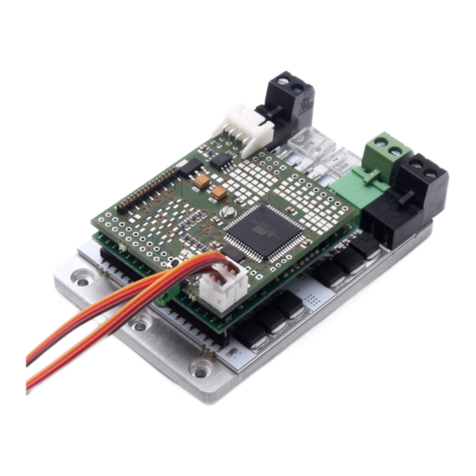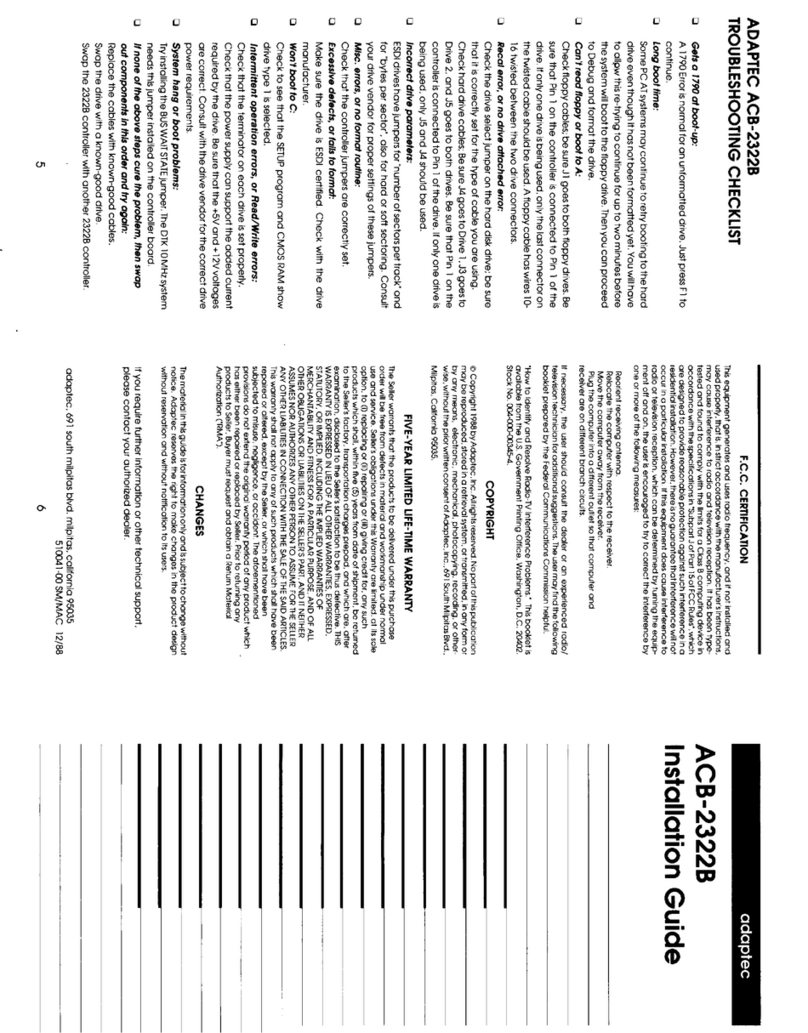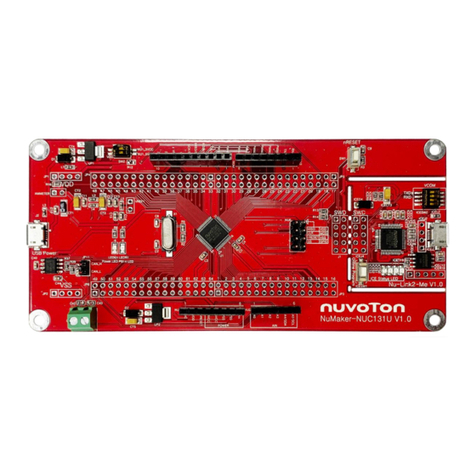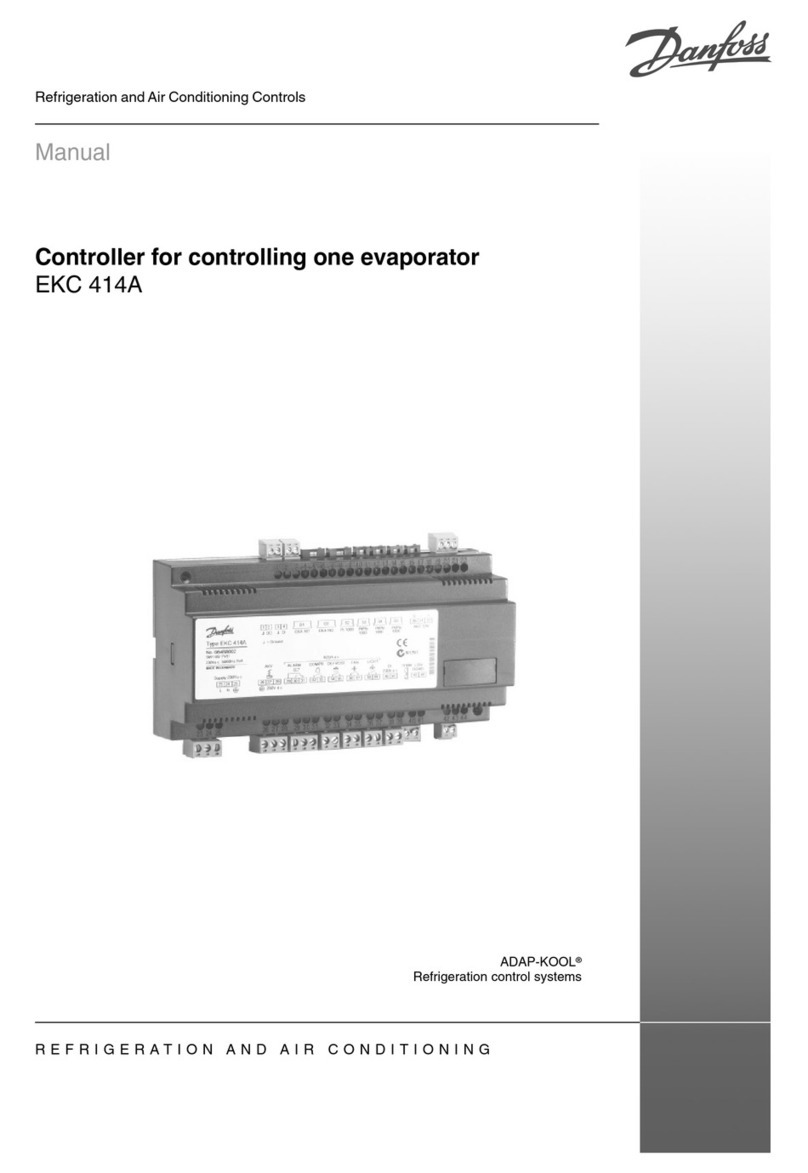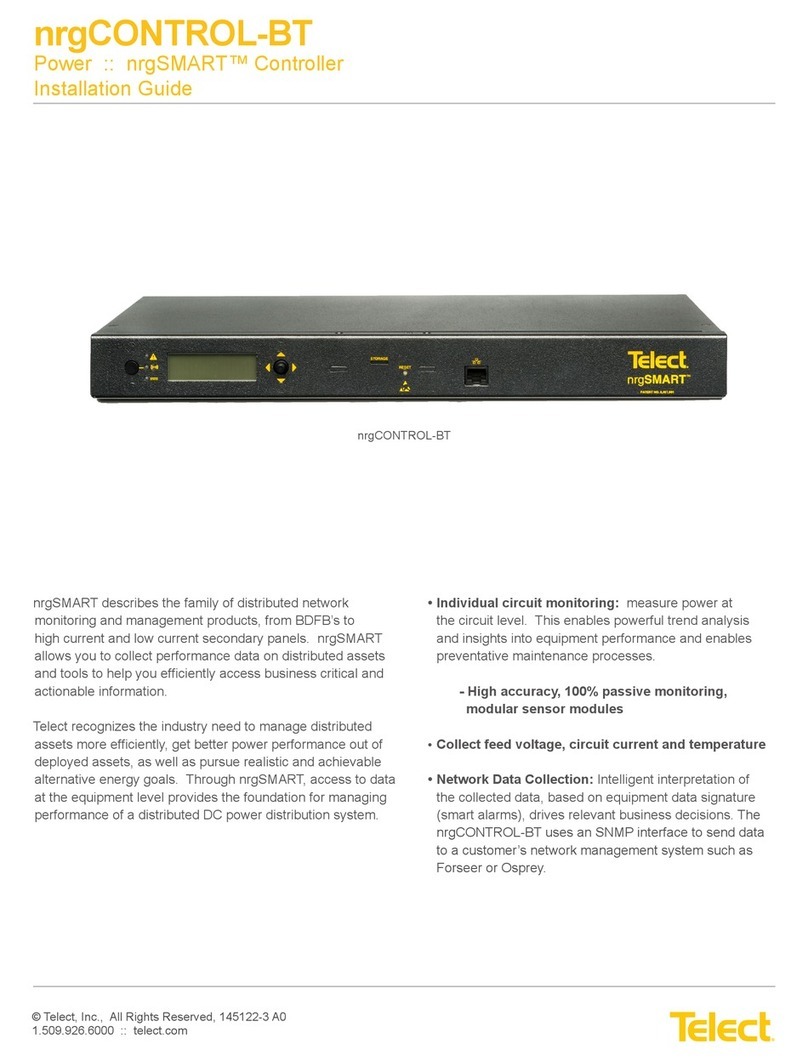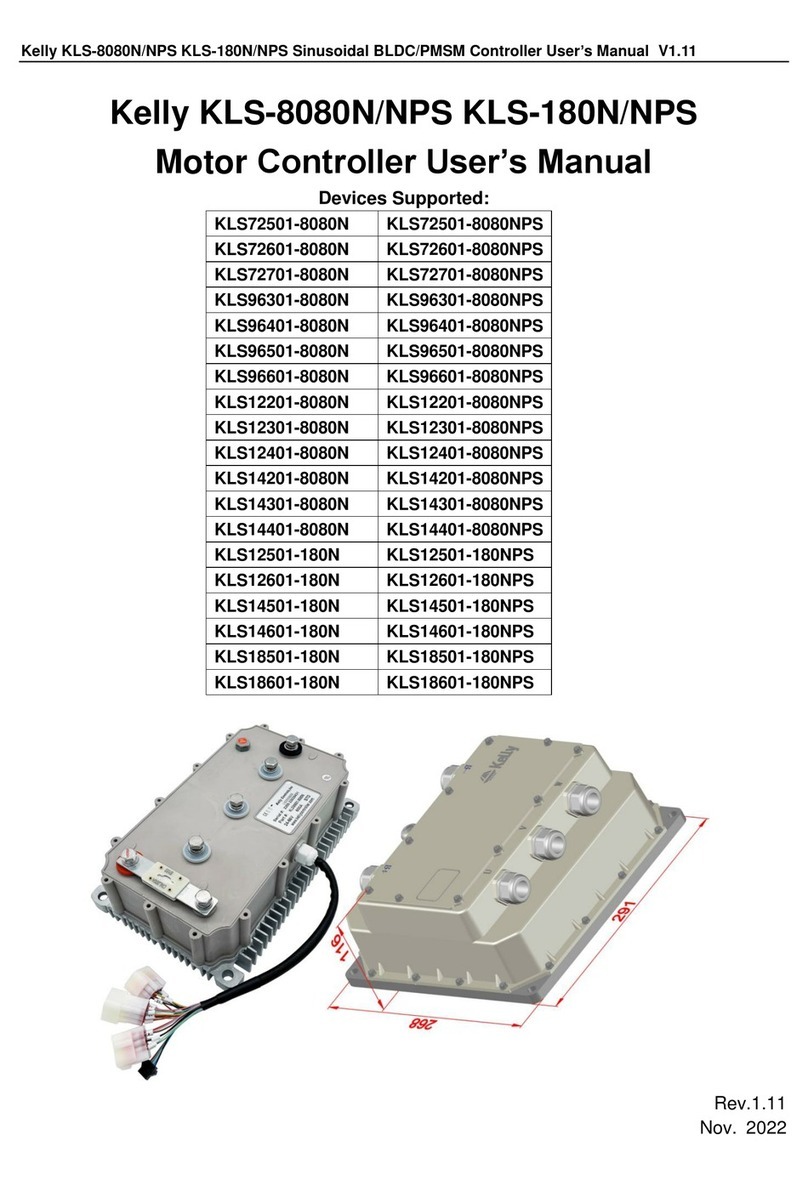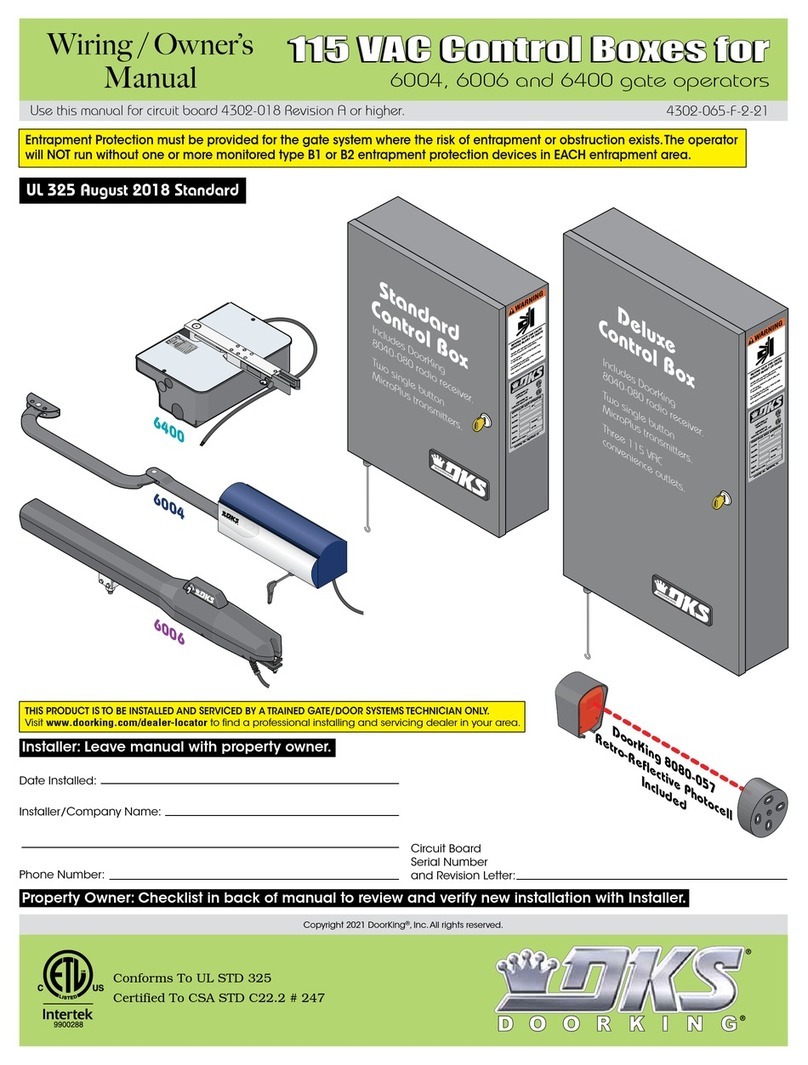SEFRAM SPX100 User manual

SPX100 SENSOR
DUST EMISSIONS CONTROLLER
Notice Technique
FI 72.0110.0316E
Page 1 sur 27
SPX 100 V4
TECHNICAL NOTICE

SPX100 SENSOR
DUST EMISSIONS CONTROLLER
Notice Technique
FI 72.0110.0316E
Page 2 sur 27
SUMMARY
I) GENERALITIES page 3
II) CHARACTERISTICS page 4
III) CONNECTIONS page 5
IV) RUNNING page 8
1) General
2) Alarm
3) 4-20 mA
4) Connection
V) ADJUSTMENTS page 10
1) Front panel
2) Adjustments menu
3) Measure reading adjustment
4) Password adjustment (or CODE)
5) Date and time adjustment
6) Setting the unit
7) Setting the display format
8) View measuring scale
9) Setting the 4-20 mA scale
10) Alarm average duration adjustment
11) Auto sensitivity
12) Auto zero
13) Average calculation
14) Calibration
15) Language adjustment
16) Alarm adjustment / Alarm reading
VI) INSTALLATION / START page 22
VII) CALIBRATION PRINCIPLE page 22
VIII) General instructions for safety, assembly, page 23
commissioning, usage and maintenance
IX) WARRANTY page 24
X) CERTIFICATE page 24
XI) PHYSICAL DIMENSIONS page 25
1) Sensor
2) Control unit

SPX100 SENSOR
DUST EMISSIONS CONTROLLER
Notice Technique
FI 72.0110.0316E
Page 3 sur 27
I) GENERALITIES
The SPX monitors and displays the dust emission behind a filter, based on the
triboelectric effect. It’s made with two main units self connected. It gives the trend of dust
emissions as a % or as a quantity (mg/m3or other).
- The sensor: - installed in the duct or the duct to be monitored
- its extremity is projected into the particle flow
- monitored the signal
- The control unit : - receives the data from the sensor
- averaging measure
- converses with the user (display, keys)
- automatic zero calibration
- stores and dates the datas (1 month of recordings)
- commands the alarm
- an output 4-20 mA (in option) of the trend
The SPX 100 can be connected with a PC (line RS232 and software in option) directly or
through a telephone MODEM
- remote viewing / configuration
- reading of the stored datas
- graph operation, reports creation, etc ...
- storage in disk files format
- graph display in continuous (real time)

SPX100 SENSOR
DUST EMISSIONS CONTROLLER
Notice Technique
FI 72.0110.0316E
Page 4 sur 27
PRINCIPLE PLAN :

SPX100 SENSOR
DUST EMISSIONS CONTROLLER
Notice Technique
FI 72.0110.0316E
Page 5 sur 27
II) CHARACTERISTICS
- Supply 115V or 230V
10%
- Frequency 50-60 Hz
- Power consumption 12 VA
- Relay contact parameters Single pole changeover - 1A - 250V AC1
- Parameters adjustment By keys on front panel with the user password
- Display On alphanumerical LCD display + backlight /
Leds bargraph
- Device protection
By fuse 500 mA
- Operating temperature
* part outside the duct: 0 à 65° C
* in the flow at the sensor: < 85° C standard sensor
250° C sensor with thermal separator
> 250° C - please contact us
- Storage temperature - 20 to 70° C
- Alarm threshold Adjusting from 0 to full scale
(shown in alarm adjustment)
- Averaging measure From 1 to 60 minutes
- Calendar Retention 11 years (without supply)
Accuracy +/- 1 minute per month maxi
Leap year / year 2000
- 1 month memory Save by battery (kind : R6)
Retention 10 years (without supply)
- Display unit µg/m3, mg/m3 or % full scale
- Cable length sensor / base 10 meter in standard (2)
- Sensor length 200 mm in standard (2)
- 4-20 mA (1) Incorporated supply (active) NOT INSULATED
Maxi load 500 ohms
- PC connection (1) RS232
(1) : in option
(2) : other on request

SPX100 SENSOR
DUST EMISSIONS CONTROLLER
Notice Technique
FI 72.0110.0316E
Page 6 sur 27
III) CONNECTIONS
1) Sensor
The sensor is fitted on the duct or the duct to be monitored:
- Filetage 1" BSP (26-34 GAS)
- Placed on a rectilinear position (5 diameters before / 2 diameters after mini -
N.B. : If stack : 5 diameters after)
- grounded metallic duct (5 meters before the sensor mini). The continuity of earth
between the sensor and the section of casing must be ensured.
- The sensor length must be adjusted to the duct.

SPX100 SENSOR
DUST EMISSIONS CONTROLLER
Notice Technique
FI 72.0110.0316E
Page 7 sur 27
2)Base
To access the terminal blocks, put off the connections cover
NOTE : The relay contacts are drawing main supply « off ».
When the supply voltage comes « on », the relay pulls up if no alarm.
FUSE PROTECTION

SPX100 SENSOR
DUST EMISSIONS CONTROLLER
Notice Technique
FI 72.0110.0316E
Page 8 sur 27
* SUPPLY CHOICE
(To access this, put off the front panel and the upper board)
BE CAREFUL : The SPX 100 leaves our workshops for a 230V supply voltage.
WARNING :
If you change the supply voltage, you must update the data plate located on the outside of the box.

SPX100 SENSOR
DUST EMISSIONS CONTROLLER
Notice Technique
FI 72.0110.0316E
Page 9 sur 27
IV) RUNNING
1) General
A measure, always made by the sensor, is transmitted to the base to be interpreted and
stored.
The base has two types of memory :
- A working memory :
Refreshed each second
Calculate the average measure on an adjustable duration from 1 to 60 minutes
- A storage memory (in option) :
Stores the last 1 month datas (scrolling memory)
1 storing each minutes
To calculate the average value of the dust concentration on 1 month maxi
(see « average calculation on 24 hours »)
Possibility to read the datas via a PC :
- Incident analysis
- graphics outputs
- Report outputs
- etc ...
Display of the instantaneous and averaged trend (from 1 to 60 mm) in mg/m3, µg/m3or %
of full scale (see «measure reading adjustment»).
If the mg/m3or µg/m3unit is choiced, it's necessary to calibrate the device with a known
or estimated dust concentration (e.g. mass measurement).
All the adjustments need a user password (adjustable).

SPX100 SENSOR
DUST EMISSIONS CONTROLLER
Notice Technique
FI 72.0110.0316E
Page 10 sur 27
2) Alarm
The SPX 100 has an adjustable alarm threshold (see « alarm adjustment »).
Each time, the averaging value (1 to 60 min) is compared with the alarm threshold, the
alarm is activated when the average is above the alarm threshold :
- The DEFAULT relay pulls down
- The « bargraph » on front panel is flicking
The alarm is even held if the measure downs again the alarm threshold.
To cancel the alarm, the user must :
- Press the « alarm » key and keep it pressed
- Press the « valid » key (see « alarm adjustment »)
(option of a non maintained alarm: please consult us)
3) 4-20 mA (in option)
The 4-20 mA output scale is adjustable.
The 4-20 mA output recopies the instantaneous measure or the average measure according
to the display (see « measure reading adjustment »).
4 mA for 0 measure,
20 mA for the value of the 4-20 mA input scale.
4) Connection
Each time the base communicates with the sensor via a bi directional digital data link. If
there is a problem (cutted cable, bad connections, component failure), this message
appears: CONNECTION FAULT
SENSOR
In this case, the 4-20 mA output becomes à 0 mA and the DEFAULT relay pulls down.
This message disappears if there is no problem.

SPX100 SENSOR
DUST EMISSIONS CONTROLLER
Notice Technique
FI 72.0110.0316E
Page 11 sur 27
V) ADJUSTMENTS
All the adjustments are made with an alphanumerical display, a bargraph and some keys
in front panel.
1) Front panel : front panel description

SPX100 SENSOR
DUST EMISSIONS CONTROLLER
Notice Technique
FI 72.0110.0316E
Page 12 sur 27
2) Adjustment menu
The parameters adjustment is achieved by a rolling menu who’s change by pressing the
« VALID » key. The keys that have a function for the selected parameter adjustment, are
symbolised on the display :
: « up » key
: « down » key
: « left » key
: « right » key
: « valid » key
Passing to the next step with the « VALID » key valid the previous parameter. All the
parameters are stored into memory.
Adjustment rolling menu
NOTE: automatic return to the "read measurement" position occurs after 1 minute of
inactivity.

SPX100 SENSOR
DUST EMISSIONS CONTROLLER
Notice Technique
FI 72.0110.0316E
Page 13 sur 27
3) Measure reading adjustment
- Display of the instantaneous or averaged measure (from 1 to 60 minutes) choice with the
« up » and « down » keys.
If instantaneous measure display If averaged measure display
NOTE : If we are reading the averaged measure, the value can be flicking : because the
calculation of it isn’t finished.
Appears when :
- Device is supplied since not enough time (supplied duration < average duration).
- If the alarm is cancelled (when alarm activated), the averaged measure is initialised with
the instantaneous measure in progress. So, wait the average duration for a new averaged
measure.
NOTE : The 4-20 mA output recopies the displayed measure (instantaneous or averaged)
according to the selected choice.
(see above) (see « running 4-20 mA)4) Password adjustment (or « CODE »)
- The password adjustment allows the differents parameters adjustment. When it’s
adjusted, it’s activated for 12 hours.
- To adjust the password, select the digit you want to adjust with the « left » and « right »
key and press the « up » and « down » key to increase or decrease selected digit.

SPX100 SENSOR
DUST EMISSIONS CONTROLLER
Notice Technique
FI 72.0110.0316E
Page 14 sur 27
- If the password is already adjusted, the display shows :
The access to the adjustment can be forbidden by pressing the « right » key (suppress). To
access to the adjustment, you should adjust the password again.
When the « valid » key is pressed, if the password is good, the display shows :
To change the password, press the « right » key, otherwise the « valid » key.
To adjust a new password, select the digit you want to adjust with the « left » and « right »
key, and press the « up » and « down » keys to increase or decrease the selected digit.
Then, press the « valid » key : the new password is activated.
BE CAREFUL : If you lose the password, all the adjustments stay forbidden (in this
case : consult us).
NOTE : The devices leave our workshops with the password « 0000 », so not protected.

SPX100 SENSOR
DUST EMISSIONS CONTROLLER
Notice Technique
FI 72.0110.0316E
Page 15 sur 27
5) Date and hour adjustment
- If the password isn’t good, we can only read the date and the time.
Format : DAY/MONTH/YEAR
HOUR/MINUTE/SECOND
- If the password is good, select the value you want to adjust with the « left » and « right »
key and press the « up » and « down » key to increase or decrease the selected value.
6) Unit adjustment
- Set the display units with the up and down buttons
mg/m3(by default)
or µg/m3
or g/m3
or %
7) Display format adjustment
- Set the display format with the up and down buttons
X.XXXX
or XX.XXX
or XXX.XX (by default)
or XXXX.X
or XXXXX
To be adjusted depending on the required measuring range.

SPX100 SENSOR
DUST EMISSIONS CONTROLLER
Notice Technique
FI 72.0110.0316E
Page 16 sur 27
8) View measuring scale
Display for information about the measuring scale (depending on the calibration set)
9) 4-20 mA scale adjustment
- Set the corresponding value to 20 mA on the 4-20 mA output
If the input value is greater than the value of the measuring scale, a message asks you to
confirm this.
WARNING: if the 4-20 mA scale is greater than the value of the measuring scale, 20 mA
will never be obtained at the output.
10) Alarm average duration adjustment
- Adjustment of the average duration. (1, 2, 5, 10, 15, 20, 25, 30, 35, 40, 45, 50, 55 ou 60
minutes).
It’s this average value (calculated on this duration) who’s be read in "reading measure"
(see « measure reading adjustment »).
It’s with this average value that the alarm threshold is compared, to activate or not the
alarm.
- To adjust the average duration, press the « right » key and press the « up » and « down »
key to obtain the desired value.

SPX100 SENSOR
DUST EMISSIONS CONTROLLER
Notice Technique
FI 72.0110.0316E
Page 17 sur 27
11) Auto sensitivity
- Improve automatically the sensor sensitivity according to the environment it's installed
(particle kind, dust concentration, etc …) as a function of a scale (requested by the user)
and the current concentration ratio.
- Calibrate the device at its present day running point.
Conditions :- The value of the current emissions level must be known or estimated.
- The installation must be operating in a relatively steady and repetitive manner.
a) Press the right key
b) A message advises you that this function can go on several hours. It may not be
stopped.
Confirm the execution by pressing the right key, else the "VALID" key allows quitting
this function.
c) Enter the required value of the measuring scale.
- This must be selected as a function of an alarm limit which is to be assigned and as a
function of the current emissions value.
- Where possible, the aim is to have a scale value corresponding to 10 times the current
emissions level.
e.g.: value of the current estimated emissions level: 10.00 mg/m3
value of the alarm to be applied: 60.00 mg/m3
scale to be entered: 100.00 mg/m3(e.g.)
NOTE: a message warns you if the value entered is "outside the limits". In this case, it
may be necessary to review the display format and the measurement units selected if they
seem to be poorly suited to your application.
There are two ways of removing this message:
- VALID button to enter a new value,
- RIGHT button to quit the auto-sensitivity procedure.

SPX100 SENSOR
DUST EMISSIONS CONTROLLER
Notice Technique
FI 72.0110.0316E
Page 18 sur 27
d) Enter the value of the current emissions level.
NOTE: a message warns you if the value entered is "outside the limits". In this case, the
value of the scale entered previously may be poorly suited to your application.
There are two ways of removing this message:
- VALID button to enter a new value,
- RIGHT button to quit the auto-sensitivity procedure.
e) Enter the duration of a "test period" (1, 2, 5, 10, 15, 20, 25, 30, 35, 40, 45, 50, 55 ou 60
minutes).
Select a value which covers representative operation of the installation (unclogging,
arrival of unstable material etc).
f) The SPX 100 makes some tests to obtain an optimal sensor sensibility. The display
shows a message like that :
g) At the end of the test, 2 cases :
- The procedure finishes correctly, the device returns to measurement view with the new
settings.
- The procedure does not finish correctly, the display shows a warning message: "value
obtained <- - - > value to be obtained".
* VALID button to use the new setting.
* RIGHT button to quit and return to the initial settings.
NOTE: - If the unit is switched off during an auto-sensitivity procedure, then the next
time it is switched on, a message states that the procedure was not correctly completed.

SPX100 SENSOR
DUST EMISSIONS CONTROLLER
Notice Technique
FI 72.0110.0316E
Page 19 sur 27
- During an auto-sensitivity procedure, the DEFAULT relay is forced to 0 so as
not to generate an alarm unnecessarily. The 4-20 mA signal switches to 0 mA.
12) Auto zero
- The auto zero allows the offset adjustment of the device according with its environment
where it is fitted (noise, electronic offset, …).
- When we arrive in this step, the SPX 100 asks :
- If the « VALID » key is pressed : next step without doing an auto zero.
- If the « right » key is pressed : beginning of the procedure auto zero. It’s automatic and
lasting 75 seconds. Wait the end of the procedure.
NOTE : - Unnecessary to put off the sensor.
- Unnecessary to stop the installation.

SPX100 SENSOR
DUST EMISSIONS CONTROLLER
Notice Technique
FI 72.0110.0316E
Page 20 sur 27
13) Average calculation
This function allows the calculation of the averaged dust concentration value on a period
of 1 month maxi with the storing datas into the SPX 100.
a) Press the right key.
b) Enter the date / time of the start of the period using the up, down, right and left buttons.
c) Enter the date / time of the end of the period in the same way.
d) The average emissions level is calculated and then displayed:
NOTE : If the result is flicking, it is because one data, on the period selected, at least isn’t
up dated. This may mean that the device was switched off during this period or that the
unit's sensitivity was different.
This manual suits for next models
1
Table of contents
Other SEFRAM Controllers manuals
Popular Controllers manuals by other brands

EUROSTER
EUROSTER 1100E user manual
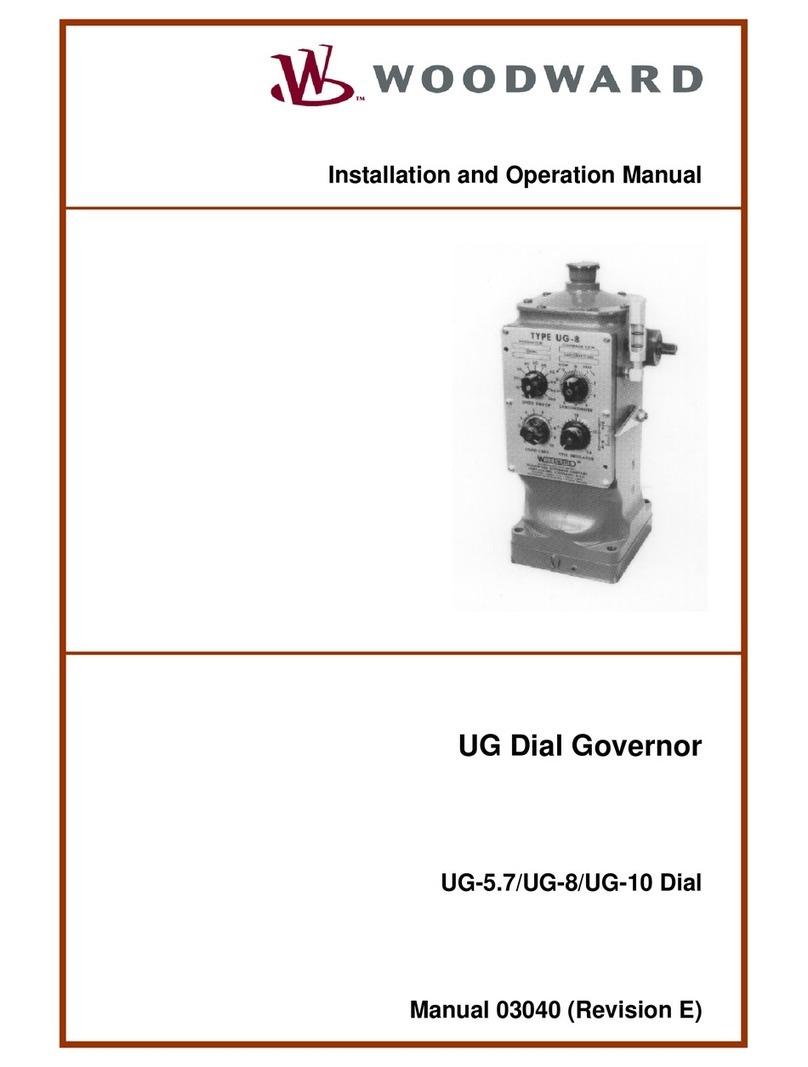
Woodward
Woodward UG-5.7 Dial Installation and operation manual
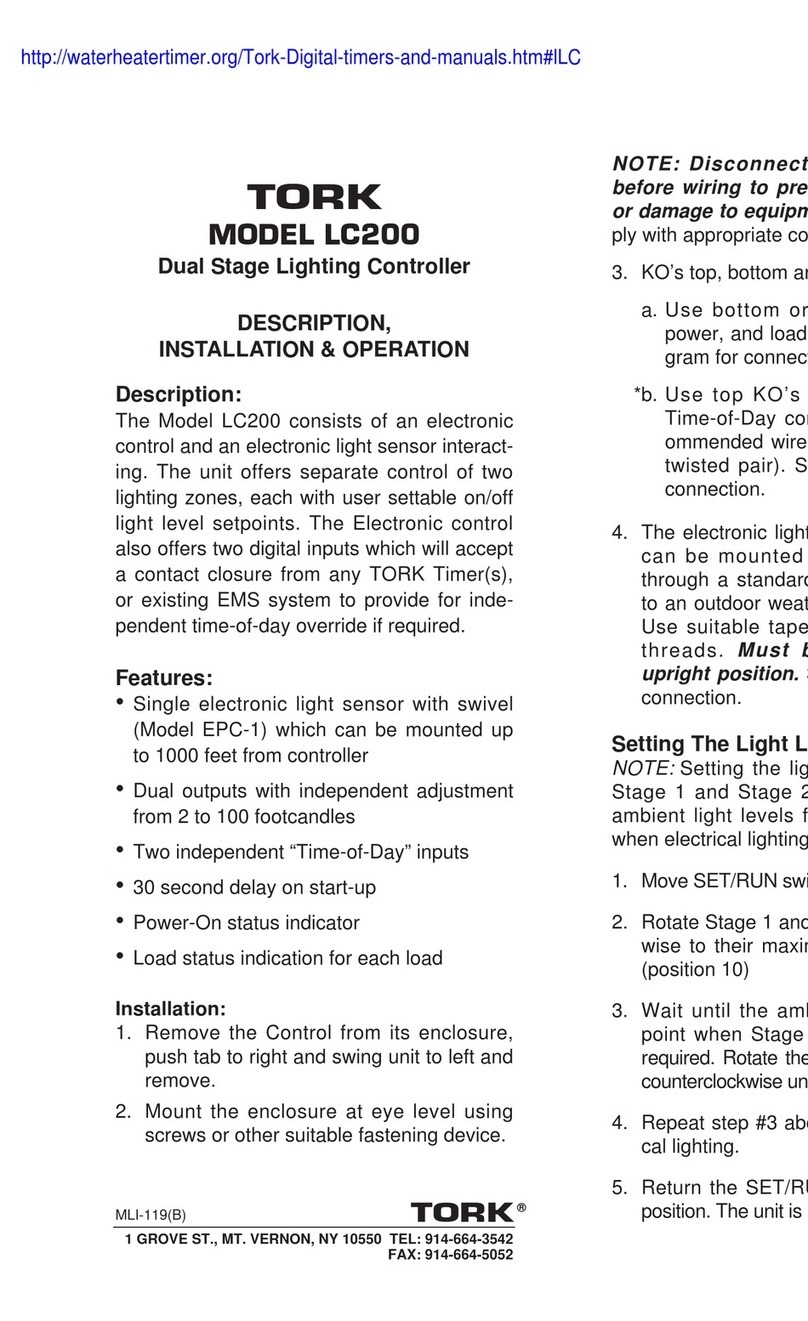
Tork
Tork LC200 Description, installation & operation

Datalogic
Datalogic Controller SC6000 Quick reference guide

Neptronic
Neptronic EVCB14NIT0S Specification and installation instructions

ABB
ABB i-bus EIB/KNX AA/S 4.1 product manual