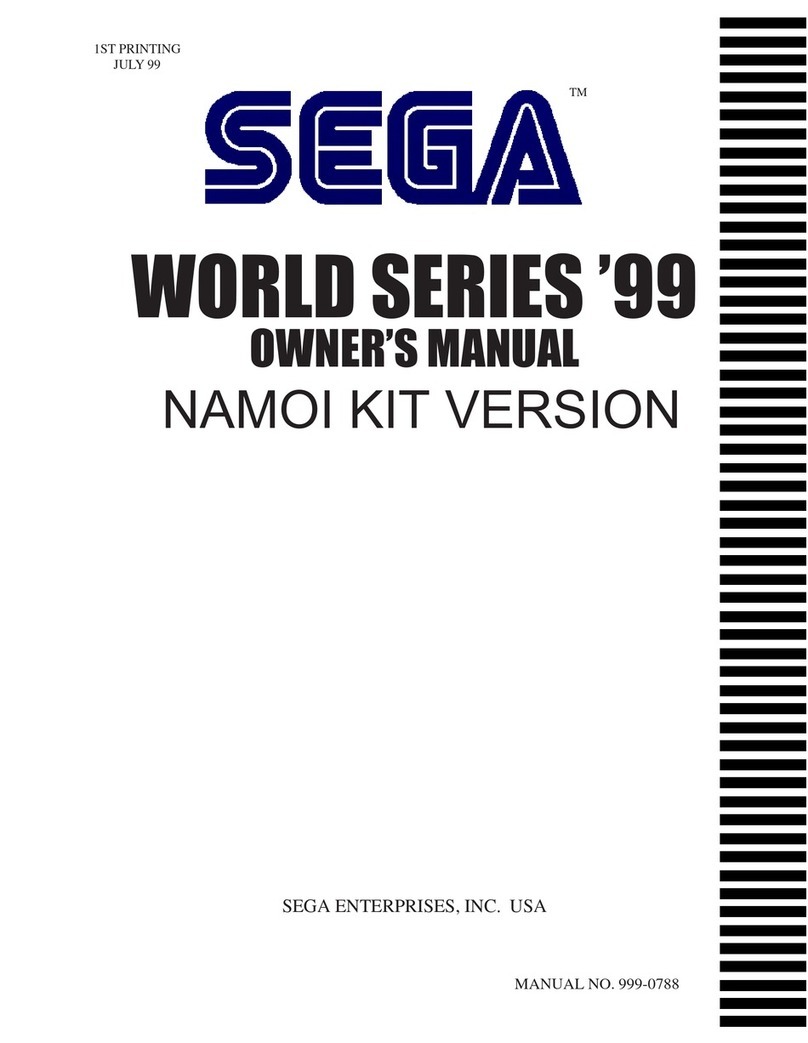Sega genesis User manual
Other Sega Game Console manuals
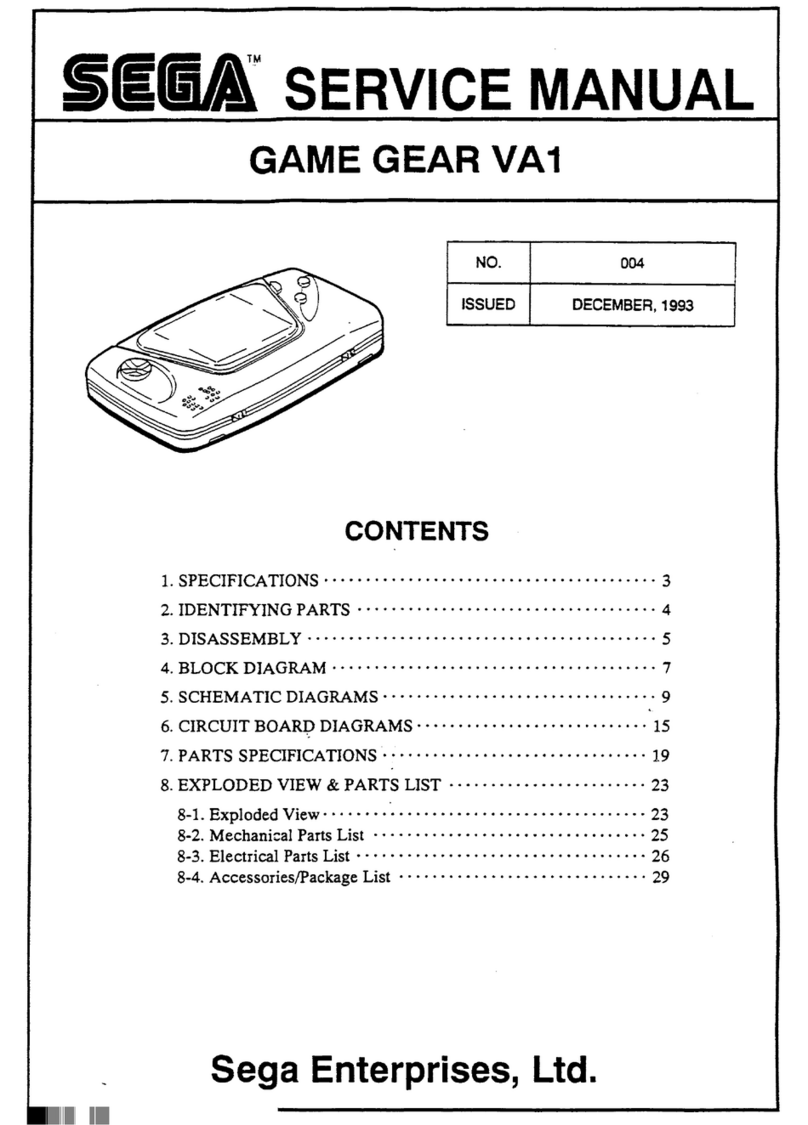
Sega
Sega Game Gear VA1 User manual
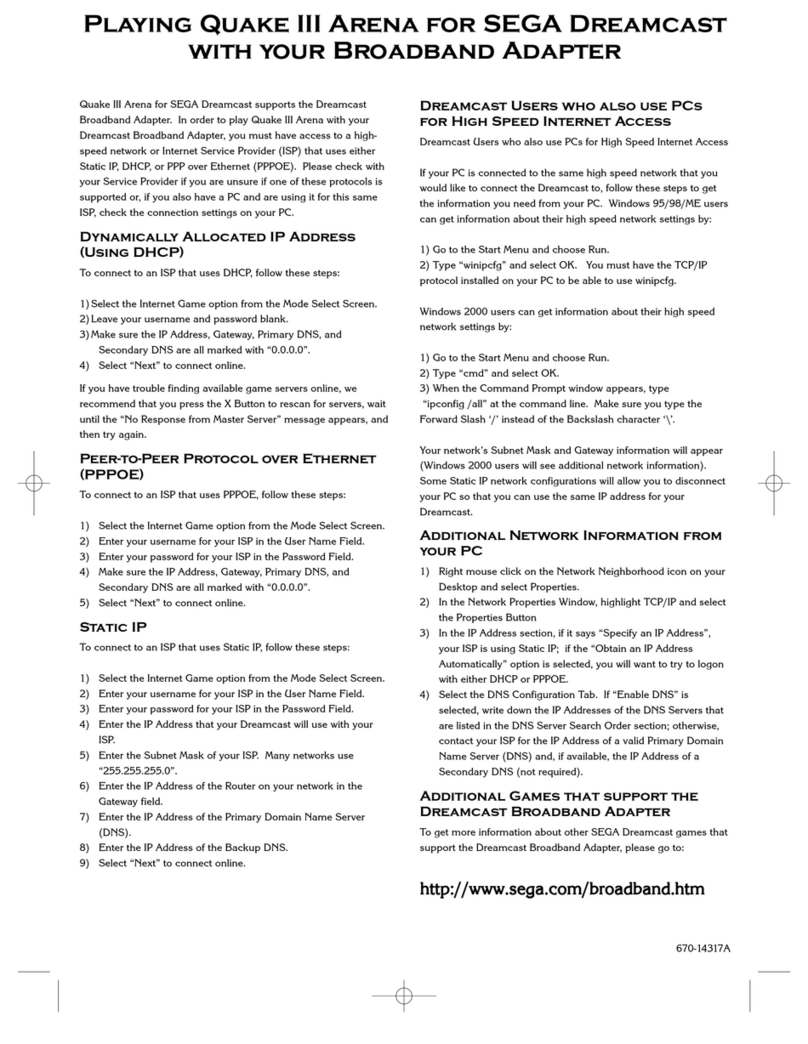
Sega
Sega Dreamcast User manual
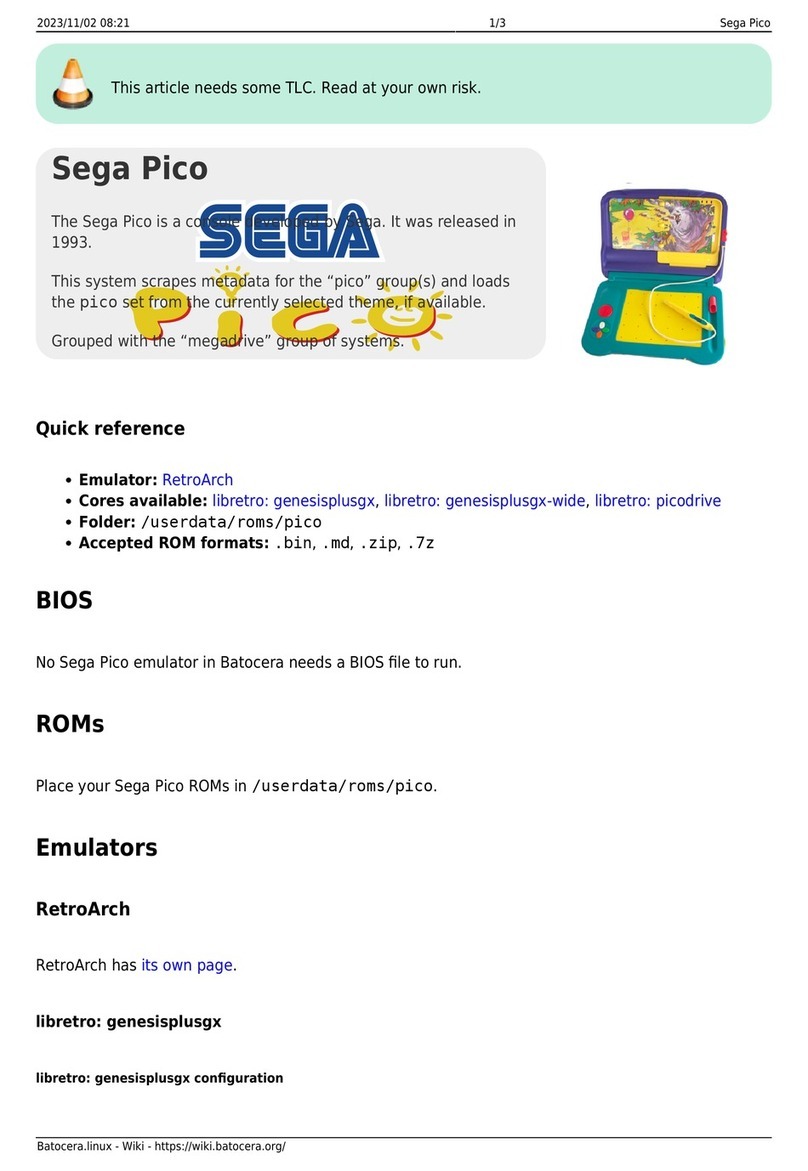
Sega
Sega Pico User manual
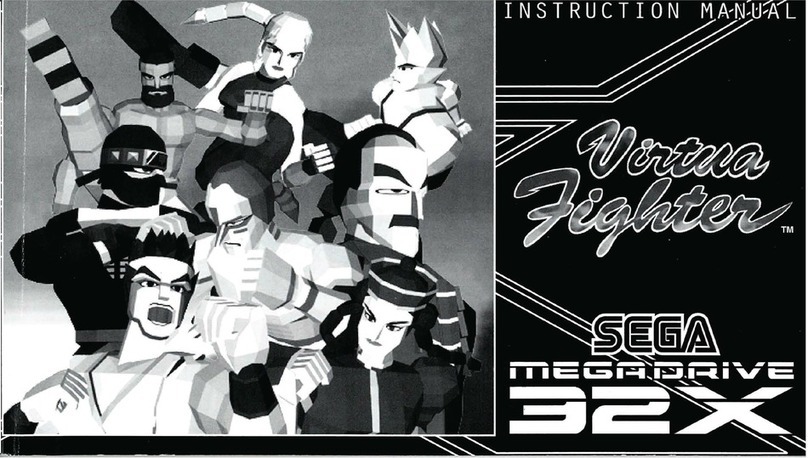
Sega
Sega 32X User manual

Sega
Sega SEGA-CD User manual

Sega
Sega SONIC DASH EXTREME User manual

Sega
Sega Saturn User manual

Sega
Sega Master System I User manual

Sega
Sega Dreamcast User manual
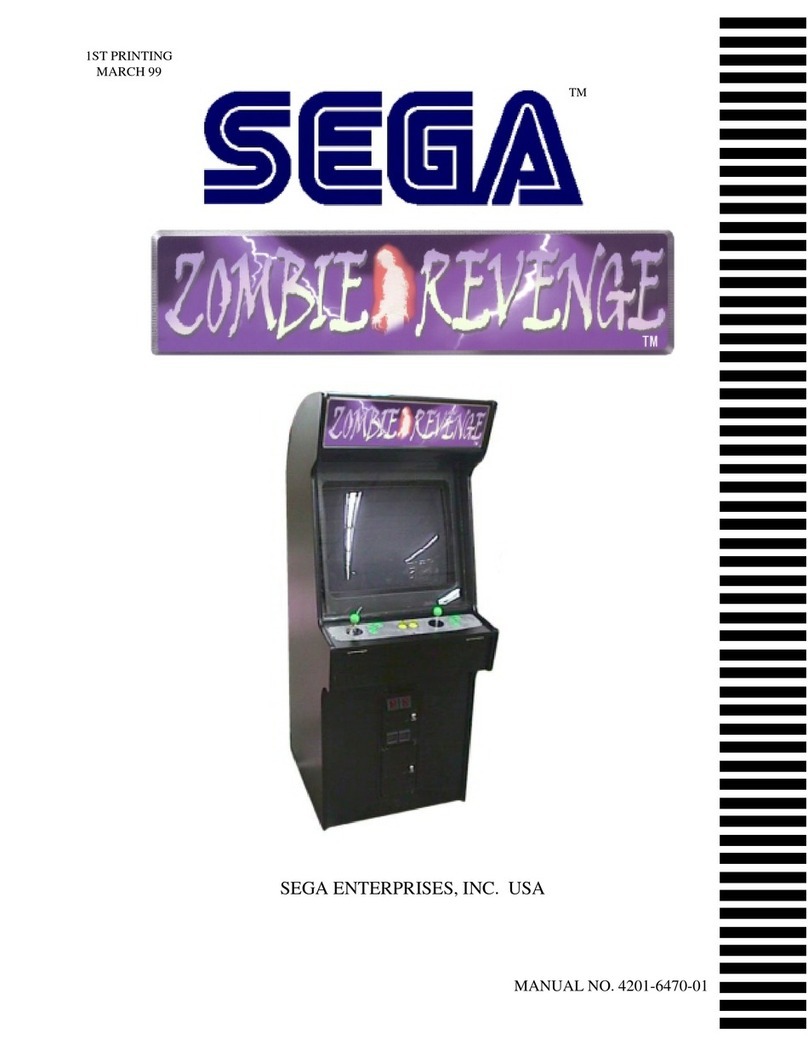
Sega
Sega Zombie Revenge User manual

Sega
Sega PODS User manual

Sega
Sega Genesis Nomad MK-6100 User manual

Sega
Sega Dreamcxast User manual

Sega
Sega Saturn User manual

Sega
Sega Genesis III User manual

Sega
Sega SUBROC-3D User manual
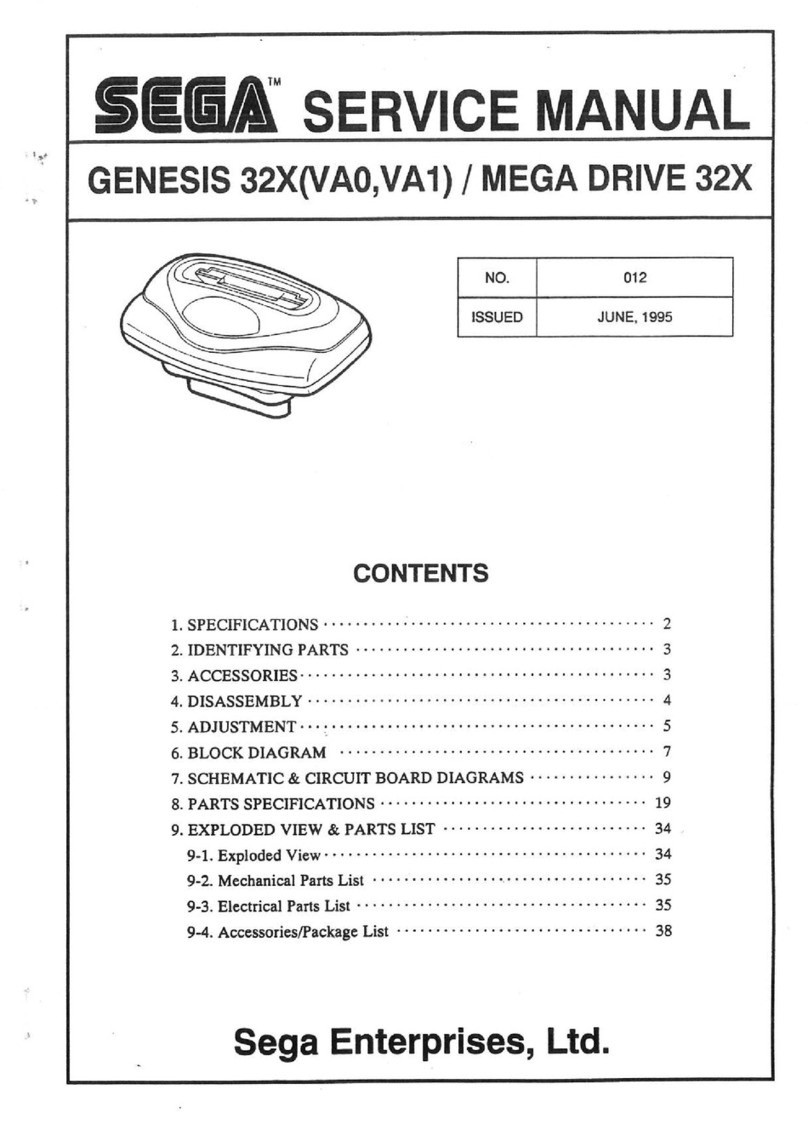
Sega
Sega 32X User manual

Sega
Sega AtGames FB8280 User manual

Sega
Sega 75020 User manual

Sega
Sega MK - 80200-50 User manual