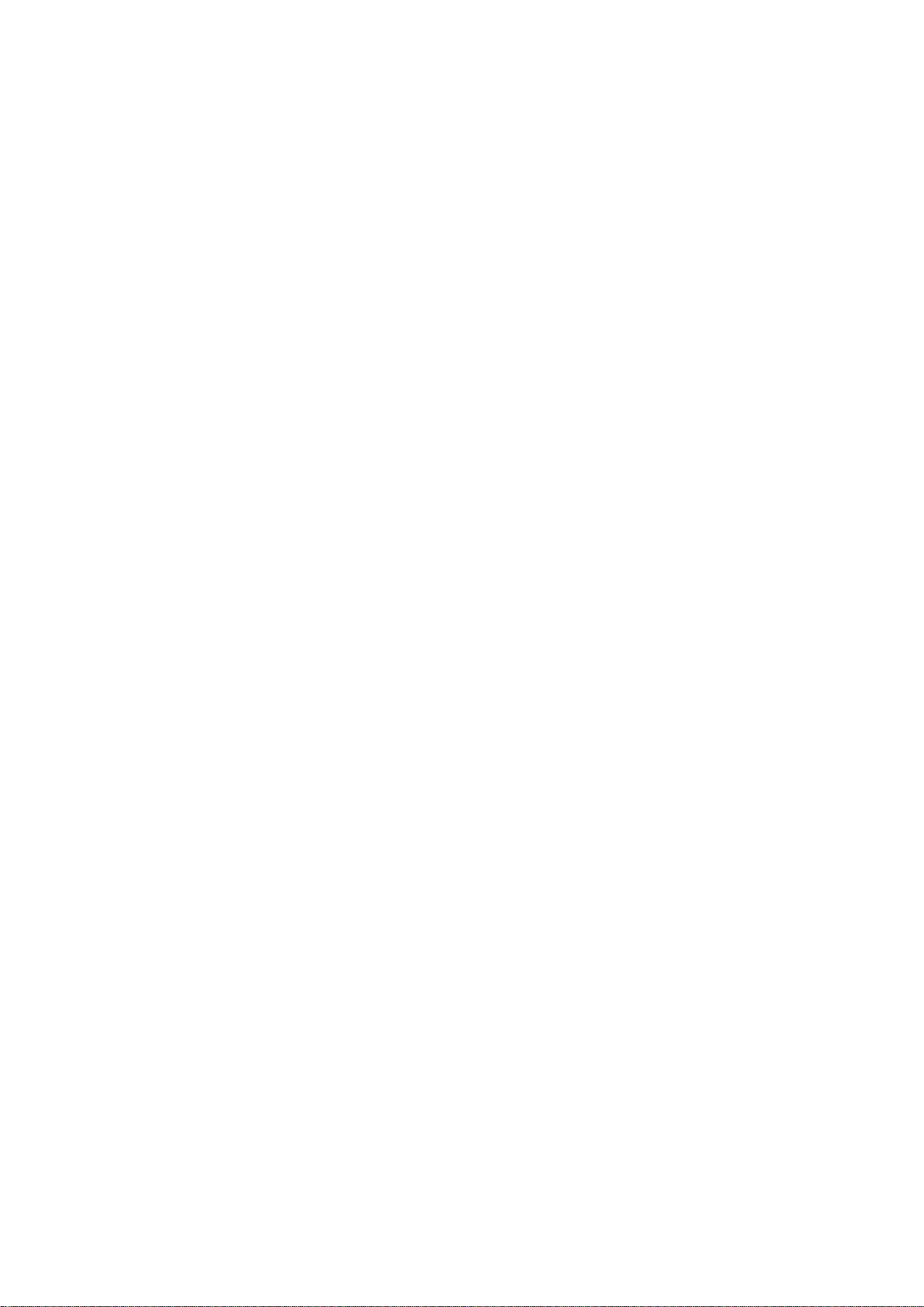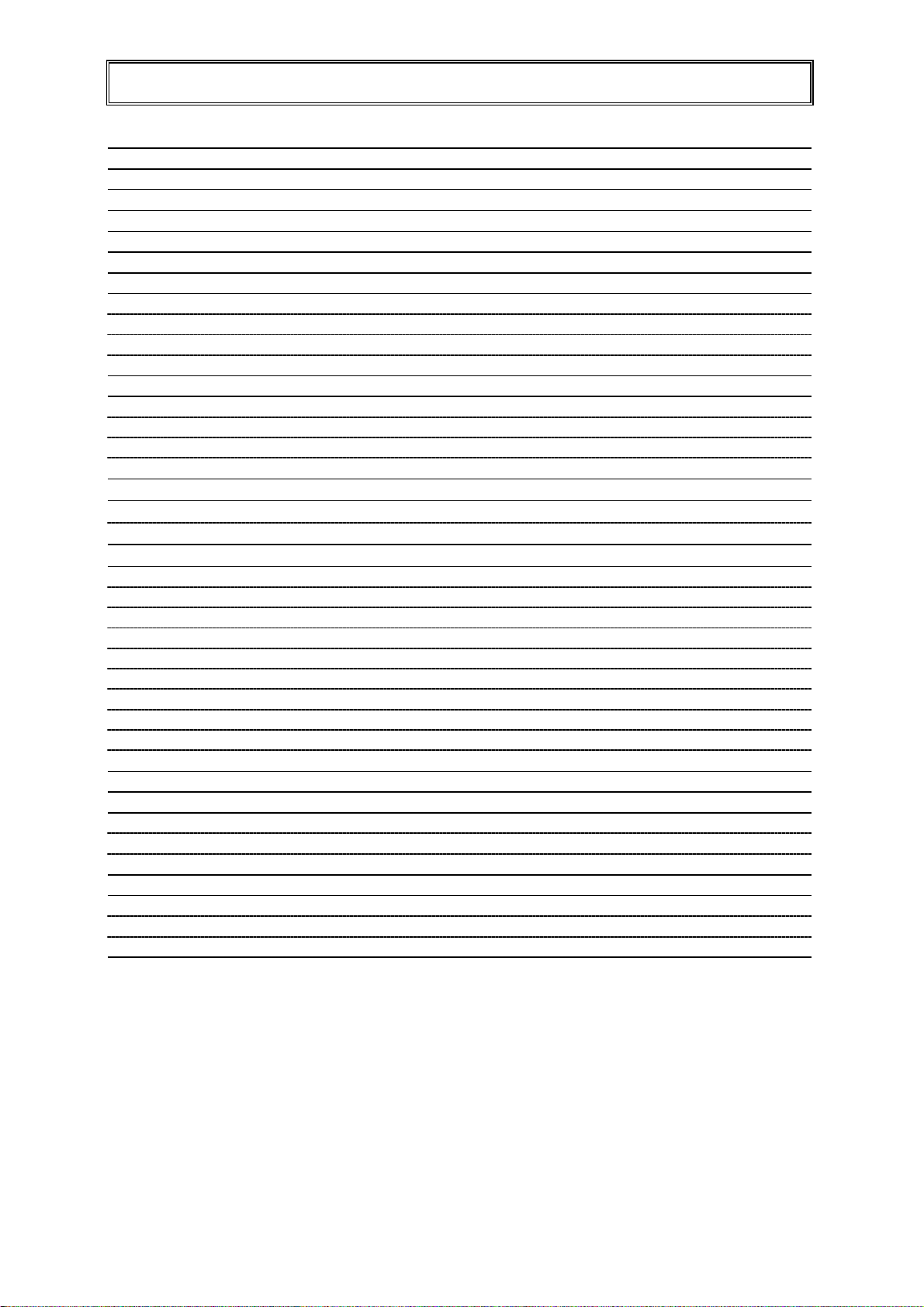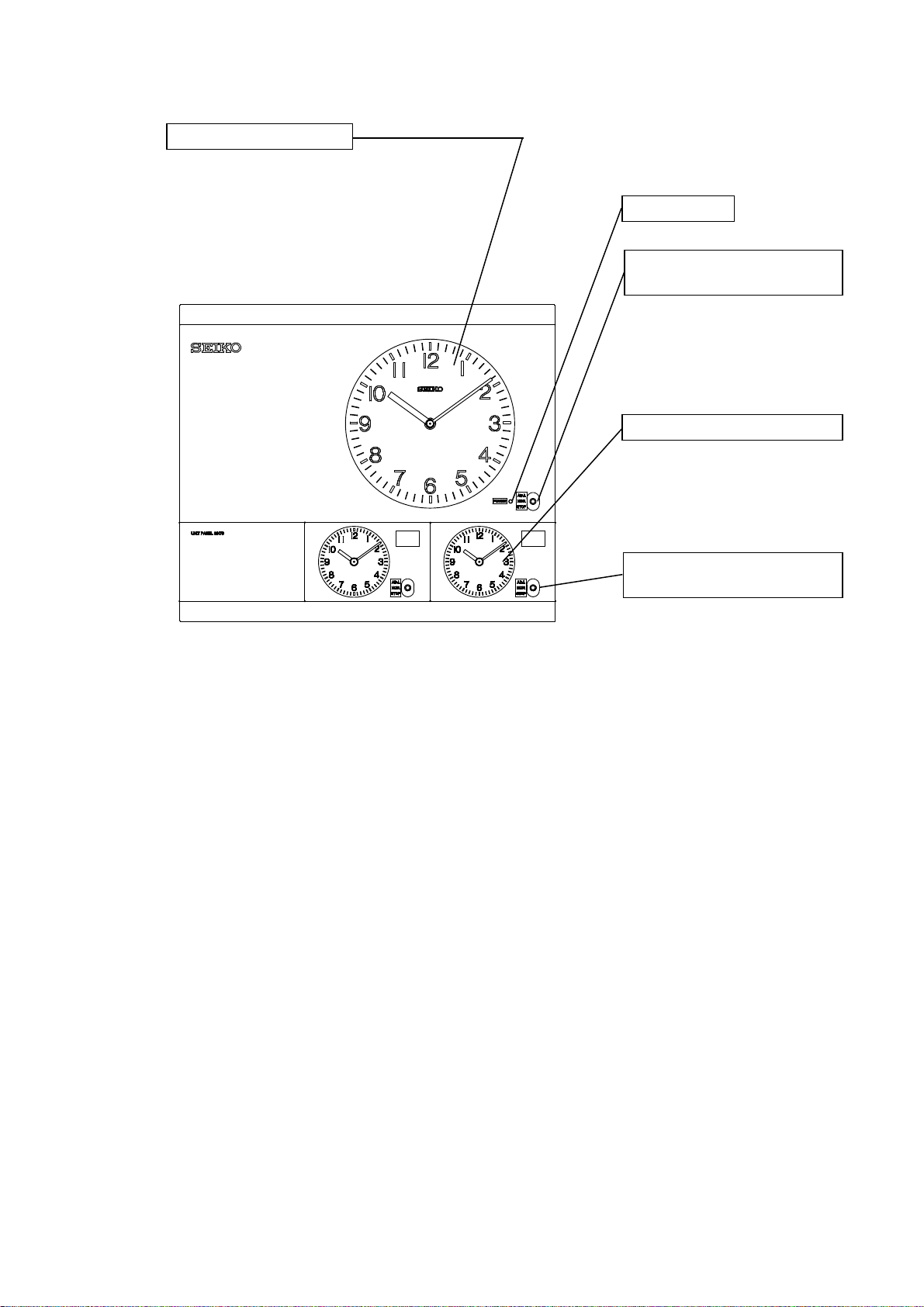3
●Safety instructions to the engineering outfit
WARNING
Precautions on installation work
Selection of
installation
location
The Quartz Master Clock
is designed for indoor use, and must not be installed
outdoors. Otherwise, rainwater may infiltrate into it
to cause electric shock or
fire accident.
Do not install it in the bathroom,
washing area or other damp places, either.
This may cause fire or electric shock hazard.
Load-bearing
capacity
Make sure that the wall or other structure onto which the
mounted has a sufficient strength to bear up against the load of the product.
the wall strength is not sufficient, it may yield under wind pressure and
vibrations, letting fall the product to cause fatal accidents.
Mounting onto
the concrete
wall
When mounting on to the concrete wall, use AY plug bolts
screws to fasten the product. Wood screws may yield under wind pressure and
vibrations, and let fall the product to cause fatal accidents.
Tightening of
bolts
Be sure to tighten each installation bolt
. Otherwise, the product may come off
from the wall as the bolts
may loosen off under the influence of wind pressure or
vibrations, causing fatal accidents.
Fixing of stay
When opening the front panel, fix the stay securely to keep the panel open.
Otherwise, the front panel will be closed by touching it accidentally,
malfunction of the product as well as fatal accidents.
Electrical
engineering
work
Before wiring the input/output terminal blocks, make sure that no AC voltage is
supplied, and that the battery is not connected. You are warned against
working on live circuits as they involve fatal electric shock hazards.
Grounding work
Ground the Quartz Master Clock
by connecting a grounding conductor to its
grounding terminal. This is important for the prevention of electric shock hazards
in case of troubles such as earth leakage fault. The grounding work must be
Class D or higher in rating.
Installation of
terminal board
cover
After wiring the input/output terminal blocks, be sure to replace the terminal
board cover for the protection of operators against electric shock.
Power supply
Be sure to use only the rated voltage with the Quartz Master Clock
other power supply than specified is used, an electric shock or a fire will be
caused.
Connection of
battery
Connect the battery after
all the installation and electrical works are completed.
Before connecting the battery, make sure that the power is not supplied to the
product. Otherwise, an electric shock may result.
battery Be sure to use only the specified battery with the Quartz Master Clock.
fuse
When the fuse was melted and needs to be replaced, first, locate and remove
the cause, check that the power switch is turned off, and then, replace it with a
specified fuse. Otherwise, an electric shock or a fire will be caused.
For the engineering outfit