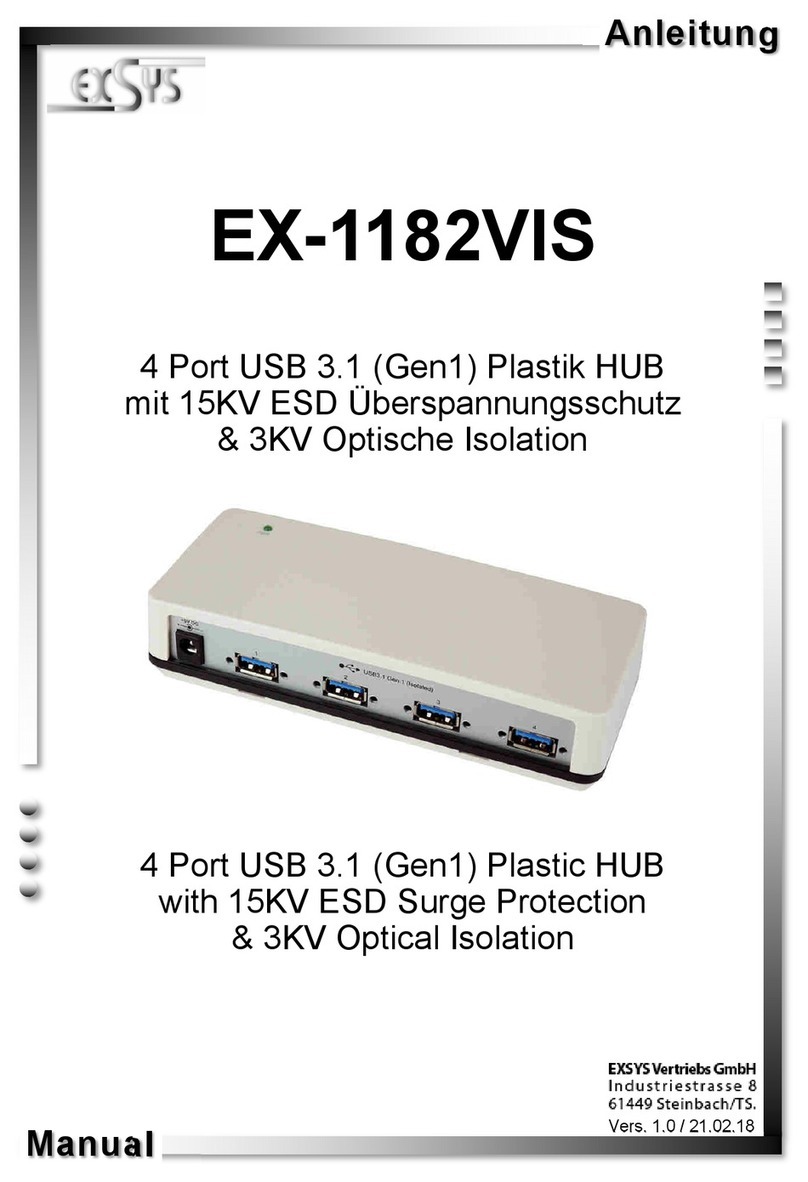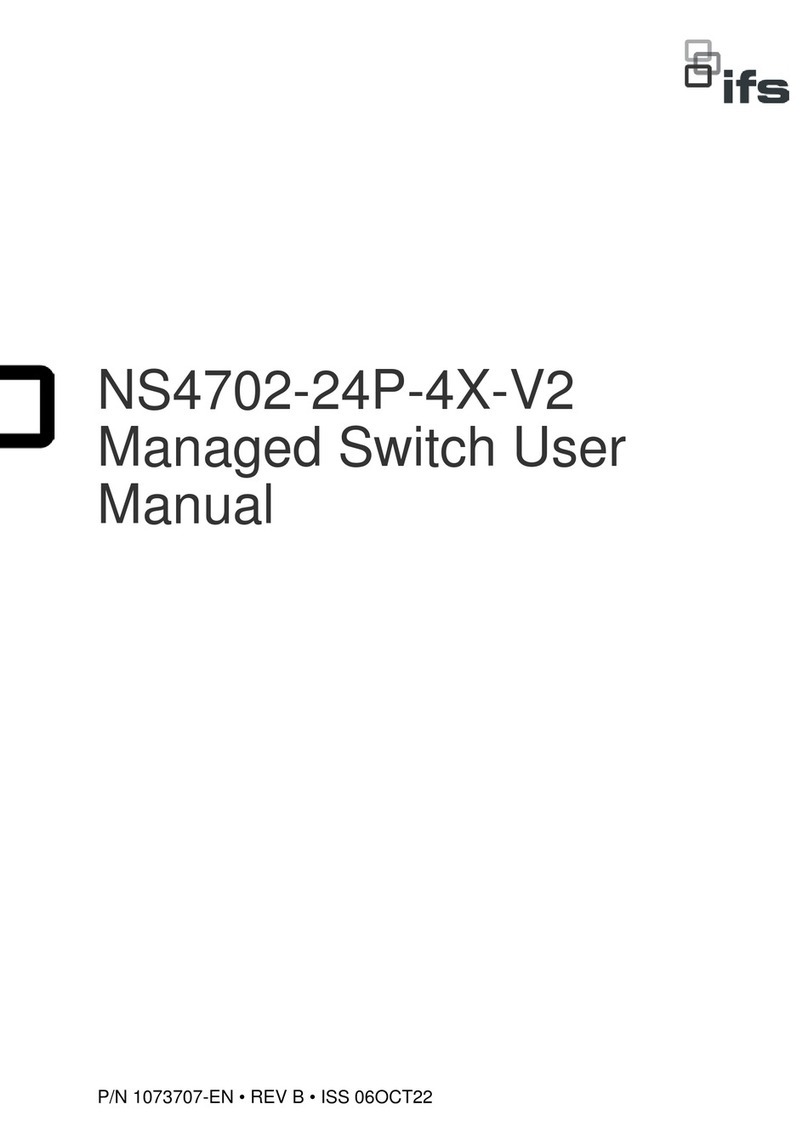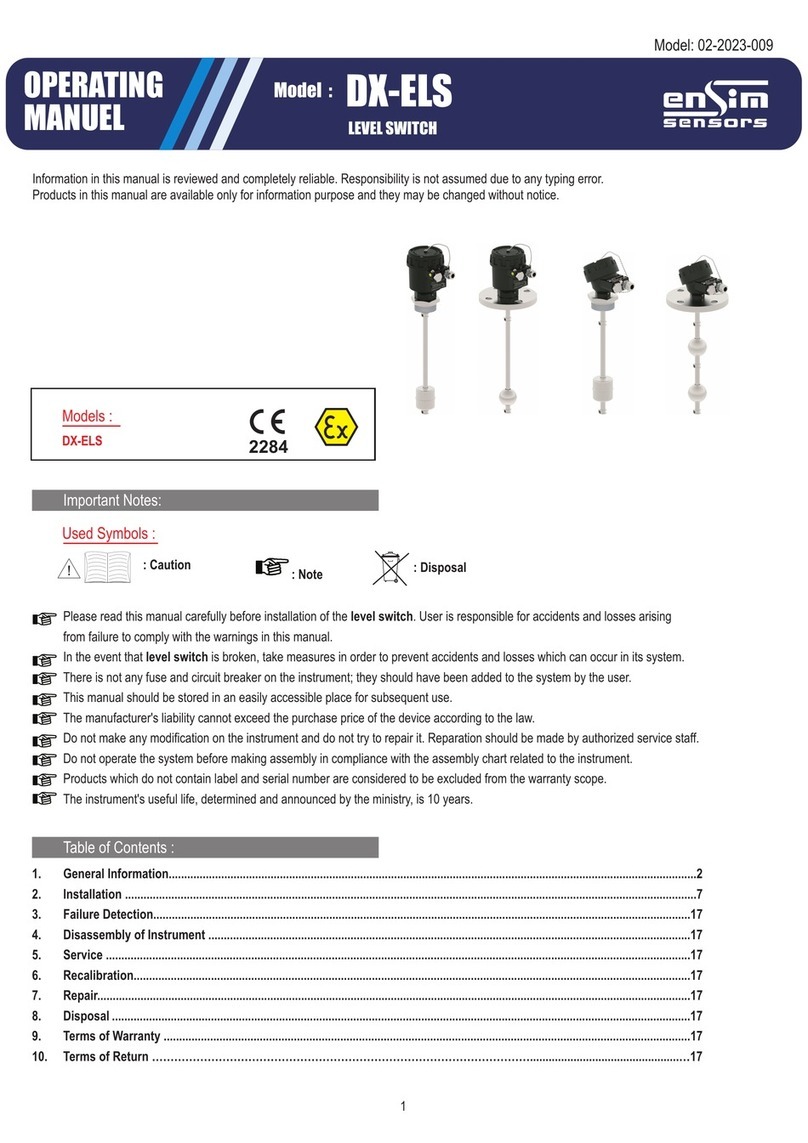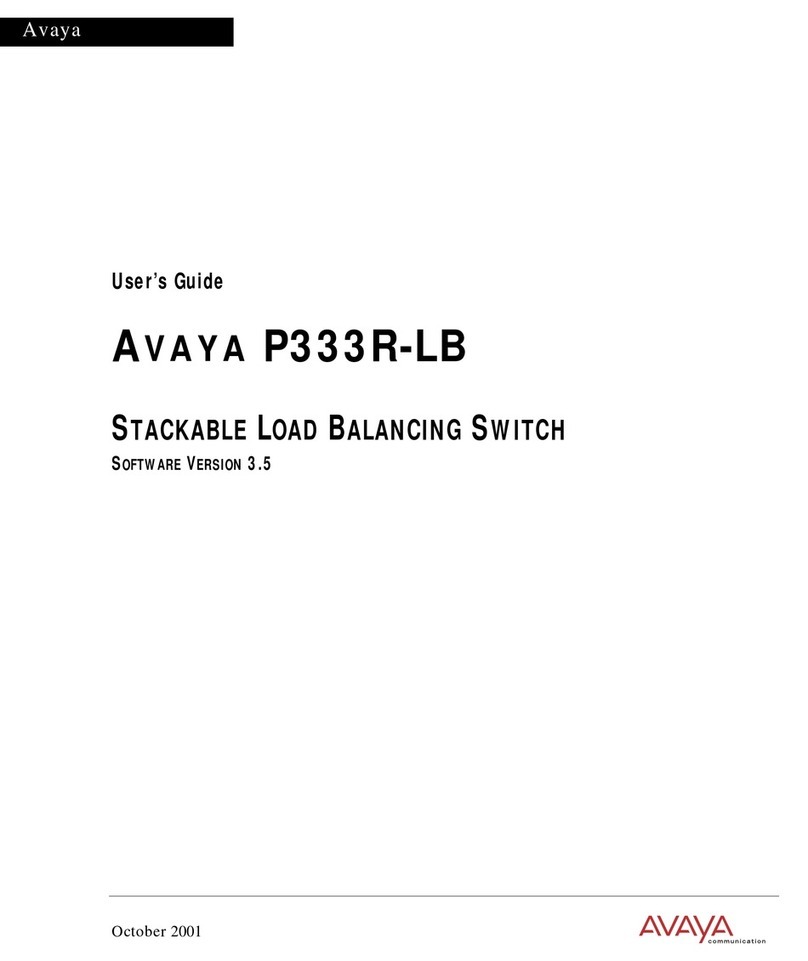SEISMIC SWITCH CHV-2 User manual

CHV-2 INSTALLATION INSTRUCTIONS – REVISION R (2020)
DO NOT MOVE the BATTERY JUMPER from “OFF” to “ON” position UNTIL STEP 6 BELOW. FAILURE TO OBSERVE THIS
PRECAUTION WILL RESULT IN SIGNIFICANT DISCHARGE OF THE BATTERIES AND REDUCED BATTERY LIFE. THE CHV-2
OPERATES FROM EXTERNAL POWER THAT MUST ALWAYS BE “ON” EXCEPT DURING A POWER FAILURE. IF EXTERNAL
POWER IS SWITCHED OFF FOR AN EXTENDED PERIOD, THE BATTERIES WILL RUN DOWN AND THE UNIT WILL TRIGGER.
1) Mount the CHV-2 in its case to a load-bearing wall, ceiling, floor, stud or joist with at least two screws through the case mounting
flanges. Any convenient mounting attitude is acceptable. (The CHV-2 will automatically orient itself.) The location chosen must be
relatively free from man-made or machine-made vibration. (Excessive vibration will cause false triggering and reduced battery life.)
2) Remove the transparent case cover by loosening the four (4) captive screws until the cover comes free. All wiring to the CHV-2
passes through the conduit hole near the terminal strip.
3) Connect the OUTPUT terminals to the elevator control system. The output is an isolated Form C contact so that systems requiring
a contact closure (NO) or break (NC) to the COMmon terminal can be used. NO means that the path from COMmon to NO is OPEN
until a triggering event occurs. NC means that the path from COMmon to NC is CLOSED until a triggering event occurs.
4) Wire the main (“ALWAYS ON”) power (AC or DC or both) to the unit:
a) AC main voltages of 80 to 135 VAC (terminals P1 to P2) or 160 to 270 VAC (terminals P1 to P3) may be used. The unit can
operate on either 50 or 60 Hz current. An earth ground (“green wire”) terminal is provided in the case.
b) DC main voltage of 12 to 32 VDC may be used by connecting to the (+) and (-) terminals. Be sure to observe proper
polarity. There is a reverse-polarity protection diode in the CHV-2; if the unit is connected incorrectly, it won't function.
c) BOTH AC and DC may simultaneously be connected to the unit. In this case the DC input can serve as a backup voltage
supply. The priorities of main voltage source used by the CHV-2 are (1)AC, (2)external DC, (3)internal battery.
5) Set the sensitivity jumper in accordance with instructions overleaf.
6) NOW move the BATTERY jumper from its OFF position to its ON position (located at J3 on the circuit board).
7) SAFETY WARNING: Replace the transparent case cover. UL requirement: The cover, with pushbutton standoffs mounted, shall be
in place at all times when AC line voltage is applied to the unit.
8) Apply main power (AC or DC or both) to the unit. The unit will fail its power-up self test and trigger. The red TRIGGER LED will light
up and the latching relay will click. The MAIN POWER LED (Yellow) should illuminate. If it does not, check the main power source(s)
and wiring.
9) Press the RESET button. The TRIGGER LED should go off (and stay off). The CHV-2 will perform its initial power-up self test. The
TEST/STATUS LED coming on for approximately one second and then turning off visually indicates this. The REPLACE BATTERY LED
coming on for approximately one second and then turning off follows this. This repeats (twice). Shortly after this sequence, the
CHV-2 begins its normal monitoring function. The unit should NOT trigger unless an earthquake event occurs.
In external AC or DC powered operation, it is normal for the TEST/STATUS and REPLACE BATTERY LEDs to come on for one second
every 10 minutes as the unit performs its automatic self tests. In addition, the REPLACE BATTERY LED may remain on (flashing if it is
time to replace the batteries), and the MAIN POWER LED will be lit. However, in battery-powered mode, no LEDs should be on. If the
TEST/STATUS LED comes on and the unit is NOT triggering, the CHV-2 is mounted in a location with too much man-made vibration.
This will cause the unit to be constantly "awakened" from its low-power stand-by mode and will prematurely run down the
batteries. If this occurs, select another location for the unit that is free from excessive vibration or set the trigger level jumper to a
lower sensitivity.

SETTING THE TRIGGER LEVEL JUMPER (IF REQUIRED)
LIMITED WARRANTY
Seismic Switch, Inc. warrants to the original purchaser that the CHV-2 Earthquake Detector shall be free from defects in material and
workmanship under normal use and services for a period of two (2) years from the date of purchase. Liability of Seismic Switch, Inc.
is limited to replacement of the CHV-2, provided that proof of purchase date is presented to Seismic Switch, Inc.
This warranty is void if the CHV-2 has been damaged by accident, tampering, misuse, abuse, lack of reasonable care for the product,
improper installation or used in applications not in accordance with the Owner's Manual.
This warranty is in lieu of all other warranties, express or implied, and any other obligations or liabilities. Seismic Switch, Inc. shall
have no liability for any personal injury, property damage or any special incidental, contingent or consequential damage of any kind.
In a location with high vibration levels or flimsy construction, the jumper may be placed in the far
left/vertical position shown in the illustration at left to reduce sensitivity.
Just above U1 is a group of 6 header pins marked J2. As shipped, a jumper plug is inserted horizontally
in the upper right pair of pins. (See illustration at left.)
For most installations in a well-constructed building and located away from vibrating machinery,
this setting should be satisfactory.
If there is too much (non-earthquake) vibration (and nuisance false triggering and consequent
elevator system shutdowns occur), the jumper may be moved to the far right/vertical position
shown in the illustration at left.
In a location with unusually high vibration levels (such as a metro, railroad, bus terminal or
parking garage), the jumper may be moved to the center/vertical position shown in the
illustration at left to make it less sensitive.
Seismic Switch, Inc.
889 4th Street #202, San Rafael, CA 94901 www.seismicswitchinc.com
Telephone: (415) 492-1200 Email: seismic@seismicswitchinc.com
COPYRIGHT 2020 SEISMIC SWITCH INC.
Table of contents
Popular Switch manuals by other brands

TerraTec
TerraTec MIDI HUBBLE manual

Ruijie
Ruijie RG-ES109DS Quick installation guide

Optical Systems Design
Optical Systems Design OSD2258 quick start guide
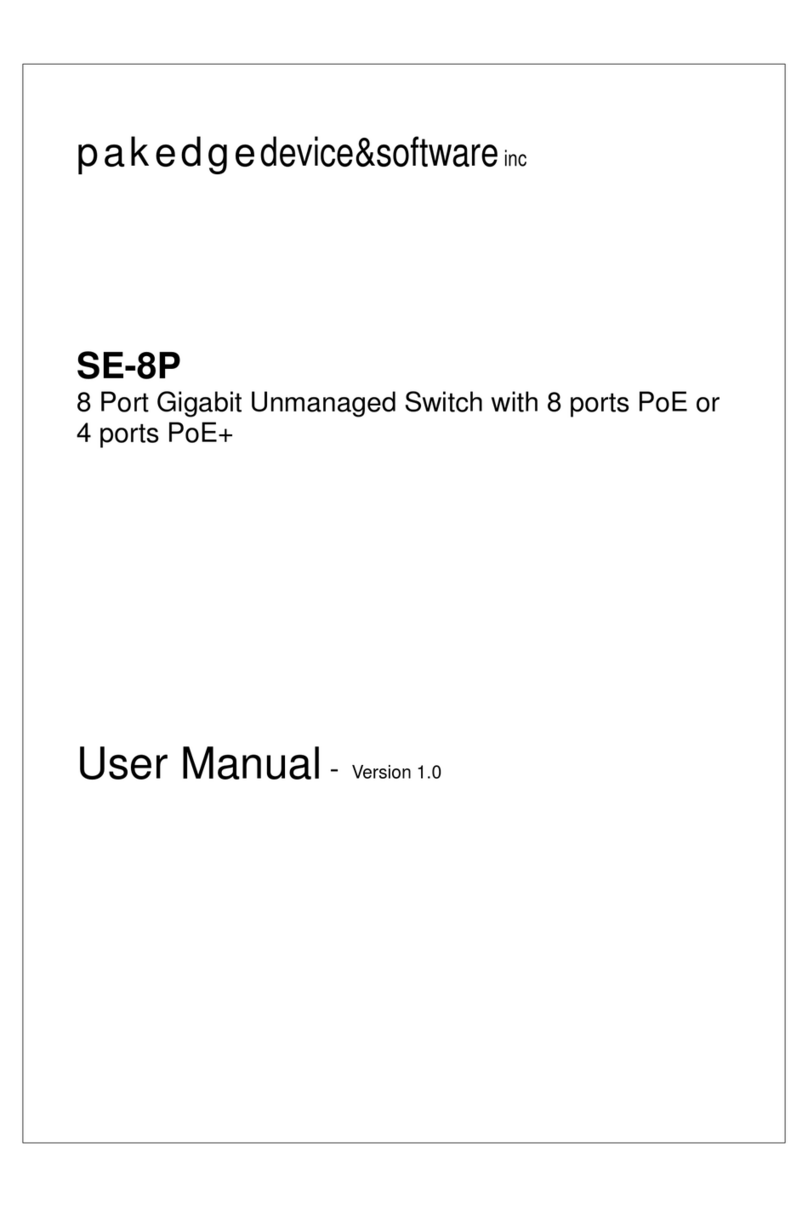
Pakedge Device & Software
Pakedge Device & Software SE-8P user manual
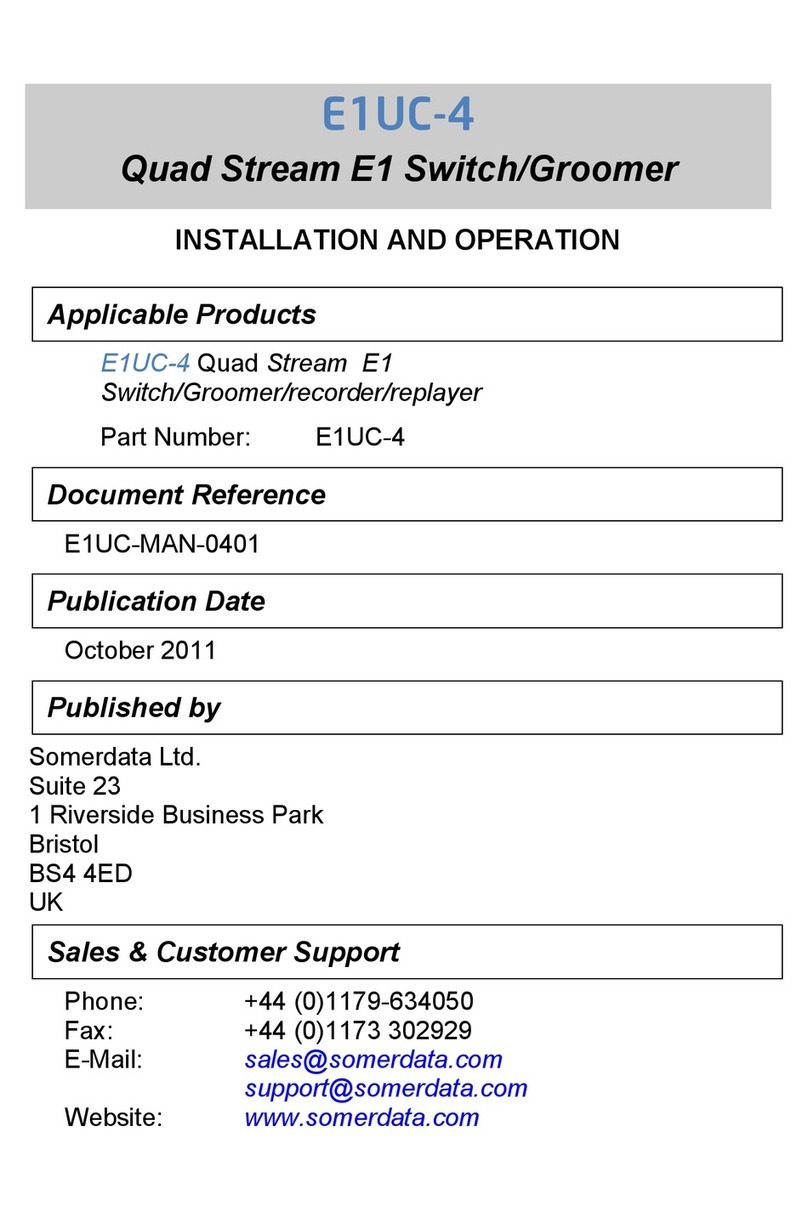
Somerdata
Somerdata E1UC-4 Installation and operation

Basalte
Basalte CHOPIN KNX installation manual