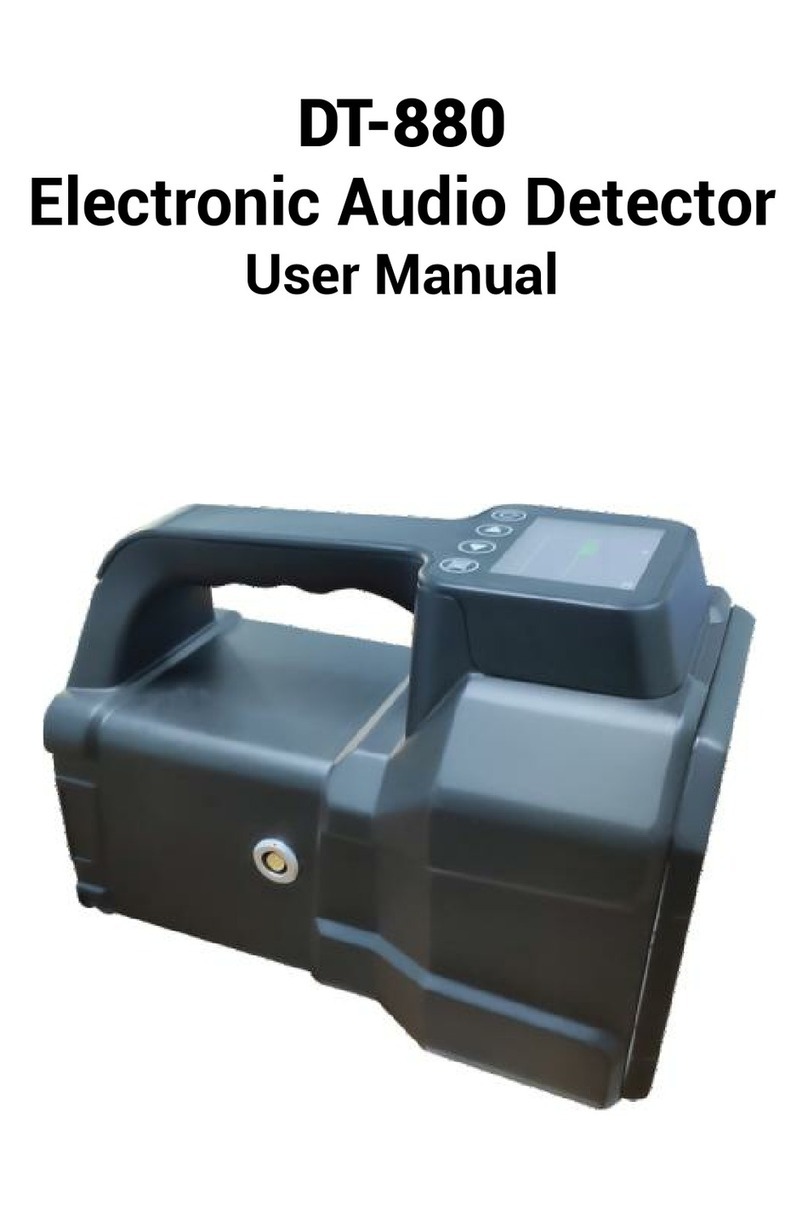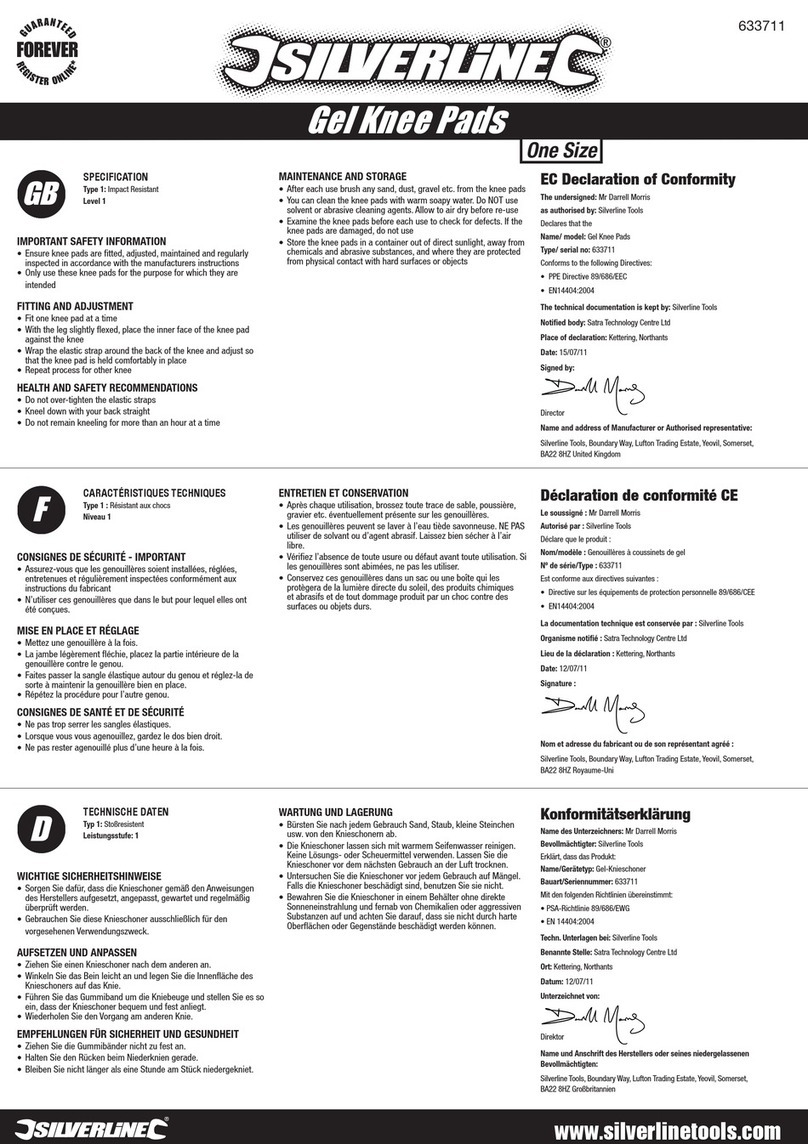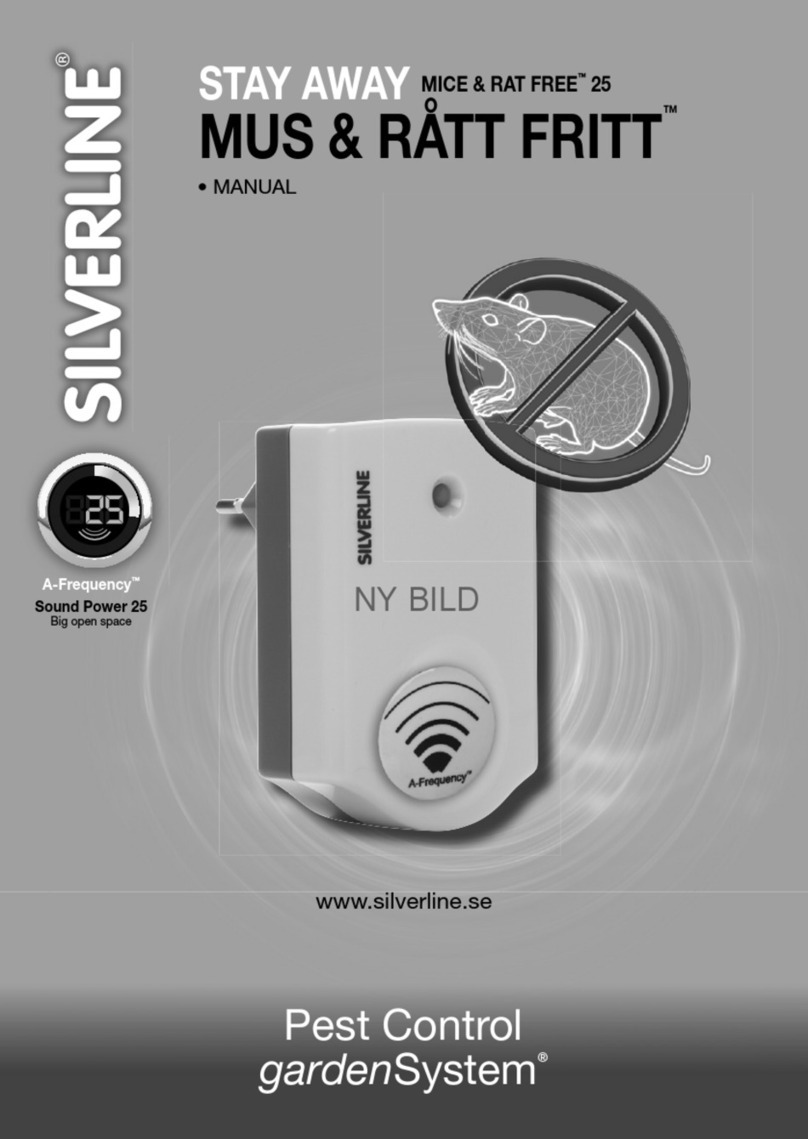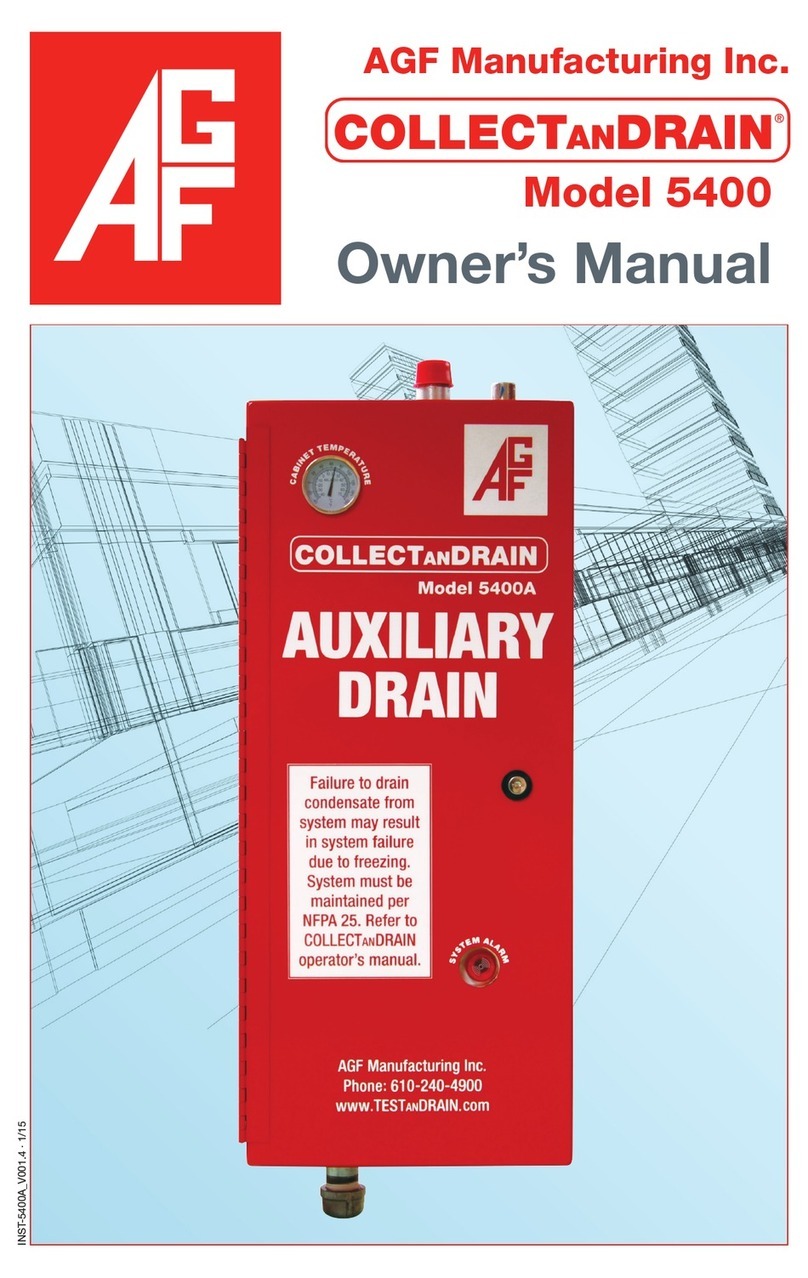Selcom Security SEL SP-44 User manual

www.SELCOMSECURITY.com
DEVICE FOR PROTECTION OF POWER LINES AND GROUND
(Controlled noise generator through power lines and ground)
SEL SP-44
USER MANUAL
2016

2 | P a g e
www.selcomsecurity.com
G E N E R A L I N F O R M A T I O N
Current user manual (further in text –UM) contains description of operation and use of the
device of active information protection through power lines and ground (controlled noise generator
through mains) SEL SP-44 (further in text- device) according to purpose, is assigned for correct
installation, configuration and exploitation.
Normal operation conditions - in premises with artificially regulated climatic conditions:
ambient temperature from +5 till +45 °С, air humidity not more than 80% at the temperature of
+25°С.
PURPOSE AND OPERATION PRINCIPLE
Device SEL SP-44 is designed for protection of information containing data of federal
importance or other data with restricted access, processed by the technical means and systems, from
leakage through interferences by forming masking noise interferences.
Device SEL SP-44 –corresponds to type “B”- means of active protection of information from
leakage through induction of informational signal on the conductors, as well as ground circuits and
power supply, electro conductive line and engineered technical communications, going beyond the
controlled zone.
Factory settings of the device SEL SP - 44:
1) The minimal level of integrated noise signal is set.
2) Remote turn on of the working mode is turned off.
3) Password for settings _______________
1. TECHNICAL CHARACTERISTICS
Device SEL SP-44 itself is a two-channel generator of masking noise signal for mains and
ground (“phase”-“ground” and “zero”- “ground”)
Functionality and setup/re-setup of the device is done under control of microprocessor with
the energy independent memory.
Diagnostics of functionality- continuous, automatic.
Indication of operation: LCD-indicator, sound and light.
1.2. Operation modes:
▪Working mode - Generation of noise signals through mains and ground.
▪Setup mode –re setup of levels of noise signals through mains and grounding
Device does not create interference for calculating devices and home appliances.
1.3. Main technical parameters and functions
1) Frequency diapason of generated noise signals....................... 0.01 –400 MHz.
2) The level of noise signals on the mains plug at a load of 50 Ohms relative to 1 mV/√kHz,
must comply with:
10 kHz ÷ 50 kHz .......................................................................... 45 - 70 dB
50 kHz ÷ 150 kHz .......................................................................... 15 - 50 dB

3 | P a g e
www.selcomsecurity.com
150 kHz ÷ 10 MHz........................................................................ 12 - 48 dB
10 MHz ÷ 30 MHz ........................................................................ 16 - 48 dB
30 MHz ÷ 400 Mhz ....................................................................... 10 - 47 dB
3) The operation time counter in generator mode.
4) Detection and protection against unauthorized access towards settings.
5) Remote ON/OFF through wired remote control.
6) Automatic self-diagnosis, system status notification with indication of normal operation
and emergency situations:
- light indication
- text indication- 2-line LCD;
- sound indication- Built-in sound zoomer.
7) Saving of settings with disappearance of power supply.
8) Operation modes- continuous, around the clock.
9) Current of leakage through ground, not more than................. 1 mA
10) Power supply from mains ....................................................... 110 –220V/50 - 60 Hz
11) Power consumption................................................................ 12 Watt
12) Dimensions and weight, not more than ................................. 180х180х50 mm/1,5 kg.
13) Time until failure,not less than ............................................. 6000 hours.
14) Service life - not less than 7 years when the resource is not less than 27000 hours.
2. DELIVERY SET
3. PREPARATION FOR USE
3.1. Safety measures
Electrical safety of the device is carried out by grounding through the grounding contact of
the mains plug or by a separate grounding bus with the generator housing.
1) Persons allowed to work with the device must be instructed, trained and certified to
know the rules and regulations of safety.
2) To avoid fire or electric shock it is prohibited to:
- enable the device in the network under the open sky, in a damp place or close to heaters, as well
as to prevent a liquid entering the device;
- open device;
- make repairs yourself.
№
Name
Qty.
Device SEL SP 44
1
User manual
1

4 | P a g e
www.selcomsecurity.com
3) During preparation for use, direct exposure to precipitation shall not be permitted; if the
said exposure has occurred, the device shall be switched off and dried at room temperature for at
least 4 hours.
4) During preparation for use it is necessary to conduct an external examination for traces
of opening, mechanical damage and traces of liquids.
3.2. SETUP
The location of device installation must be protected from moisture, dust, vapors of corrosive
liquids, etc.
The device must be installed on a flat surface at a distance of not less than 1m from heating
and heating devices. The orientation of the generator itself can be arbitrary.
3.3. TURNING ON
3.3.1. Connection of remote switching on of operating mode
A wired RC is used to remotely turn on the device.
Connection of the wired switch is made through the "RC" connector on the rear surface of the device:
Wired switch normally open, with fixation. It connects to pins 1 and 2 of the
"RC"connector. To indicate the generation of a noise signal, an led (3 –cathode, 4 –
anode) can be connected to the same connector.
3.3.2. Power connection/disconnection
1) Power Supply Connection:
- connect the device to a 200 V / 50 Hz power supply;
- turn on the power supply of the device by switching the "220 VAC" switch on its rear panel to the "I"
position ("on").
2) Power Supply Disconnection:
- turn off the power supply of the device by switching the switch "220 VAC" on its rear panel to the
position "0" ("off»);
- disconnect the device from the 200 V / 50 Hz power supply.
3.3.3. Setup of the device
The setup of the device is done from the control panel situated on the face side of the device.
SEL SP -ХХХ НЧ ВЫХОД ВЧ ВЫХОД
MENU
OK C
On the face panel of the device are situated:
Setup and controls keyboard:

5 | P a g e
www.selcomsecurity.com
LCD –indicator of controls and setup:
Indicators –LED of operation channels - norm (green):
- alert (red)
On the backside of the device are situated:
«RC» - connector for connecting the wired remote ON/OFF control.
«220 VAC» - power supply switch 220 V / 50 Hz.
Turning on the setup mode
1) switching On the setting mode is performed from the operating mode by pressing the
"MENU/OK" button (the message PASSWORD>0000 appears on the LCD).
Next, press "▼", "▲", set the access code (according to the factory settings).
Press the "MENU/OK" button again to enter the parameter settings:
SETUP> CONTROL.
Further, by pressing buttons "▼", "▲", the system selects the custom option:
SETUP > CONTROL –enable/disable wired control.
SETUP > TIME monitoring of device operation time.
SETUP> OUTPUT LF - low frequency noise level setting;
SETUP> OUTPUT HF - high frequency noise level setting;
Further, by pressing the "MENU/OK" or "C" buttons, :
"MENU/OK" to confirm the selected parameter for setting the;
"C" - cancels the selected setting.
2) Exiting Setting mode
To exit setting mode press the "C" button.
3) Setting the noise signal level
The noise level is set separately for the low frequency (LF) and high frequency (HF) bands.
The initial state of the setting is selected according desired level of the noise signal of the selected
frequency range by pressing "▼", "▲".
Further, by pressing the "MENU/OK" or "C" buttons, :
"MENU/OK" to confirm the installation of the noise signal;
"C" - cancel the installation and exit this setting.
4) Setting the remote switch on of operation mode:
Setting the desired switch parameter by pressing the "▼", "▲»:
"CONTROL SETUP: REMOTE ON" - the use of a wired switch to turn on the operating mode is allowed.
"CONTROL SETUP: REMOTE OFF" - the use of a wired switch to turn on the operating mode is
prohibited.
Further, by pressing the "MENU/OK" or "C" buttons:
"MENU/OK" to confirm the setting;
SEL SP-44

6 | P a g e
www.selcomsecurity.com
"C" - cancel the installation and exit this setting
A t t e n t i o n ! Switching on the operating mode by the "C" button is blocked when setting the
permission to use the wired switch to turn on the operating mode.
4. USAGE ACCORDING TO PURPOSE
4.1. Turn on the operating mode of the device.
Turn on the Device according to 3.3.2.
1) If you prohibit the use of remote power - by pressing and holding the "C" button on the
front panel of the device until the sound signal.
2) If you allow the use of remote on –switch toggle switch to the "I" ("on"), the led next to the
switch is on.
4.2. Performance monitoring.
Monitoring the performance of the device when used for its intended purpose is carried out
according to the indication on its front panel:
- the LCD reflects the established noise levels over the frequency ranges;
- the indicators (LEDs) "OUTPUT LF" and "OUTPUT HF" on the front panel of the device are
green.
4.3. Turn off the operating mode.
Turn off operating mode:
1) When you prohibit the use of remote switching (factory setting) - by pressing and holding
the "C" button on the front panel of the device till LCD switches off.
2) When allowing the use of remote on –switch toggle switch to the "0" ("off"), the LED
switch is off.
4.4. The order of the device in its original state
Disconnect the power supply of the device according to this user manual.
5. REPAIRS
.
6. STORAGE
Storage should be carried out in a heated room with natural or artificial ventilation at an air
temperature of +5 to +40°C and in the absence of dust in the air, acid vapor, alkalis and other
aggressive impurities, as well as in the absence of direct sunlight.
Removal from storage is unpacking, drying at room temperature for at least 24 hours.
7. TRANSPORTATION
7.1. SAFETY MEASURES
During loading and unloading, the drop is not allowed!
Table of contents
Other Selcom Security Protection Device manuals
Popular Protection Device manuals by other brands

Wöhner
Wöhner EQUES 185Power quick start guide
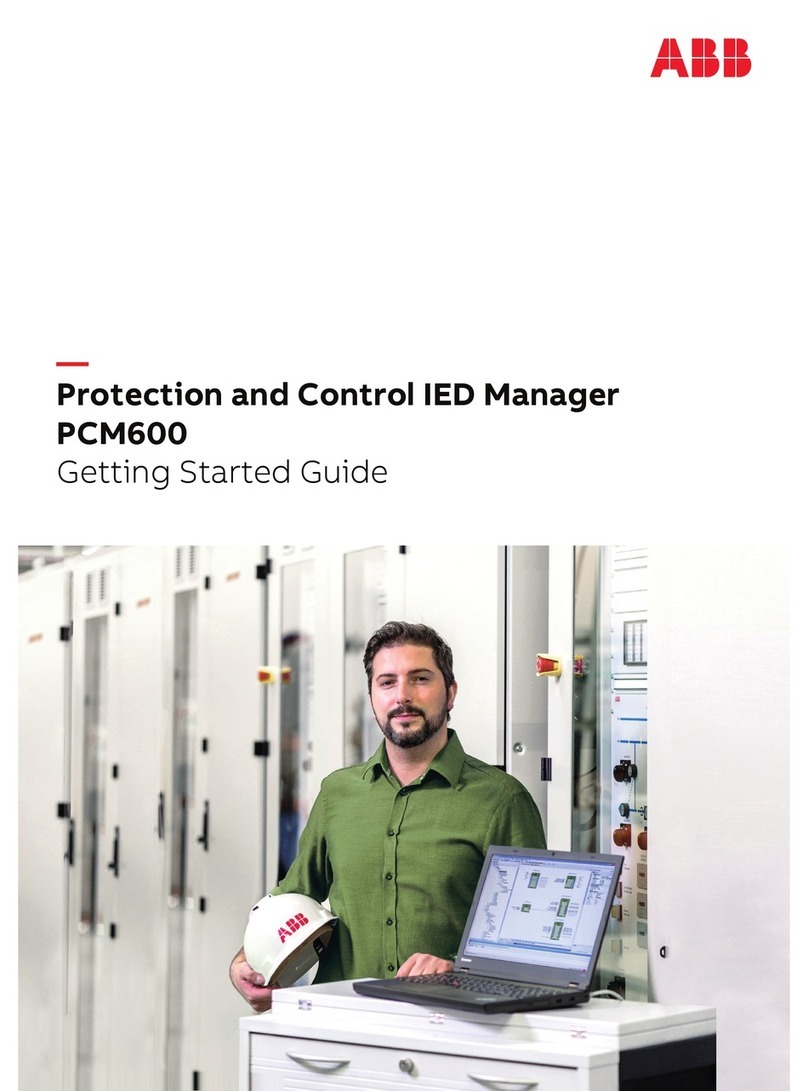
ABB
ABB PCM600 Getting started guide

Trend Micro
Trend Micro TippingPoint Series Hardware Specification and Installation Guide
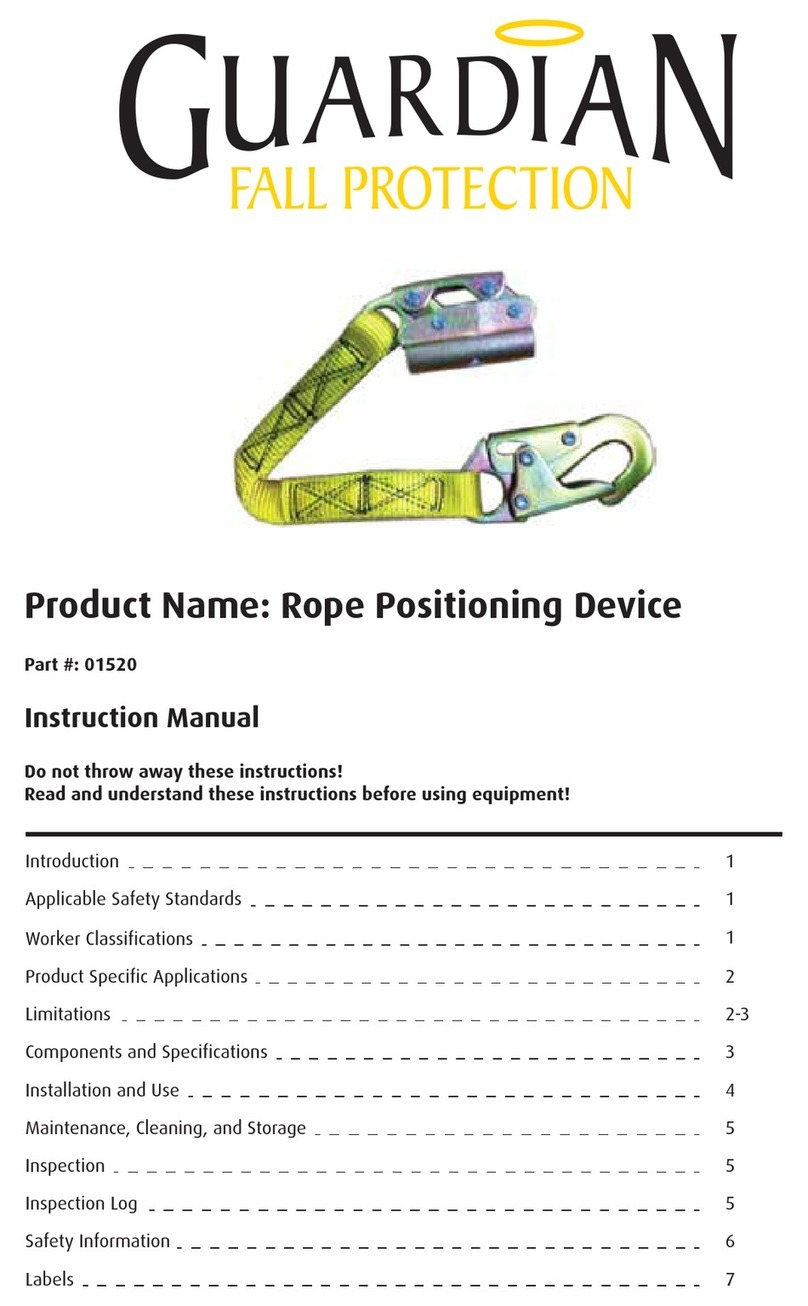
Guardian
Guardian 01520 instruction manual
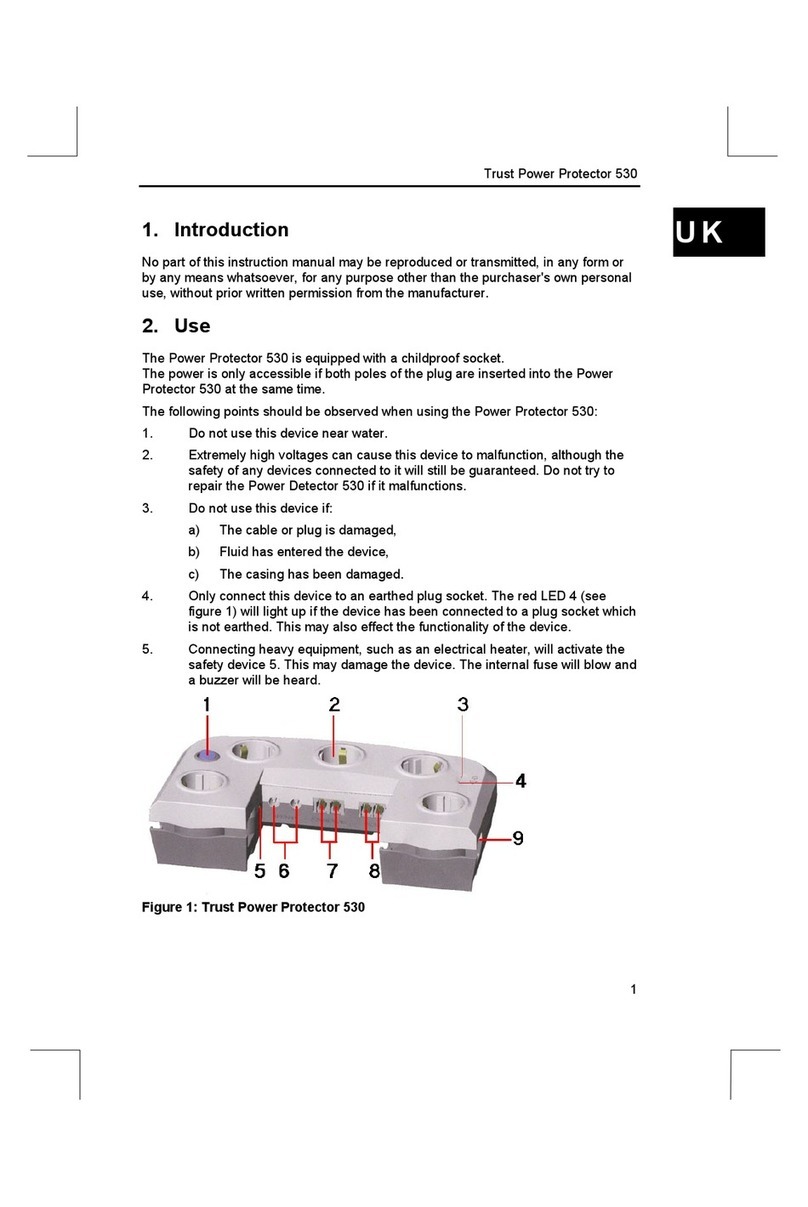
Trust
Trust Power Protector 530 manual

Creative Conners
Creative Conners SHOWSTOPPER 3 E-STOP HUB Reference manual