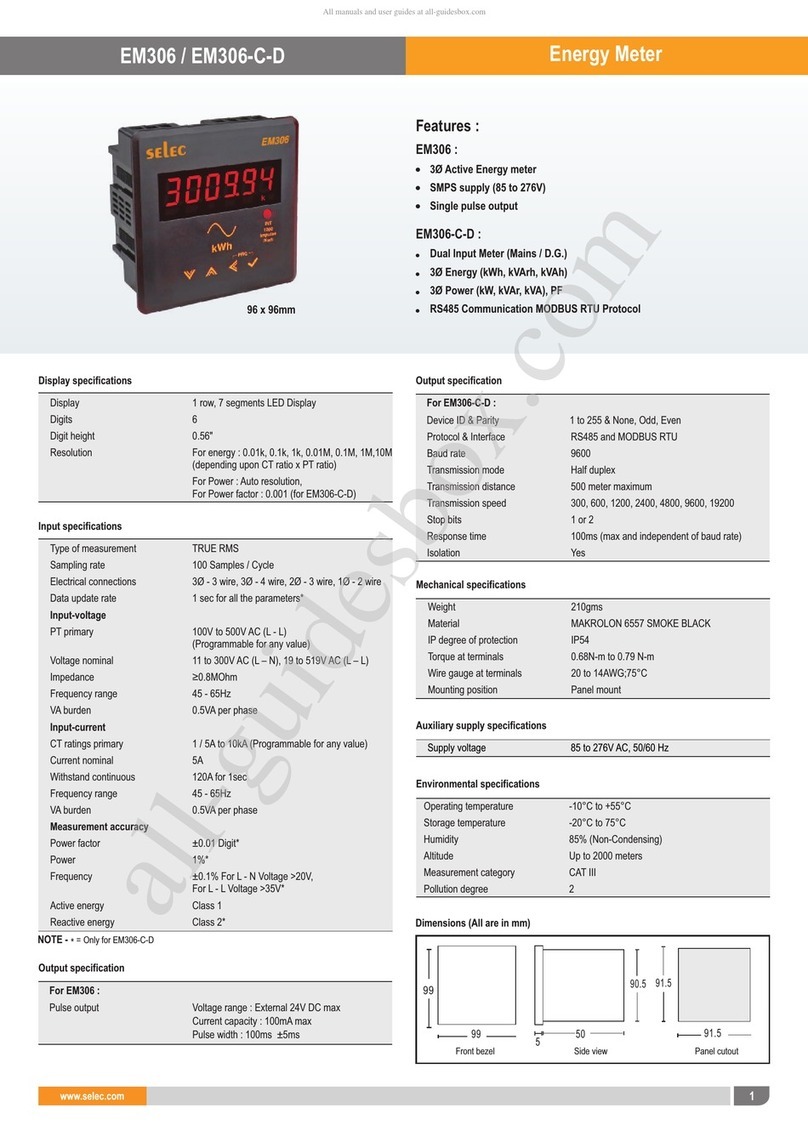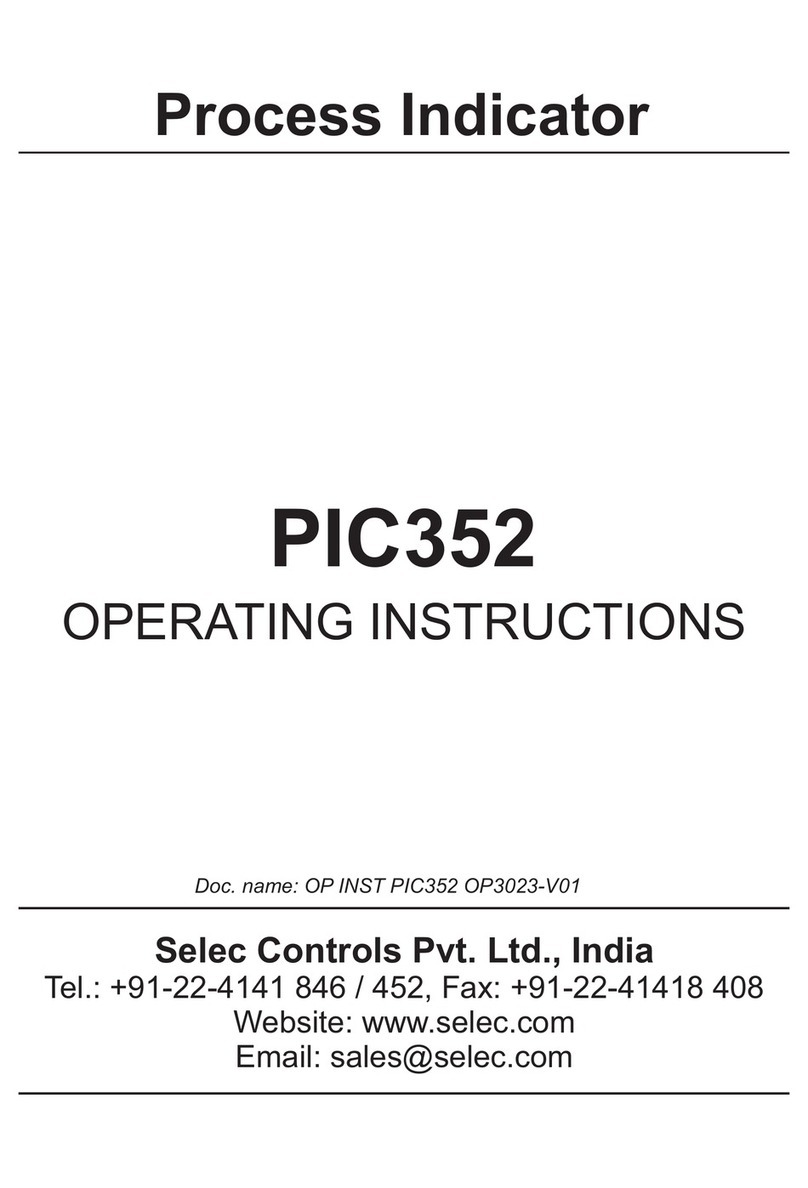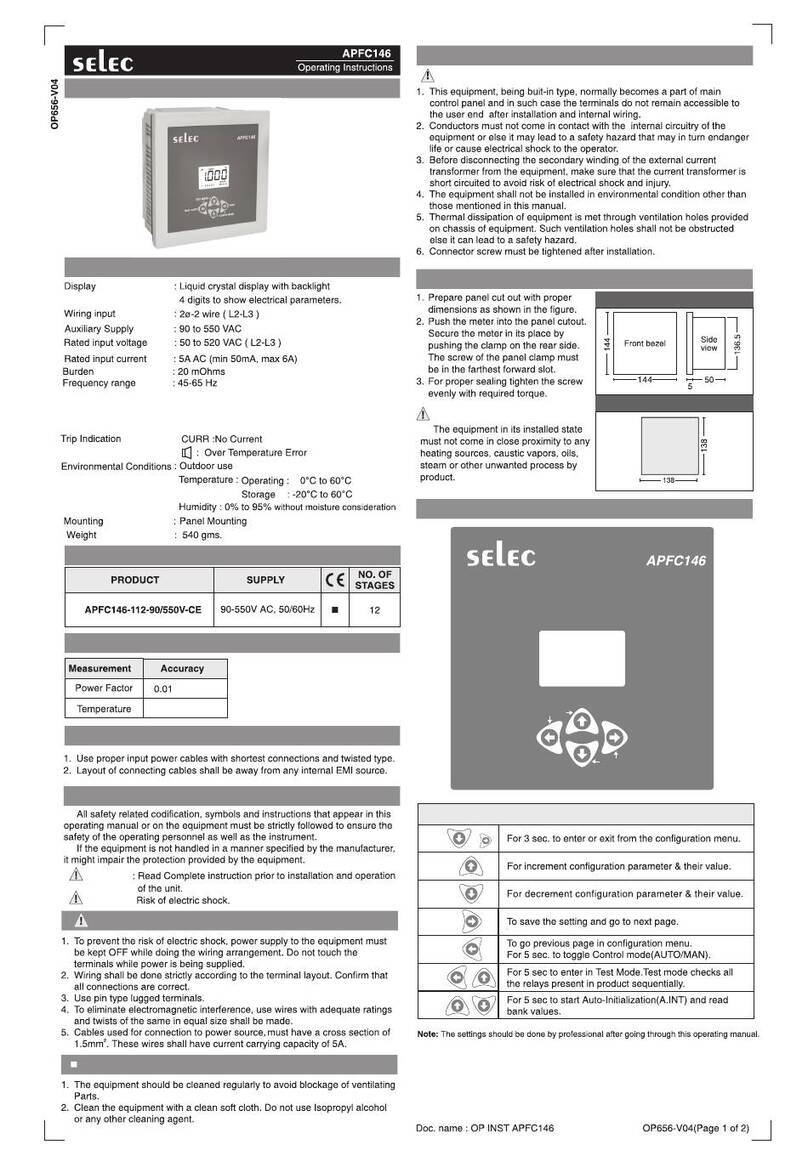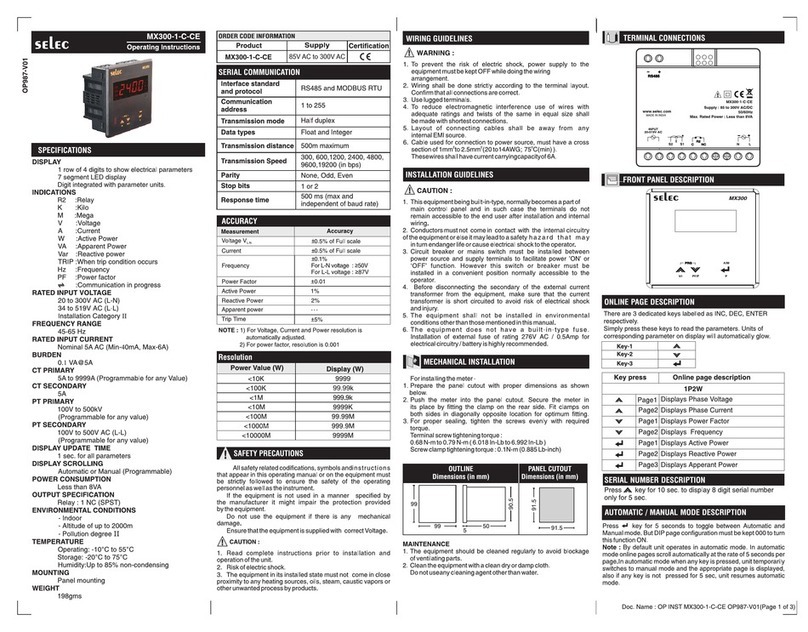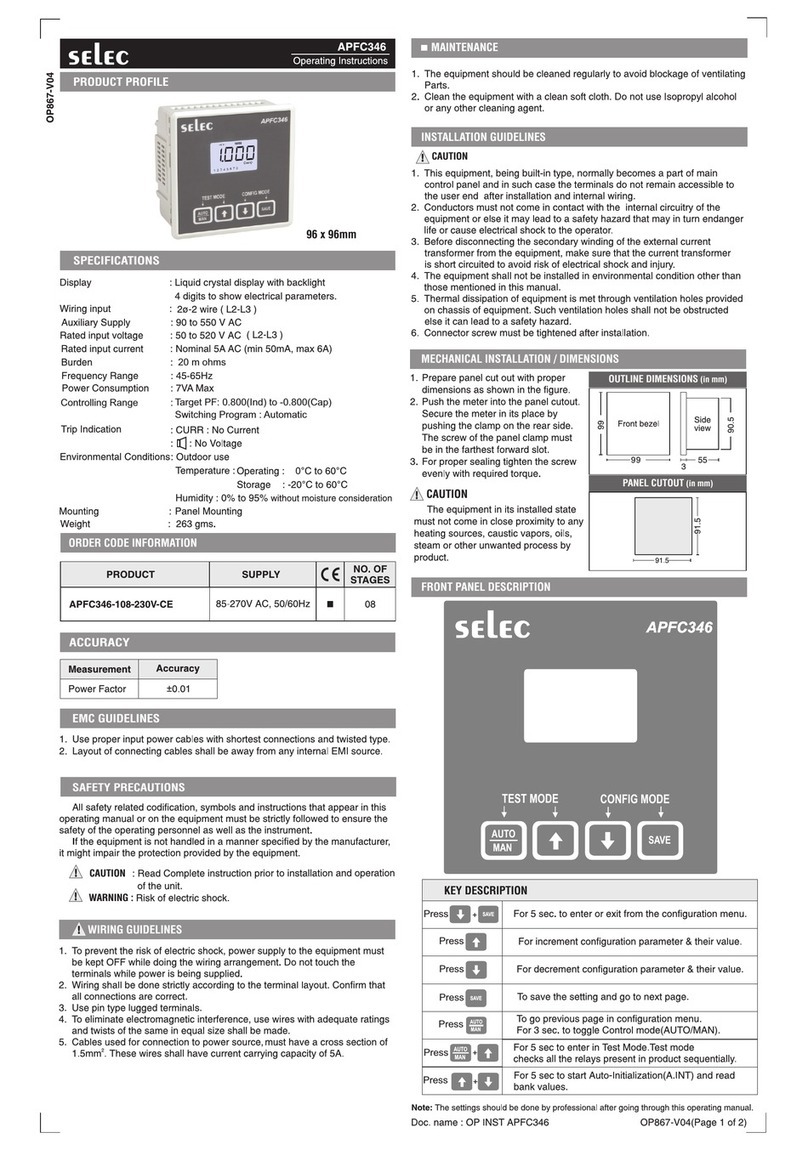1. This equipment, being built-in-type, normally becomes a
part of main control panel and in such case the terminals do
not remain accessible to the end user after installation and
internal wiring.
2. Conductors must not come in contact with the internal
circuitry of the equipment or else it may lead to a safety
hazard that may in turn endanger life or cause electrical
shock to the operator.
3. Circuit breaker or mains switch must be installed between
power source and supply terminals to facilitate power 'ON' or
‘OFF’ function. However this switch or breaker must be
installed in a convenient position normally accessible to the
operator.
4.
5. The equipment shall not be installed in environmental
conditions other than those mentioned in this manual.
. The equipment does not have a built-in-type fuse.
Installation of external fuse of rating 275V AC / Amp for
electrical circuitry is highly recommended.
Before disconnecting the secondary of the external current
transformer from the equipment, make sure that the current
transformer is short circuited to avoid risk of electrical shock
and injury.
6
0.5
/ battery
SPECIFICATIONS
MV15-DC-20V MV15-DC-200V MV15-DC-200mV MV15-DC-2V MV15-AC-20/200V MV15-AC-200/2000mV
Digital voltmeter
3 ½ digit 7 Segment LED Display
170gm
YES YES YES YES YES YES
170gm 170gm 170gm 170gm 170gm
Accuracy : ±0.5% of full scale over rated
operating conditions
Measurement Method:True RMS
Sampling Rate : 3 samples / second
Power consumption : 5VA max.
Measuring input over :1.5 x Vn continuous, 2 x Vn (3s)
voltage
Temperature :Operating: -10°C to 55°C
Storage : -20°C to 75°C
Humidity :Up to 95% RH(non condensing)
Altitude Up to 2000 meters
Pollution degree :II
Protection Class : II
Mounting : Panel mounting
Environmental Conditions
:
Installation Category : III (600V)
Description
Product Name
MV15 MV205 MV305 MV507 MV207 MV2307
Display range
0 to 516V 0 to 300V (L-N)
0 to 516V (L-L)
1 Ø Digital voltmeter 3 Ø Digital voltmeter
with Selector switch
Display 3 Digit 7 segment LED display 3 Digit, LCD with Analog style bar graph indication
Input range
50 to 480V AC
Max continuous
Input range 516V
Over range indication “Or” for input > 516V
Input impedance
1M (±5%)
Resolution
1V
Electrical connection 1 Ø - 2 wire
3 Ø-4wire, 3 Ø-3wire
Operating Instructions
MV SERIES
selec
(48 x 96) (48 x 48) (72 x 72) (96 x 96)
OP37 -V01
2
Description
Product Name
Display range
Display
Input range
Max continuous
Input range
Over range
Indication
Resolution
Electrical connection
Weight
CE and UL
Certification
AC MODEL
DC MODEL AC MODEL ( AUTO RANGING TYPE )
0.01 0.1 0.01/0.1 0.1/1
“Or” for input
> 19.99V±
“Or” for input
> 199.9V±
“Or” for input
> 199.9mV±
“Or” for input
> 1999mV±
“Or” for input
> 199.9V
“Or” for input
> 1999mV
±19.99V ±199.9V ±199.9mV ±1999mV 19.99/199.9V 199.9/1999mV
0 to 20V±0 to 200V±0 to 200mV±
0 to 2000mV±
0 to 20/200V 0 to 200/2000mV
-19.99V to
+19.99V
-199.9V to
+199.9V
-199.9mV to
+199.9mV
-1999mV to
+1999mV
0 to 19.99/199.9V 0 to 199.9/1999mV
1 Ø - 2 wire
Weight 170gm 180gm 180gm 165gm 194gm 206gm
1
50 / 60Hz
Input Frequency
Input Frequency 50 / 60Hz
Outline
Dimensions (in mm)
Panel cutout
Dimensions (in mm)
MV507
52
52
68.5
45.5
3.5
46.5
46.5
MAINTENANCE
1. The equipment should be cleaned regularly to avoid
blockage of ventilating parts.
2. Clean the equipment with a clean dry or damp cloth.
Do not useany cleaning agent other than water.
99
99
5
91
46 92
92
MV305
67.5
67.5
3.5
76
76 50
67.5
MV2307
102
52
44.8
50
4.5
46
MV15
92
For installing the meter
1. Prepare the panel cutout with proper dimensions as shown
below.
2. Push the meter into the panel cutout. Secure the meter in its
place by pushing the clamp on the rear side. The clamps
must be secured in diagonally opposite slots.
3. For proper sealing, tighten the screws evenly with required
torque.
Terminal screw tightening torque :
0.68 N-m to 0.79 N-m (6.018 In-Lb to 6.992 In-Lb)
Screw clamp tightening torque : 0.1N-m (0.885 Lb-inch)
MECHANICAL INSTALLATION
SAFETY PRECAUTIONS
All safety related codifications, symbols and instructions that
appear in this operating manual or on the equipment must be
strictly followed to ensure the safety of the operating personnel
as well as the instrument.
If the equipment is not used in a manner specified by the
manufacturer it might impair the protection provided by the
equipment.
Do not use the equipment if there is any mechanical damage.
Ensure that the equipment is supplied with correct voltage.
1. Read complete instructions prior to installation and operation
of the unit.
2. Risk of electric shock.
3. The equipment in its installed state must not come in close
proximity to any heating sources, caustic vapors, oils, steam,
or other unwanted process by products.
WIRING GUIDELINES
1. To prevent the risk of electric shock, power supply to the
equipment must be kept OFF while doing the wiring
arrangement.
2. Wiring shall be done strictly according to the terminal layout.
Confirm that all connections are correct.
3. Use lugged terminals.
4. To reduce electromagnetic interference use of wires with
adequate ratings and twists of the same in equal size shall be
made with shortest connections.
5. Layout of connecting cables shall be away from any internal
EMI source.
6. Cable used for connection to power source, must have a
2 2 0
crosssectionof 0.5mm to 2.5mm (20 to 14AWG; 75 C(min)).
Thesewires shall have current carryingcapacityof 6A.
7. Copper cable should be used (Stranded or Single core cable)
8. Before attempting work on device, ensure absence of
voltages using appropriate voltage detection device.
WARNING
CAUTION
Doc. name : M Series OP37 -V0 (Page 1 of 2)OP INST V 2 1
INSTALLATION GUIDELINES
CAUTION :
Supply Voltage(Vn)
Supply Voltage(Vn)
240V AC (± 10%), 50 / 60Hz ; 110V AC (± 10%), 60Hz
240V AC (± 20%), 50 / 60Hz ; 110V AC (± 20%), 60Hz
YES YES YES YES
CE ONLY YES
CE and UL
Certification
Ordering Information
Note : For CE and UL certified product, Add-CE ; -CU
suffix to order code.
For example MV15-DC-20V-CU ; MV305-CE
For 110V Supply add -110V in order code
For example MV15-DC-20V-110V-CU ;
MV305-110V-CE