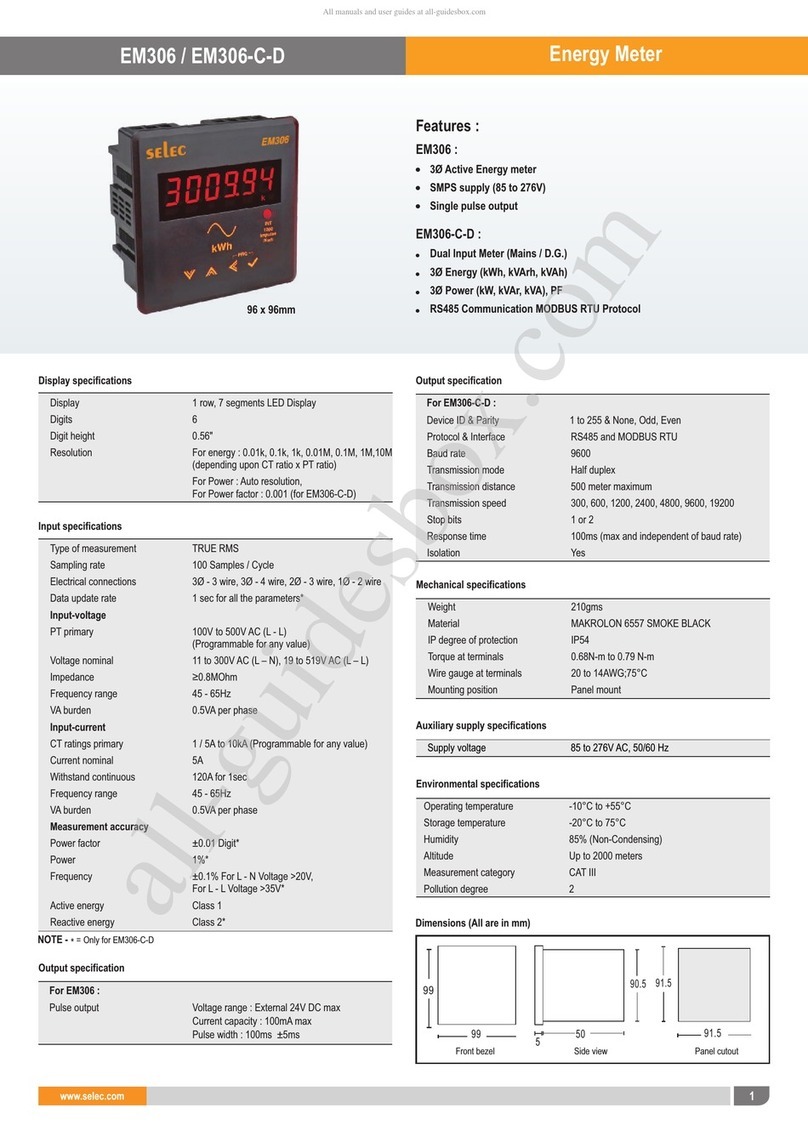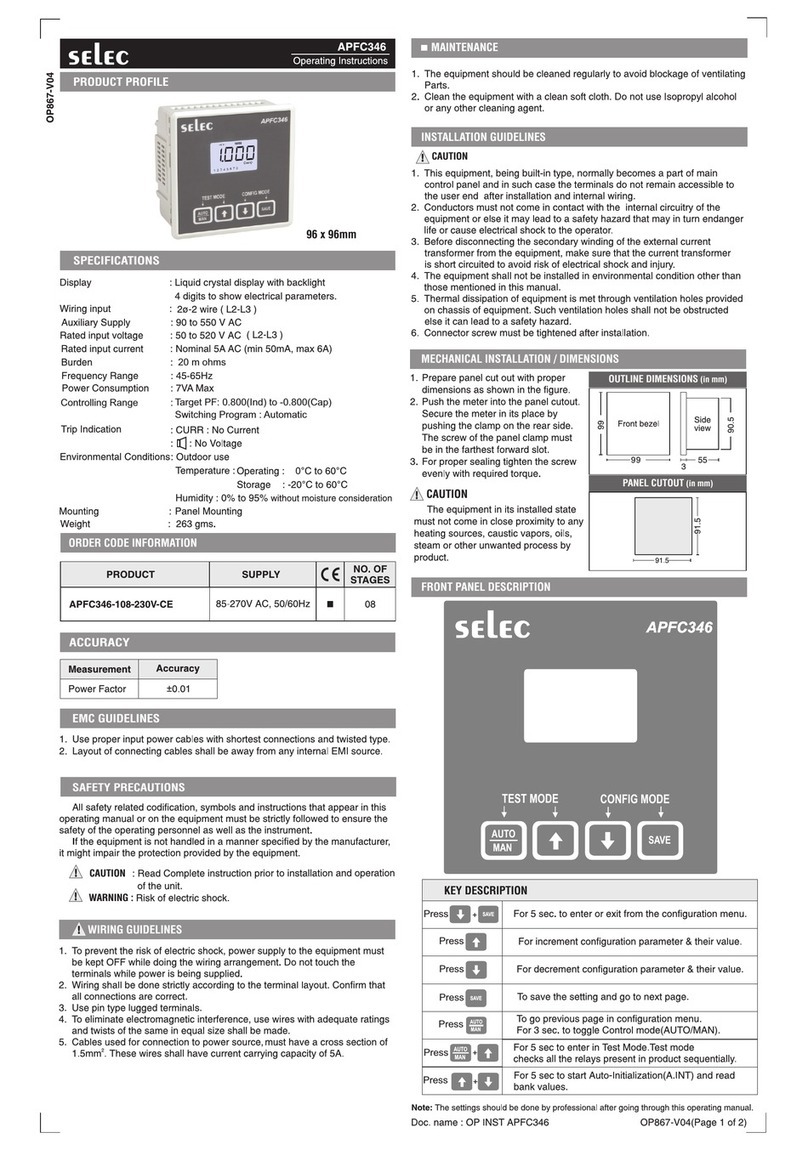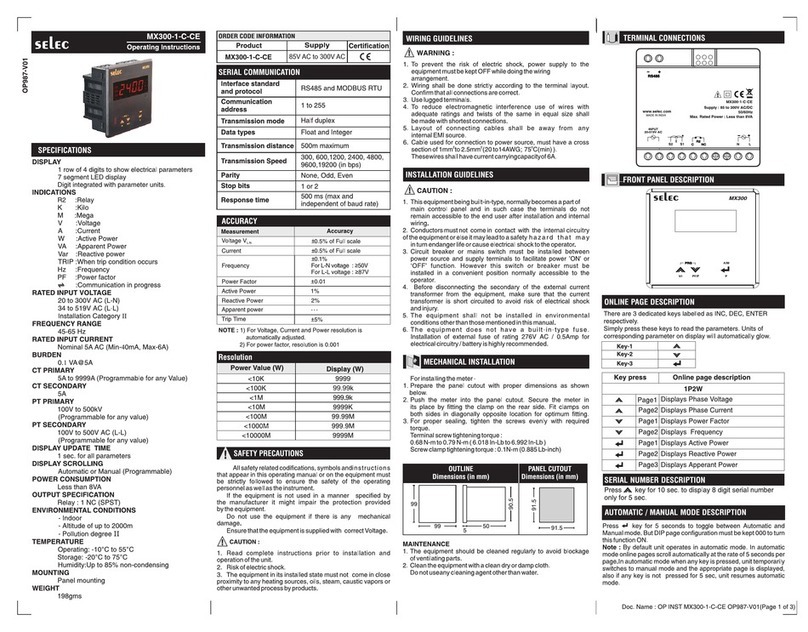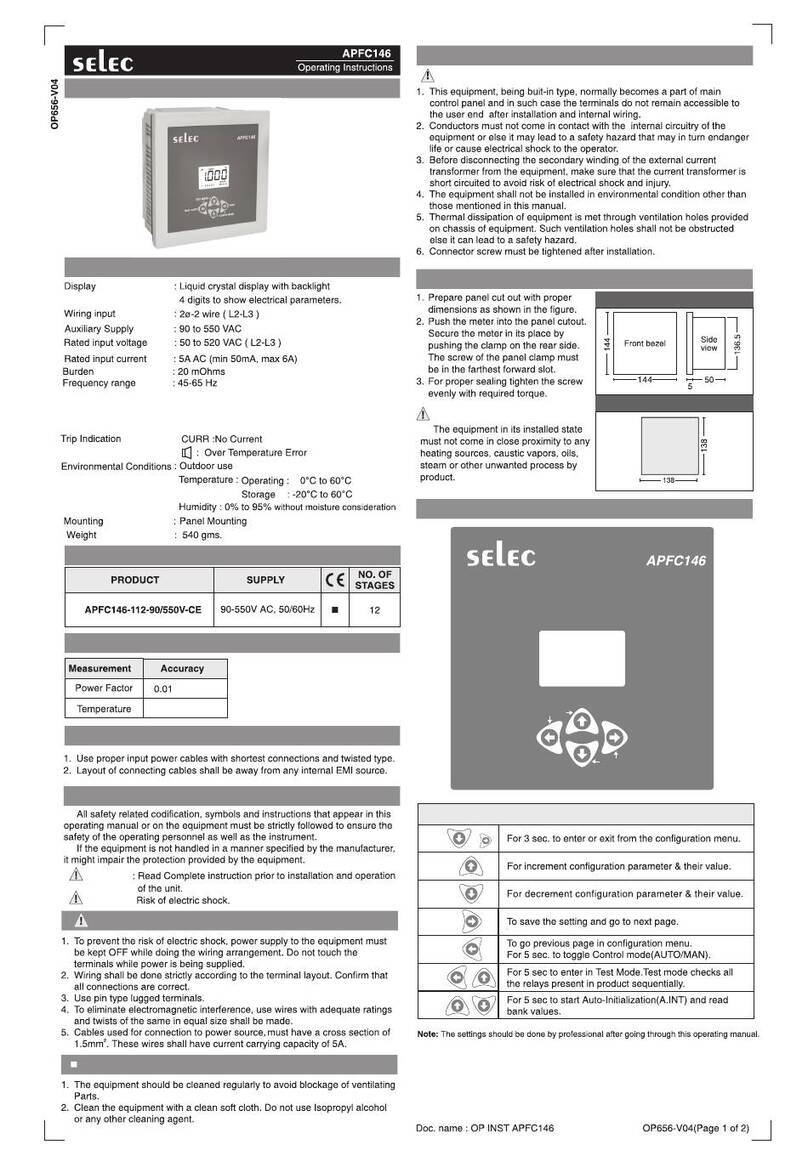INSTALLATION
SAFETY SUMMARY
This manual is meant for the personnel involved in wiring, installation, operation, and routine
maintenance of the equipment. All safety related codifications; symbols and instructions that appear in this operating
manual or on the equipment must be strictly followed to ensure the safety of the operating personnel as well as the
instrument. If the equipment is not handled in a manner specified by the manufacturer it might impair the protection
provided by the equipment.
CAUTION : Read complete instructions prior to installation and operation of the unit.
CAUTION : Risk of electric shock.
1. SAFETY INFORMATION
INSTALLATION INSTRUCTION
CAUTION :
3. Circuit breaker or mains switch must be installed between power source and supply terminals to facilitate
power 'ON' or 'OFF' function. However this switch or breaker must be installed in a convenient position
normally accessible to an A operator.
2. Conductors must not come in contact with the internal circuitry of the equipment or else it may lead to a
safety hazard that may in turn endanger life or cause electrical shock to the operator.
1. This equipment, being built-in-type,normally becomes a part of the main control panel and in such case
the terminals do not remain accessible to the end user after installation and internal wiring.
MAINTENANCE
1. The equipment should be cleaned regularly to avoid blockage of ventilating parts.
2. Use soft cloth for cleaning. Do not use isopropyl alcohol or any other organic cleaning agent.
4. Thermal dissipation of equipment is met through ventilation holes provided on chassis of equipment. Such
ventilation holes shall not be obstructed else it can lead to a safety hazard.
5. The output terminals shall be strictly loaded to the manufacturer specified values/range.
1. The equipment shall not be installed in environmental conditions other than those specified in this manual.
2. Fuse Protection - The equipment does not contain built-in fuse. Installation of external fuse for electrical
circuitry is highly recommended. Recommended rating of such fuse shall be 275VAC/1 Amp.
3. Since this is a built-in type equipment (finds place in main control panel), its output terminals get connected
to host equipment. Such equipment shall also comply with basic EMI/EMC and safety requirements like BS
EN 61326-1 and BS EN 61010 respectively.
CAUTION :
www.selec.com
6