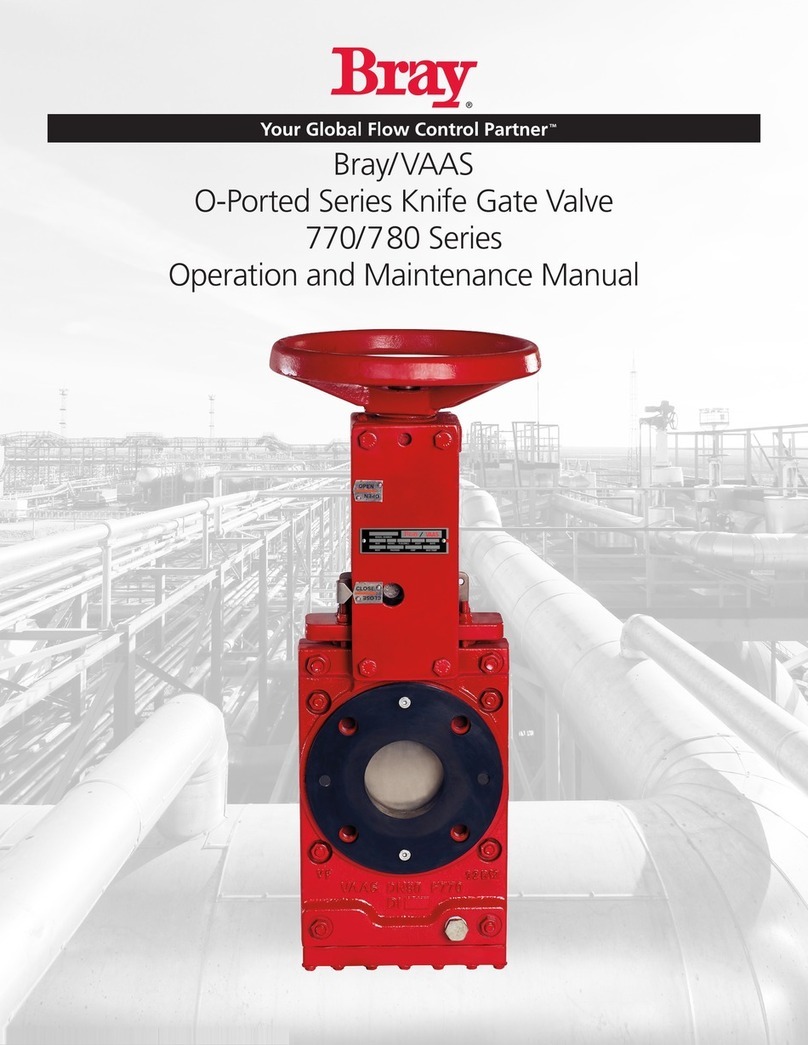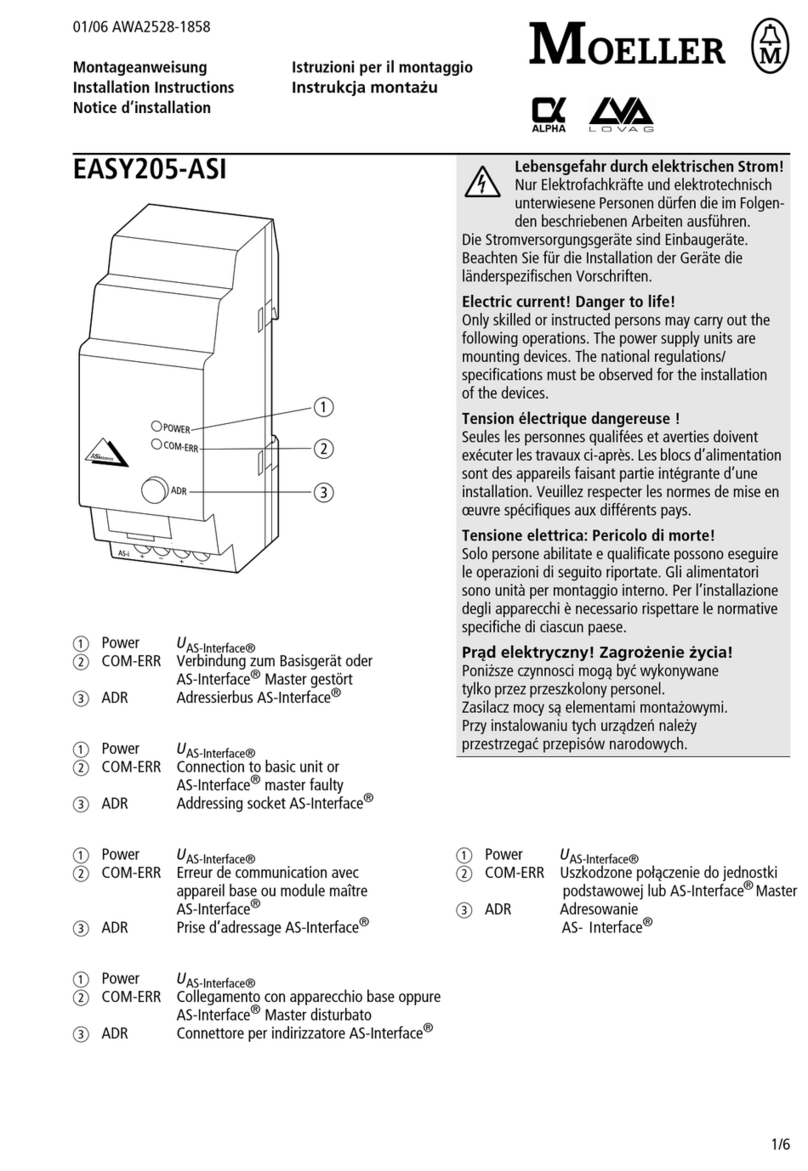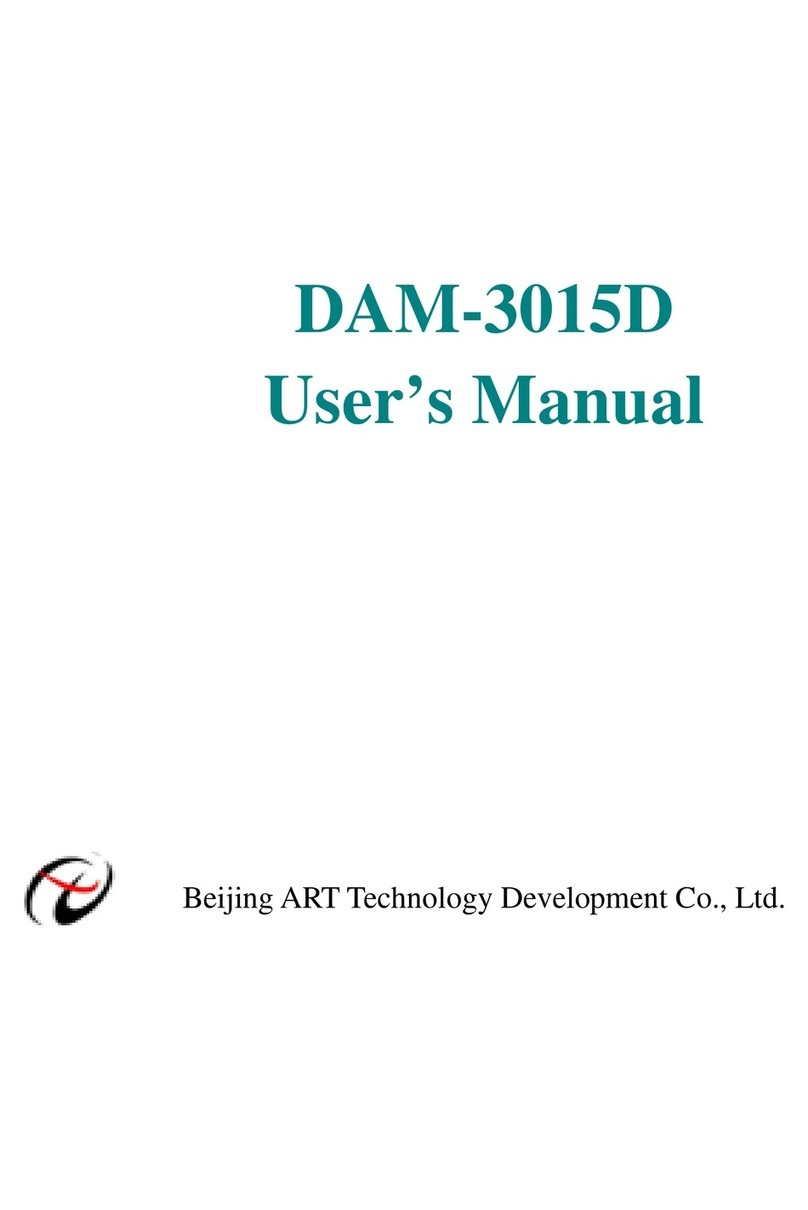Select Engineered Systems CATDR4 User guide

August, 1999
Page 1
Cat Series 4 Entrance Expansion Module
Select
Engineered
Systems, Inc.
Installation / Setup
Manual
CATDR4

CAT Series Auxiliary 4 Reader Module
Page 2
Y2K Compliance Statement
Cat Series Control Access Equipment is designed to be used prior to, during, and after the calendar year 2000 A.D.,
and Cat Series Control Access Equipment will operate during each such time period without error relating to date data,
specifically including any error relating to, or the product of, date data which represents or references different cen-
turies or more than one century.
Cat Series Control Access Equipment will not abnormally end or provide invalid or incorrect results as a re-
sult of date data, specifically including date data which represents or references different centuries or more
than one century;
Cat Series Control Access Equipment has been designed to ensure year 2000 compatibility, including, but not
limited to, date data century recognition, calculations which accommodate same century and multi-century
formulas and date values, and date data interface values that reflect the century;
This statement should not be taken to mean that Cat Series Control Access Equipment corrects any errors gen-
erated by your computer, it’s BIOS (Basic In Out System), or your operating system or any other program or
auxillary equipment attached to the Cat Series Control Access Equipment that you have or use.
Definitions
Four Digit Year Format
shall mean a format that allows entry or processing of a four digit year date: the first two digits will designate
the century and the second two digits shall designate the year within the century. As an example, 1996 shall
mean the 96th year of the 20th century.
Leap Year
shall mean the year during which an extra day is added in February (February 29th). Leap Year occurs in all
years divisible by 400 or evenly divisible by 4 and not evenly divisible by 100. For example, 1996 is a Leap
Year since it is divisible by 4 and not evenly divisible by 100. 2000 is a Leap Year since it is divisible by 400.
Year 2000 Compliant
shall mean that the data outside of the range 1990-1999 will be correctly processed by Selcom 2000 including
application programs, files and databases.

August, 1999
Page 3
Table of Contents
Cat Series Auxiliary 4 Reader Module
Introduction to Cat Series 4 Entrance Expansion Module 4
Description 4
Reader Module Addressing 5
Reader Activate Timing 6
REX input and alarm terminals 7
Output Terminals 7
Wiring Connections 8,9
Individual Relay Times 10
Index 11

CAT Series Auxiliary 4 Reader Module
Page 4
The Select Engineered Systems
Cat Series 4 Entrance Expansion Module
The Cat Series 4 Entrance Expansion Module operates as
a remote reader controller,with requests sent through a RS485
three wire loop from a CAT SERIES Unit ONLY. Wiegand in-
puts are sent to the CAT Card Access Unit where they are
checked and will activate the correct entrance relays if autho-
rized. The expansion module may be selected to Fail Secure or
Fail Safe.
Fail Secure means the relays are normally de-energized
and energize on command. When power fails the relays remain
de-energized not allowing a command.
Fail Safe means the relays are normally energized and de-
energize on command to open. When power fails the relays de-
energize forcing the command to open.
A local terminal block provides for local activation of the
REX (Request to Exit) and door sense inputs.
Each Cat Series 4 Entrance Expansion Module is individu-
ally assignable using a simple rotary switch to an address range
in steps of four reader groups. The entire system allows for 3
boards to be connected for a maximum of 12 external readers.
Note: If two boards are set to the same address, the readers
on BOTH boards would interact and the BOTH boards
would NOT operate.
The local terminal blocks provide opto-coupled control with
the drive voltage provided. Terminals maybe pulled to Circuit
Common using dry relay contacts or opto-transistor pull downs
with 100 ohms or less. LEDs (Light Emitting Diodes) are pro-
vided to indicate input and output conditions as well as RS485
activity.
The Cat Series 4 Entrance Expansion Module requires
power at 18VAC / 40VA. The output relays are rated 3 amps at
24V ac/dc.
A 12”L x 11.5”W x 3.5”H NEMA 1 enclosure is standard.
4 Entrance Module
PC Board

August, 1999
Page 5
J4
Standard Features for Cat Series 4 Entrance Expansion Module.
The Cat Series 4 Entrance Expansion Module contains an
addressing selector 16 position rotary switch (SW1). This sets
the address of the first reader code on the board and the other
readers follow in consecutive order ( Example: Switch Position
1 ( shown) sets the activation codes as
RLY0 = Reader 5 control,
RLY1 = Reader 5 shunt,
RLY2 = Reader 6 control,
RLY3 = Reader 6 shunt,
RLY4 = Reader 7 control,
RLY5 = Reader 7 shunt,
RLY6 = Reader 8 control
RLY7 = Reader 8 shunt.
Note: J4 is not used and is disabled.
Addressing Selector Switches
Switch
Position First Reader
Number Last Reader
Number
0None None
1 5 8
2 9 12
3 13 16
4 and above None None
SW1
Addressing Selectors
J5 R-INV
A0-A120
The Cat Series 4 Entrance Expansion Module contains
eight relay Form C outputs. Four entrance control relays
and four alarm shunt relays. J5 set the relay action as
J5-Off = Fail Secure (Relay is normally off and
energizes on command ) or J5-On = Fail Safe (Relay is
normally on and de-energizes on command )
Note: R-Time is not used and is disabled.

CAT Series Auxiliary 4 Reader Module
Page 6
Jumpers are shipped in the 12 volt position
Warning: If the jumper is moved to the 12V position and
connected to a 5 Volt Reader, the reader will be damaged,
and reader warrantys are void.
Typical Wiring for Wiegand Readers
Reader Power Selector Jumpers
5 12 5 12 5 12 5 12
0None None None None
1 8 7 6 5
2 12 11 10 9
3 16 15 14 13
4 and
above N/A N/A N/A N/A
Switch
Position Reader
Entrance Reader
Entrance Reader
Entrance Reader
Entrance
Reader Locations
7 6 5 4 3 2 1 0
7 6 5 4 3 2 1 0
Optional LED
Indicator
Term Reader
0LED
5,9,13
2LED
6,10,14
4LED
7,11,15
6LED
8,12,16
Shielded
Wire
Note: Check reader documentation
for proper wire colors for connections
Brown LED
Red Power
White D1
Green D0
Black Common
Typical
Colors Connection
Names
Reader 5 Connections
Brown LED
Red Power
White D1
Green D0
Black Common
Typical
Colors Connection
Names
Reader 6 Connections

August, 1999
Page 7
J7
Location of J7
with jumper
| IN0 | IN1 | IN2 | IN3 | IN4 | IN5 | IN6 | IN7 |
Common
R
0
R
1
R
2
R
3
R
4
R
5
R
6
R
7
LED
LED
LED
LED
LED
LED
LED
LED
J3
LED
3 2 1
RLY0
1-2 = N.C.
2-3 = N.O. Example of
relay output
7 6 5 4 3 2 1 0
Logical Output Block
J16
Logical Input Block
Standard Features for Cat Series 4 Entrance Expansion Module
The Cat Series 4 Entrance Expansion Module contains a
terminal block (J16) that provides an logical low output for each
relay output. They can be used to activate display LED’s on the
readers to indicate acceptance. The entrance indicated will de-
pend on the setting of SW1.
The Cat Series 4 Entrance Expansion contains a ter-
minal block (J3) to individually activate the REX (Request to
Exit) and when the input terminals are shorted or pulled to com-
mon. You may use dry relay contacts or transistor pull-downs
referenced to circuit common. Each input has a LED located
just to the right of the terminals to indicate when that input is on.
When each input is closed the output relay will be activated for
the time programmed by the Relay Timing Selector Switch and
then the relay will return to its normal state even if the input re-
mains closed.
- +
Location of
BAT termi-
nals with Po-
larity Marks
BAT
Input Terminals and Relay Outputs
Terminal
ID Terminal De-
scription (SW1)
Entrance
1 2 3
Relay Function
R0 REX 5, 9, 13 RLY0 Entr. Control
S0 Sense 5, 9, 13 RLY1 Alarm Shunt
R1 REX 6, 10, 14 RLY2 Entr. Control
S1 Sense 6, 10, 14 RLY3 Alarm Shunt
R2 REX 7, 11, 15 RLY4 Entr. Control
S2 Sense 7, 11, 15 RLY5 Alarm Shunt
R3 REX 8, 12, 16 RLY6 Entr. Control
S3 Sense 8, 12, 16 RLY7 Alarm Shunt
J7 located at the bottom of the board on the right
side maybe used to turn off all the relays at once by
opening the connection. This connector is normally
shipped with a Jumper installed. This could be used with
dry contacts opening on an external signal in conjunction
with J5 settings (J5 connected is fail safe) to de-energize
the relays during emergencies.
The relay outputs are type Form C (one normally open
and one normally closed contact) rated at 3 amps 24 v
ac/dc. Each relay has a LED (light emitting diode) next to
it indicating when the relay is energized.
The BAT connections allow a backup battery to be
connected. (SES Part No. B12V) This allows the unit to
continue to operate during short power interruptions
(approx 1 hour). Circuitry is included to charge and
maintain the battery. Note: Do not use these terminals
to power other devices.
J16 Outputs
Output Entr.
0 5, 9, 13
2 6, 10, 14
4 7, 11, 15
6 8, 12, 16

CAT Series Auxiliary 4 Reader Module
Page 8
Standard Features for Cat Series 4 Entrance Expansion
Module.
Wiring and interconnections
Power: 18 vac at 40 va. Plug in transformer supplied with
unit.
Connect at J1 with 18 GA wire to a maximum of 100 ft and
14 - 16 GA to 200 ft. Recommend using seperate trans-
formers for each unit for maximum noise isolation and pro-
tection.
RS485 connections: the Cat Series 4 Entrance Expansion
Module comunicates with CAT Series Units only, using iso-
lated RS485 connections .
Recommended wire is Belden #8771. Attach from the CAT
terminal barrier strip to J2 terminals as shown. Terminal ‘A’
is Red, Terminal ‘C’ is Black. Terminal ‘B’ is White. Note:
Termination for the RS485 connections are provided. They
must remain only on the LAST module connected. (If you
are installing only one module, the Jumpers J17 J18 RE-
MAIN).
Note: Entrance Modules and Auxilary Relay Modules
may be connected in the same RS485 line.
J1
12VAC
Belden
#8771
RS485 Connections
to CAT Series Unit
White
Black
RS485 Connections
to next Module
Connect Shields
together and to
SHIELD at CAT
Series end
ONLY RS485 Connections
LAST Module
Jumpers REMAIN
Belden
#8771
Red
J17
J18
J2 RS485 Connections
Multiple modules -
REMOVE Jumpers
J17 J18
Black
White
Red
J17
J18
Shield


CAT Series Auxiliary 4 Reader Module
Page 10
INDEX
Board Address 5
Cabinet Size, Type 4
Code Addressing 5
Description 4
Fail Safe Configuration 5,7
Individual Relay Times 10
Index 11
Jumper, Relay 5,7
Power Connections 8
Programming Individual Relay Times 10
Relay Code Addressing 5
Relay Code Setting 5
Relay Timing 6
Relay Rating 4
RS485 Connections 8
RS485 Wire type 8
Size 4
Terminal Locations 9
Wire Type 8

August, 1999
Page 11
LED
LED
LED
LED
LED
LED
LED
LED
J3
J7
Location of J7
with jumper
LED
LED
LED
LED
LED
LED
LED
LED
Timing Selector Switch
Switch
Position Relay activate Time
02 sec
110 sec
220 sec
330 sec
440 sec
550 sec
660 sec
770 sec
880 sec
990 sec
A100 sec
B110 sec
C120 sec
D130 sec
E140 sec
F150 sec
Relay Activa-
tion
Terminal
ID Relay
Activated
IN0 R0
IN1 R1
IN2 R2
IN3 R3
IN4 R4
IN5 R5
IN6 R6
IN7 R7
| IN0 | IN1 | IN2 | IN3 | IN4 | IN5 | IN6 | IN7 |

August, 1999
Page 13
inner door label
RLYX
3 2 1
R0
S0
R1
S1
R2
S2
R3
S3
1-2 = N.C.
2-3 = N.O.
J3
Terminal Locations and Wiring Connections
J7
Location of J7
with jumper
Relay outputs
rated at 3 amps
24v ac/dc
Logical low outputs for each
reader . May be used with
card readers to provide ad-
ditional acceptance info.
Outputs 0, 2, 4, 6 follow the
entrance open relays.
7 6 5 4 3 2 1 0
18 Ga. Wire Min
Cat Series 4 Entrance Expansion Module
RS485 Connections
RS485 Connections
Connect Shields
together and to
Ground at CAT
Series end
ONLY
18 VAC POWER
White
Belden
#8771 RS485 Connections
to next Module
Red
Belden
#8771 Black
White
RS485 Termination
Remove jumpers
J17 J18
EXCEPT the last
Module
Red
- +
Backup Battery
Connections
Black
Addressing Selector Switches
Switch
Position First
Reader
Number
Switch
Position Last
Reader
Number
0None 0None
1 5 1 8
2 9 2 12
3 13 3 16
4 and
above None 4 and
above None
Reader Module removed
for clarity
Input Terminals and Function
Entrance indicated follows SW1
Terminal
ID Terminal
Description (SW1)
Entrance
1 2 3
R0 REX 5, 9, 13
S0 Sense 5, 9, 13
R1 REX 6, 10, 14
S1 Sense 6, 10, 14
R2 REX 7, 11, 15
S2 Sense 7, 11, 15
R3 REX 8, 12, 16
S3 Sense 8, 12, 16
Relay Outputs
Entr. indicated follows SW1
(SW1)
Entrance
1 2 3 Relay Function
5, 9, 13 RLY0 Entr. Control
5, 9, 13 RLY1 Alarm Shunt
6, 10, 14 RLY2 Entr. Control
6, 10, 14 RLY3 Alarm Shunt
7, 11, 15 RLY4 Entr. Control
7, 11, 15 RLY5 Alarm Shunt
8, 12, 16 RLY6 Entr. Control
8, 12, 16 RLY7 Alarm Shunt

CAT Series Auxiliary 4 Reader Module
Page 12
“BETTER TECHNOLOGY MAKES BETTER SYSTEMS”
8/99
Select
Engineered
Systems, Inc.
7991 West 26th Ave.
Hialeah, FL 33016
Toll Free: 1-800-342-5737
In FL: 305-823-5410
Fax: 305-823-5215
www.selectses.com
Popular Control Unit manuals by other brands

Viessmann
Viessmann SDIO Installation and service instructions for contractors

CALEFFI
CALEFFI 543 Series manual

Stahl
Stahl 8146/5 Series operating instructions

National Instruments
National Instruments NI PXIe-7976R Getting started guide

HP
HP A12500 Product End-of-Life Disassembly Instructions
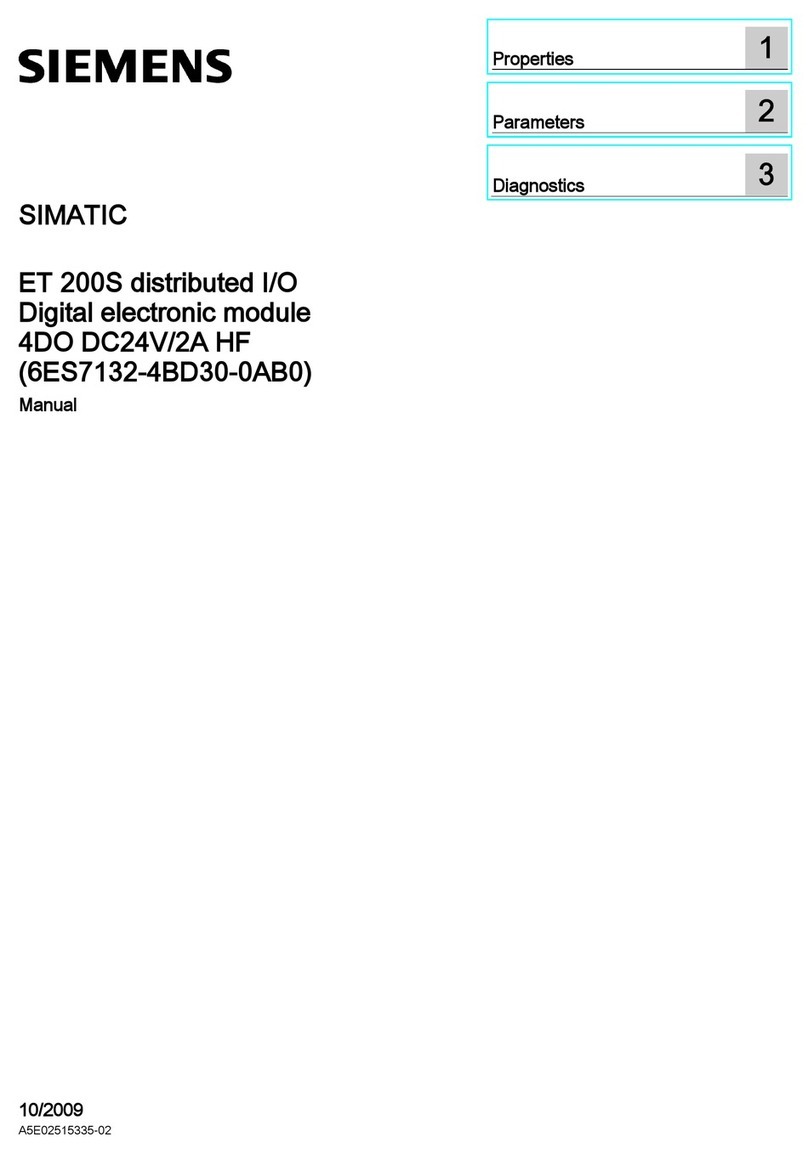
Siemens
Siemens SIMATIC ET 200S manual