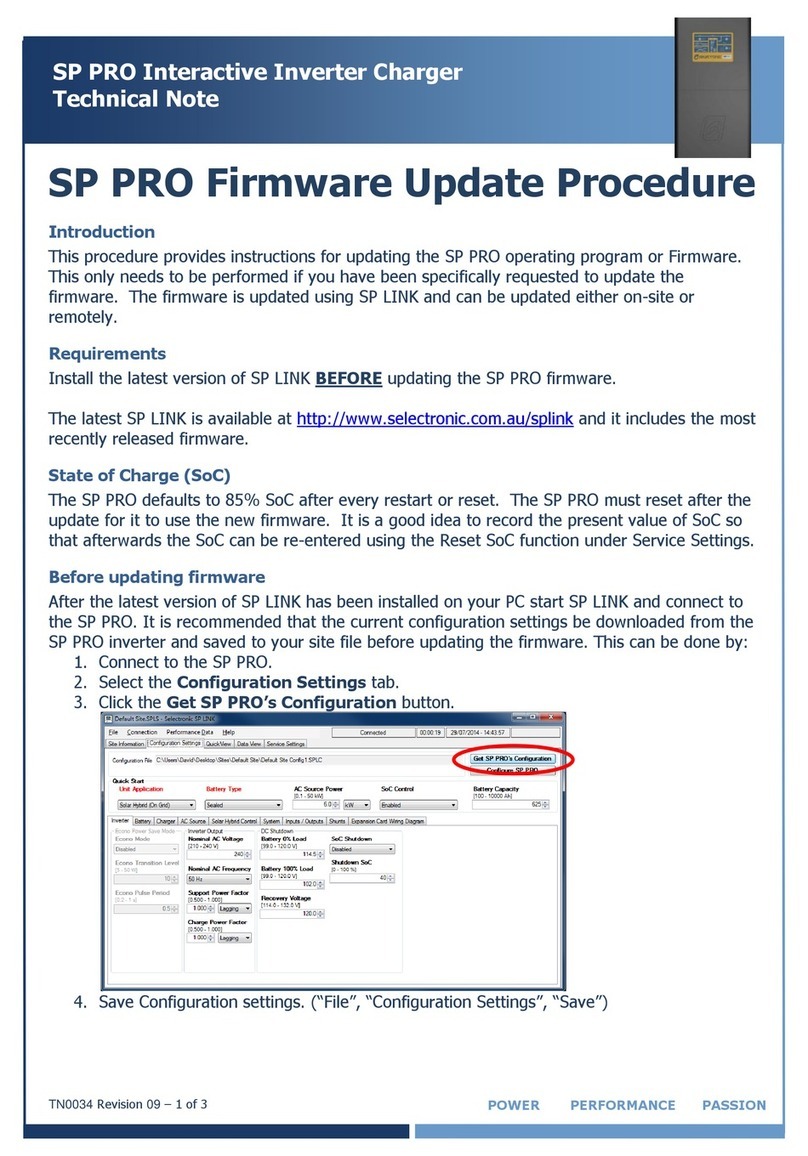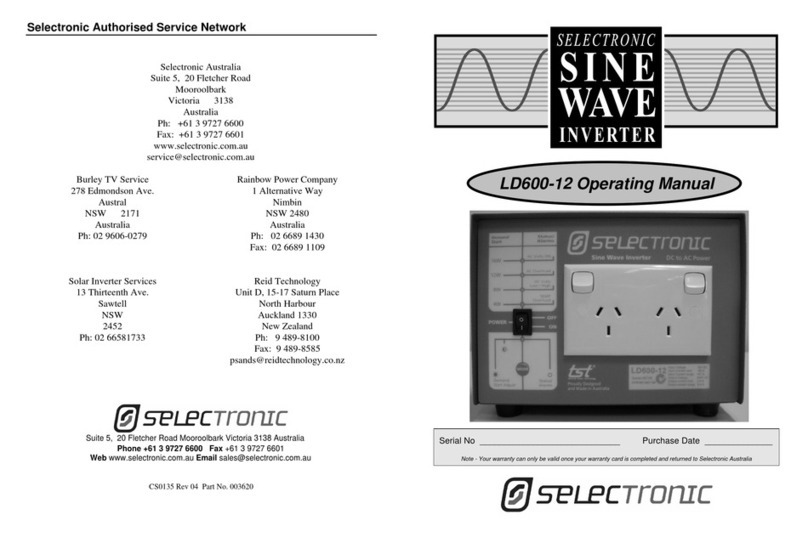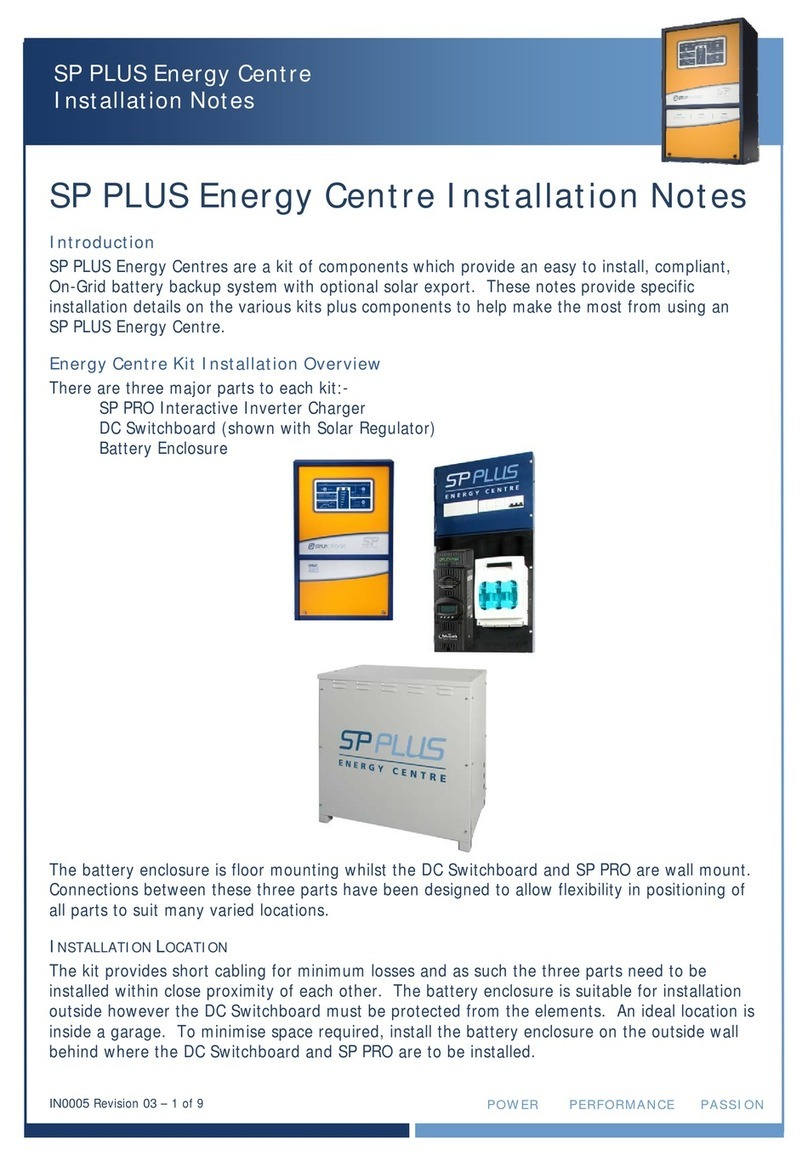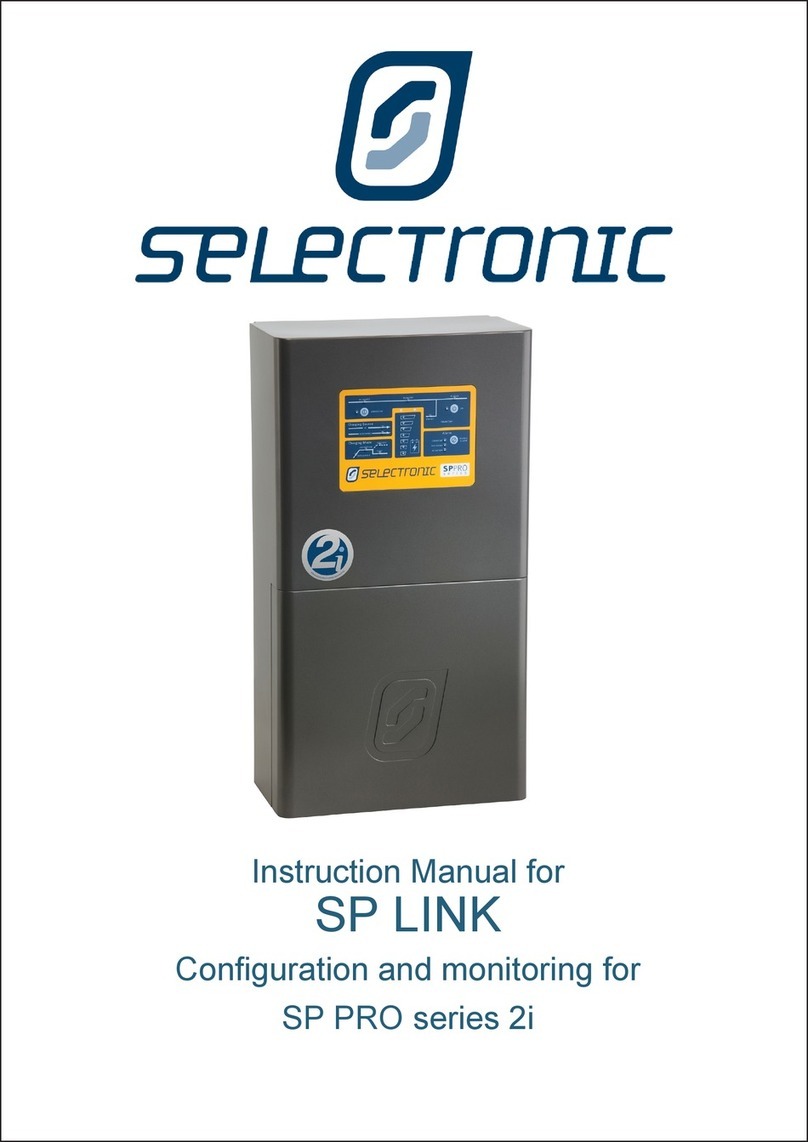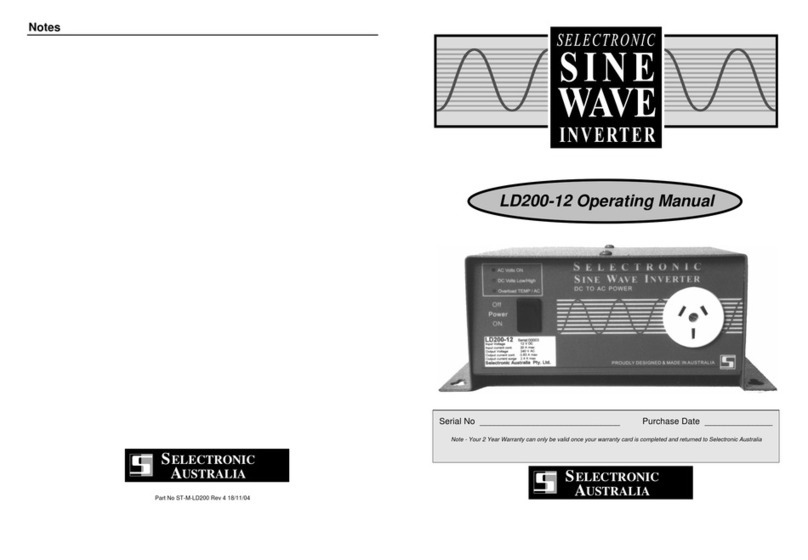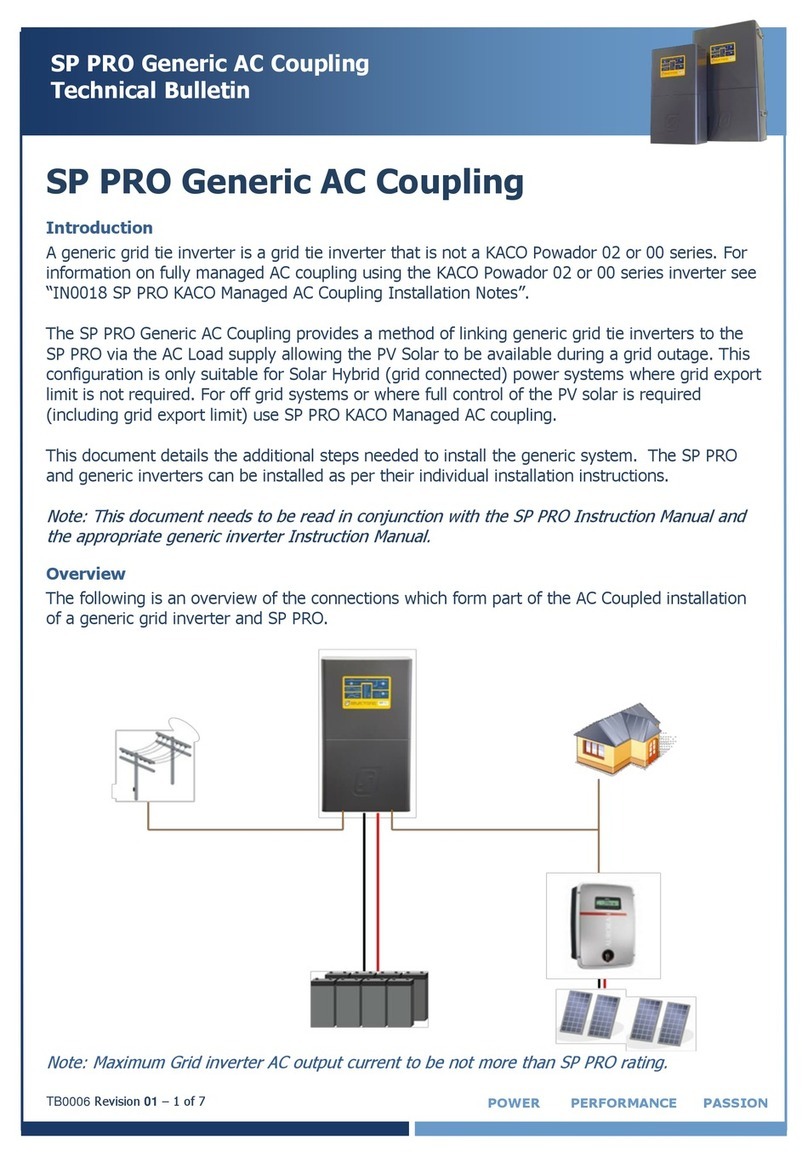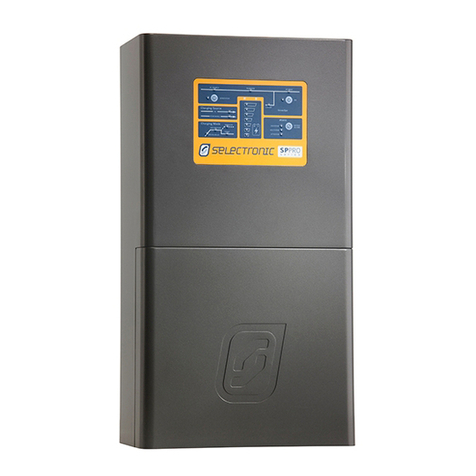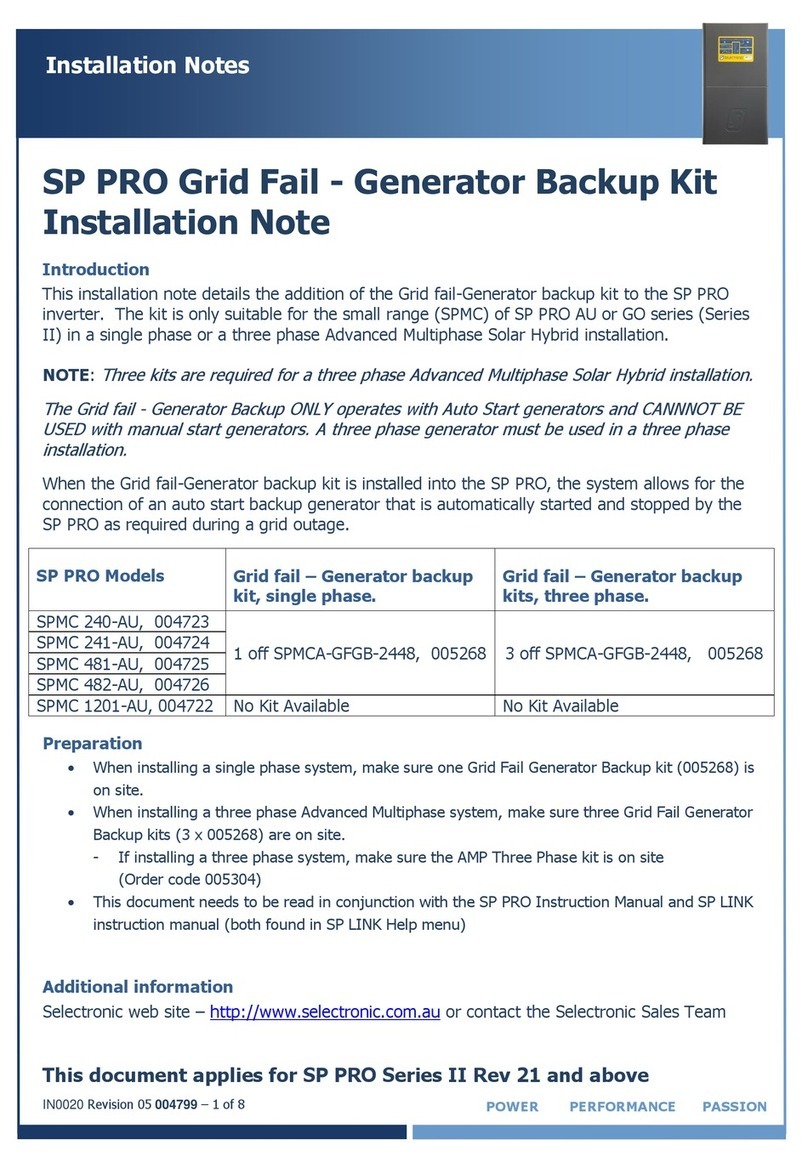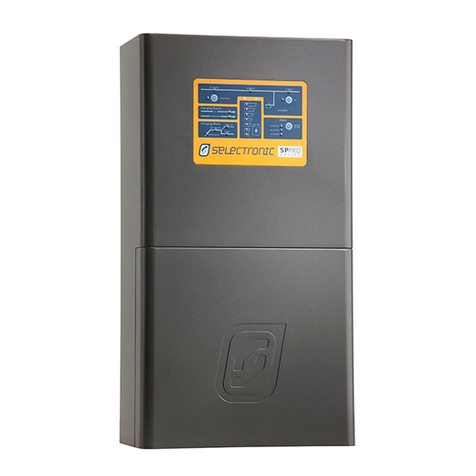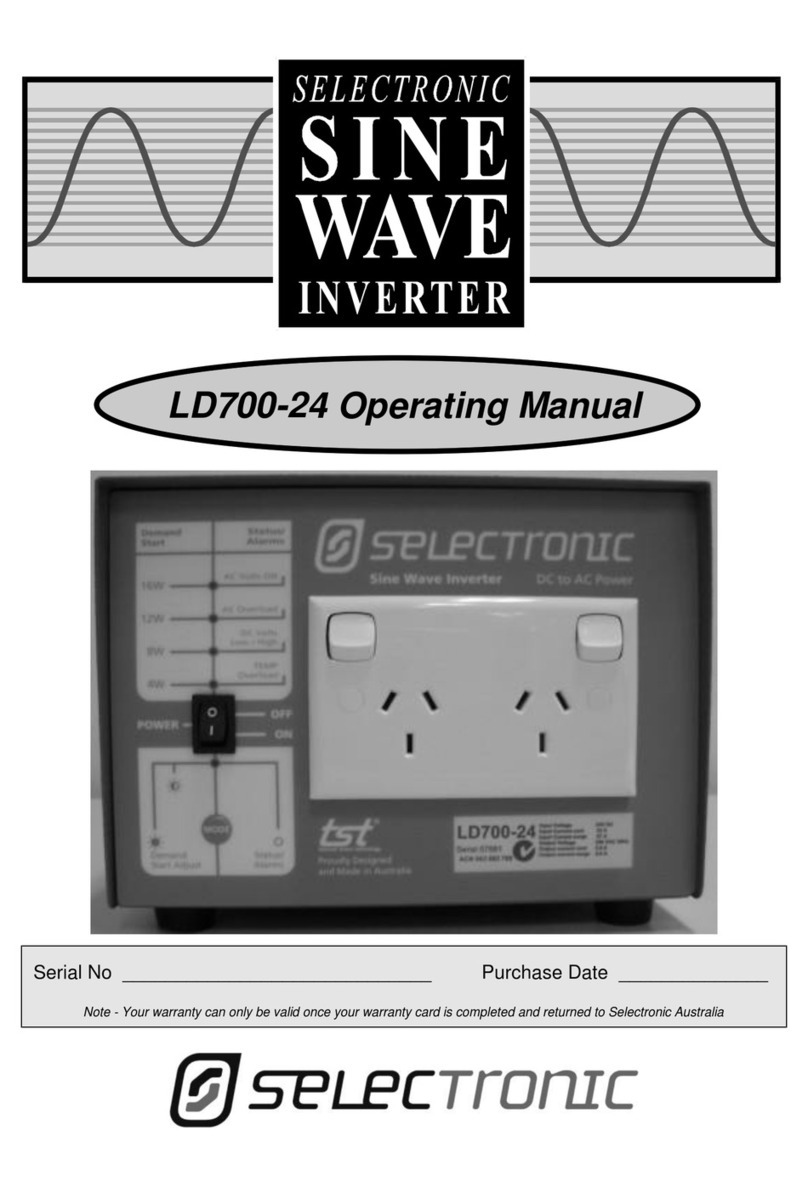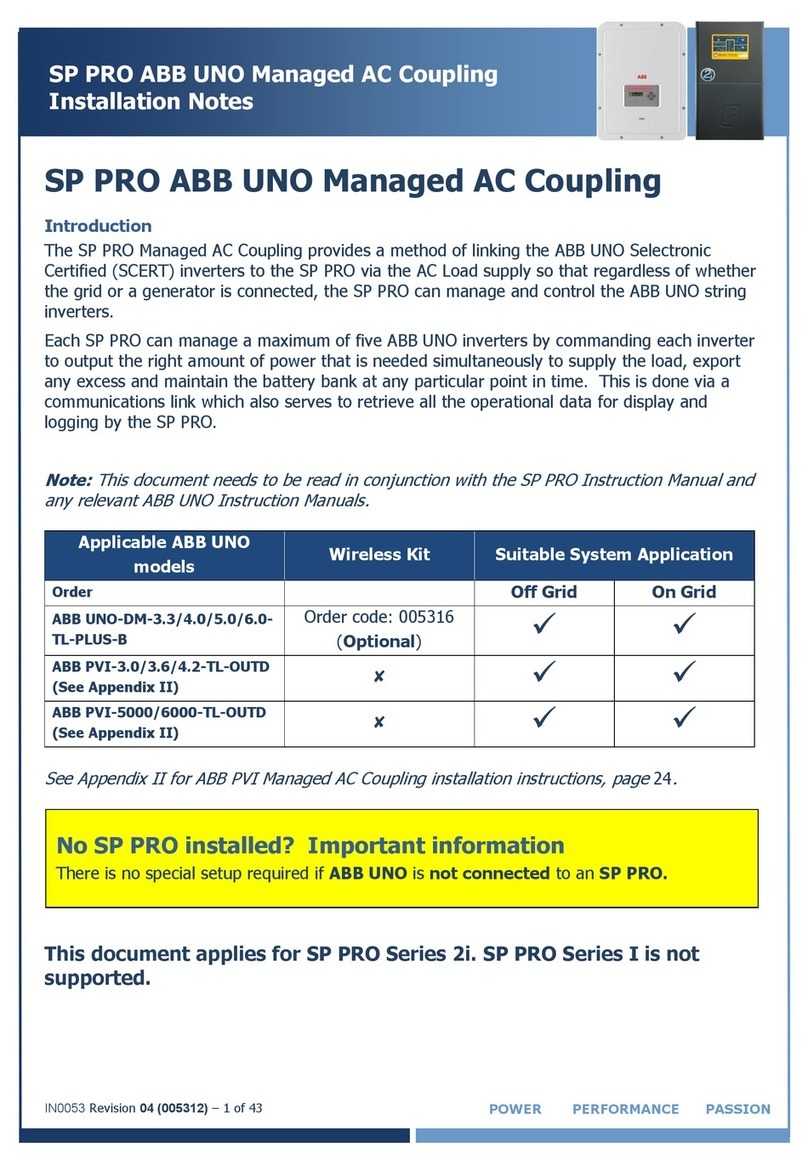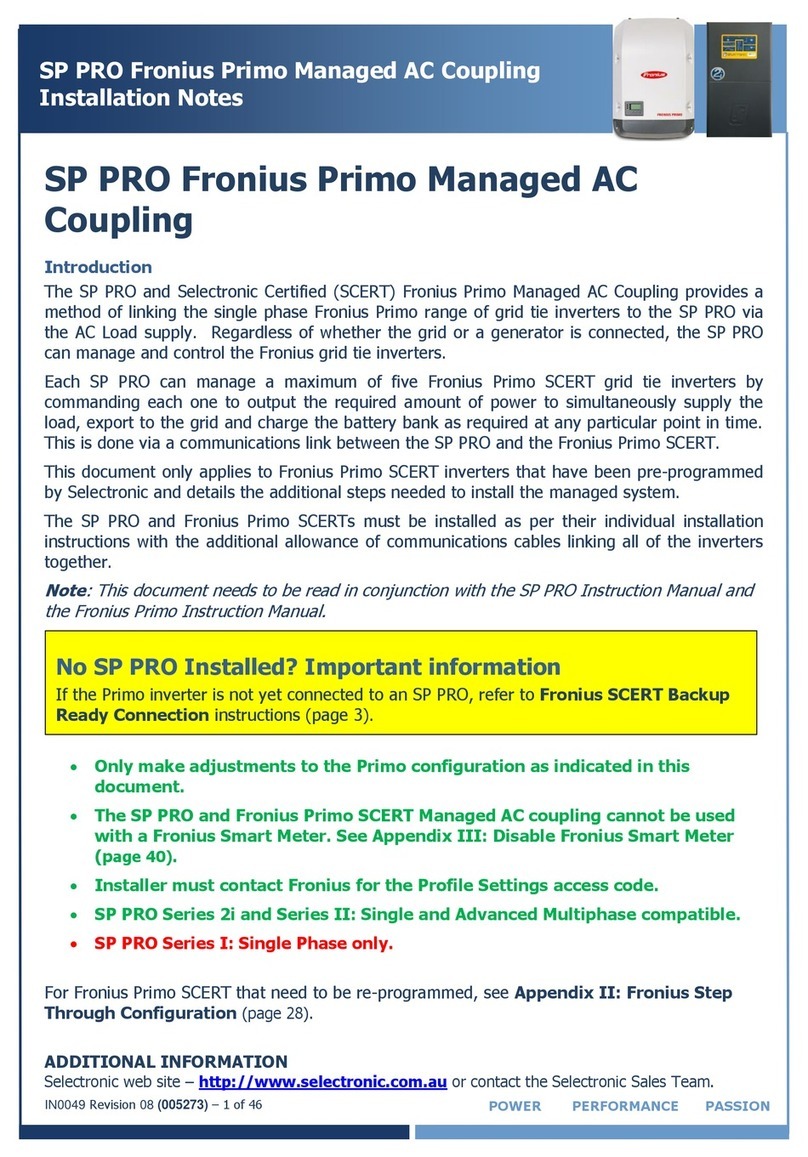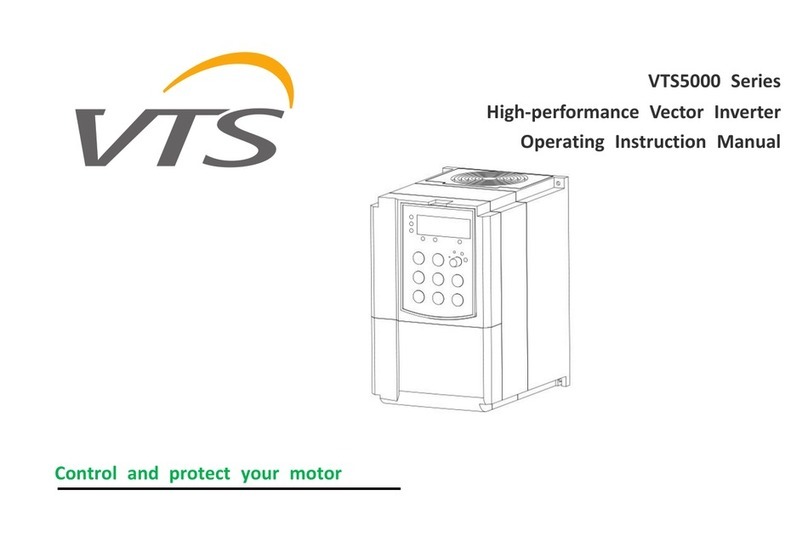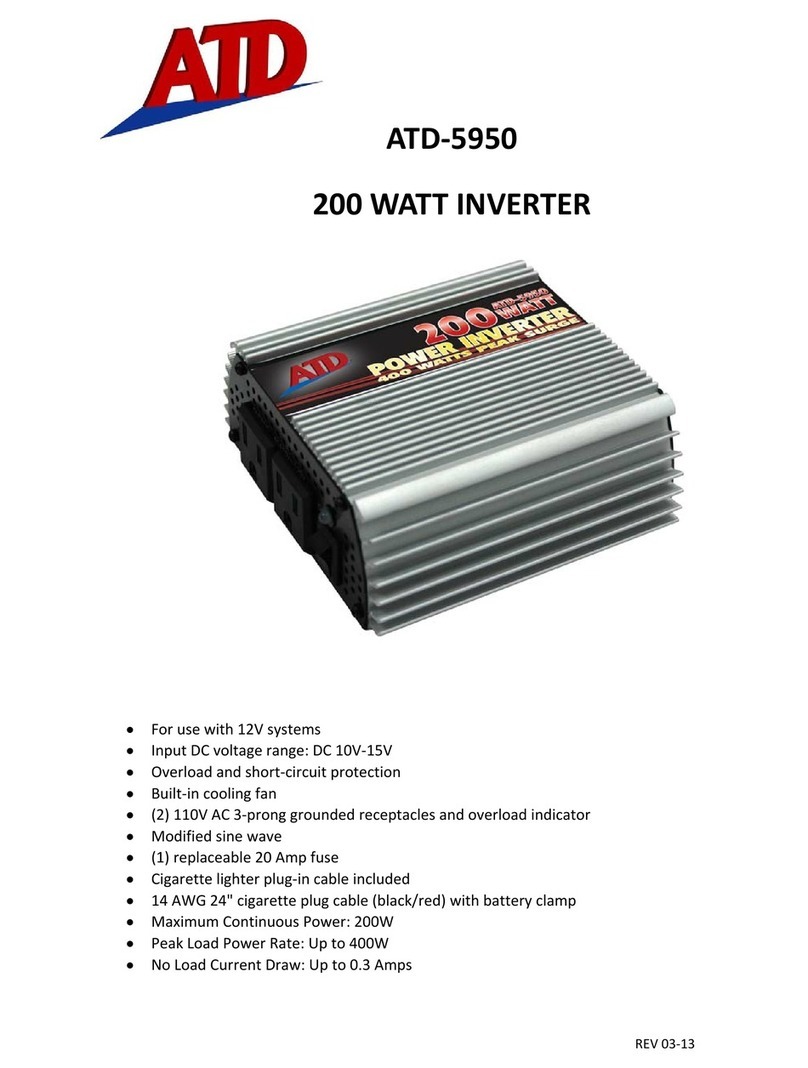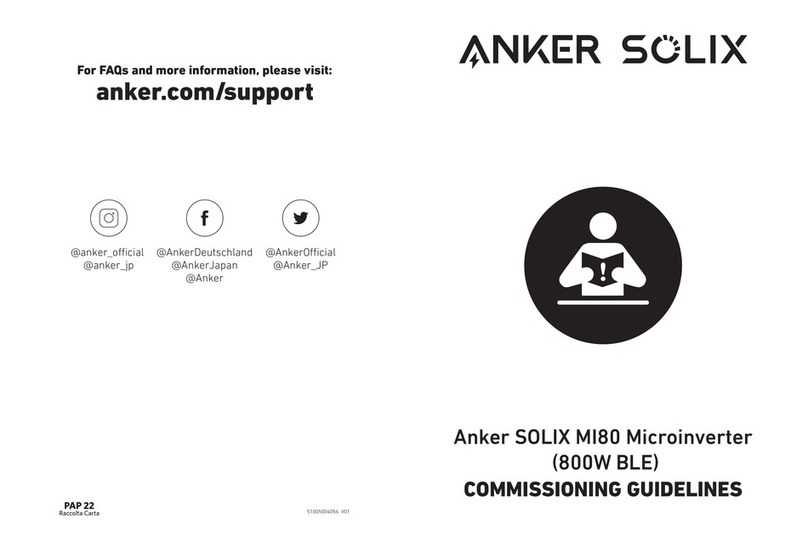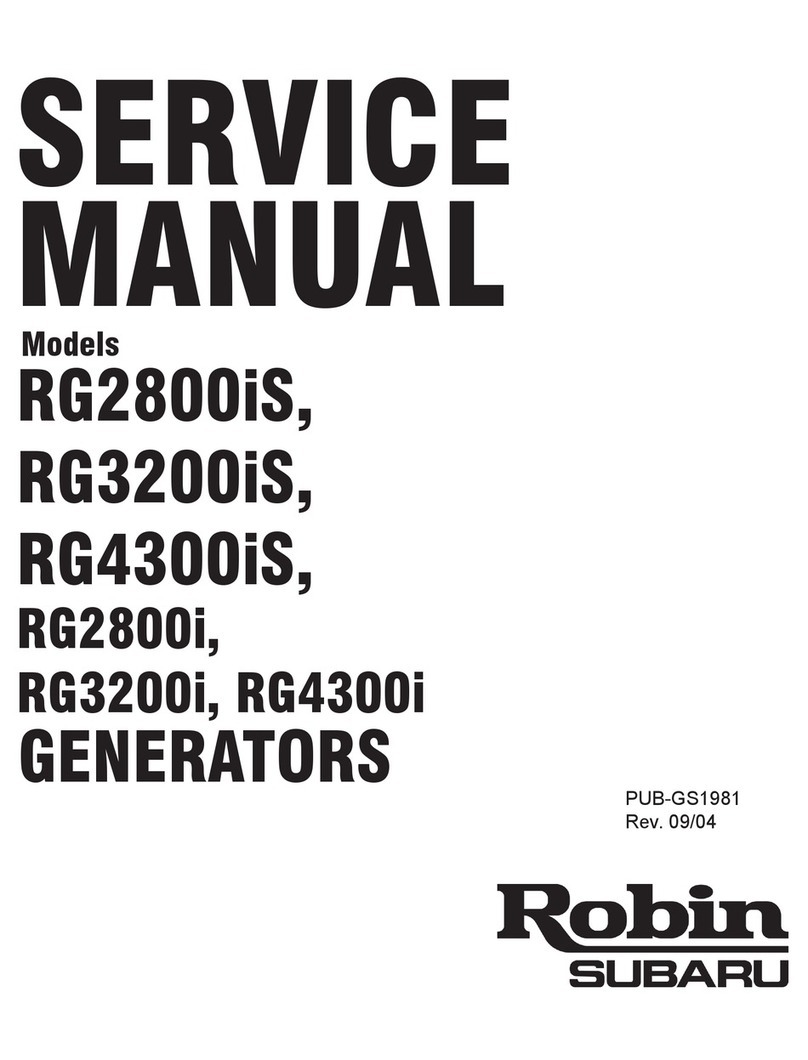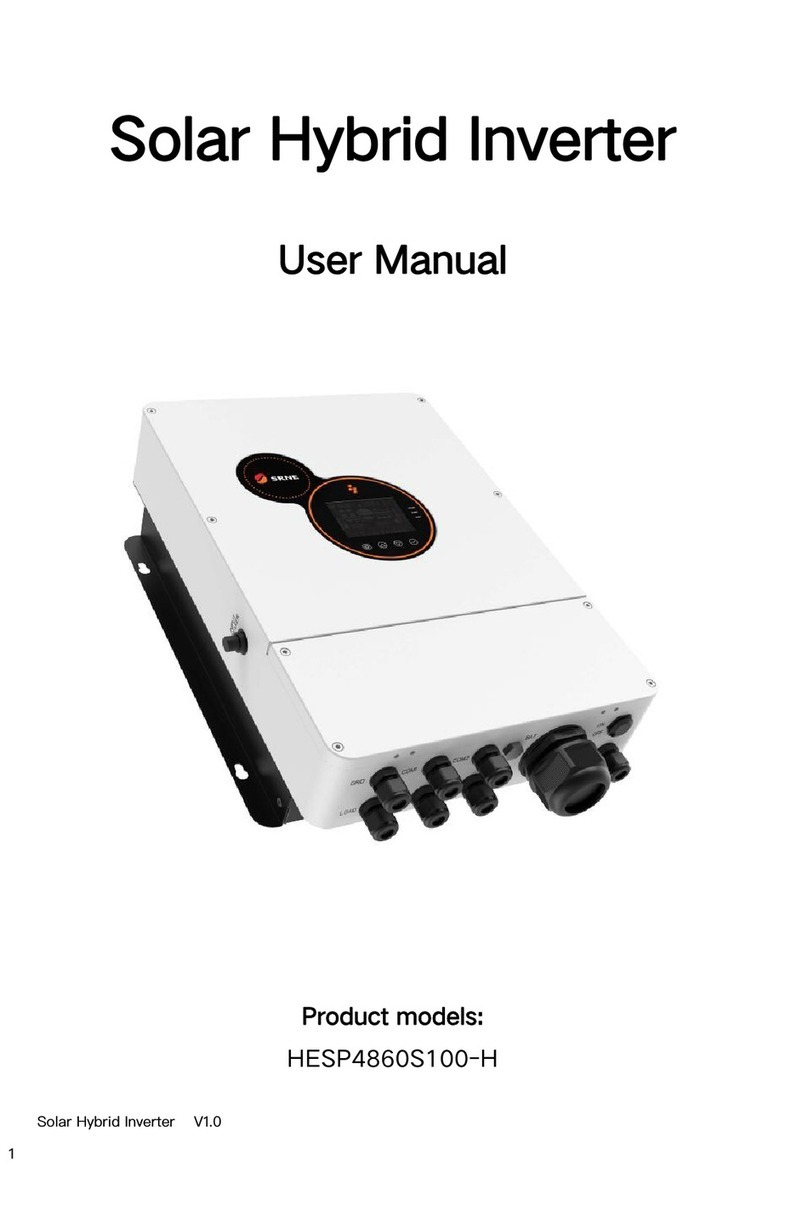Table of Contents
4 | Doc. No. 982055, Version 01, SelectSun 20K
4.13.2 Connect PHOENIX CONTACT connector (SUNCLIX) .............................................................. 28
4.13.2.1 Connect cable ..................................................................................................................... 28
4.13.2.2 Disconnect connector ......................................................................................................... 29
4.13.2.3 Remove cable ..................................................................................................................... 29
4.14 Interface Port RS485 ..................................................................................................................... 30
4.15 Ethernet Interface Connection ....................................................................................................... 31
5 Commissioning 33
5.1 Turning on the Device ....................................................................................................................... 33
5.2 Setting the Country Code and the Menu Language .......................................................................... 34
5.2.1 Set Country Code/Grid Guideline .............................................................................................. 34
5.2.2 Accepting the Country Code ...................................................................................................... 35
5.3 Device Start ....................................................................................................................................... 35
5.4 Control Panel ..................................................................................................................................... 36
5.5 Basic Screen ..................................................................................................................................... 37
5.6 Graphical Display .............................................................................................................................. 37
5.7 Energy Yield Data Display ................................................................................................................ 38
5.8 Standardized Energy Yield Data Display .......................................................................................... 38
5.9 Input of Standardized Data ............................................................................................................... 38
5.10 Menu Structure .............................................................................................................................. 40
6 Configuration 41
6.1 Changing the Menu Language .......................................................................................................... 41
6.2 Limitation of the Power Output .......................................................................................................... 41
6.3 Monitoring Portal ............................................................................................................................... 42
6.4 PC Configuration Tool ....................................................................................................................... 42
6.5 Communication via Ethernet ............................................................................................................. 43
6.5.1 Automatic Setting via DHCP ...................................................................................................... 43
6.5.2 Manual Setting ........................................................................................................................... 43
6.6 Communication via RS485 ................................................................................................................ 44
6.7 Portal Monitoring ............................................................................................................................... 44
6.8 Sending Config .................................................................................................................................. 45
6.9 Portal Test Function .......................................................................................................................... 45
7 Troubleshooting 46
7.1 Self-Test – Error Message ................................................................................................................ 46
7.2 Transient Failure ............................................................................................................................... 46
7.3 Faults ................................................................................................................................................. 46
7.4 Fault Acknowledgement .................................................................................................................... 46
7.5 List of Error Messages ...................................................................................................................... 47
8 Options 53
8.1 Irradiation and Temperature Sensor ................................................................................................. 53
8.1.1 Inverter Sensor Interface ........................................................................................................... 53
8.1.2 Sensor Type Si-13TC-T-K Cable ............................................................................................... 53
8.1.3 Assembling of the Sensor Plug .................................................................................................. 54
8.1.4 Connection of the Sensor at the Solar Inverter.......................................................................... 54
8.1.5 Configuration .............................................................................................................................. 55
8.2 External Turn Off Signal .................................................................................................................... 56
8.2.1 Overview .................................................................................................................................... 56
8.2.2 Function ..................................................................................................................................... 56