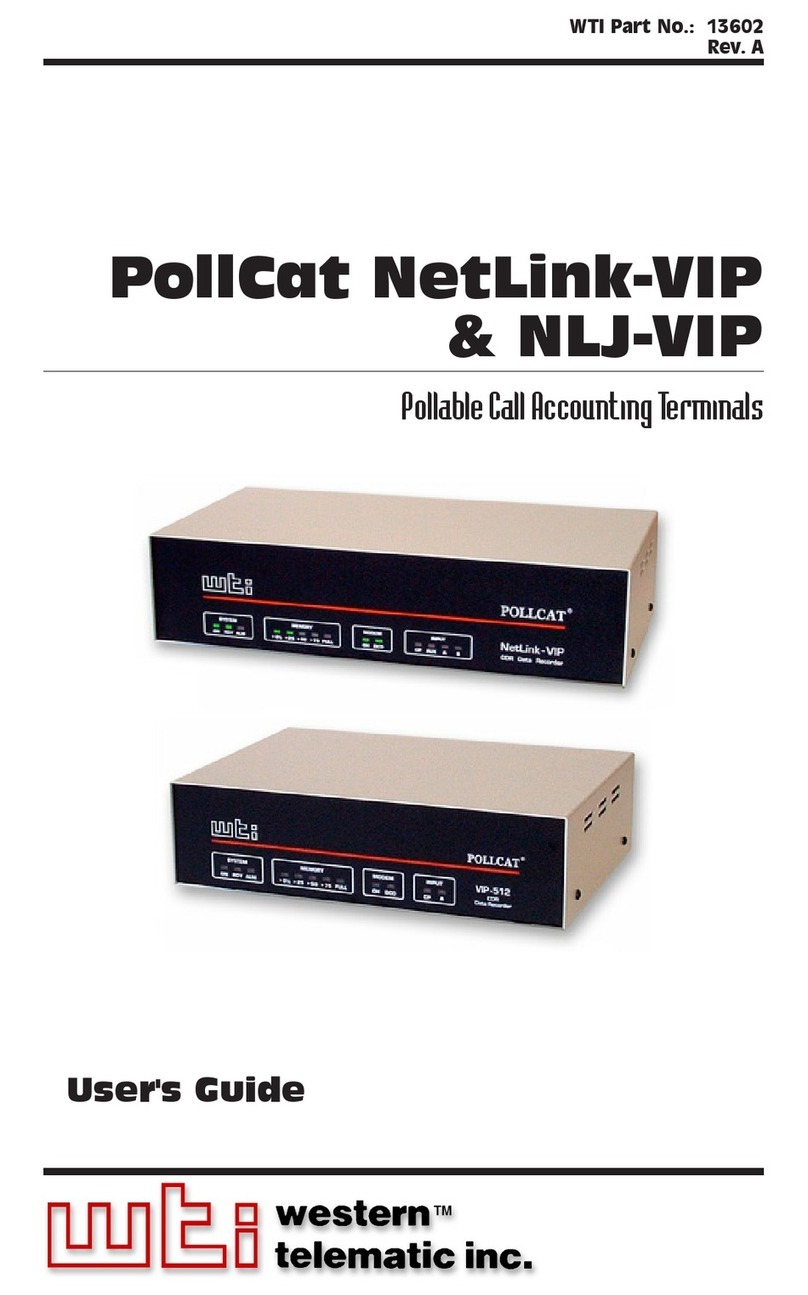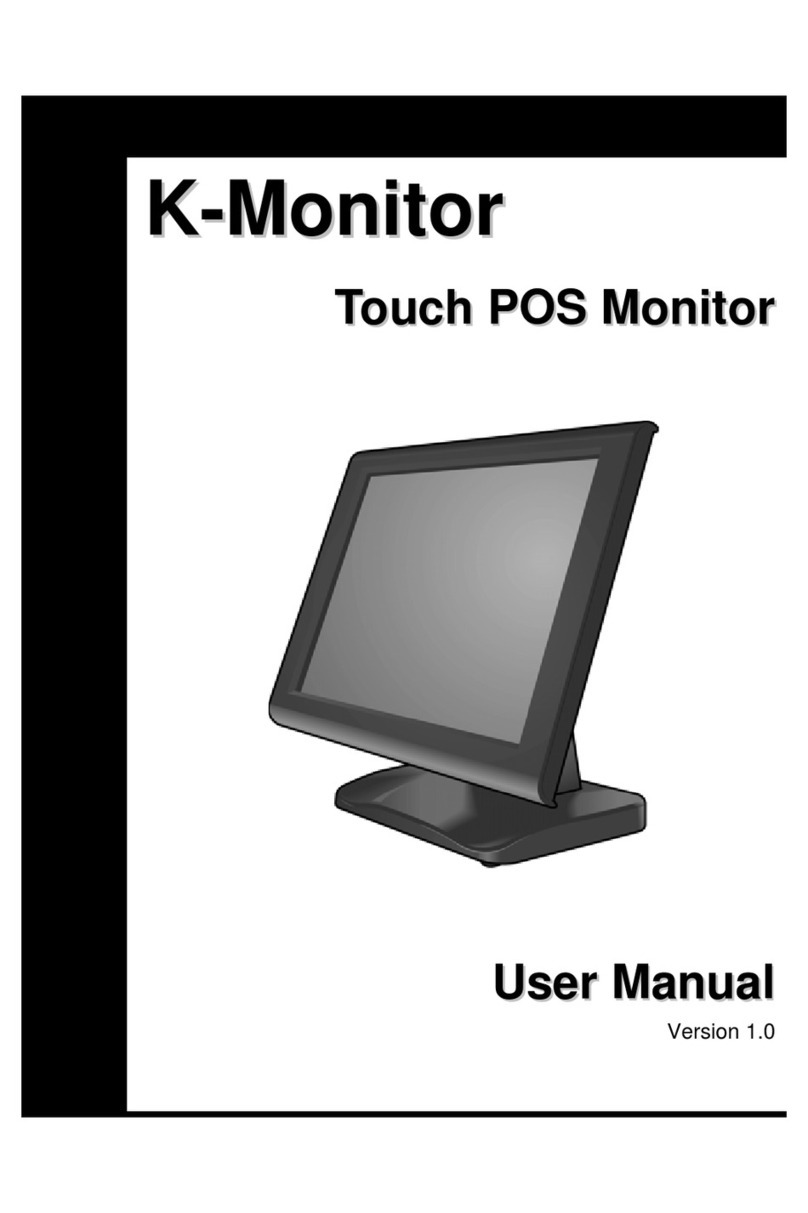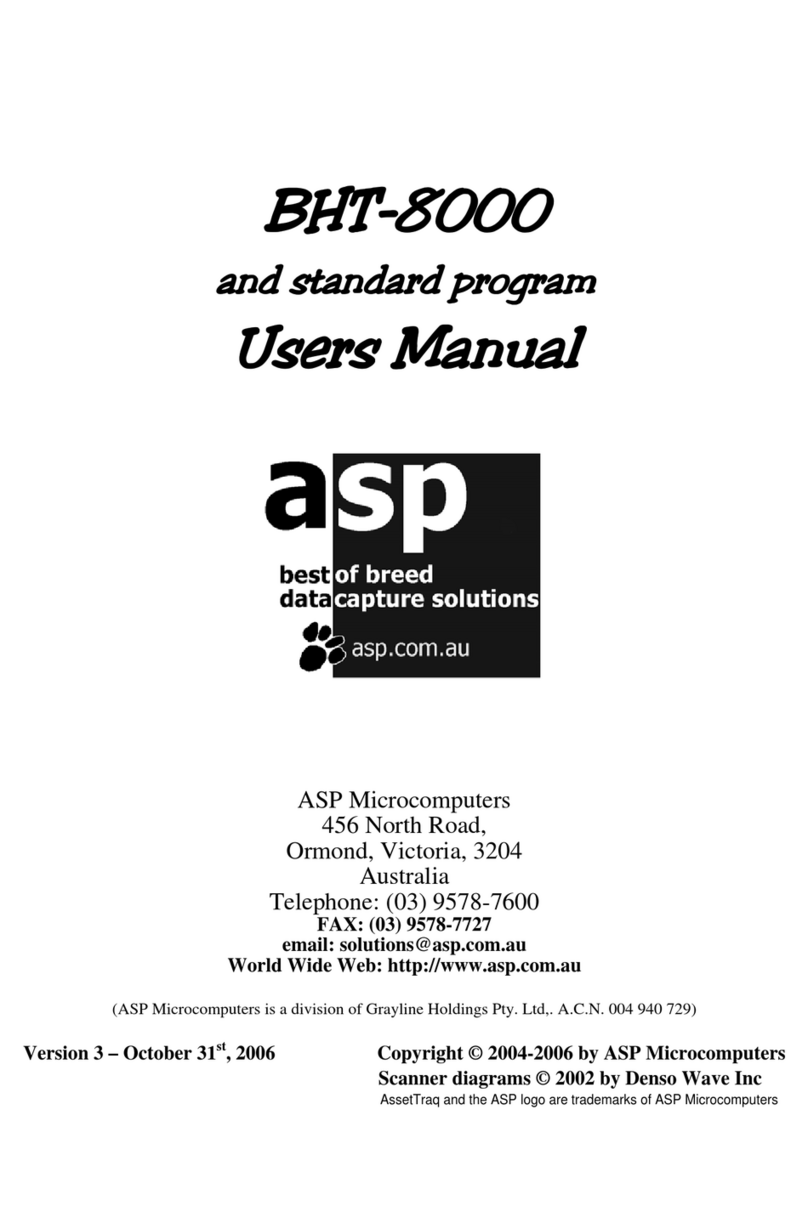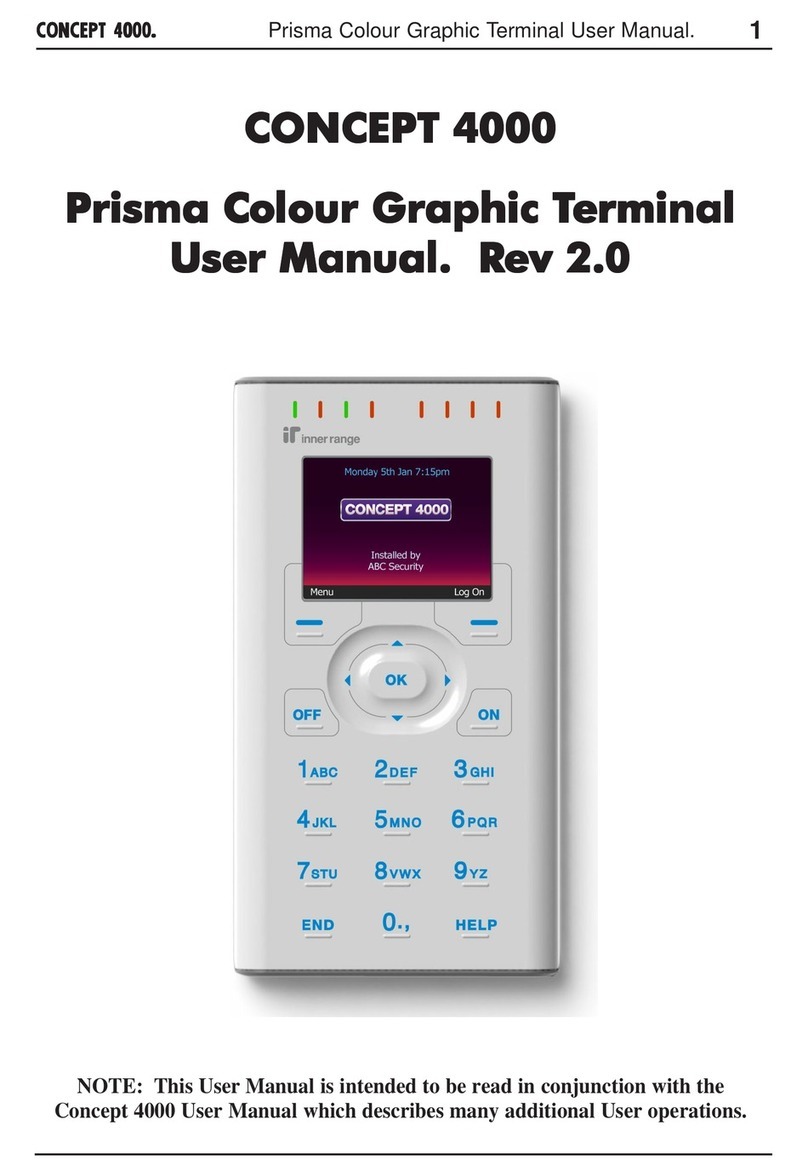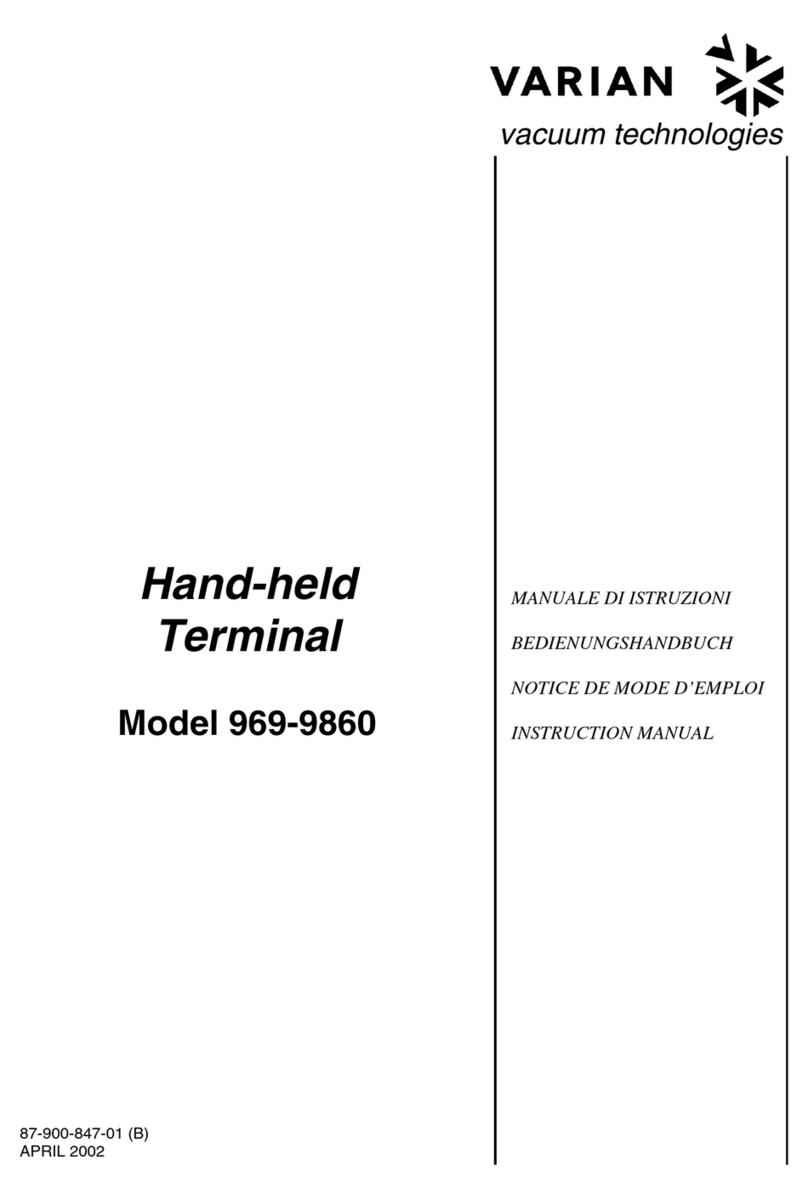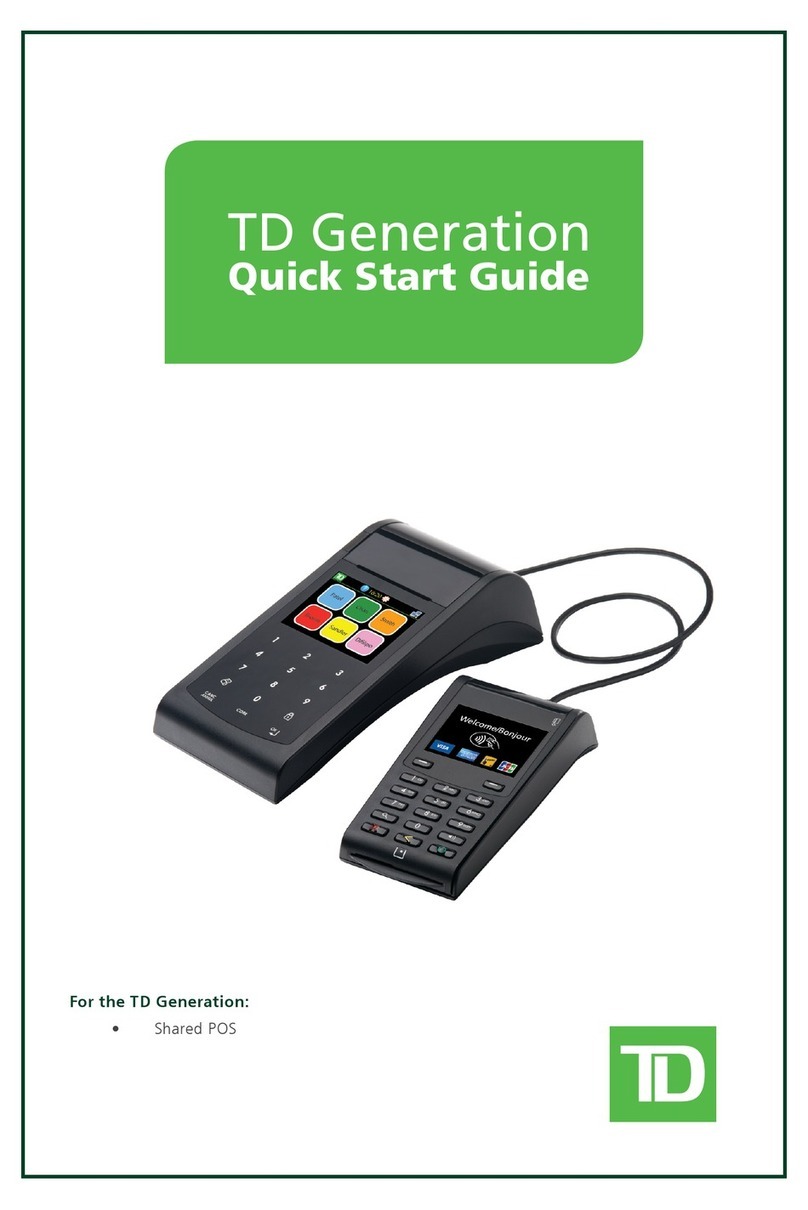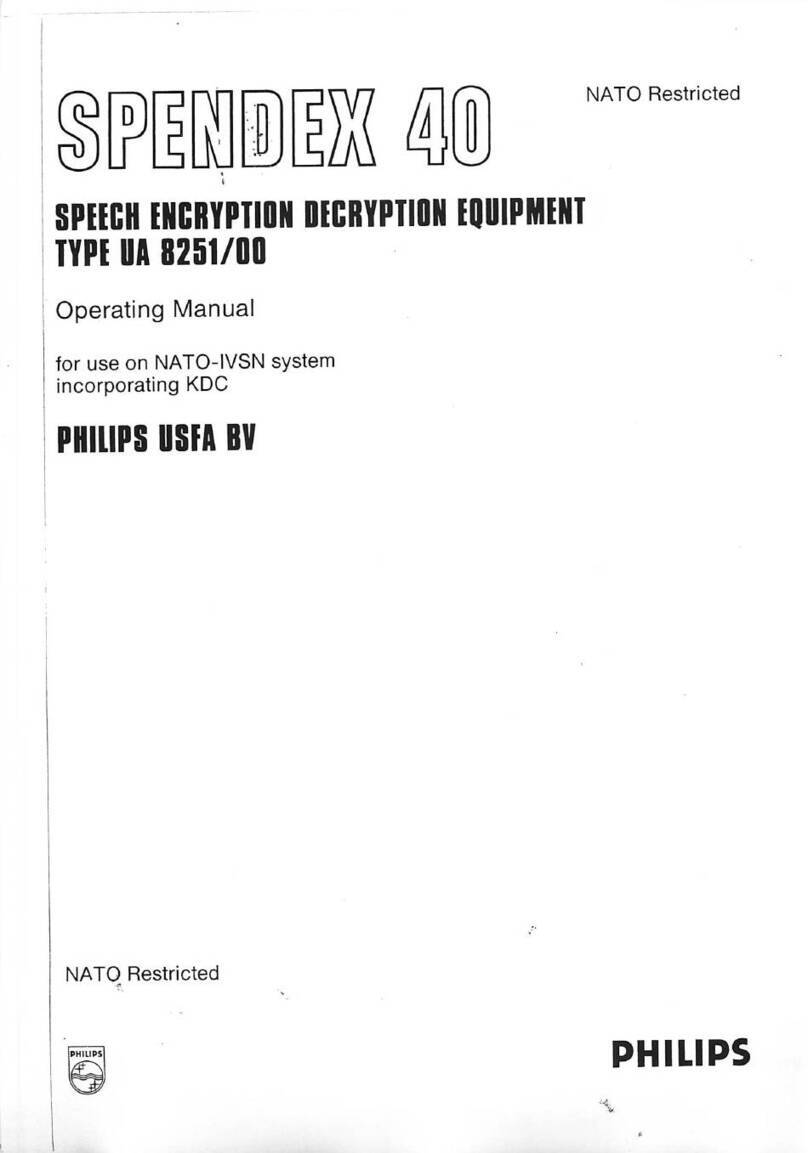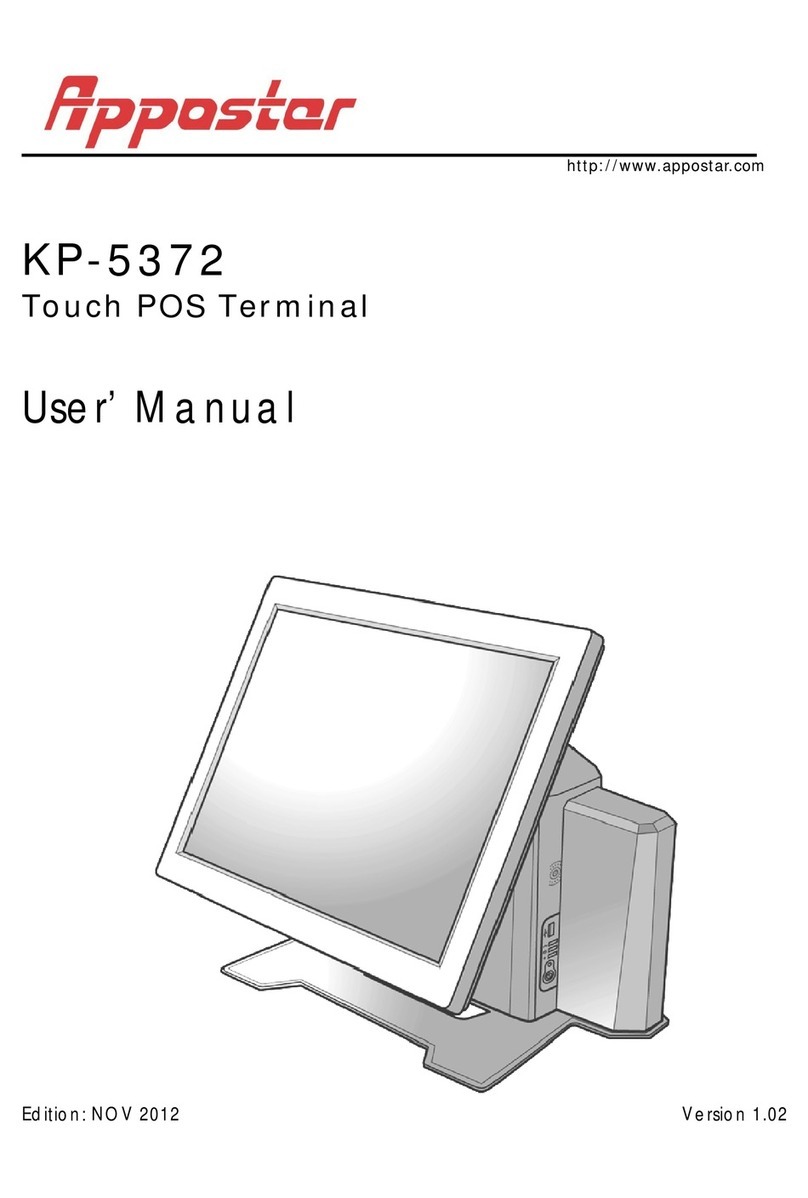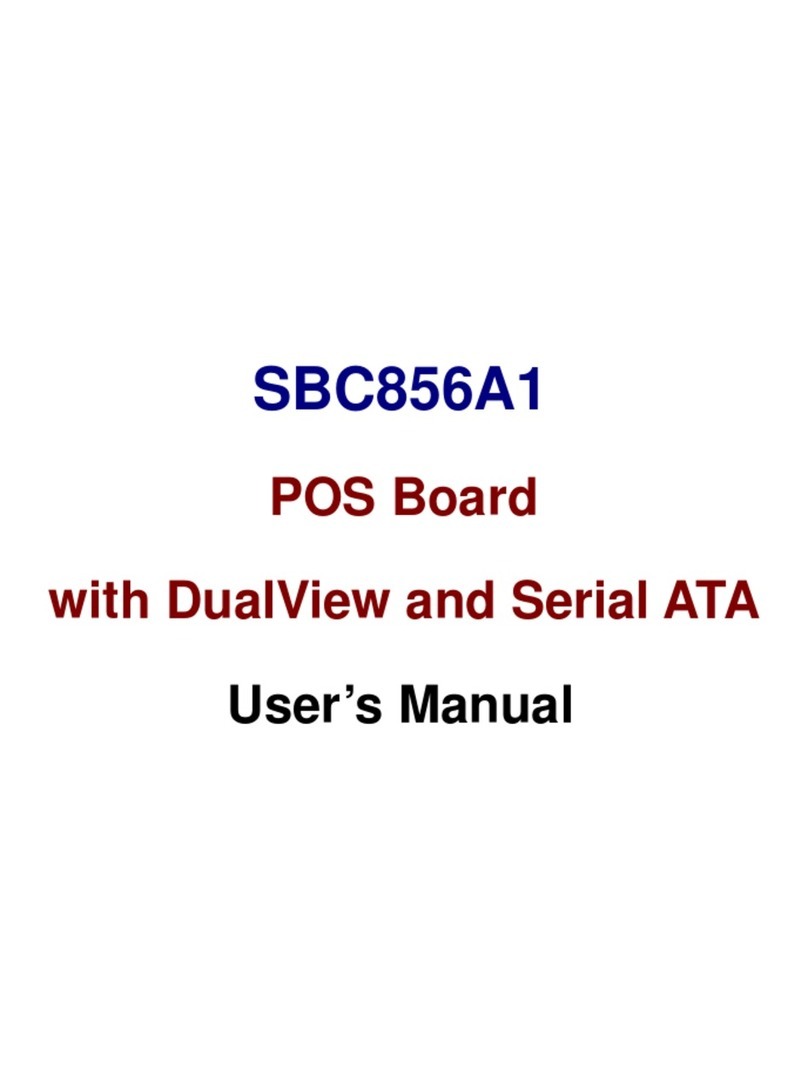Selesta RFIDat User manual

Selesta Ingegneria S.p.A.
RFIDat ‐RFIDock/M ‐RFIDock/S ‐RFIDock/L ‐RFIDock/SA ‐USB/AL
are products made in Italy by
.
Selesta Ingegneria S.p.A. – Via di Francia 28 – 16149 Genoa – Italy
Tel: +39.010.60291 – Fax: +39.010.6454548 – www.seling.it – www.rfidat.it
SELESTA INGEGNERIA S.p.A.
&
INSTRUCTION MANUAL
The RFIDat e RFIDock products are distribuited by:
Instruction Manual
–
Ver. 1.4 ‐16/10/2009
Instruction Manual
–
Ver. 1.4 ‐16/10/2009
–
pag. 12 of 12
FCC ID: XKC‐RFIDAT, XKC‐RFIDOCK
For transmitters under FCC Part 15 Subpart C, class A or B classification is not applicable. The
transmitter radiated emissions must meet the general limits of Part 15.209, and transmitter AC
line‐conducted emissions must meet the requirements of Part 15.207. Both limits are identical
to the class B limits, but there is no provision for meeting a more relaxed limit like class A as
would be allowed under Part 15 Subpart B for unintentional radiators.
This device complies with part 15 of the FCC Rules. Operation is subject to the following two
conditions: (1) This device may not cause harmful interference, and (2) this device must accept
any interference received, including interference that may cause undesired operation.
NOTE: This equipment has been tested and found to comply with the limits for a Class B digital
device, pursuant to part 15 of the FCC Rules. These limits are designed to provide reasonable
protection against harmful interference in a residential installation. This equipment generates,
uses and can radiate radio frequency energy and, if not installed and used in accordance with the
instructions, may cause harmful interference to radio communications. However, there is no
guarantee that interference will not occur in a particular installation. If this equipment does
cause harmful interference to radio or television reception, which can be determined by turning
the equipment off and on, the user is encouraged to try to correct the interference by one or
more of the following measures:
— Reorient or relocate the receiving antenna.
— Increase the separation between the equipment and receiver.
— Connect the equipment into an outlet on a circuit different from that to which the receiver
is connected.
— Consult the dealer or an experienced radio/TV technician for help.

Selesta Ingegneria S.p.A.
System components
A. RFIDat: hand held terminal able to read in RF (radiofrequency mode) TAGs
B. TAG: 125 Khz passive trasponder
C. RFIDock/M: RFIDat modular docking station unit (up to 8 slots with 7
additional RFIDock/S) for:
•data transfer from RFIDat memory to RFIDock/M temporary memory (more
then 8.000 readings)
•transfer data to Personal Computer
•RFIDat internal batteries charging and recharging
D. RFIDock /L: RFIDat docking station unit (1 slot) for:
•data transfer from RFIDat to RFIDock/L temporary memory (more then
8.000 readings)
•transfer data to Personal Computer
•RFIDat internal batteries charging and recharging in RF mode
D. RFIDock /SA: unit to be used for:
•RFIDat internal batteries charging
External power unit RFIDock/AL (220 V ac / 12 V cc) is required
E. USB/AL: adapter to connect and power RFIDock/M or RFIDock/L to/from
a PC USB port
F. RFIDock/AL: power supply unit 220 V ac / 12 V cc for RFIDock/M and
RFIDock/SA units
G. RFID USB Reader: pen for ID TAG code reading, connected to a PC USB
port in keyboard emulation mode
H. Ethernet‐232: RS232 / Ethernet converter
Instruction Manual – Ver. 1.4 ‐16/10/2009 – pag. 2 of 12
Selesta Ingegneria S.p.A.
Technical assistance
To get further information and assistance, please contact the authorized local
Reseller.
Equipment and battery disposal
End‐of‐life treatment of electric and electronic equipment
(applicable in all the Countries of the European Union and in other European
Countries with diversified collection systems).
The products comply with the Directive 2002/96CE, related to disposal
recycling of electric and electronic devices (RAAE):
•This symbol applied on the product or on the wrapping
indicates that it doesn't have to be considered as a normal
domestic refusal, but that it must be delivered to collection
point suitable for the recycling of electric and electronic
devices.
For more detailed information on the recycling of this
product, please contact the City office, the local service
of refusal disposal or the seller. Not respecting these
dispositions can involve administrative sanctions and
penalties.
Product components are conform to the Directive 2002/95/CE, related to the
restrictions of use of certain dangerous substances in the electric and
electronic equipments (RoHS), therefore they don't contain any harmful or
dangerous substances in percentages higher than the tolerated limits.
Instruction Manual – Ver. 1.4 ‐16/10/2009 – pag. 11 of 12

Selesta Ingegneria S.p.A.
Attention: don't expose the RFIDat and RFIDock/M/S/AL products
to heat sources, direct solar light, humidity or rain. Avoid immersion
in water or other liquids. Don't tamper with pierce or burn the
system components. Don't leave the system components
unguarded and to the reach of children or animals.
Attention: in case of possible operational anomalies or accidental
damages to the system components, immediately interrupt its use
and turn to the local authorized Retailer to ask for assistance.
Warranty
The products are warranted against any defect in material and workmanship,
under normal use, for the designed warranty period. The warranty becomes
effective from the date of shipment. In the event these products are found to
be defectives within the warranty period, its will be repaired or replaced.
The warranty non cover wear and tear on covers or housing and batteries.
The warranty is void if the products :
• have been opened
• have been repaired, modified or altered or had work performed by not
authorized service centre.
• was subjected to abuse, neglect, electrical fault, improper packaging,
accident or acts of nature
• were installed improperly
No damage can be claimed for possible delays in repair time or replacement.
Every responsibility for possible damages that could, directly or indirectly,
derive to people, goods or animals as a consequence of not observing the
prescribed indications is declined.
Instruction Manual – Ver. 1.4 ‐16/10/2009 – pag. 10 of 12
Selesta Ingegneria S.p.A.
Components technical characteristics
RFIDat: hand held terminal
RFIDat reads, in Radio Frequency mode, the internal ID code of passive
trasponders (TAGs) and, at each reading, records in its memory: date, time,
TAG ID code and RFIDat identification code.
Instruction Manual – Ver. 1.4 ‐16/10/2009 – pag. 3 of 12
RFIDat Passive trasponder (TAG) reader
TAG reading mode Contactless in RF (Radio Frequency)
TAG type 125 kHz passive, class EM4102 (or compatible)
Memory capacity Up to 8.000 transactions
Display
LCD 128 x 64 points matrix for the visualization of:
‐Assigned name to RFIDat
‐Date and Time
‐Number of readings done
‐Battery level
Clock Self ‐powered quartz, max. drift: 10 sec . / month
(at 20 – 30 °C)
Power‐on With tactile retro‐lighted key
Reading done signal Buzzer and blue LED in the key
Data transmission to RFIDock/x In RF (Radio Frequency), two way
Modes of operation “single reading” ‐“continuous reading" ‐"Master"
See points a), b) and c)
Batteries Metalhydrated Nickel
Batteries autonomy Minimum 60 days (in single reading mode) or
3.000 readings (in continuous reading mode)
Complete battery
recharging time
At least 30 hours through lodging in RFIDock unit. When
the RFIDat readers are in storage, is required to perform
one complete recharging cycle at least every 5 months.
Mechanical resistance 50 cm. fall on concrete
Dimensions and weight 59 x 44 x 14 mm. ‐38 g

Selesta Ingegneria S.p.A.
RFIDat is equipped with a long life and rechargeable Metalhydrated Nickel
batteries, an LCD display and a key with LED indicator.
RFIDock/x: docking station units
RFIDock/M/S and RFIDock/L are the docking station units used to transfer data
recorded in the RFIDat memory to a PC equipped with a specific software product.
Instruction Manual – Ver. 1.4 ‐16/10/2009 – pag. 4 of 12
Selesta Ingegneria S.p.A.
The indicator placed on the RFIDat display shows with good approximation
the battery level.
Attention: the RFIDat’s are shipped with the internal battery partially
charged (about 30%) to preserve its conditions.
Attention: it is MANDATORY to charge the RFIDat batteries for at least
30 hours before its first use or its storage
Attention: every 5 months it is necessary to completely recharge (at least
30 hours) the RFIDat battery also in case it has been stored. This operation
allows to maintain the battery in good state of efficiency. This time can be
reduced in case of storage at high temperature.
Attention: in case of non complete recharging cycle (for instance if only
1 hour), a NOT reliable value for the battery level could be visualized on
the RFIDat display.
Maintenance and Safety
The RFIDat, under correct conditions of use, doesn't require any maintenance
operation. Nevertheless, periodic cleaning operations are recommended.
These must be done using a soft and not abrasive cloth, slightly dampened
with water.
Attention: the improper use of the system components or not
respecting the instructions reported in this manual, can involve
damages to people, animals and/or goods. The producer declines any
responsibility.
Attention: the use of the products could have restrictions imposed by
the norms of the Country where they are used. The user is therefore
bound to verify the possible restrictions and to respect the current
national norms.
Instruction Manual – Ver. 1.4 ‐16/10/2009 – pag. 9 of 12
RFIDock/M
RFIDock/S
Modular docking station unit with:
‐temporary memory with 8.000 readings capacity
and function for:
‐communication management between RFIDat and PC
‐RFIDat batteries recharging
Types of connection to PC ‐Serial (EIA RS232C) ‐USB ‐Ethernet
LED indicators
‐Power on
‐Data transmission in progress
‐RFIDat reader inside docking unit
RFIDat readers battery
charging and recharging With induction technology
Power source 12VDC, 700mA from RFIDock/AL
Available configurations 1, 2, 4, 8 docking units (up to 7 RFIDock/s)
Installation On desk or wall
Dimensions and weight Single module: 55 x 48 x 83 mm, 74 g
PC connections
‐USB/AL ‐USB adapter, powered from USB
‐Ethernet/232 ‐RS232C / Ethernet converter
‐USB/232 ‐RS232/USB cable converter
Assigned name
Time and Date
Master Mode indicator and reading
counter from RFID transponder Battery level indicator
Key and LED indicator
Reading counter from other
RFIDat when in Master Mode

Selesta Ingegneria S.p.A.
c) – “ Master”
This mode, besides allowing RFIDat to read a TAG (see "Reader" mode), allows
the acquisition of the readings performed by other RFIDat’s configured either in
"single reading" or in "continuous reading" modes. To transfer the readings from
another RFIDat, proceed as follows:
1. Activate RFIDat configured in the "Master" mode by pressing the key with
LED indicator. The RFIDat activation is confirmed by the flashing of the blue
LED, RFIDat waits for the reading of another RFIDat for about ten seconds.
2. Place the RFIDat configured in the "Master" mode
near the other RFIDat (that must be in stand‐by
condition), as shown in the figure:
3. The acquisition of the readings is confirmed by the emission of a beep
signal and by a brief lighting of the LED indicator. The number of readings got,
shown on the display of the RFIDat, configured in the "Master" mode, is
consequently increased.
4. The possible emission of two beep indicates that the RFIDat reader from
which it is desired to transfer the reading doesn't contain any data, or that all
records have correctly transferred. At the end of the operation, the RFIDat
configured in the "Master" mode automatically returns to stand‐by condition.
Battery recharging
The autonomy of the RFIDat readers depends on their configuration. If RFIDat is
used in “single reading” mode, the duration of its battery is more then 60 days; if
it’s used in “continuous reading” mode its battery allows about 3.000 readings.
The battery life depends on environmental factors such as temperature,
humidity, ecc.
To charge the battery it’s neccesary to lodge the RFIDat in the powered
RFIDock/M/S or RFIDock/L units.
Instruction Manual – Ver. 1.4 ‐16/10/2009 – pag. 8 of 12
Selesta Ingegneria S.p.A.
RFIDock/SA unit
Used to charge RFIDat batteries when RFIDock/M ‐RFIDock/L are not available.
Instruction Manual – Ver. 1.4 ‐16/10/2009 – pag. 5 of 12
RFIDock/L
Single docking station unit with
‐temporary memory with more then 8.000 readings
capacity
and function for:
‐communication management between RFIDat and PC
‐RFIDat battery recharging
Connection to PC modes ‐Serial (EIA RS232C) ‐USB ‐Ethernet
LEDs indicators
‐power on
‐data transmission in progress
‐RFIDat inside docking unit
RFIDat battery charging With induction technology
Power source 12 Vdc, 700 mA from RFIDock/AL or USB/AL
Installation On desk or at wall
Dimensions and weight Single module: 65x 74 x 23 mm, 58 g
PC connections
‐USB/232: RS232/USB cable converter
‐USB/AL: USB adapter powered by USB port
‐Ethernet/232 – RS232C / Ethernet converter
RFIDock/SA Unit for:
‐charging and recharging RFIDat batteries
LEDs indicators
‐power on
‐RFIDat inside unit
‐full batteries charge
RFIDat battery charging With induction technology
Power source From RFIDock/AL unit
Installation On desk or at wall
Dimensions and weight Single module: 65x 74 x 23 mm, 58 g

Selesta Ingegneria S.p.A.
Connecting RFIDock/M and RFIDock/L units to PC
These units can be connected to a PC in different modes :
1. To a USB port using the USB/232 adapter cable and external power supply
(RFIDock/AL)
2. to a USB port using the adapter cable USB/AL
3. through LAN Ethernet using serial/Ethernet converter Ethernet‐232
Installation and activation
Prerequisites: Personal Computer with serial or USB or Ethernet port and
Windows Operating System
Operations:
‐install RFICom software or other specific software product for the initial
RFIDat configuration;
‐connect RFIDock/M or RFIDock/L unit to PC ;
‐the lighting of the green LED, placed on the unit, shows that the unit is
correctly powered;
‐start RFICom, or other specific software product, to implement the initial
configuration of the RFIDat (the instructions are attached to the software
product);
‐put the RFIDat in the "first" RFIDock slot to configure it according to the
Application requirements.
RFIDat operating modes
RFIDat can be initially configured to operate in one of these 3 different modes:
a) ‐“single reading”
To perform a single TAG reading, proceed as follows:
Instruction Manual – Ver. 1.4 ‐16/10/2009 – pag. 6 of 12
Selesta Ingegneria S.p.A.
1. Power on RFIDat by pressing the key with LED indicator. The starting of the
reader is confirmed by the flashing of the LED indicator. During the flashing,
the reader waits for the TAG reading about 10 seconds
2. Move the RFIDat close to the TAG, as shown in the figure:
3. The TAG reading completion is confirmed by a short beep
with the blue LED “on” for three seconds. Consequently, the
number of readings performed, shown on the display, is
increased by 1.
4. at the end of the reading operation, RFIDat automatically returns in stand‐by
conditions at the expiration of the timeout (default about 8seconds) or when
placed in the RFIDock.
b) – “continuous reading”
This mode is used when it is necessary to perform several TAG readings in a
short time. Such mode doesn’t require to power on RFIDat for each new
reading of a TAG transponder.
To read a TAG, proceed as follows:
1. Power on RFIDat by pressing the button placed on it. The lighting is
confirmed by the flashing of the indicative LED.
2. Move the RFIDat close to the TAG (as shown in the figure for the "Reader"
mode). The reading is confirmed by the emission of a short acoustic signal
and by the continuous lighting of the blue LED for about 3 seconds.
Consequently, the number of performed readings, shown on the display, is
increased.
3. To read another TAG, repeat the operation described in the preceding
point.
Attention: the use of RFIDat in "continuous reading" mode requires a high
energetic consumption. When used in this mode, it is recommended to lodge
RFIDat in the RFIDock unit at the end of every day of use, allowing battery
recharging.
Instruction Manual – Ver. 1.4 ‐16/10/2009 – pag. 7 of 12
This manual suits for next models
5
Table of contents