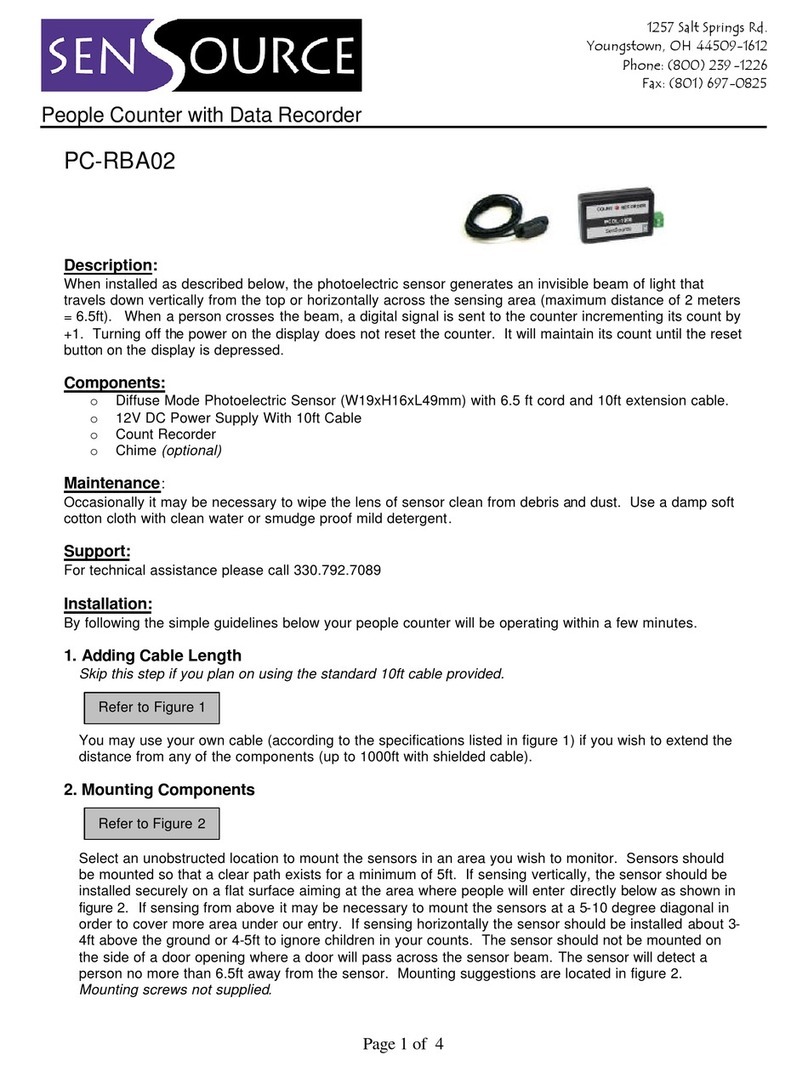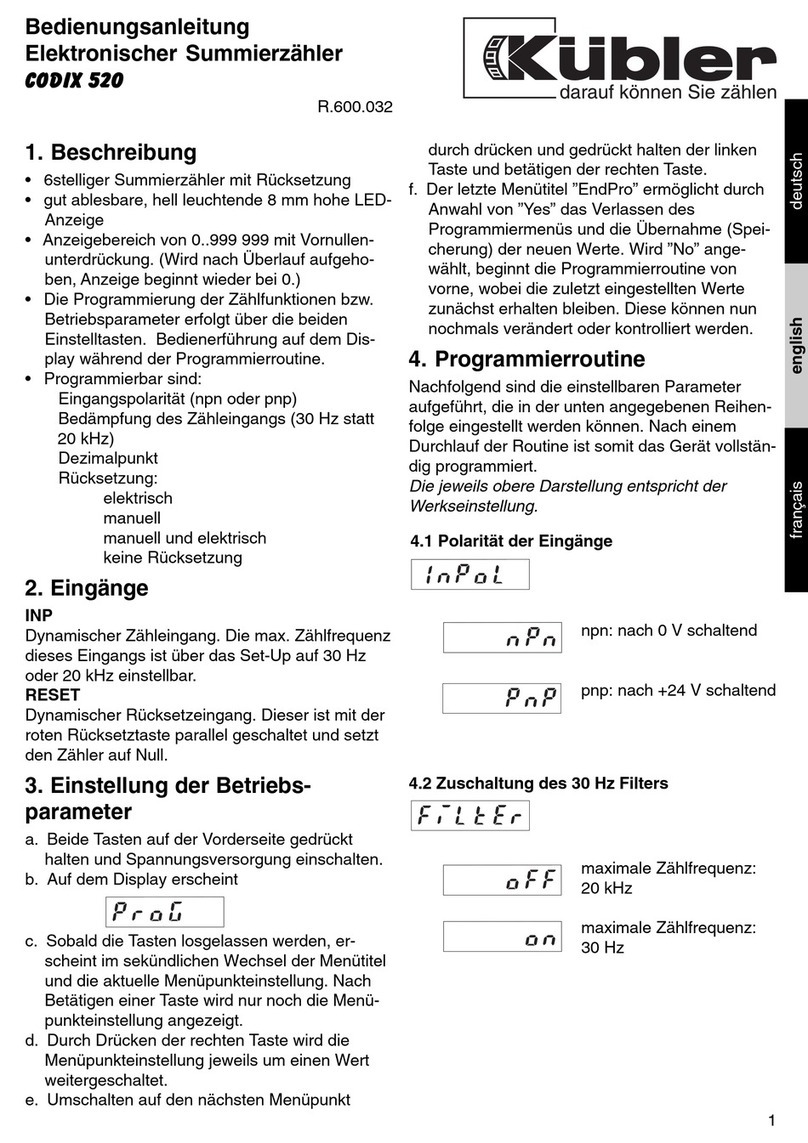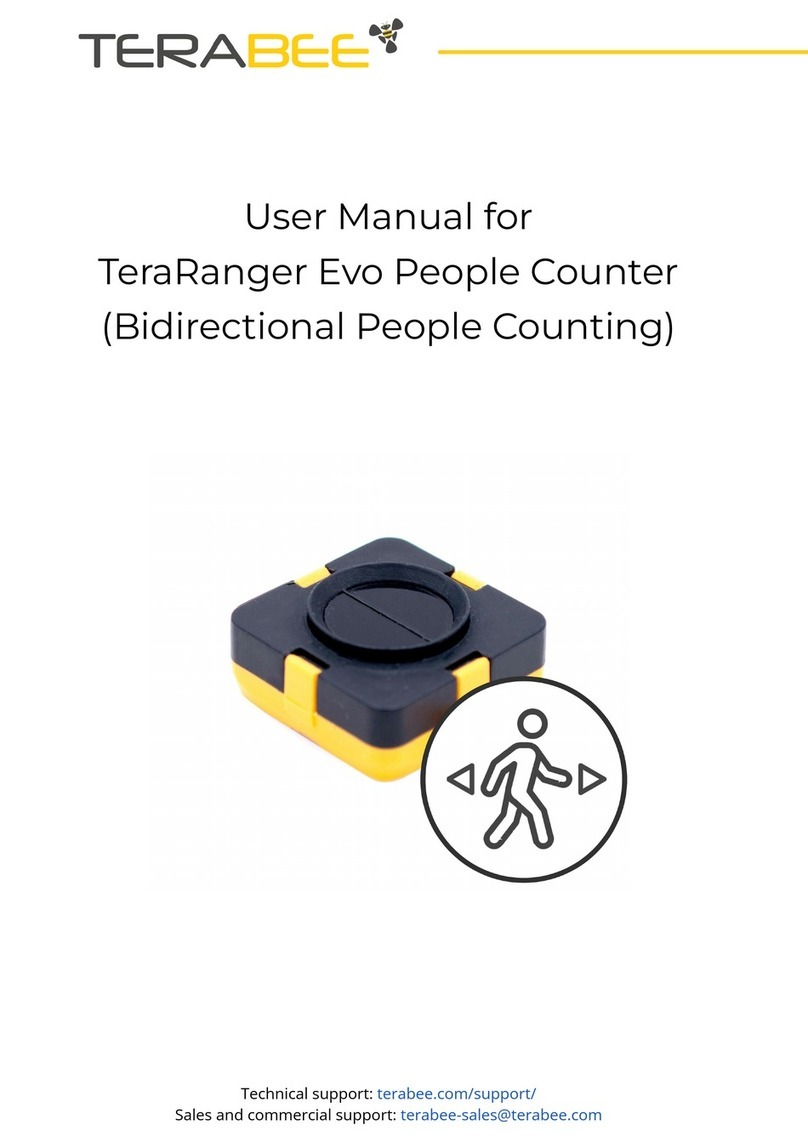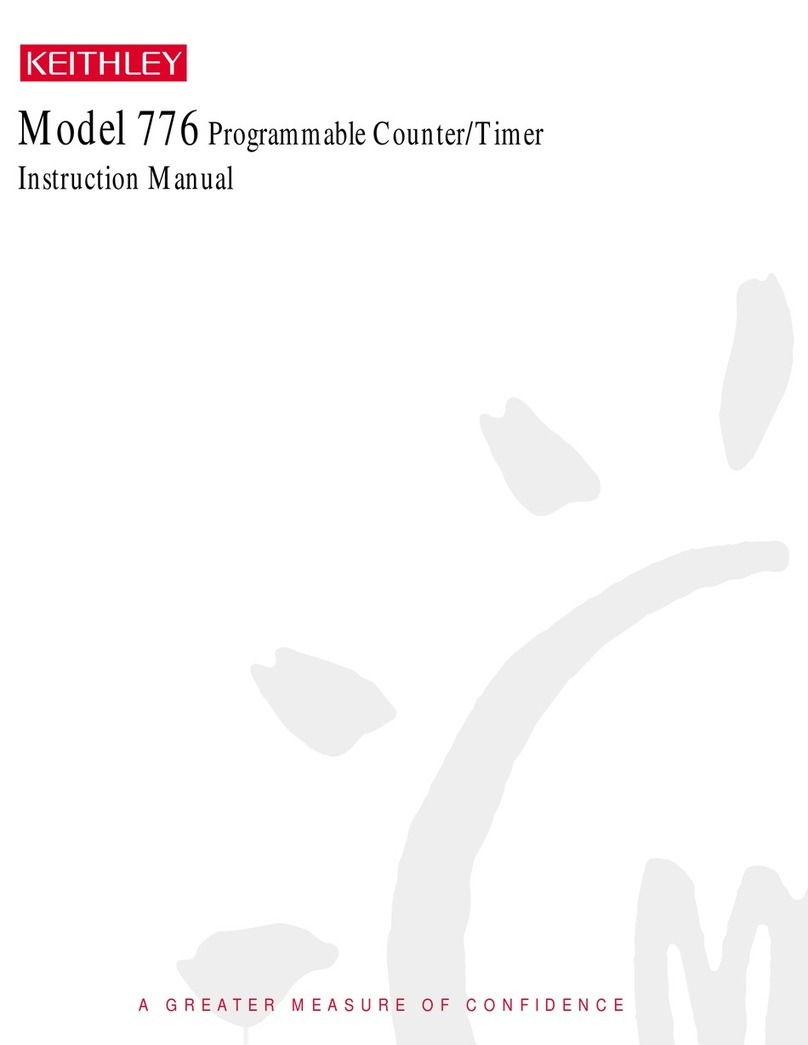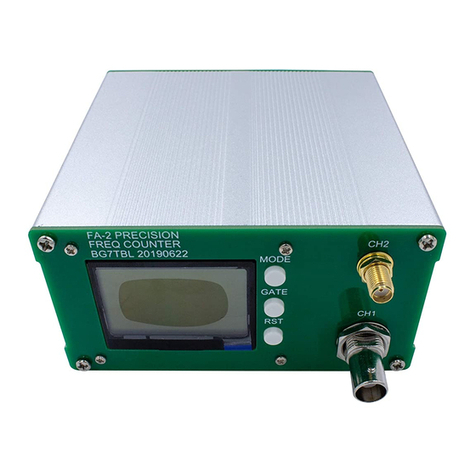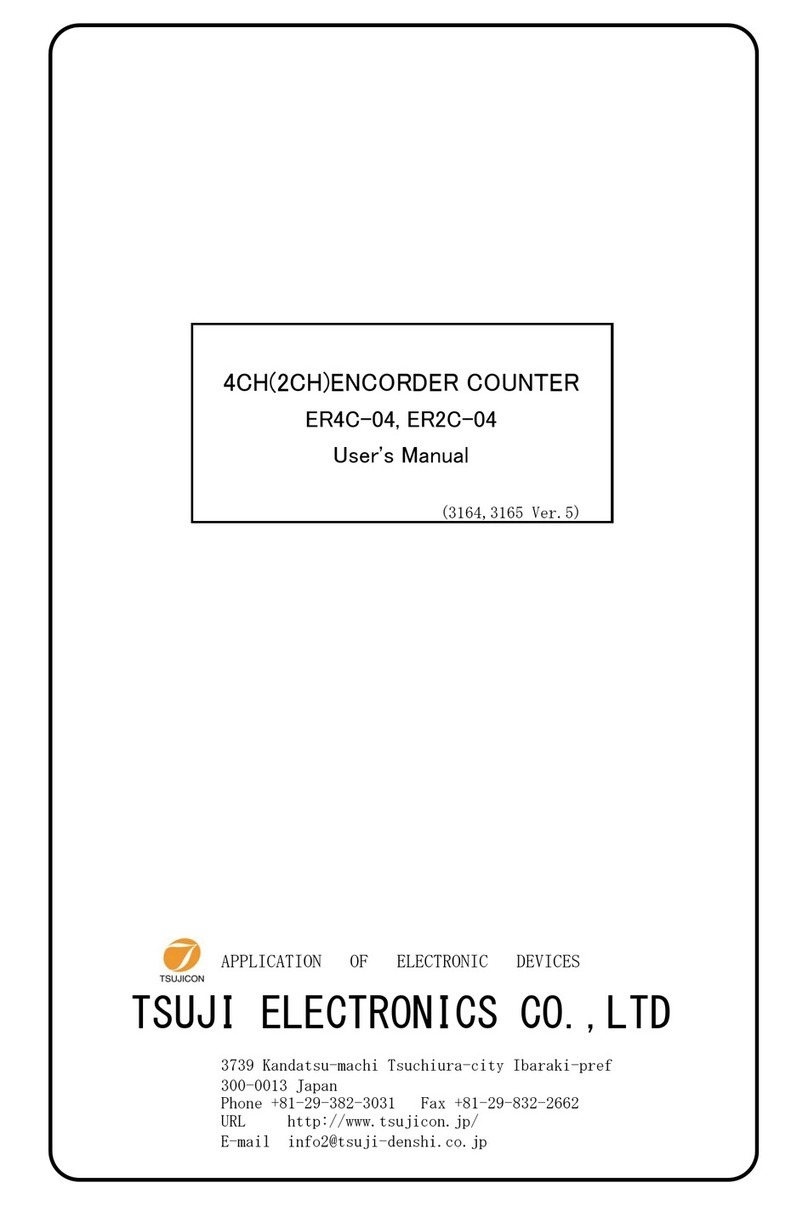Sen Source PC-RSB-05 Series User manual

1257 Salt Springs Rd.
Youngstown, OH 44509-
1612
Phone: (800) 239 -
1226
Fax: (801) 697-
0825
People Counter with Data Recorder
Page 1of 5
PC-RSBX05
Description:
When installed as explained below, the photoelectric sensor and the reflector generate an invisible beam
of light that travels across a maximum distance of 5 meters (~16ft) between sensor and reflector. When a
person crosses the beam breaking the “A” sensor first a digital signal is sent to the counter incrementing
it’s display by +1. This unit counts up only when people are entering (people exiting are ignored). This
system operates with a safe low voltage 24V DC supply (included).
Components:
o2 Retroreflective Photoelectric SensorsWith 10ft Cable (W25xH65xL75mm)
o2Reflectors(40.5x60.5mm).
o24V DC Power Supply With 10ft Cable
oCount Recorder
oChime (optional)
Maintenance:
Occasionally it may be necessary to wipe the lens of the reflectorsand sensorsclean from debris and
dust. Use a soft cotton cloth with a mild detergent.
Support:
For technical assistance please call 330.792.7089
Installation:
By following the simple guidelines below your people counter will be operating within a few minutes.
1. Adding Cable Length
Skip this step if you plan on using the standard 10ft cable provided.
You may use your own cable (according to the specifications listed in figure 3) if you wish to extend the
distance from the components (up to 1000ft with shielded cable). To remove the sensor covers, loosen
the screw on each sensor housing and pull the topsoff. If removed, replace the sensor covers and
screw them back into place.
2. Wiring Components
Connect the wires from the sensors, power supply, count recorder, and chime (optional) to the terminal
strip according to the wiring diagram, while adhering to the wiring codes established for your state and
locality. Excess wire length can be trimmed. Please follow the included instructions with the count
recorder along with the wiring guide in figure 3.
Refer to Figures 1, 2, and 3
Refer to Figure 3

1257 Salt Springs Rd.
Youngstown, OH 44509-
1612
Phone: (800) 239 -
1226
Fax: (801) 697-
0825
People Counter with Data Recorder
Page 2of 5
3. Mounting Components
The sensorsshould be installed securely using the mounting brackets supplied with sensor “A”closest
to the entry (mounting screws not supplied). The sensorsshould be mounted at a level that people will
break the beam. They are most effective when mounted about 3-4ft above the ground (aim at the torso
section), or 4-5ft to ignore children in counts.
Plan to mount the reflectorsdirectly across from the sensorsat a distance no greater than 5 meters
(16ft). DO NOT MOUNT THE REFLECTORS UNTIL STEP 4. Make sure nothing is in the path
between the sensorsand reflectors. Before mounting the reflectors make sure that the sensor-reflector
alignment is correct (see step 4). Mounting suggestions are located in figure 4.
The Count Recorder can be mounted or set in any convenient dry location.For more system layout
suggestions refer to the Count Recorder manual.
4. Aligning and Mounting Reflectors
After the sensor and count recorderare wired and mounted, connect the power supply to a 120V AC
outlet and take note of the lights on the sensor. Focus your attention on the yellow light. The yellow
light on sensor B should be ON without a reflector in front of the sensor. With nothing blocking the path
between the sensors and reflectors proceed as follows:
1. Align the first reflector with sensor “B” by placing it directly across the sensor and adjusting it until
the yellow light is OFF on sensor “B” (the green light may or may not be on). If the yellow light is
illuminated then either the sensor and reflector are not aligned or something is in the path of the
beam from the sensor to the reflector. Further adjustments to the sensor alignment can be
accomplished by loosening the screws on the sensor bracket in order to point the sensor up or
down or side to side.
2. If the opening is less than 5ft, the yellow light on sensor “A”should be OFF. Proceed to step 4.
3. If the opening is greater than 5ft, the yellow light on sensor “A” should be ON. After the reflector
is aligned with sensor “B,” align the second reflector with sensor “A” in the same way. Once
aligned properly the yellow light will NOT be illuminated. When the beam is broken, the yellow
light will illuminate and the count will be incremented by +1.
4. Mount the reflector(s) at the appropriate location securely using screws or heavy duty, double-
sided, foam mounting tape and tighten the screws on the sensor brackets in order to maintain
alignment.
NOTE: The Photoelectric sensorsinclude adjustments for both sensitivity and signal delay located under
the sensor cover. These settings are factory set and should not require adjustment. If
adjustment becomes necessary due to unforeseen conditions,the time delay or sensitivity can
be increased or decreased on sensor “B” only by rotating the appropriate adjustment using the
small blue screwdriver provided. Turning clockwise will increase and counterclockwise will
decrease.DO NOT MAKE ANY ADJUSTMENTS TO SENSOR “A.” Increasing the time delay
will reduce false signals but slow the operation of the sensor.
6. Your counting system is ready for operation
NOTE: Please refer to the Count Recorder manual for further information.
Refer to Figure 4
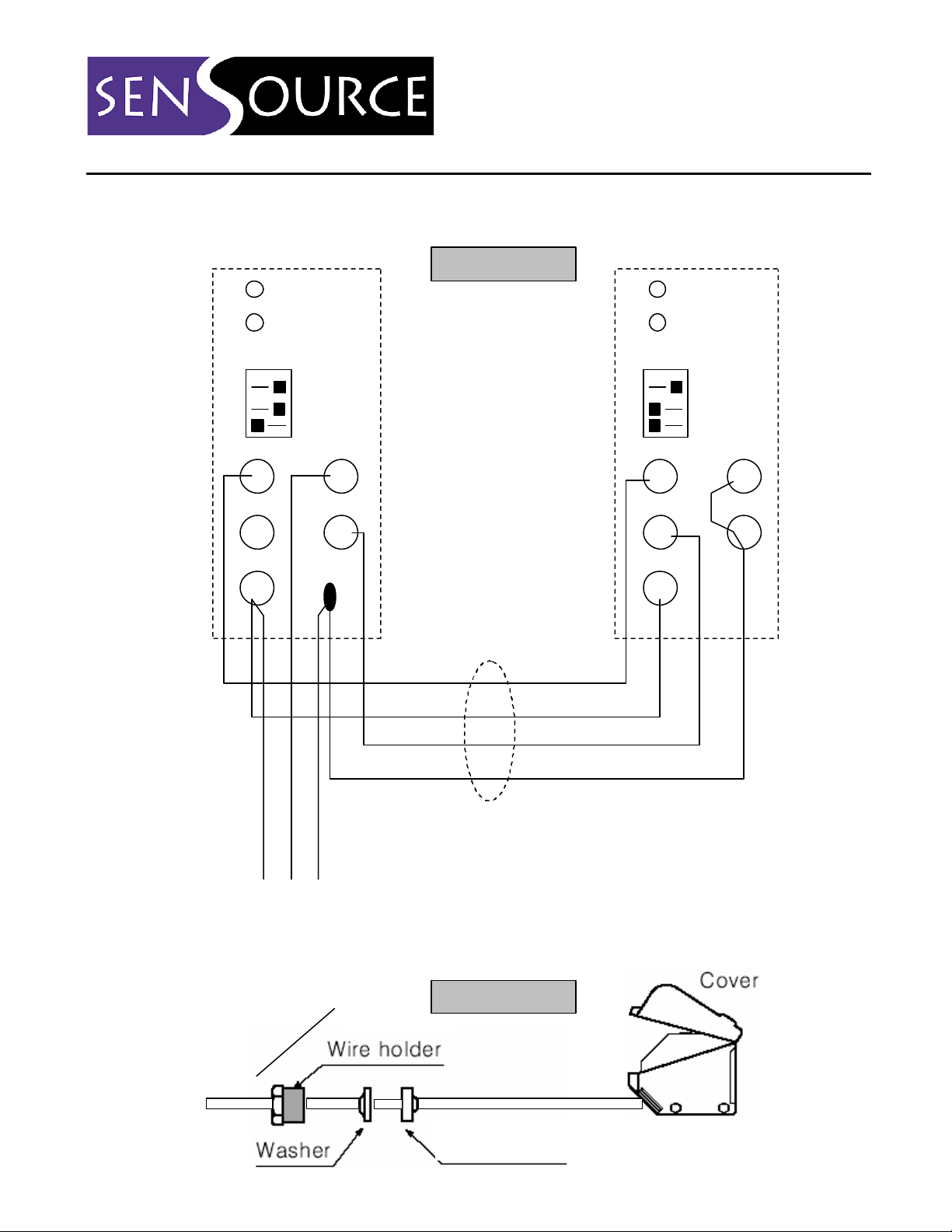
1257 Salt Springs Rd.
Youngstown, OH 44509-
1612
Phone: (800) 239 -
1226
Fax: (801) 697-
0825
People Counter with Data Recorder
Page 3of 5
1
2
3
5
4
1
2
3
5
4
Sensor ASensor B
WHT
RED
GRN
BLK
BLK
WHT
RED
DIP
Switch
Setting
DIP
Switch
Setting
OFF ON OFF ON
YEL
GRN
YEL
GRN
Sensor
Cable
CABLE INSTALLATION
Rubber Grommet
Figure 1
Figure 2
SENSOR WIRING
(sensors are pre-wired from factory)

1257 Salt Springs Rd.
Youngstown, OH 44509-
1612
Phone: (800) 239 -
1226
Fax: (801) 697-
0825
People Counter with Data Recorder
Page 4of 5
Sensor A
+
-
RED
BLK
24V DC
Supply
(Back)
IN -+
Terminal Strip
RED
BLK
Count Recorder-
+
RED
BLK
WHT
Sensor B
RED
BLK
SYSTEM WIRING
Figure 3
22AWG
-
3 Conductor
IN
-
+
Chime
(Optional)
WHT
RED
22AWG
-
2 Conductor
22AWG
-
2Conductor
22AWG
-
2 Conductor

1257 Salt Springs Rd.
Youngstown, OH 44509-
1612
Phone: (800) 239 -
1226
Fax: (801) 697-
0825
People Counter with Data Recorder
Page 5of 5
NOTE
:
Sensor “A” and“B” must be
installed as shown so that
sensor A’s beam is broken first
for the counter to increase as
people enter the monitored area
and decrease as they exit.
A B A B
Top View of Entry
SENSOR
/REFLECTOR
MOUNTING
& ALIGNMENT
(Typical Installations)
Option 1 Option 2
Count Up Direction
Count Down Direction
20º max
16ft Max
Front View of Entry
Sensor should be mounted at about
3 –4ft above ground level (aim at
the torso or higher) or 4 –5ft to
ignore children in counts.
Figure 4
Reflector
Reflector
(mounted
by bracket
)
Table of contents
Other Sen Source Cash Counter manuals
Popular Cash Counter manuals by other brands

Feig Electronic
Feig Electronic Sensors VEK CN1-1 operating instructions
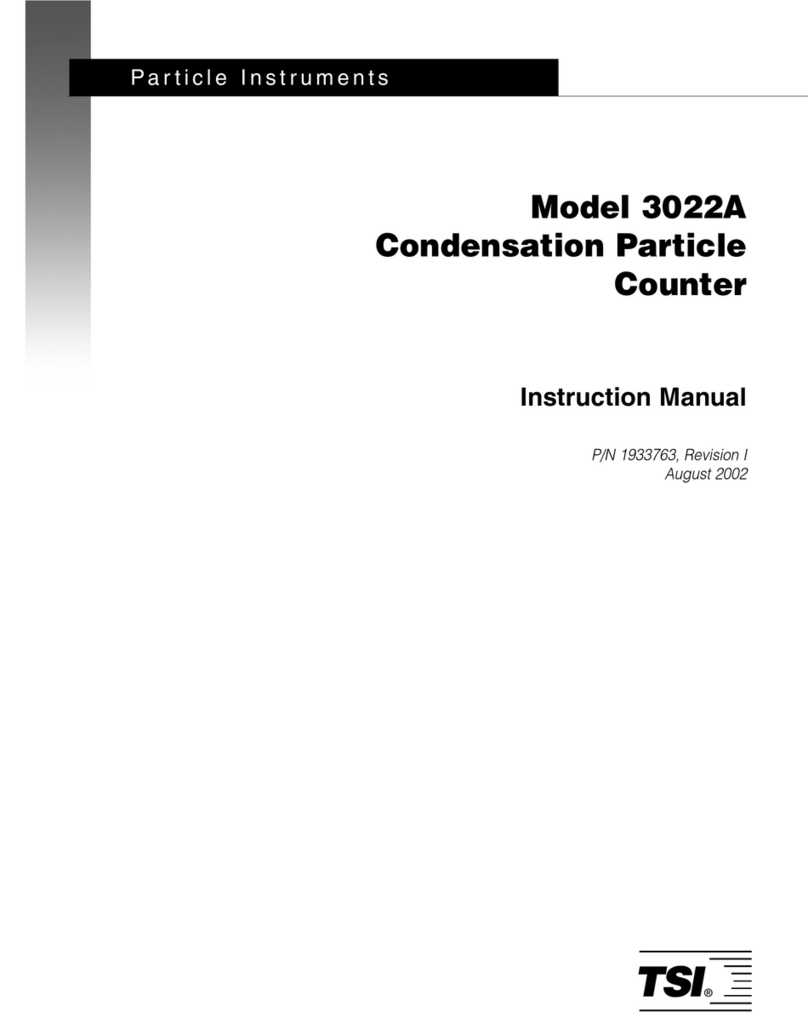
TSI Instruments
TSI Instruments 3022A instruction manual
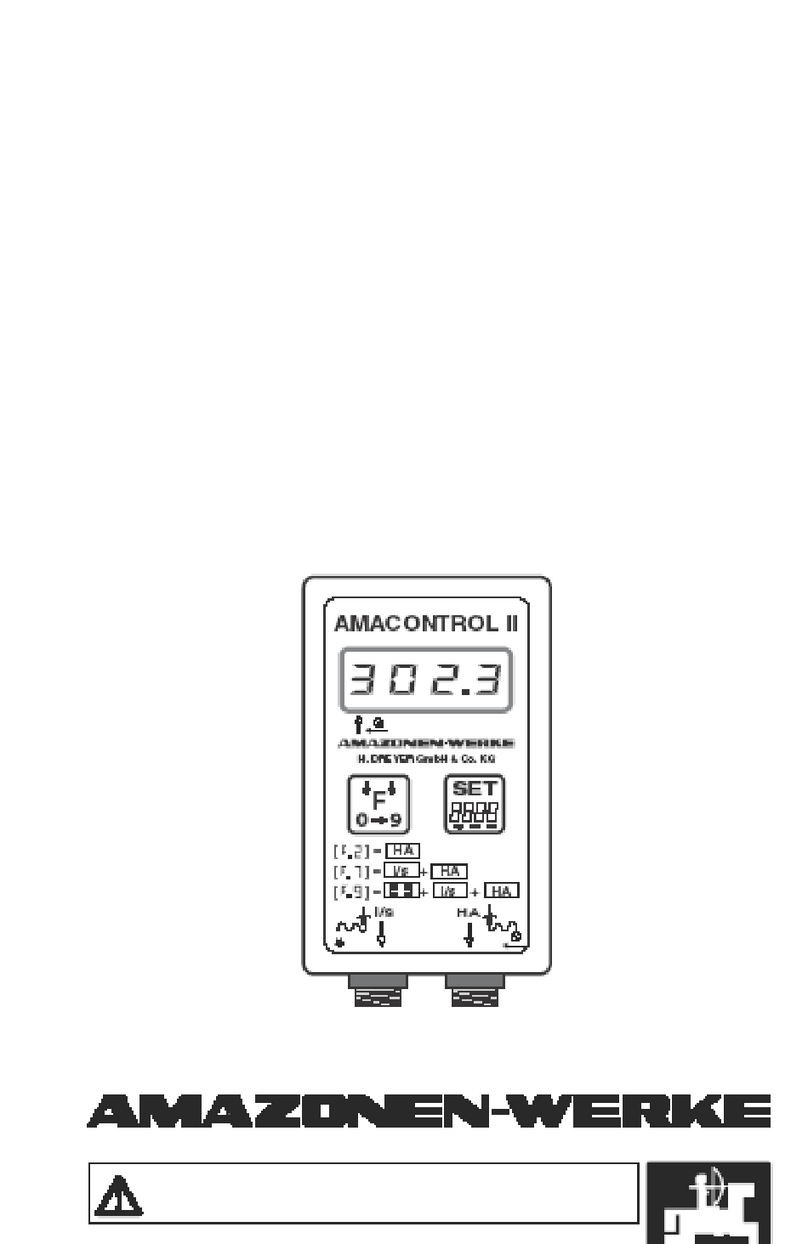
AMAZONEN-Werke
AMAZONEN-Werke AMACONTROL II operating instructions

MULTISPAN
MULTISPAN PC-444 operating manual

HYOSUNG
HYOSUNG NH-2700T Operator's manual

Fri-Jado
Fri-Jado MCC 60 Service manual