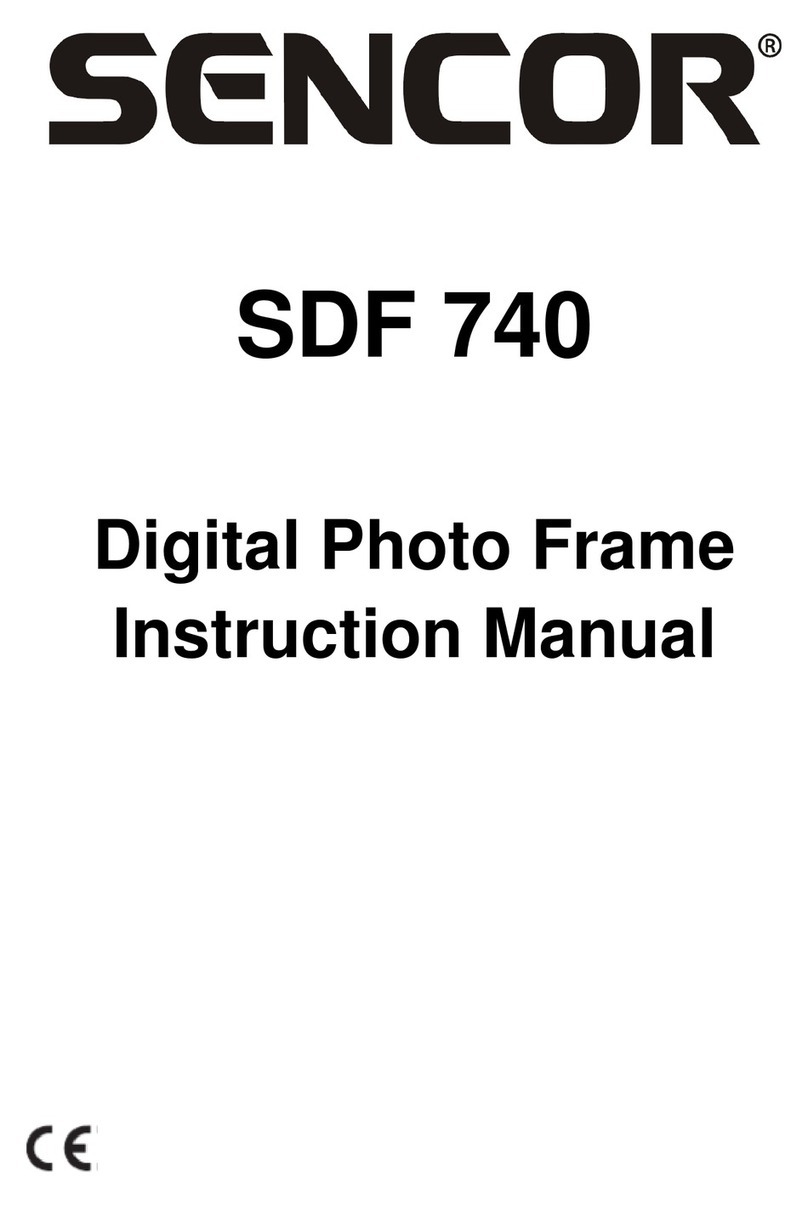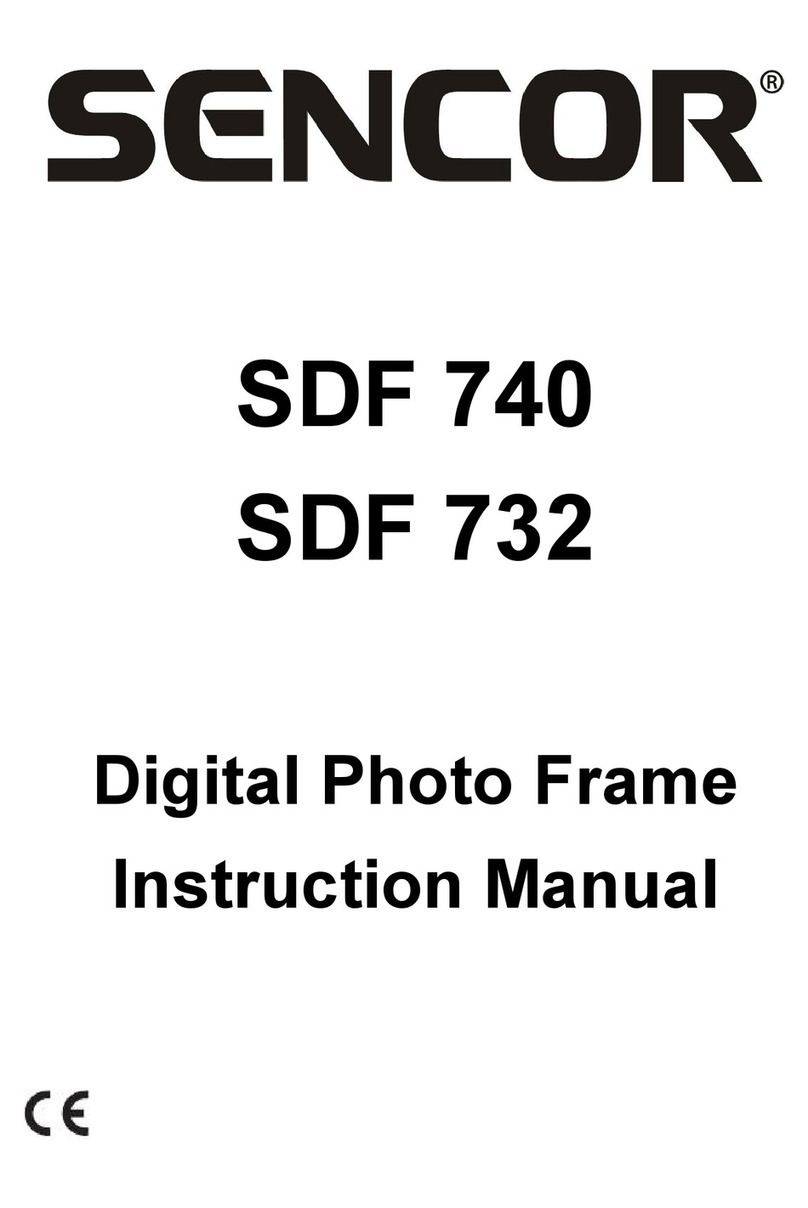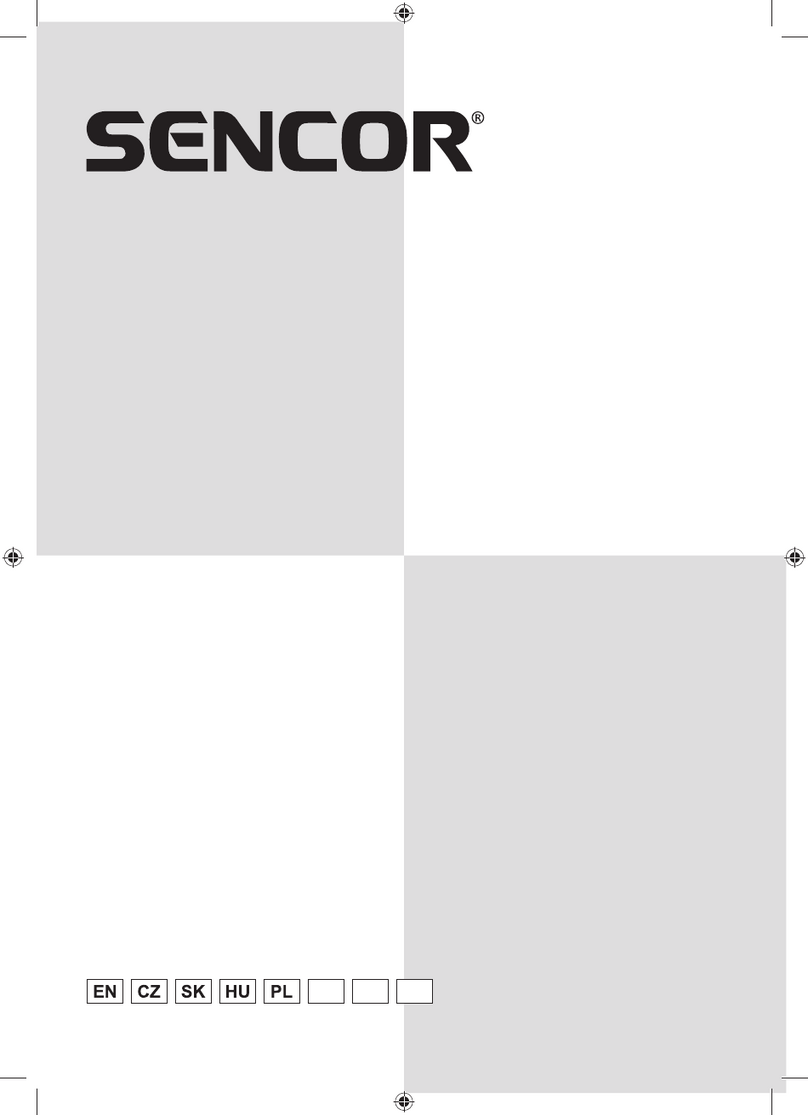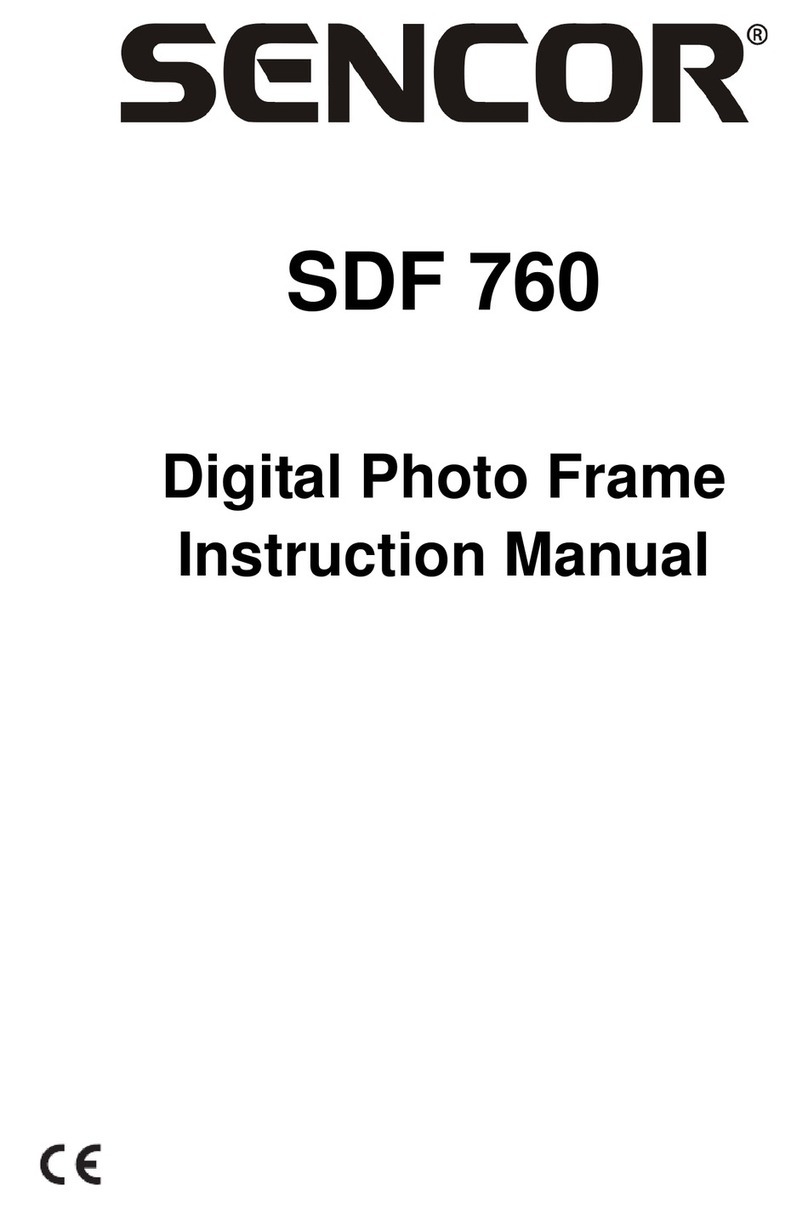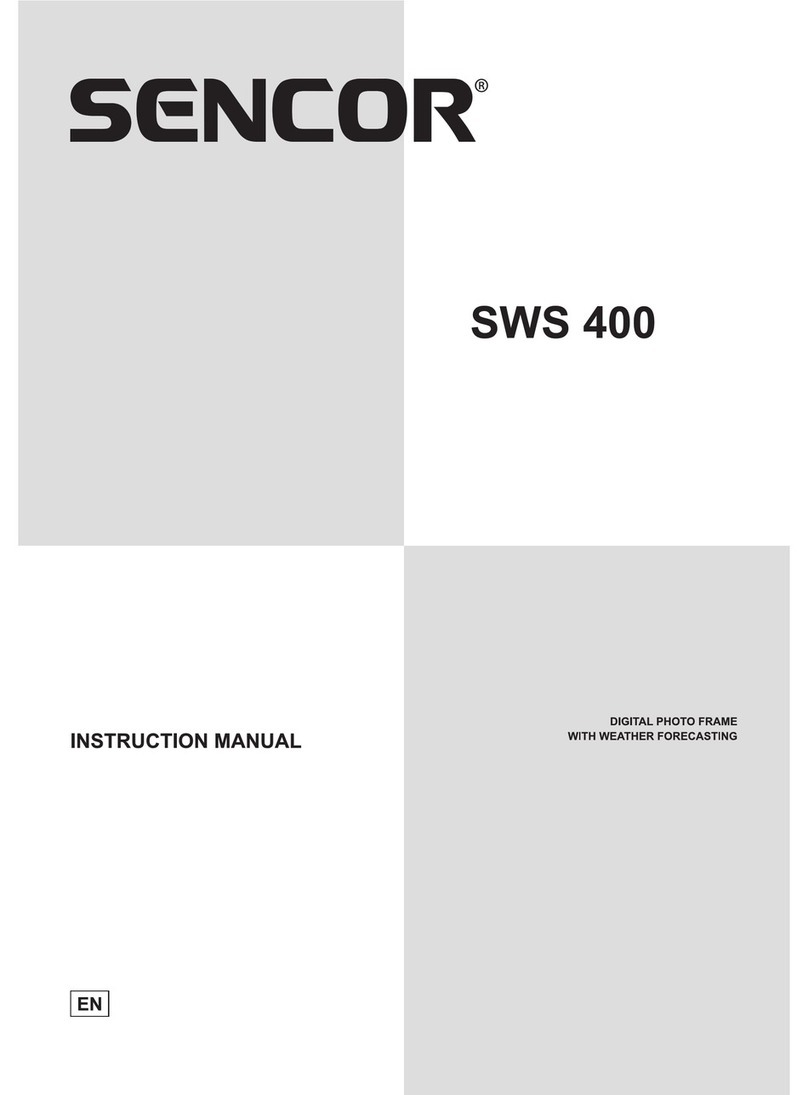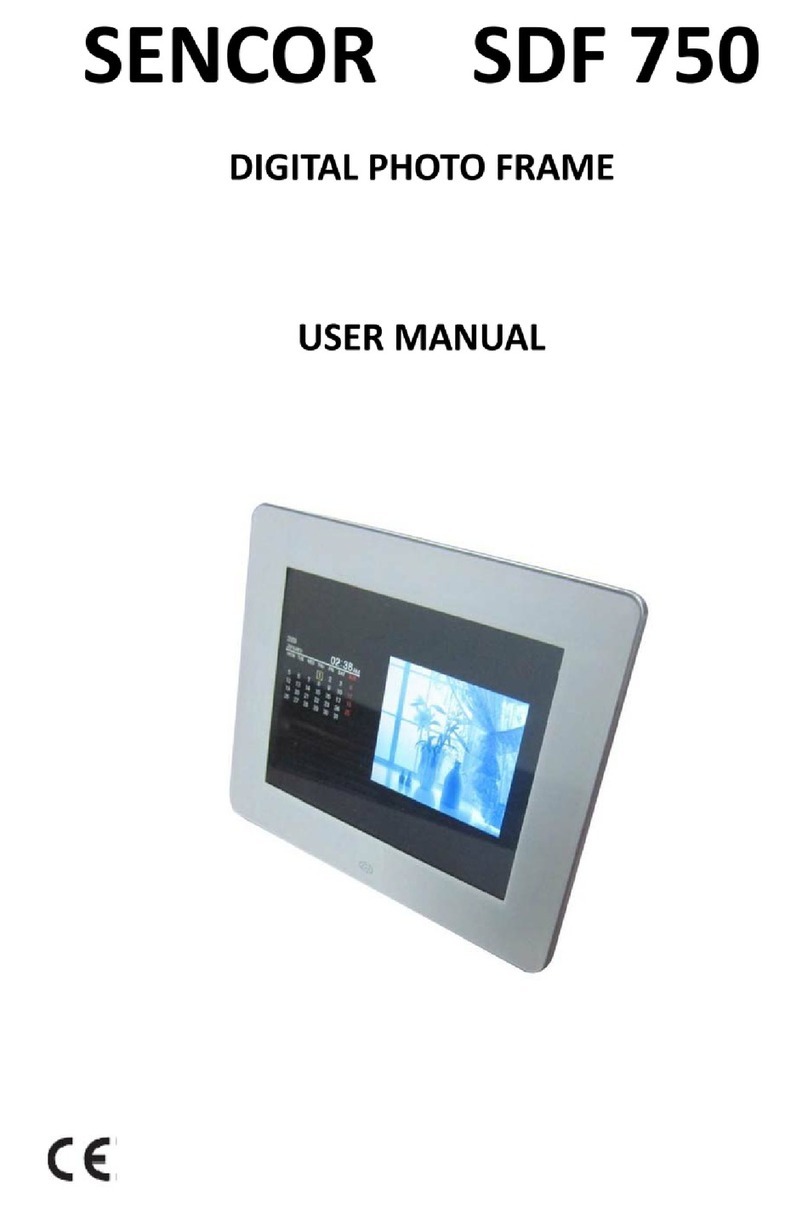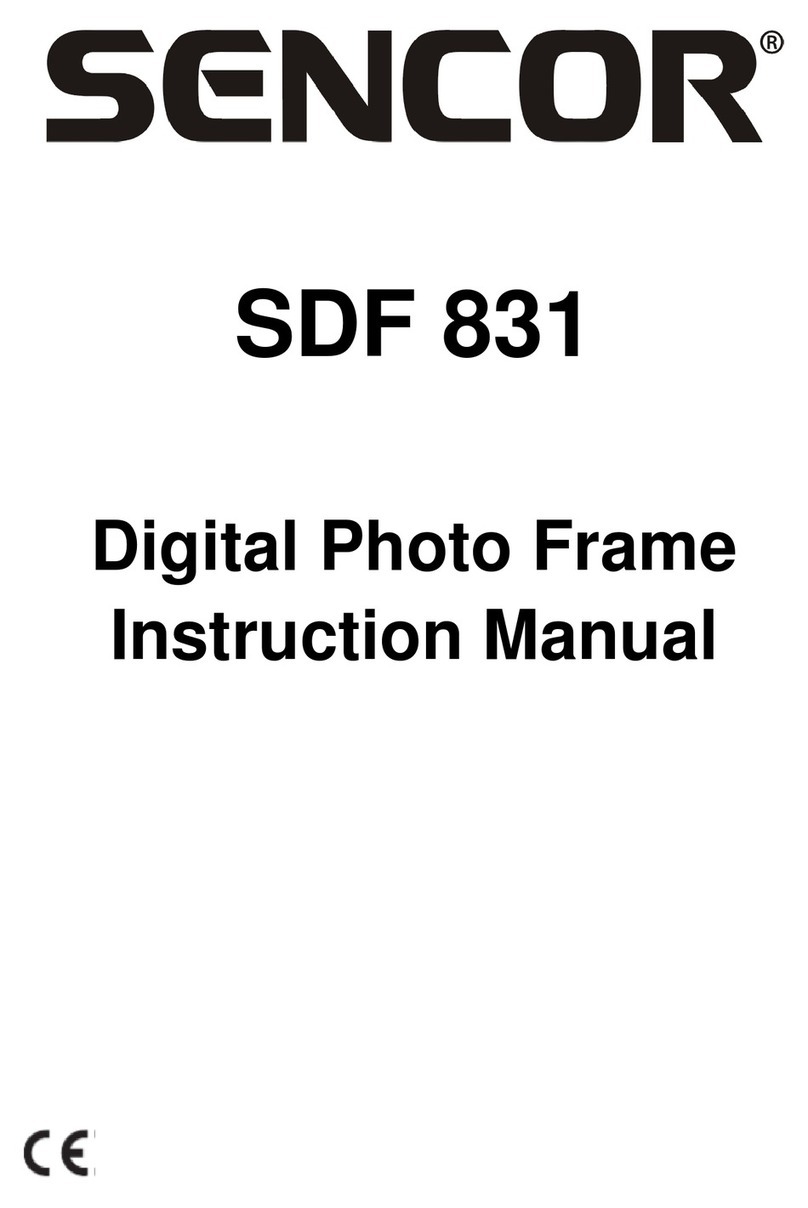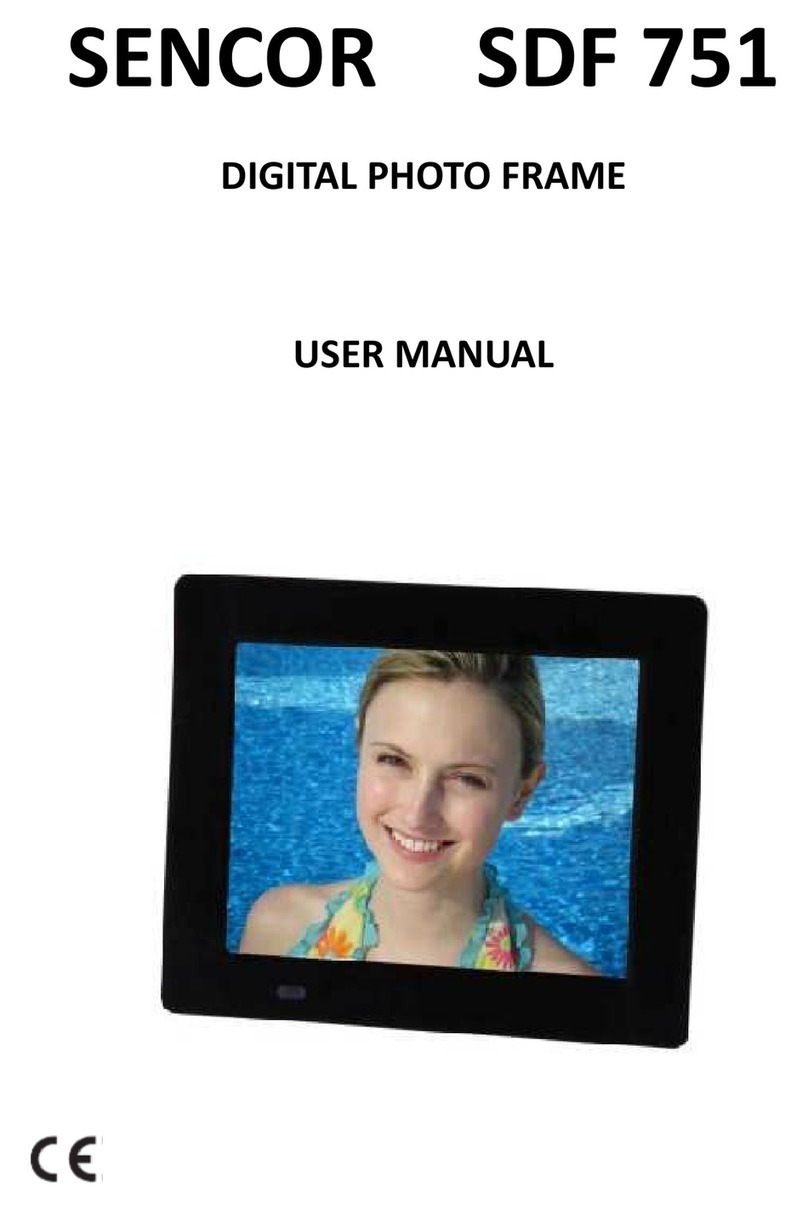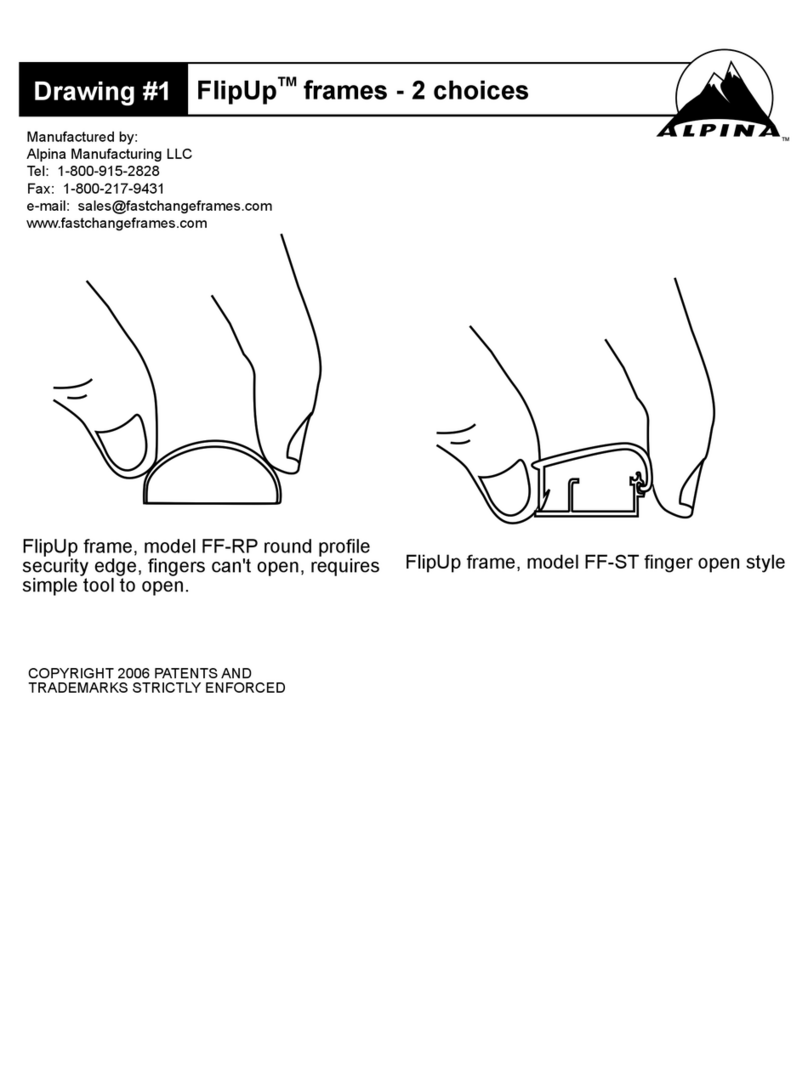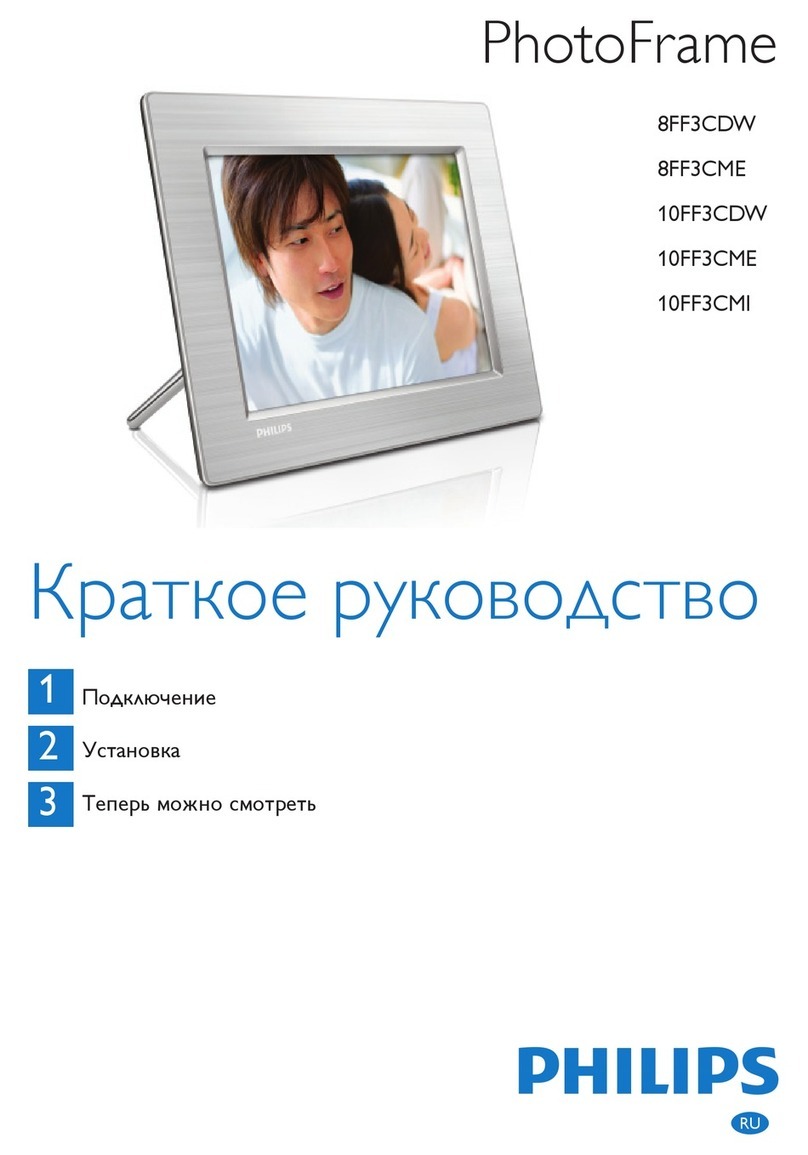EN - 6 EN - 7
Rotate Set the rotation angle of the picture
Zoom You can set the display size of the picture
Slide Speed Set the switching interval for automatic playback of pictures
Slide show Eect Set the switching eect when the picture is played automatically
Delete Delete the current photo
Information You can view the name, resolution, size and date of the picture
At this time , if you need to view all the pictures, you can press to exit the slide auto-play mode,
enter the following picture le browsing, press to quickly browse the pictures, press
to view the pictures, and enter the slideshow auto-play mode at the same time.
When the picture slideshow mode plays automatically, if there are audio les in memory, the system
will play pictures automatically with background music, and also can quickly enter the playing of
music and pictures using in the remote control.
Picture support formats: JPEG, BMP, PNG, GIF(less than 2000*2000 pixels).
5. PLAY MUSIC
Press the button in the remote control directly (or in the main interface of the system, select the
music icon, press the button) to browse the audio le and play the rst audio le automatically by
default.
During the period, you can select audio les by remote control and , then press to play,
then press again to pause. If you don’t want to always press key to start playing, you can
press and to start playing the next and last songs directly, and you can also press to
pause music playing at any time (if it is paused, press the key to restore music playing), if you need
to start playing from one of the music nodes. The volume can be adjusted by and or and
, and the volume can be silenced immediately by .
If you need to set the music playing cycle mode, in the music playing interface, you can press for
a long time, enter the simple music settings, press to exit the settings interface.
Select EQ Choosing the Equalyser Eect of Music Playing
Play Mode Setting up the Circulating Play Mode of Music
EQ Settings The specic values of EQ can also be adjusted separately
Tip: The picture slide mentioned above will play automatically. After the above music playing
settings are successful, the background music playing will take eect.
Audio Support Format, MP3, PCM, AAC, WMA, OGG, APE, AC3, WAV, M4A, FLAC...etc.
6. PLAY THE VIDEO
Press the button in the remote control directly (or in the main interface of the system, select the
video icon, press ), and you can browse the video les.
During this period, you can select video les by remote control and , then press to play,
then press again to pause, you can also press to pause video playback (if paused, press
this key will restore video playback); during this period, you can press and to switch video
playback, or long press and fast forward and fast backward playback video, also press
and or and to adjust the volume, press can be immediately muted.