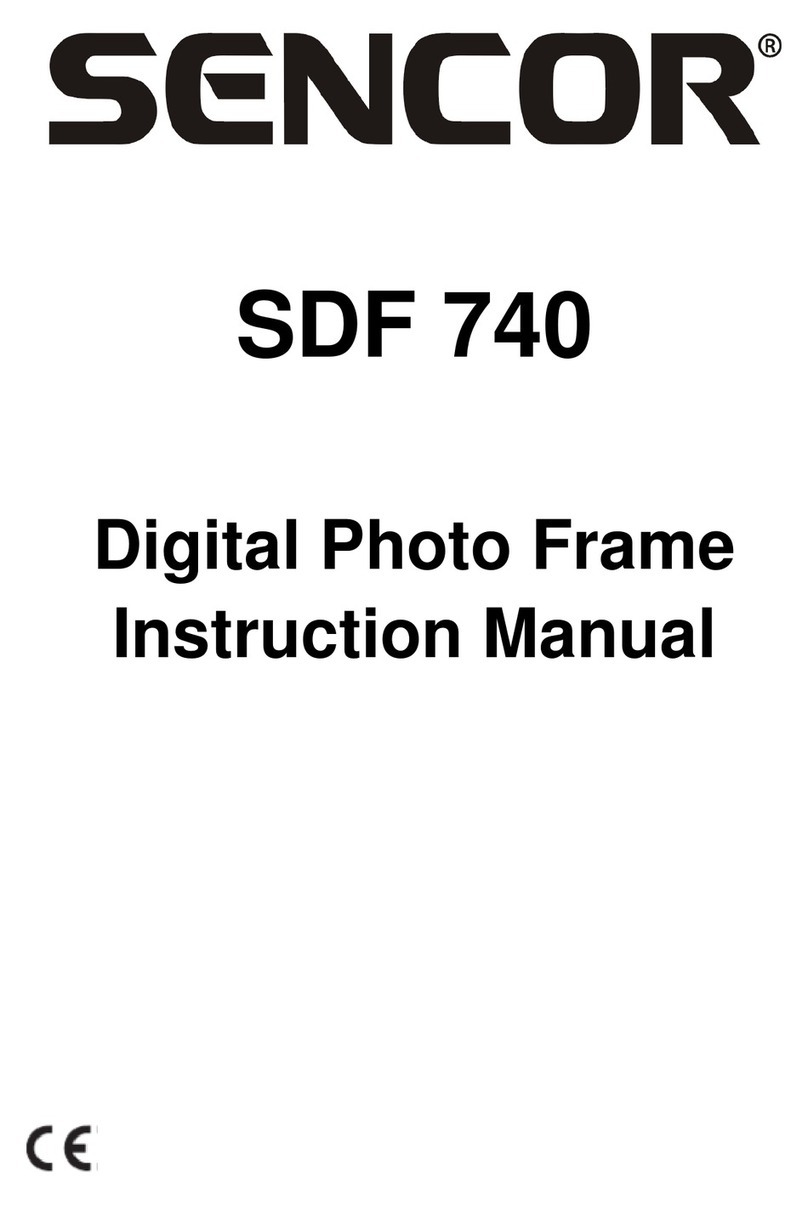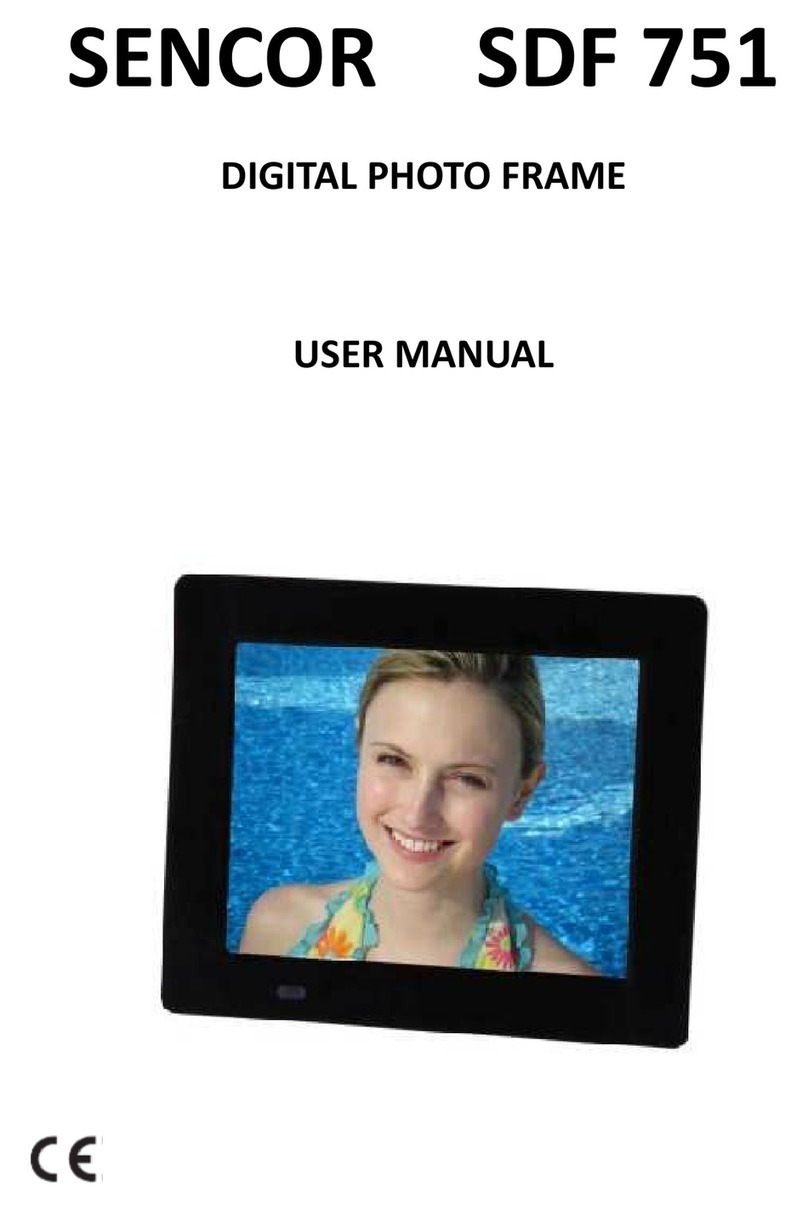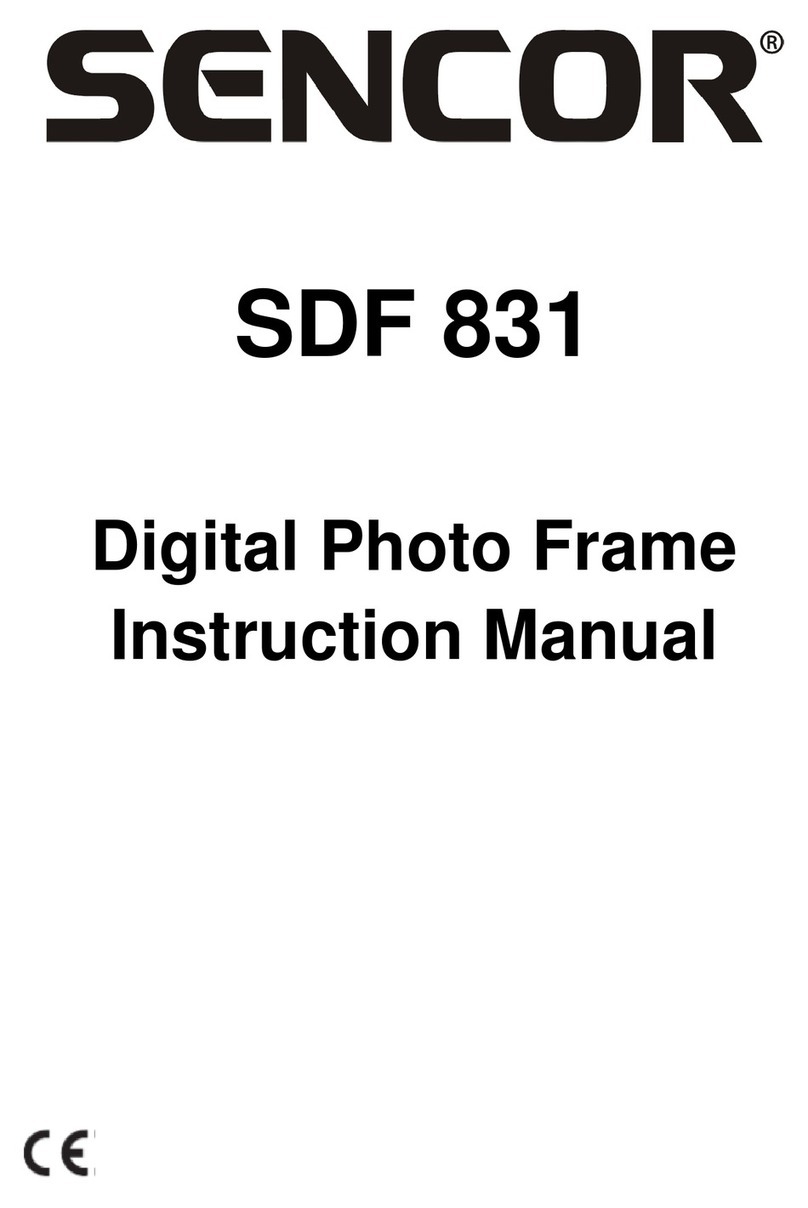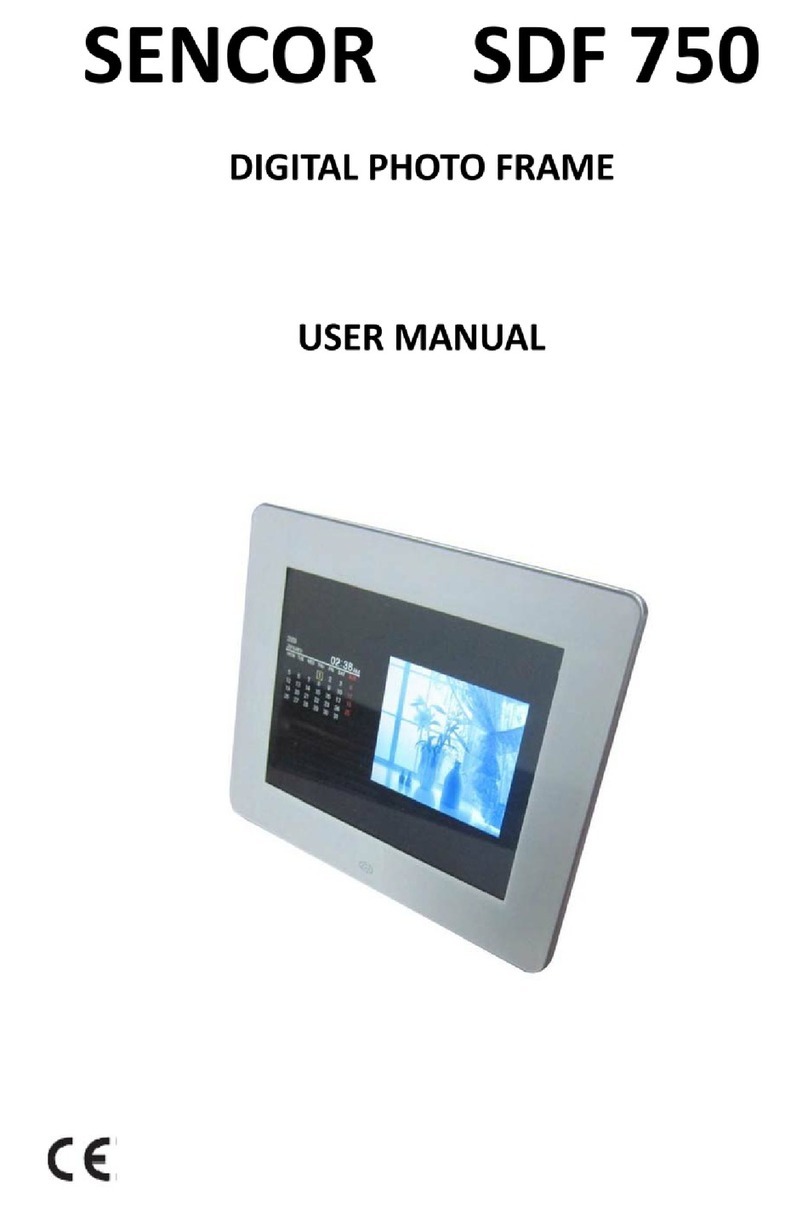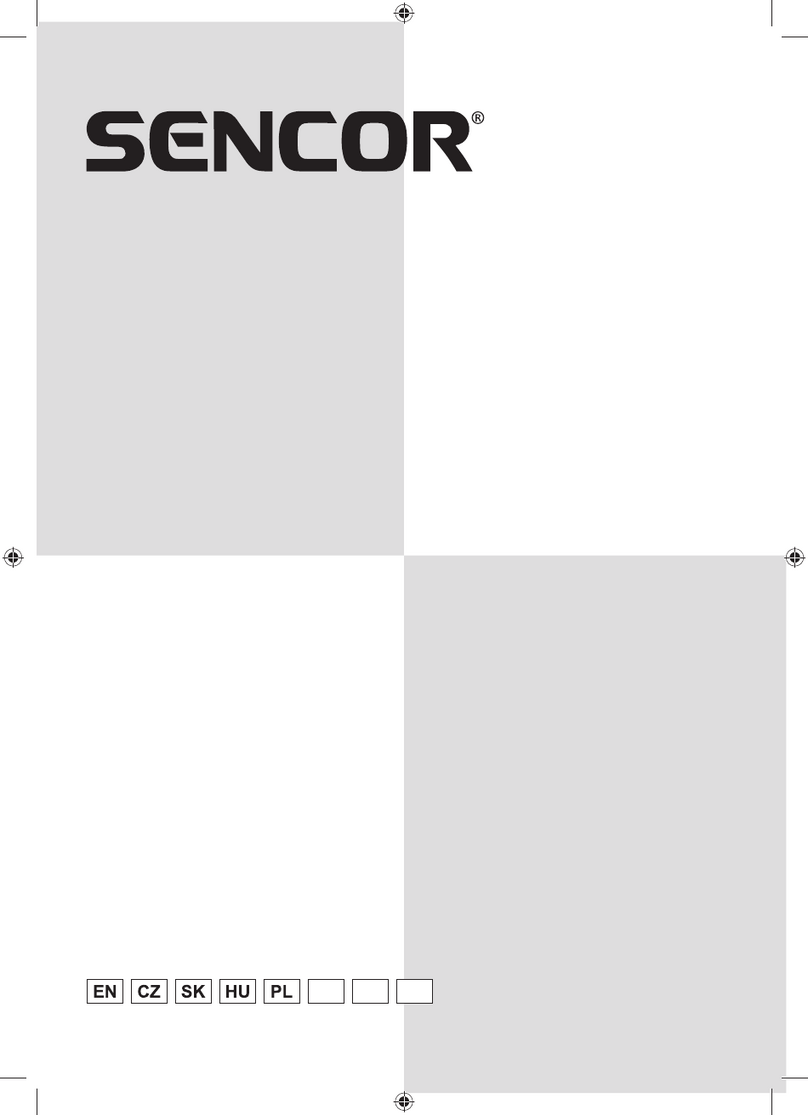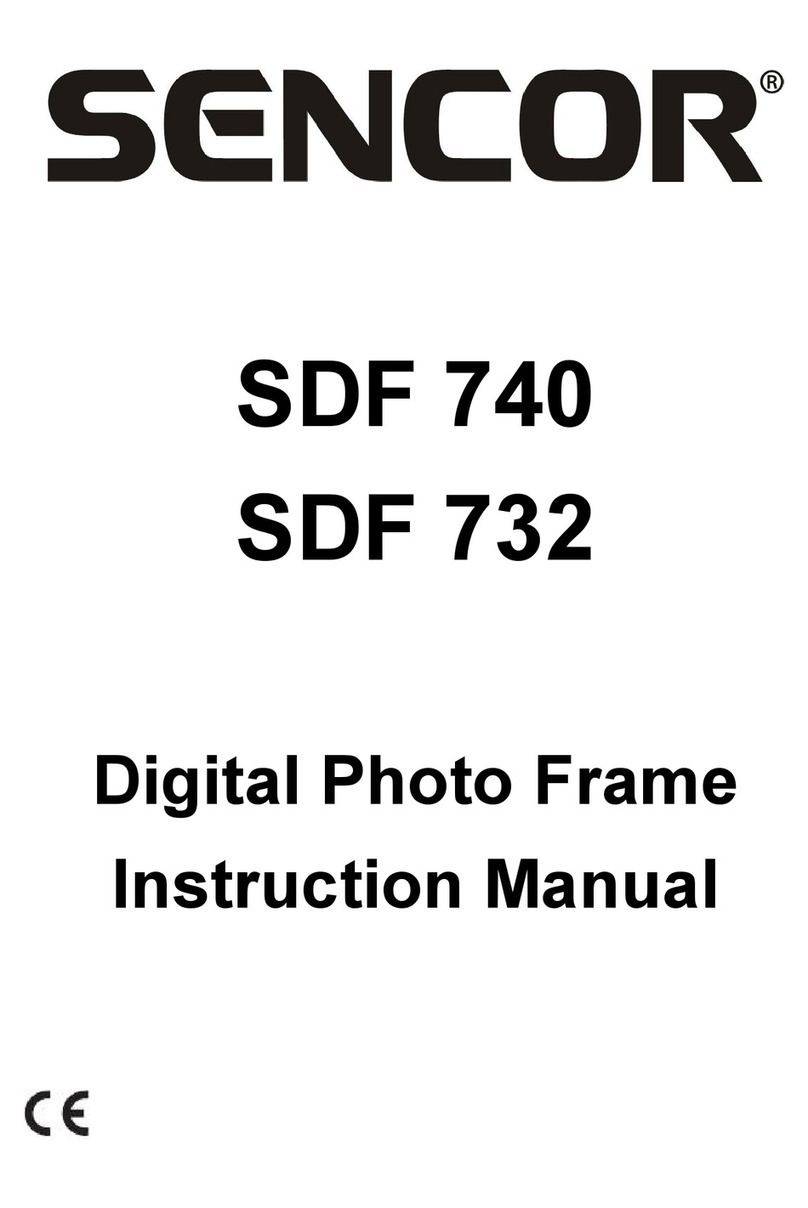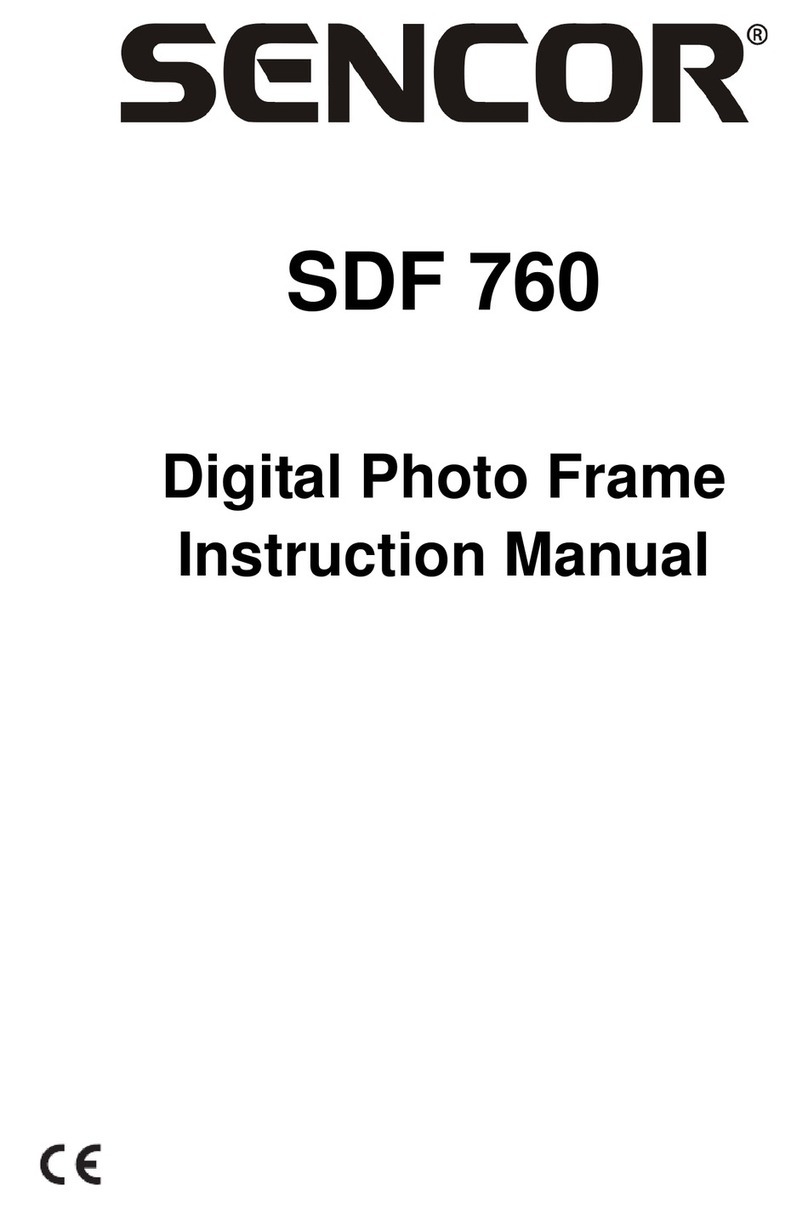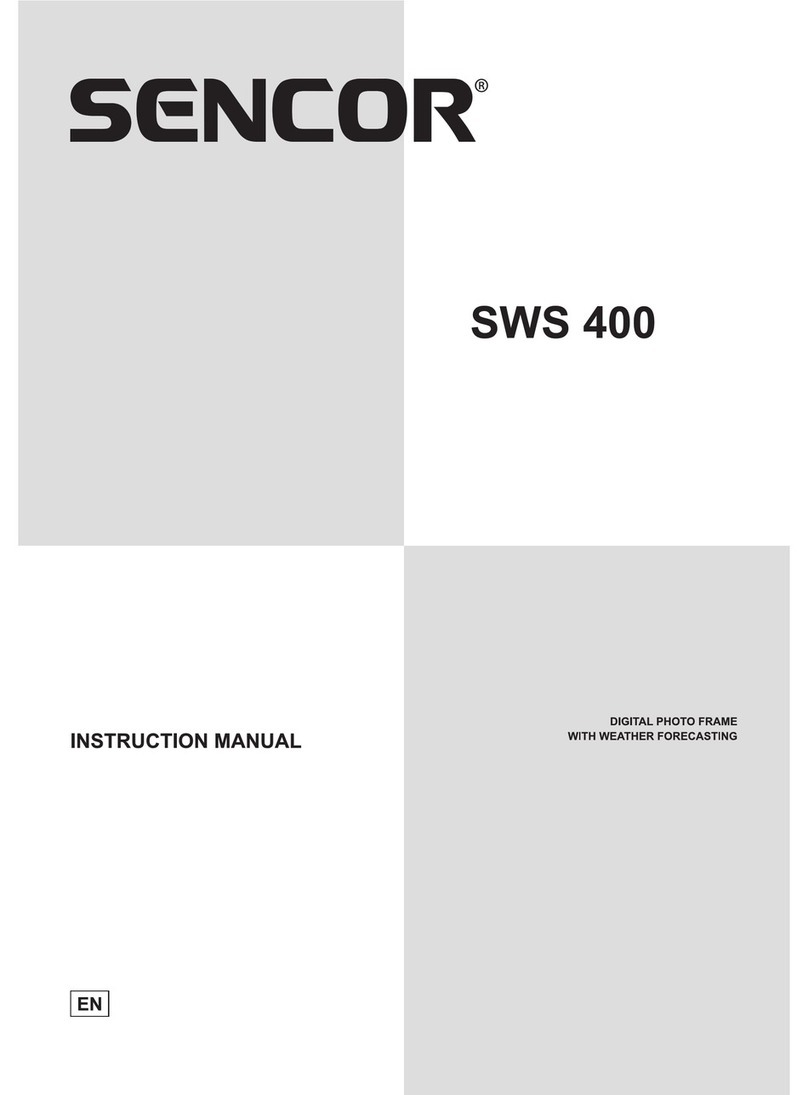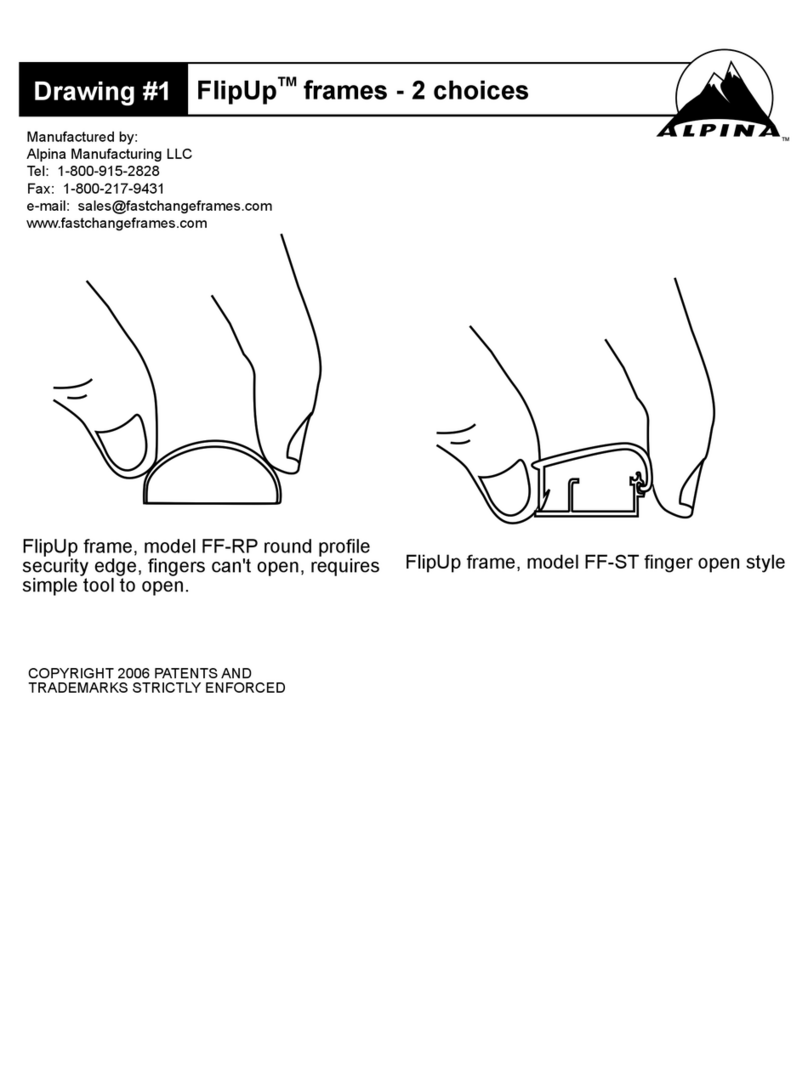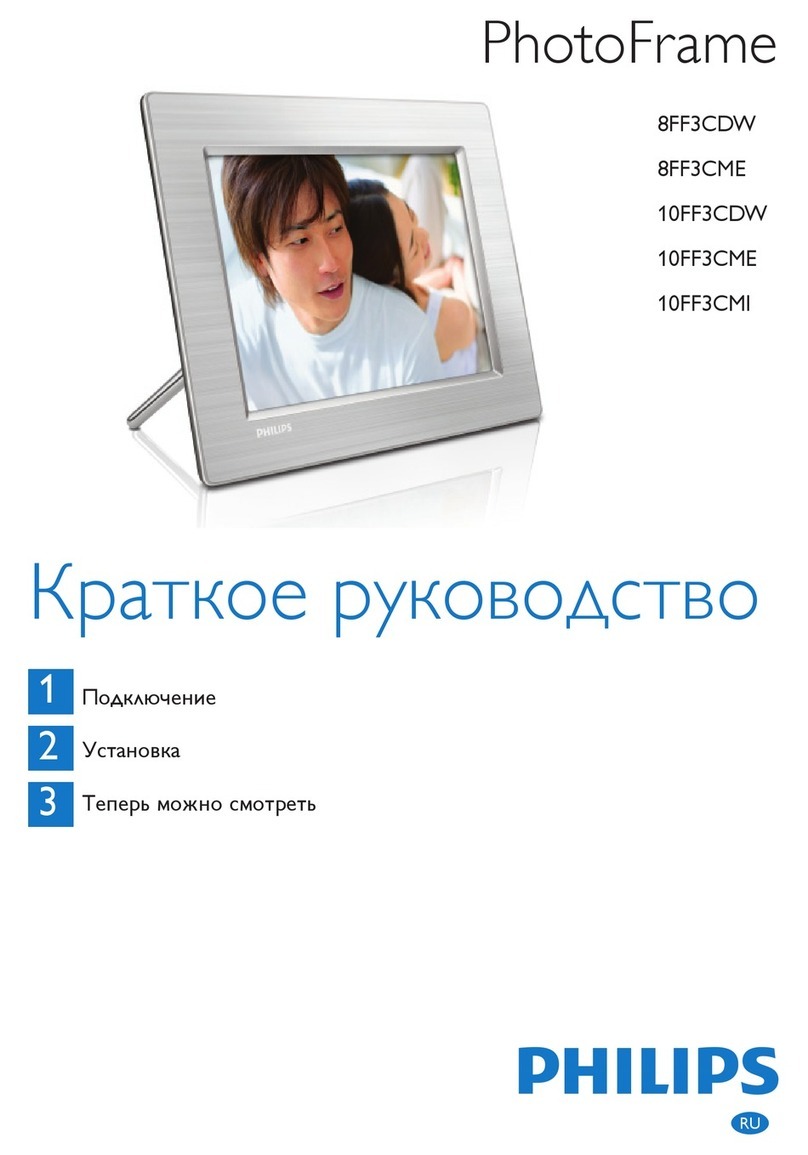5
Press “ left/right ” keys on the frame or remote to select the function mode you need, there
are 5 function icons including Picture playback, Music playback, Movie playback, Calendar,
Setup. The selected icon will be highlighted. Press “ENTER” on the remote to start the
selected function.
5.1 Playback
The frame will play directly from the memory card or USB. And will display the main menu if
without insert t device. (Start default as Movie, you can change to other modes from the
settings)
Photo slideshow mode selection:
Press Function key during picture slideshow, a dropdown menu will display on the screen as
below:
Figure 2: Function key dropdown menu Figure 3: Multi-image split display
1. Single image
2. Slideshow mode
3. Mulit image display
4. Calendar display with slideshow
5. Calendar display with frame
6. Calendar display with clock
7. Puzzle (magic square)
8. Rotating pictures
9. Free rotating images
10. Multi image slideshow
11. Image information on / off
12. Cancel
Use the "Up" and "down" buttons to select and confirm your selection by pressing "Enter".
Press “
Return to previous menu;
” during playback to open the preview mode and show the
thumbnail mode.. (Figure 4)
On the thumbnail mode can set the picture as 4*4 frames, 5*5.5 frames at setup(Figure 5)
In preview mode you can use "Left" and "Right" buttons to select an image and view in full
screen by pressing "Enter".