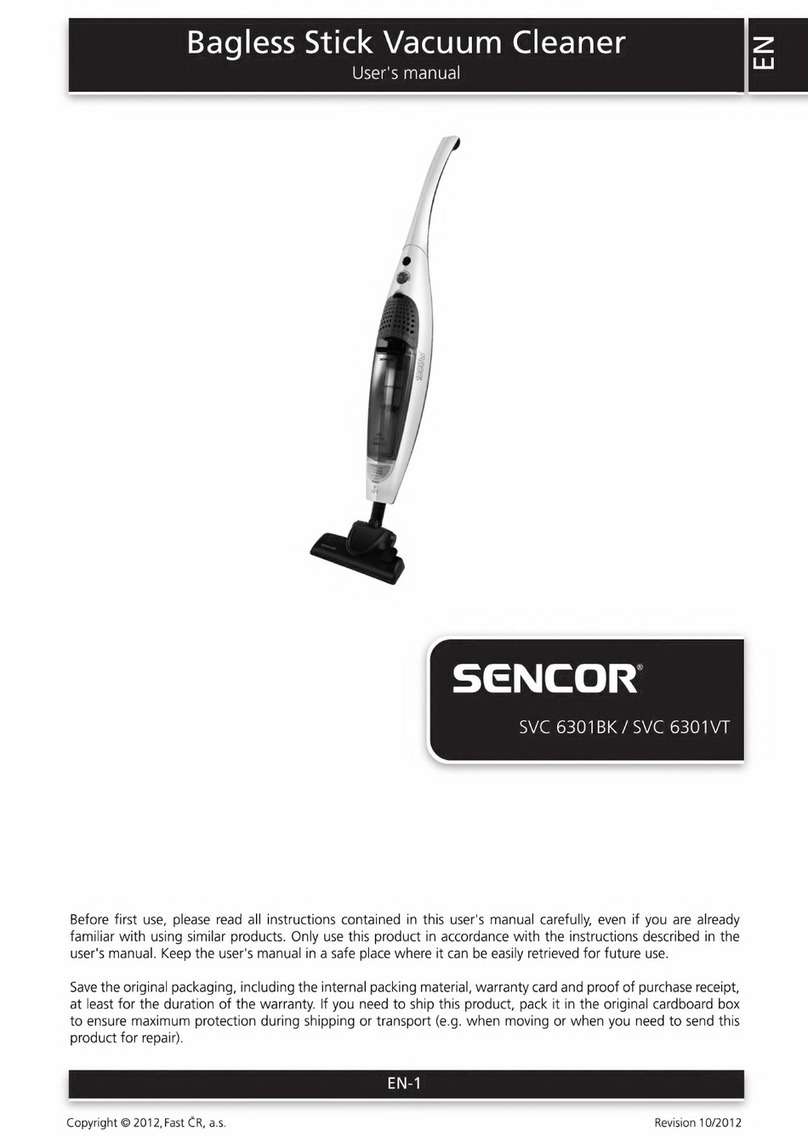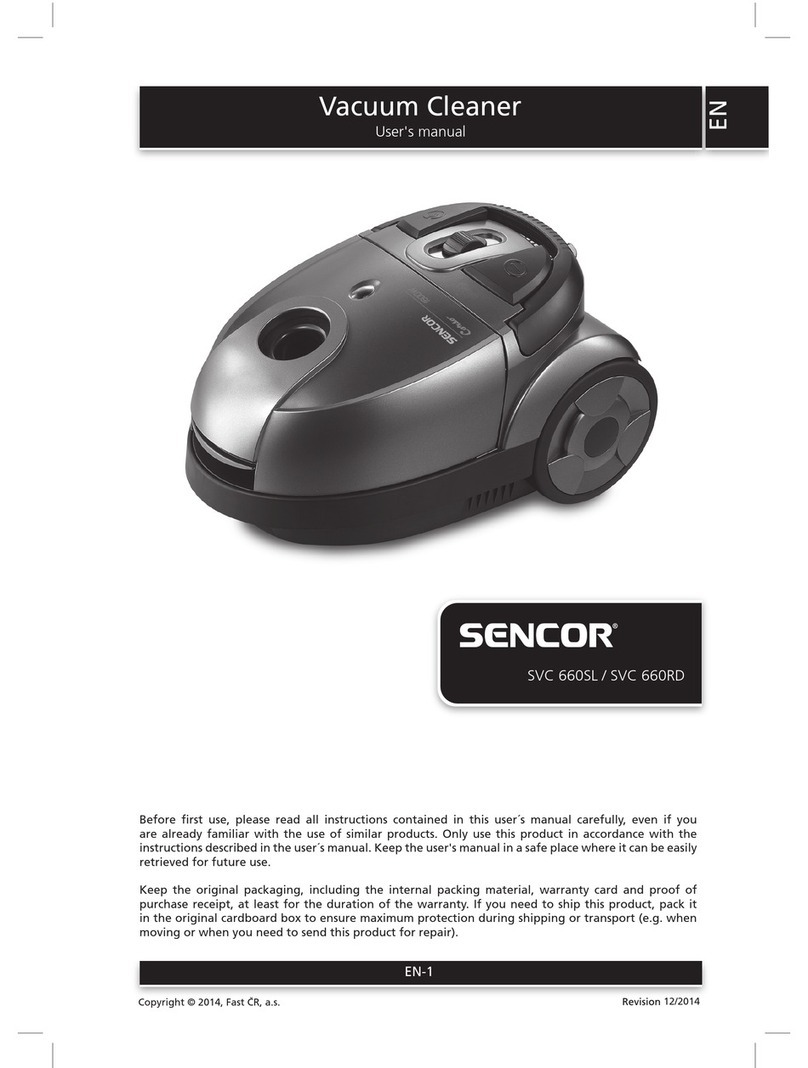- 2 - 03/2023
2023, .
• Only use the vacuum cleaner with the original power
adapter, charging base and accessories that were supplied
with it.
• This vacuum cleaner is designed for use in households, offices and similar types of areas. Do not use in industrial surroundings.
• Do not expose the vacuum cleaner to direct sunlight and do not place it near an open fire or appliances that are asource of heat.
• Before connecting the adapter to apower socket, check that the technical details on its rating label match the electrical voltage in the power socket.
• Make sure the adapter power cord is not touching ahot surface or sharp objects. Position the adapter power cord so that it will not be tripped over.
• Never submerge the vacuum cleaner, the charging base or the power adapter in water or any other liquid and do not wash it under running water.
• Before turning on the vacuum cleaner, make sure that it is correctly assembled and that all inflow and outflow filters are installed in their place.
• When the vacuum cleaner is running, ensure that the air outlets and the suction opening are not blocked.
• Do not use the vacuum cleaner to vacuum the following items:
- smouldering cigarettes, burning items, matches or embers;
- water and other liquids;
- flammable or volatile materials;
- sharp items, e.g. broken glass, needles, pins, etc.;
- flour, wall plaster, cement and other building materials;
- larger pieces of paper or plastic bags, which can easily block the suction hole.
• Vacuuming of some types of floors or floor surfaces can create an electrostatic discharge, which presents no danger to the user.
• Always turn off the vacuum cleaner when leaving it without supervision, after finishing using it and before cleaning it.
• Disconnect the power adapter from the power socket before cleaning it and after it has finished charging.
• Disconnect the power adapter from the power socket by pulling on the plug, never pulling on the power cord. Otherwise, this could damage the
power adapter or the socket.
• If the power adapter is damaged, it must be replaced with an original type. For areplacement power adapter, please contact an authorised service
centre.
• Do not use the vacuum cleaner if it is not working correctly, if it has been damaged or has been submerged in water.
• Do not repair the vacuum cleaner yourself or make any adjustments to it. Have all repairs or adjustments performed at an authorised service centre.
By tampering with the appliance, you risk voiding your legal rights arising from unsatisfactory performance or quality warranty.