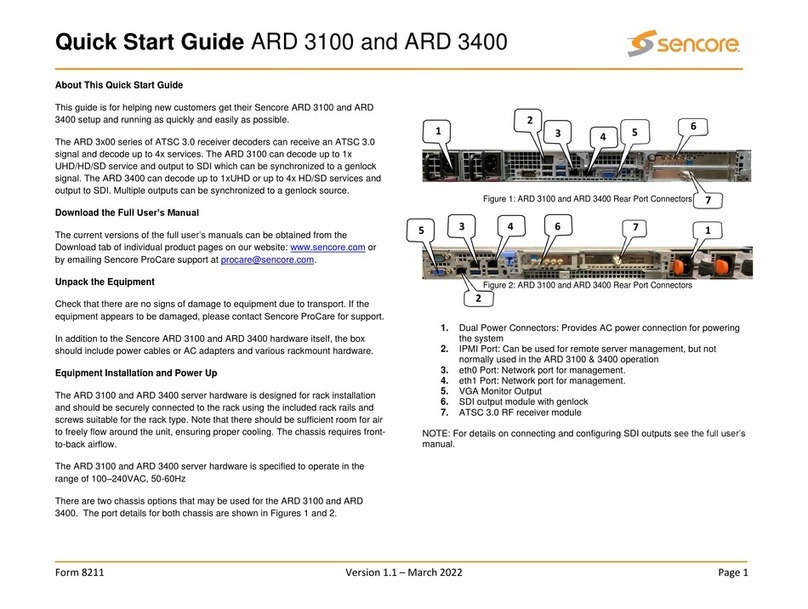6.9.11 ETR 290 — Compare . . . . . . . . . . . . . . . . . . . . . . . . . . . . . . . . 147
6.9.12 ETR 290 — ETR threshold . . . . . . . . . . . . . . . . . . . . . . . . . . . . . 151
6.9.13 ETR 290 — PID thresholds . . . . . . . . . . . . . . . . . . . . . . . . . . . . . 164
6.9.14 ETR 290 — Service thresh. . . . . . . . . . . . . . . . . . . . . . . . . . . . . 166
6.9.15 ETR 290 — Gold TS thresholds . . . . . . . . . . . . . . . . . . . . . . . . . . 169
6.10 ASI .............................................. 174
6.10.1 ASI — Status . . . . . . . . . . . . . . . . . . . . . . . . . . . . . . . . . . . . 175
6.10.2 ASI — Setup . . . . . . . . . . . . . . . . . . . . . . . . . . . . . . . . . . . . 176
6.11 ASI (VB242 Option for VB220) . . . . . . . . . . . . . . . . . . . . . . . . . . . . . . . 177
6.12 COFDM (VB252 Option Module for VB220) . . . . . . . . . . . . . . . . . . . . . . . . 178
6.12.1 COFDM — Status . . . . . . . . . . . . . . . . . . . . . . . . . . . . . . . . . . 179
6.12.2 COFDM — Tuning setup . . . . . . . . . . . . . . . . . . . . . . . . . . . . . . 185
6.12.3 COFDM — COFDM threshold . . . . . . . . . . . . . . . . . . . . . . . . . . . 188
6.12.4 COFDM — Impulse response (Requires Advanced RF Option) . . . . . . . . . 190
6.12.5 COFDM — RF overview . . . . . . . . . . . . . . . . . . . . . . . . . . . . . . 191
6.13 ISDBT (VB256 Option Module for VB220) . . . . . . . . . . . . . . . . . . . . . . . . . 192
6.13.1 ISDBT — Status . . . . . . . . . . . . . . . . . . . . . . . . . . . . . . . . . . . 192
6.13.2 ISDBT — Tuning setup . . . . . . . . . . . . . . . . . . . . . . . . . . . . . . . 194
6.13.3 ISDBT — ISDB-T threshold . . . . . . . . . . . . . . . . . . . . . . . . . . . . . 196
6.14 QAM/VSB/RF (VB262 Option for VB220) . . . . . . . . . . . . . . . . . . . . . . . . . . 198
6.14.1 QAM — Status . . . . . . . . . . . . . . . . . . . . . . . . . . . . . . . . . . . 198
6.14.2 QAM — Tuning setup . . . . . . . . . . . . . . . . . . . . . . . . . . . . . . . . 200
6.14.3 QAM — QAM Threshold . . . . . . . . . . . . . . . . . . . . . . . . . . . . . . 203
6.14.4 QAM — RF overview . . . . . . . . . . . . . . . . . . . . . . . . . . . . . . . . 205
6.15 SAT (VB272 Option for VB220) . . . . . . . . . . . . . . . . . . . . . . . . . . . . . . . 206
6.15.1 SAT — Status . . . . . . . . . . . . . . . . . . . . . . . . . . . . . . . . . . . . 207
6.15.2 SAT — Tuning setup . . . . . . . . . . . . . . . . . . . . . . . . . . . . . . . . 210
6.15.3 SAT — Frequency scan . . . . . . . . . . . . . . . . . . . . . . . . . . . . . . . 213
6.15.4 SAT — SAT threshold . . . . . . . . . . . . . . . . . . . . . . . . . . . . . . . . 214
6.15.5 SAT — RF overview . . . . . . . . . . . . . . . . . . . . . . . . . . . . . . . . . 216
6.16 SAT Redundancy Switch (VB272 and VB273 Option for VB220) . . . . . . . . . . . . . 216
6.16.1 Tuning setup . . . . . . . . . . . . . . . . . . . . . . . . . . . . . . . . . . . . . 216
6.16.2 SAT Tuning setup . . . . . . . . . . . . . . . . . . . . . . . . . . . . . . . . . . 217
6.16.3 Threshold setup . . . . . . . . . . . . . . . . . . . . . . . . . . . . . . . . . . . 218
6.16.4 Redundancy status and overview . . . . . . . . . . . . . . . . . . . . . . . . . 220
6.16.5 Redundancy modes . . . . . . . . . . . . . . . . . . . . . . . . . . . . . . . . . 220
6.16.6 Status for input . . . . . . . . . . . . . . . . . . . . . . . . . . . . . . . . . . . 221
6.17 Setup............................................. 222
6.17.1 Setup — Params . . . . . . . . . . . . . . . . . . . . . . . . . . . . . . . . . . 222
6.17.2 Setup — Pages . . . . . . . . . . . . . . . . . . . . . . . . . . . . . . . . . . . 224
6.17.3 Setup — Colors (requires EXTRACT-OPT) . . . . . . . . . . . . . . . . . . . . 225
6.17.4 Setup — Time . . . . . . . . . . . . . . . . . . . . . . . . . . . . . . . . . . . . 226
6.17.5 Setup — Ethernet . . . . . . . . . . . . . . . . . . . . . . . . . . . . . . . . . . 226
6.17.5.1 Setup — Ethernet — IPv6 Settings . . . . . . . . . . . . . . . . . . . 228
6.17.5.2 Example 1 – Separate Management IPv4 . . . . . . . . . . . . . . . 230
6.17.5.3 Example 2 – In-Line Management IPv4 . . . . . . . . . . . . . . . . 230
6VB2xx GigE User’s Manual version 5.4