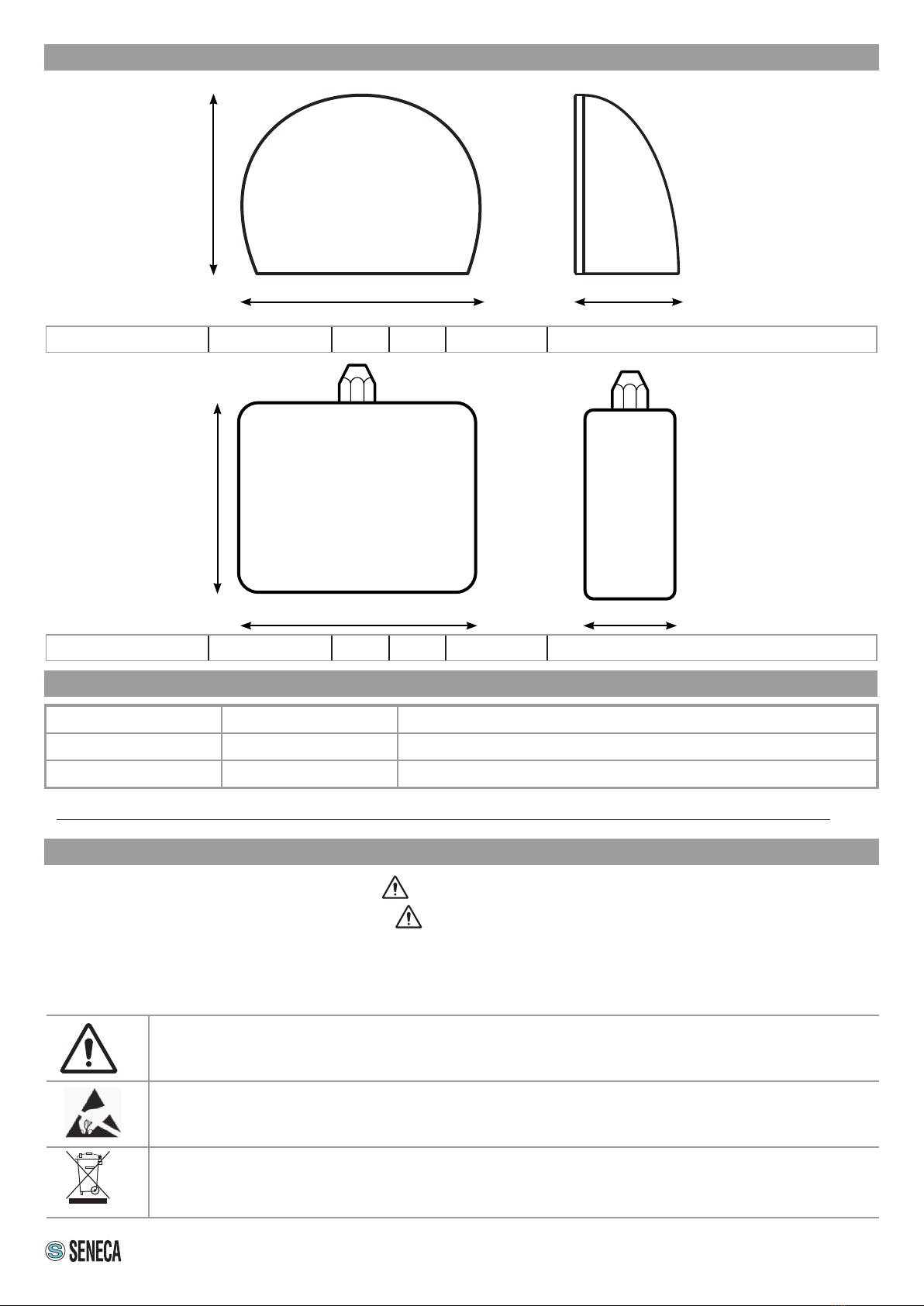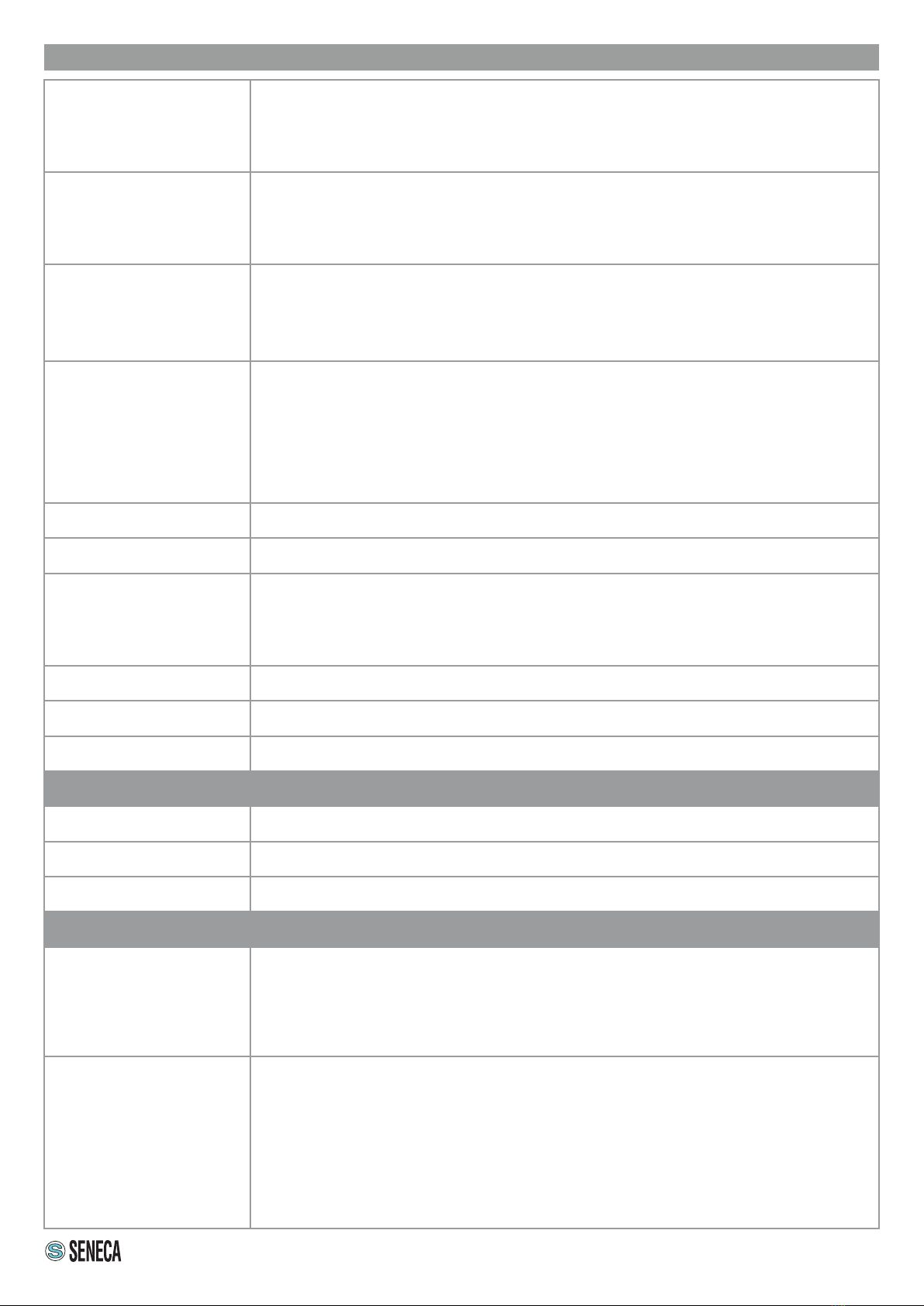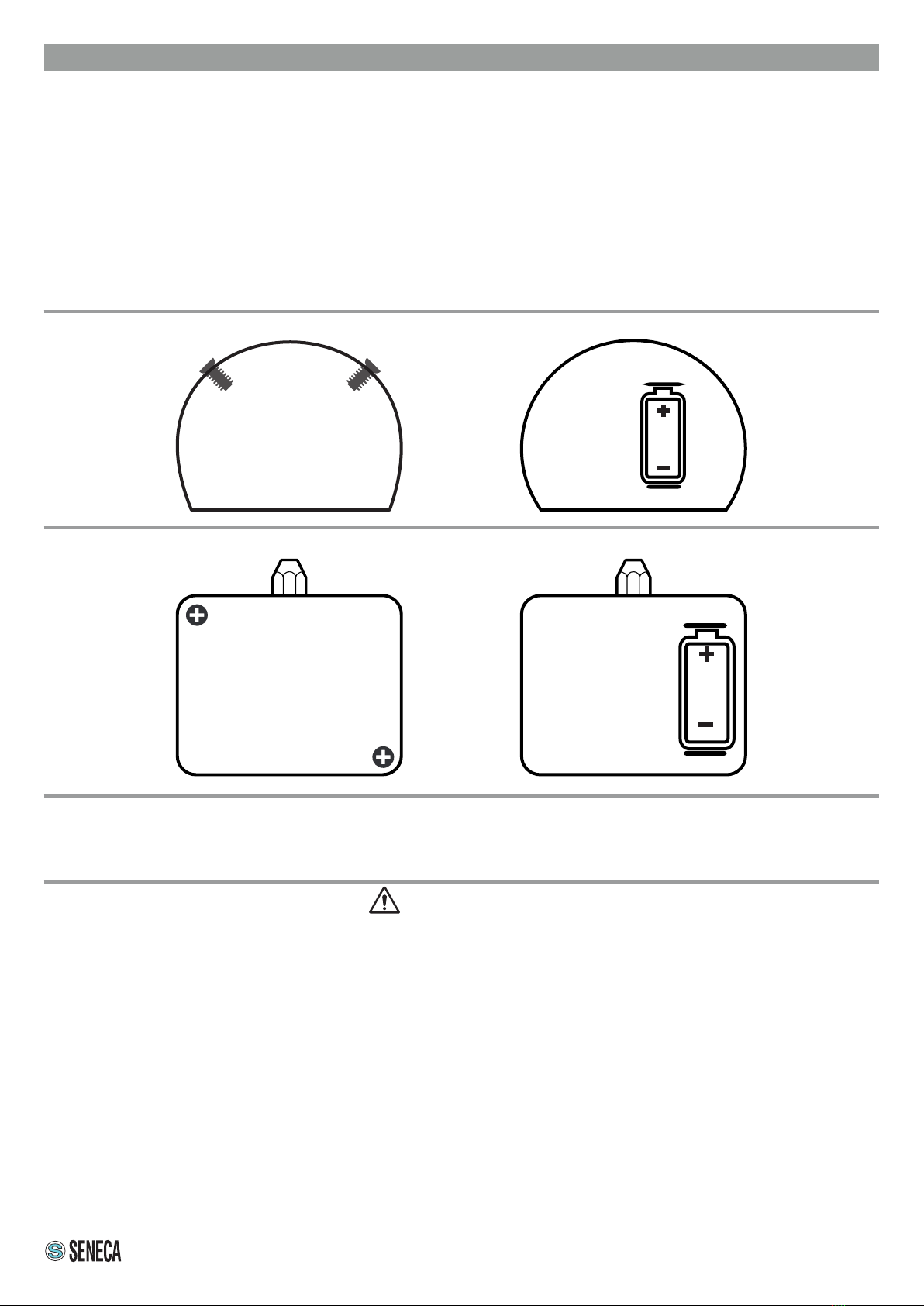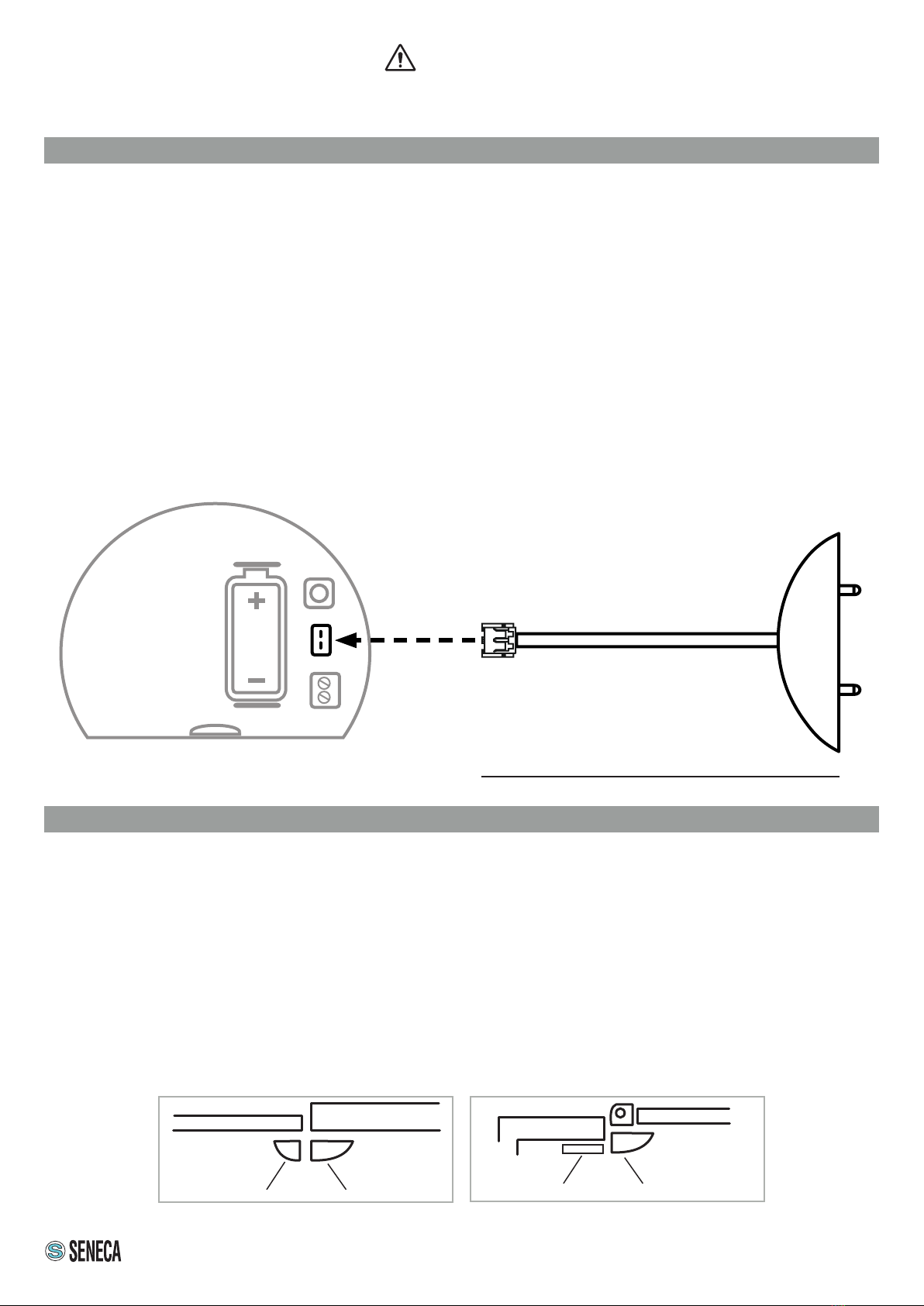5/8
BATTERY REPLACEMENT
Use a Phillips screwdriver and remove the screws (reference 1 and 2).
Open the top cover, remove the battery and insert a new battery (CR123A type for the R-GWR-IP-1 sensor and
CR2 type for the R-GWR-S-1 sensor) with the correct polarity (see following image).
Replace the cover and tighten the screws firmly all the way.
Do not overtighten the screws to avoid breaking the cover.
Pairing begins automatically and the Rx led starts flashing.
Note:
- Do not lose the cover and screws.
- The battery supplied at the time of purchase may have a shorter life span, as it is installed at the factory to
check performance
R-GWR-IP-1 INDUSTRIAL SENSOR
CAUTION
• Do not use sharp objects to remove the battery.
• Old batteries cannot be disposed of in household waste, it is mandatory to return them to the appropriate collection
place, prepared by the municipality or point of sale.
• Spent batteries contain heavy metals or material harmful to the environment and health.
• Since they also contain important elements such as iron, zinc, manganese and nickel, they can be recycled.
• We recommend using batteries of the same type inside a device, the use of batteries of different types could cause
liquid leakage or battery breakage, or damage the device in use.
• Always replace the battery or batteries of the device used with batteries of the size and type specied by the
manufacturer.
• Do not apply pressure or shocks to the battery, this might damage it and cause liquid leakage or breakage.
• Do not expose the instrumentation to extreme, high or low temperatures or pressures, this might cause an explosion or
leakage of ammable liquids or gases.
• In the presence of odours, swellings, cracks or loose or missing caps, the batteries must be considered “damaged”.
Damaged batteries can release dangerous chemicals and require a special disposal process.
• Contact the manufacturer's customer service for advice on treating damaged batteries.
1
2
1 2
R-GWR-S-1 HOME AUTOMATION SENSOR
(*) If it is necessary to switch off the R-GWR control unit for a long period, we advise you to switch off the sensors by removing the
batteries.
Failure to remove the battery would lead to its depletion due to multiple attempts by the single sensor to connect to the control unit.
N.B.: To remove the battery, follow the instructions above.