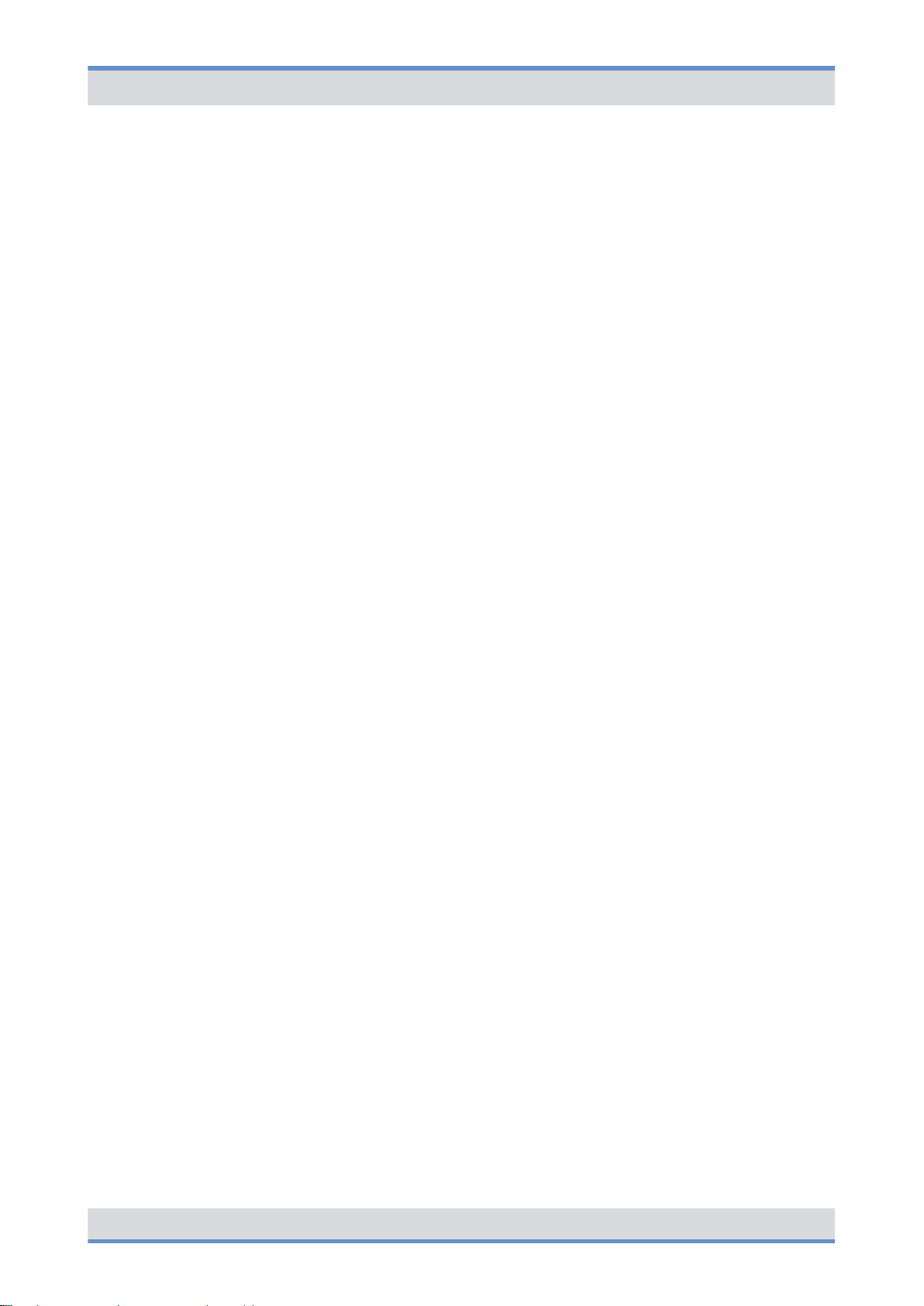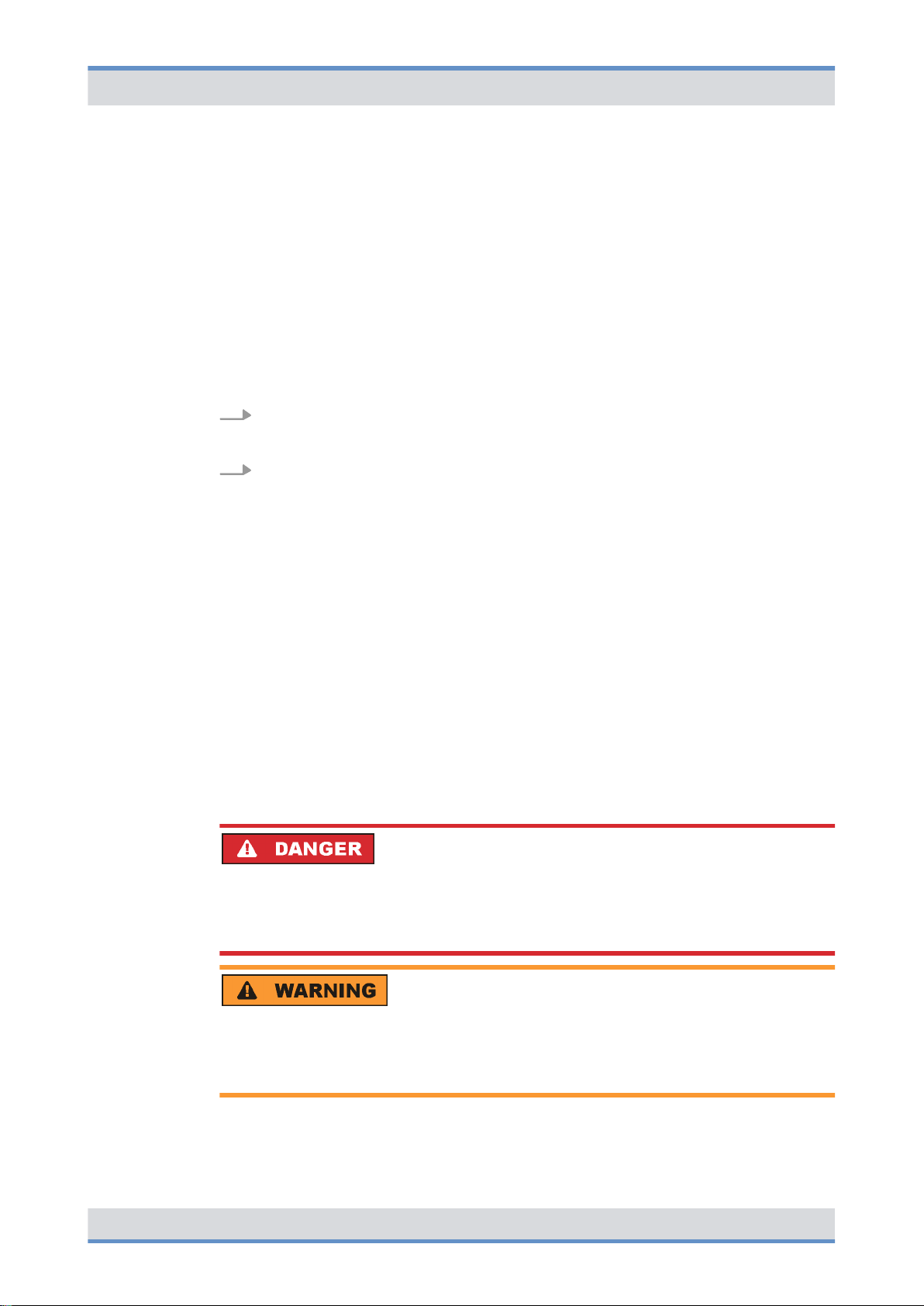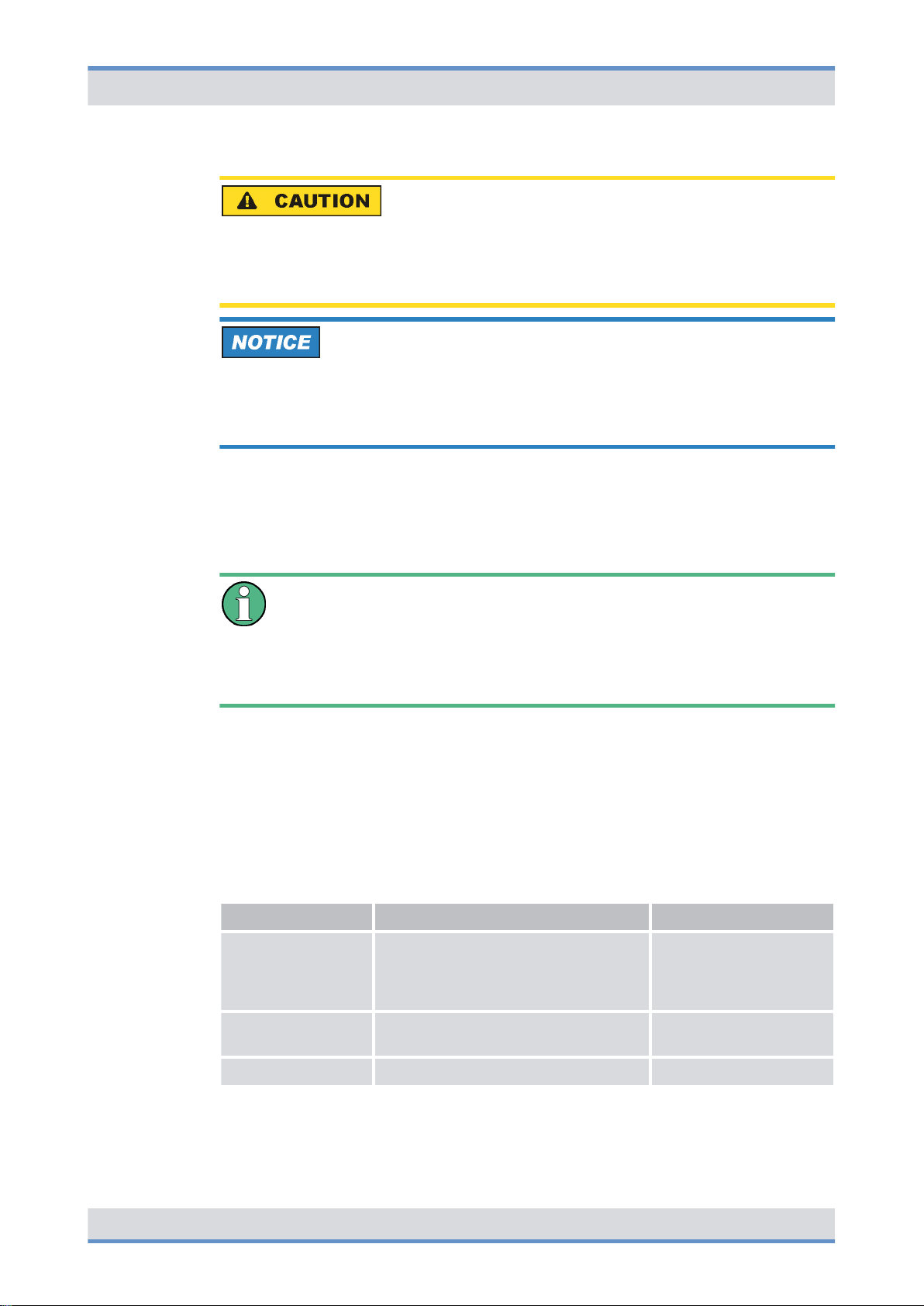3.2.2 VAC voltage supply.......................................................................................................... 31
3.2.2.1 AC Power Distribution Module (APDM).......................................................................... 31
3.2.2.2 Power Supply Unit (PSU) including Power Supply Module (PSM)................................. 33
3.2.3 VDC voltage supply.......................................................................................................... 35
3.2.4 Divider Unit (DIU)............................................................................................................ 37
3.2.4.1 RX FILTER..................................................................................................................... 38
3.2.4.2 Passive Divider Unit (PDU) ‒ only in case of a CHU expansion.................................... 39
3.2.5 Transmitting filter............................................................................................................ 40
3.2.5.1 DUPLEXER.................................................................................................................... 40
3.2.5.2 TX FILTER...................................................................................................................... 41
3.2.6 TETRA Channel Unit (CHU)........................................................................................... 42
3.2.7 Base Station Controller Unit (BSCU).............................................................................. 44
3.2.8 Interconnection Relay Unit (IRU) ‒ only in the case of a CHU expansion...................... 48
3.2.9 Fan unit........................................................................................................................... 50
3.2.10 Cavity combiner.............................................................................................................. 51
3.2.11 Backplane....................................................................................................................... 52
3.3 Interfaces....................................................................................................................... 54
3.4 Wiring diagrams............................................................................................................ 55
3.4.1 Internal wiring................................................................................................................. 56
3.4.1.1 Internal wiring with four CHUs and DUPLEXER............................................................. 56
3.4.1.2 Internal wiring with four CHUs and TX FILTER.............................................................. 57
3.4.2 Wiring of two equipment racks ‒ only in the case of a CHU expansion......................... 58
3.4.3 Antenna configurations................................................................................................... 59
3.4.3.1 Antenna configuration with four CHUs and DUPLEXER................................................ 59
3.4.3.2 Antenna configuration with four CHUs and TX FILTER.................................................. 59
3.5 Redundancy options.................................................................................................... 60
3.5.1 Redundant main control channel (MCCH)...................................................................... 61
3.5.2 Transceiver redundancy................................................................................................. 61
3.5.3 Controller redundancy.................................................................................................... 61
3.5.4 Fallback operation.......................................................................................................... 61
3.5.5 Stand-alone operation.................................................................................................... 62
3.5.6 Redundant VAC voltage supply....................................................................................... 62
3.5.6.1 Redundant rectifier modules (Power Supply Module, PSM)........................................... 63
3.5.6.2 Redundant voltage supply feeds.................................................................................... 63
3.5.7 Redundant connection to the transport network............................................................. 63
3.5.8 Redundant synchronization (GNSS, PTP)...................................................................... 63
3.6 Scope of delivery.......................................................................................................... 64
Table of contents DIB-R5 advanced
4 Operation Manual 90DIBR5advancedOM02 - 1.0