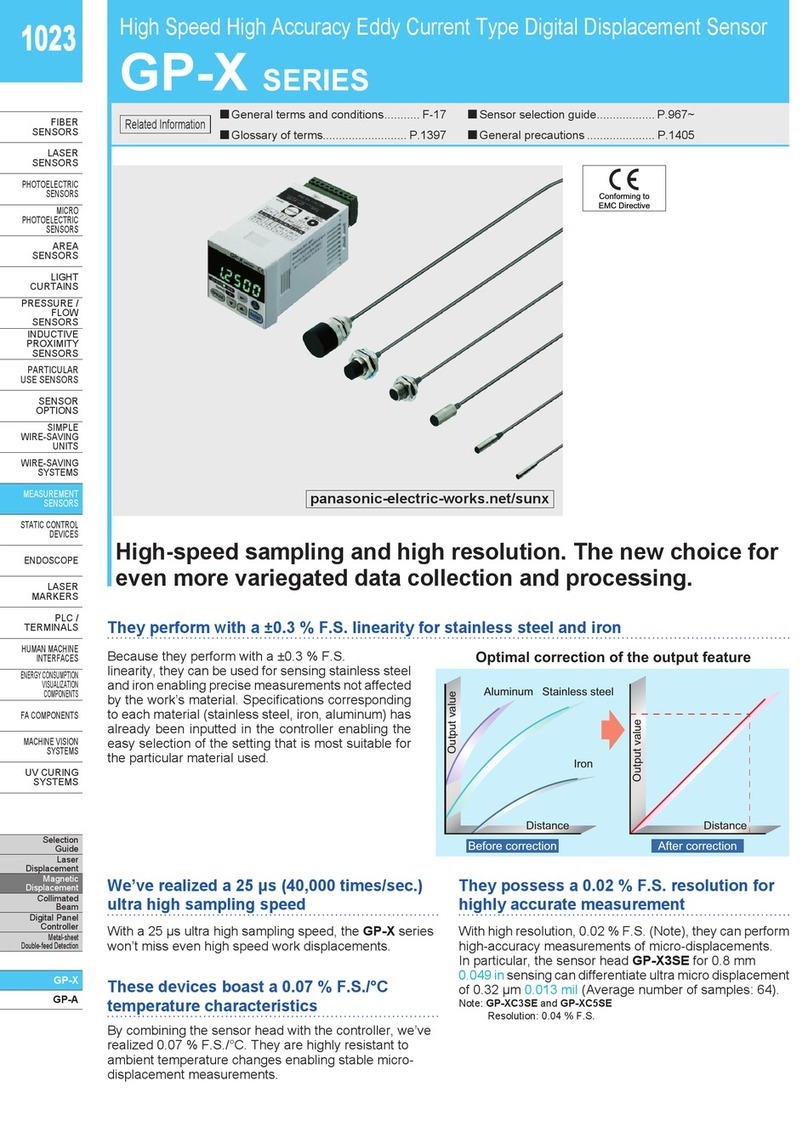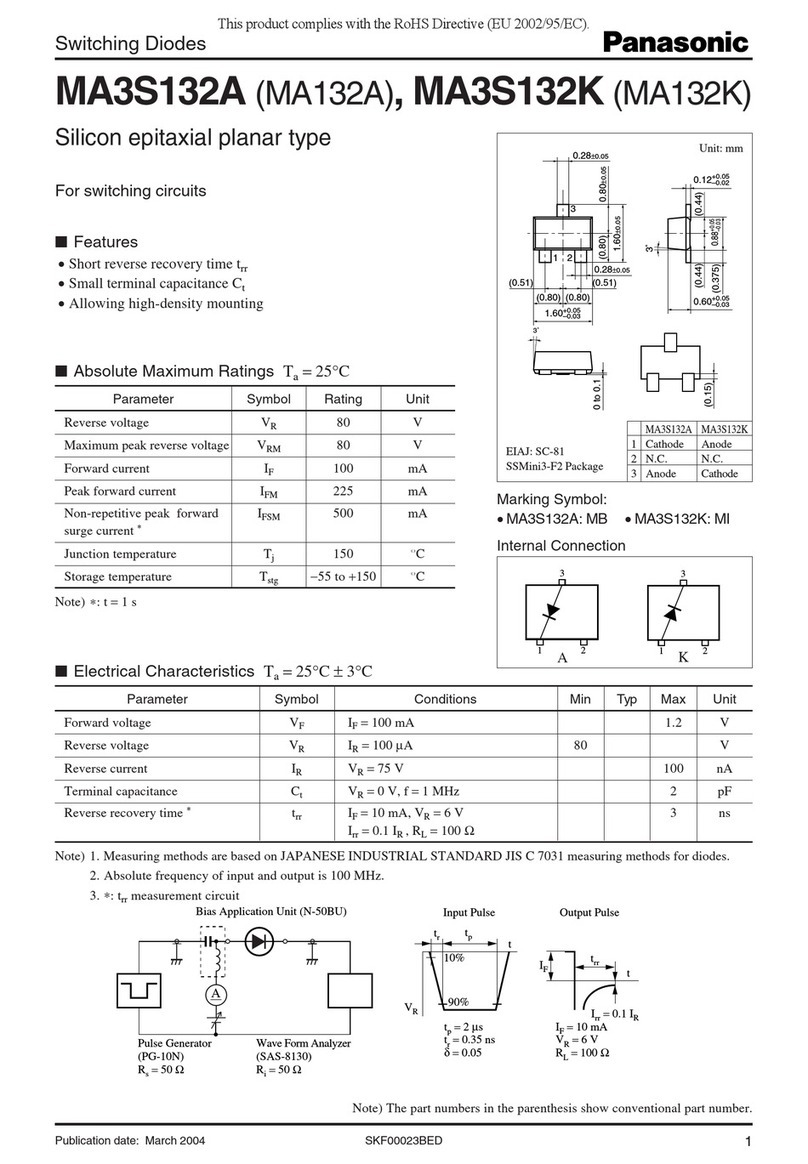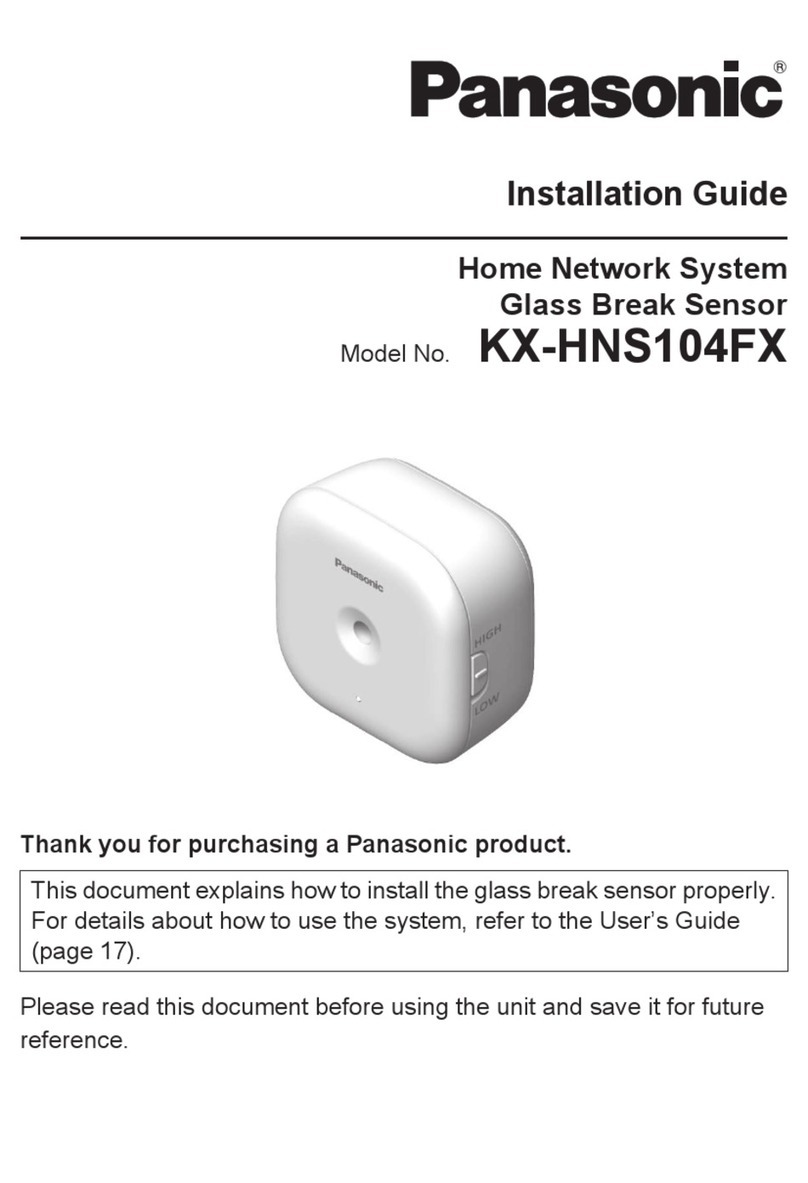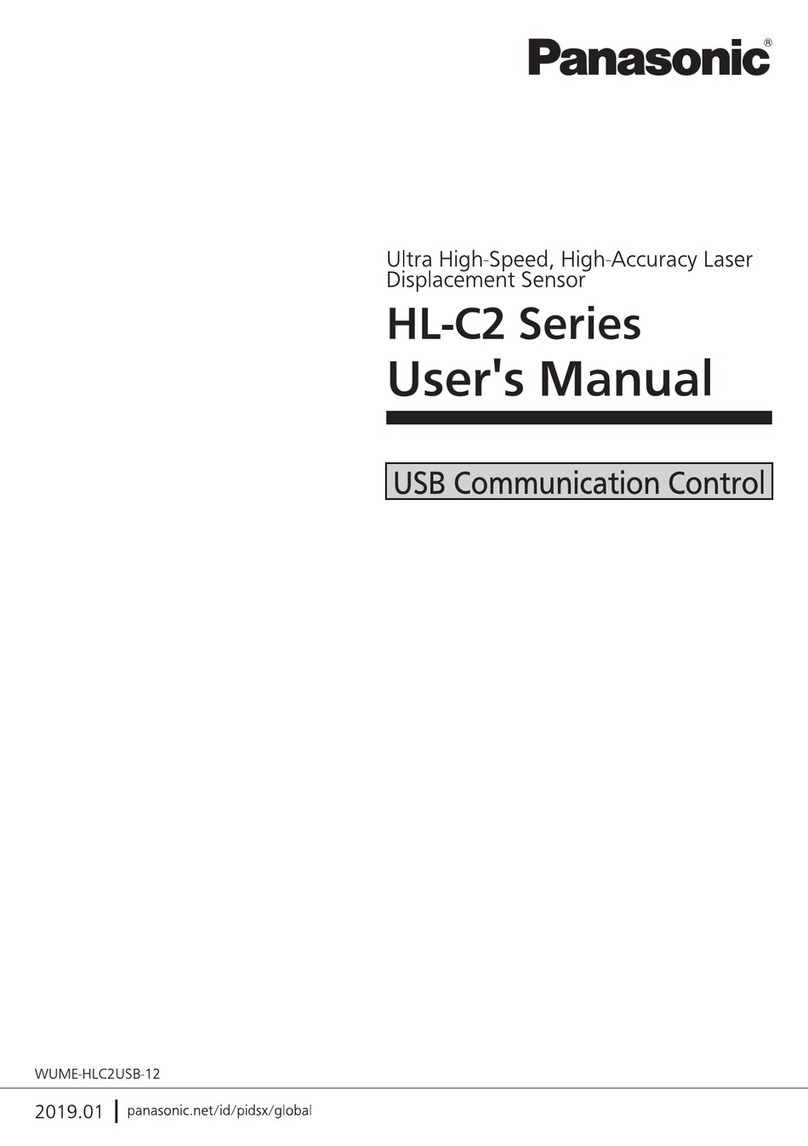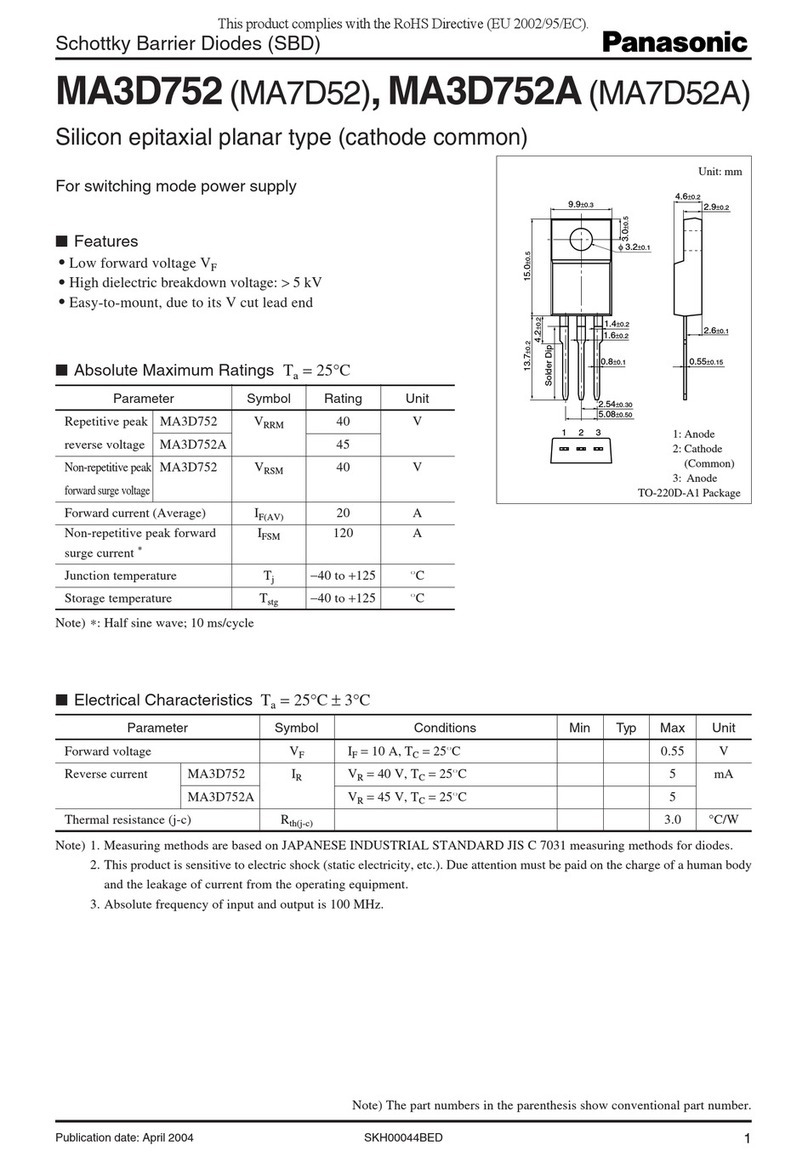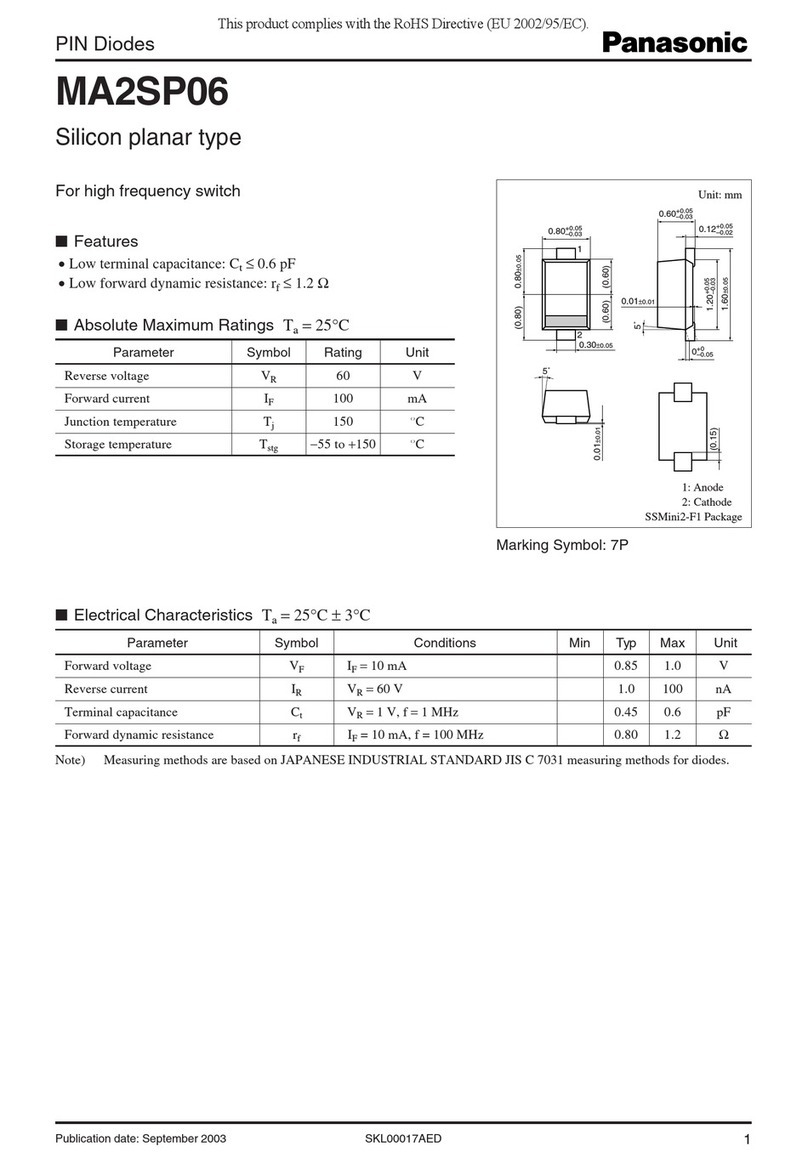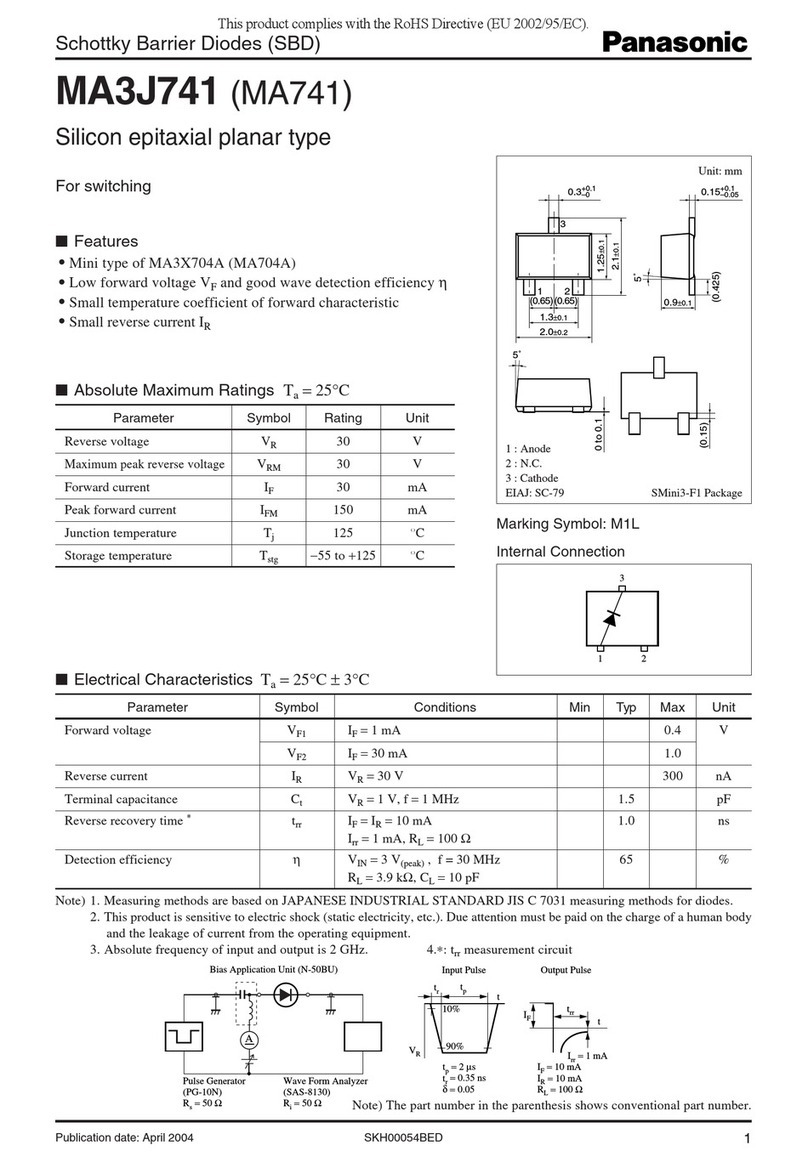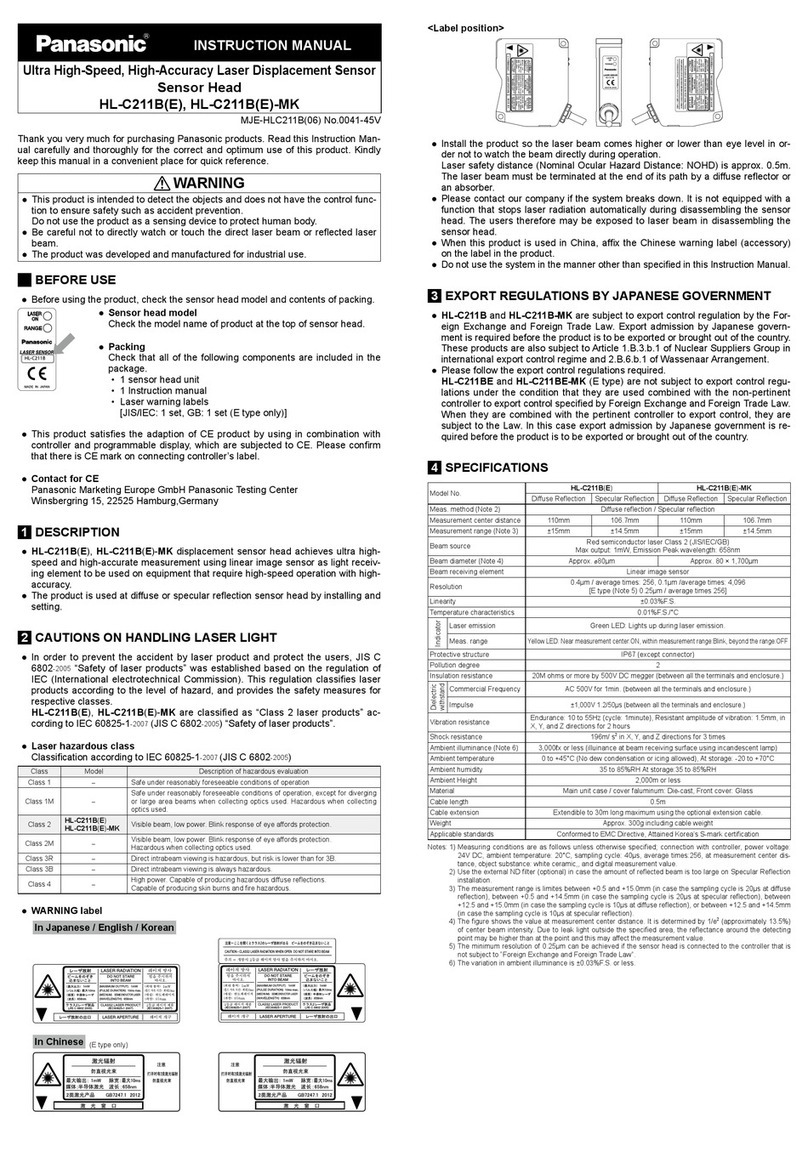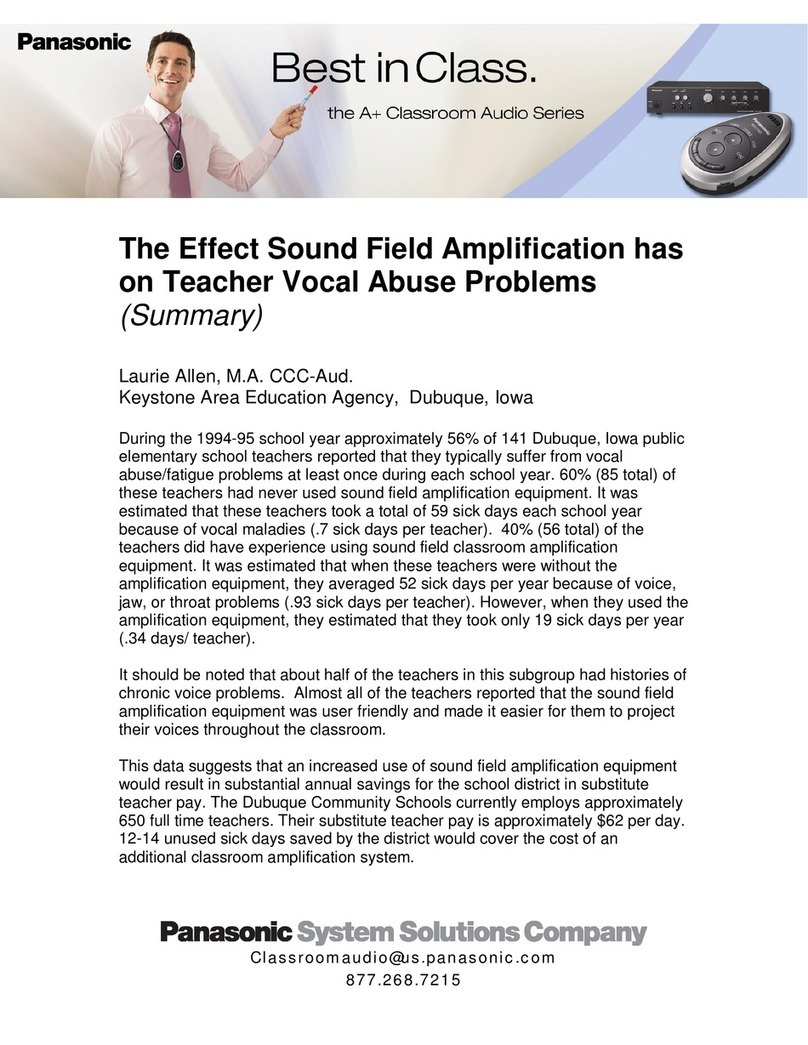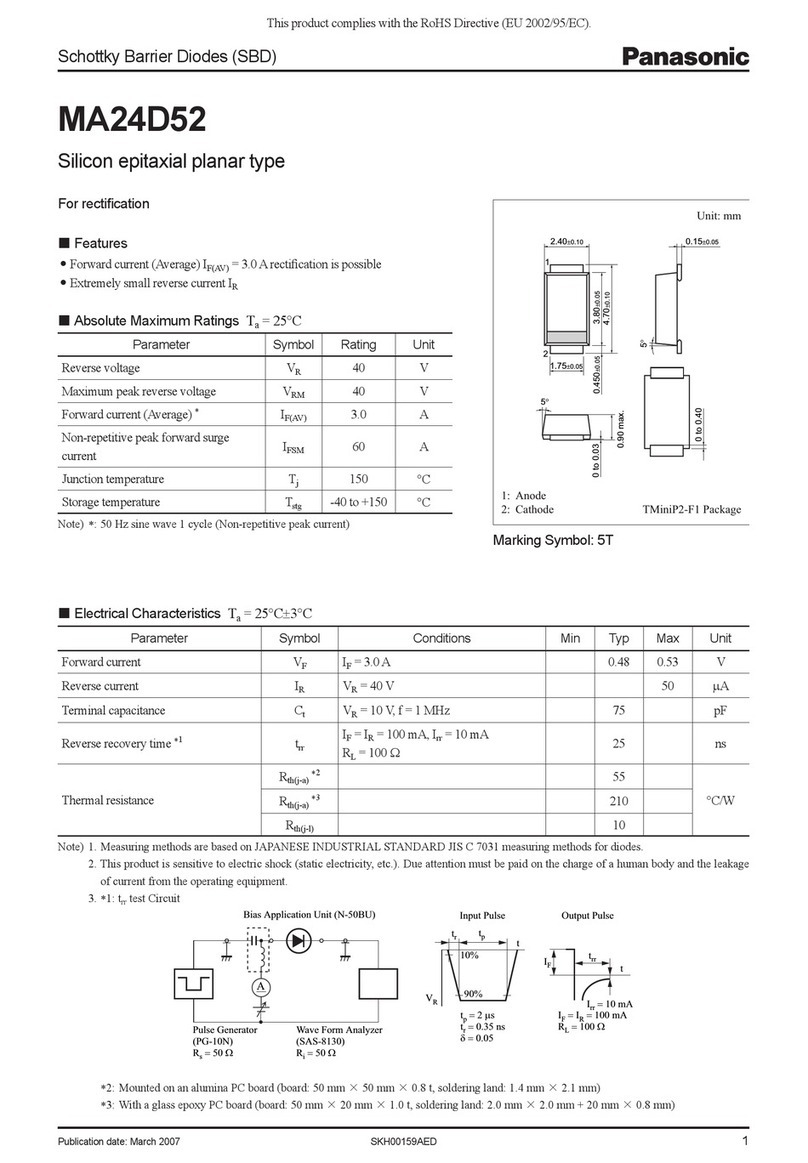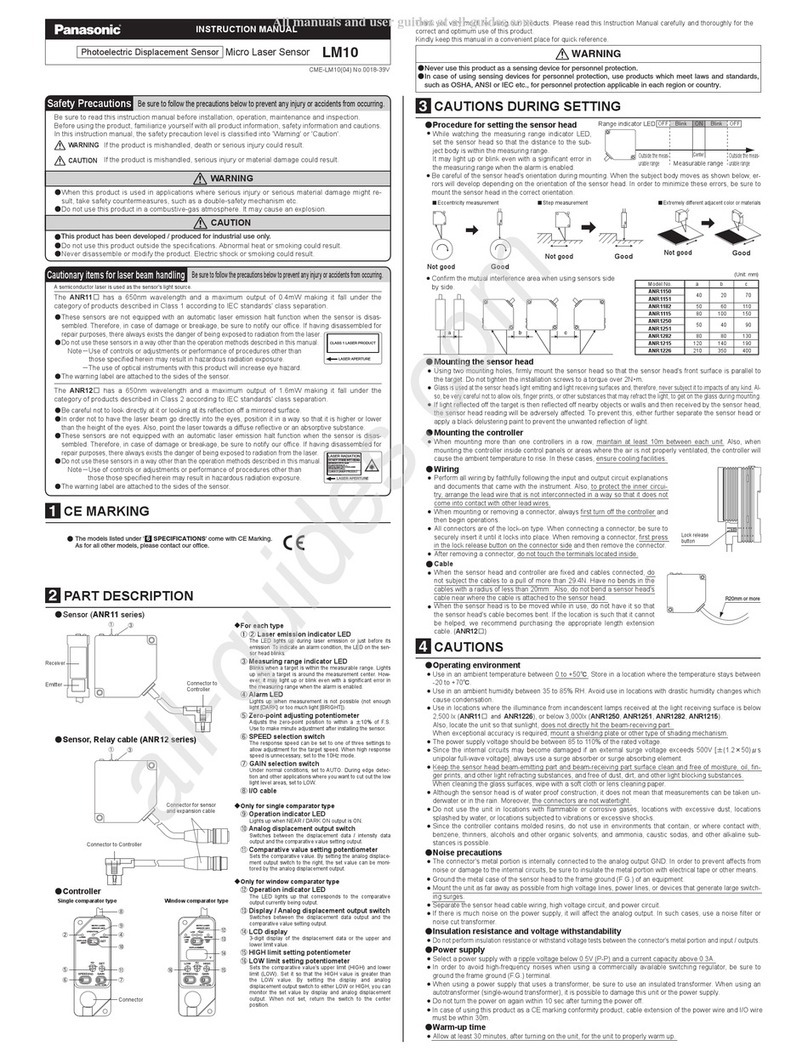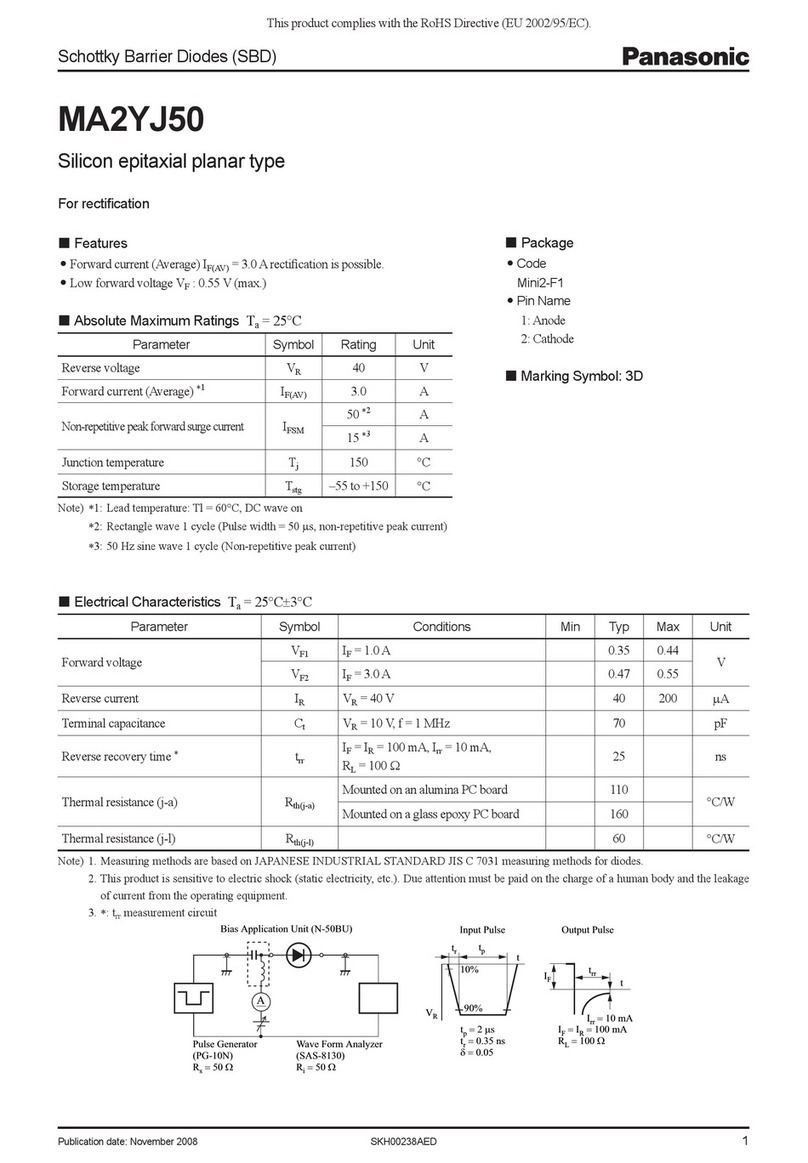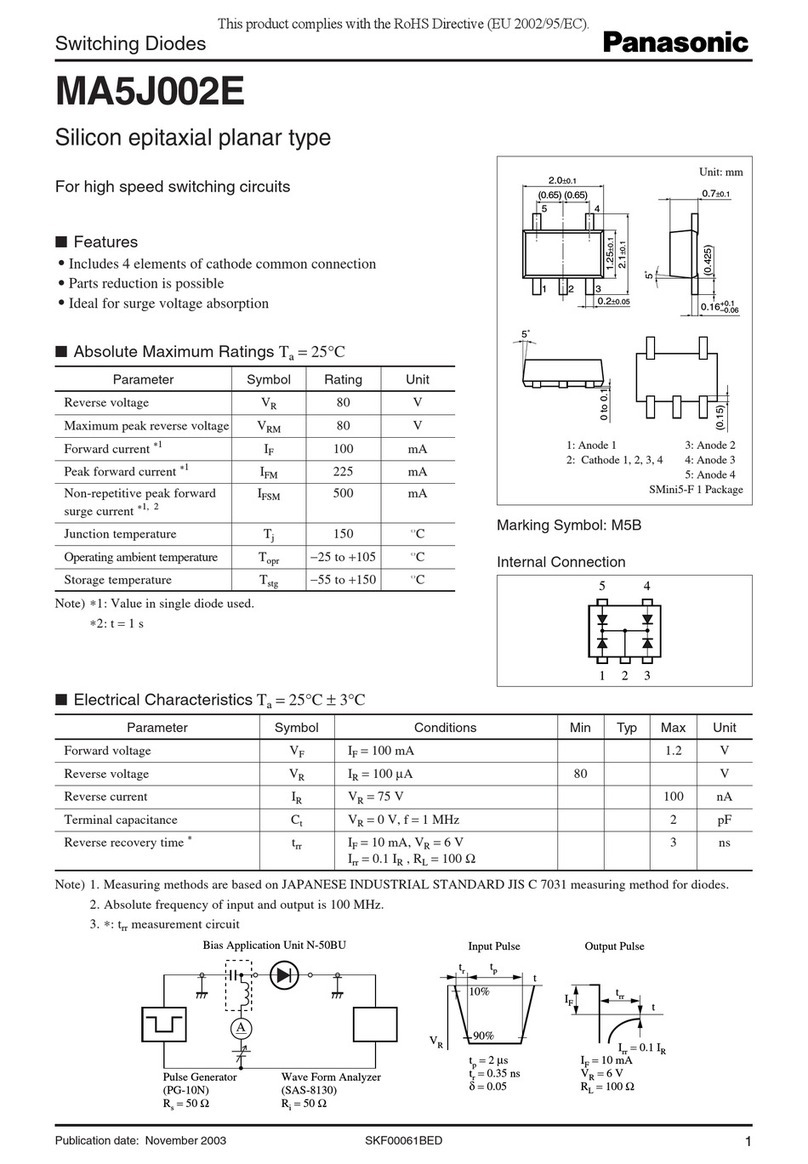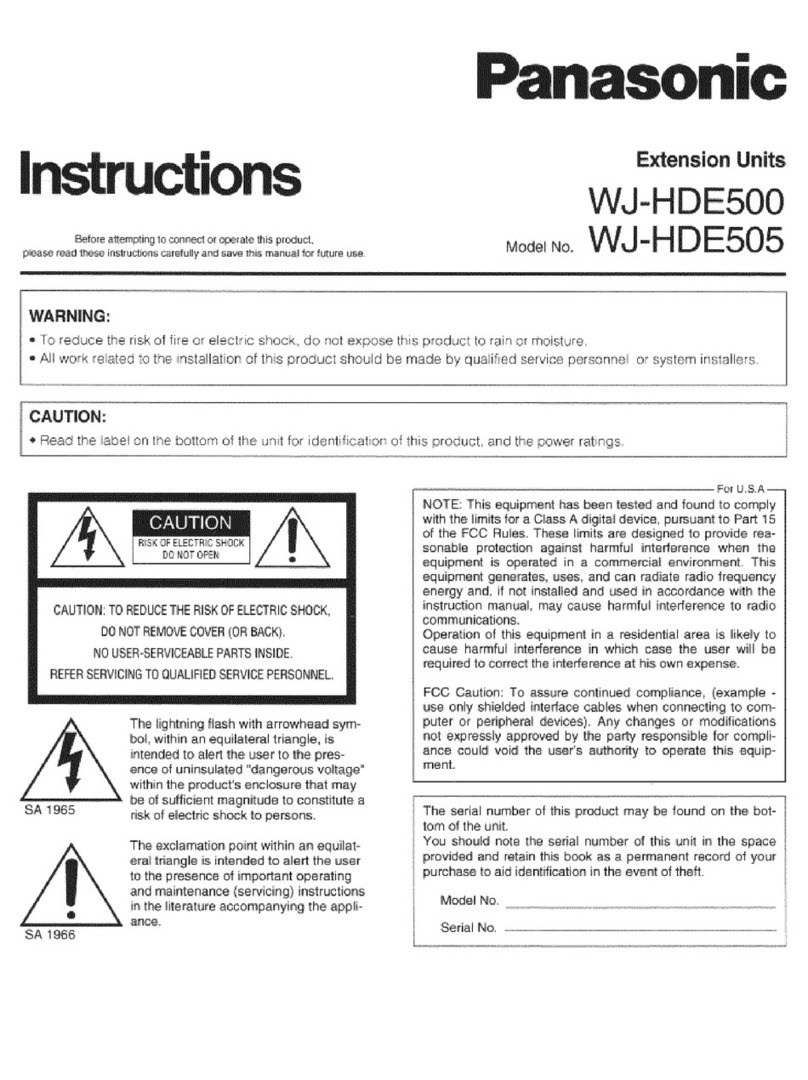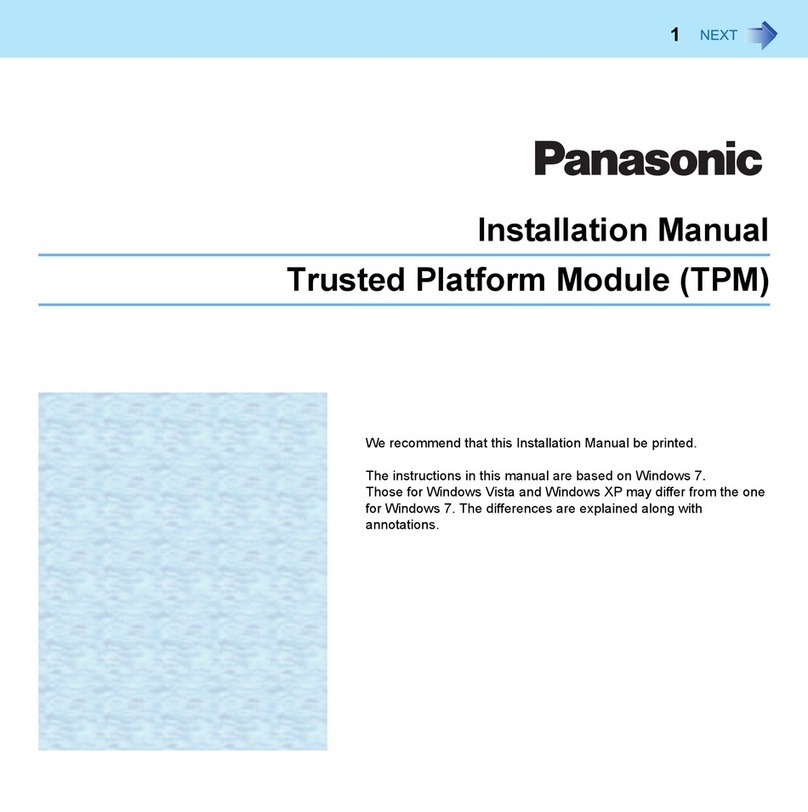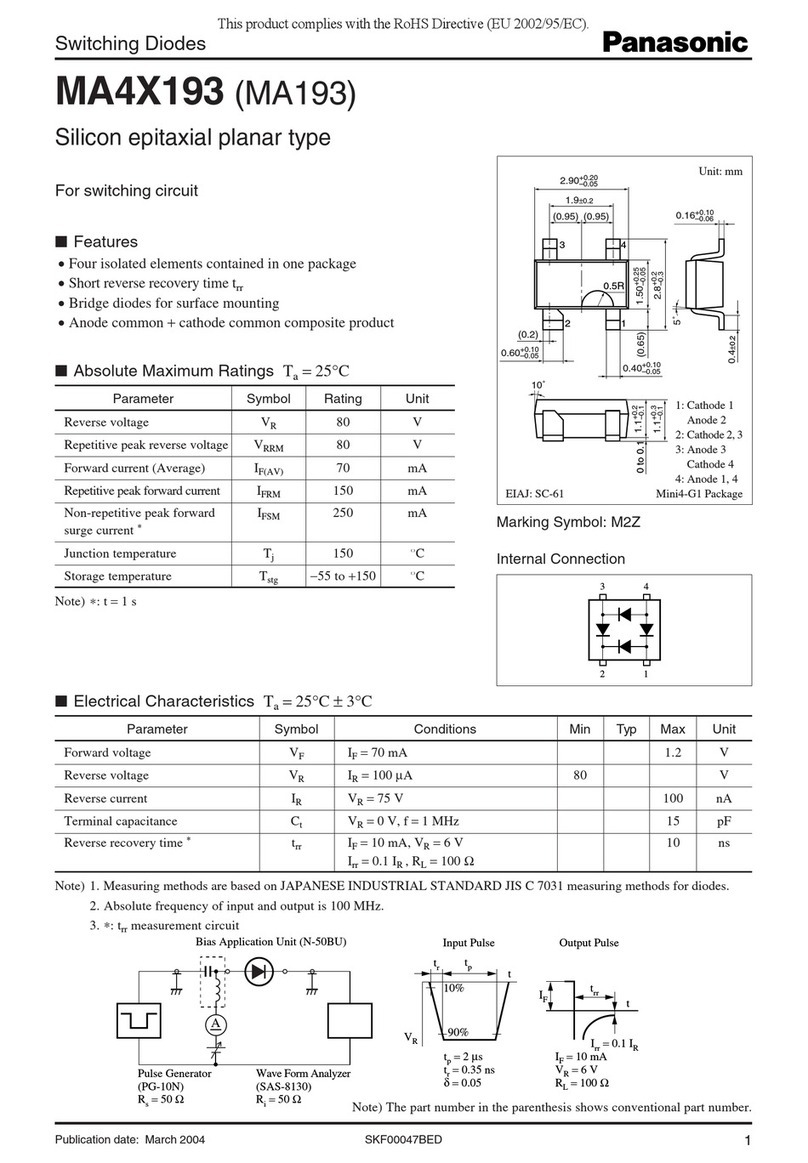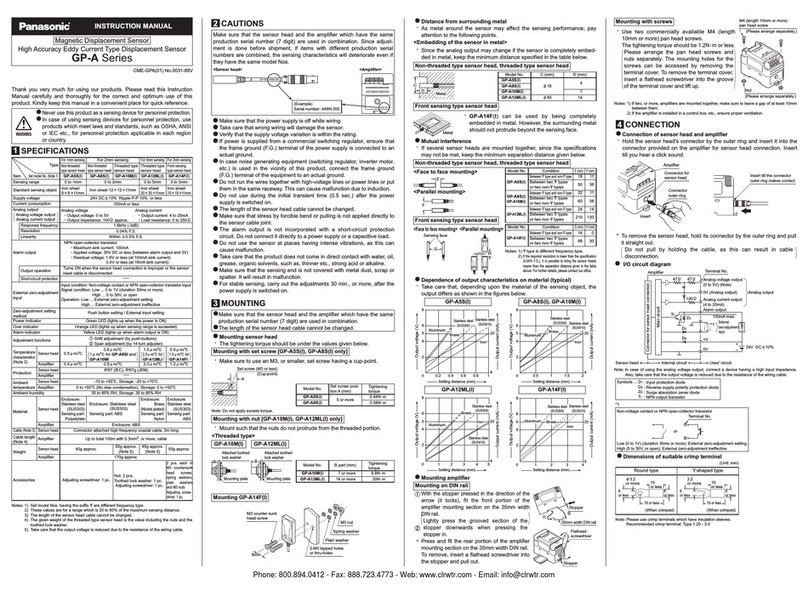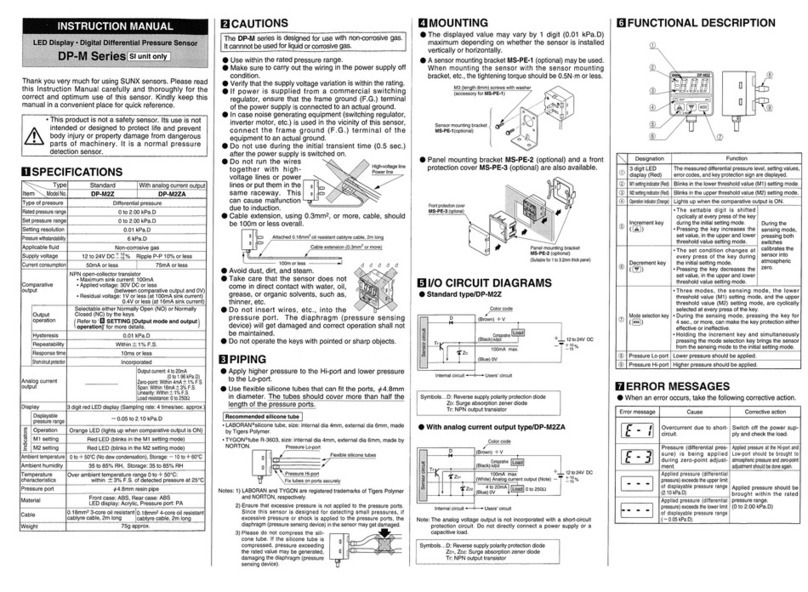WARNING
Never use this product as a sensing device for personnel protection.
In case of using sensing devices for personnel protection, use products
which meet laws and standards, such as OSHA, ANSI or IEC etc., for
personnel protection applicable in each region or country.
SPECIFICATIONS
1
NPN output PNP output NPN output PNP output NPN output PNP output
Model No. MQ-W3A-DC12-24VEM
MQ-W3AR-DC12-24VEM
MQ-W3C-DC12-24VEM
MQ-W3CR-DC12-24VEM
MQ-W20A-DC12-24VEM
MQ-W20AR-DC12-24VEM
MQ-W20C-DC12-24VEM
MQ-W20CR-DC12-24VEM
MQ-W70A-DC12-24VEM MQ-W70C-DC12-24VEM
Output operation Light-ON or Dark-ON, selectable with control input
Operation indicator Red LED (lights up when receiving light)
DISTANCE ADJUSTMENT
3
1. Point the detection surface of the photoelectric sensor in the detecting
direction and temporarily fasten the unit.
-
ment control from the maximum position (FAR) counterclockwise to
locate the point where the operation indicator (OPE.) goes out.
Even if the location of that point is at the FAR position, that will be the
set point.
-
trol from the minimum position (NEAR) clockwise to locate the point
where is extinguished. Even if the location of that point is at the NEAR
position, that will be the set point.
above.
the unit so that the position will not shift due to vibration or shock.
position of the detection surface and repeat the procedure of 1 to 4, or try to de-
termine the source of external factors such as variation in ambient temperature,
-
CAUTIONS
4
WARNING
On this device the internal circuit and enclosure is connected directly.
Use a power source entirely insulated from the primary circuit to prevent
operator from an electric shock hazard.
-
ing voltage.
Use with an ambient light level at the light receiving surface of less than
x for incandescent lamp.
polarity full wave voltage] may cause damage to the internal circuit, a
surge absorbing element should be used.
Avoid using in a location where there is excessive steam, dust, or cor-
rosive gas.
can be used in water or where there is direct impingement of rain for
Because the internal circuit can be damaged due to incorrect connec-
tions, before power is applied, the wiring should be thoroughly checked.
operating voltage of the internal circuit as applied to the load relay.
If the wiring to the photoelectric sensor is run parallel to high voltage or
power lines, due to inductive noise, misoperation or damage can occur.
or greater for extensions, and the length should
power is supplied to the sensor.
to water, dilute acids, and alkalis, aliphatic hydrocarbons, oils, etc., but
it is not resistant to ketones, esters, halogenated hydrocarbons, or aro-
matic hydrocarbons.
INTENDED PRODUCTS FOR CE MARKING
5
SPECIFICATIONS” come with
CE Marking.
Contact for CE
I/O CIRCUIT DIAGRAMS
2
-
” side with control input wire for Dark ON.
Photoelectric
sensor
Output (Black)
Control input (Pink)
Load
Dark ON
-
Light ON
PNP output
Photoelectric
sensor
Output (Black)
Control input (Pink)
Load
Dark ON
-
Light ON
NPN output
INSTRUCTION MANUAL
MQ-W-EM
-
tion Manual carefully and thoroughly for the correct and optimum use of this